Professional Email Signature: Tips+Templates
Create signature from scratchDiscover the vast selection of professional email signature templates offered by MySignature.
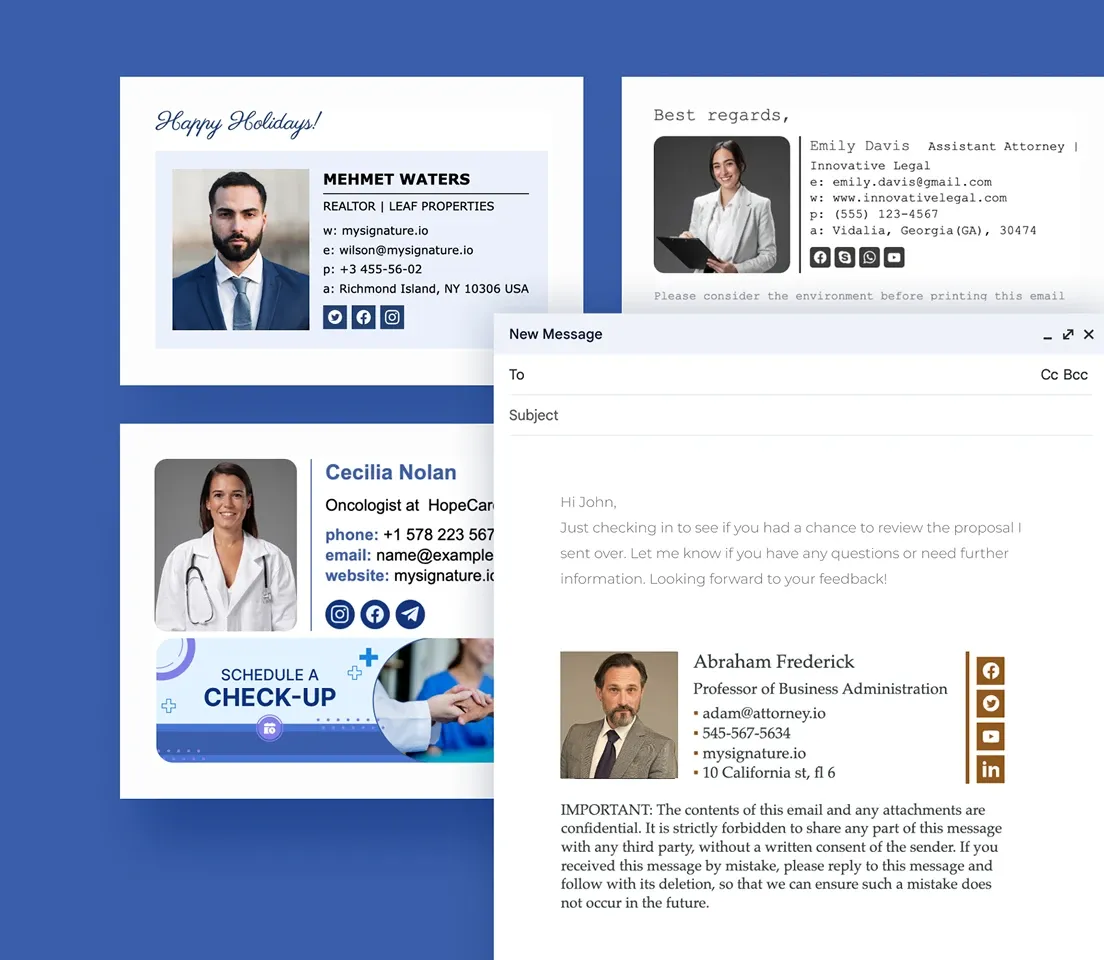
Templates
Unique layouts
Add-ons
Social icons
What is a professional email signature?
A professional email signature is a way to provide more context to your email recipients about who you are, how you can be reached, and even what kinds of different services or offers you currently have. It's like a business card for your emails.
Compared to a regular email signature, a professional email signature - supported by proper email signature management - is designed to represent your business or company, providing relevant information that’s meant for clients, business partners, and colleagues instead of friends and family. However, with more people promoting their personal brands as freelancers or creators, the difference between personal and professional email signatures is getting smaller and more nuanced.

Professional email signature templates
Whether you're a realtor, a business owner, a professor, or a blogger, we have free professional email signature templates for you. Choose the perfect template for a professional email signature below.
Browse more templatesEmail signature for real estate agents
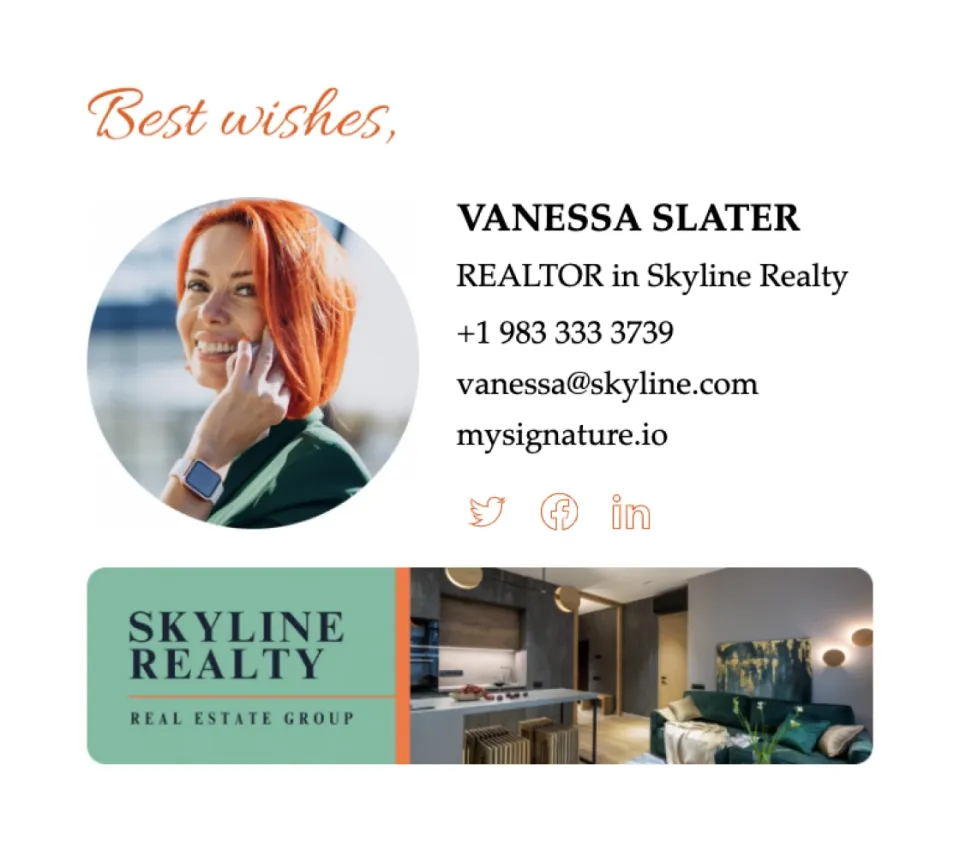
Choose from a premium selection of beautifully-designed email signatures for real estate agents. Add personality with a professional picture, clearly display your contact information, link to your social media channels, real estate quotes, and insert a prominent banner urging prospective clients to schedule a meeting, all in a unified design aligned with your professional branding and goals.
Create a real estate signatureEmail signature for the unemployed job seeker

Finding the right job opportunity can be tricky. To maximize your chances, you need to utilize every opportunity to display your credentials, experience, and priorities. And you should also make it easy for prospective employers to reach you. With MySignature, you can utilize pre-made templates to quickly put together the perfect signature for your situation.
Build a job seeker signatureEmail signature for professors
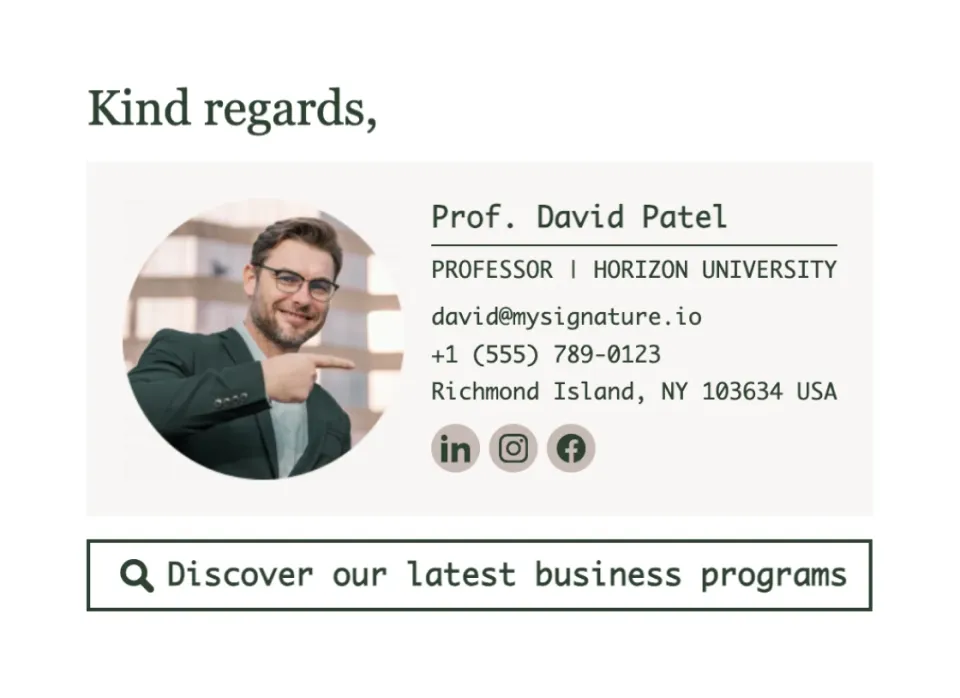
Having a professional email signature for professors is essential. You must maintain a solid image in front of your students, colleagues, and academic institutions. And that is where having access to MySignature's selection of specialized templates can be incredibly useful. You can quickly add your position, qualifications, contact information, relevant resources, and anything else you may need to provide more context to your email recipients.
Create your professor email signature nowEmail signature for doctors

Building relationships with patients and colleagues is a key part of being a successful doctor. And with the right doctor email signature template, you can quickly assemble a signature that will quickly communicate the most important information to every recipient who gets your email. Display your credentials and specializations, make it easy to reach you, provide links to useful resources, and add a disclaimer that warns about whether they can share personal information over email.
Explore doctor email signaturesEmail signature for bloggers
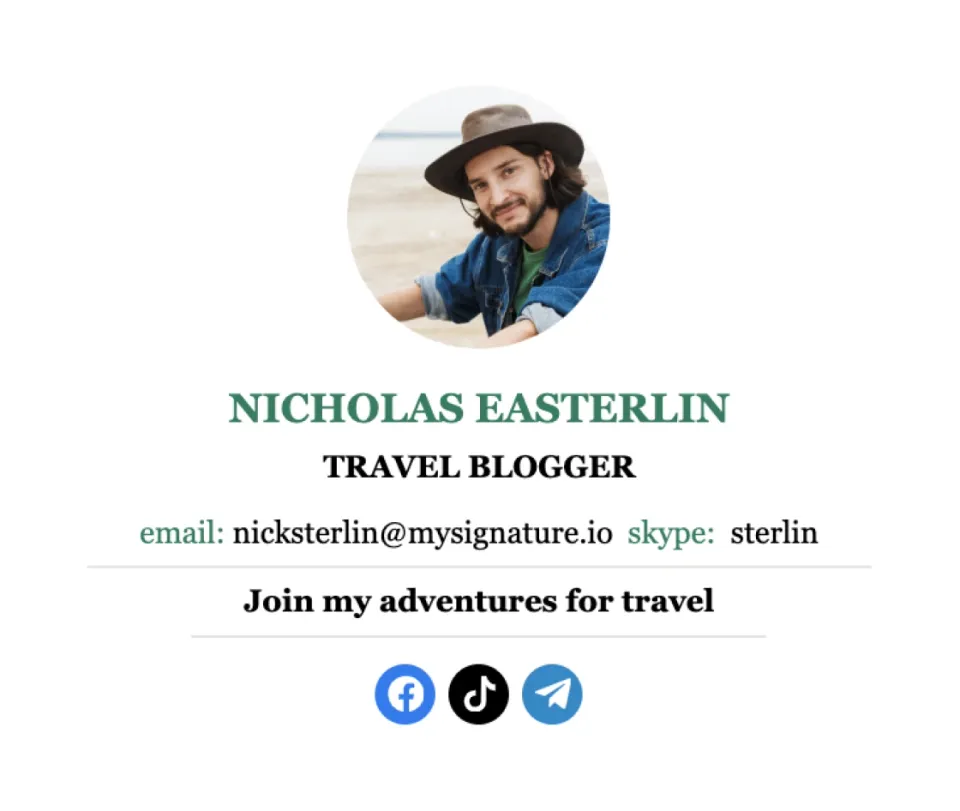
Email is essential for growing your blog's presence, developing new opportunities, and engaging readers. But to make the most of what it offers, you need an engaging email signature for bloggers that helps communicate the most critical information in an interesting and concise way. With MySignature's range of blogger email signature templates, you'll quickly find the right design to customize according to your needs.
Find the perfect blogger email signaturePersonal email signature examples

A personal email signature is a tailored combination of text and design that appears at the end of your emails, adding a polished and professional touch.
Beyond a simple sign-off, it enhances every message by infusing it with purpose and personality, making your communication more impactful.
Create a personal email signatureEmail signature for teachers

If you're a teacher, making it easy to reach you is essential. And with the right template for professional email signature for teachers, you can display your contact info and enable students, parents, and colleagues to get in touch quickly. In addition, you can use banners to link to relevant resources or even offer the possibility to schedule a lesson.
Email signature for business owners
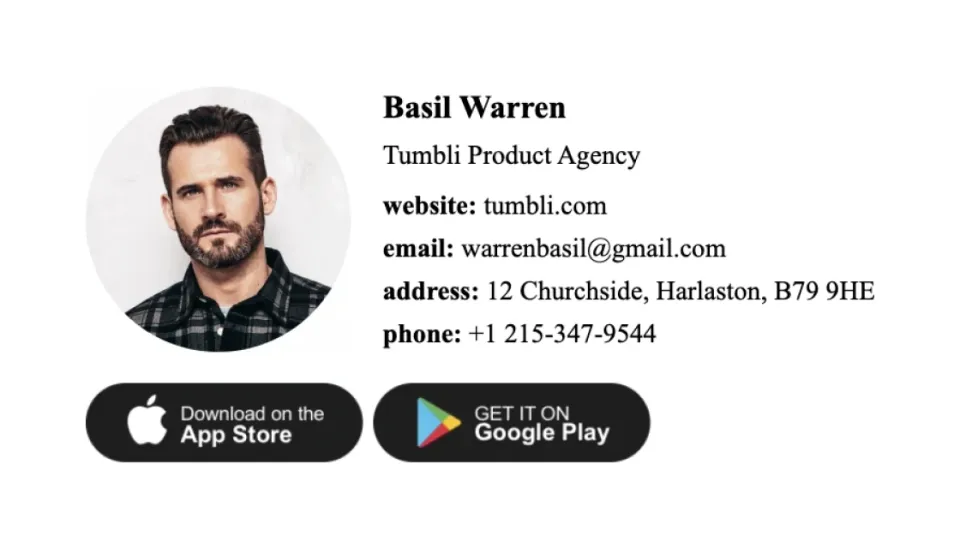
MySignature has a range of email signature options for business owners. You can add your brand elements, customize the signature with your brand colors, and add hyperlinks to your social media pages and website. It's also easy to add a new traffic source for your best offers by adding an enticing banner that fits seamlessly in our template selection.
Email signature for attorneys
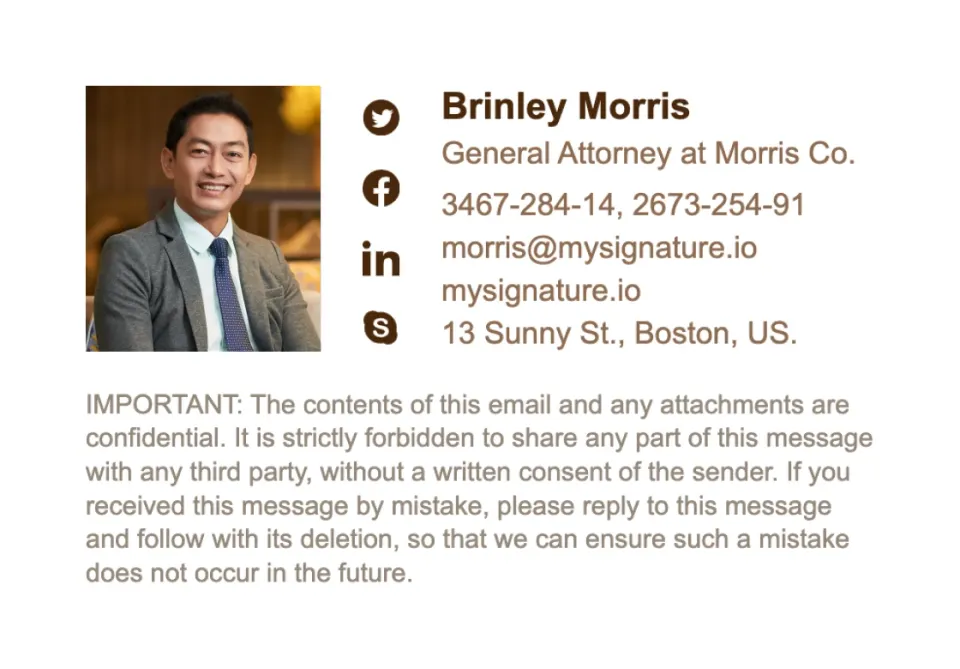
A good email signature can serve as a digital business card for lawyers. And having a signature is also vital to maintaining the professional image your clients expect. Use MySignature's attorney signature templates to quickly put together a personalized template. Add your company details, disclaimers, social media or website links, and a CTA that helps you schedule consultations on autopilot.
Email signature for nurses

Explore the selection of email signatures for nurses that come with a range of customization features. Decide how you want the essential information presented and enhance your email signature with qualifications, relevant contact details, hospital links, and anything else you find important.
Email signature for CEOs

A CEO is the face of the company, which is why it's crucial to be deliberate about every communication element. And that includes email signatures, which are a perfect opportunity to tell your company's story, providing more context not just about you but also what you represent. With an email signature for CEOs, you can seamlessly combine your personal info, company details, branding elements, essential links, and a call to action, all in a small space at the bottom of every email.
Email signature for photographer
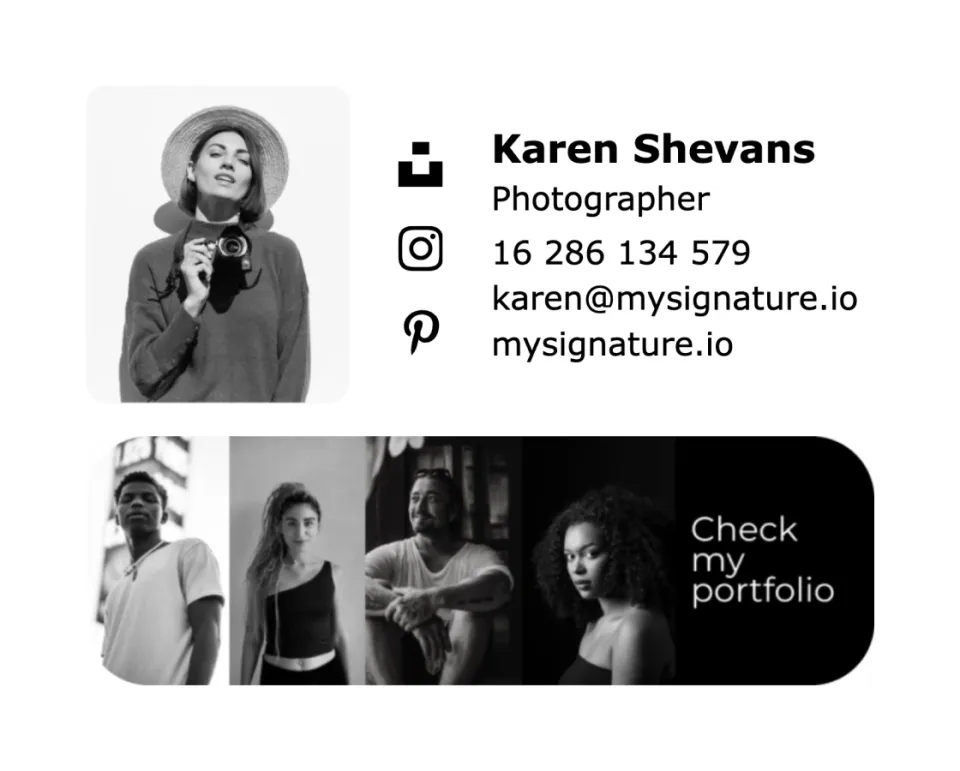
Want to take your email signature to the next level? As a talented photographer, adding simple yet impactful elements can make all the difference. Discover fresh tips that will transform your email interactions into opportunities for connection and personal branding.
Essential tips for creating a professional email signature
A selection of professional templates can help even someone without prior experience quickly assemble a beautiful email signature. That being said, understanding the fundamental principles of creating email signatures that do their job well is still a good idea.
Let's explore five essential tips for getting the most out of MySignature's email signature template selection.
Define your goals
Read more design tipsMySignature offers countless possibilities for designing and customizing your personal email signature. But if you're creating your first one, figuring out what to prioritize can actually become a challenge.
That's why instead of looking at the possibilities, it's a good idea to clearly define what you're trying to accomplish. That way, you can combine the different design elements and types of information to achieve the outcomes you want.
For example, if you're a business owner and want to showcase your newest promotion, consider adding a banner with an enticing call to action to check it out. For doctors, displaying your work hours and contact information is usually a top priority. And if you are a job seeker, you can add your resume and other relevant signature details to draw attention to your qualifications.
The good news is that MySignature templates are already designed to consider the unique needs that different people might have. Once you find a template you like, you can customize and edit the signature further, enhancing it with different elements and making it your own.

Make it more personal
Read more design tipsOne of the main advantages of using an email signature is that it helps make your emails more personal, allowing you to share relevant information and show who you are as a person.
Adding certain elements such as a picture can help the recipient connect with you on a more personal level, turning you from a faceless email address to a real person.
At the same time, you can use pictures and branding elements to convey the type of brand image you want to create. For example, for lawyers or doctors, the aim may be to project trust and professionalism. For someone like a designer, you may want to emphasize creativity.

Don't overcrowd your email signature
Read more design tipsWhen creating an email signature from scratch, it's easy to get carried away with adding new signature elements. Each different piece of information can be useful, but as you start adding your secondary contact information, social media links like your LinkedIn profile, pictures, disclaimers, a business address, banners, and more, you may find yourself with a signature that's a bit clunky.
Therefore, when building your first email signature, it's a good idea to lean on the proven designs you'll find in MySignature's template collection. These designs are based on thousands of successful email signature examples used by real professionals in various industries. That means you can insert your information and have a simple but great-looking signature that's ready to use in minutes.
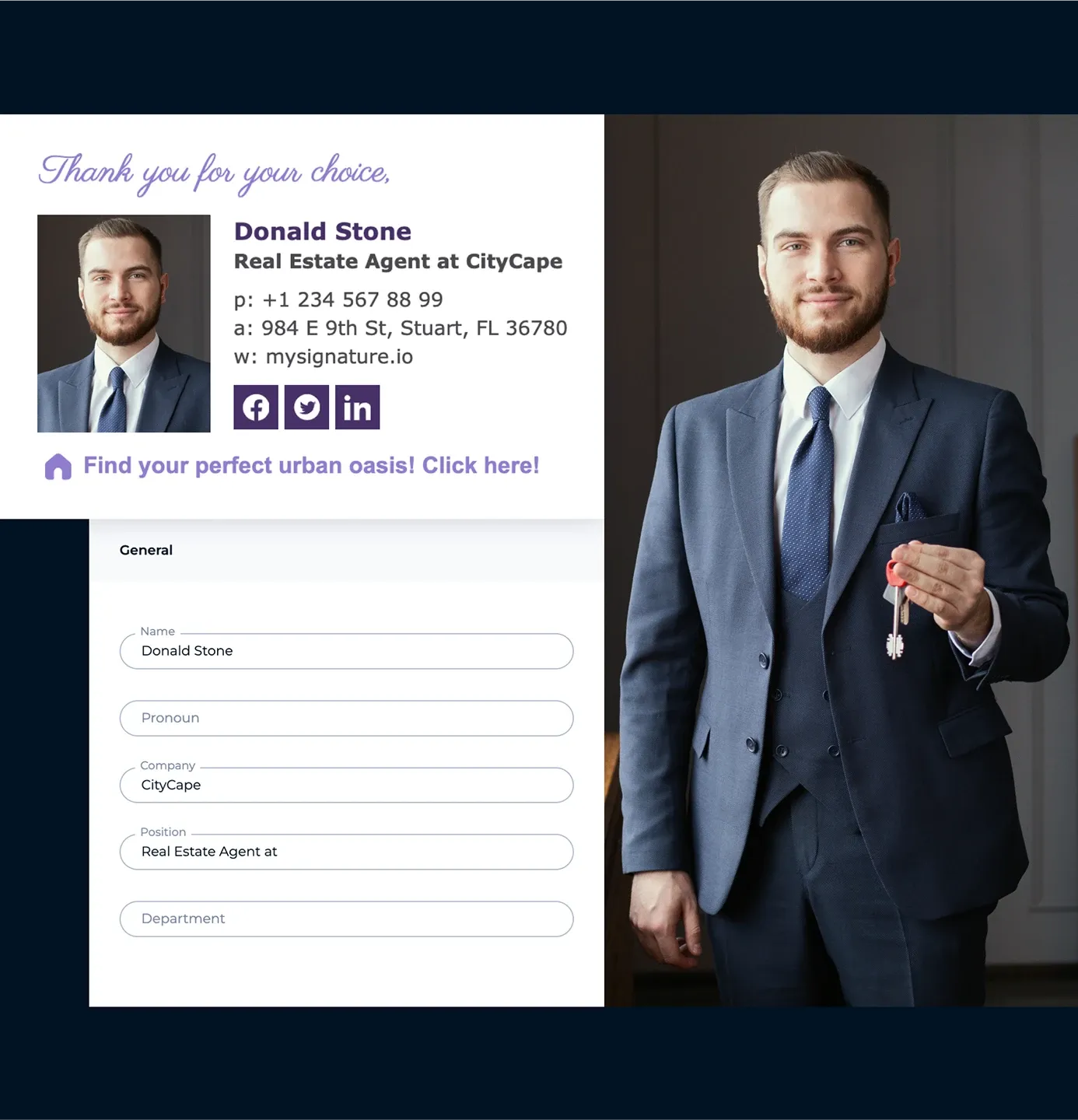
Add a call to action
Read more design tipsThe best way to maximize your email signature performance is to add a compelling call to action that entices people to click through to where you want them to go. Once set up, the CTA banner will work on autopilot, bringing you a continued stream of readers, leads, and buyers with every email you send.
Most people associate a CTA with an aggressive sale, but that doesn't have to be the case. For a doctor or lawyer, it may be a banner urging people to book an appointment. For a professor, it may be a link to helpful student resources. And for a business owner, the best option could actually be a link to a sales or offer page.
When you use MySignature templates, you don't have to worry about how to fit a banner. The templates make it easy to add a banner that works well with the overall design, enhancing your email signature and making it more engaging.
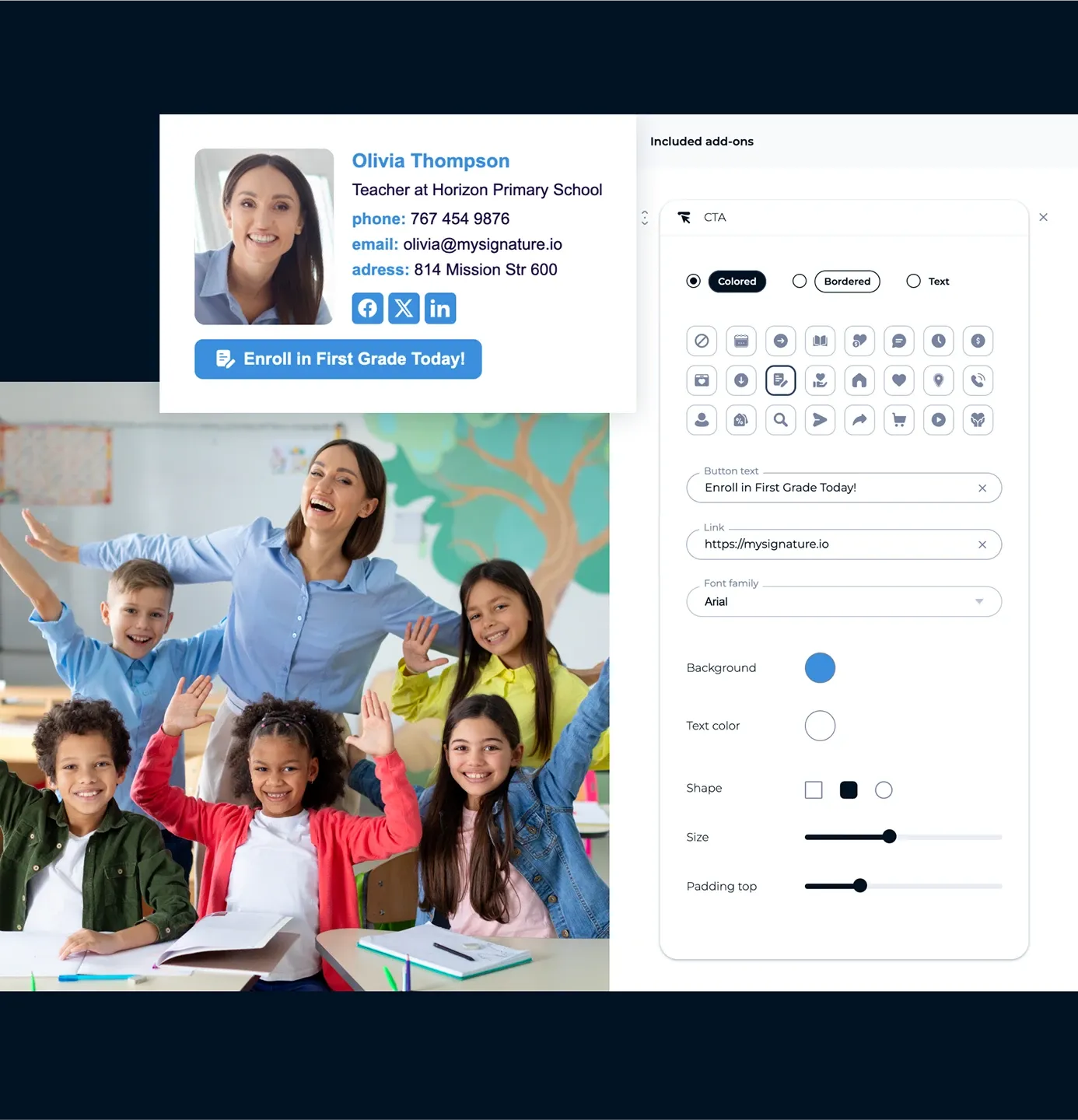
Proofread everything
Read more design tipsYour business email signature is supposed to showcase your brand and make you seem more professional. But all of that can be undone in an instant if your signature has grammatical mistakes or incorrect information.
Therefore, when designing your signature using a template, double-check all your information to ensure no important details were missed. It's especially important to check the contact details and links, as these can make it impossible for the recipient to click through or reach out to you.

Use email signature generator
Read more design tipsUsing an email signature maker like MySignature can dramatically expand the possibilities of what you can do with your email signature. Instead of just adding a few lines of text, you can use beautiful designs to create a free professional email signature that's:
- Customize the templates using a powerful built-in editor in minutes
- Bring your email signature to life by adding a company logo, a personal photo, or an engaging banner
- Quickly share your email signatures on your Outlook account, Gmail, Apple Mail, Yahoo Mail, Thunderbird, and Office 365 email clients
Whether you want to tell more about yourself, make your brand more visible, drive traffic to your site, or even generate leads on autopilot, the right email signature design can help do it all, and more.
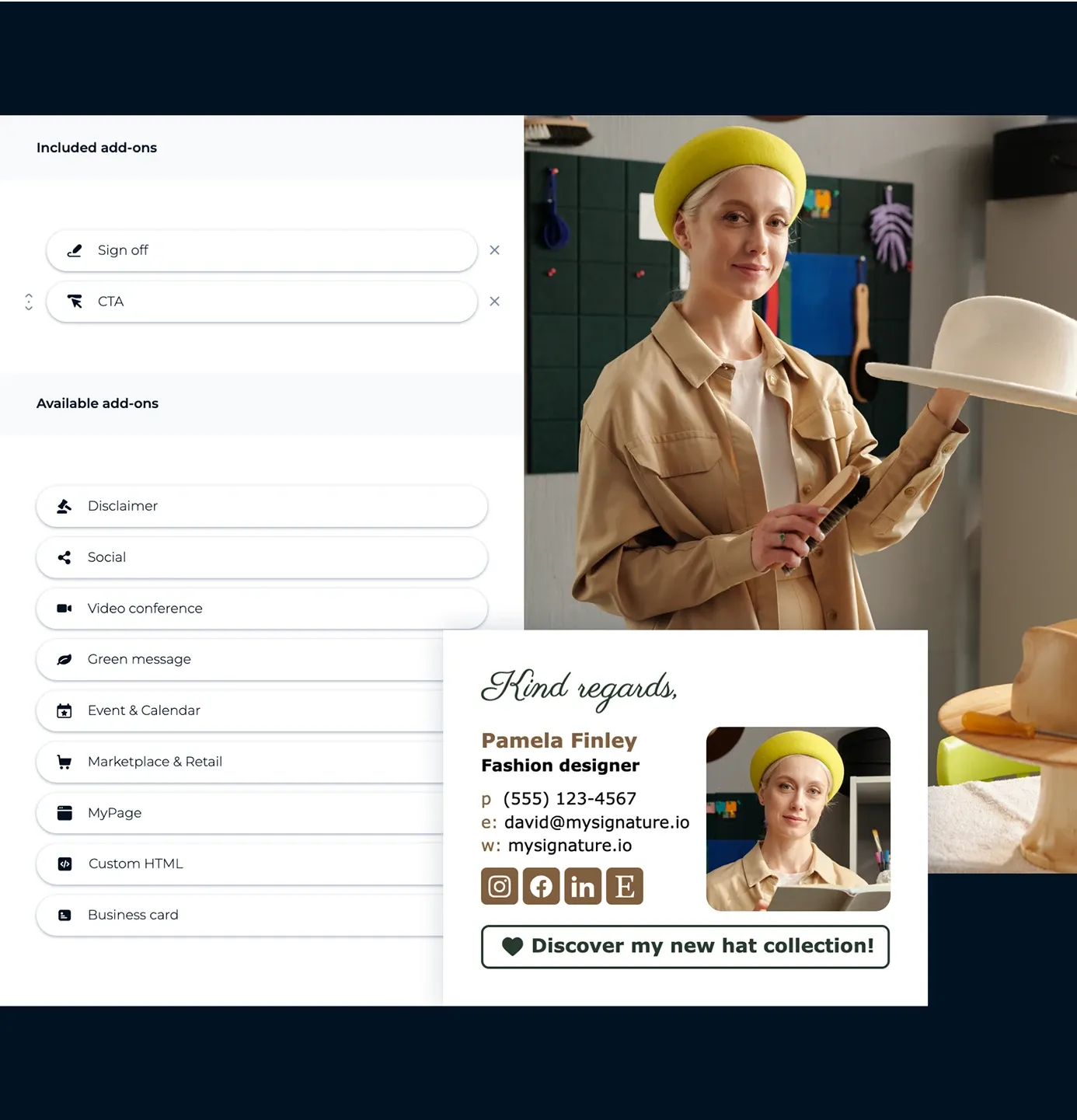
F.A.Q
How to create a professional email signature?
The easiest way to create beautiful-looking signatures is to use a free email signature generator like MySignature. You can't match the simplicity and ease of having access to a range of templates, customization tools, and an easy way to quickly insert your signature in your email client without any formatting issues. MySignature makes it easy to edit a signature, section by section, until you get exactly what you want.
What should a professional email signature look like?
There's no single universal email signature design that works in every situation. You can present the same basic information in a variety of ways. Check out our selection of templates to find a layout that you like.
What to put in a professional email signature?
The specific components you should include in your email signature will vary depending on your goals and situation. But usually, you want to have your name, job title, and relevant contact details. Adding your website and social media icons is also a good idea. It’s also a good idea to consider whether you might need multiple signatures for different situations.
Why are professional email signatures important?
The primary reason email signatures matter is that they help build trust and show that there's an actual human behind an email address. They also help provide more context about who you are, what you do, and how you can be reached. Finally, email signatures are a great way to drive traffic to your offers, content, or appointment scheduling page.
How to structure a professional email signature?
Following a logical hierarchy is essential to ensure your signature is easy to scan. Most good email signature designs start with the name, position, and contact details. Then, you can layer and add social media links, banners, and anything else you think is relevant. Finally, make sure the signature looks good in your email account.
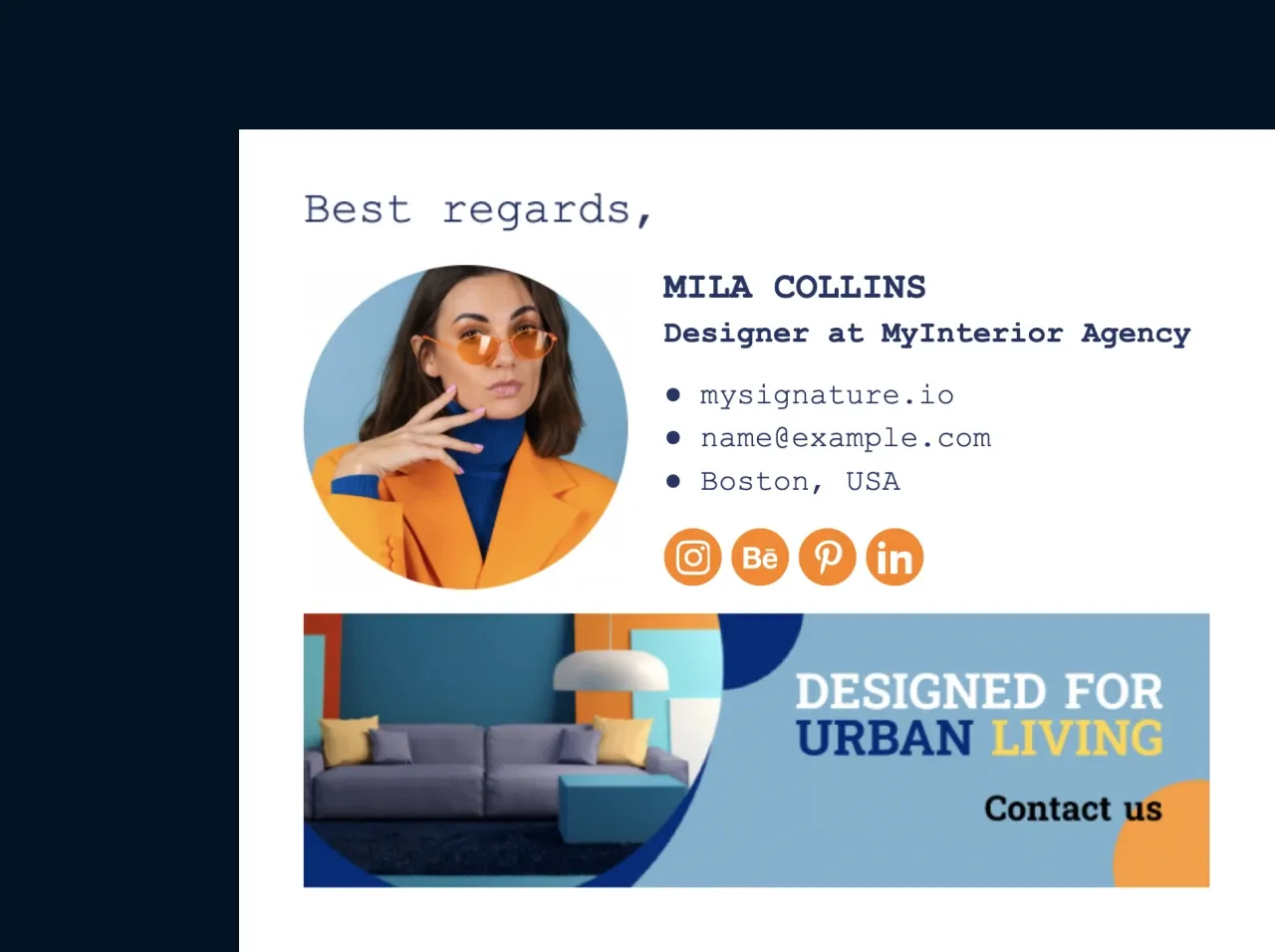
Create your professional email signature with MySignature
Create your first email signature now!Building a professional email signature that's customized to suit your brand has never been easier. Using the extensive selection of professional templates offered by Mysignature, you can put together a signature that will drive growth for your personal or business brand in minutes.