Signature Font Generator. Create your signature using the amazing signature font
Create font signature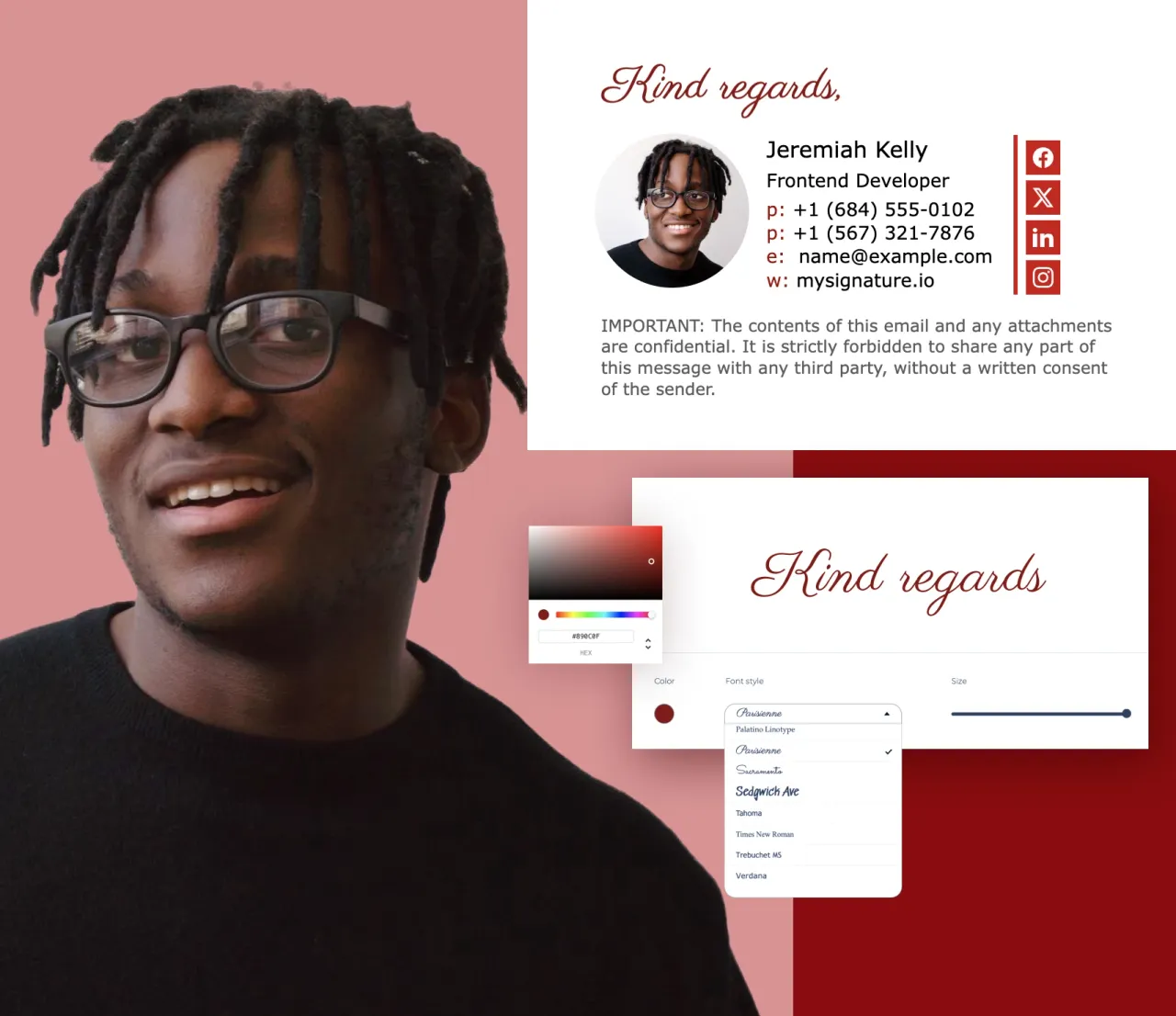
How our online signature font generator works:

Type your name in free font signature generator;

Choose the font and color;

Add your font signature as a sign off to your email signature;

Or click save to download the file with your online signature;
F.A.Q
Can I add my sign-off from the signature font generator to my email signature?
Click the ‘Add to email signature’ button. Your font sign-off will be automatically applied to the signature in our free email signature generator. You can also download the png file and upload it to your current email signature.
How to create an email signature with font sign-off?
Draw your font signature using our generator. Then click the ‘Add to email signature’ button. Your font sign-off will be automatically applied to the email signature template in the generator. You can add your information and customize the design.
How to add a font signature to my email?
Click the ‘Add to email signature’ button. Create a professional email signature with a signature maker. Add your signature to the signature settings of your email client.
You can also type your font signature and download the png file. Add this file to the signature settings of your email client.
Is your font signature generator free?
Yes, you can type your name in our fancy signature font generator and save the file for free.