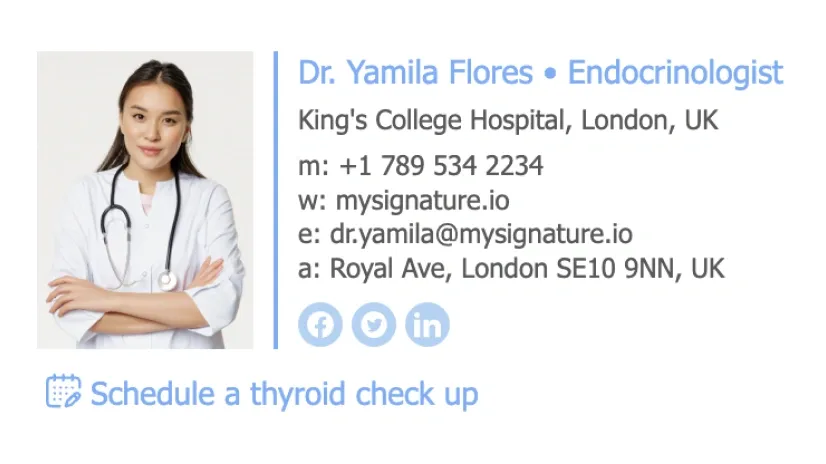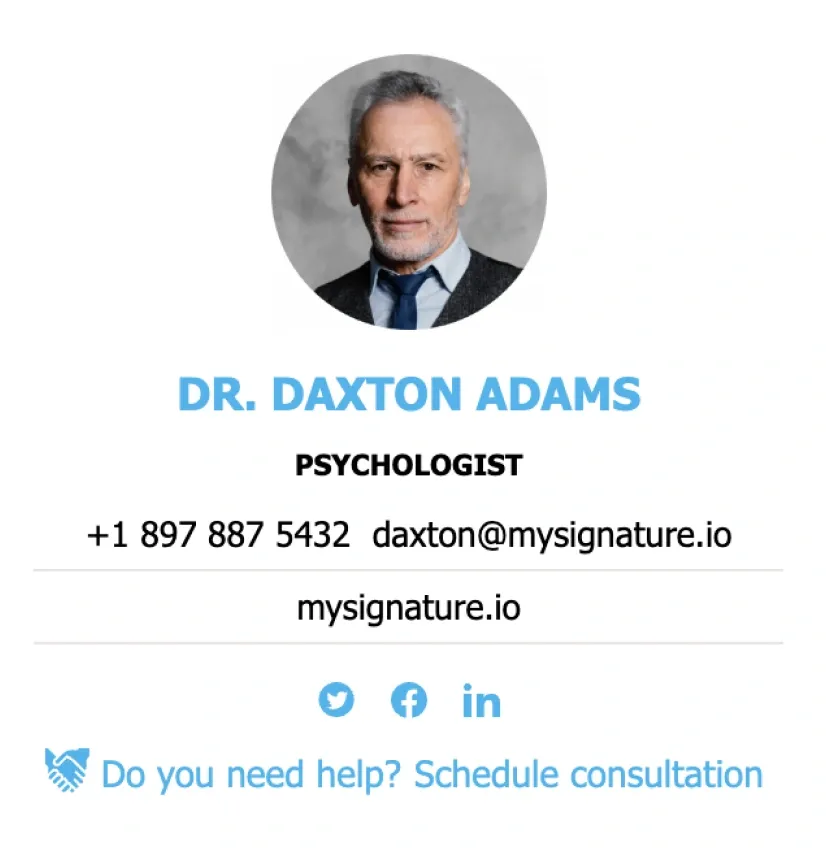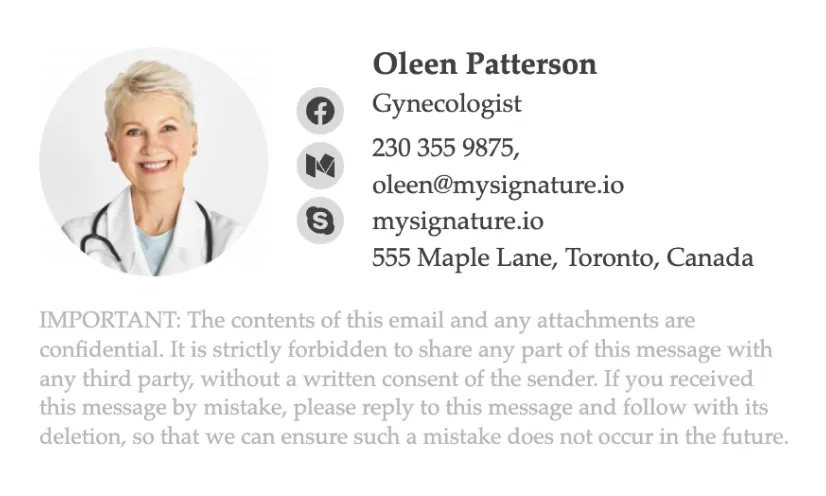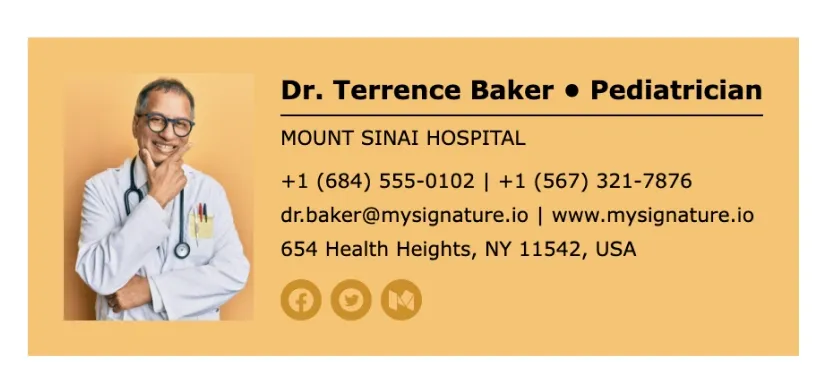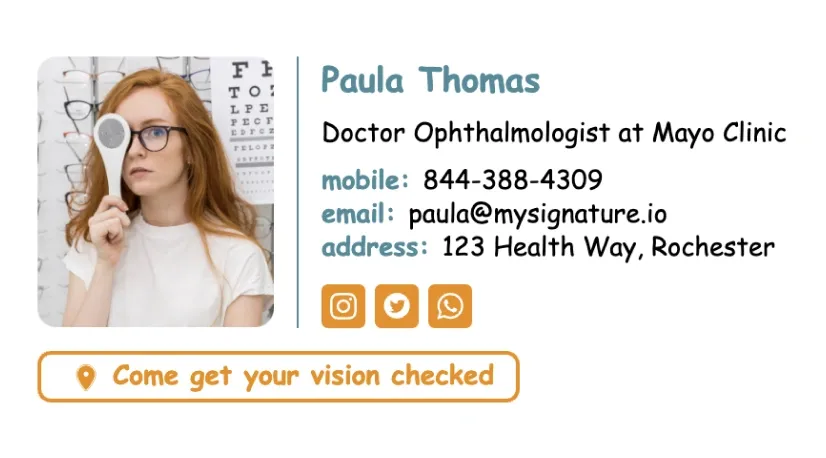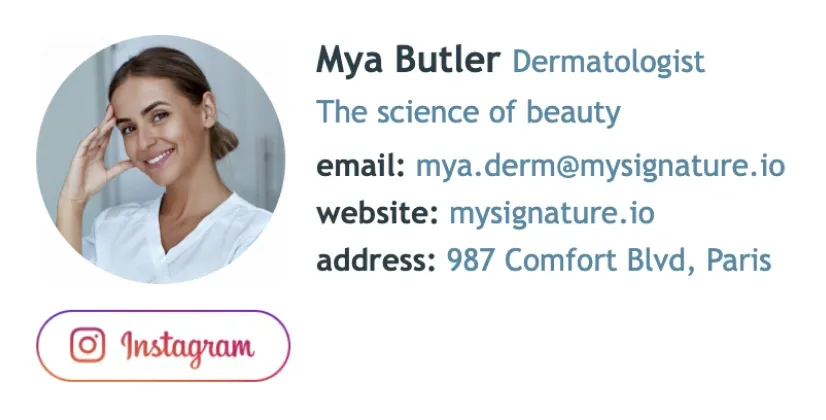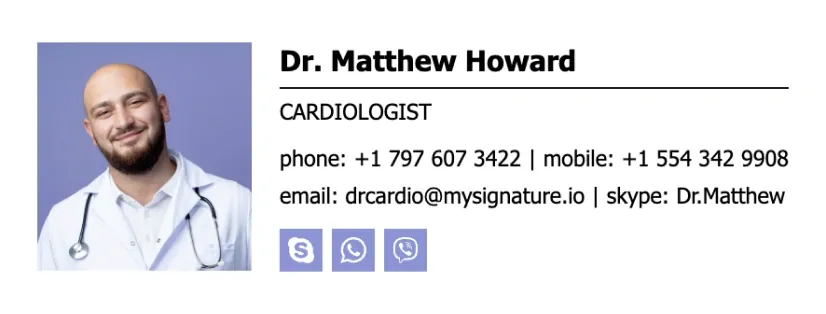Examples of Doctors Signatures & Resident Physicians Signatures
Create an email signatureAs a doctor, it’s important to project credibility and professionalism in all of your emails. A professional doctor email signature is an essential tool for instilling trust in recipients, and this article provides guidance on what elements to include and offers examples of doctors signatures to inspire your own designs.

How to create a good email signature for resident physician?
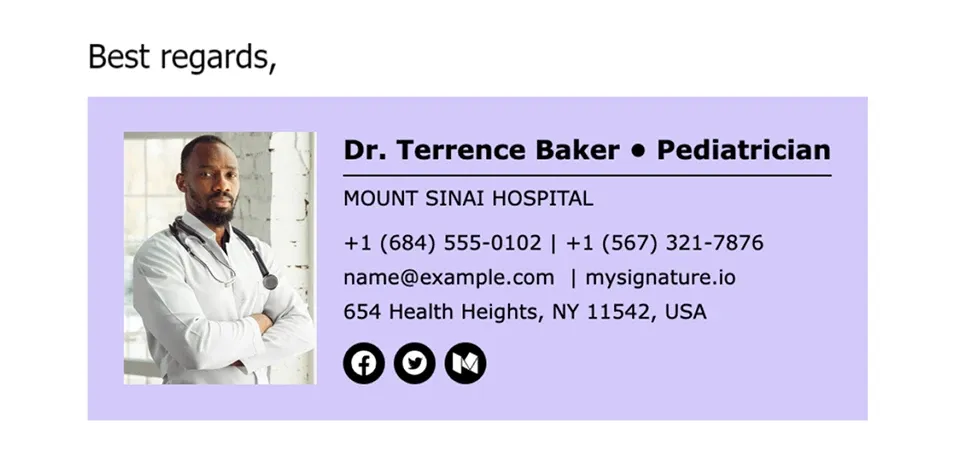

When creating a resident physician email signature, it’s important to keep a few best practices in mind. First and foremost, your signature should look professional and be well-designed. This means using a clear and legible font, choosing a color scheme that is easy on the eyes, and making sure your signature for doctors is not too cluttered. In addition, it should be consistent across platforms and devices so that it is easily recognizable and reflects your personal brand.
Another important consideration when creating a professional doctor email signature is to keep it concise. While you may be tempted to include every qualification, certification, or credential you have, a cluttered email signature footer can look unprofessional and overwhelming. Instead, focus on including only the most important and relevant information, such as your name, job title, and contacts. We’ll cover this topic in more detail below.
Finally, using a doctor signature generator can be an incredibly helpful tool for creating a professional and visually appealing signature. MySignature offers a variety of doctor email signature templates and options for customizing fonts, colors, and layouts, making it easy to create a signature that reflects your personal brand and enhances your medical professional image.
Template for doctor signatures
Take a look at our best doctors signature examples to get inspiration for your own email footer. They showcase a variety of designs and elements, from simple and clean to more elaborate and colorful options.
Browse more templatesWhat should you include in a doctor email signature?
You may wonder, “What does a good medical doctor email signature look like?” Let’s find out. To create an effective email signature for doctors, there are a few key pieces of information you may want to consider including.
Create an email signatureFull name
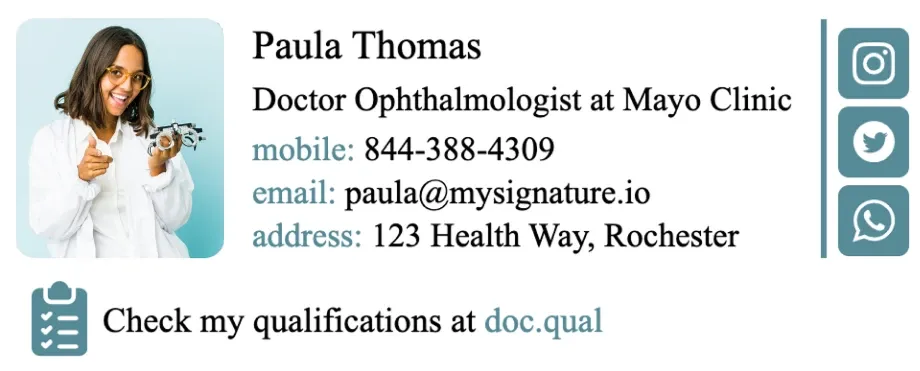
These are your first and last names. We recommend that you also include your middle name and relevant medical qualifications, such as BMBS, MRCGP, MBBS, FRACGP.
Workplace
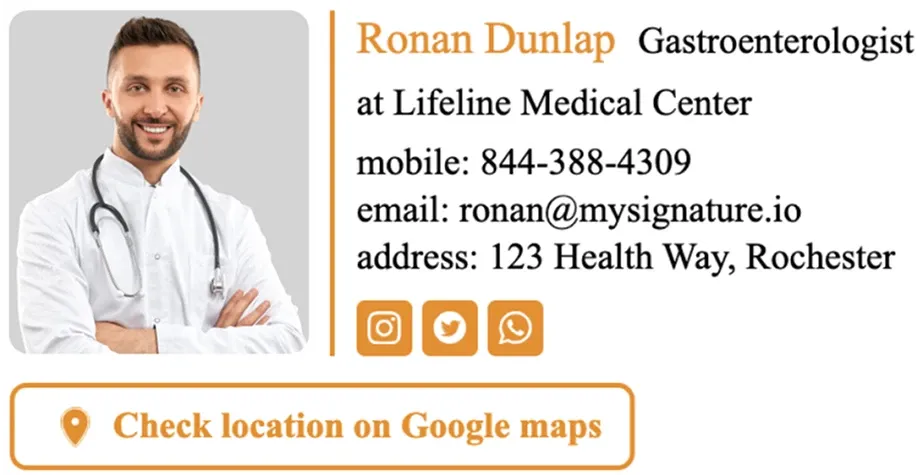
It’s essential to let people know where you work. If you’re employed by a hospital, be sure to include the hospital’s full name in your email signature. You might even consider adding a hyperlink to your workplace on Google Maps to make it easier for your recipients to find you. If you work for a private practice, HMO, or other type of healthcare organization, be sure to include the full name of your workplace as well.
Email address
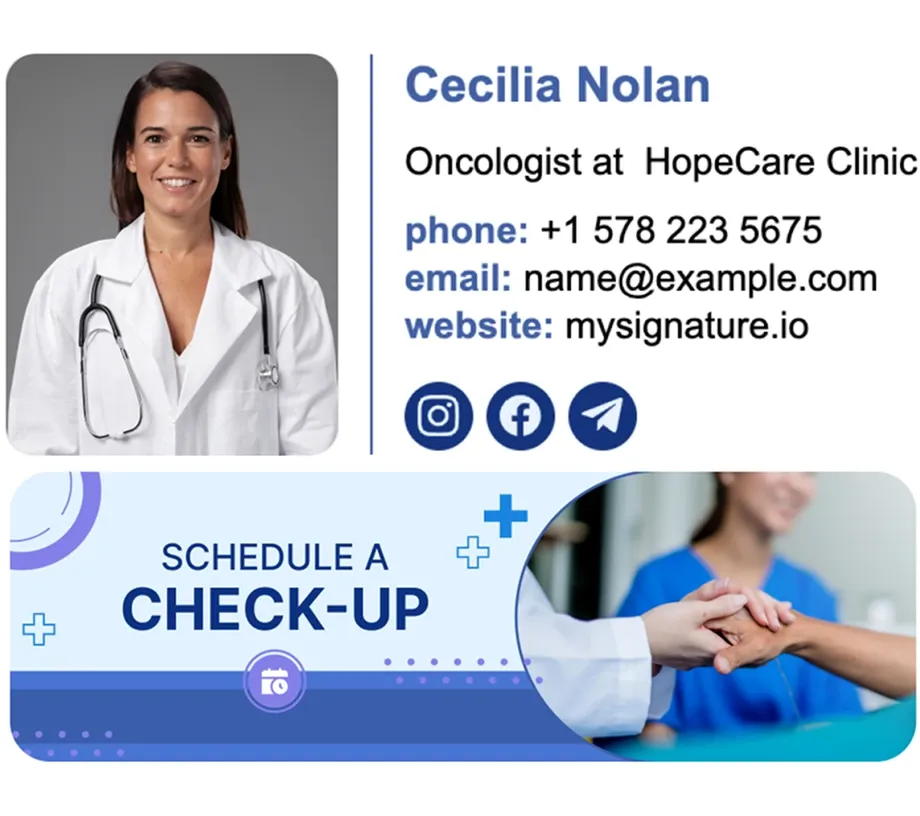
Usually, it’s not recommended to add an email address to an email signature. However, it may be a smart move for doctors. Even if your emails are forwarded to others, your email address will always be easily accessible to anyone who needs to contact you.
Website
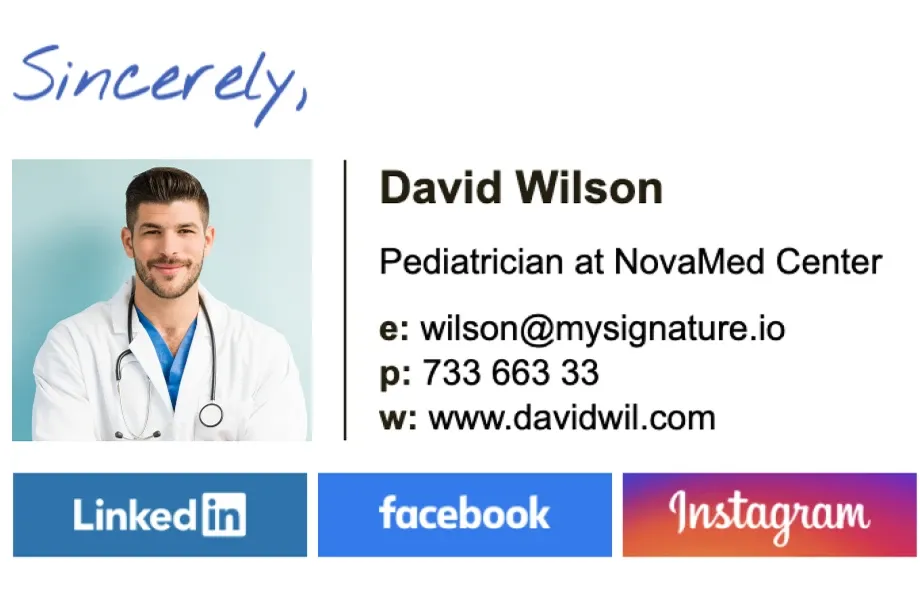
If you have a website, including it in your doctor email signature is a must! Add a hyperlink to it for easy access.
Job title
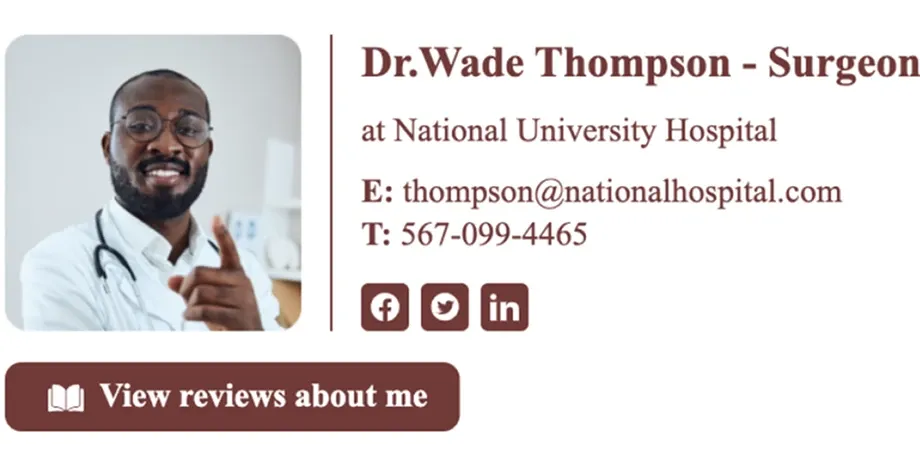
If you really want to get the most out of your professional email signature, it’s important not to confuse the recipient. Don’t be generic and refer to yourself as “doctor.” Instead, emphasize the medical field you specialize in and your actual job title. For example, a physical therapist, cardiologist, or pediatrician.
Professional photo
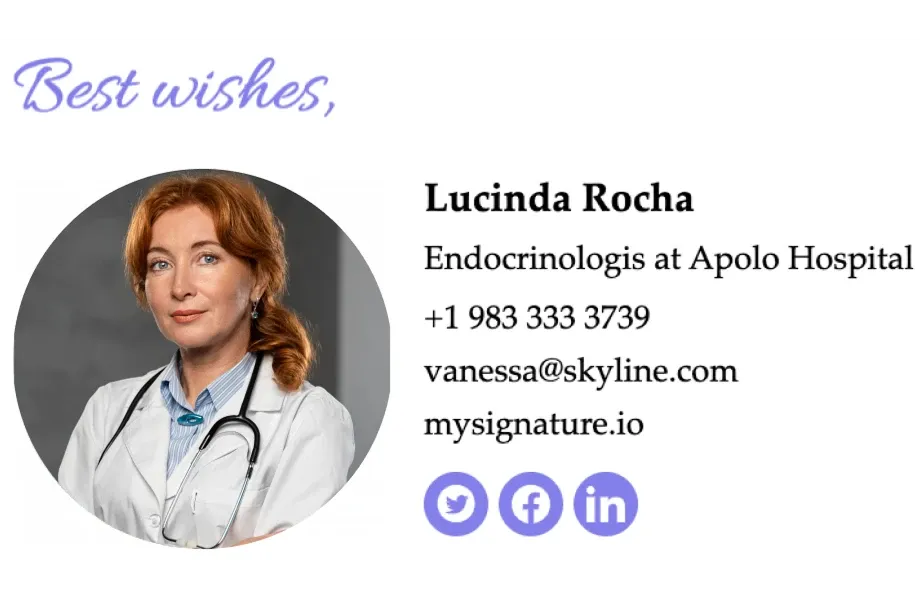
Having a professional photo in your resident physician signature email can have a positive impact on how others perceive you. Conversely, a low-quality photo can quickly undermine your credibility and professionalism. That’s why it’s vital to invest in a high-quality photo that accurately represents you and helps build trust with your recipients. You may also want to add the hospital/medical practice logo for instant brand recognition and an added element of professionalism to your email communications.
Phone numbers
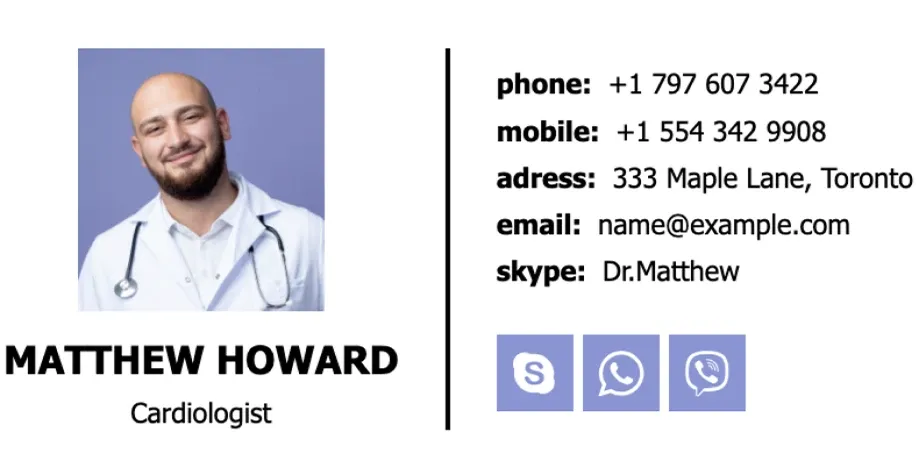
When creating email signatures for doctors, consider including a phone number where you can be reached. This could be your direct phone or the main switchboard number for your department or building. It’s also a good idea to include an emergency phone number in case a patient needs urgent medical attention. This could be another doctor’s direct line or your country’s emergency number.
Additional elements to consider for a good email signature for resident physician
In addition to the essential elements such as name, title, and contact information, there are several other important considerations when creating a good email signature as a resident physician.
Social media icons
Create an email signatureIncluding links to social media profiles in a doctor’s email signature is optional, but in today’s digital world, it can be a useful way to share valuable information with patients. If you have a professional social media profile that is directly related to your work as a doctor, including a link to it can help patients stay informed and engaged with your medical practice. When you use a good signature maker such as MySignature, you can add clickable icons to your email footer.
Certifications
Create an email signatureAlthough it’s not required, a physician may choose to include their medical credentials in an email signature to demonstrate their expertise and qualifications. However, it’s important to remember that the primary purpose of an email signature is to provide essential contact information, such as your name, job title, and contact details. If you do decide to include your credentials, it’s best to keep them brief and to the point, as too much info can clutter your signature and make it difficult for recipients to find the information they need.
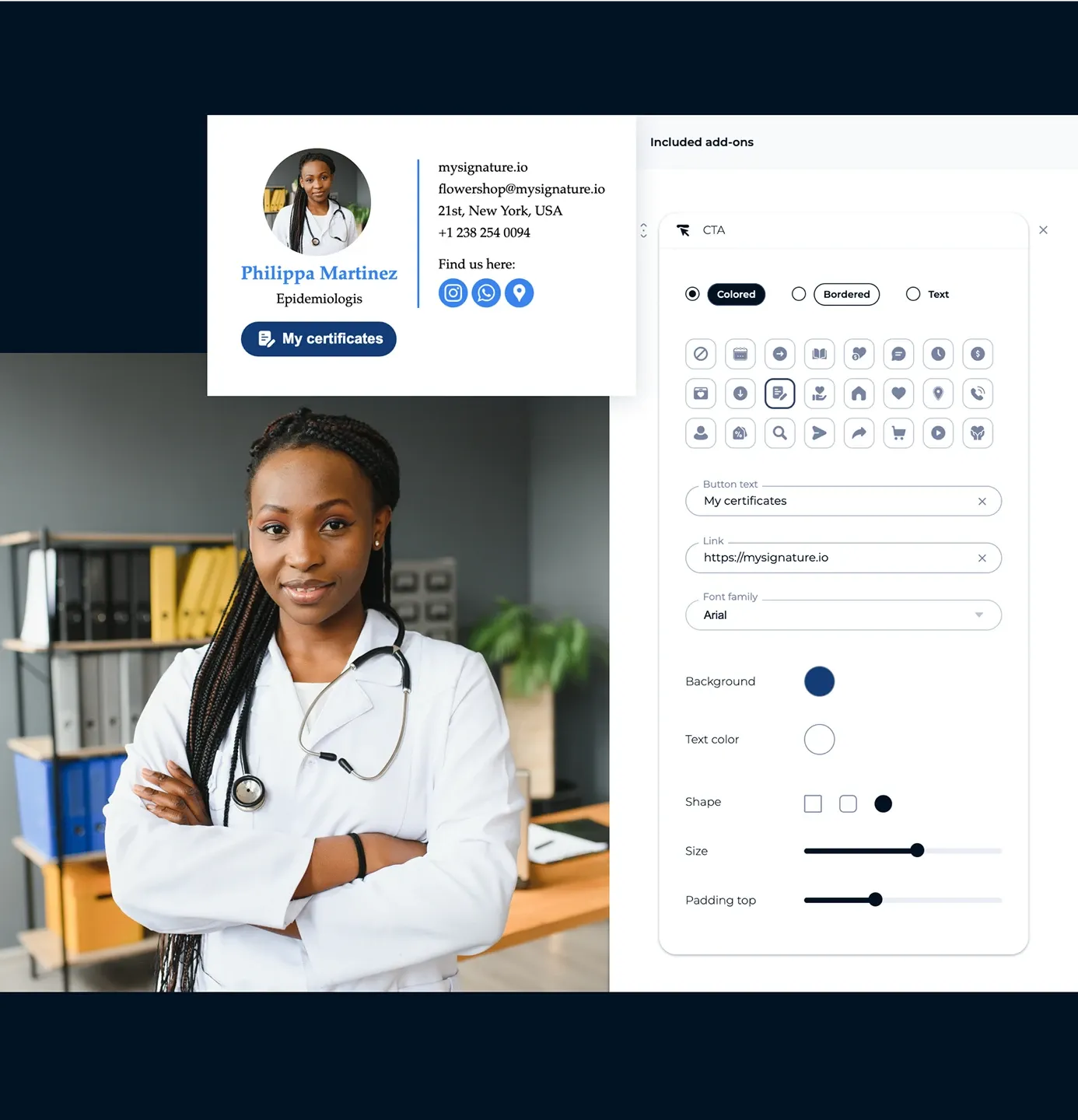
Email disclaimer
Create an email signatureIt’s generally a good idea for physicians to include a disclaimer in their email signature, as it can help protect against potential liability and ensure compliance with various legal and ethical guidelines.
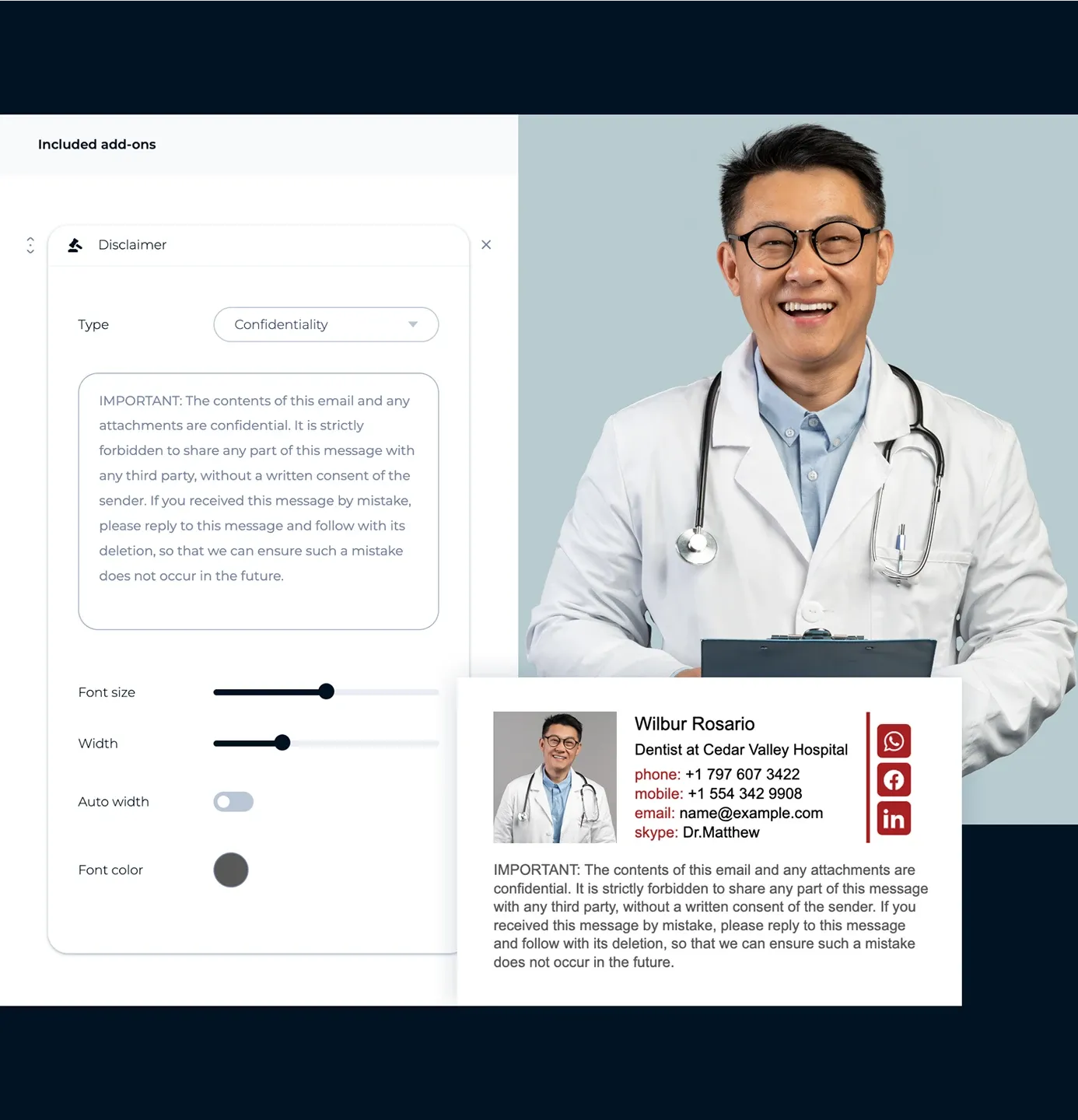
Banner
Create an email signatureBanners can be eye-catching and help draw attention to important information, but they should be used sparingly and only when relevant to the message being conveyed. Physicians can use them in email signatures to announce a healthcare event or conference they are attending, showcase their affiliation with a particular hospital or medical organization, promote health-related resources, etc.

Handwritten signature
Create an email signatureA doctor can include a handwritten signature in an email signature if they prefer the personal touch.
Now you know how to make doctor’s signature for email and what elements to include. Let’s check out some of the doctor signature examples from our email signature template gallery.

How to Effectively Use Email Signature For Doctors – 30 Ideas
Email signatures can serve more than just including your contact information; they can be a powerful tool to promote your medical practice and show your professionalism.
Get a checklist for free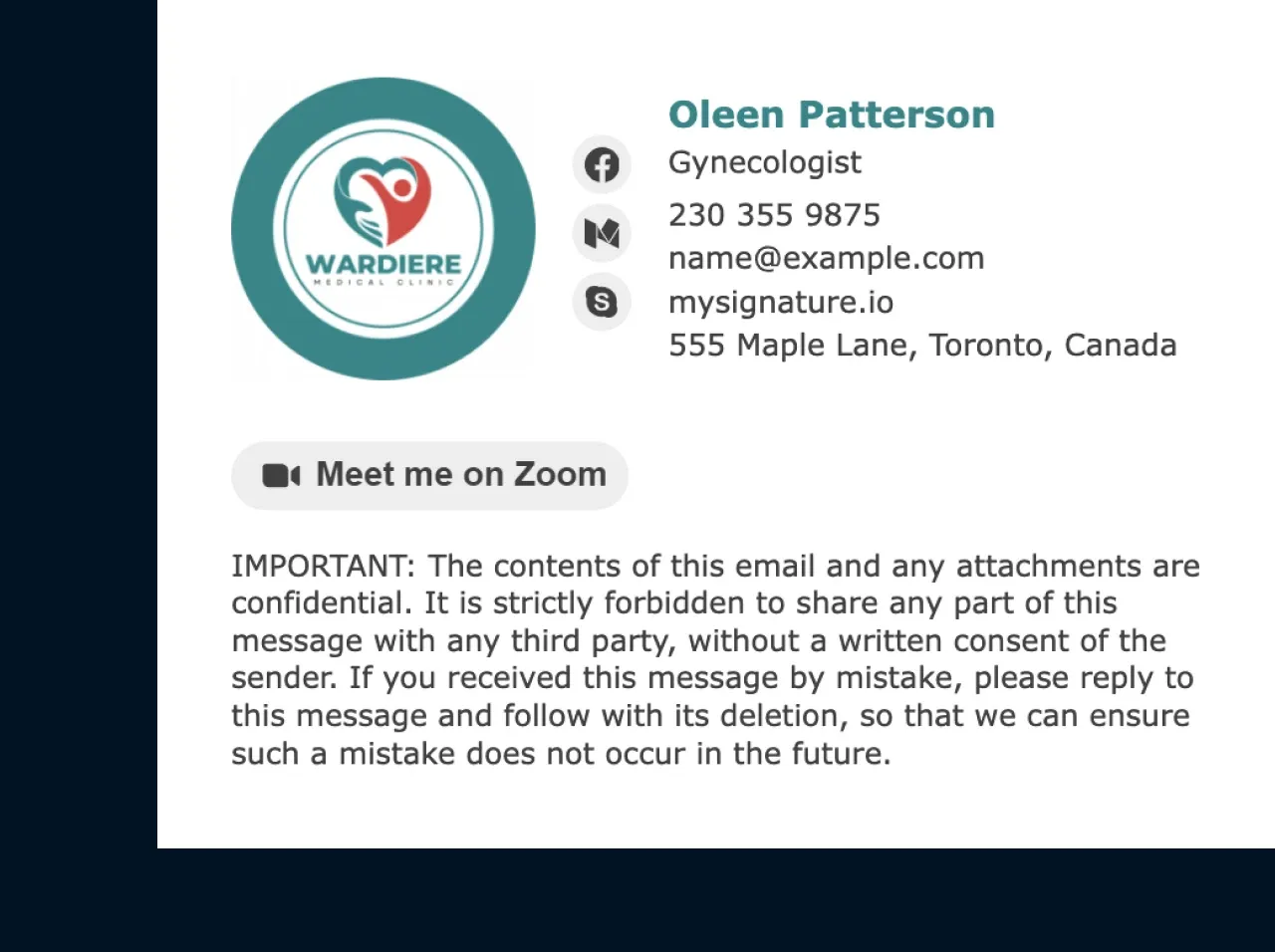
A must-have tool for a standout signature
Create your signature nowMySignature is the perfect solution for healthcare professionals who want to create an email signature that reflects their expertise. With a variety of customizable templates and design options, MySignature makes it easy to craft a standout signature that sets you apart. Try MySignature today and take your email game to the next level!
Explore more email signature template categories
Want to see more templates? Here are other categories of modern email signature templates you can check out.