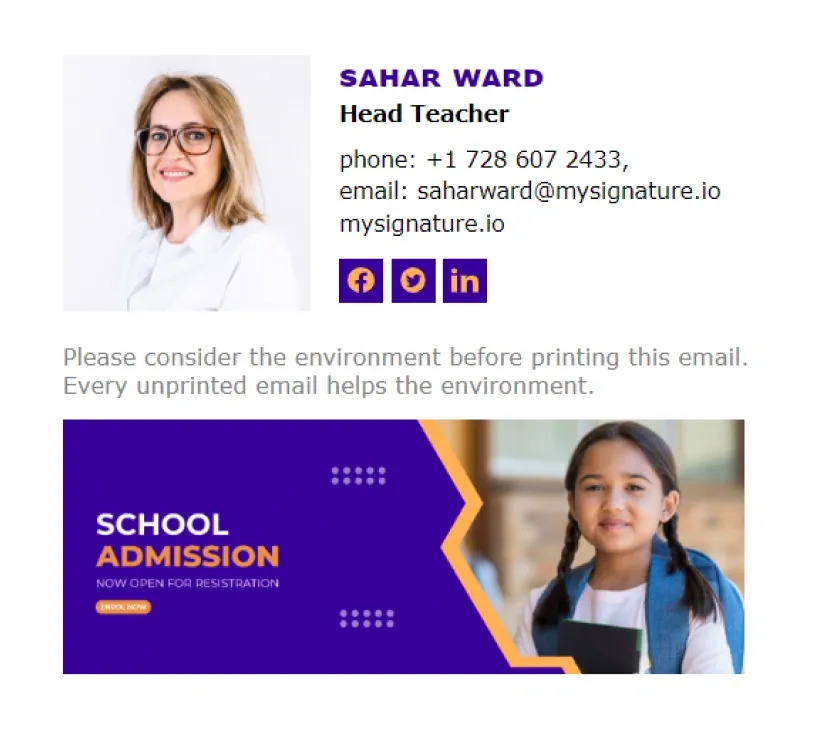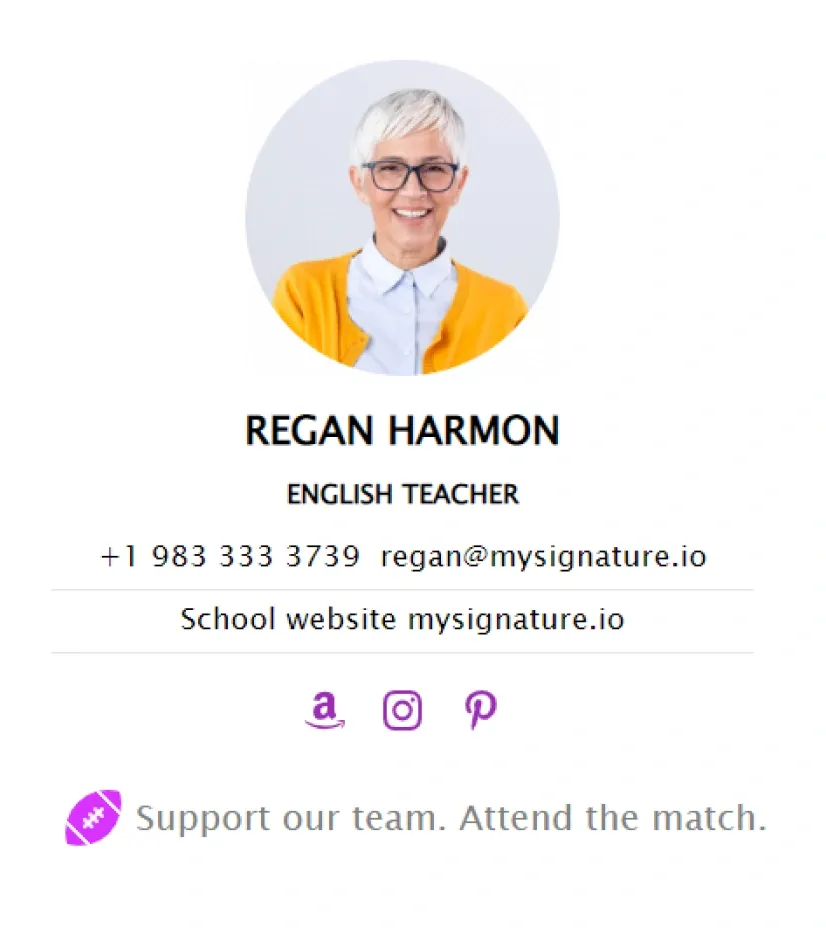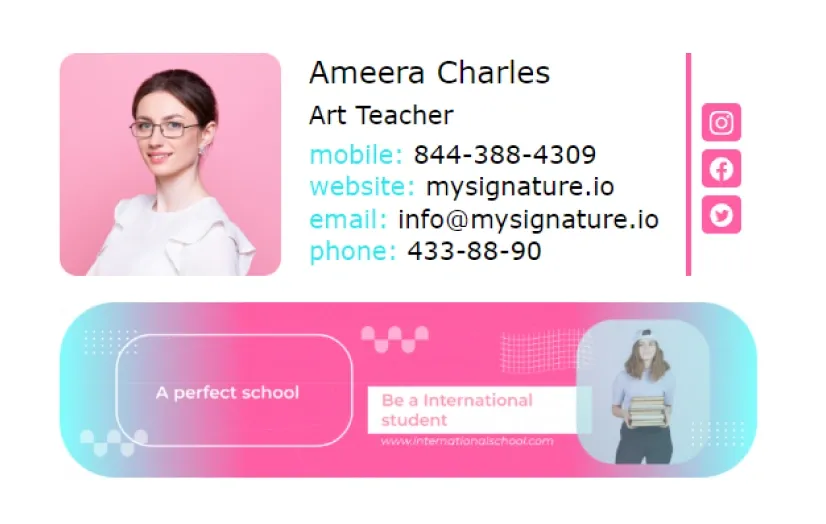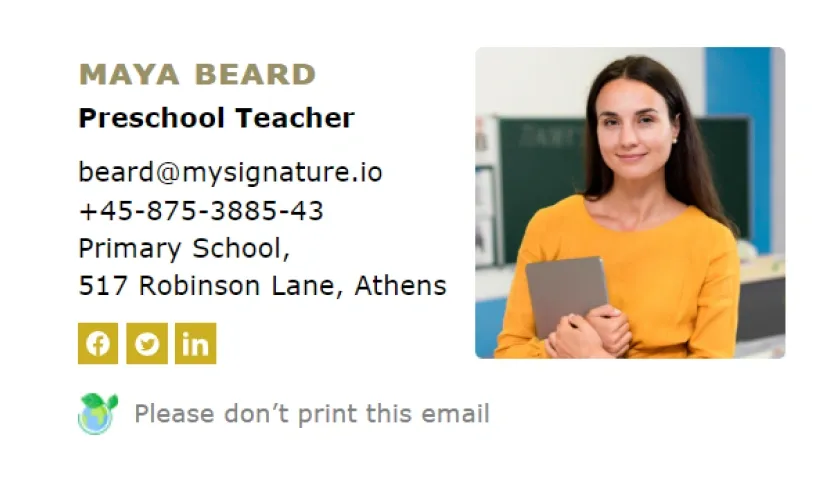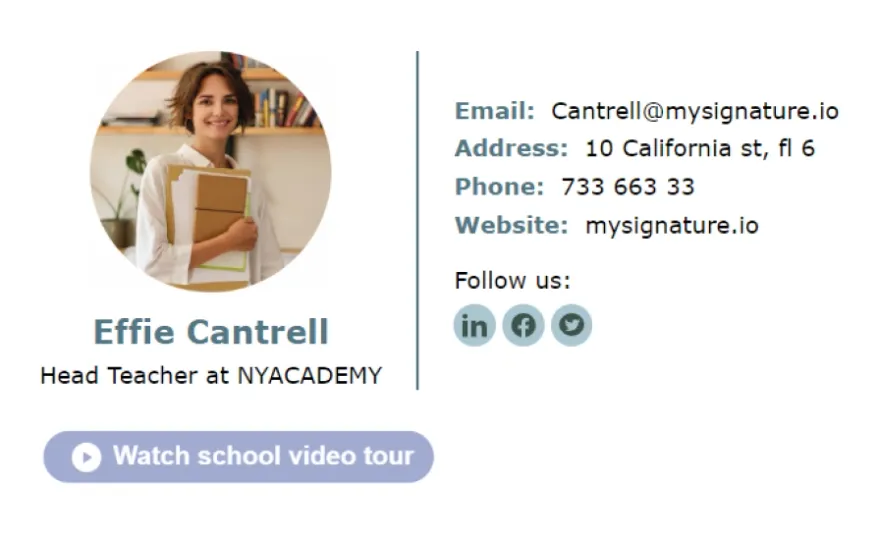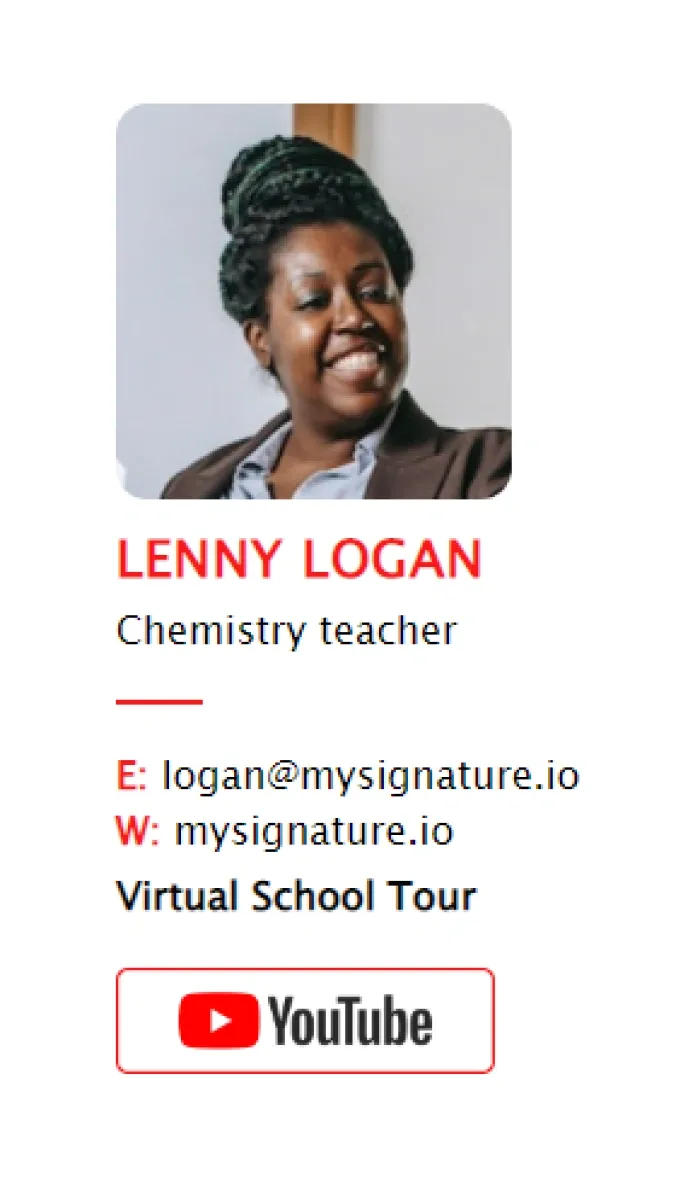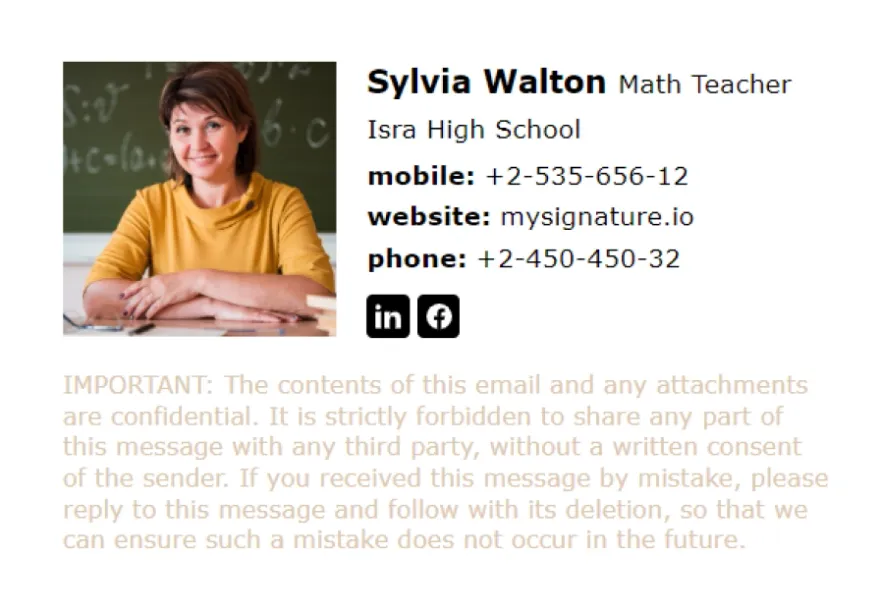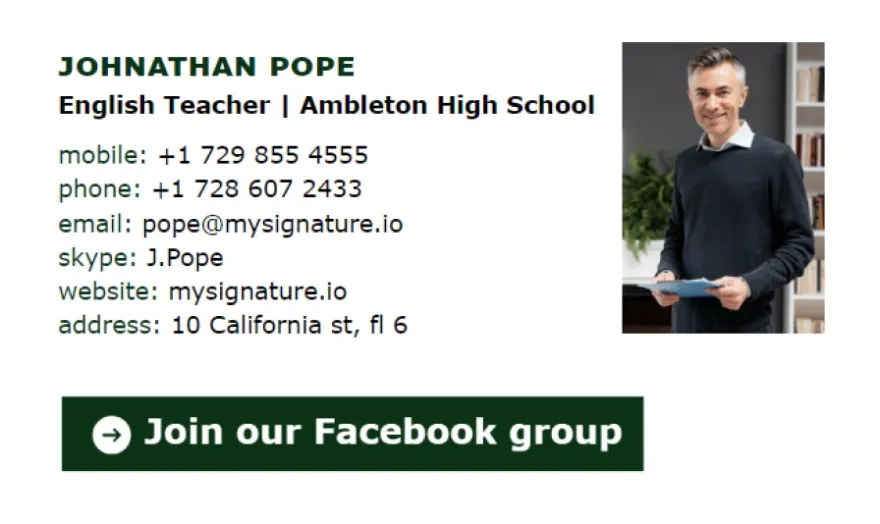Teacher Email Signature: Templates & Tips
Create an email signatureYour email signature is what makes the first impression on students, parents, and colleagues. Use professional MySignature templates to quickly transform your email signature and enhance every email you send.
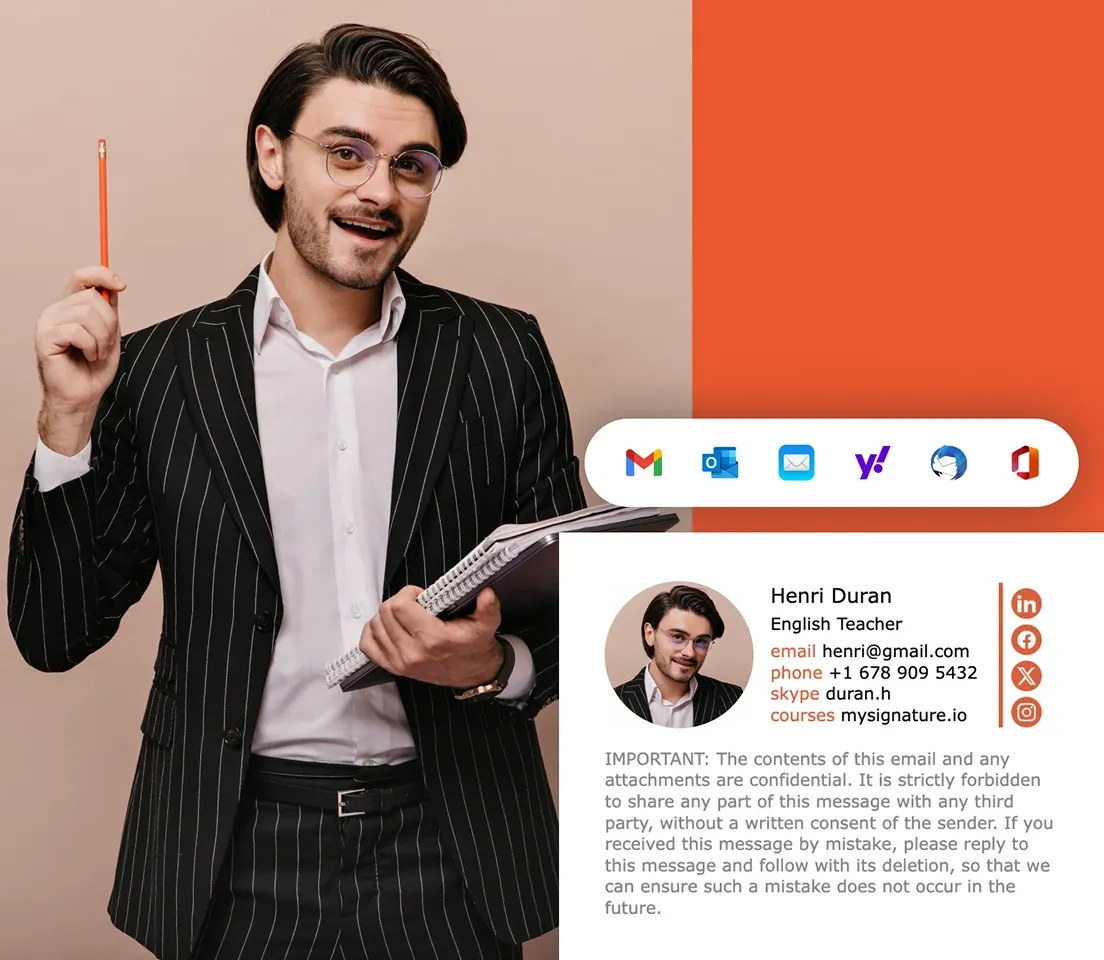
Professional email signature for teachers
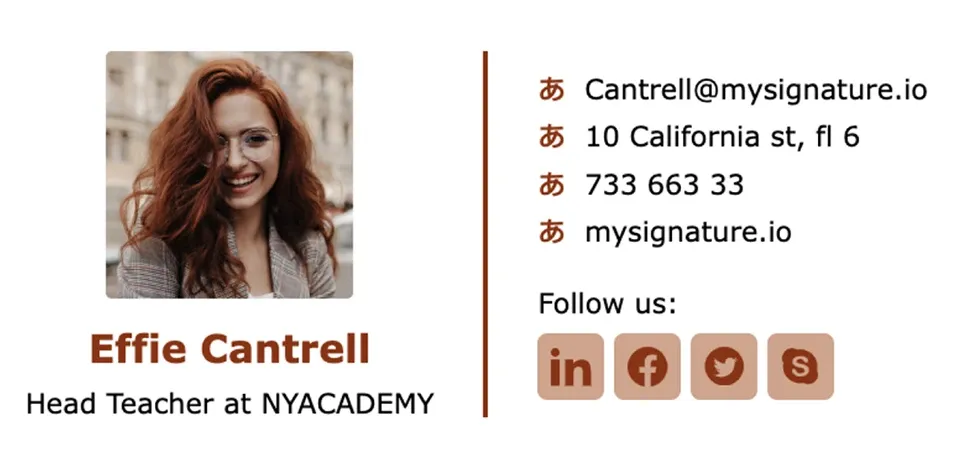

A professional email signature for teachers must contain a few key pieces of information to be effective. This information must be present so that the email signature for teachers not only looks good but also serves a clear purpose.
For starters, every email signature must contain general information such as the name, specific job title or qualifications, the school subject that you teach, relevant contact details, and links to social media or a website. You should also link to valuable resources for students or parents, as having those in the signature can reduce the daily email communication.
If you're a National Board Certified teacher, email signature badges can be used to showcase your credentials and boost trust in your capabilities. You may also want to add a banner that draws attention to something you want your students or parents to know.
As you can see, there are many considerations about what a professional teacher signature should contain, so there's no single approach you can use. And that's why it's better to use a high-quality and customizable email signature template from MySignature, as finding a professional teacher email signature with TPT or other similar marketplaces can be challenging.
Elementary teacher email signature templates
To find the best teacher email signature template for your situation, it makes sense to consider at what level you're teaching. For those working in an elementary school, here are the best email signatures for teachers to choose from.
Browse more templatesEmail signature templates for a high school teacher
If you're teaching at the high school level, my signature also has a range of email signatures for teachers options. Check out this comprehensive list of the best email signatures for teachers who work in a high school.
Browse more templatesTips for a proper email signature for a teacher
MySignature offers a range of tools and templates for creating a powerful email signature, you may be unsure of what to include and what to focus on to design a proper email signature for a teacher like yourself.
So, what should teachers include in an email signature line? And how to make a free email signature for a teacher that looks professional and helps improve your emails? Here are a few tips you may find helpful.
Keep it to the point
Create an email signatureAs a teacher, you may be tempted to include many resources and helpful information in your email signature. But it's important to remember that at the same time, your signature must be brief to be easy to read and not overcrowd the entire email. You need to be very deliberate about what info you decide to add and utilize the professional MySignature teacher template designs for inspiration.

Include your credentials
Create an email signatureA big part of being a successful teacher is building trust. And that's why you should showcase the qualifications, certifications, and other relevant education that shows you know how to help students achieve their goals. MySignature makes it easy to insert certificates and other visual elements into your signature, making them a seamless part of the overall design.
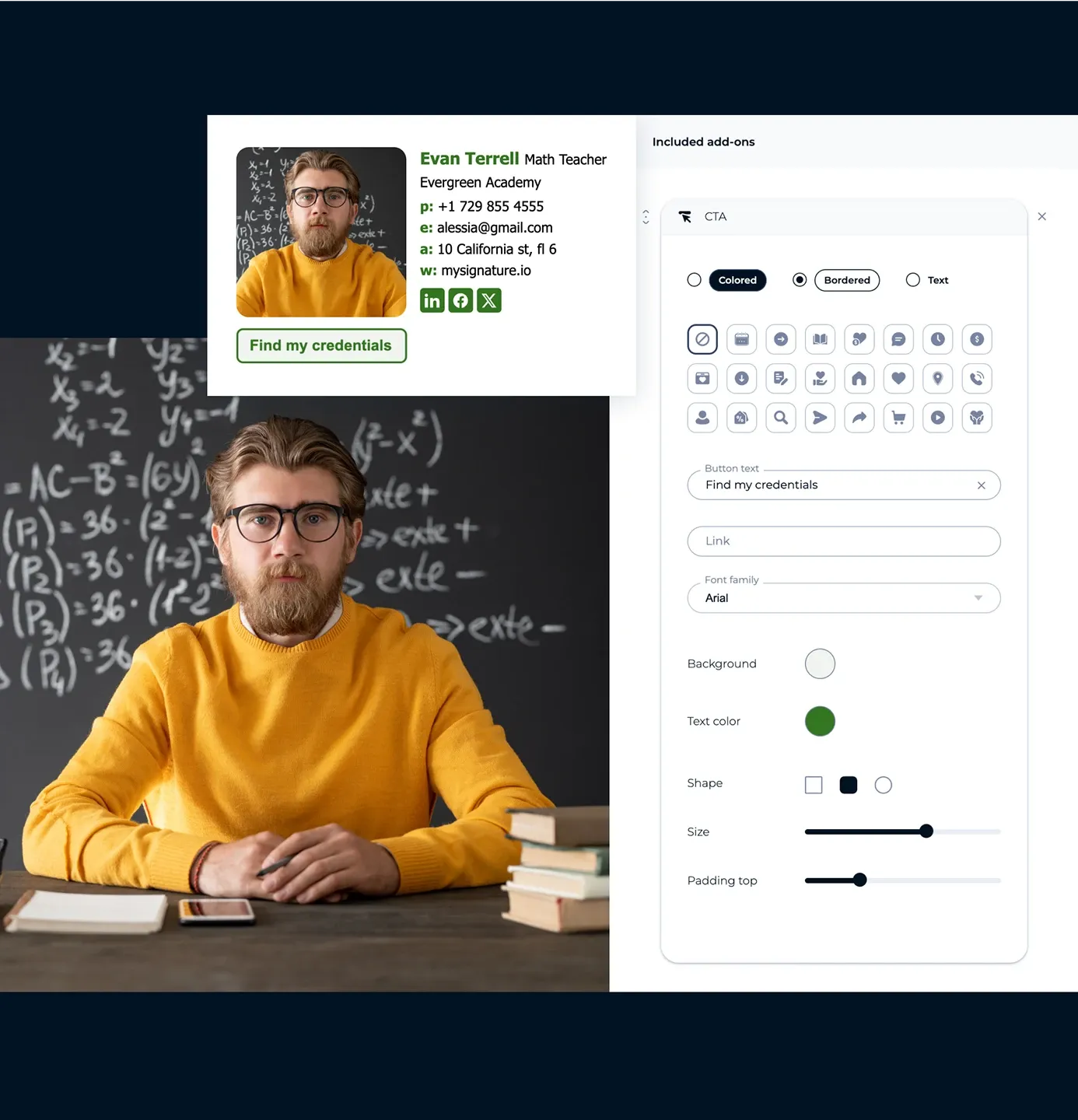
Add multiple ways to reach out
Create an email signatureAs a teacher, you must keep the lines of communication open and allow students and parents to reach you in multiple ways. And to avoid having to constantly provide your contact details, it's a good idea to add them to your custom email signature. While you don’t need to repeat your email address unless you have an additional email, it’s a good idea to include:
- Your professional phone number;
- Office hours information;
- The school address;
- Social media icons;
- Any other ways to reach out that are relevant.
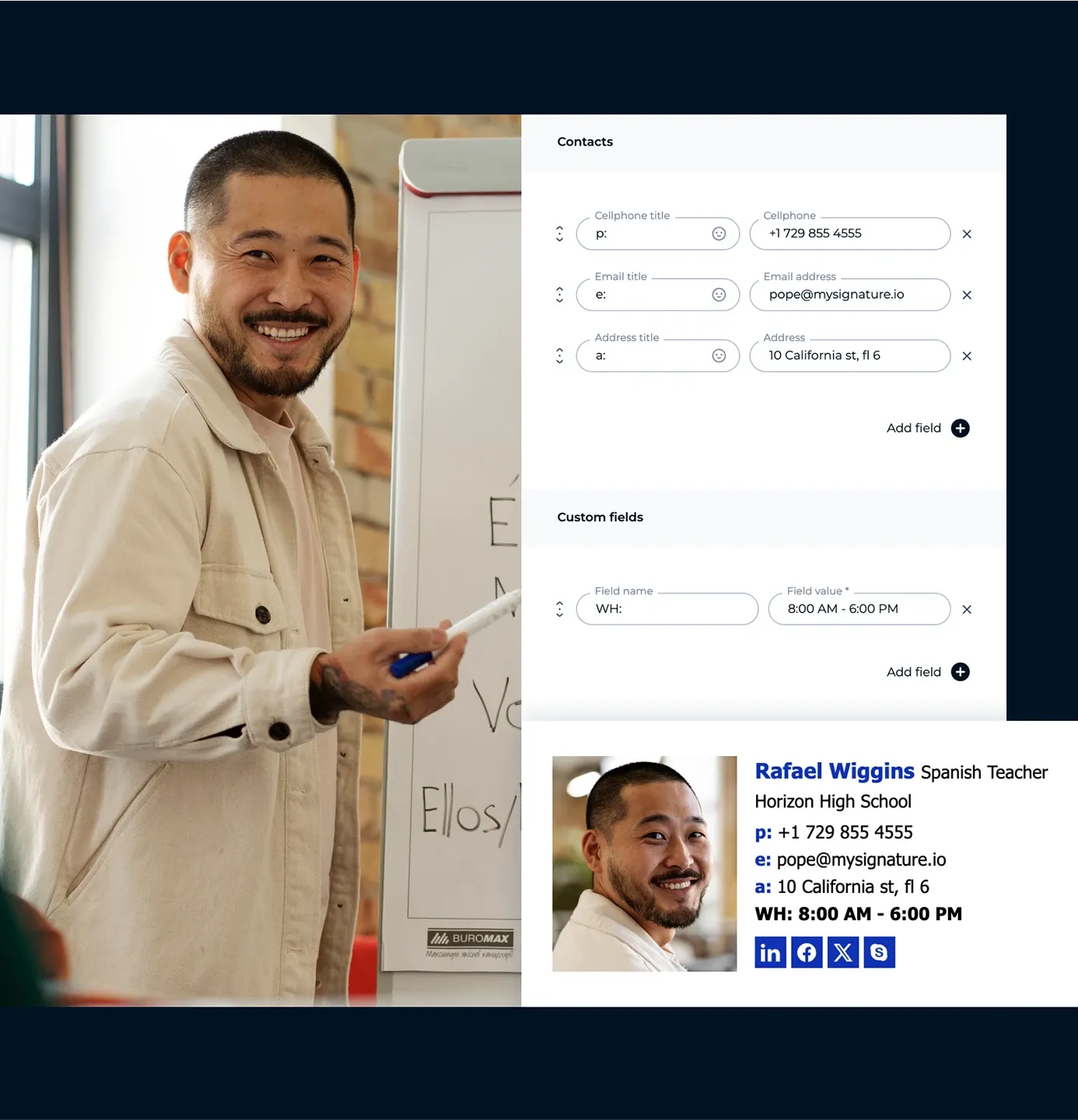
Add a call to action
Create an email signatureKeeping students and parents informed can be challenging. So, if you have an important link you want to share, upcoming events you want to promote such as a school trip, or even a page relevant to the people you're communicating with, you can make that information prominently visible using a banner. When using MySignature, you can utilize a range of eye-catching banners as part of our templates collection that fit well with the email signature design. Having them at your disposal makes figuring out how to make a teacher email signature much easier.

Example of email signature for teachers
The best way to find the right option is to look at some teacher email signature examples. And at MySignature, you'll find a selection of professional teacher email signature templates for any situation.
But what is a good teacher email signature example? And what makes it worthwhile?
Here's an example that illustrates how a simple email signature can offer a lot of value:
It doesn't have flashy graphics or distracting colors. Instead, it has a clean, unified, and professional design, ample space for a photo, and all the information that students or parents could need in a small amount of space. This email signature could have more elements, but it shows that with a good design, you can fit a lot of details without overcrowding your emails. And that will serve you every time you send emails to a student or parent.

How to Effectively Use Email Signature For Teachers – 30 Ideas
Email signatures offer teachers a valuable opportunity to go beyond sharing contact information and leverage them as a powerful tool to enhance their professional profile and achieve diverse objectives.
Get checklist for free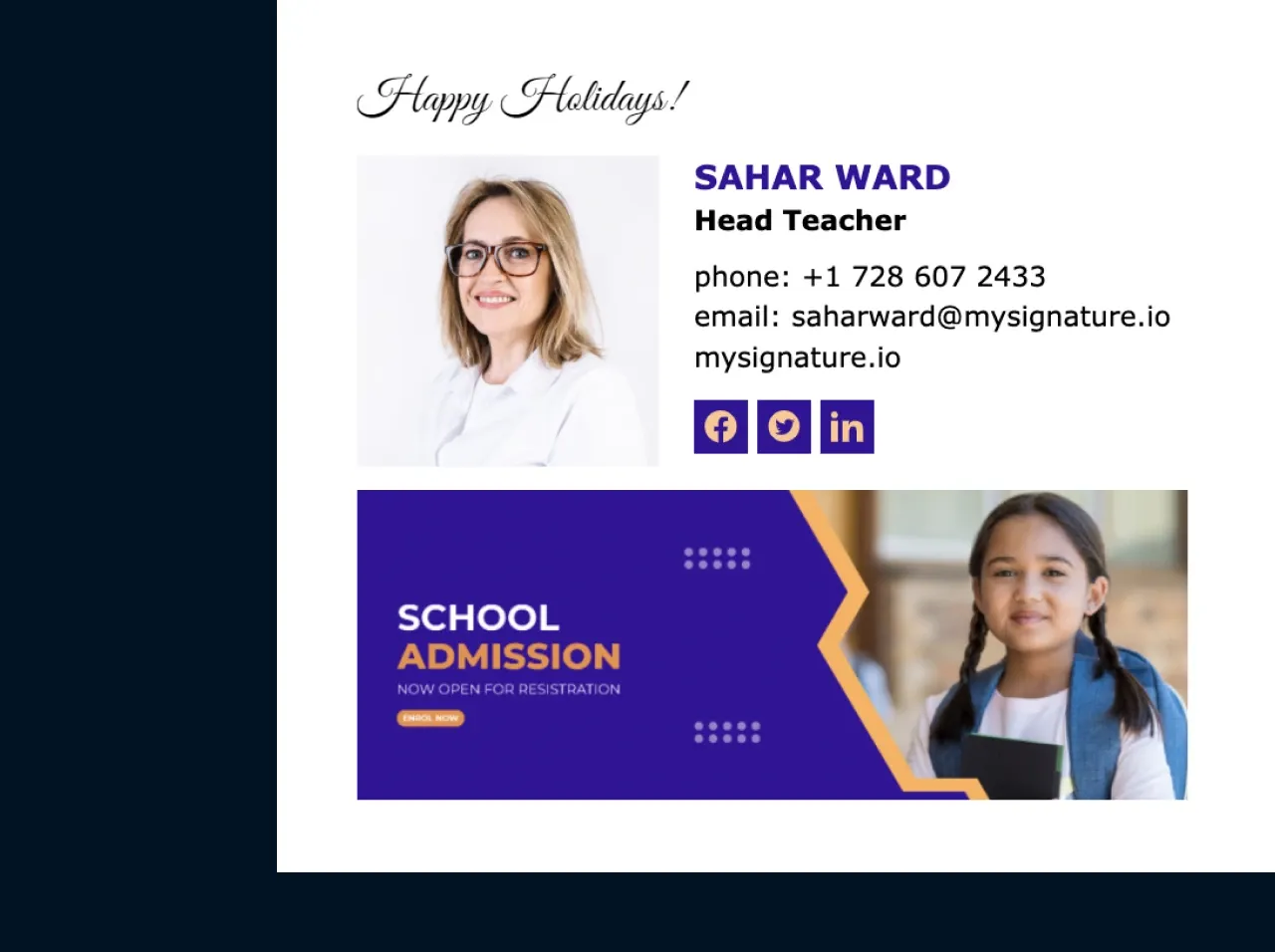
Create your first teacher email signature today!
Build your teacher email signatureMySignature is an all-in-one teacher email signature maker that will help you create a professional signature in just a few clicks. You'll find a range of beautiful templates, robust customization options, and even additional features like email tracking.
F.A.Q
What does a teacher include in her email signature?
There are many different details a teacher could include in an email signature. The most important are your contact details, credentials, and relevant links for students or parents.
What goes in an email teacher signature?
If you want to create a basic email signature for teachers, add your name, position, and the main ways to reach you. It's also a good idea to add a picture to make the signature more personal.
Explore more email signature template categories
Want to see more templates? Here are other categories of modern email signature templates you can check out.