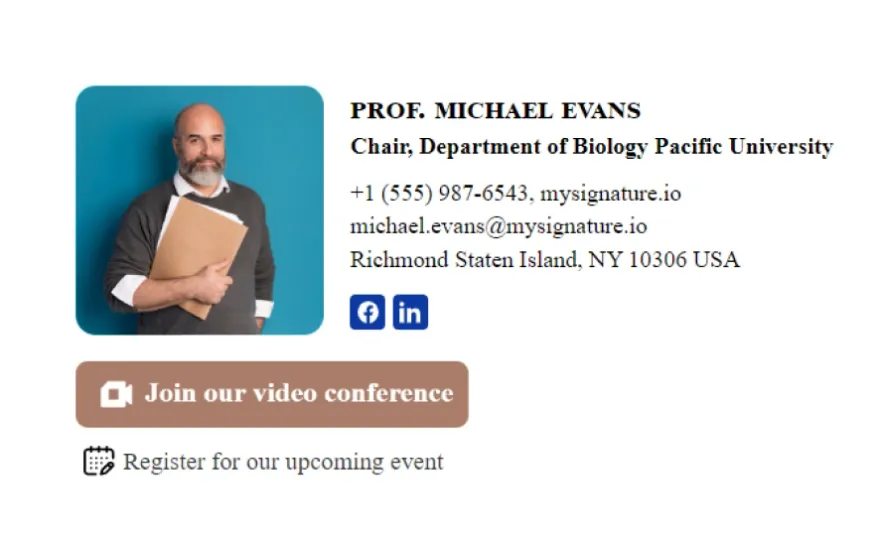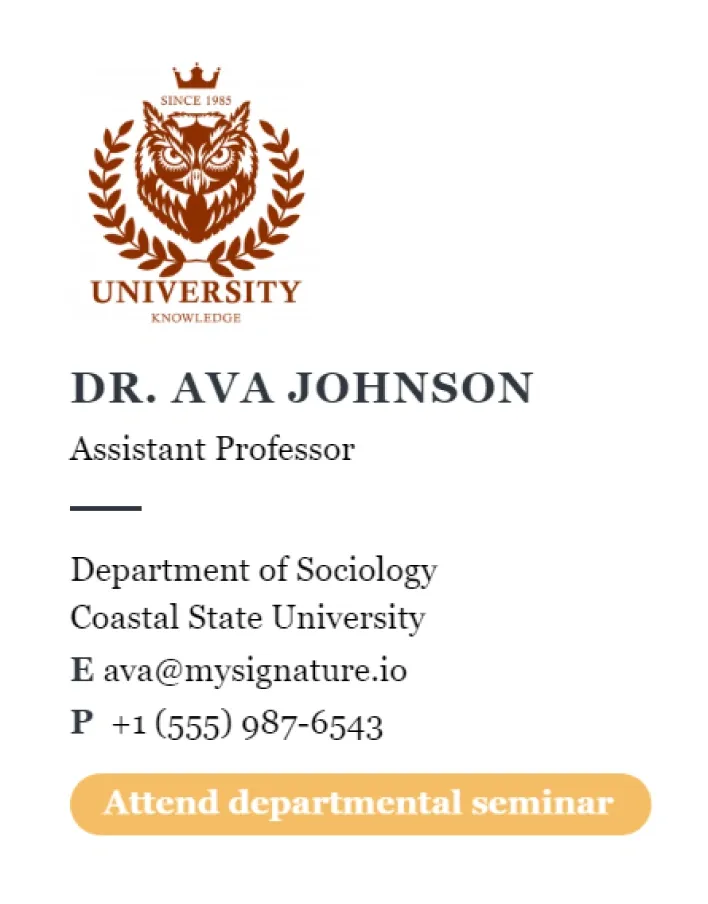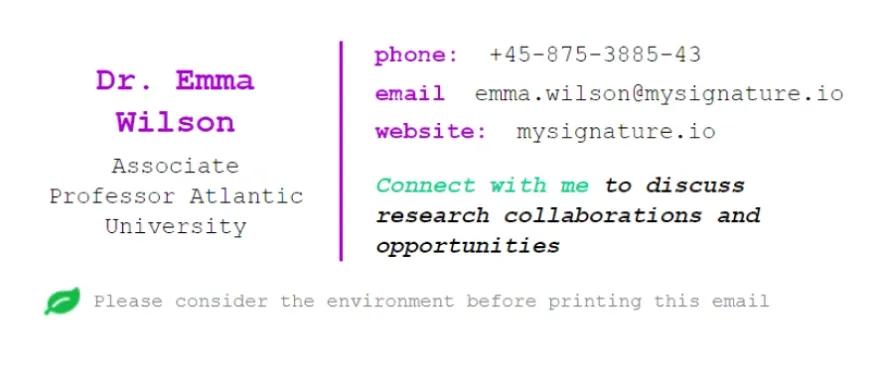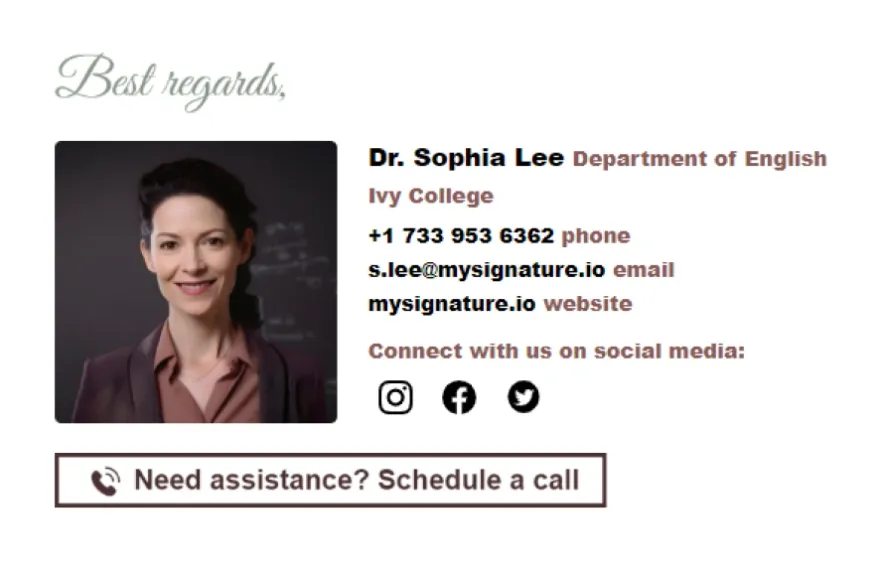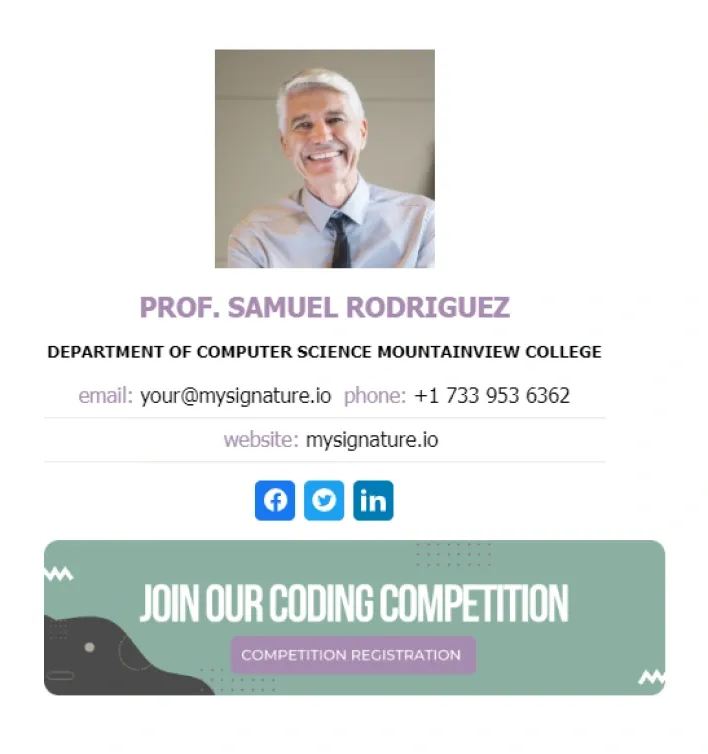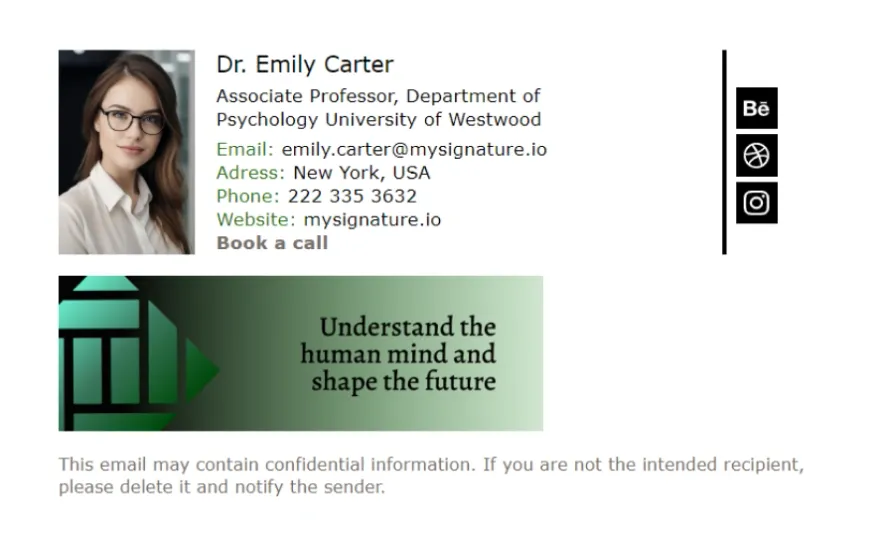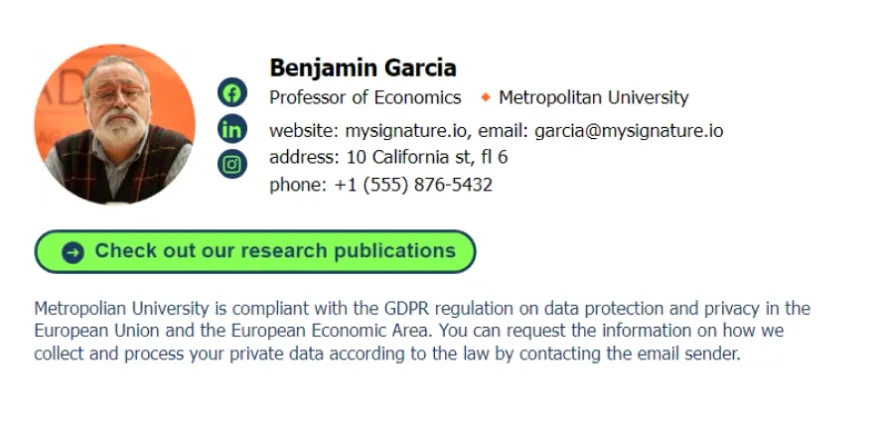Academic Email Signature: Templates & Tips
Create an email signatureAs mentors in the academic community, professors are responsible for maintaining a professional image and earning their students’ respect. Did you know that a proper email signature can enhance your credibility and authority as a professor? In this article, we’ll explore the importance of an academic email signature and explain how to create it yourself.

Professional academic email signature
Let’s start with the basics. An academic email signature is a block of text added to the end of an email message sent by someone who works in academia or college, such as a professor or researcher. It typically includes the sender’s name, job title, department, institution, and contact details, such as a phone number. Email signatures for professors may also include professional credentials, links to the sender’s personal or institutional website, social media profiles, or other relevant online presence.
However, a professional email signature is more than just a name and contact details at the end of an email. As mentioned, it’s a representation of your professional identity and serves as a way to communicate important information to your recipients. A well-designed email signature can make a positive first impression, showcase your expertise, and provide important details about your position and affiliations.
In the next sections of this article, we’ll provide you with some academic email signature examples and tips to help you design a good academic email signature that reflects your professional identity, builds your brand, and enhances your credibility in the community.

Email signatures for professors templates
Looking for academic signature email examples? We have curated a collection of professional and elegant email signature templates that will help you elevate your email communication with students, colleagues, and peers.
Browse more templatesTips on how to write academic email signature
Here are some tips on how to design an effective email signature for professors.
Create an email signatureKeep it simple and concise

Your email signature is like your digital business card. So it shouldn’t be too long or complicated. Stick to the key elements, such as your name, official titles, and contact information. Adding academic credentials and social media links is also a good idea but don’t overdo it. Consider omitting your email address from your signature block, as it’s already visible in the “From” field and can save space.
Use a professional font

Make sure the font you use is easy to read and not overly decorative. For example, Arial, Georgia, Times New Roman, and Trebuchet are a good choice. Also, avoid too many fonts or font sizes in your professional signature.
Be mindful of CTAs
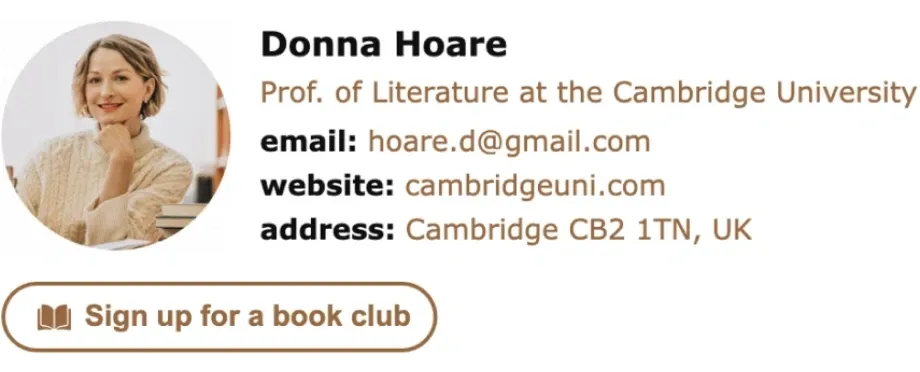
It’s not necessary for a professor to use a CTA (call to action) button in their email signature, but it can be useful in certain situations. If the professor wants to encourage the recipient to take a specific action, such as visiting a website or signing up for a newsletter, then a CTA button can be helpful. However, it’s essential to use the CTA sparingly and make sure it’s relevant to the content of the email.
Ensure mobile friendliness

With many people checking email on their mobile devices, it’s important to create a signature that displays correctly on different email clients and devices.
Add your institution’s logo

Including your institution’s logo in your professor email signature can help establish credibility and professionalism. A respectable photo will also make a respectable professor’s signature.
Limit the use of colors
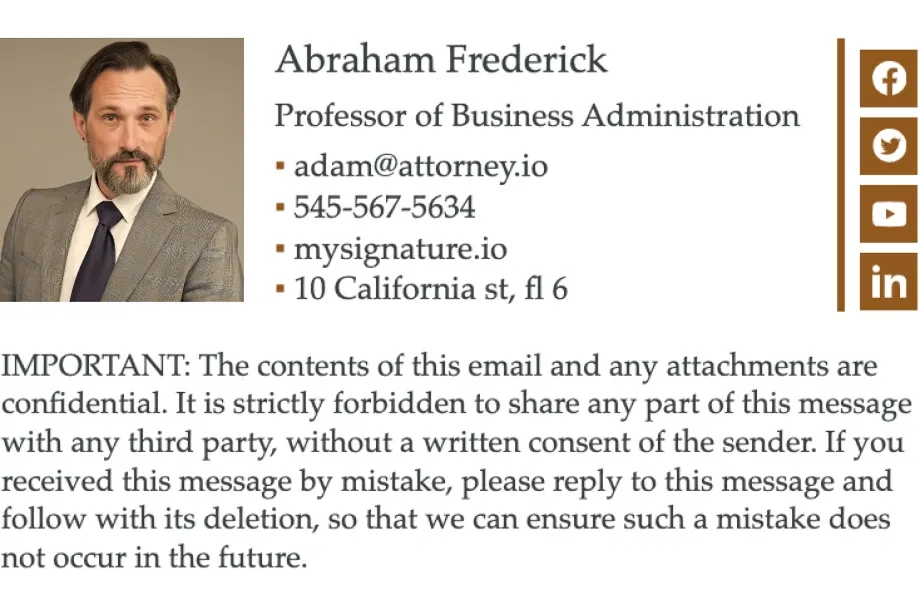
Stick to a color scheme that is simple and professional. Overusing colors can make your signature look distracting and even childish. We’ll provide you with some good professor email signature examples so that you can get an idea of what a respectable professor signature looks like.
Delete a default email signature

Delete a default email signature, such as “Sent from my iPhone.” It’s not personalized and doesn’t provide all the necessary information about you. Using a default signature may also give the impression that the professor is not tech-savvy.
Use dedicated software
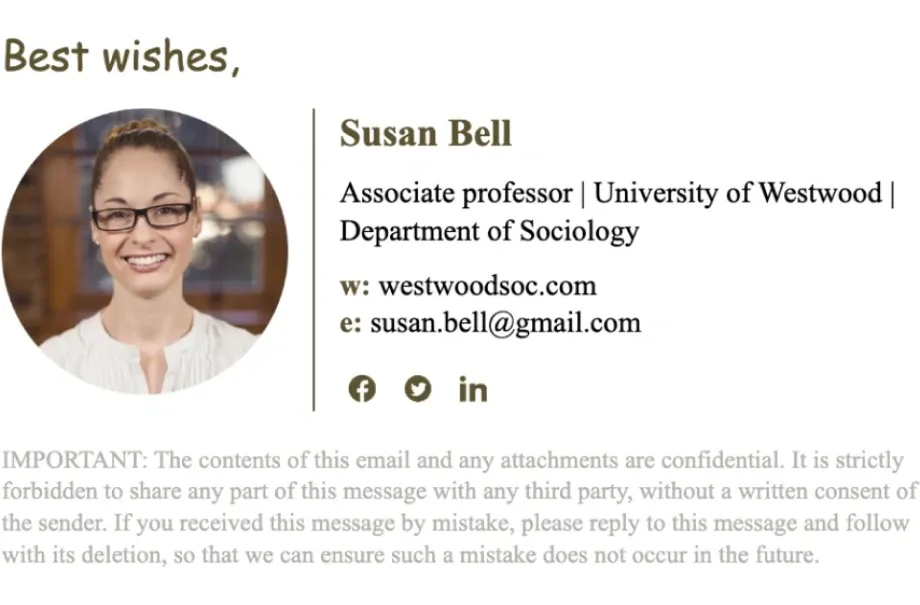
Consider using an email signature generator, such as MySignature, to create a professional-looking email signature that is easy to manage and update.
How to Effectively Use Email Signatures for Professors – 30 Ideas
Email signatures can serve more than just including your contact information; they can be a powerful tool to promote your expertise and academic achievements. Create an email signature and get a checklist on your email after registration.
Get a checklist for free
Create an impressive professor email signature
Create academic signatureMySignature is an essential tool for creating professional email signatures. Whether you’re a professor, a researcher, or anyone who wants to stand out in their email communication, MySignature provides customizable templates and design options that cater to your specific needs. Don’t settle for a bland email signature – try MySignature today and make your email communication more memorable.
Explore more email signature template categories
Want to see more templates? Here are other categories of modern email signature templates you can check out.