Email Signature Management for Google Workspace
Create your email signatureCreate and manage all your employees' email signatures with our comprehensive Google Workspace email signature management solution.
- Save your time managing signatures
- Keep your brand consistency across emails
- Take control of employees' email signatures

Comprehensive email signature management for Google Workspace
Is your team's email signature a chaotic mix of styles and information? Don't worry, we've got you covered! Create, install, and manage email signatures for your entire team with all-in-one Google Workspace email signature management software.

Create a unified email signature design for your entire organization, ensuring consistency and proper representation of your brand in every email message.
Don't get caught up in mindless administrative tasks. Assign Google Workspace email signatures from one place for joiners, movers, and leavers.
Boost marketing and sales conversions by effortlessly adding banners, Pro add-ons, and CTA buttons to your team's email signatures.
Explore our email signature templates gallery for Google Workspace
Sign up to see moreBenefits of centralized Google Workspace signature management
A Google Workspace email signature manager like MySignature can supercharge every part of your business email. Here are just a few benefits Gmail signature management can offer:
On-the-fly synchronization
MySignature provides a user-friendly Dashboard for easy management of your email signatures. Update your department email signatures and synchronize via Google Workspace API for all users in that group.
Enhanced security
Data privacy and security are a top priority for any business. MySignature utilizes the best security measures to ensure that your data remains safe.
Professional unified design
Utilize a range of professional and responsive templates to highlight essential company details and direct people to your hottest offers.
MySignature vs. Google Workspace for email signature management
The MySignature email signature management solution simplifies the process of creating a unified company-wide signature by providing a single application for setup.
Be sure of brand consistency across email clients with custom email signatures that seamlessly function on both desktop and mobile devices.
Gain access to a MySignature centralized email signature template library that is very easy to customize.
Get direct to the inbox. MySignature email signatures have a minimal impact on email deliverability, allowing you to utilize them for cold email campaigns and outreach.
Priority support. Get direct access to our expert support team, ensuring prompt resolution of any technical issues or questions.
Integration & setup assistance. Our dedicated experts will guide you through the seamless integration process, ensuring a smooth transition and optimal setup for your organization.
GDPR compliant. We value your privacy and don’t store and read your emails. MySignature is fully GDPR compliant and takes great care to protect your data.
How does Google Workspace email signature work
Setting up a personalized signature using the MySignature Gmail signature manager is incredibly easy and takes just a few simple steps. Here’s a step-by-step guide for the process you should use:
Sign up for the Google Workspace email signatures tool
First, you'll need to go to the MySignature Google Workspace landing page and sign up using your Google Workspace account. Signing up by email or other social media accounts is not supported.

Start creating your first email signature by answering simple questions. Don't worry, you can change the email signature details later.

Subscribe to the MySignature pricing plan and choose how many users (email signatures) you need. One email signature equals one user.

Next, you'll need to connect your MySignature account with your Google account through the Google Workspace Admin Console using our step-by-step instructions. This ensures that the signatures appear correctly and are easy to deploy.

Import users from the Google Workspace Directory to your segment. The segment is the group of users that you manage; you can create additional segments if desired.

MySignature will import some users' information from your Google Workspace to help you get started quickly. However, you can clarify and manually add additional information for your users' email signatures.

Once you're ready, you can deploy your email signatures, and they will be automatically added to your employees' Gmail accounts.
Consistent design. Everywhere. Especially on mobile
Easily create and manage email signatures for any number of employees, ensuring consistency across all devices, including iOS.
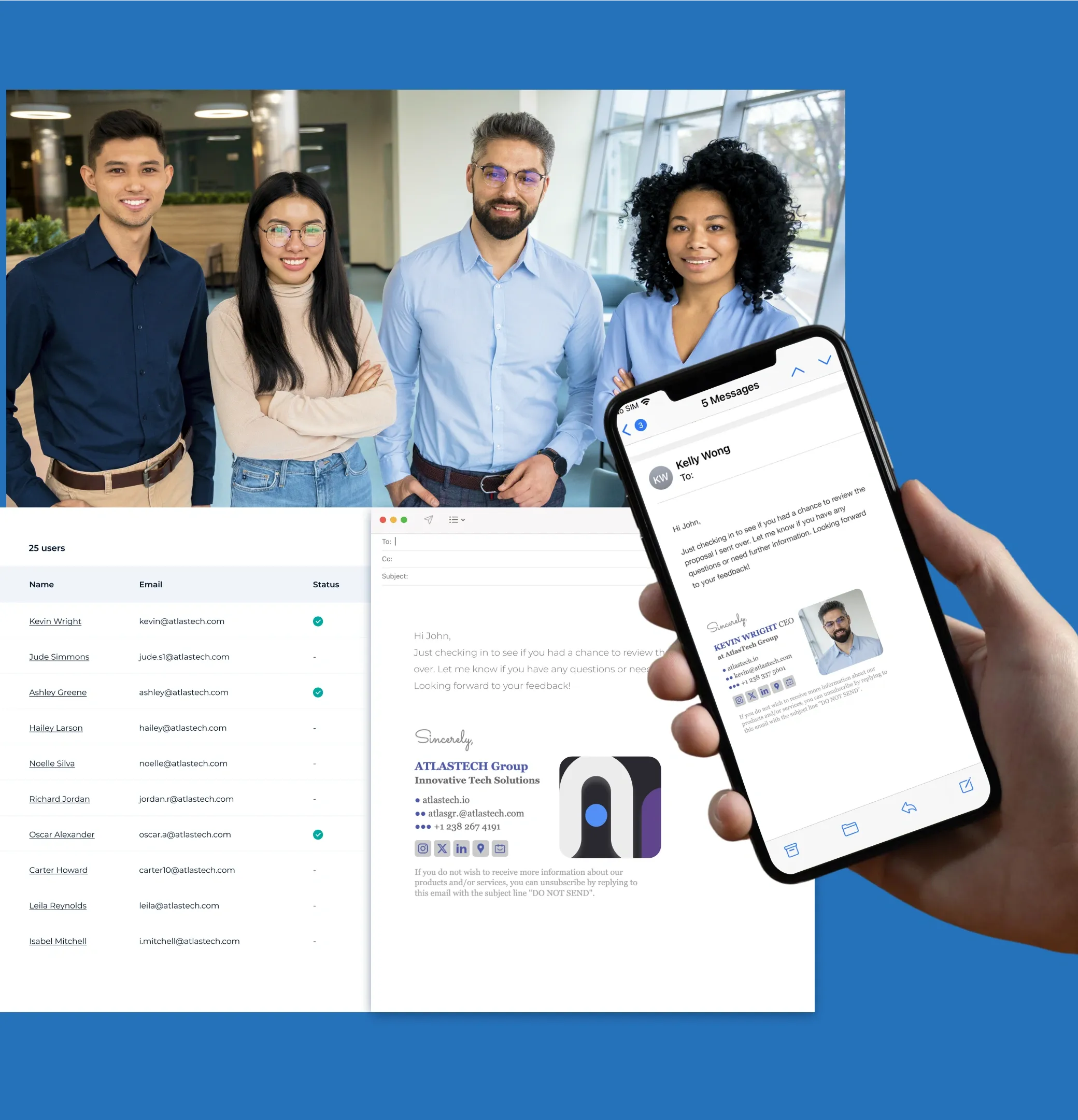
Marketing
How many emails do your employees send each month? Likely thousands! Every one of them is a missed opportunity. With MySignature, you can transform everyday emails into powerful marketing tools. Boost brand awareness, promote special offers, and increase conversions effortlessl - all through professionally designed email signatures.

Sales
Real estate

How much could you save on email signature management?
Manually updating email signatures for each employee is time-consuming and costly. Use this calculator to estimate the total annual expense of managing signatures manually and compare it to the cost of using MySignature to see your potential savings.
Total employees requiring an email signature
How often signatures are updated per year
Average time per employee to update and test the signature
(in minutes)
Average hourly wage per employee
Total employees requiring an email signature
0How often signatures are updated per year
0Average time per employee to update and test the signature
0Average hourly wage per employee
$ 0Total annual cost of email signature changes to your business
$ 0.00Monthly cost of MySignature
$ 0ROI
0 %How users use MySignature for Teams
Read more cases about how users manage email signatures before and after using MySignature for Google Workspace and Microsoft 365.

Industry:
Construction/Design
We use email signatures by MySignature in every email! Each signature includes links to our socials and a direct call link, ensuring easy access to our contact information. It also adds professionalism to our correspondence and strengthens our brand identity.

Industry:
Education
We use MySignature to ensure all staff emails are professional, consistent, and on-brand, helping build trust and credibility with schools, nurseries, and parents.

Industry:
Digital Marketing
We like MySignature because it was seamless to install — even with the setup required through Google Admin settings — thanks to the step-by-step guide on your website and the video walkthrough.
Client-side signature configuration
We never store, read, or reroute your emails. MySignature doesn’t access your corporate email systems or impact deliverability. With MySignature’s client-side configuration, signatures sync directly to users’ devices for real-time visibility, faster setup, and seamless email composition—no servers, no delays.

Take ownership and control of your Google Workspace email signatures
Book a callSchedule a discovery call with one of our experts to discuss your requirements for the Google Workspace email signature solution and explore how we can assist you
F.A.Q
What is email signature management for Gmail?
Email signature management for Gmail streamlines the process of creating and maintaining consistent email signatures. It allows administrators to centrally control and customize signatures, ensuring brand consistency and compliance. Admins can easily update employee signature contact detail, add social media links, and advanced features may include analytics and promotional banners.
How long does it take to set up company-wide email signatures?
MySignature is an email signature management system that’s designed to be as easy to use as possible, no matter the size of your team. You can connect your Google Workspace account in minutes and put together a unified and branded email signature using our intuitive generator.
Will MySignature break my email security?
We understand that data security and privacy are critical concerns for any organization. That’s why you can rest assured that your data will remain encrypted and protected from unauthorized access.
Will my email signature appear in the correct format on all email clients?
Yes, our email signatures are designed to appear consistently on any device or email client. You can create your email signature on any internet-connected device, and rest assured that it will look great no matter who you send it to or how it’s opened.
Enhance Google Workspace with MySignature today!
Get MySignature nowMySignature is the perfect tool for designing professional email signatures for your entire team. Manage your signatures from the Admin Console, utilize a range of templates, and enhance your brand’s authority in the eyes of your customers.
 4.7 rating, 170+ reviews
4.7 rating, 170+ reviews


