Email signature templates
Get inspired by email signatures created by MySignature
Keep your emails professional and branded
See full galleryWhat is an email signature?
An email signature is placed at the end of your emails and usually contains your sign off, name, and contact details. With MySignature, you can transform your sign off into a branding tool.
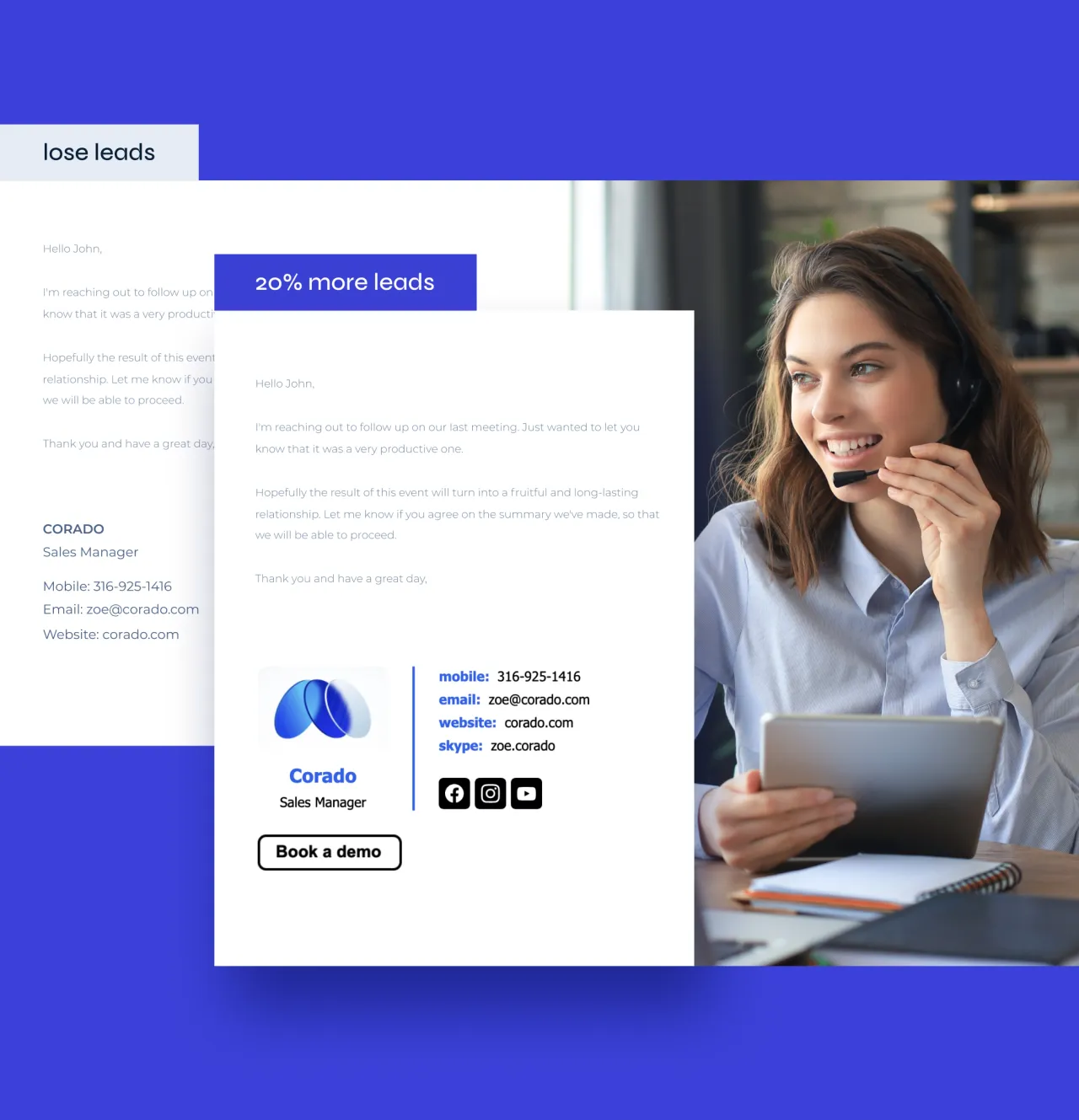
MySignature email signature examples
Gmail signature examples
Learn moreWant to keep your emails branded and professional? Here is the best email signature design you can use. Learn more about Gmail email signatures
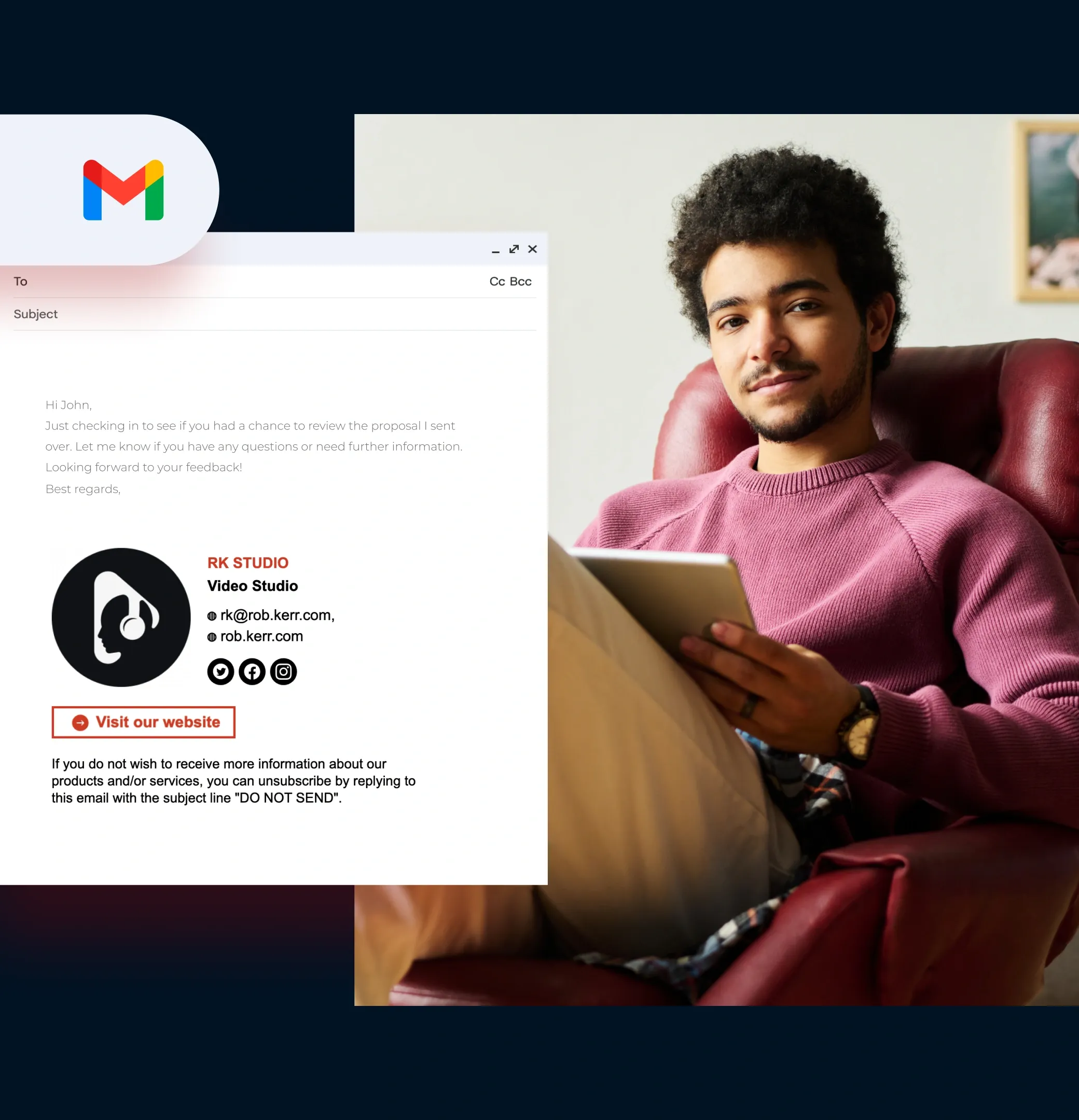
Outlook signature examples
Learn moreAre you trying to establish trust with the very first email you send? Make your email signature work for you. Learn more about Outlook email signatures.

Apple Mail signature examples
Learn moreAre you looking for the best ways to get noticed in overloaded inboxes? Get inspired by professional email signatures you can use right away. Learn more about Apple Mail email signatures.
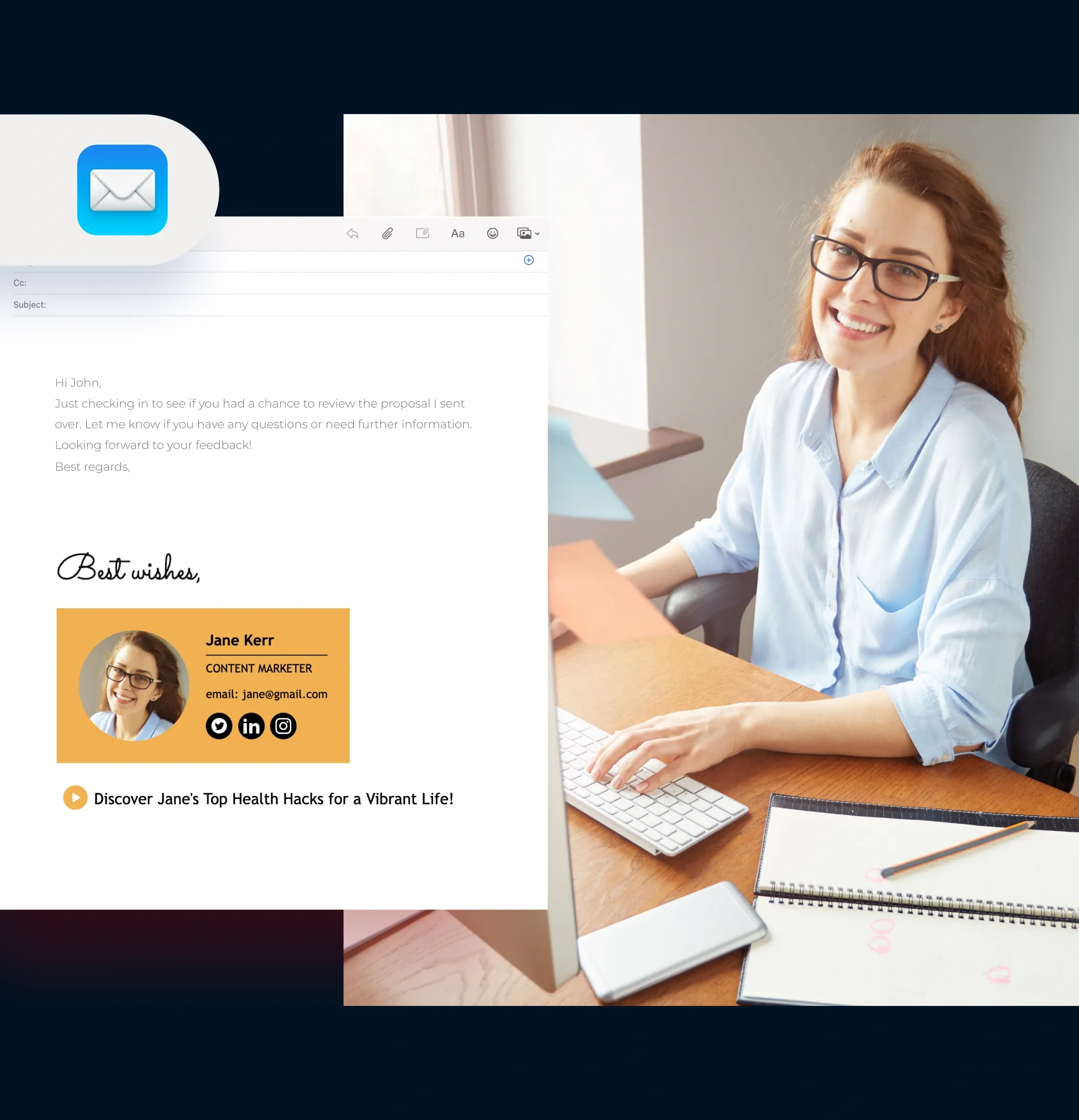
Thunderbird signature examples
Learn moreAre you tired of complicated solutions? Take a look at the best email signatures examples and choose the one you like. Learn more about Thunderbird email signatures.

F.A.Q
How do you add MySignature to Gmail?
Visit our free email signature generator to create a professional email signature. Once your signature template is ready, click Copy to clipboard. Open your Gmail settings and scroll down to the signature section. Paste your signature. Apply for new emails and replies/forwards.
How do you add MySignature to Outlook?
Create an MySignature. Open Outlook and create a new email. Click signatures in the Message tab. Select add a new signature. Paste your email signature template to the Signature box. On the pop-up, click Keep Source Formating. Click ok to save the signature.
How do you add MySignature to Apple Mail?
Choose one of our signature templates on this page. Add your contact information and your social media links. Don't forget to save the changes and copy your email signature to the clipboard. Open your Apple Mail, go to Signatures in Preferences. Add a new signature by clicking the Plus icon. Use the Cmd+V shortcut on your keyboard to paste the signature in the Edit Signature box.
How do you add MySignature to Thunderbird?
Make an email signature from scratch or choose the one you like from our examples. Once you’ve made all changes save the signature. On the bottom of the left-hand side, click the Source Code. Use Ctr+A (Windows) or Cmd+A (Mac OS) to copy the email signature code. Go to your Thunderbird Tools. Open Account Settings. Select the account to which you want to add a signature. Make sure to check the Use HTML box and paste signature using the keyboard shortcuts (Cmd+V/Ctrl+V).
How to create an email signature?
The great way is to use MySignature free email signature generator. All you have to do is choose the professional email signature template you like from this page. Update your contacts, corporate email, company name, add one or two phone numbers. Click save and add to your email client settings.
How to design an email signature?
A professional email signature should follow a few rules in its design:
- Contain only valid contact information
- Stick to two colors in its elements
- Limit social media icons to 5 five
- Use only websafe fonts that are supported by all email clients
- Contain call to action
To create a good email signature, use our email signature manager with professional email signature templates.
How to make a professional email signature?
All you need is to choose from examples of our email signatures. MySignature design team has already taken care of great email signatures templates. If you want to make your own signature template, just sign up and start from scratch. Follow best practice:
- Add your full name
- Add your position
- Add company name
- Consider adding a phone number
- Add company email address instead of personal
- Included social media links to the professional profiles
- Add photo or company logo
- Use banners as in our email signature example
How to create an HTML email signature?
The best way is to use MySignature. You can create email signatures using our generator with live preview. When you finished, save the signature, click Copy to clipboard, and save the HTML signature to your email client. You can also copy the source code.
What size should an email signature be?
Your email signature should not be wider than 600 px. The hight should be no longer than 150 px. Your images should have a resolution 72 dpi. The total file signature size should be 15 kb max.
What should I include in my email signature?
The best option would be to add your full name, company name, company email, logo, or headshot. Consider adding a phone number. You can also add business social media profiles. One of the good practices is to add a banner or call to action button.
Who should use an email signature?
If you actively use emails in your business communications, an email signature is a must for you. An email signature is often an overlooked marketing opportunity. Think of how many emails do you send every day? Each of these emails could help you build a personal brand, establish relations with your partners and clients.
Will my email signature only work in Gmail?
MySignature supports all major email clients like Gmail, Outlook, Apple Mail, iOS Mail, Thunderbird, Yahoo, and many others.
How do I add my logo to my email signature?
- Sign up to MySignature
- Go to the Images tab
- Upload your logo to the Logo/Photo section
What is the best font for an email signature?
We recommend choosing the websafe fonts. These fonts are supported by all email clients. This guarantees that your recipient sees the signature with the same font you’ve chosen.
Here is a list of fonts that are used in MySignature templates:
- Arial
- Arial Black
- Comic Sans MS
- Impact
- Tahoma
- Trebuchet MS
- Verdana
- Courier New
- Lucida Console
- Georgia
- Lucida Sans Unicode
- Palatino Linotype
- Times New Roman