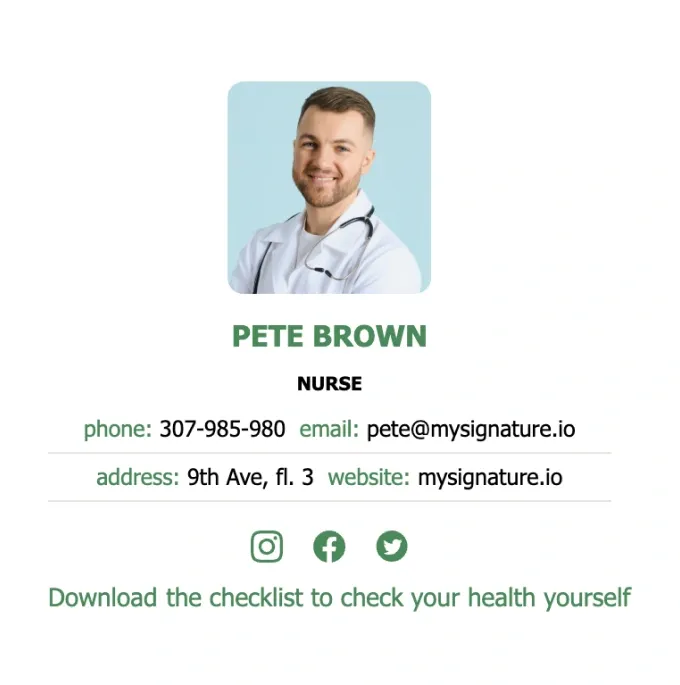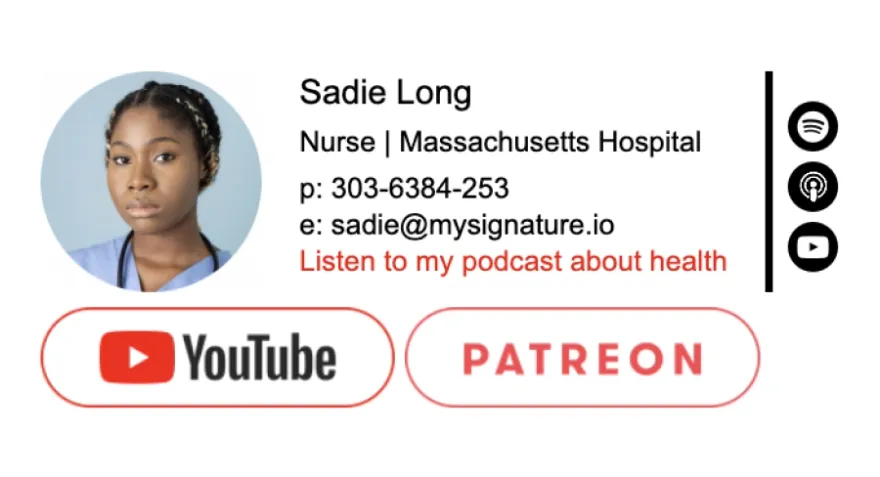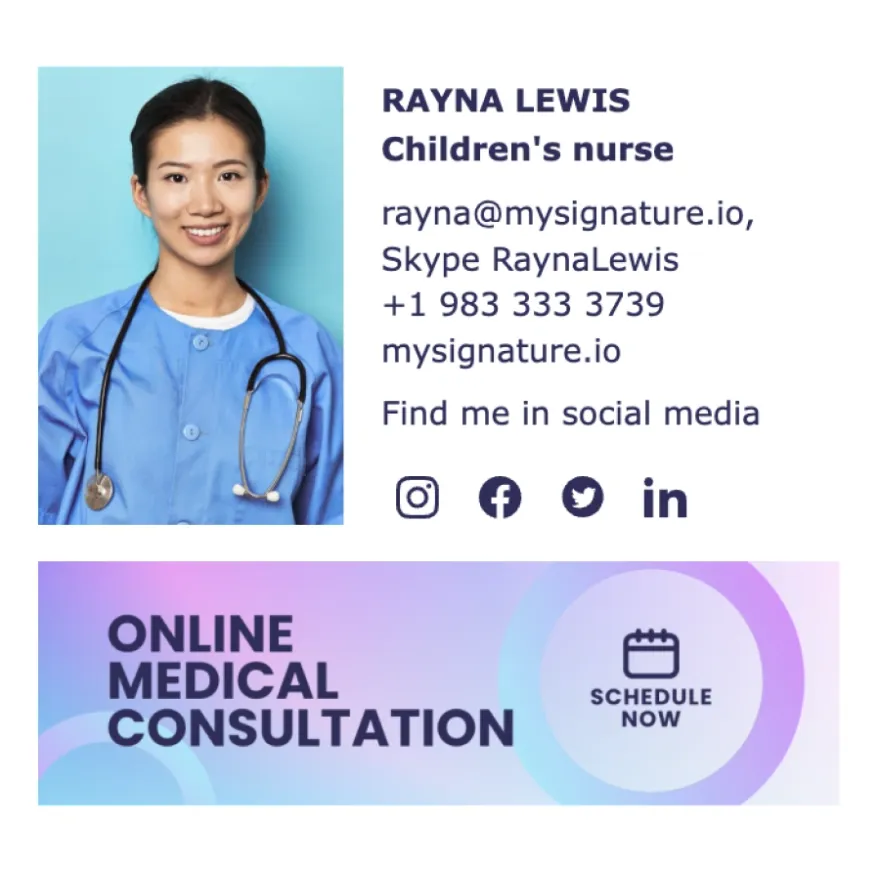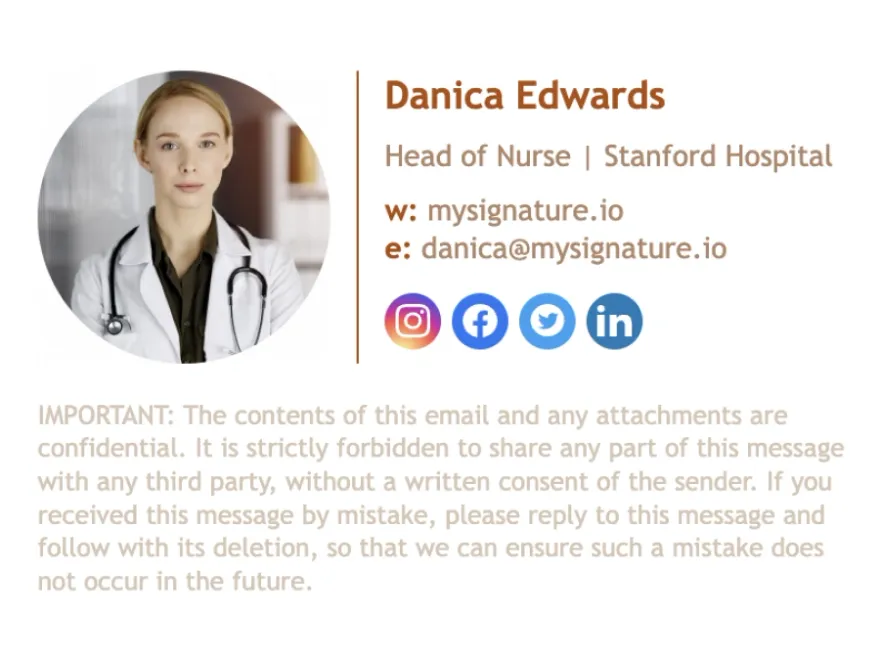Email Signature For a Nurse with Examples
Create an email signatureAs a nurse, you're entrusted with people's health and lives, so it's crucial to earn their trust in your skills and expertise. However, when it comes to trust, most of us tend to be quick to judge. That's why it's so important to make a great first impression.
Nowadays, many of our first interactions are through email, which is why having a professional nurse email signature can make all the difference in creating that excellent first impression.
In this guide, we'll dive in and discover how to design a great nurse email signature.
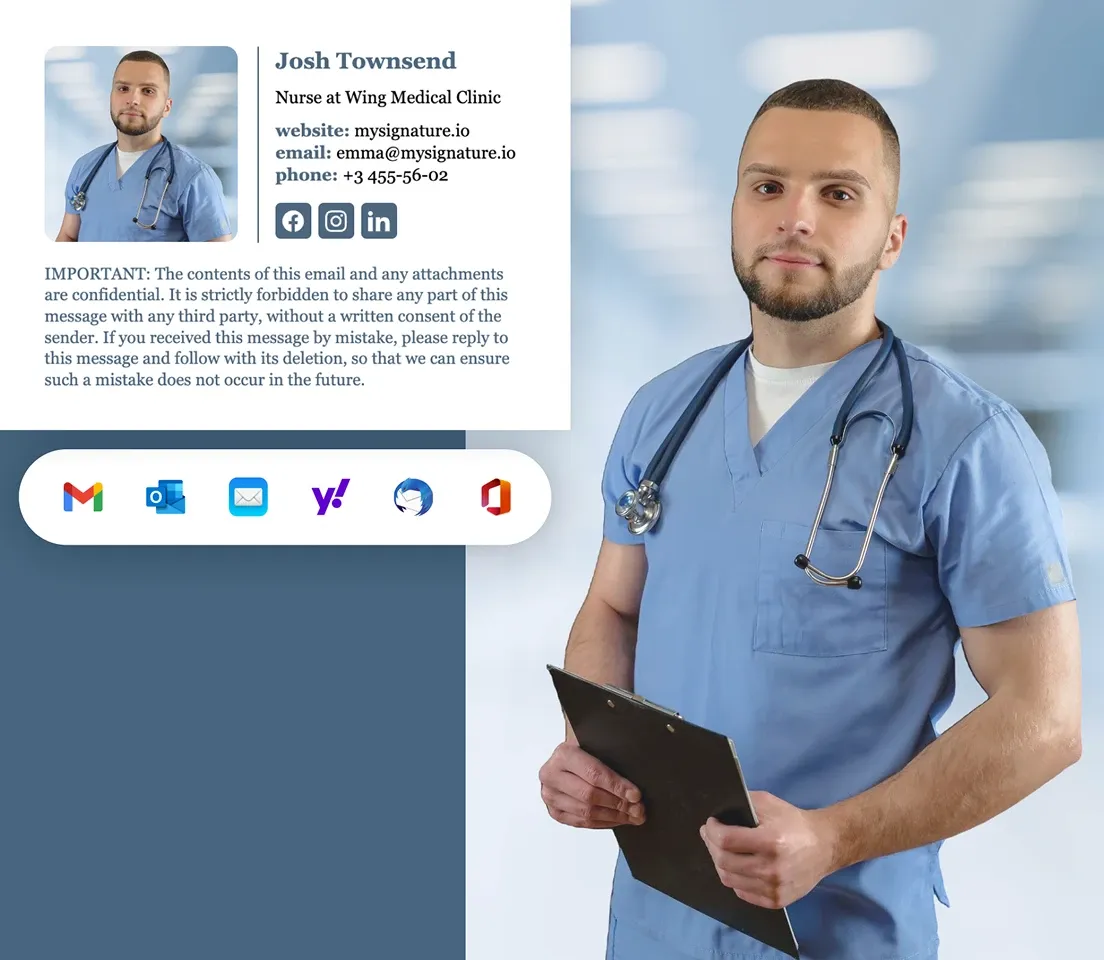
Professional nurse email signature essentials
Nursing email signatures serve two purposes. First, they serve as a powerful tool for self-branding while also serving as a centralized staff email signature for clinics and hospitals where you, as a nurse, play an important role.
Regardless of the context, the underlying principle remains the same: your email signature for a nurse should exude professionalism and adhere to industry standards. Given the serious nature of healthcare, it's best to avoid unnecessary clutter and focus on essential information. If you're unsure of what to include in your email signature for nurses, fear not! Here are the essential elements that should grace your signature:
Create an email signatureFull name
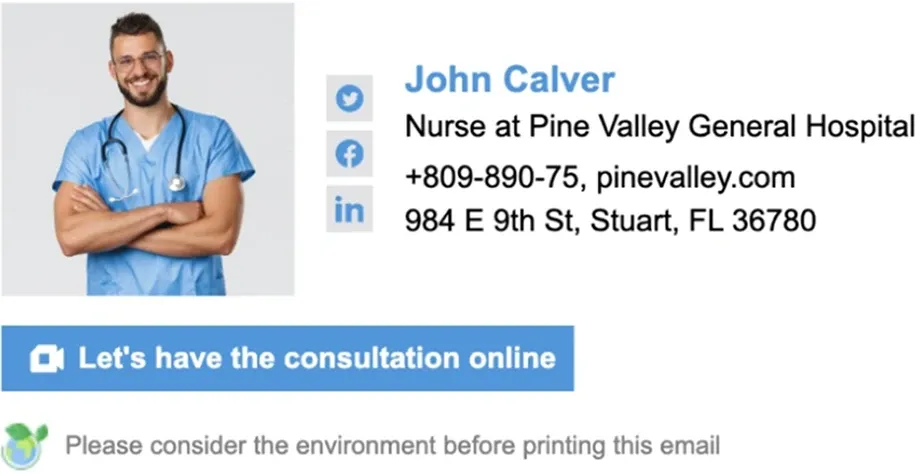
Write your full name. You may also want to use your middle initial, as recent studies have shown that a middle initial is associated with a higher level of intelligence. Note: even if you design a nursing student email signature, don't use any nicknames. That looks unprofessional.
Job title

Be specific about your specialty in your title. State what type of nurse you are. For example, a clinical practice nurse, family nurse practitioner, adult-gerontology nurse practitioner, etc.
Photo/logo
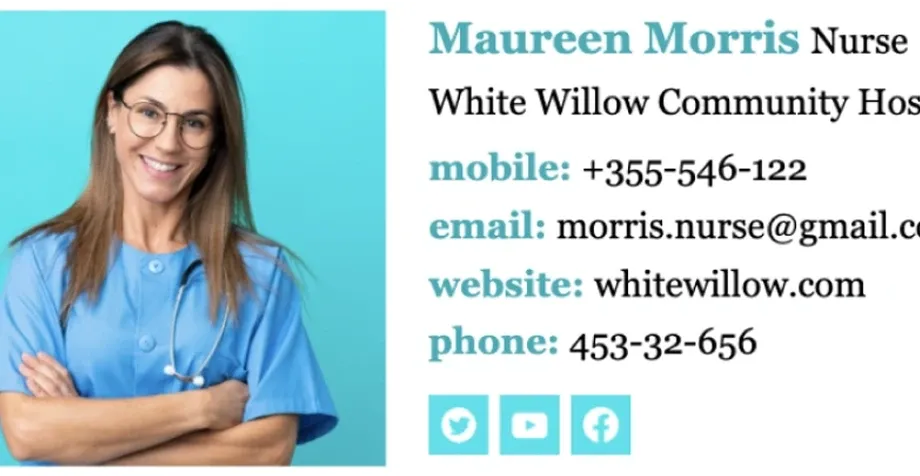
Including a photo or logo in your nurse email signature can add impact and personalization. Including a professional headshot is beneficial because it reminds recipients that there's a real person behind the email, adding a human touch to the interaction.
On the other hand, if your email is intended to promote your hospital or organization, a logo may be more appropriate. A logo helps reinforce your brand identity and creates a sense of professionalism and recognition.
Social media and website (optional)
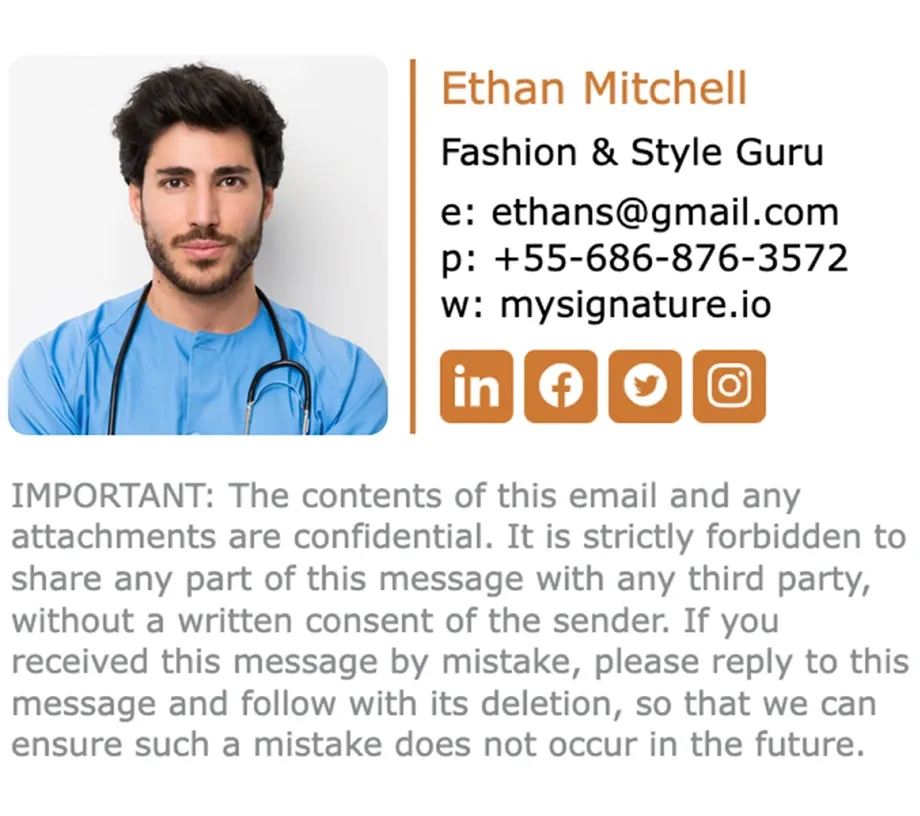
Allow the recipient to stay connected with your hospital on a professional and social level by providing easy access to official social profiles (Facebook, LinkedIn, Twitter, etc). If you want to make your signature interactive and professional-looking, try the MySignature.io email signature generator that will help you design a perfect sig in minutes.
Qualifications (optional)
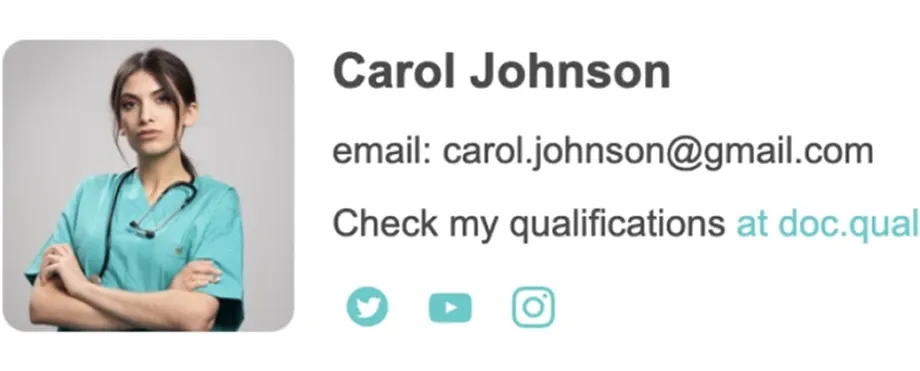
You may want to add any nursing credentials you hold. For example, RN (Registered Nurse), BSN degree (Bachelor of Science in Nursing), NP (Nurse Practitioner), CNS (Clinical Nurse Specialist), etc. Adding academic degrees and qualifications to your email signature increases your credibility.
- Highest degree earned
- Licensure
- National certification
Example: Mary J. Lisbon, BSN, RN, PCCN.
Clinic/hospital name

If you're a nurse who works under a clinic/hospital, then add the name of the clinic/hospital in your nurse practitioner email signature. It's an extra credit. And if you're a recent graduate, say that you're looking for a job. This may be a good hint to the recruiter that you're a candidate for the job. We'll provide you with some great examples of an email signature for graduate nurses below.
Contact details
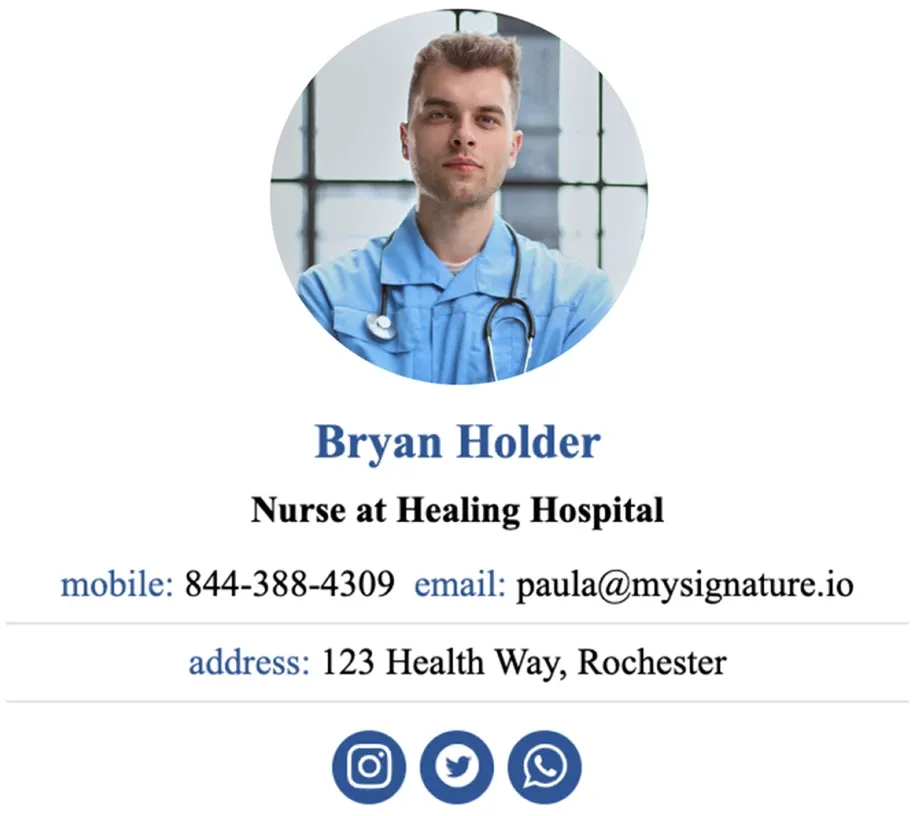
Including a phone number in a nurse's email signature can be helpful for communication. It's best to add only one contact number that you use actively.
Banners (optional)
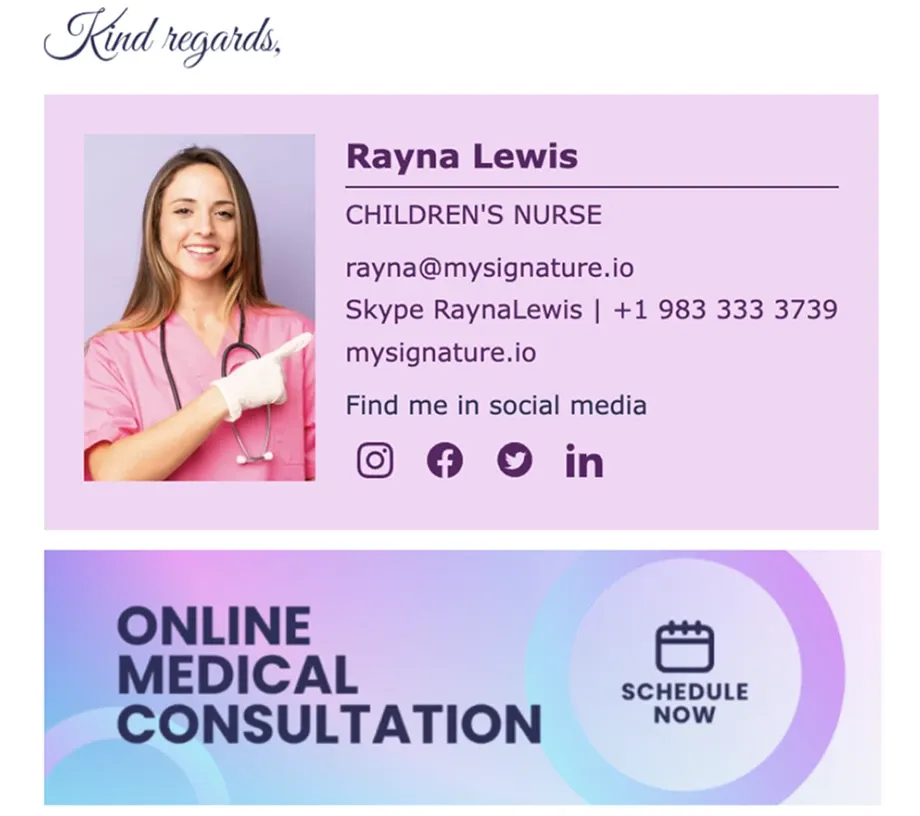
You can use them to inform patients about special medical camps, free check-ups, offers and consultations at your hospital.
Templates for nurse practitioner email signature
Streamline your communication and make a lasting impression with our professionally designed nurse email signature templates. All made with the help of MySignature.io.
Discover more templatesEmail signature for college nursing students
As promised, let's talk about creating an email signature as a student nurse.
For college nursing students, a professional email footer is essential, even before obtaining a nursing license. Including their name, academic program, anticipated graduation date, and contact information helps establish credibility as they prepare for their nursing careers.
Here are some key elements to include in an email signature for college nursing students:
Full Name
Start with your full name to clearly identify yourself in the email.
Academic Program
Include the name of your nursing program or degree you are pursuing, such as "Bachelor of Science in Nursing (BSN) Student" or "Associate Degree in Nursing (ADN) Candidate".
Anticipated Graduation Date
Mention the expected date of your graduation to provide an idea of your progress and future availability for employment or opportunities.
Educational Institution
Include the name of your college or university where you are studying nursing.
Contact Information
Provide a phone number where you can be reached.
Optional
You can also consider adding any relevant certifications or licenses you have obtained during your studies, such as CPR certification or completion of specific training programs.
Remember, even without professional experience, your email signature should reflect your dedication to nursing, commitment to learning, and a professional demeanor.
Create an email signatureHow to Effectively Use Email Signature For Nursing – 30 Ideas
Email signatures can serve more than just including your contact information; they can be a powerful tool to promote your nursing career and achieve your professional goals. Create an email signature and get a checklist on your email after registration.
Get a checklist for free
Design a new email signature for a nurse
Design nurse email signatureSeeking to create an impressive email signature, but you have no coding and designer skills? With MySignature's collection of customizable templates, you can showcase your credentials, contact info, and even add a professional headshot. You don't have to code. Just add your details and choose the design you like.
F.A.Q
How do you abbreviate nursing credentials?
Nursing credentials can be abbreviated using acronyms or initialisms. For example, "RN" for Registered Nurse, "BSN" for Bachelor of Science in Nursing, and "NP" for Nurse Practitioner.
How do you list your degree after your name?
To list your degree after your name, you can include the appropriate abbreviation for your degree. For example, "John Smith, RN, BSN" indicates that the individual holds a Bachelor of Science in Nursing degree.
What position is above an RN?
The position above a Registered Nurse (RN) often includes advanced practice nursing roles, such as Nurse Practitioner (NP), Clinical Nurse Specialist (CNS), Nurse Anesthetist (CRNA), or Nurse Midwife (CNM). These advanced practice roles require additional education, certification, and specialization.
What is the difference between RN and BSN?
RN (Registered Nurse) is a professional nursing license obtained after completing the necessary educational requirements and passing the licensure examination. It allows individuals to practice as a registered nurse. BSN (Bachelor of Science in Nursing) is an academic degree earned by completing a four-year undergraduate program in nursing. BSN represents a higher level of education and provides a broader knowledge base in nursing theory, research, and leadership. While RN denotes licensure, BSN represents an educational achievement in nursing.
Explore more email signature template categories
Want to see more templates? Here are other categories of modern email signature templates you can check out.