Photographer Email Signature: Templates & Tips
Create an email signatureWhen you're a photographer, how you present yourself makes a big difference. Your photographer email signature is a good chance to show your clients what you're all about. It gives you the opportunity to include your portfolio and social media links in every email, making it easy for people to browse your work. This simple addition helps you appear professional and approachable, building trust before you even meet.
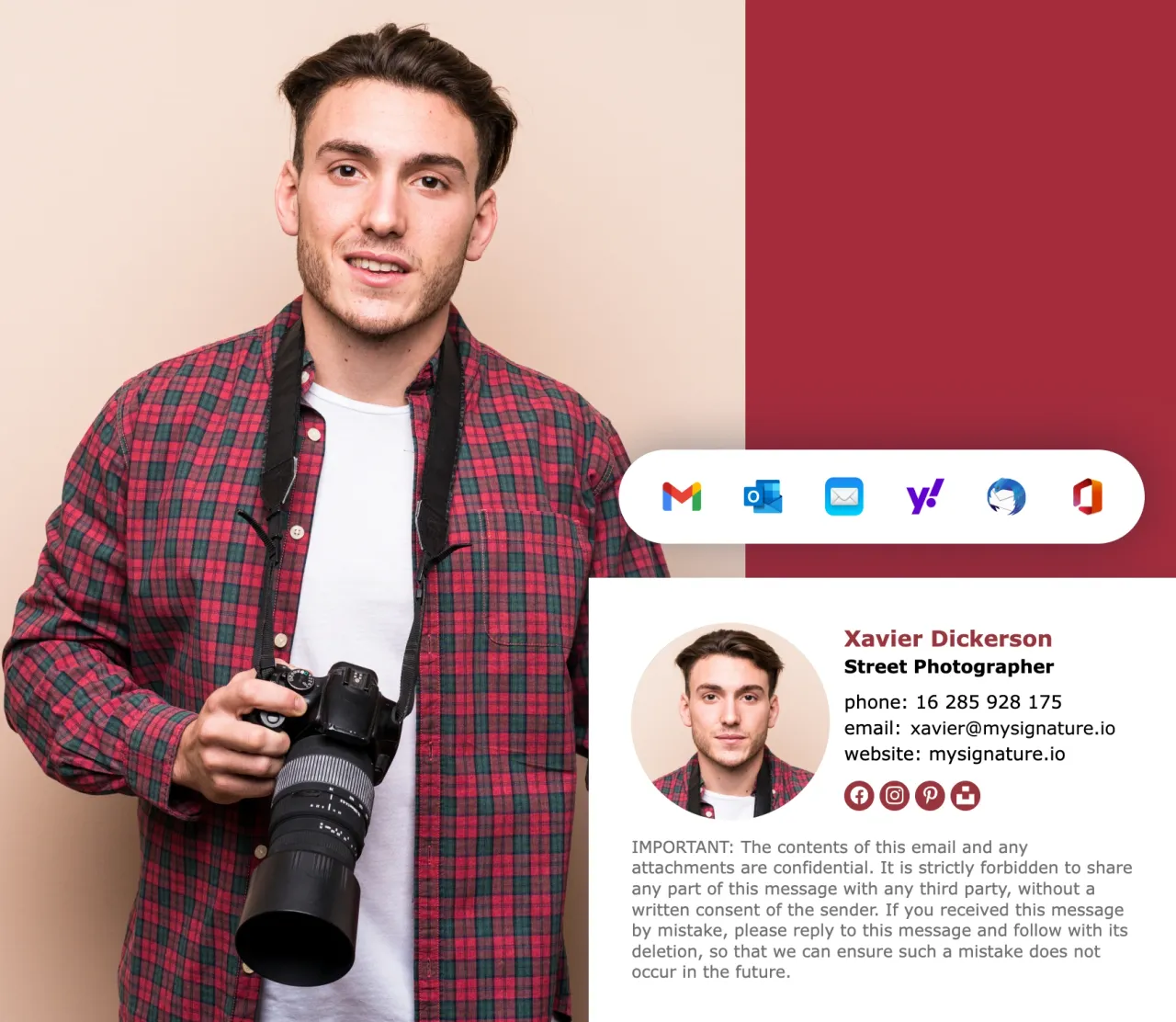
How to create a professional email signature for a photographer?
Making an email signature for photographers is easy. Here are some simple steps to help you get started:
Keep your layout clean
Create an email signatureUse a design that emphasizes your name, title, and contact details while keeping extra elements to a minimum. A clean layout helps recipients easily find your key information, ensuring a professional look.
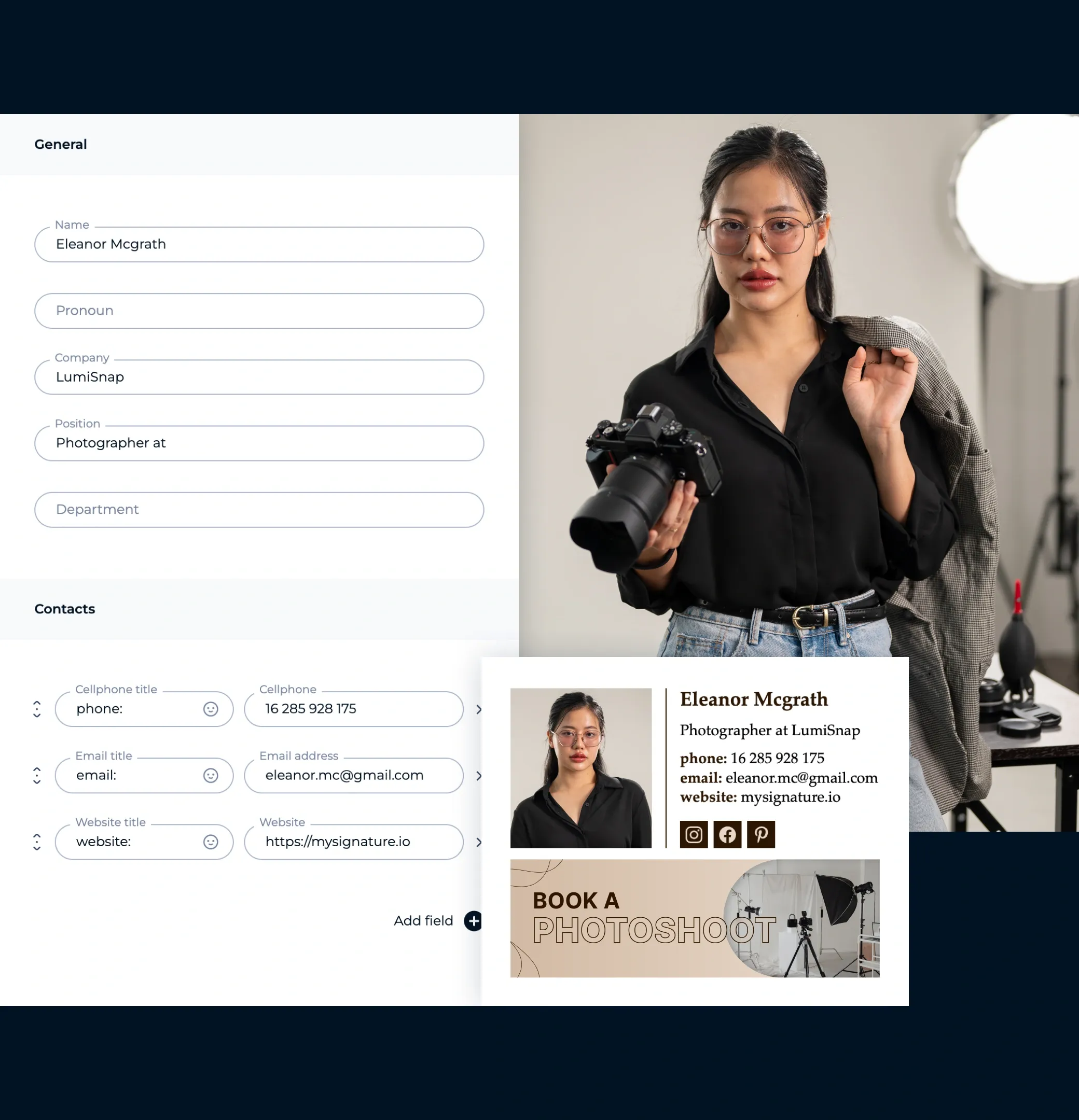
Use a professional headshot or logo
Create an email signatureAdd a high-quality photo of yourself or your business logo to give your email footer a personal touch. This not only helps establish your brand identity but also puts a face to your name, making your communication feel more personal.
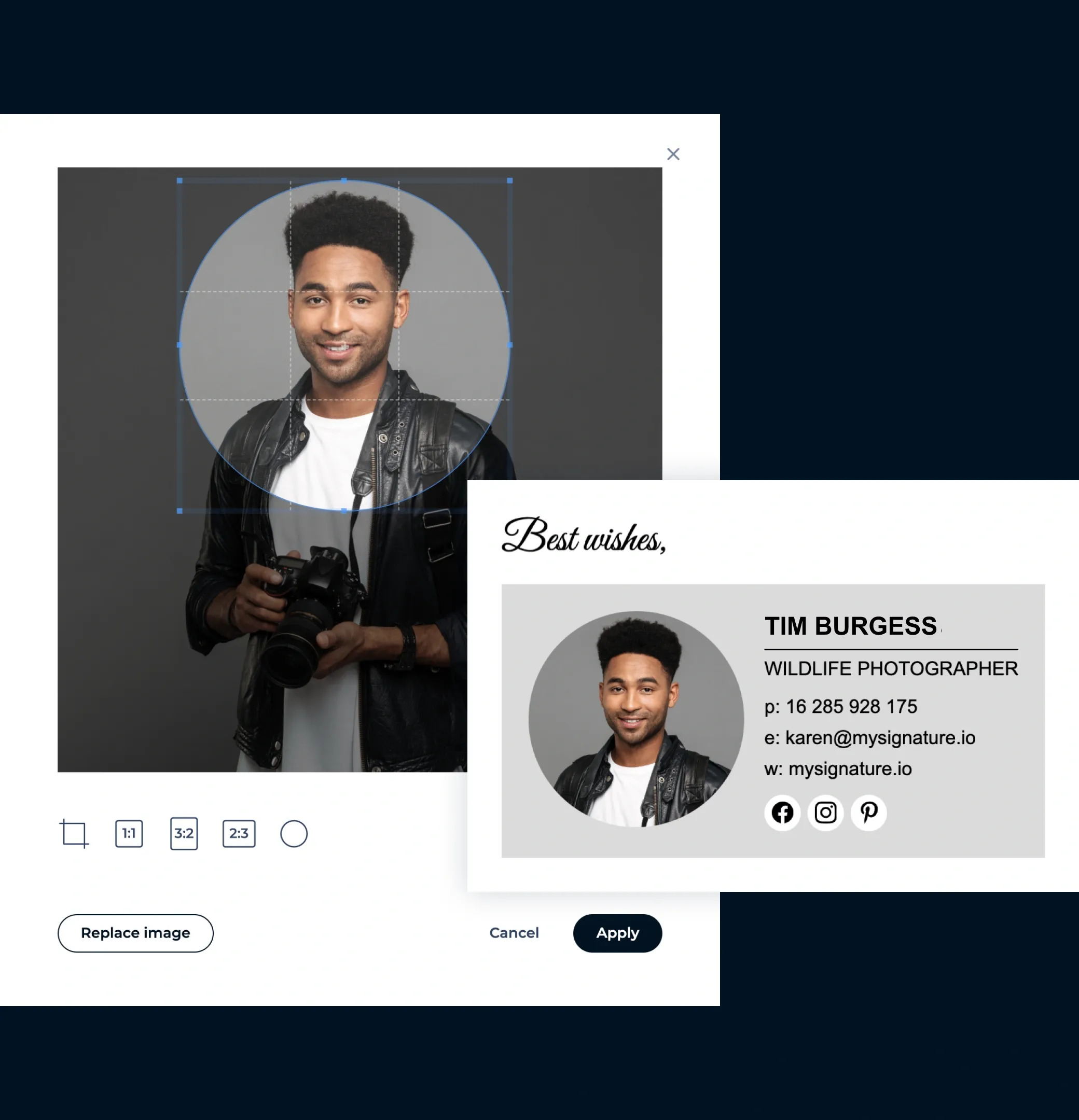
Include a call-to-action
Create an email signatureEncourage recipients to take action, such as visiting your portfolio or booking a session, with a clear CTA. Phrasing like "View my work" or "Schedule a shoot" can guide clients toward the next step in engaging with your services.
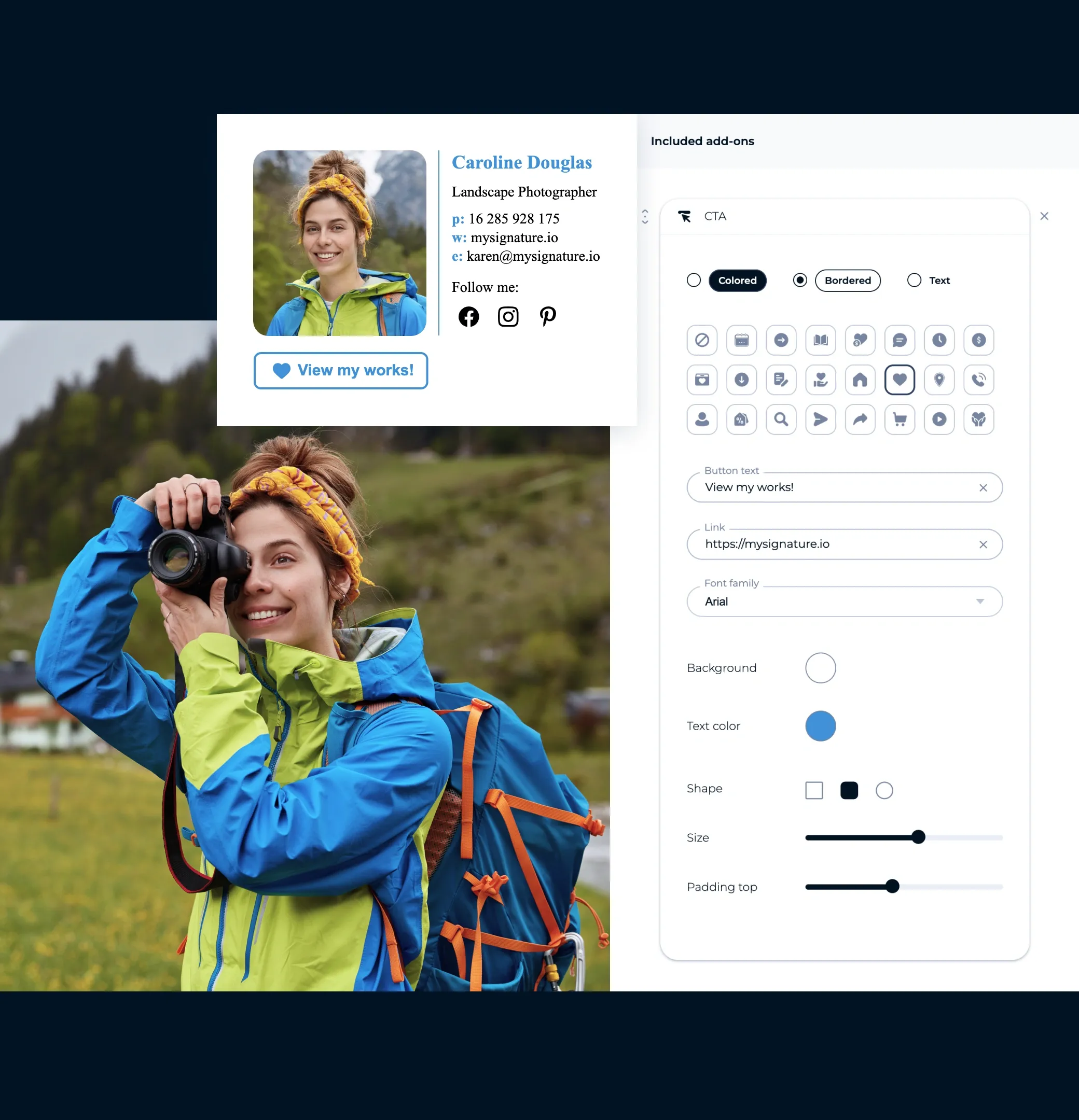
Add promo banners
Create an email signatureUse banners to highlight current promotions or showcase your recent projects, making your email signature more visually engaging. A well-placed banner can draw attention and encourage recipients to explore your offerings further.
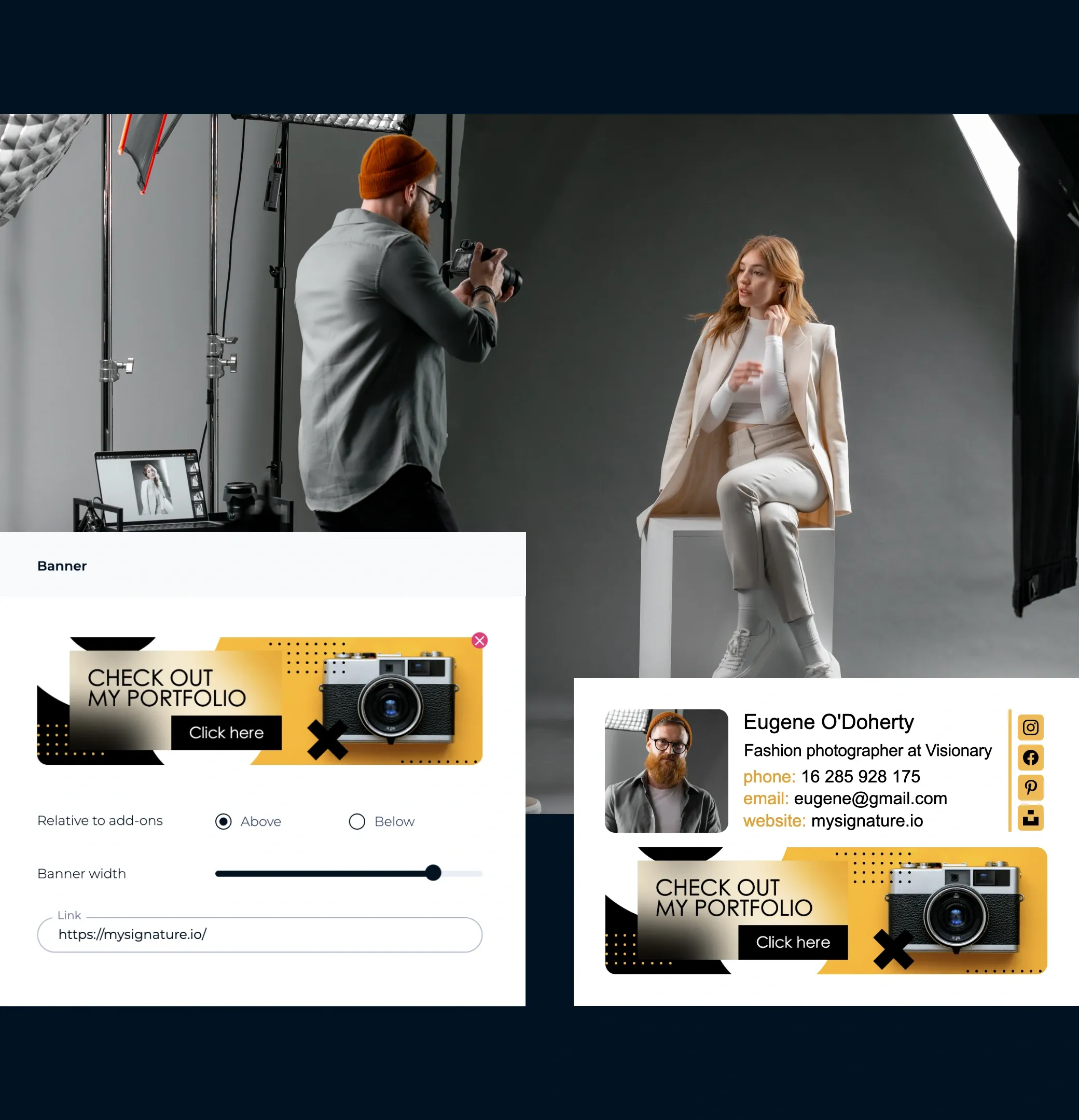
Use a professional email signature template
Create an email signatureChoose a well-designed template to simplify the process and ensure a polished appearance. Templates can save time and guarantee that your signature has a professional look that aligns with your brand.

Email signature templates for photography services
Here are a few examples of email signatures to inspire your photography email signature, all created with MySignature.
Browse email signature template galleryWhat should you include in a photographer email signature?
When working on your email signature design, try to keep it minimal. You don't need to include everything at once — focus on the essentials to create a clean and professional look. Here are the key elements that make a minimalist photographer email signature.
Name
Include your full name in your signature. If you routinely add your name at the end of your emails, you might choose to omit it in the signature to avoid repetition.
Company and position
Clearly state your company name and job title, but keep it brief, especially for personal emails.
Website URL
Always include a link to your main website. This directs clients to your photos and services. For better results, link to a specific page tailored to your current offerings.
Phone number
Add your phone number with proper formatting, making it easier for mobile users to click and call you. If you work internationally, include the country code.
Additional elements to consider for a business email signature for photographer
If you want something extra, consider including these elements:
Address/location
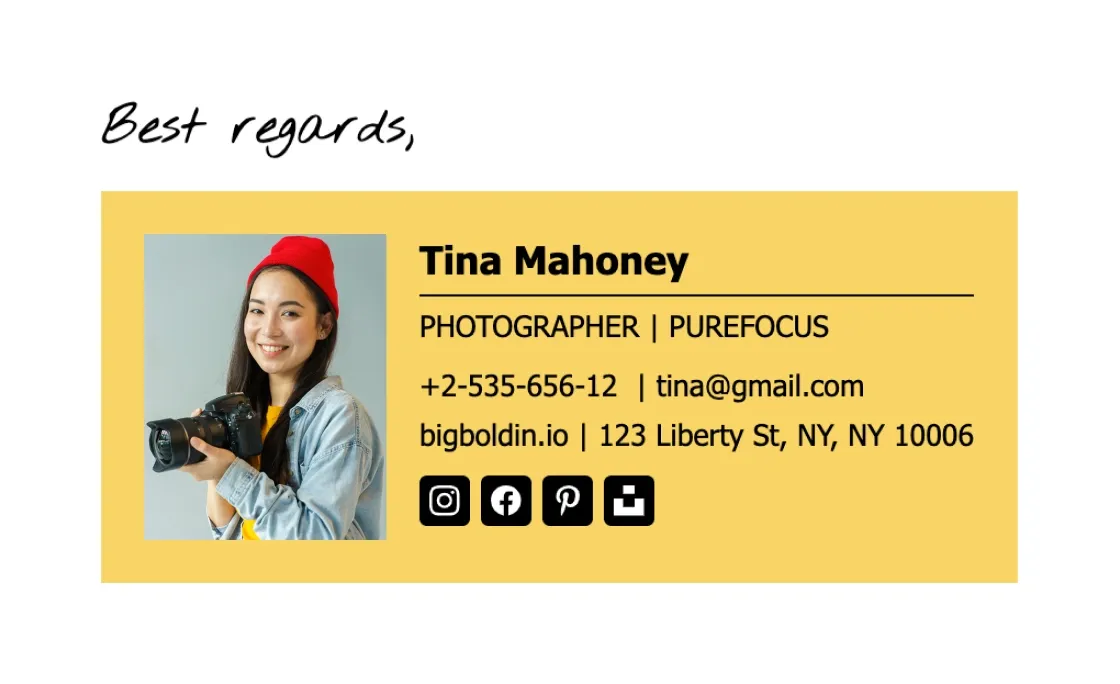
You typically don't need to include your physical address in every email, because we aim for minical contact clutter. However, it can be useful when meeting with clients or if your work is location-based.
Portfolio link
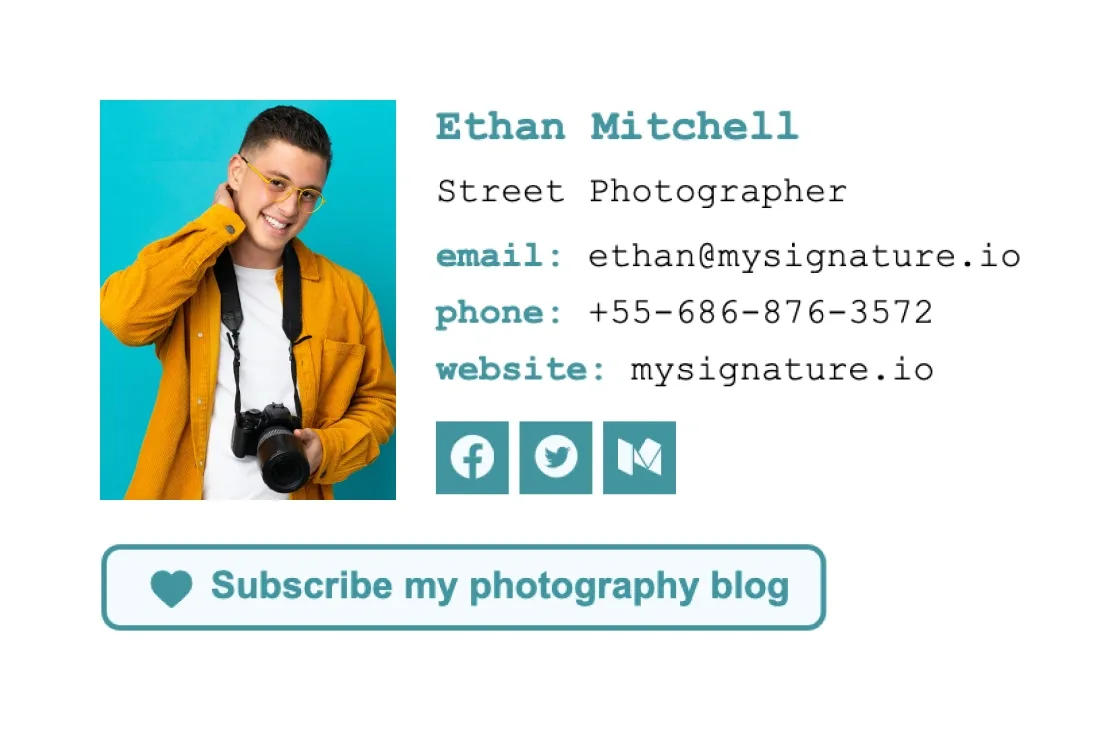
If your portfolio is separate from your main website, include a link to it. This allows potential clients to quickly access your best work.
Blog link
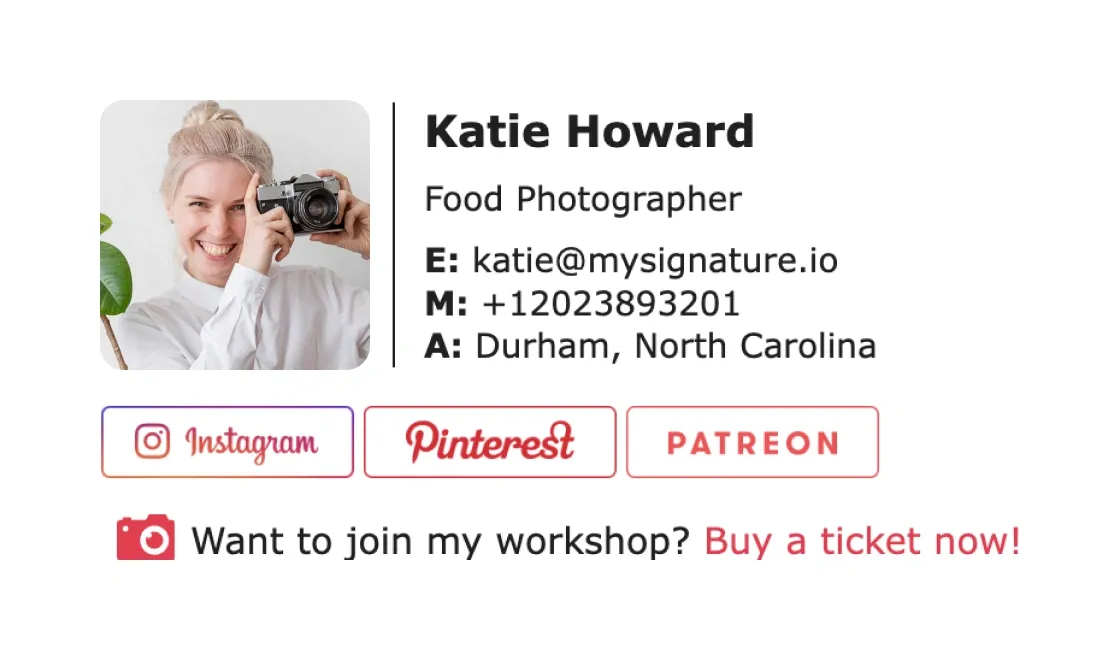
If you maintain a photography blog on a different domain, include that link as well. If it's part of your main website, simply link to the website.
Social media profile links

Add links to 2-3 of your most relevant social media profiles, such as Instagram or Facebook, where clients can view your latest work.
Promotional elements

Use your email signature to promote any upcoming events, workshops, or products. This helps position you as an expert and builds credibility in your field.
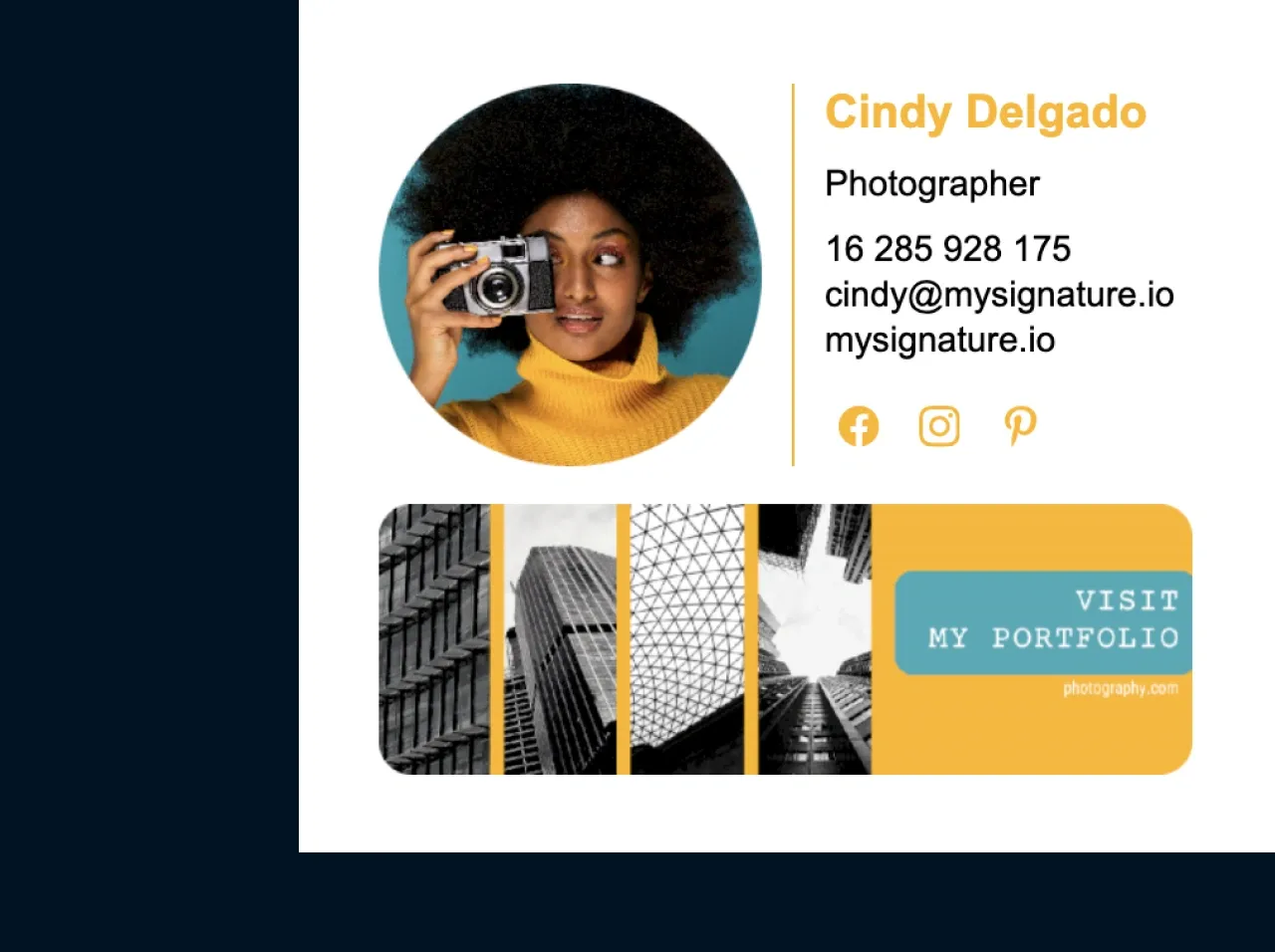
Create a photographer email signature in 5 minutes or less
Let's make your signatureWith MySignature's free signature editor, you can easily create professional email signatures, include marketing offers and effectively promote your business with every email you send.
Explore more email signature template categories
Want to see more templates? Here are other categories of modern email signature templates you can check out.