Create a Signature for Thunderbird
Create Signature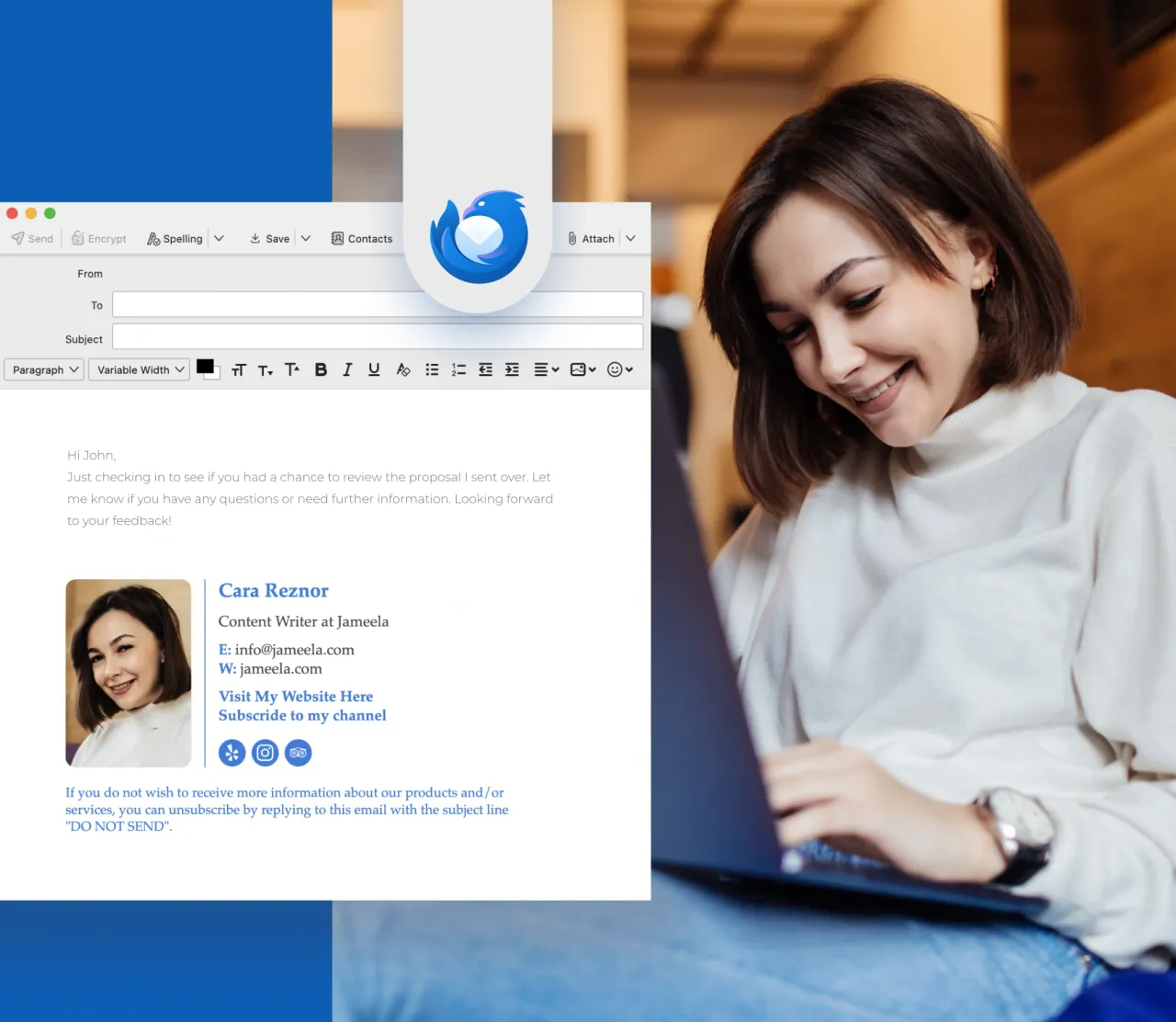
How to generate a custom Thunderbird email signature in a few easy steps?
MySignature email generator makes it simple to create exclusive email signatures for your Mozilla Thunderbird account.
Here is a short and easy guide on how to make an email signature to your liking.

Sign up/log in to MySignature;

Click the New signature button in the Dashboard;

Choose an email signature template by clicking Use template or create a signature from scratch;

Type all necessary information such as your name, position, company, phone number, email, etc., then add your logo or personal image, banner, social media icons and addons (e.g., sign off, video conference, CTA, disclaimer, etc.) and apply your branding colors

Click Save signature button;

On the signature installation page, go to the Source code tab and click Copy the source code button on the left side of the page or Copy to clipboard button;

Open Thunderbird and go to Account Settings;

Go to the Signature text section, tick the Use HTML box and paste your email signature (use keyboard shortcuts Ctrl+V on Windows or Cmd+V on Mac ).
*to preserve correct email signature formatting, use the Chrome or Mozilla browser when copying a signature to the clipboard
The first truly AI-powered email signature generator
Try AI EnhancementEnhance your email signature with AI-powered design improvements. Just open the signature editor and click “Enhance with AI” to get optimized signature designs with improved layout and colors.
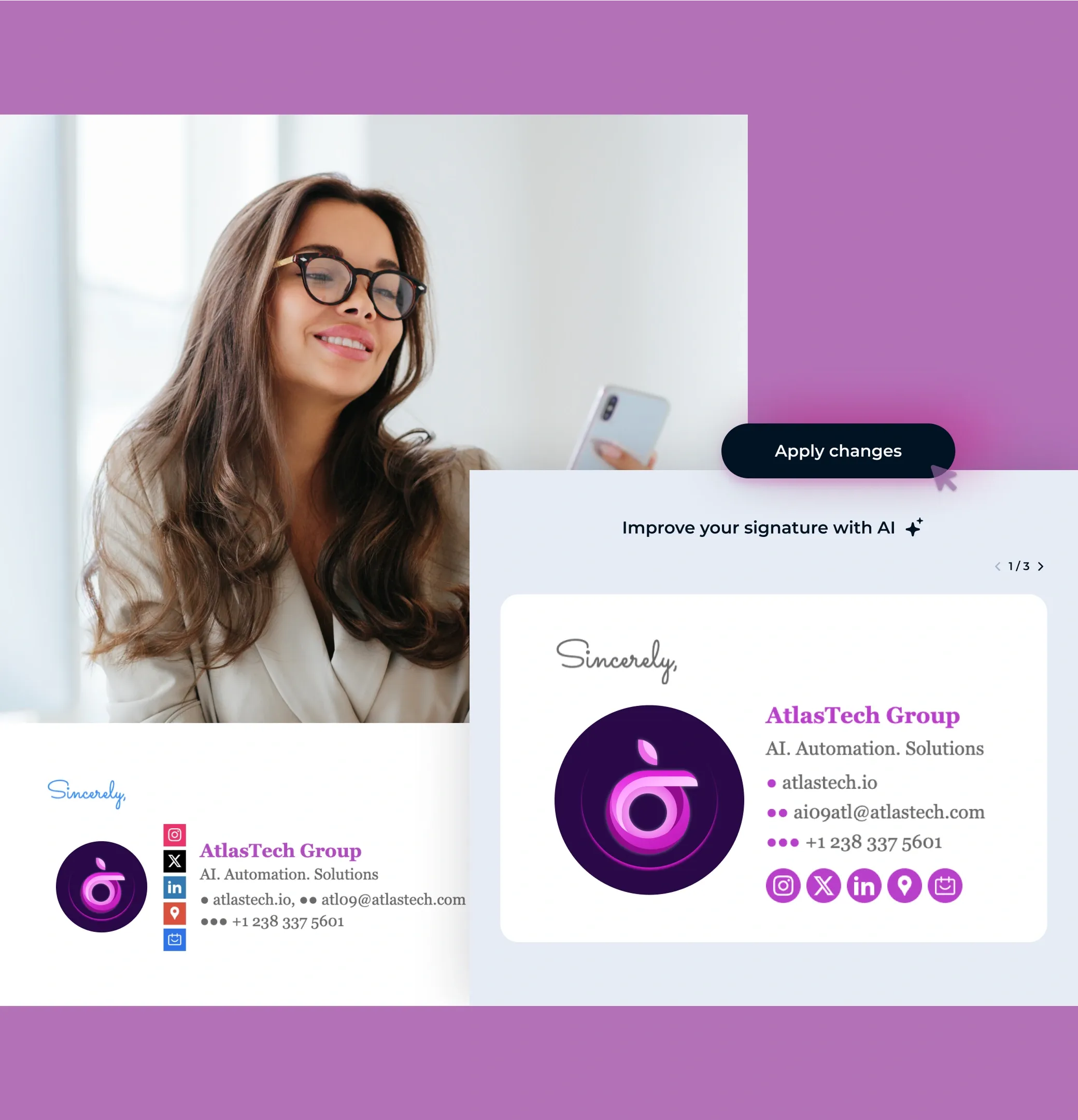
F.A.Q
Is MySignature compatible with Mozilla Thunderbird?
Yes. MySignature is compatible with all major email clients, including Mozilla Thunderbird.
How to create Mozilla Thunderbird email signature?
You can create a professional Thunderbird email signature with MySignature.
It is a unique tool that allows you to make a professional email signature just in a few minutes.
See the detailed instructions above.
What are the steps of adding an email signature to Thunderbird?
First, sign up/log in to MySignature.
Then, on the Dashboard, press the New Signature button.
Fill in the data you want included and click Save signature button.
Copy the source code (HTML) and paste it into your Thunderbird account settings. Voila!
Can I make Mozilla Thunderbird email signature with a logo?
Definitely. Just upload the image and add it to your email signature in our intuitive editor.
Before pasting the email signature into your Thunderbird account, preview how it will look like with a logo.
How to choose an email generator for Thunderbird?
Consider a few criteria when deciding which tool to use to generate a perfect email signature for Thunderbird.
Make sure it is easy to use, plugin-free and mobile-friendly.
Keep in mind that MySignature has all these characteristics.
Furthermore, it helps create an email signature for all your team members and significantly improves daily business communication.
Can I create a free email signature for Thunderbird?
Why not?
MySignature offers to create a free Thunderbird email signature for your personal use.
Simply sign up and follow the instructions above.
Can I create a Thunderbird email signature with an image?
Of course!
Once you've typed all the information, go to the Images tab and upload a logo or banner.
You can also embed any social media icon.
Feel free to adjust the size and shape.
How to change the Thunderbird email signature format?
MySignature enables you to pick the format of your Thunderbird email signature.
We provide our users with multiple templates to choose from.
Make your email signature look professional and visually appealing.
 4.7 rating, 170+ reviews
4.7 rating, 170+ reviews



