Email Signature Manager For Google Workspace and Office 365
Get StartedCreate and manage professional corporate email signatures for your employees in a simple, easy-to-use interface for Google Workspace, Office365.
- 6 years of experience
- 145 countries served
- 750,000 users have already tried MySignature
- 3,000,000 email signatures created

What is an email signature manager?
Get StartedEmail signature manager is a software tool that enables companies to centrally create, manage, and deploy professional email signatures for all employees. With its help, organizations can ensure consistent business branding, compliance with company policies, and up-to-date contact information in every email sent by their employees.
Try MySignature, a robust email signature management solution that integrates seamlessly with Google Workspace and other services soon This email signature software is so easy to use that anyone can manage email signatures for your entire organization. Let's take a look at its core features.
MySignature email signature software features
Here's what you can do with the MySignature email signature management software:
Use professional email signature templates
Create SignatureMySignature offers a wide selection of professional email signature templates, allowing you to choose the perfect design that aligns with your brand identity. Alternatively, you can create a customized signature design that reflects your unique style and professionalism.
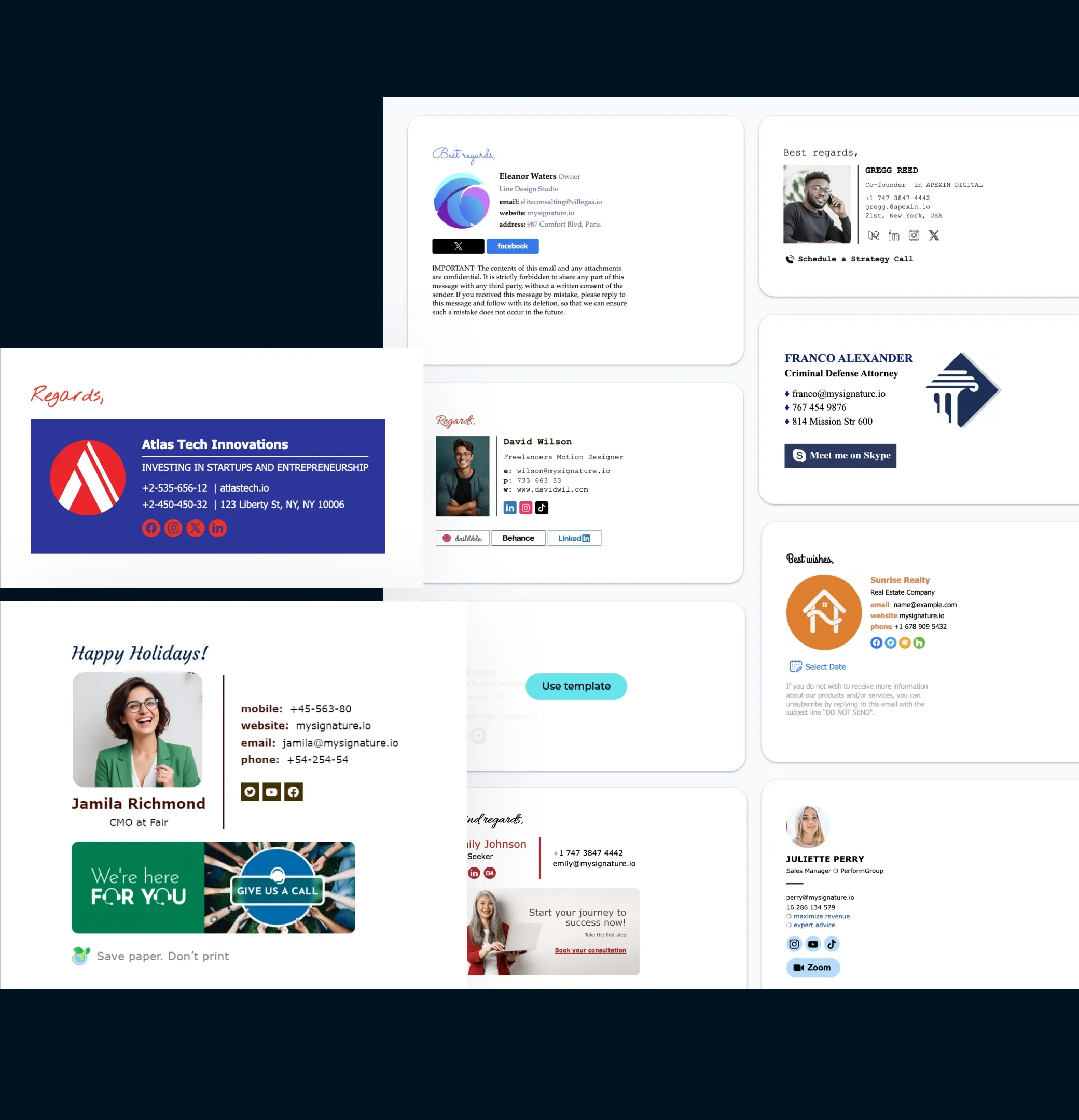
Easily manage all employee signatures organization-wide
Create SignatureEasily manage and control email signatures for your entire organization from a centralized management panel. MySignature email signature manager allows admins to install and manage email signatures for various groups, and teams.
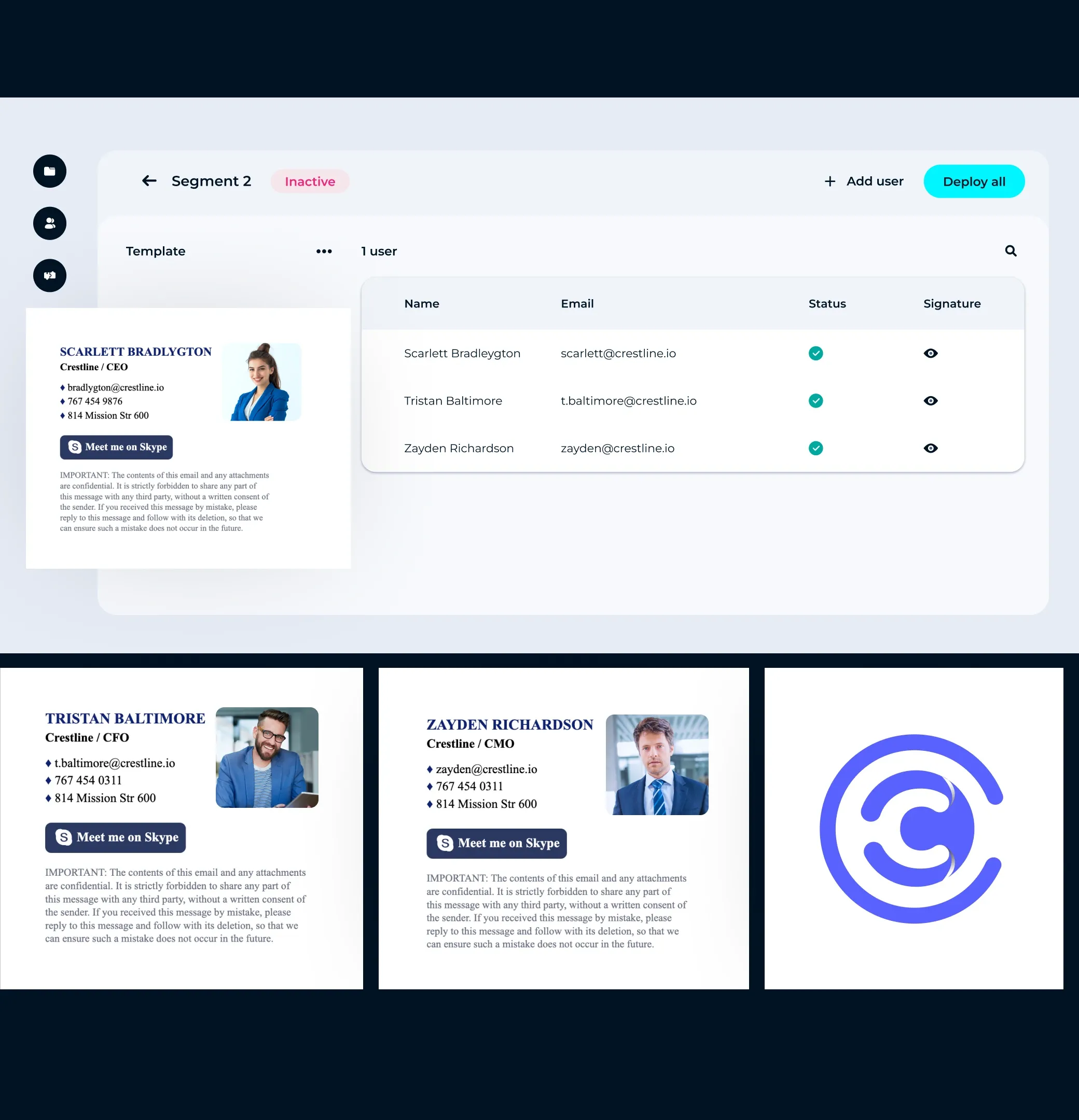
Feel safe thanks to our Privacy First approach
Create SignatureMySignature doesn't collect unnecessary user data, read your emails or store personal information. We only have access to the data you provide in your signatures. MySignature is GDPR compliant.

Bypass spam filters with our email signature solution
Create SignatureMySignature has a negligible impact on email deliverability, so you can use it for cold email campaigns and outreach without worrying about spam filters.
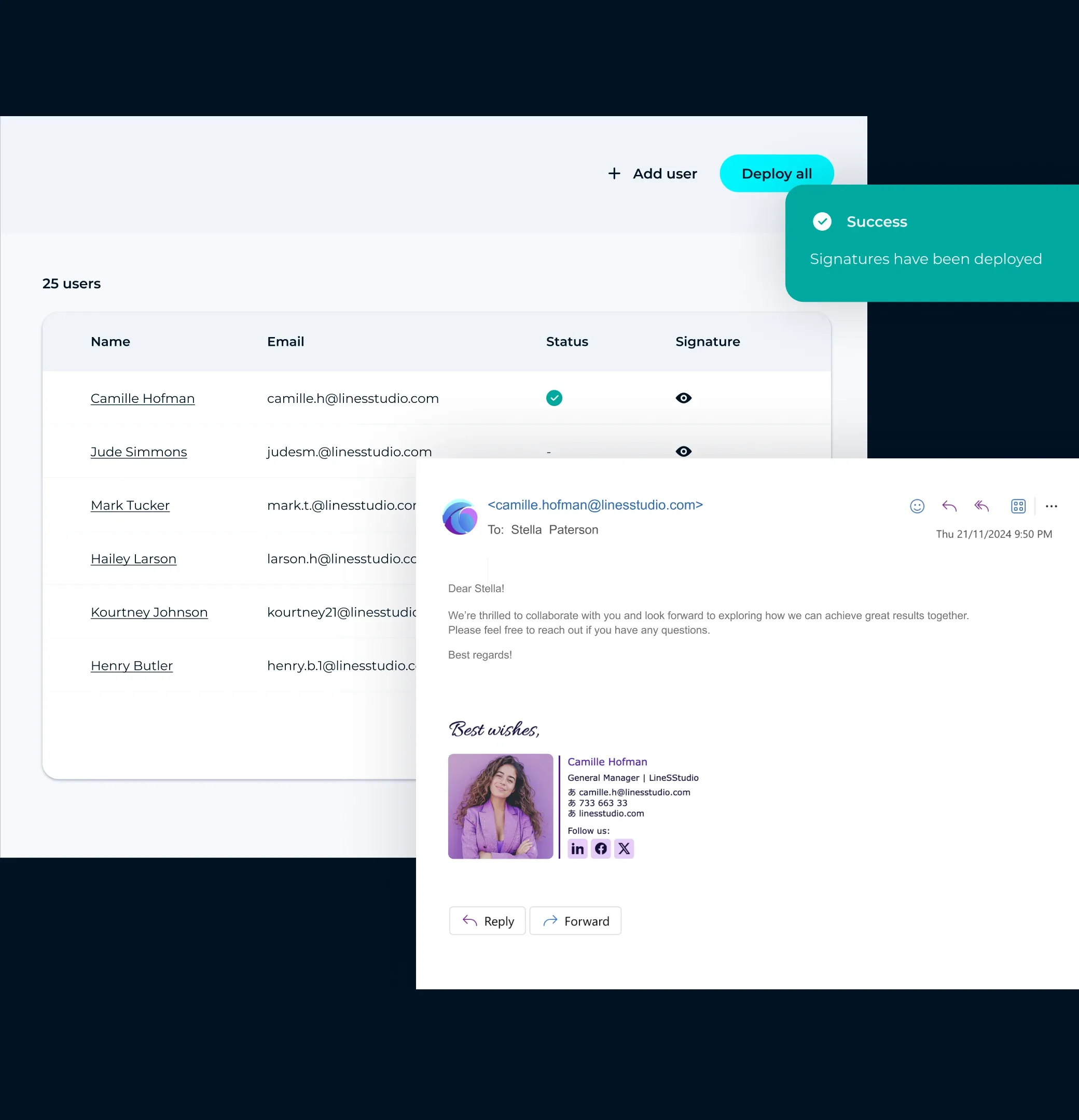
Enjoy on-the-fly synchronization
Create SignatureOne-way import from G-Suite, and signatures are pushed instantly! No need to press the sync button after assigning the signature.
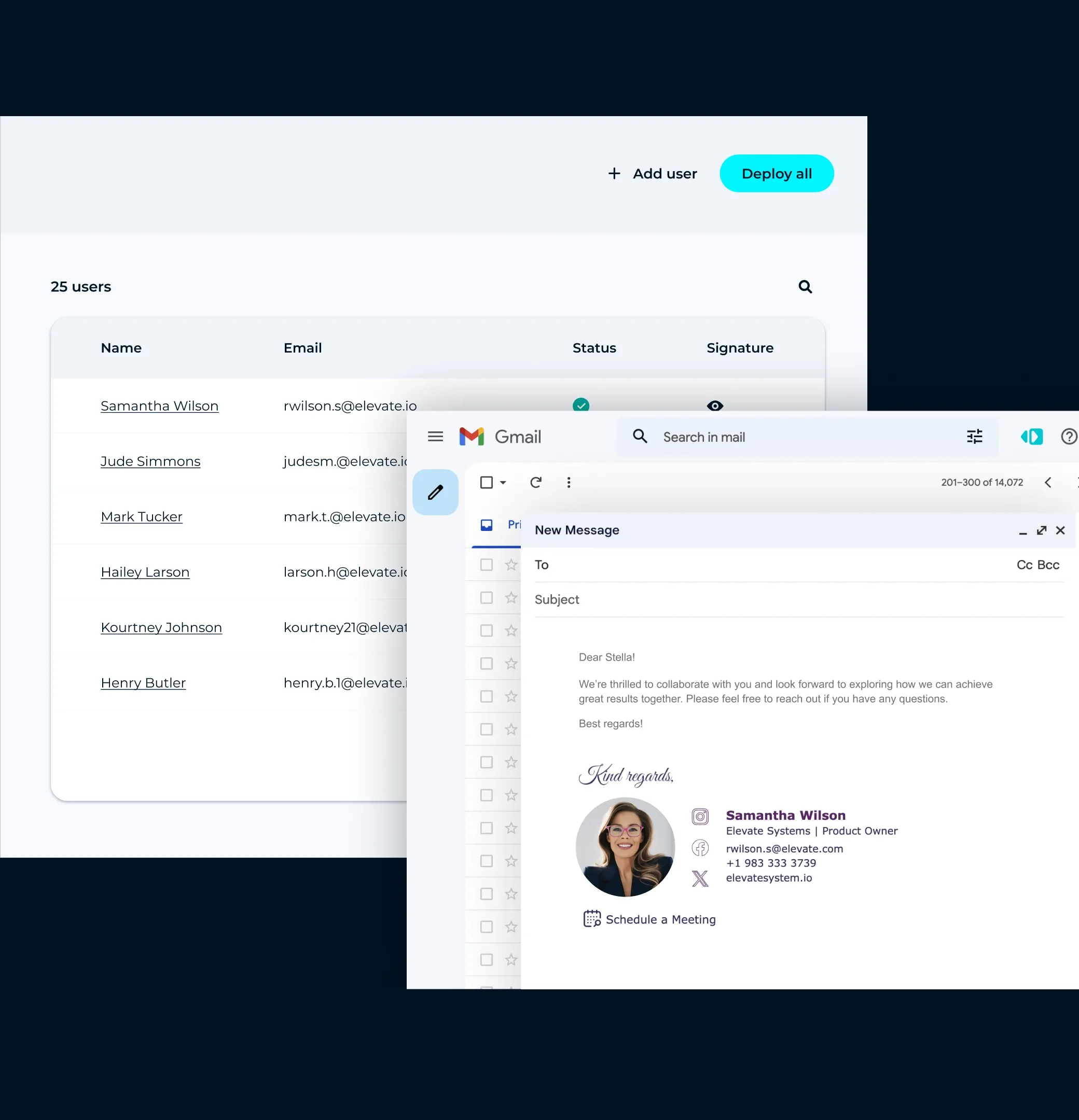
Email signature management for professional teams
Effortlessly streamline your team's email signatures with MySignature and showcase your brand, engage prospects, and optimize your communication.
Create an Email SignatureMarketing & Sales
MySignature add-ons, banners, and buttons help promote your content, increase event registrations, advertise special offers, allow you to schedule demo calls on Zoom or Google Meet, and more.
Solopreneurs
Every time you send an email without a signature, you lose potential leads. Dozens of well-designed signature templates on MySignature will help you build your personal brand, collect reviews for G2 or TrustPilot, and run campaigns on Product Hunt. Stop losing opportunities and get started today for free!
HR
Attract new talent and streamline the hiring process with dedicated career call-to-actions (CTAs) with our email signature management software. Include company news and events in your email signatures to keep employees informed and engaged, fostering a stronger connection to your brand. Highlight policy updates and training sessions directly in your email signatures to ensure that important information reaches your team in a timely manner.
Real estates
Capture prospects' attention with targeted CTAs that showcase your listings and services, making it easy for them to engage with your offerings. Demonstrate your expertise and market knowledge by incorporating recent sales and success stories directly into your email signatures to build trust and credibility. Keep clients informed of new listings, open houses, and industry news by seamlessly integrating them into your email footers.
Legal
Drive client engagement with compelling CTAs that highlight your legal skills and services. Embed impressive case wins and client testimonials in your email signatures to instantly build trust and demonstrate your expertise.
Google Workspace signature management
Create and manage professional Gmail signatures for all G Suite (Google Workspace) users across all devices from a central location.
- Provide G Suite users with a professional-looking email signature on their email client and on any web-enabled device.
- With our email signature management for Gmail, you can manage signatures through an intuitive dashboard for users of all tech skills.
- Email signatures will be automatically filled with contact information from your Google Directory.
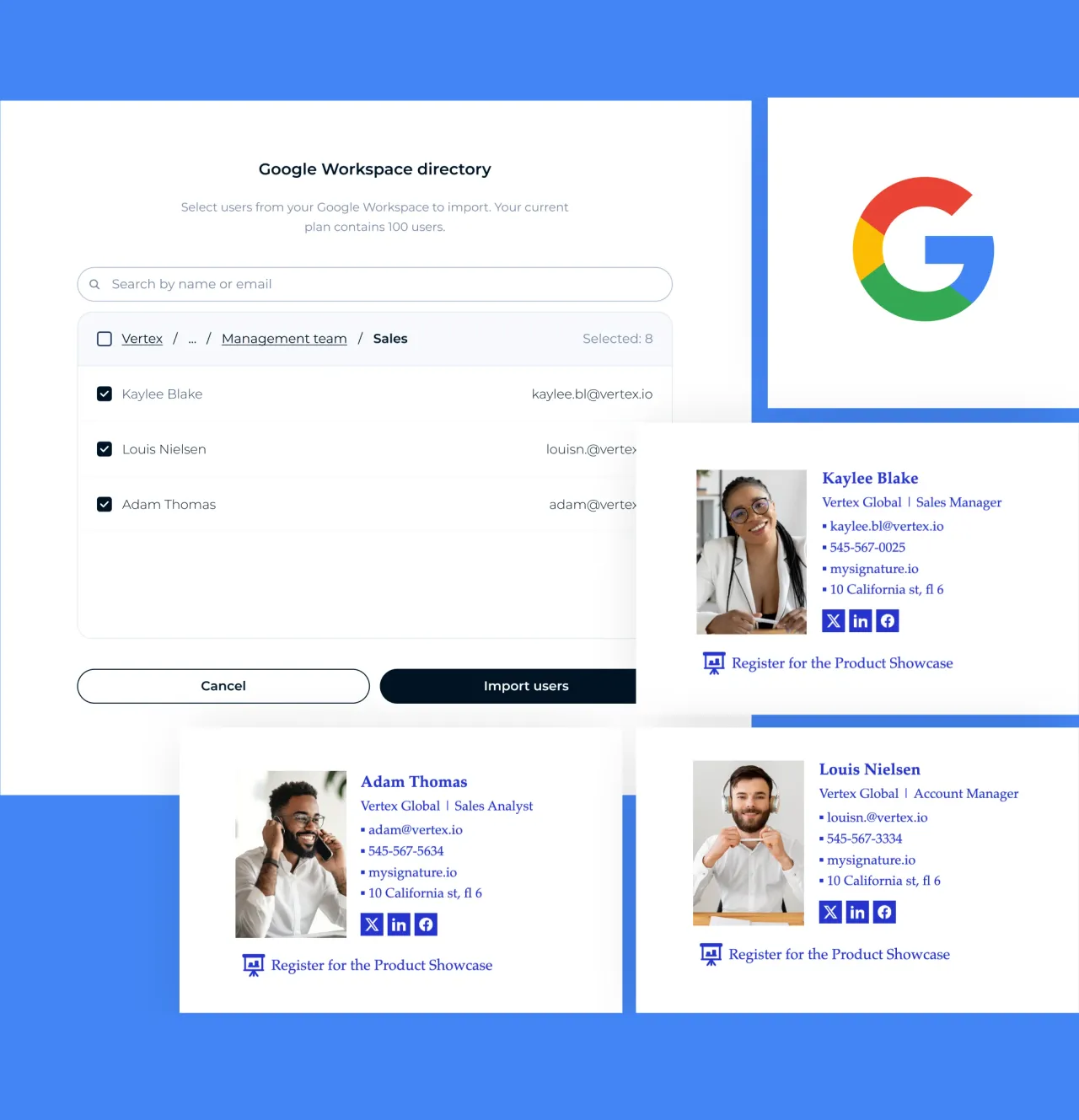
Microsoft Office 365 signature management
With MySignature's Office 365 email signature software, you can centrally create and manage professional Microsoft 365 signatures for all users on all devices.
- Use an advanced drag-and-drop signature designer. No HTML knowledge is required.
- Get personalized signatures on all devices when sending from Office 365. This includes mobile phones and Macs.
- Use your Azure Active Directory to ensure all user contact information is accurate.
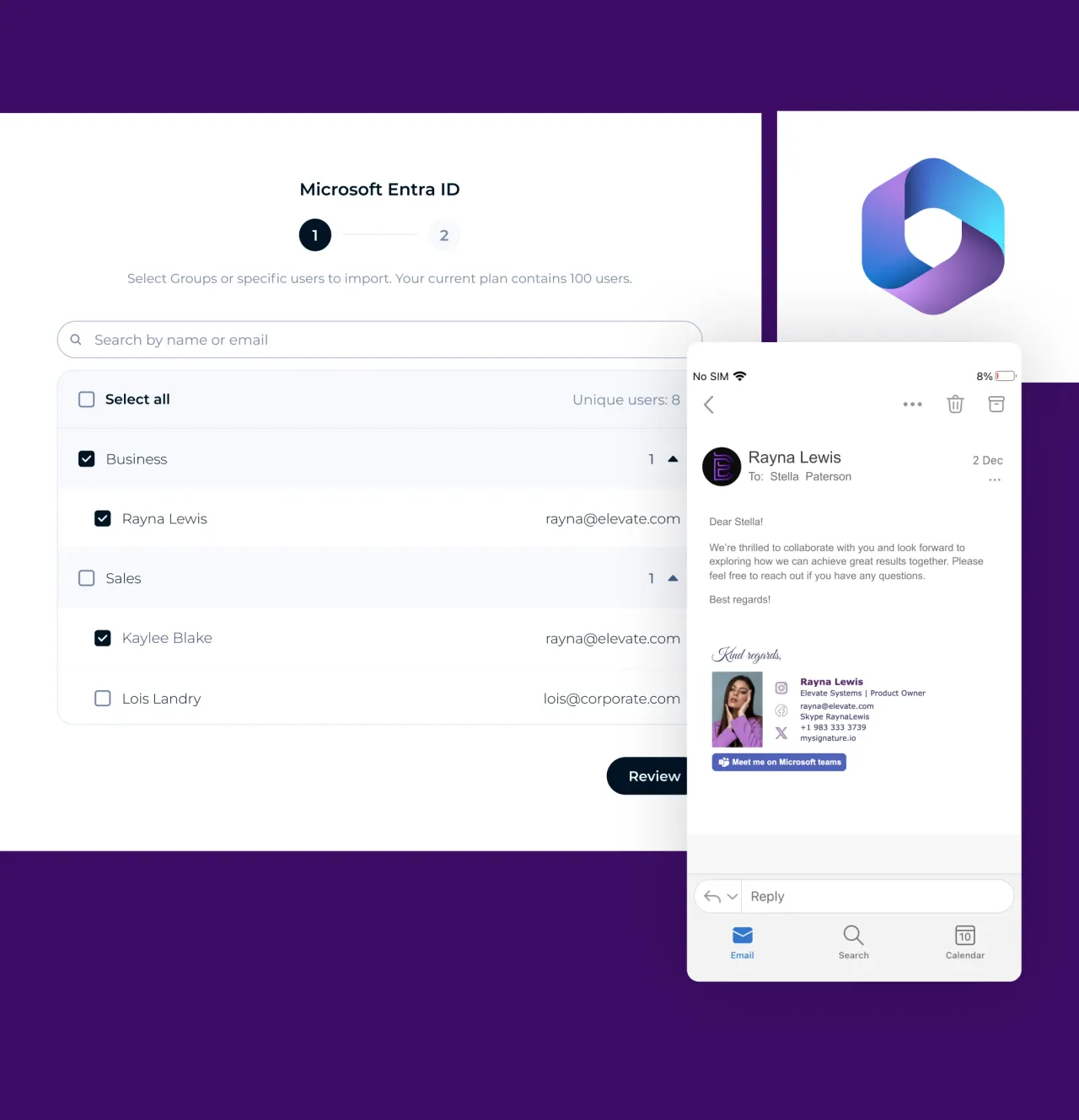
Marketing
How many emails do your employees send each month? Likely thousands! Every one of them is a missed opportunity. With MySignature, you can transform everyday emails into powerful marketing tools. Boost brand awareness, promote special offers, and increase conversions effortlessl - all through professionally designed email signatures.

Sales
Real estate

How much could you save on email signature management?
Manually updating email signatures for each employee is time-consuming and costly. Use this calculator to estimate the total annual expense of managing signatures manually and compare it to the cost of using MySignature to see your potential savings.
Total employees requiring an email signature
How often signatures are updated per year
Average time per employee to update and test the signature
(in minutes)
Average hourly wage per employee
Total employees requiring an email signature
0How often signatures are updated per year
0Average time per employee to update and test the signature
0Average hourly wage per employee
$ 0Total annual cost of email signature changes to your business
$ 0.00Monthly cost of MySignature
$ 0ROI
0 %How users use MySignature for Teams
Read more cases about how users manage email signatures before and after using MySignature for Google Workspace and Microsoft 365.

Industry:
Construction/Design
We use email signatures by MySignature in every email! Each signature includes links to our socials and a direct call link, ensuring easy access to our contact information. It also adds professionalism to our correspondence and strengthens our brand identity.

Industry:
Education
We use MySignature to ensure all staff emails are professional, consistent, and on-brand, helping build trust and credibility with schools, nurseries, and parents.

Industry:
Digital Marketing
We like MySignature because it was seamless to install — even with the setup required through Google Admin settings — thanks to the step-by-step guide on your website and the video walkthrough.
Consistent design. Everywhere. Especially on mobile
Easily create and manage email signatures for any number of employees, ensuring consistency across all devices, including iOS.
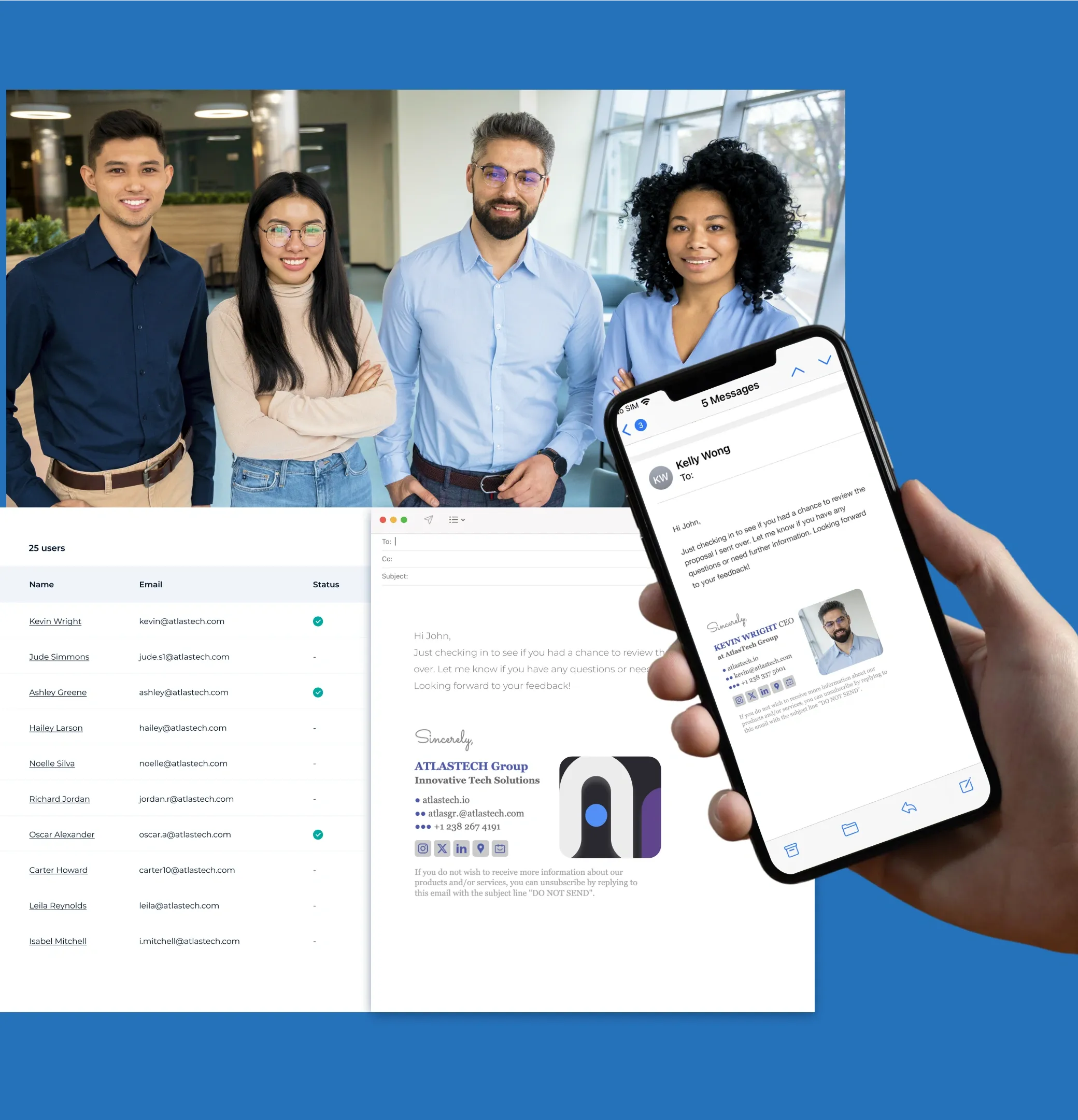
Client-side signature configuration
We never store, read, or reroute your emails. MySignature doesn’t access your corporate email systems or impact deliverability. With MySignature’s client-side configuration, signatures sync directly to users’ devices for real-time visibility, faster setup, and seamless email composition—no servers, no delays.

F.A.Q
How do I create an email signature in Microsoft Teams?
To create an email signature in Microsoft Teams with email signature management tool:
- Click New Email
- Choose Signature > Signatures
- Then click New, type a name for the signature, and click OK
- Under Edit signature, type your signature and format it the way you want
- Click OK and close the email
- Finally, choose New Email to see the signature you created.
What is the best email signature software?
One of the best email signature software options available is MySignature.
It offers user-friendly features, customizable templates, and seamless integration with various email clients, making it an excellent choice for creating professional and consistent email signatures.
With MySignature corporate email signature management tool, you can easily include elements like your company name, company logo, user photos, job titles, and an email disclaimer to ensure your communications look polished and professional.
Why use email signature software?
Email signature management ensures consistent branding, saves time, supports marketing efforts, ensures compliance, and provides analytics.
How do I change my signature in Office 365 admin?
You can do it using the instructions from our guide. By using a reliable email signature software for Office 365, you can also easily do it for multiple signatures in the entire organization.
Save time with our email signature manager
Get StartedForget the hassle of manually updating your signatures. Manage and update your branded signatures company-wide in minutes and ensure they look great on every device.
 4.7 rating, 170+ reviews
4.7 rating, 170+ reviews

