Contents of the guide:
- Why should you include a phone number in your email signature?
- Where should you put your phone number in an email signature?
- How do you add a phone number to your email signature?
- Watch the video on how to add a phone number to your email signature
- Examples of email signatures with phone numbers
- How do you format a phone number in an email signature?
- Can I link a phone number in an email signature?
- Create and set up a new email signature in minutes
- Explore more email signature template categories
Are you looking to jazz up your email signature with your mobile phone number? You've come to the right place! In this guide, we'll walk you through the process of adding your phone number to your email signature. It's easier than you might think, and it can make a huge difference in how professional and accessible you appear to your contacts. Let's dive in!
Why should you include a phone number in your email signature?
Before we get into the nitty-gritty, let's talk about why adding a phone number to your email signature is a smart move:
- It makes you more accessible to clients and colleagues
- It adds a professional touch to your emails
- It saves time for people who need to reach you quickly
- It can help build trust with new contacts
Now that you know the benefits, are you ready to create an eye-catching email signature with your phone number? Try MySignature's email signature generator to create a professional signature in minutes!
Where should you put your phone number in an email signature?
Great question! The placement of your phone number can make a big difference in how easily people can spot it. Here are some tips:
Keep it visible
Place your phone number near the top of your signature, right after your name and job title.
Use icons
A small phone icon can help draw attention to your number.
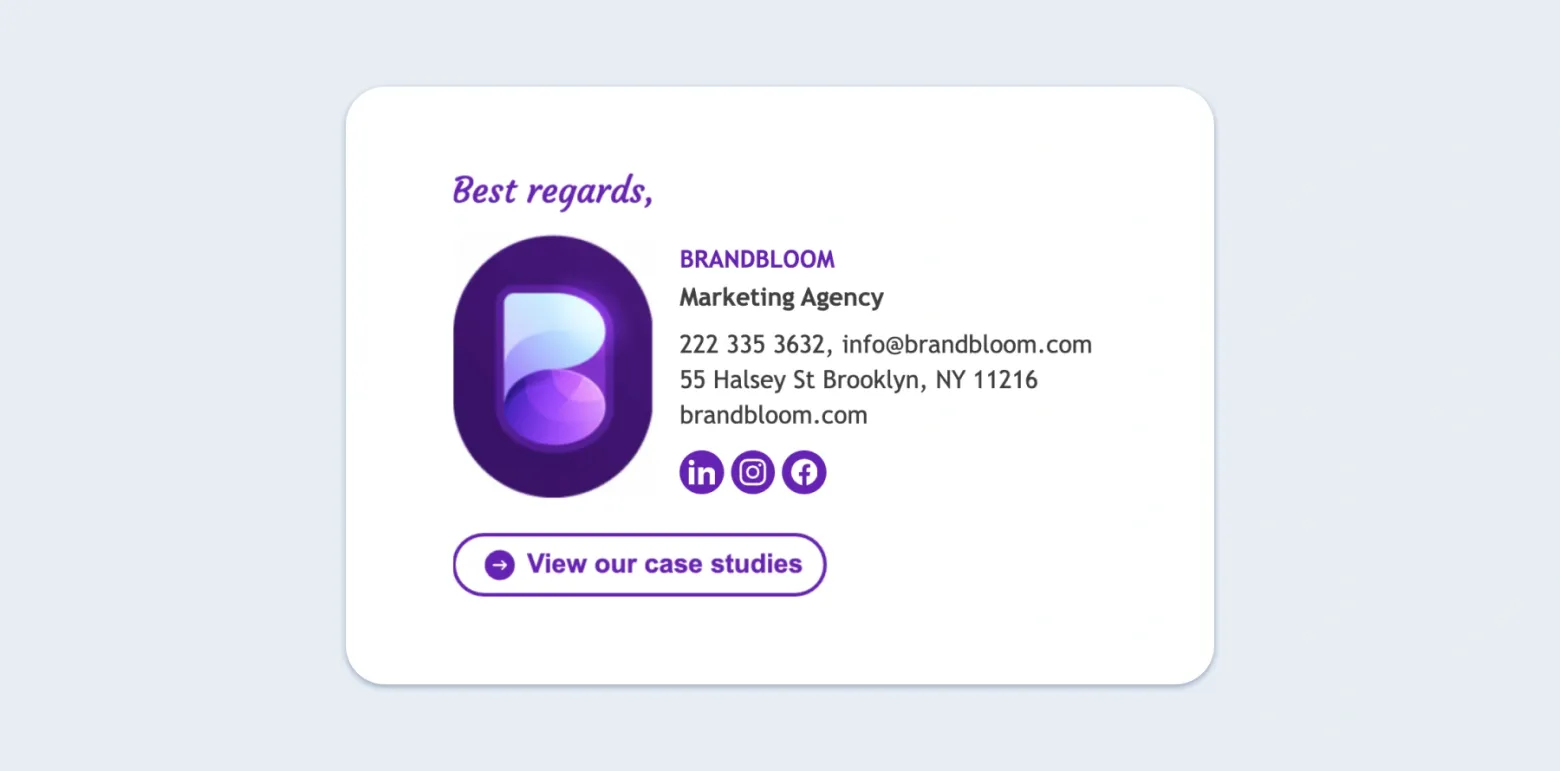
Group contact info
Put your phone number alongside other contact details like your email address and office address.
Consider multiple numbers
If you have both a work and mobile phone number, list them separately and label them clearly.
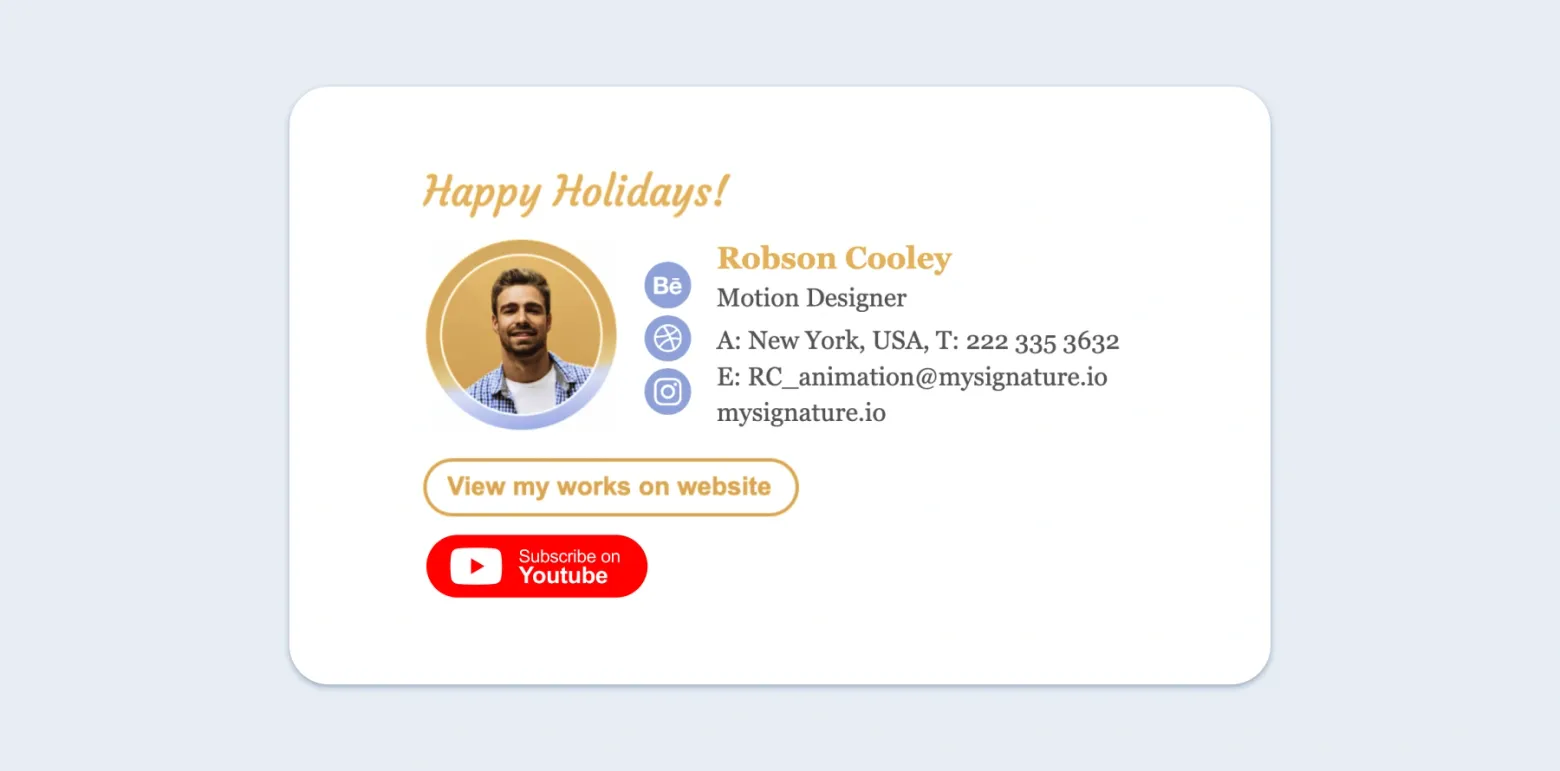
Remember, the goal is to make it easy for people to find and use your phone number when they need it. Speaking of easy, have you tried creating a signature with MySignature's email signature generator yet? It's super simple and takes just a few clicks!
How do you add a phone number to your email signature?
Now, let's get down to business!
We use the MySignature signature generator to show you how to create a professional email signature with a clickable phone number.
Go to the MySignature website and start creating your email signature. You can add your name and photo to make your signature more visually appealing.
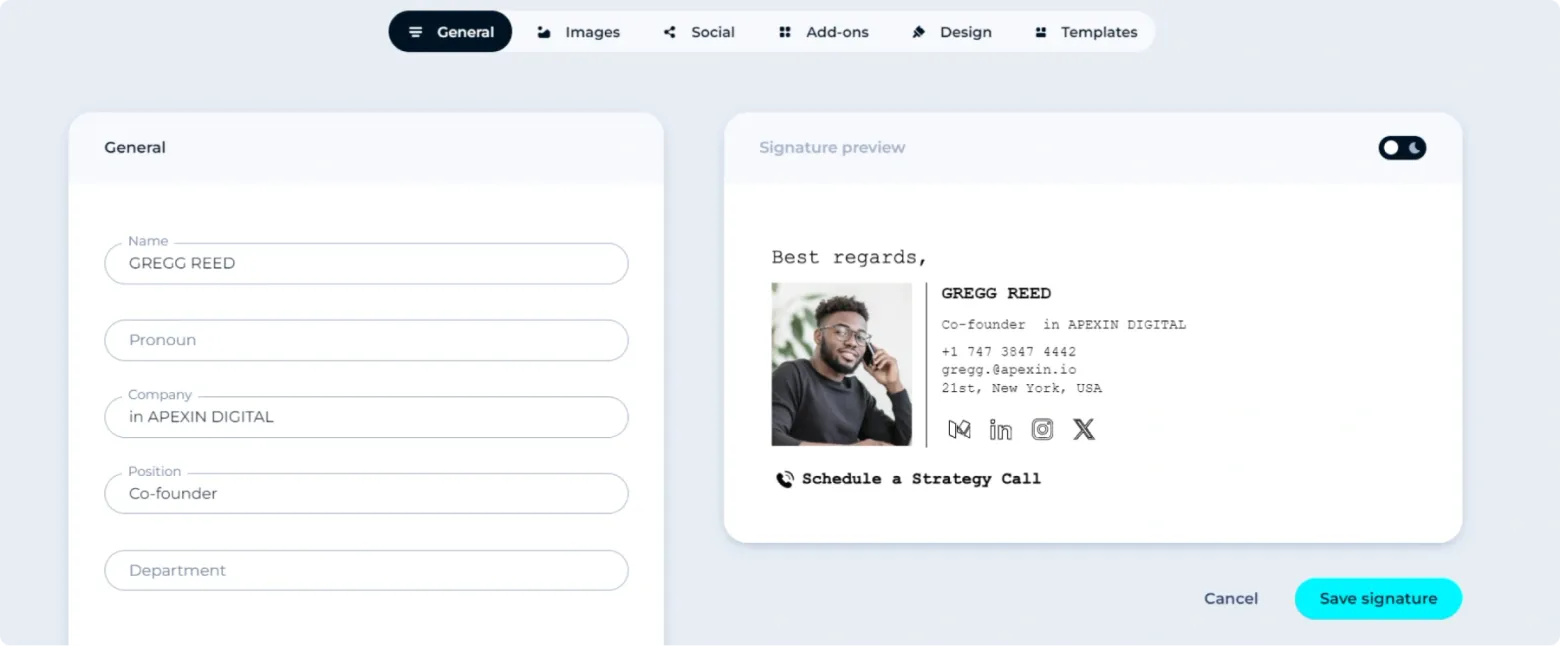
To add a clickable phone number, go to the "Contact section."
Click "Add field" and choose "Phone number."
Type your phone number, making sure to avoid any symbols, characters, or spaces.
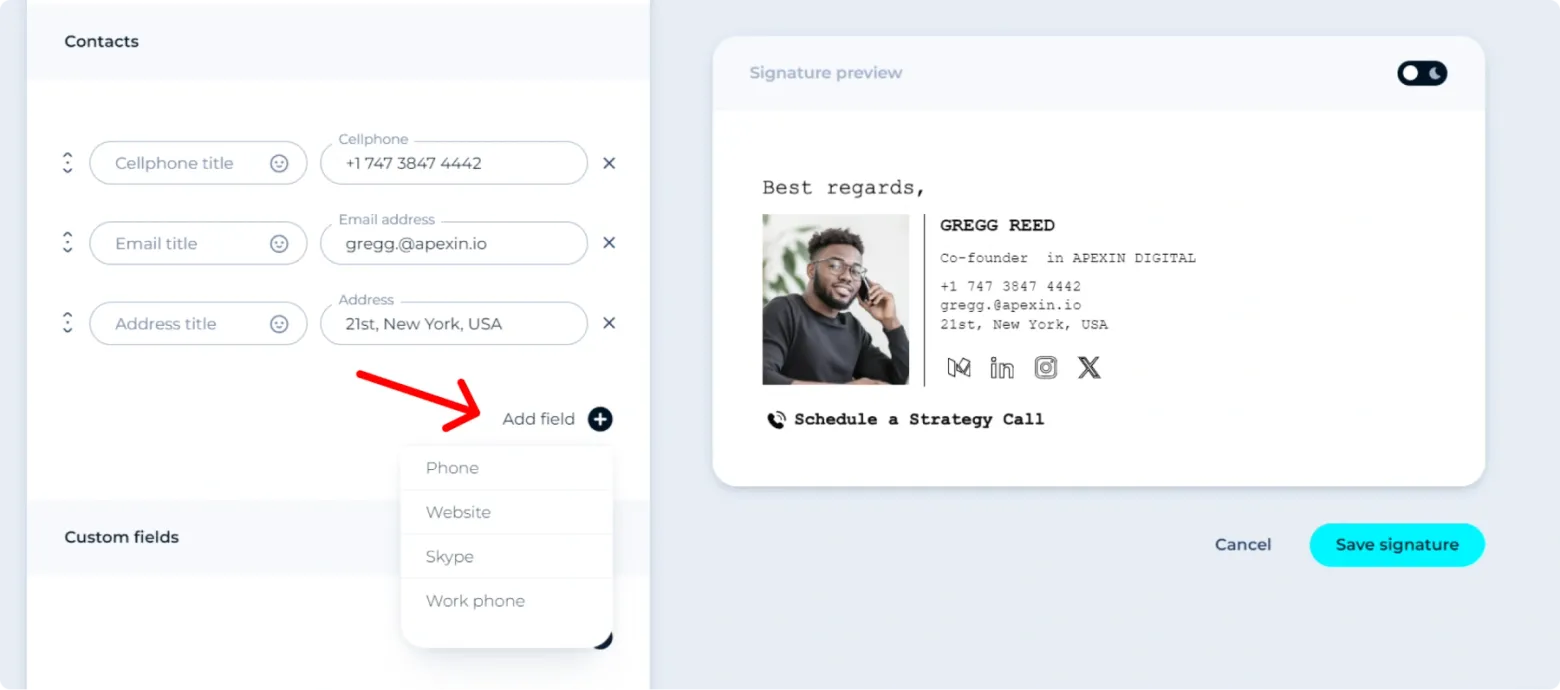
Now, choose an icon for your phone number to make it more visible. MySignature offers dozens of icons and emojis to make your signature look more attractive and professional.
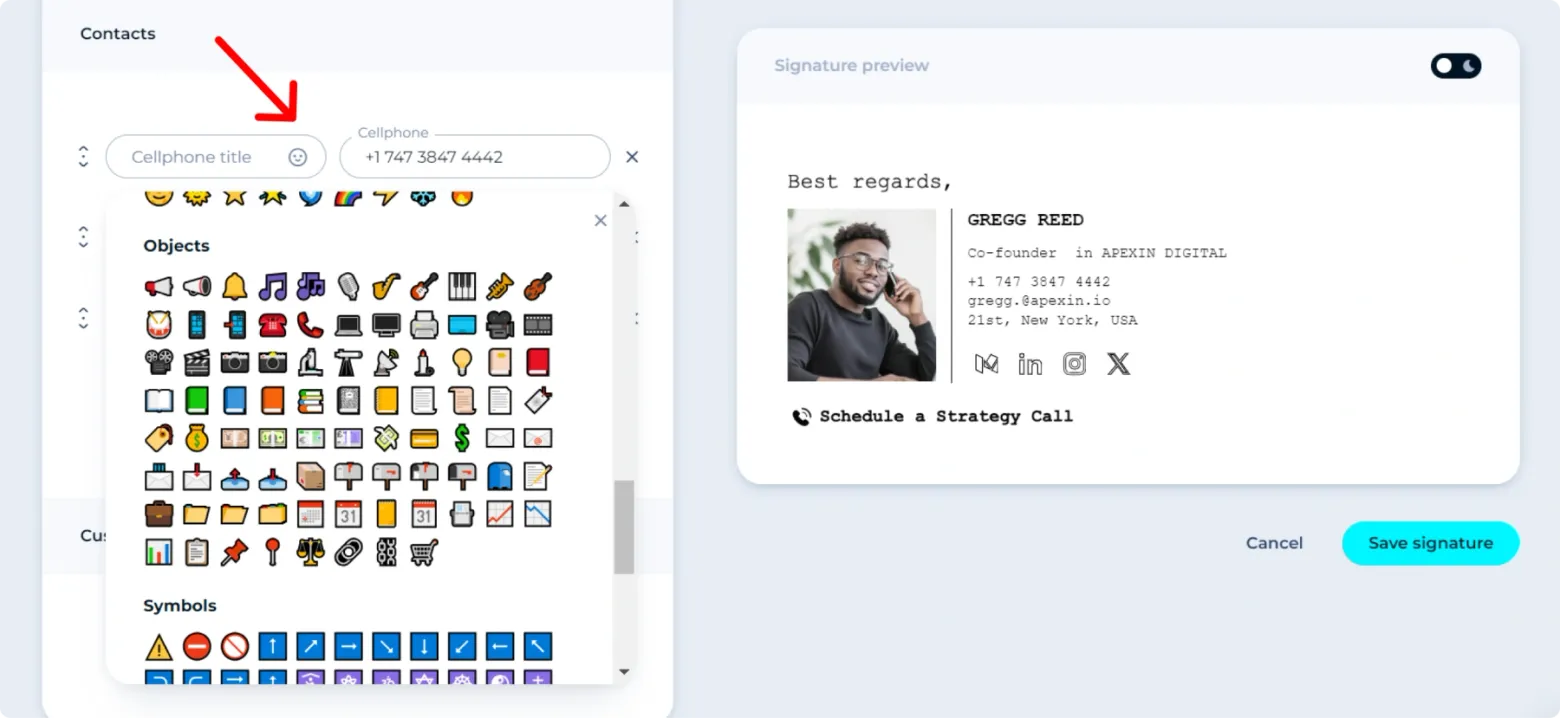
Save your changes and add the signature to your email client.
Once your signature is saved, that's it!
When someone clicks on your phone number, a special link automatically added to phone number link will trigger a call your number.
Adding your phone number is just one part of creating great signature contents. Want to see how easy it can be to create a complete, professional signature? Check out MySignature's email signature templates for inspiration!
Watch the video on how to add a phone number to your email signature
Examples of email signatures with phone numbers
Check out our collection of email signature templates for inspiration on how to incorporate your email signature phone number seamlessly into your signature design.
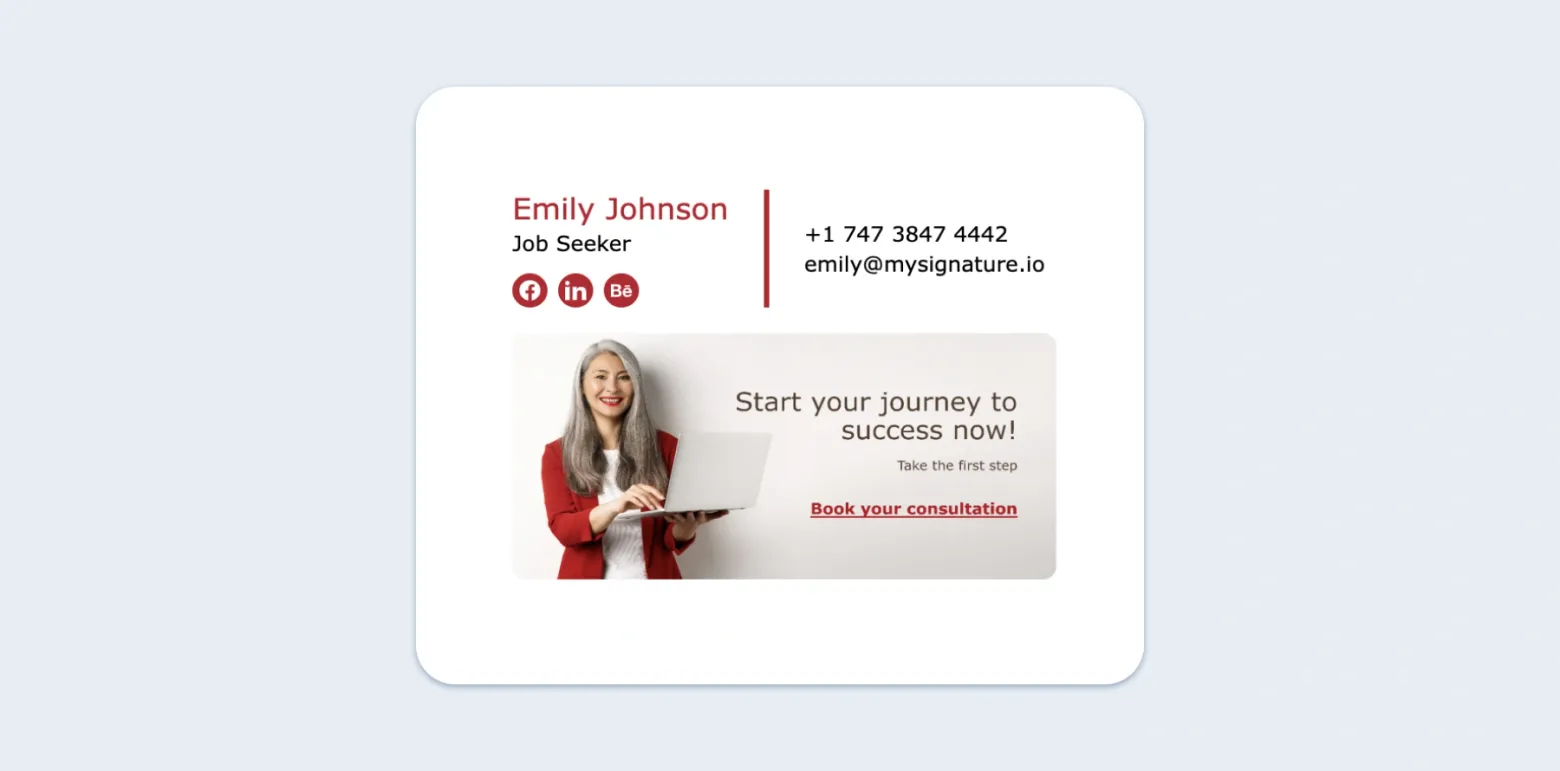
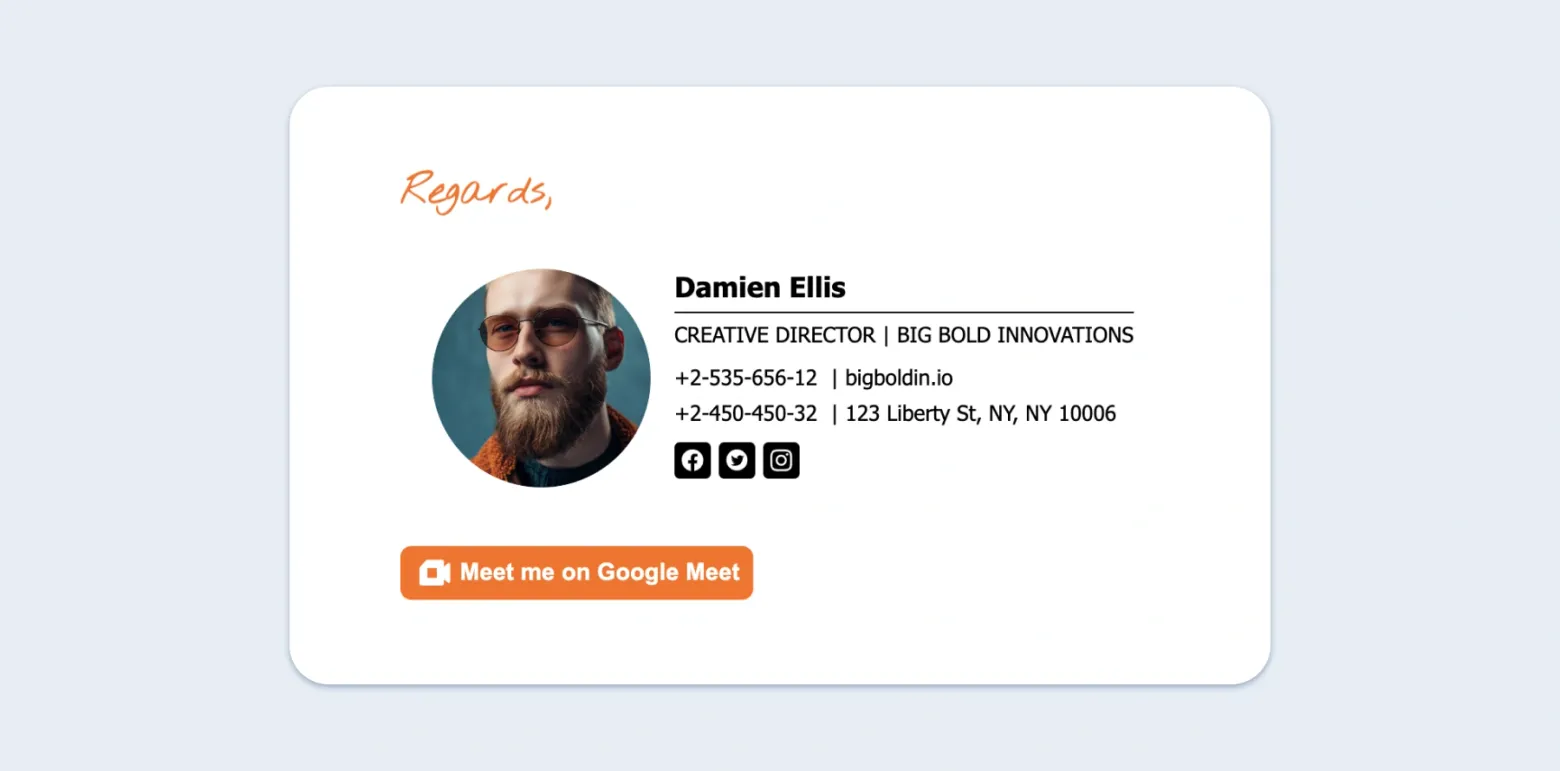
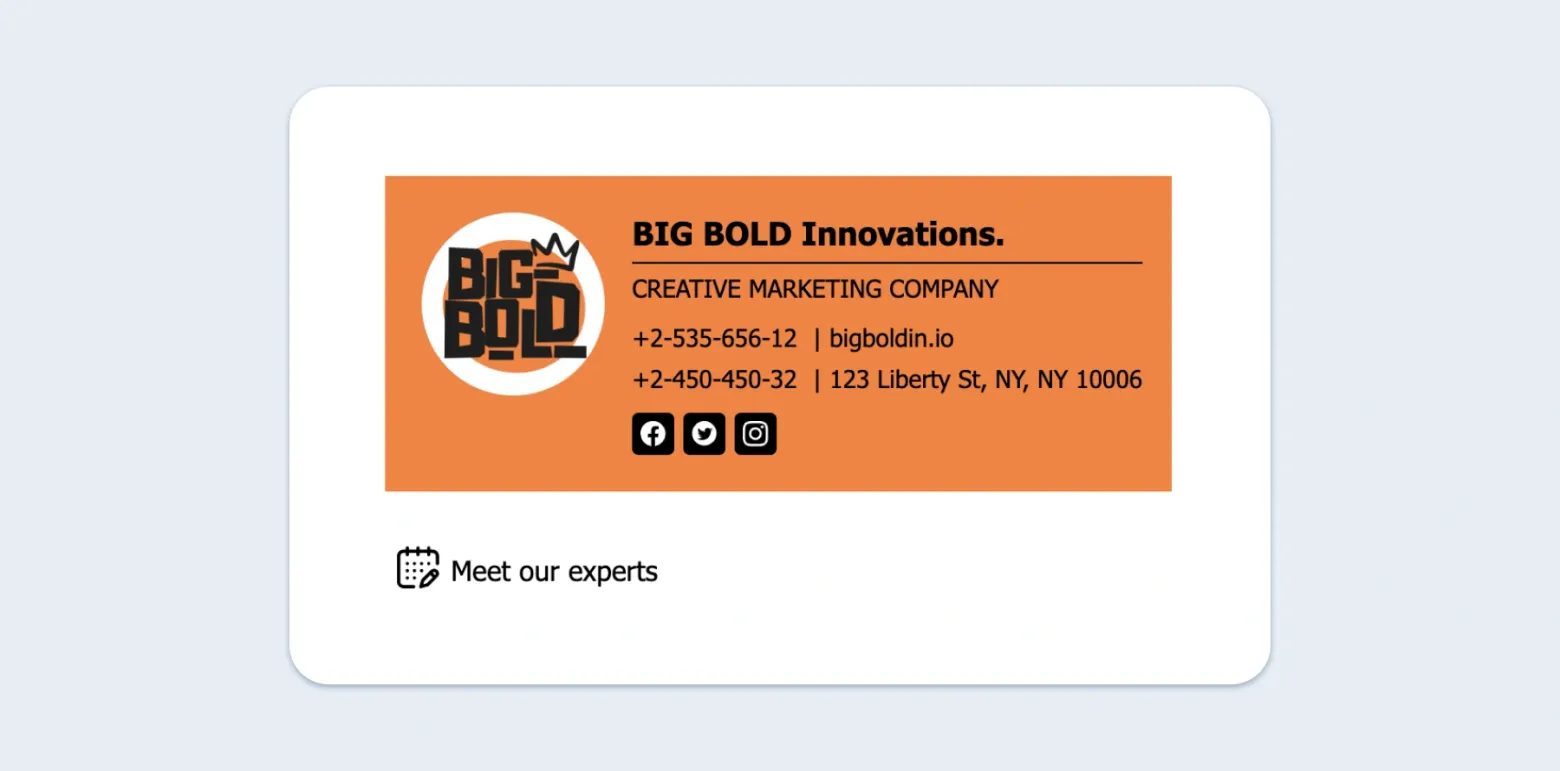
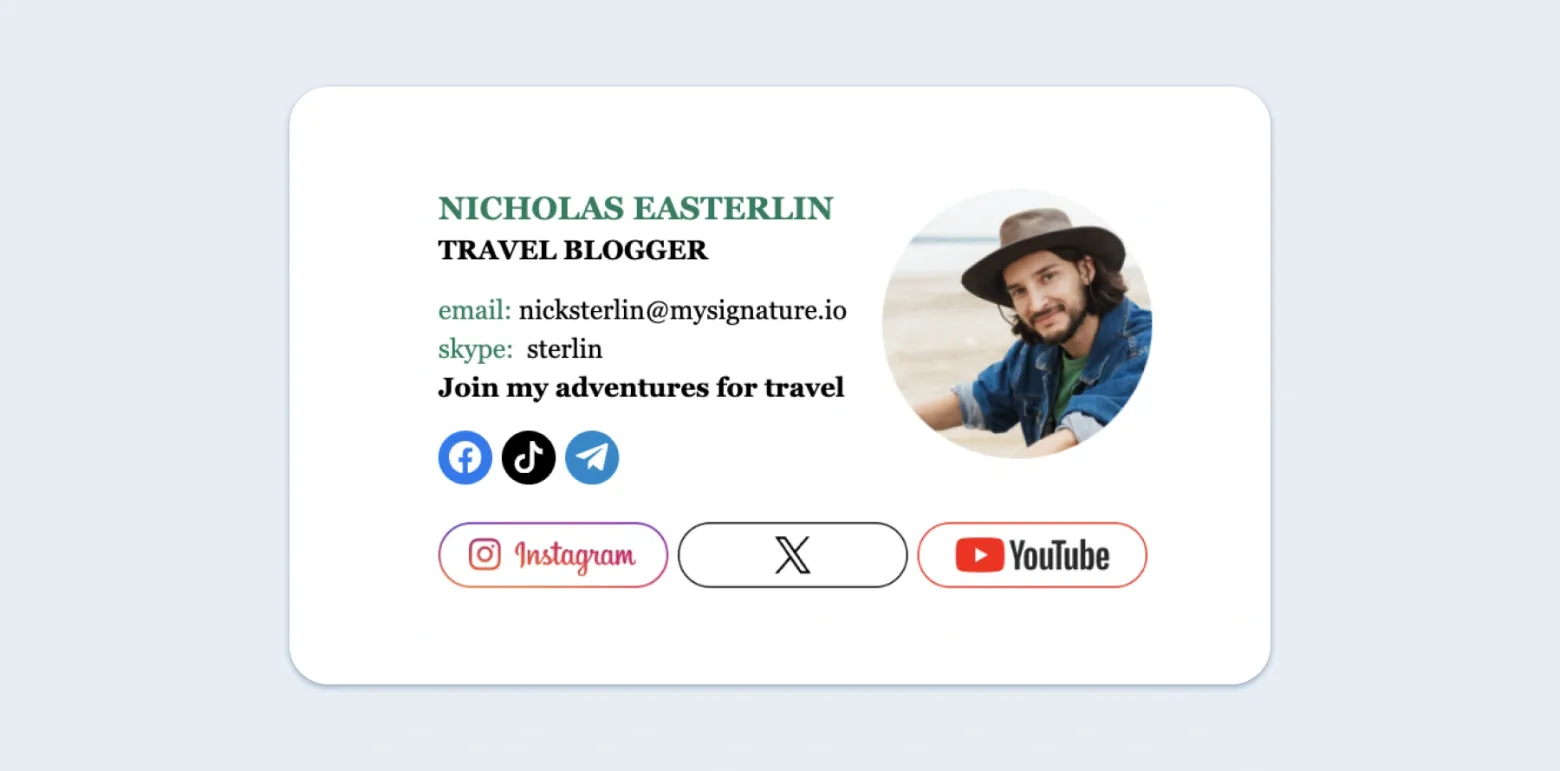
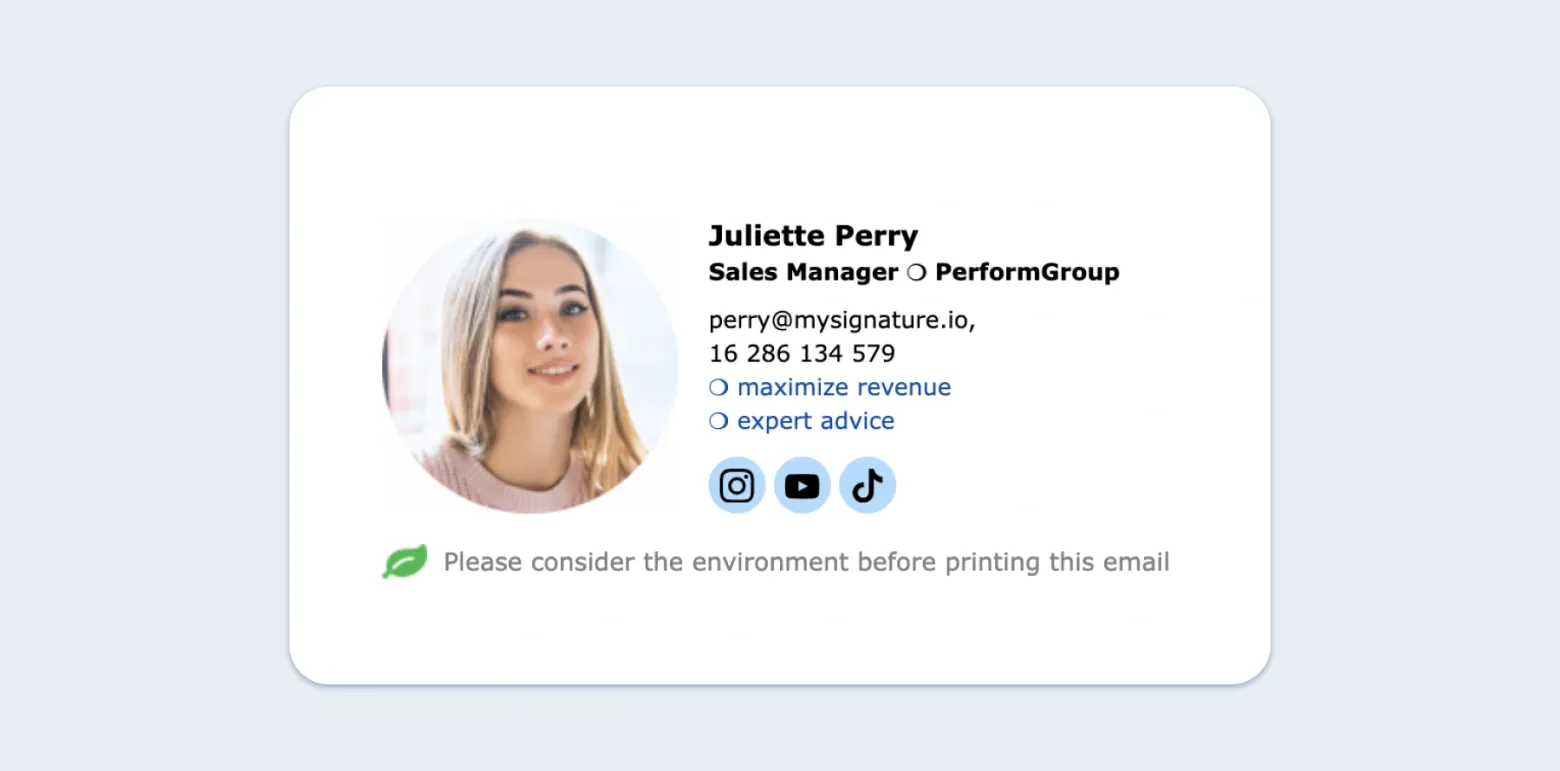
How do you format a phone number in an email signature?
Formatting your phone number correctly can make it easier for people to read and remember. Here are some tips:
Use a consistent format
Choose a format without symbols, characters, or spaces (e.g., 1234567890).
Include the country code
Always include your country code if you communicate internationally.
Consider using a different color or icon
This can help your number stand out (but keep it professional).
Can I link a phone number in an email signature?
Absolutely! Linking your phone number can make it super easy for people to call you directly from their device. Here's how to do it:
Use the "tel:" protocol: Format your link like this: <a href="tel:+11234567890">+1 (123) 456-7890</a>
Test it out: Make sure the link works on both desktop and mobile devices.
Consider adding a note: Let people know they can click to call, especially if it's not obvious.
Linking your phone number is just one way to make your signature more interactive. Curious about other cool features you can add? Explore MySignature's email signature generator features to see what else you can do with your email address and other contact details!
Don't forget to sync your new signature with your Contacts & Calendar app on your mobile phone for consistency across all your communication channels. And when composing emails, make sure your signature appears correctly in the email body, with proper display names and formatting. Happy emailing!
Try Mysignature
MySignature is an all-in-one tool for creating branded and well-designed email signatures.
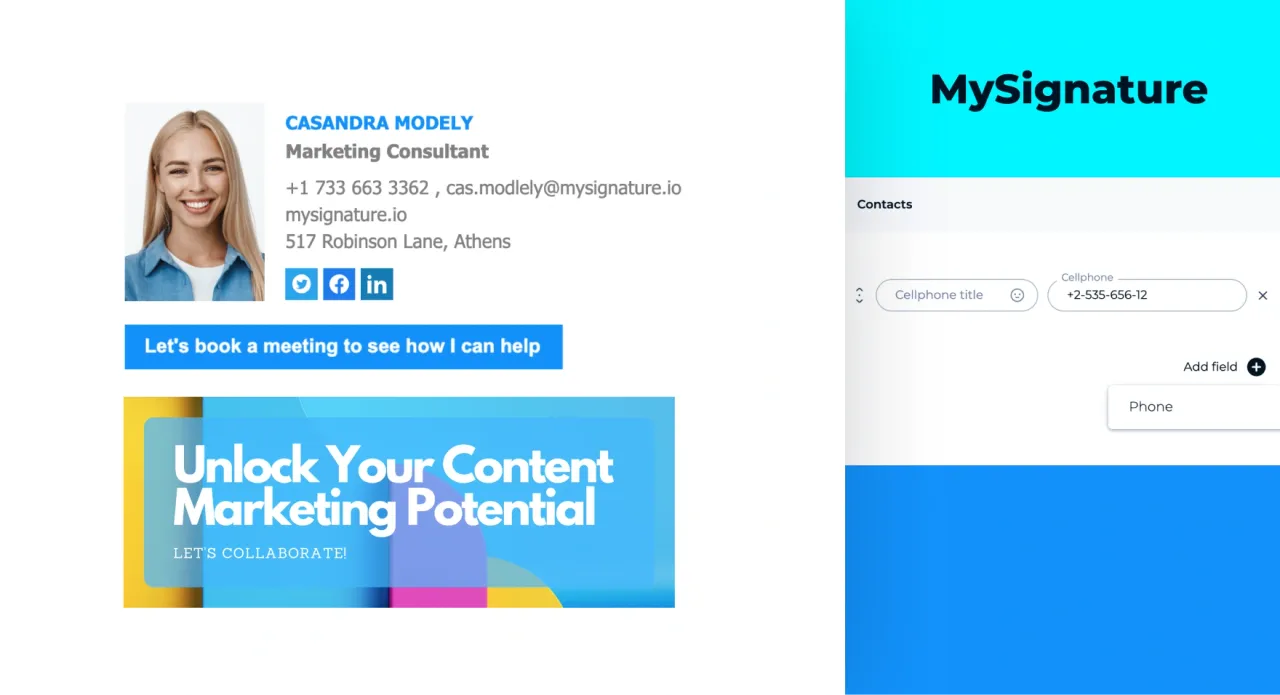
Create and set up a new email signature in minutes
Explore more email signature guides
- How to Create HTML Email Signature to Boost Your Personal Brand
- Social Media Icons for Email Signatures
- How to create an effective email signature design: tips and examples
- Finding the Best Font for Your Email Signature: The Ultimate Guide
- How to use pronouns in email signatures
- How to Create a Banner for Email Signatures?