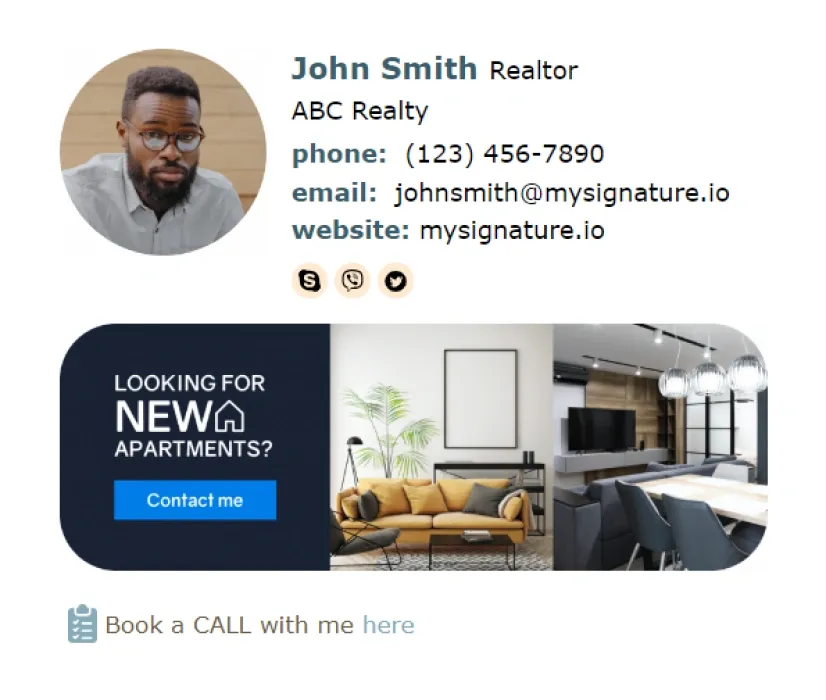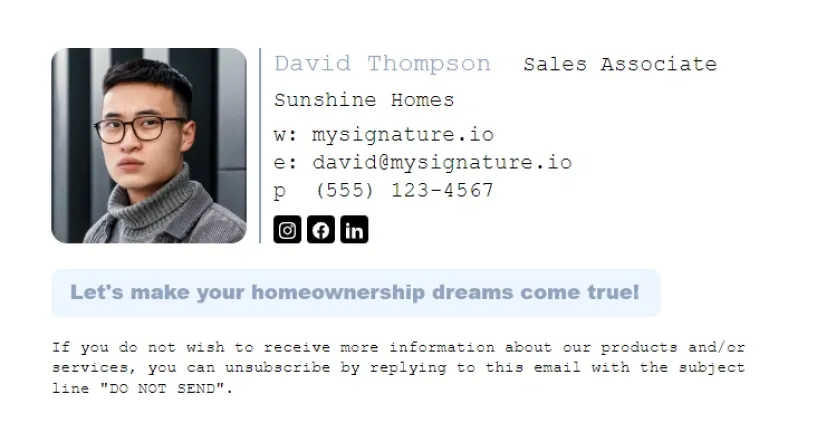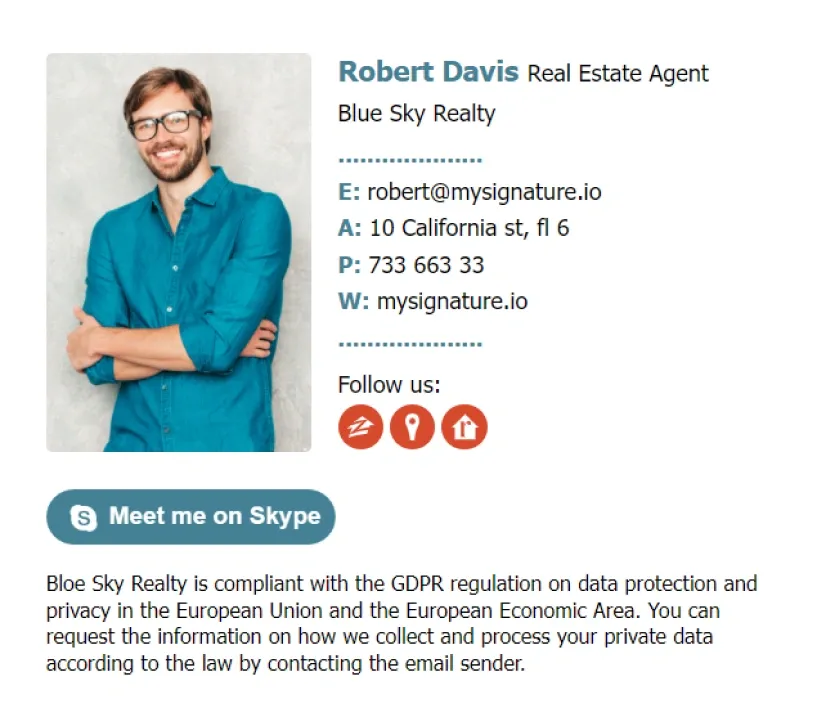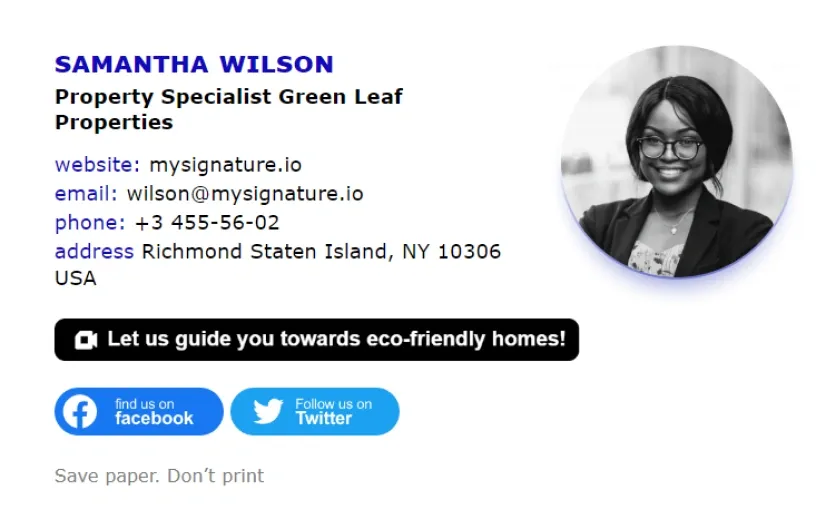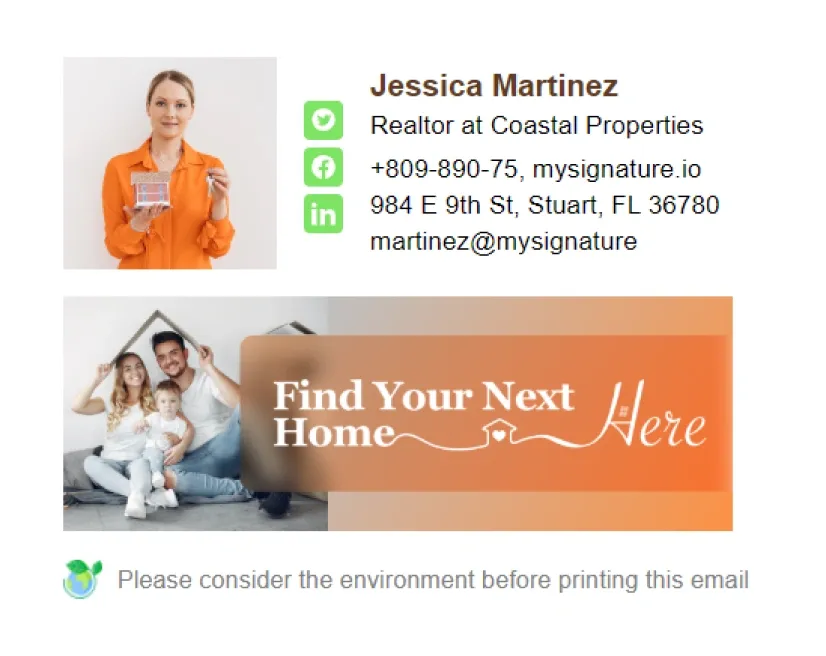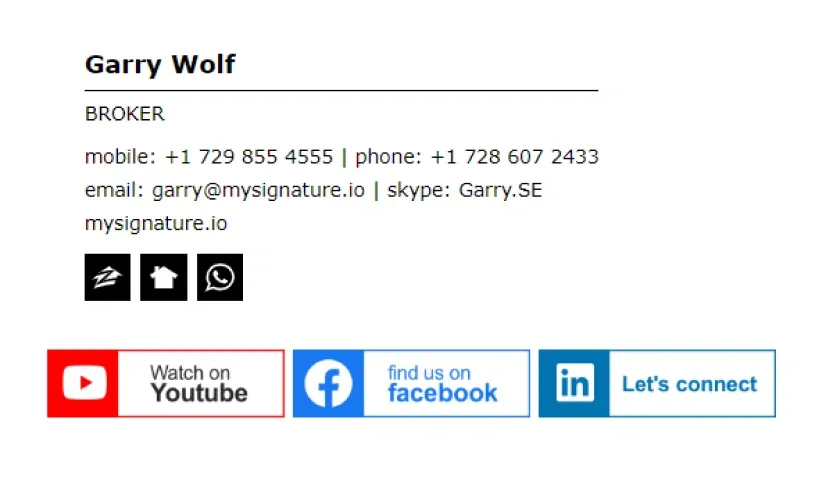Email Signature For Realtors: Everything You Need to Know
Create an email signatureCultivating a strong online presence is key to being a successful real estate agent. 97% of buyers today use the internet to search for a home, and forward-thinking realtors must have multiple ways to remain visible, promote their offers, and encourage referrals.
And while a lot of that comes down to paid advertising and a solid social media presence, email communication can be just as powerful in making every conversation a potential selling opportunity.
When used correctly, an email signature for real estate agents can help drive traffic to your social media site, showcase your current listings, and provide different ways to reach out to you.
In this guide, let's look at how to create an email signature that helps grow your realtor business.

Professional email signatures for real estate agents: why they matter
A professional signature for realtors is much more than just a place to put your contact details. It's a powerful lead generation tool that can become the driving force that fills up your client pipeline.
But how exactly can you use an email signature for real estate agents to generate leads? Here are just a few of the main methods.
Use a banner to showcase offers
Create an email signatureUsing an email signature template builder like MySignature lets you get creative in using your email signature. Instead of just serving as a quick signoff, your signature can include engaging visual elements, such as banners that draw attention and prompt people to check out your offers.
If you include an email signature banner, you can showcase your special offers, discounts on your services, new content that informs prospective clients, or the results you've achieved for other clients.

Boost your personal branding
Create an email signatureThe image you create plays a crucial role in what types of real estate clients you'll be able to attract. And your email signature can be vital in positioning you as a professional, allowing you to become more recognizable in your market while also making your claims carry more weight.
By adding a personal touch like a picture, contact information, social media profile, and your accolades or results, you can tell an entire story about your work and why a prospective client should be interested in working with you. Then, even someone who might not be looking for a realtor when they receive your email might remember you the next time they need one.

Grow your social media following
Create an email signatureA solid social media presence is essential for reaching your target audience. But gaining traction organically and without spending a fortune on paid ads can be difficult.
By showcasing your social media profiles in your professional signature for realtors, you can get a consistent trickle of new followers who you can then engage through educational posts, new listings, and more.
And over time, you can get more people in your community to become followers on a social media channel, making it the perfect place to show off new listings and get them in front of an audience that's very likely to include people looking to buy.

Book a call
Create an email signatureAn email signature for realtors is the perfect way to book more calls with prospective clients. You can create a banner or insert a link to an appointment scheduler page, where people can quickly set up a time that works for them and provide a bit more information about what they are looking for.
Since many realtor email communications are with clients, prospects, or people involved with buying or selling a house, having an easy way to schedule a meeting can be the perfect way to attract new customers on autopilot. And with email signature management solutions like MySignature, you can set up a link for booking calls in minutes.

Realtor email signature examples you can use
Creating an email signature is easier when you have realtor email signature examples to draw inspiration from. And at MySignature, we have a range of options for you to choose from, all easily customizable according to your preferences.
Check out some of the best email signature templates for real estate agents below.
Browse more templatesHow to create a realtor email signature that sells: 5 essential tips
Designing an email signature from scratch can seem like a daunting task. If you've never done it before, figuring out how to create a business email signature for realtors that looks professional may seem more complicated than simply using a regular signoff.
But the good news is that the process doesn't have to be complicated. Here are a few tips that will help you get started quickly:
Create an email signatureUse a Professional Email Signature Generator
Figuring out how to make a realtor email signature from scratch is only tricky if you don't have the right tools. But when you utilize a professional email signature maker like MySignature, you can leverage the built-in tools, the variety of templates, and the intuitive Dashboard to create a beautiful-looking signature that will deliver results. Even if you don't have any prior design experience.
Make It Consistent on All Devices
62% of emails are opened on a mobile device. And that means your signature must look consistent on screens of different sizes to be effective. When you use MySignature to create your realtor email signature, you can rest assured that it will adapt to the screen size and display correctly every time.
Make It Easy to Reach Out
As a real estate agent, being easy to reach is one of the biggest advantages you can offer your clients. Therefore, it makes sense to include multiple ways to reach you in your emails. Make sure to add your office phone, website, and even social media accounts to allow people to contact you in a way that's convenient for them.
Tack Performance
Turning your email signature into a powerful marketing tool takes time. You need to determine what your audience responds to best and make informed tweaks that gradually boost performance. MySignature's built-in email tracking features make measuring open rates and link clicks easy. The tool now also comes with analytics capabilities, allowing you to see the broader picture on which links, banners, or buttons are getting clicked.
Don't Overcrowd the Design
An effective email signature is designed in a way that works towards a common goal. Every element you include must serve a purpose and help accomplish business goals. With the collection of MySignature templates, you can find the right email signature design for your situation and then personalize it to match your brand, goals, and audience.
How should a real estate agent's email signature look like
There are countless different ways to design an email signature. And when you use the MySignature email signature editor, you can also take advantage of professionally-designed templates that suit different situations.
That said, when creating a real estate email signature, there are certain elements you want to have if you want it to effectively sell your services to your target audience.
Create an email signatureEssential information
Even though you can include a lot of different information in your realtor email signature, there are elements you want to be consistent. These elements are necessary to ensure that it's immediately clear who the email is from.
- For starters, a great realtor email signature must include your full name and job title. That way, even if someone hasn't heard from you before, they will have more context about why you might be reaching out.
- Having a realtor photo as part of your email signature is also very important. It's not just professional but also helps to build a more personal connection.
- Finally, make sure you add your contact details. Adding a phone number, an address to your office, and a website can make people more likely to respond in a way that's convenient for them.
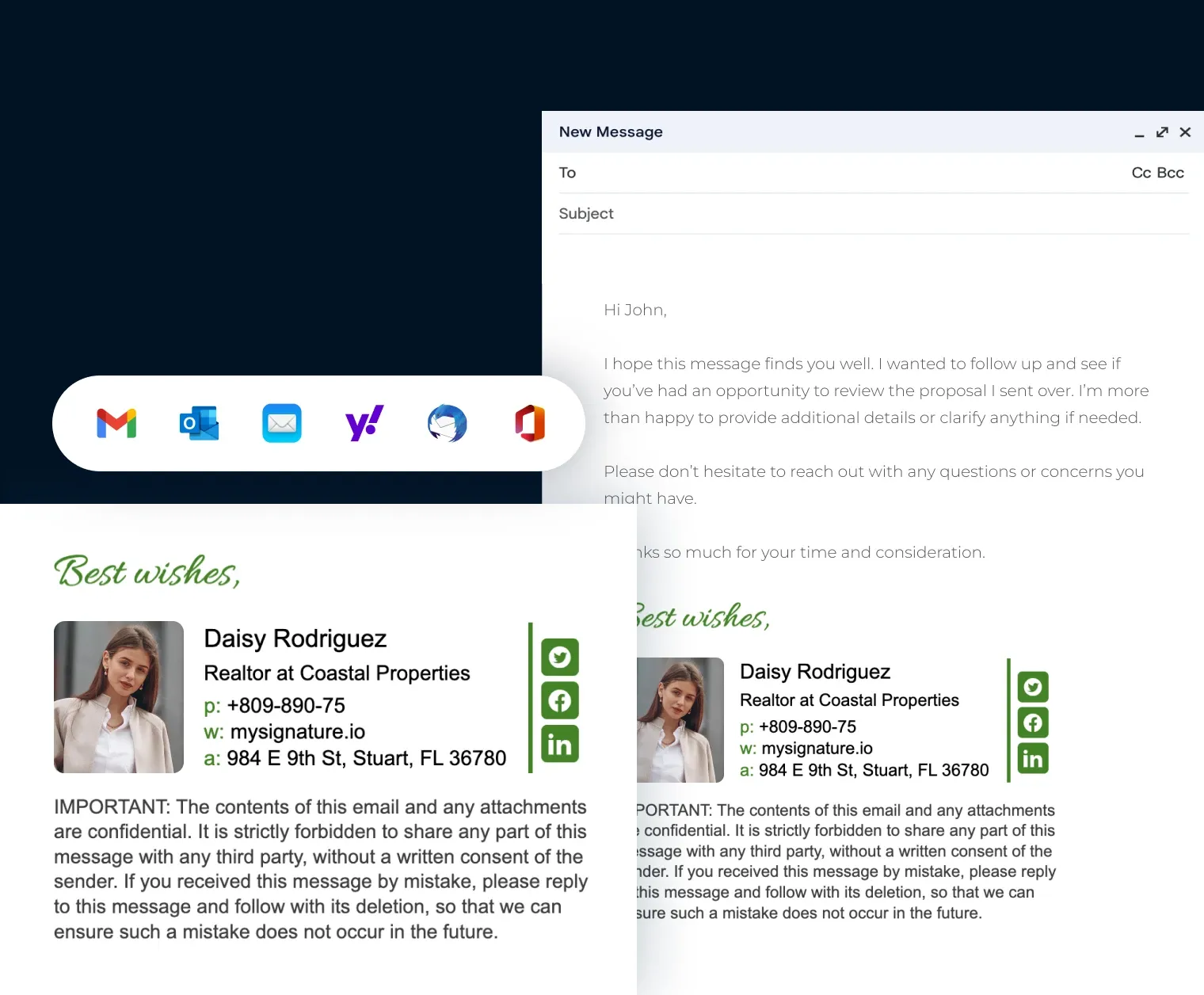
Web assets
A relevant call to action
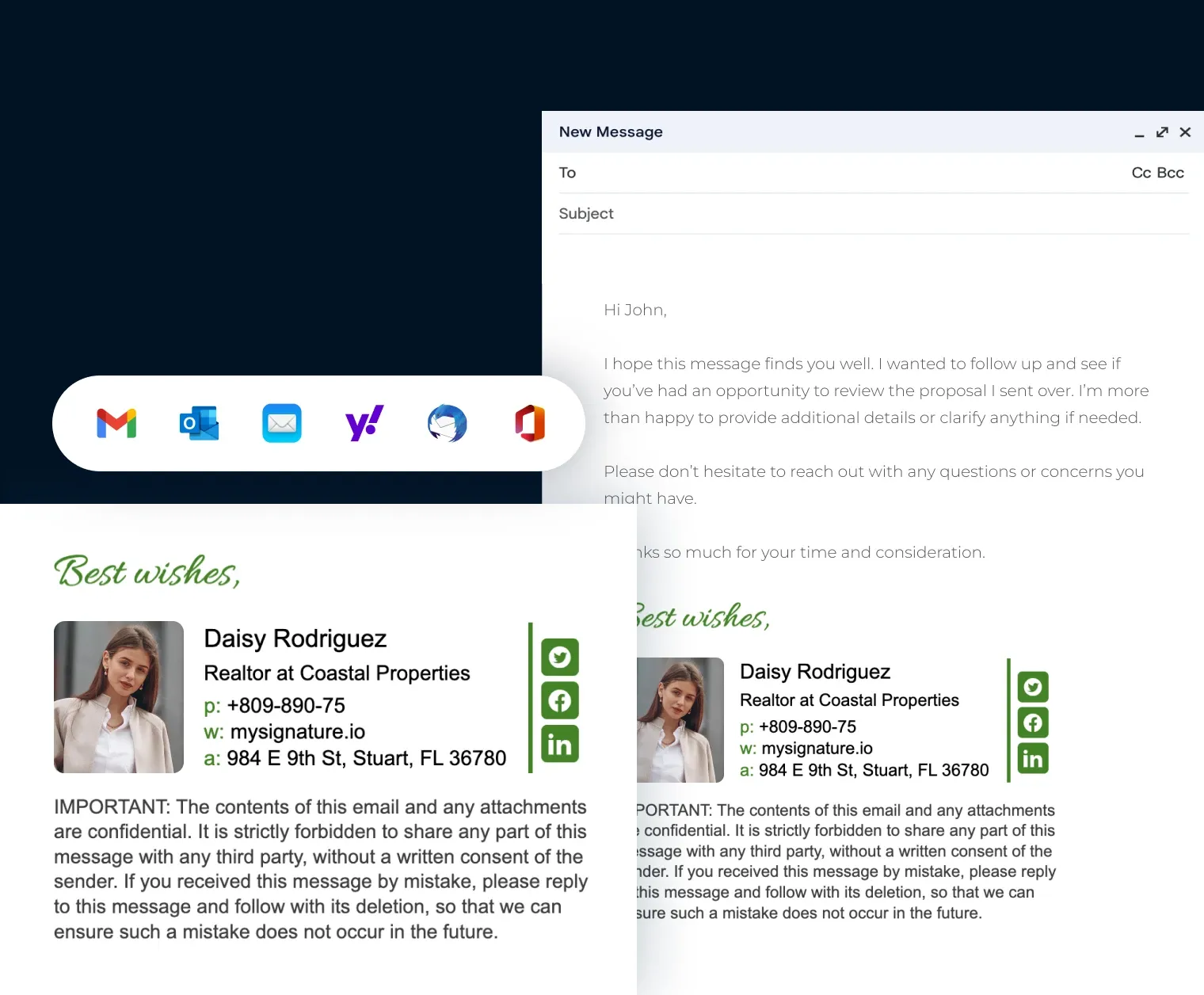
How to Effectively Use Email Signatures in the Real Estate Industry – 32 Ideas
Email signatures can serve more than just including your contact information; they can be a powerful tool to promote your business and achieve various goals. Create an email signature and get a checklist on your email after registration.
Get a checklist for free
Get started with MySignature today!
Create a realtor email signatureMySignature makes it easy to create a professional realtor email signature in minutes. Enjoy a vast array of template options, a simple design process, and powerful features like email tracking, all in a single solution.
F.A.Q
How to make a realtor email signature with a photo?
The easiest way to create an email signature with a photo is by using a professional builder like MySignature. When building an email signature in the Dashboard, you can go to the "Images" tab and upload your photo. You can then customize it to fit your signature design.
How to include "Licensed Realtor" in your email signature?
When you create your email signature using MySignature, you'll find a variety of templates that allow you to add your work title that emphasizes you have a real estate license. You can customize the color, font, and other aspects of your "Licensed Realtor" title to ensure it looks just as you want.
How to reference being a realtor in my email signature?
Making your job title visible in an email signature is essential to providing the necessary context to your email recipient. The most straightforward way to reference being a realtor is by adding a title under your name. But you can also use other cues, such as a banner image or a call to action, to make it clear you're a realtor and can help people sell or find a home.
How to set up a business email signature for realtors?
Creating an email signature for realtors using MySignature is a simple and painless process.
- First, click "Create Signature" in your MySignature Dashboard.
- Choose a template that best suits your needs. You can also decide to start from scratch.
- Fill in your details, upload your image, add social icons, and customize the design in the corresponding tabs.
- Once you're done customizing your signature, click "Save signature" to finalize your design.
- Copy your signature and use the installation guides to install it in your email client.
Do realtors need to have an address on their email signatures?
Including an address in a realtor email signature is a business decision that comes down to preference and the way you communicate with clients. If a big part of your work involves meeting people in a physical office, having an address in your email signature can make it easier to find you.
You can explore the variety of MySignature email signature templates to find an option that includes a field for a physical address.
Explore more email signature template categories
Want to see more templates? Here are other categories of modern email signature templates you can check out.