What do you sign your emails with when messaging advisors, professors, or the university office team?
Many students think email signatures are only for people with jobs or degrees, but that’s not true. Even if you’re still studying, a clear and professional email signature helps you look confident, organized, and serious about what you do.
Key Takeaways:
👉 A student email signature helps you look professional and confident when communicating with professors, advisors, and employers.
👉 The most effective signatures are simple and include only essential details like your name, university, and program.
👉 What you include should depend on who you’re emailing and the context of the conversation.
👉 Using a structured signature helps ensure your contact details and academic information are always clear and easy to find.
👉 A well-designed signature supports smoother communication and helps others quickly understand who you are.
In this guide by Mysignature, we’ll explain why a student email signature matters and what you should include to make every email look professional and trustworthy in 2026.
Contents:
- Why is a student email signature important?
- What should be included in a professional email signature for students?
- Creative examples of email signature for students
- Do's and don'ts tips for creating a perfect student signature in 2026
- Email signature generators for creating student signature
- Quick tutorial on adding a student email signature to your email
Why is a student email signature important?
A student email signature makes it easier for others to understand who you are without you explaining it every time.
When professors, advisors, or university staff see your name, program, and basic details at the end of your email, they immediately know your background and context. This saves time, avoids confusion, and makes communication smoother, especially when you’re asking for advice, guidance, or help with academic decisions.
It’s also extremely helpful when you’re reaching out beyond your campus. Whether you’re emailing potential employers, internship coordinators, clients, or networking contacts, a professional signature helps you look serious and prepared.
It shows that you care about how you present yourself and that you understand professional communication standards. In short, a student email signature helps you make a strong, confident impression wherever you send an email.
What should be included in a professional email signature for students?
“What to include in an email signature,” students may wonder.
Before you start creating your email signature, check whether your university already has a recommended email signature template for students. Many schools, colleges provide a standard signature format to keep communication consistent and professional. Using it can save you time and make sure your signature meets school guidelines.
Also check if your university requires you to include your student ID number.
Some institutions need it for easier identification and faster responses. If your school asks for it, add it. But if it’s not required, don’t include your student ID. There’s no need to share personal or sensitive information in every email if it’s not necessary.
Let’s check what a student email signature should include. An email signature for students usually contains the following:
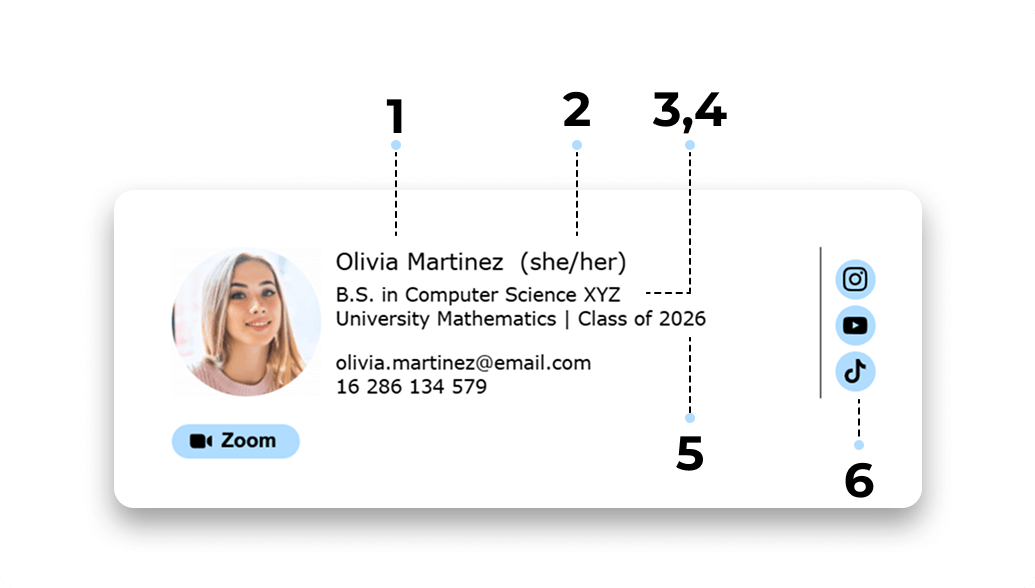
- A student’s full name
- Personal pronouns
- Educational institution
- Intended major (minor if applicable)
- Year of graduation
- With some creativity, it might even include additional images, banners, taglines, social media links, and academic achievements
Creative examples of email signature for students
Now, do you want some inspiration? Here are a few nice email signature templates students may like.
Example of a college student email signature
As a college student, it’s important to make a good impression. This college internship email signature is one of the ways to do it.
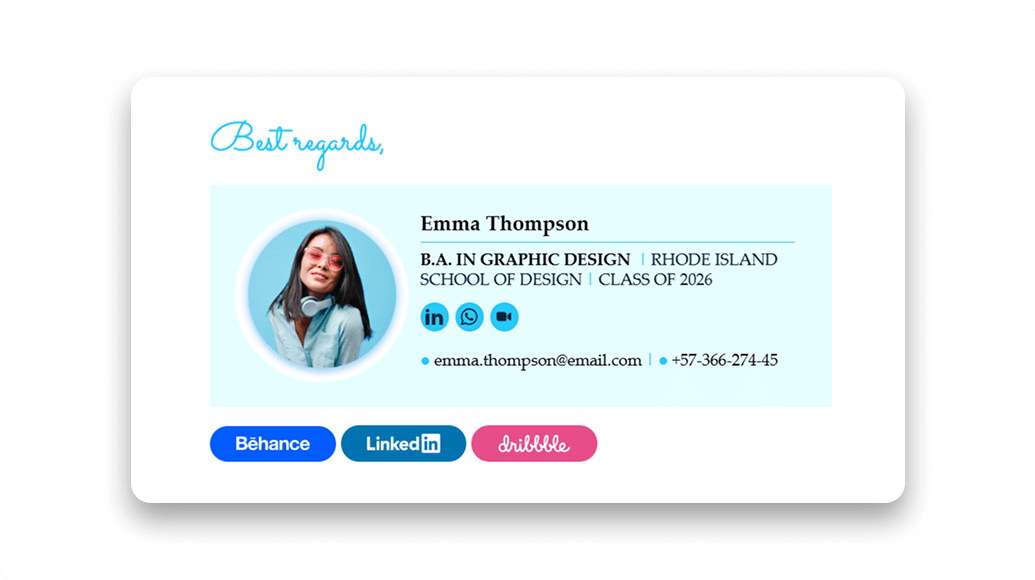
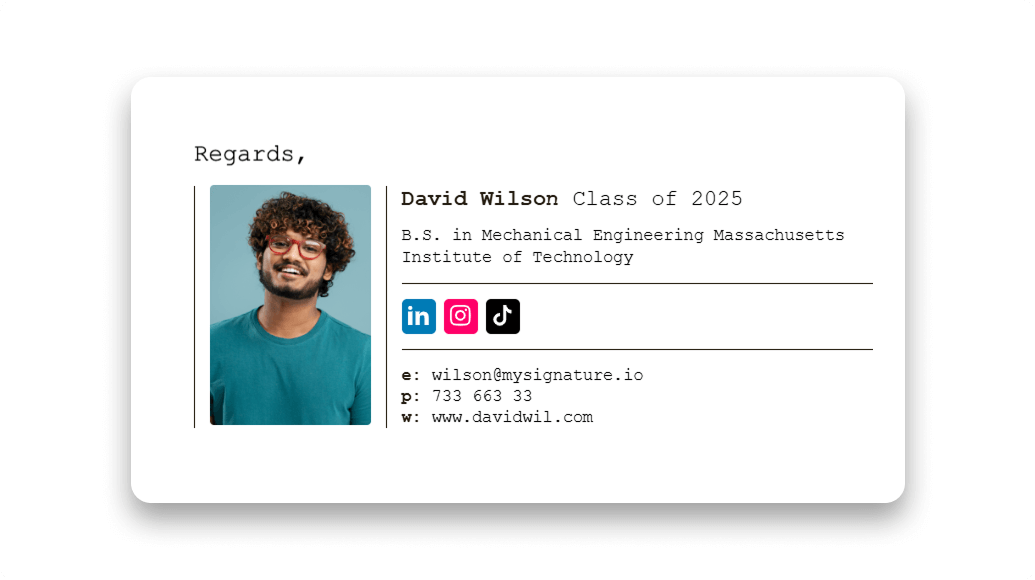
Examples of a graduate student email signature
Thinking of sprucing up your emails as a graduate student? Consider adding a grad student email signature. Here are some inspiring examples of professional signatures for students to get you started.

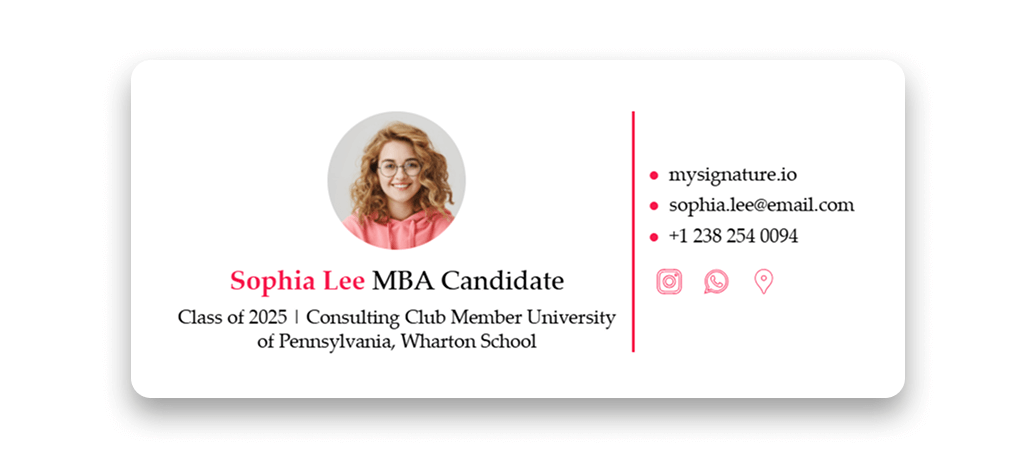
Master’s student example
Taking your first steps into the next chapter of your academic journey? Don’t forget to use the power of email signatures. When properly designed, a signature is an excellent way to give your email a professional look and attract more eyes to your blog, CV, and other stuff you think is important.
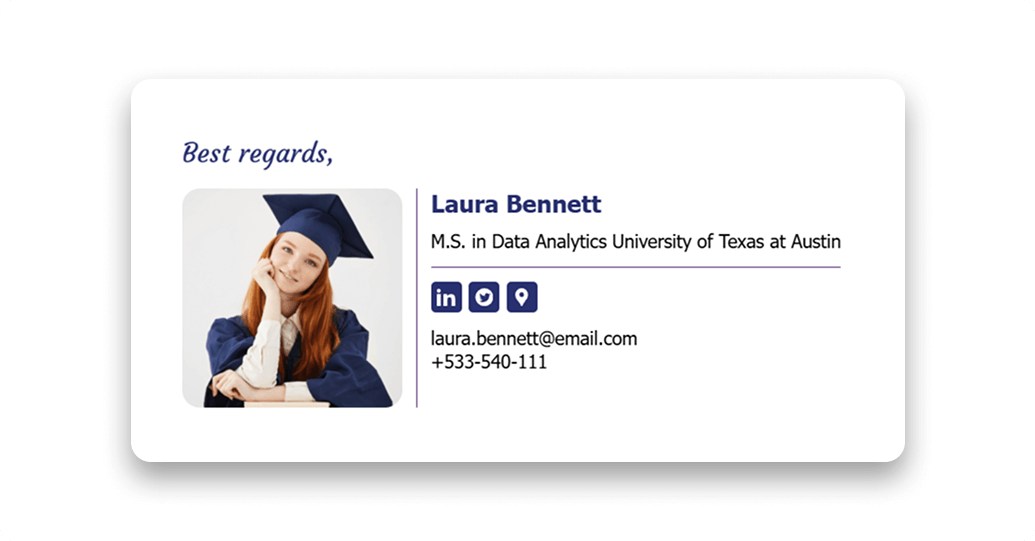
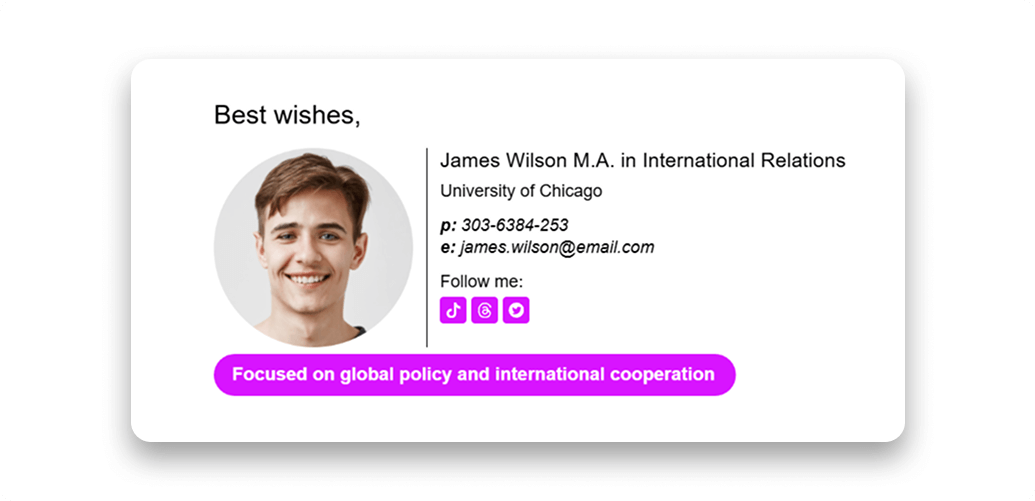
Ph.D. student example
After years of hard work, dedication, and long study sessions, you’re finally on the path to achieving your dreams. Who knows, maybe your email signature will help your potential employer know you better.
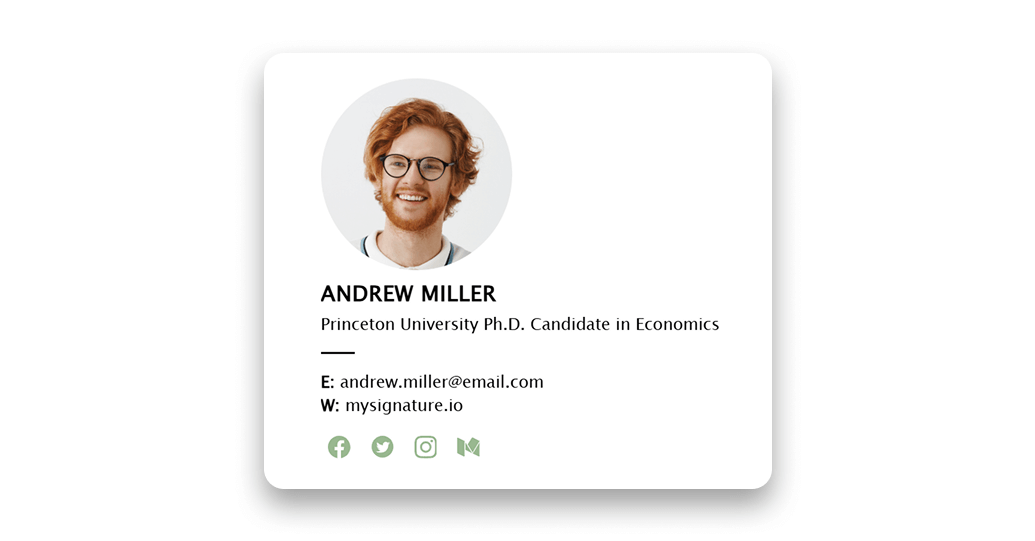
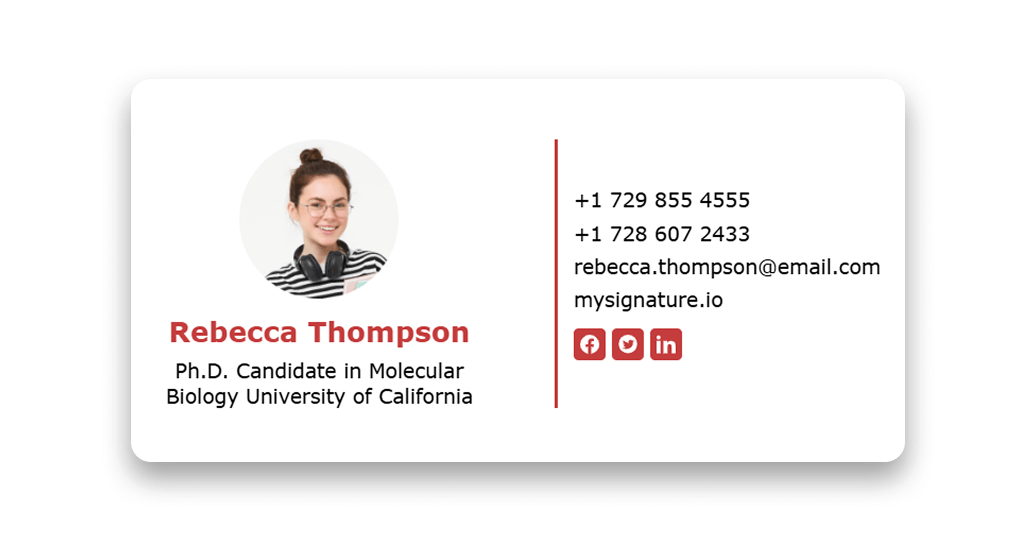
Do's and don'ts tips for creating a perfect student signature in 2026
Creating a good email signature (for law, medical, phd, MBA and so on) doesn’t have to be complicated. Focus on clarity, professionalism, and making it easy for others to understand who you are.
- Use a photo only if needed
If you include a headshot, keep it simple, professional, and distraction-free.
- Keep it short and relevant.
Include only the most important details. Avoid turning your signature into a résumé or long biography.
- Make sure it works in different situations
Your signature should feel appropriate whether you’re emailing professors, classmates, advisors, or potential employers.
- Consider adding pronouns if you want
Pronouns can help others address you correctly, but include them only if you’re comfortable.
- Include helpful contact details
Use one primary email, one phone number, and only add professional links like LinkedIn, Facebbok if they are up to date.
- Use simple, readable formatting
Stick to clean fonts and neutral colors. Avoid decorative fonts, quotes, or visuals that may not display correctly.
- Use AI to proofread your signature
Check for spelling mistakes and refresh your information when something changes, such as your major, position, or graduation year. Don’t include sensitive details unless your university specifically requires them.
- Don’t make your signature an image
Someone who gets your email might have email settings that block images automatically. That means they will never see it if you use an image instead of your signature.
- Check how it looks on mobile
Many people read emails on their phones, so make sure your signature is easy to read on smaller screens.
For an email signature for college students, consider using a professional student email signature generator to follow this guideline. We’ll discuss this in more detail later in the article.
Good and bad examples of signatures design
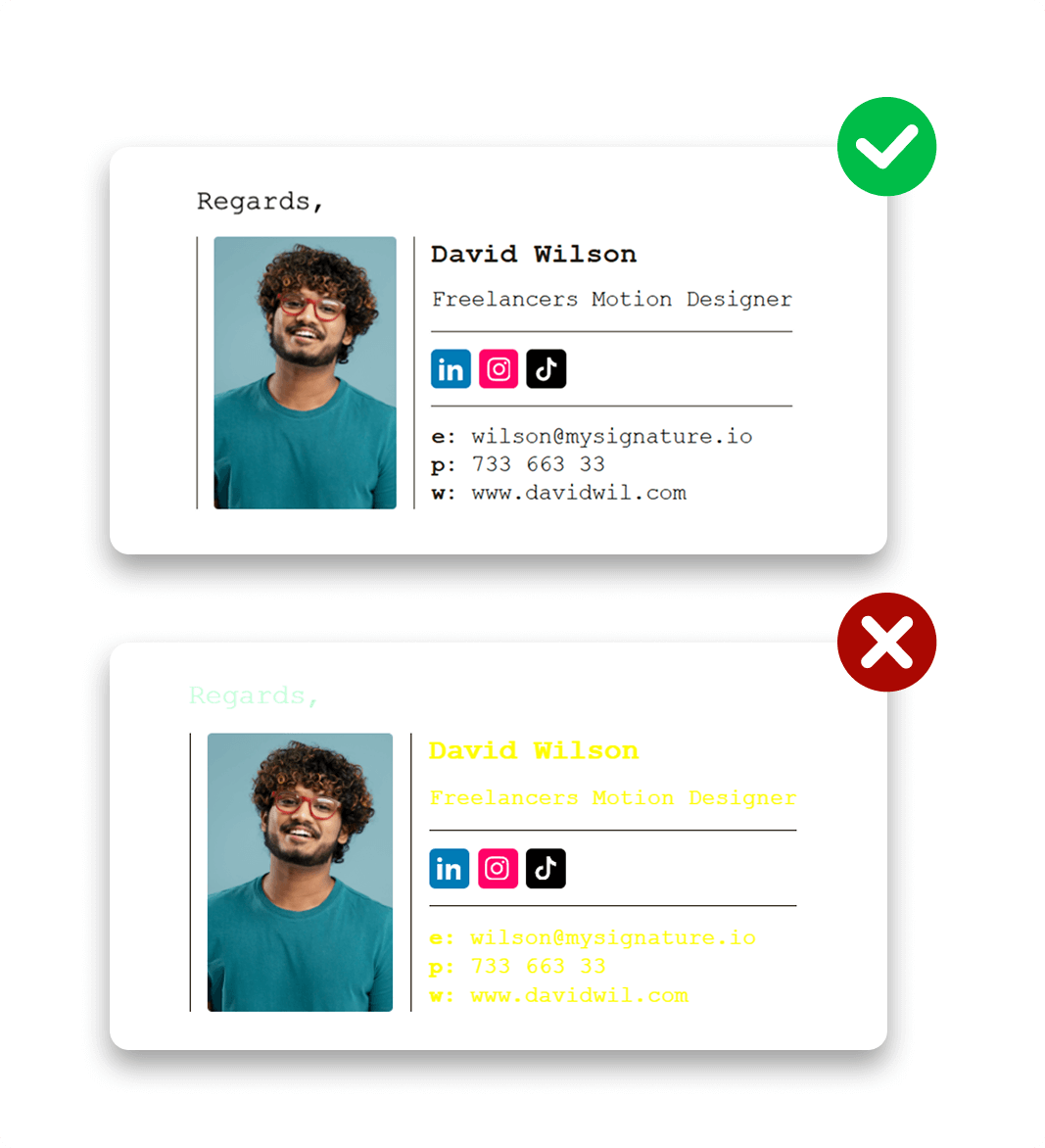
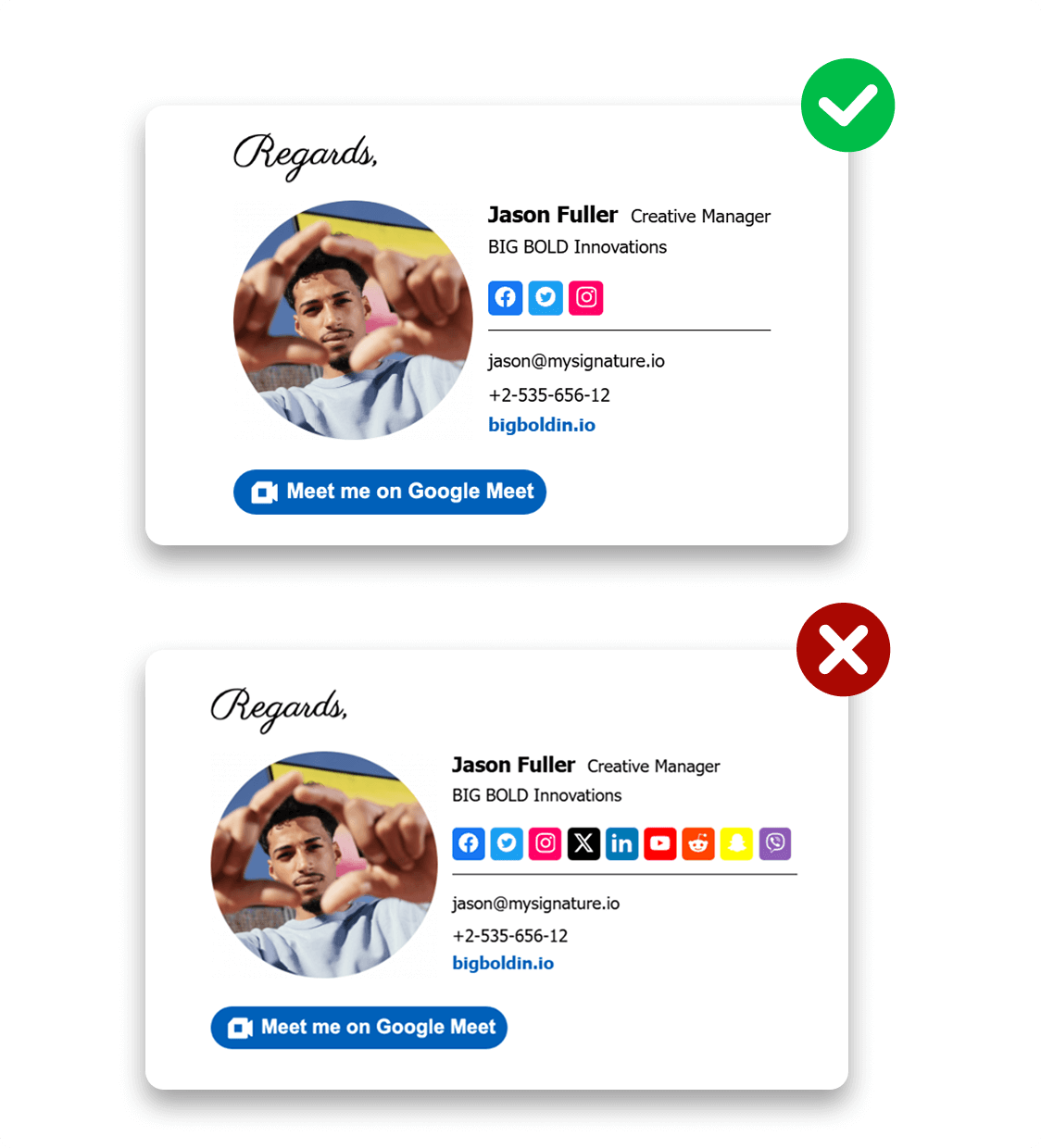
Email signature generators for creating student signature
When it comes to creating the right student email signature in 2026, the best way to get one is by using dedicated tools with built-in AI features.
Here are a few tools to design a student email signature in no time.
MySignature (free for students)
MySignature is an email signature generator with AI features that helps students quickly create clean and professional email signatures. You choose a template, add your name, university, role, and contacts, then install it in Gmail, Outlook, Apple Mail, or other email clients.
Students from universities such as Yale University, Stanford University, Princeton University, the University of California, Berkeley, the University of Chicago, the University of Michigan, the University of Southern California, Arizona State University, New York University, Indiana University, Williams College, and Texas A&M University already use MySignature. In total, over 500,000 email signatures have been created by university students and school pupils with the tool.
It is useful for students who email professors, apply for internships, communicate with recruiters, or work on projects. A clear signature helps others understand who you are and how to reach you.
It is focused on personal branding and contact clarity, so it may not be needed if you rarely use email or only send casual messages.
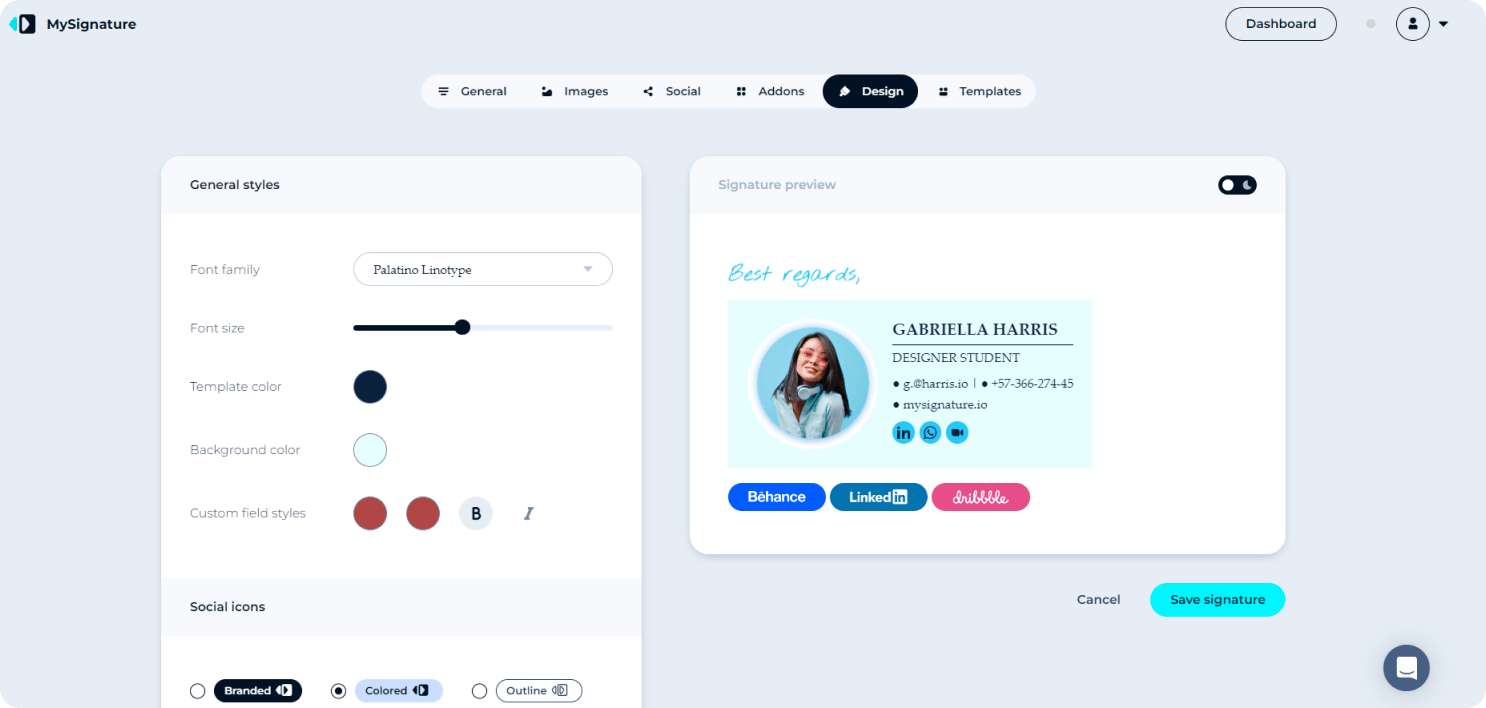
This is a tool that simplifies the way companies and individuals create, manage, and enrich their email signatures. It’s easy to use and offers a lot of awesome templates to choose from. Decide on the formatting, elements organization, and color, and make an email signature to help stand out from the crowd.
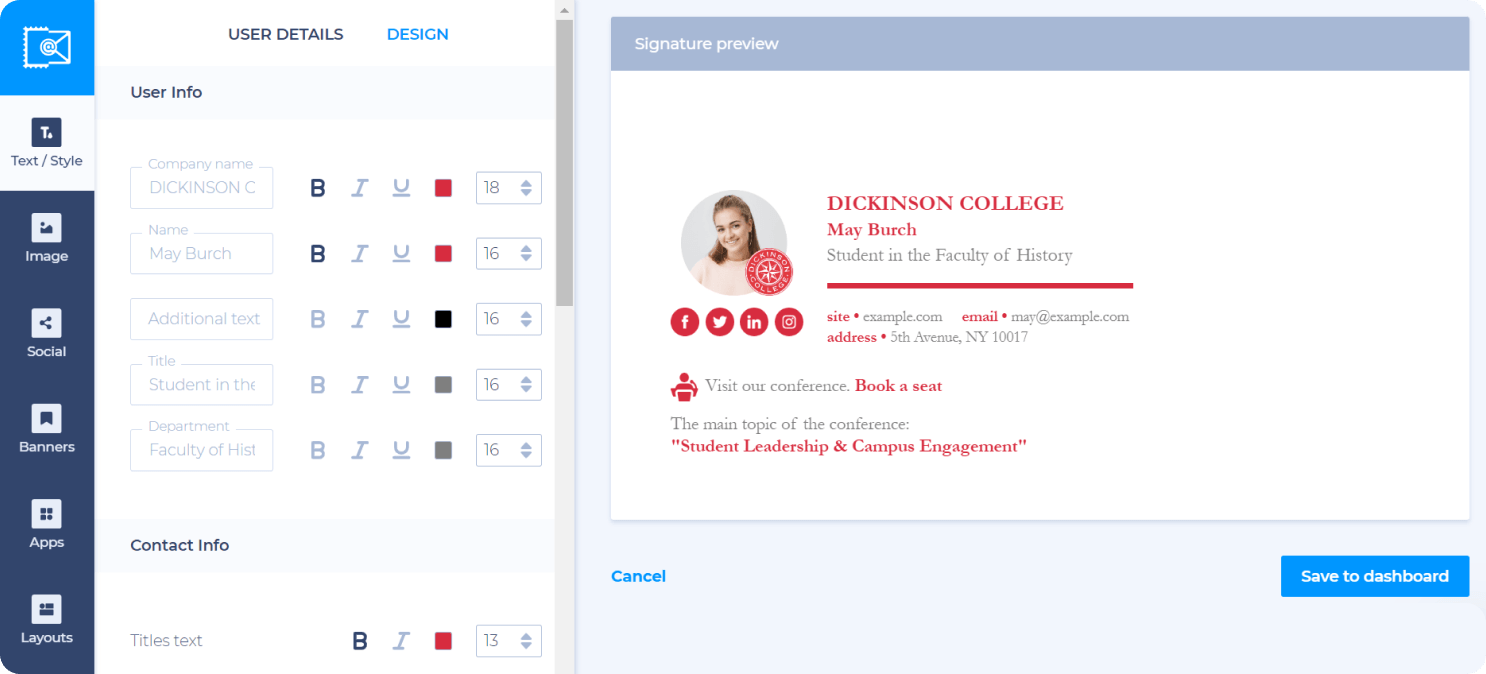
Quick tutorial on adding a student email signature to your email
To set up your student email signature, start by accessing your email settings. Whether you’re using Gmail, Outlook, or Apple Mail, the process is straightforward.
In Gmail, go to Settings > See All Settings > General, and scroll down to the Signature section. Watch the video below.
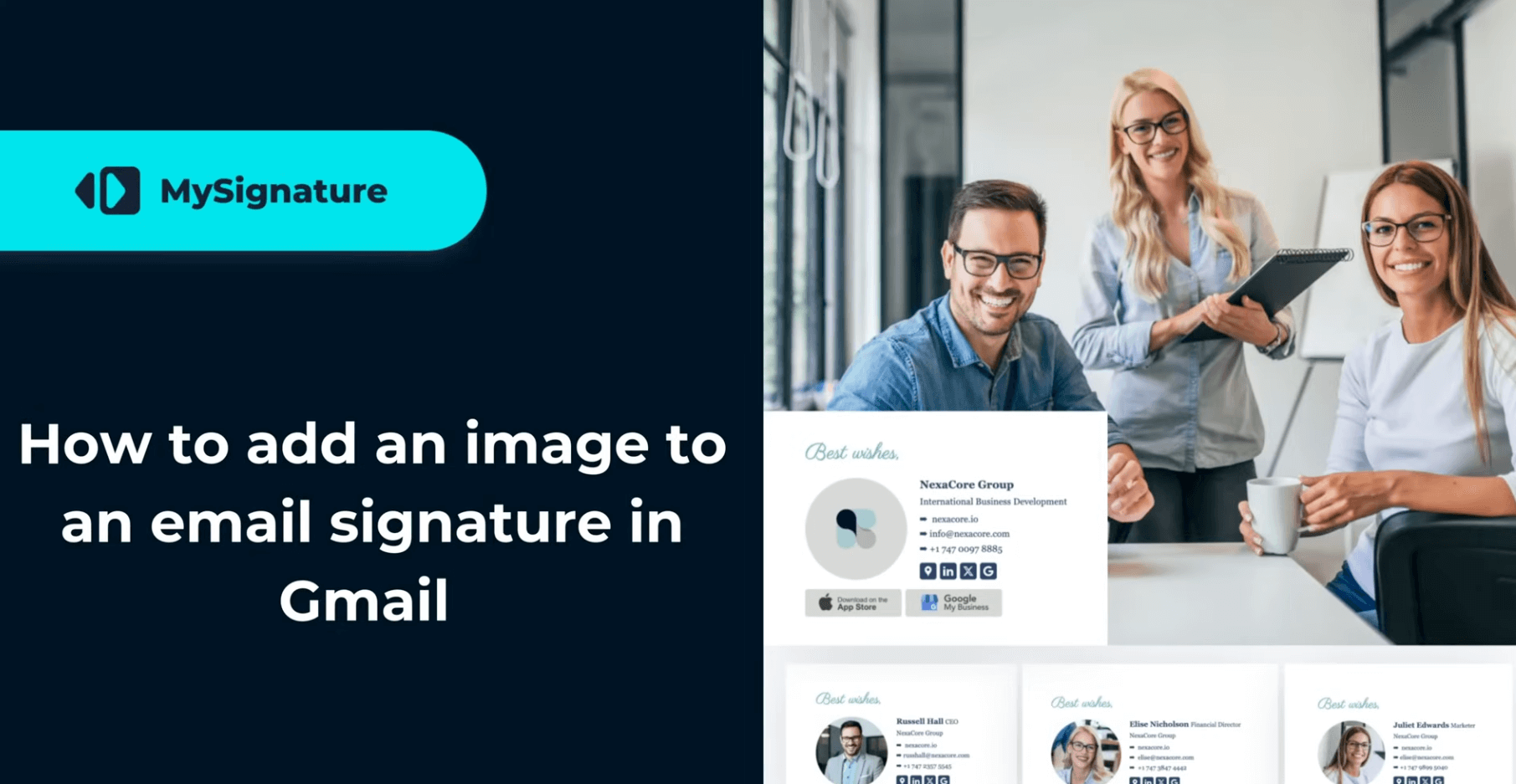
In Outlook, click the gear icon, select View all Outlook settings, go to Mail > Compose and Reply, and scroll down to find the Email signature box.
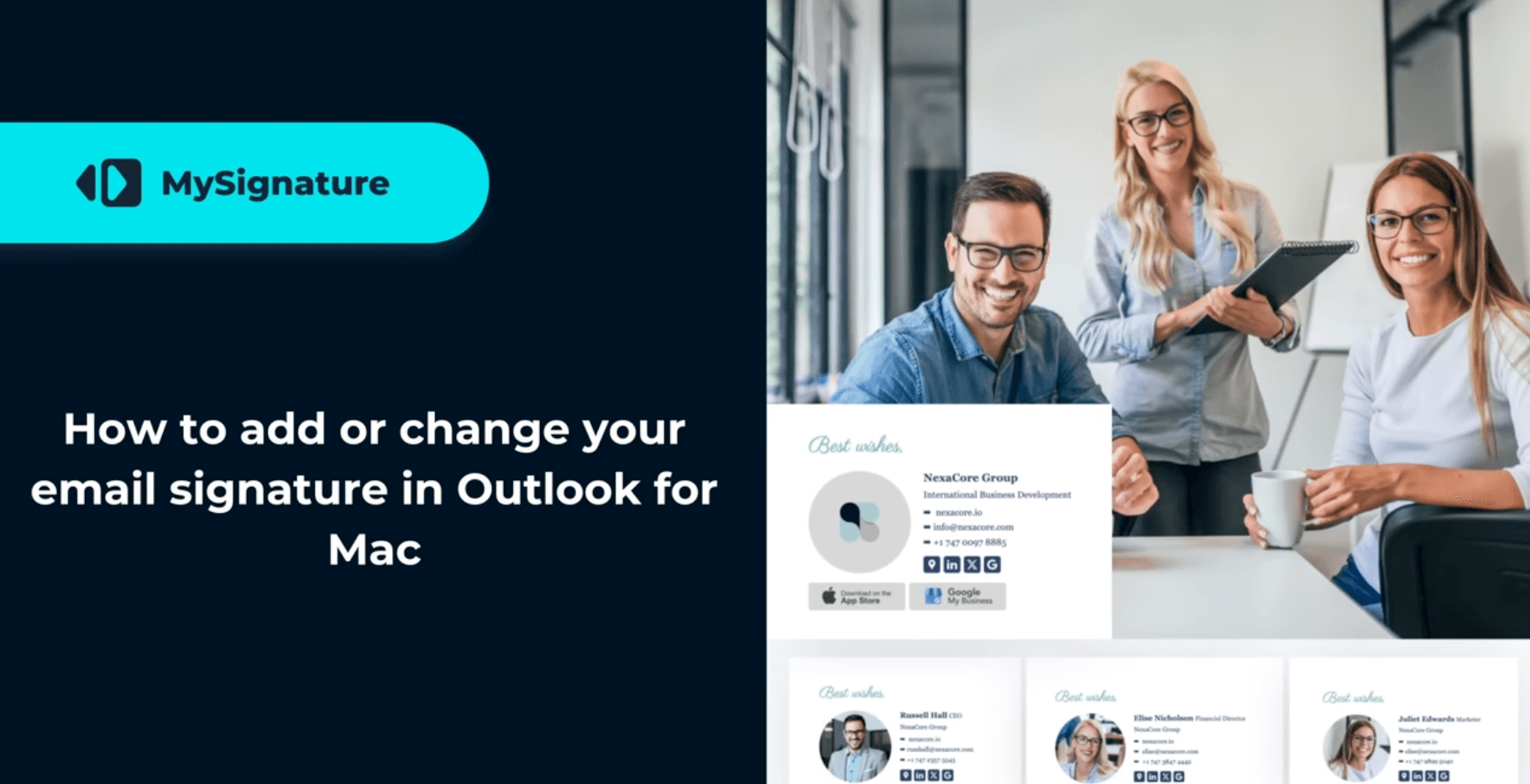
For Apple Mail, click Mail in the menu bar, choose Settings, and then click the Signature tab where you can add a new signature using the “+” button.
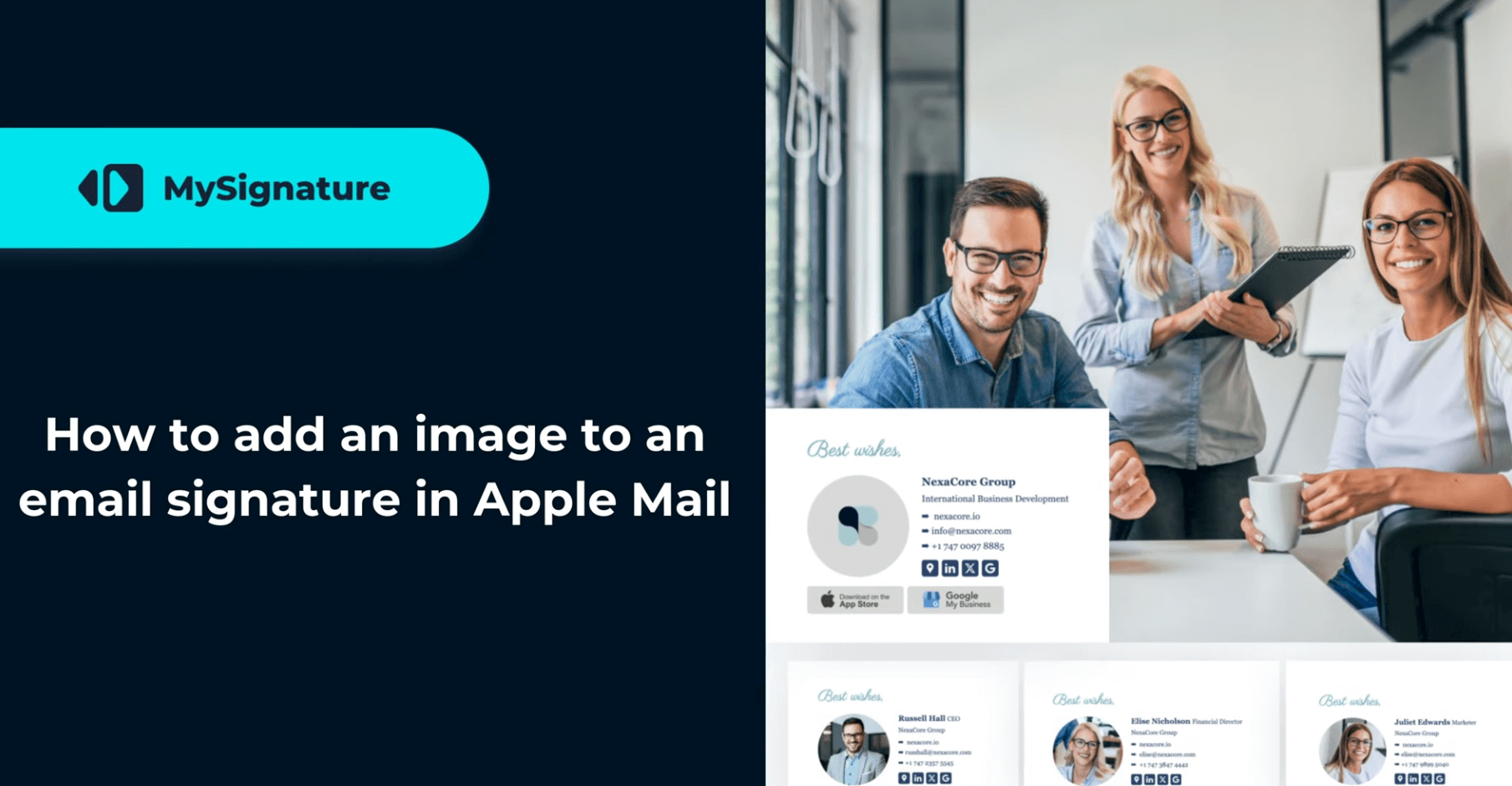
Need more technical details? Read more helpful guides.
If you have a personal website or online portfolio, consider adding a link in your signature. With a tool like NoForm AI installed, your site doesn’t just showcase your work - it also interacts with visitors in real time, ensuring recruiters or collaborators can get the information they need instantly.
Are You Ready to Create Your Student Email Signature?
MySignature makes creating a professional email signature quick and easy. It allows users to add images and links to their signatures, so you can incorporate relevant branding, contact information, or other details in your signature without having to manually code HTML or create a complicated signature design.
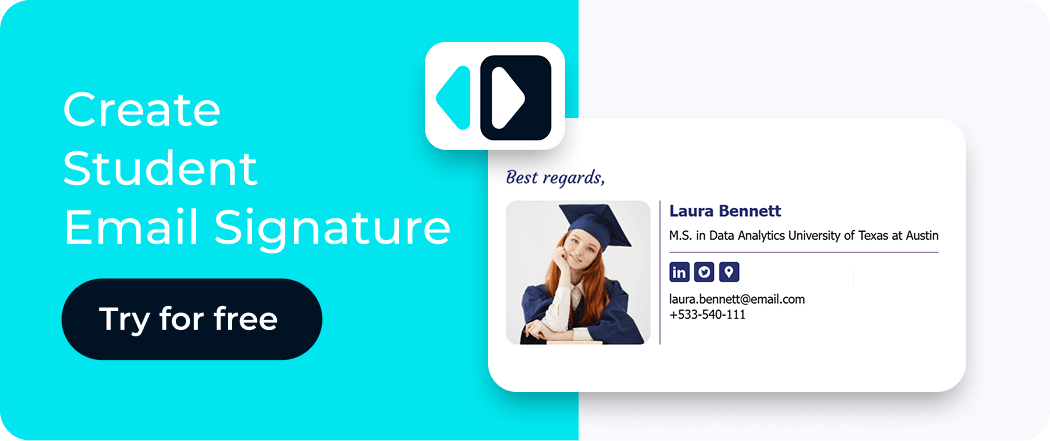
Student Email Signature FAQ
What does your email signature in 2026 look like?
A professional signature for students usually includes your full name, university, program or major, and one main way to contact you. Some students also add pronouns and a professional link like LinkedIn or a portfolio.
Which are good email signature templates for a student?
Good student templates are simple, readable, and professional. Look for templates by MySignature that clearly show your name, university, role (student, intern, club position), and one or two contact details without being crowded.
What goes at the end of a student email?
A polite closing line (like “Best regards” or “Thank you”), followed by your name and your email signature. This keeps your message professional and easy to identify.
What’s a good signature for an email?
A good signature is short, clear, and helpful. It should make it easy for professors, advisors, or employers to understand who you are and how to reach you, without unnecessary text or graphics.
How do I include education in an email signature?
You can include your university name, major or program, and expected graduation year. For example: University of XYZ, Business Administration, Class of 2027.
Should I add my student ID to my email signature?
Only if your university specifically requires it. Some schools use it for faster identification, but if it’s not required, don’t include it to avoid sharing unnecessary personal information.


