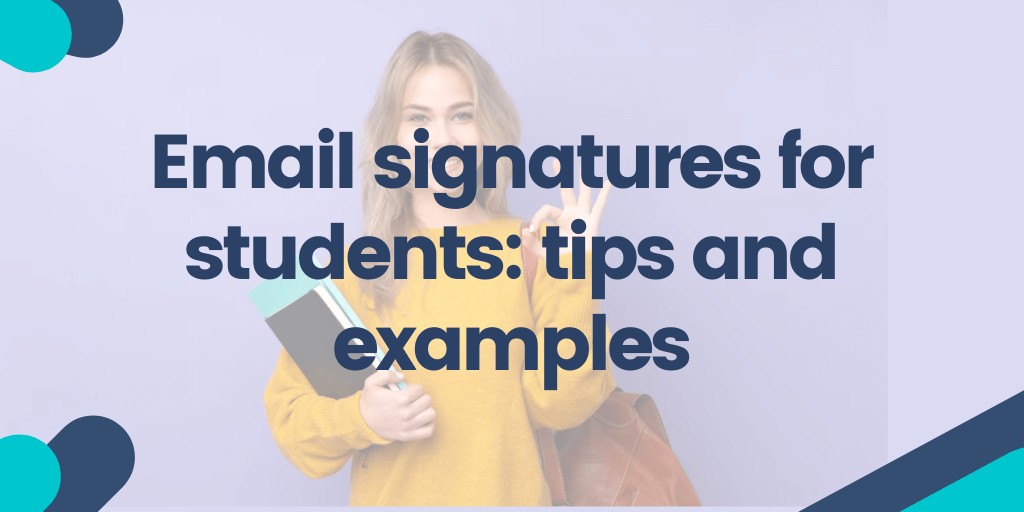You’ve probably seen student email signatures with job titles and university degrees on them. What if you don’t have any of those but still want to create a signature? What should you include then, and why is it important to have a professional student email signature with every email you send?
Here’s a guide that explains why students need personal email signatures and shows how to create one.
[ Article navigation ]
Email signatures for students: tips and examples:
Why is a student email signature important?
What should I include in a proper email signature?
Tips for creating a perfect student signature
Don’ts
Email signature generators for creating student signature
Creative examples of email signature
Example of a college student email signature
Master’s student example
Ph.D. student example
How to add a student signature
Gmail
Outlook
Apple Mail
How to use your student email signature for job hunting
Use a dedicated tool to create a signature
Link to your CV
Direct people to relevant social media
Use email signature with email tracking
Why is a student email signature important?
Creating a student email signature is a great way to build your personal brand and convey professionalism.
For any student (undergraduate, Ph.D student, etc.), it’s important to establish connections within a professional network. By including your name, contact information, and links to your Twitter or other relevant social media, you make it easy for others to follow your work and stay connected.
When you send a resume or write an introduction email at your new first job, a strong email signature helps you stand out and leaves a lasting impression.
What should be included in a professional email signature for students?
“What to include in an email signature,” students may wonder. Let’s look into this.
An email signature for students usually contains the following:
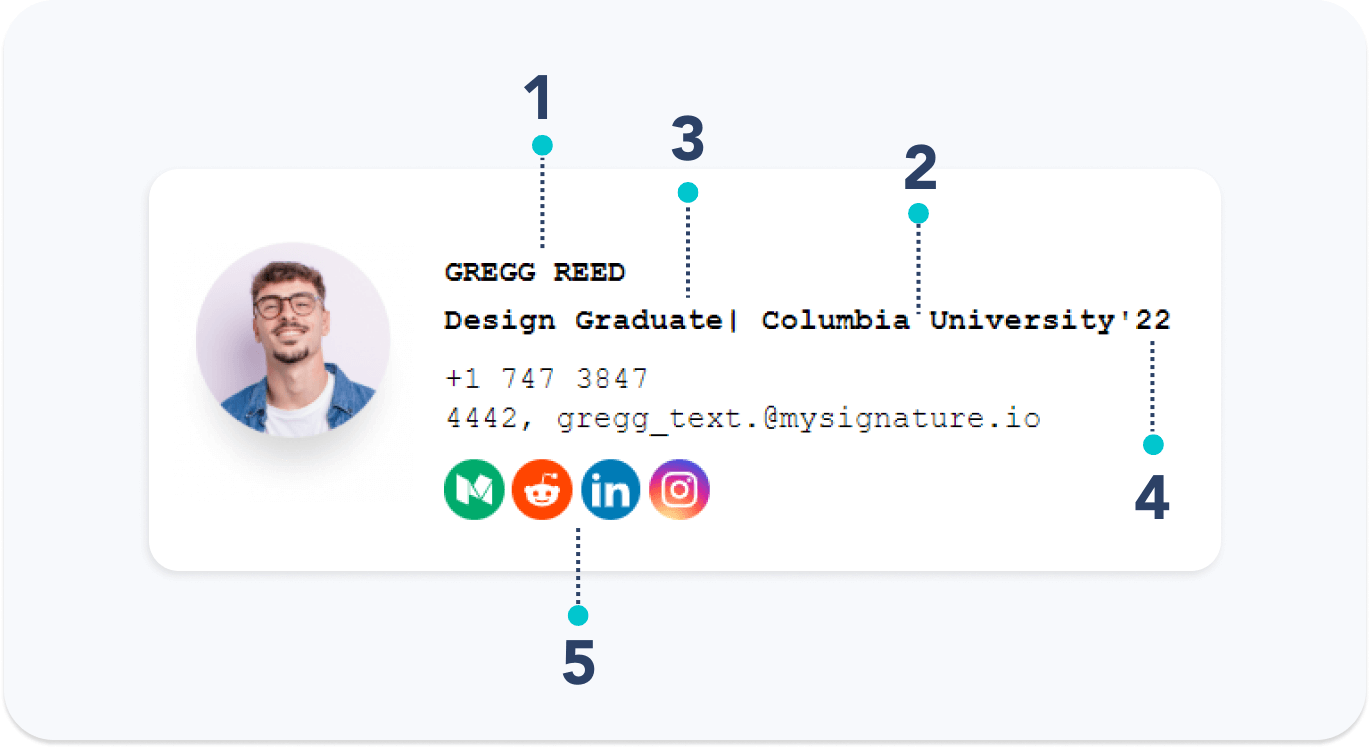
- A student’s full name
- Personal pronouns
- Educational institution
- Intended major
- Year of graduation
- With some creativity, it might even include additional images, taglines, social media links, and academic achievements
Check out email signature examples to get inspired:
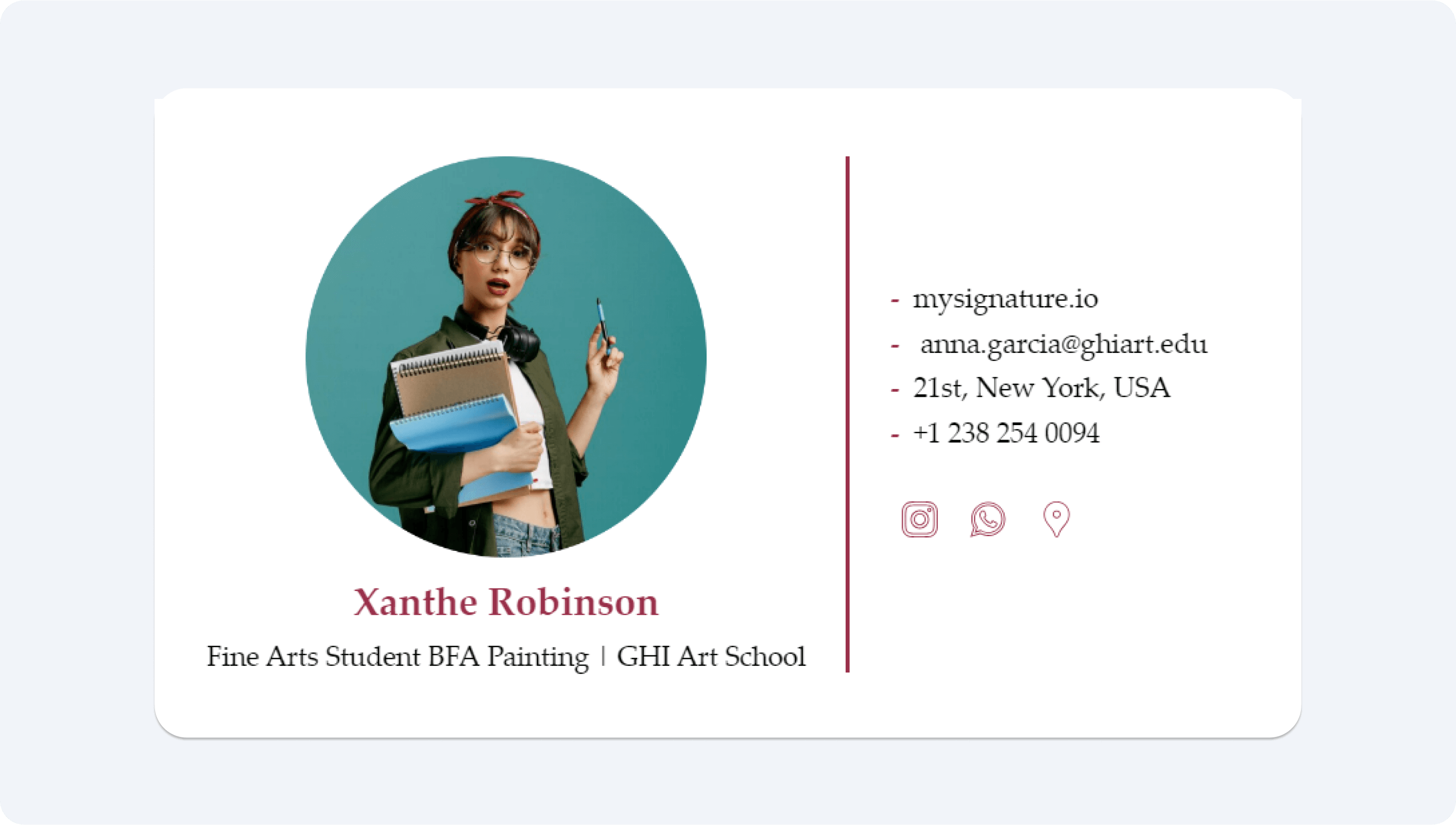
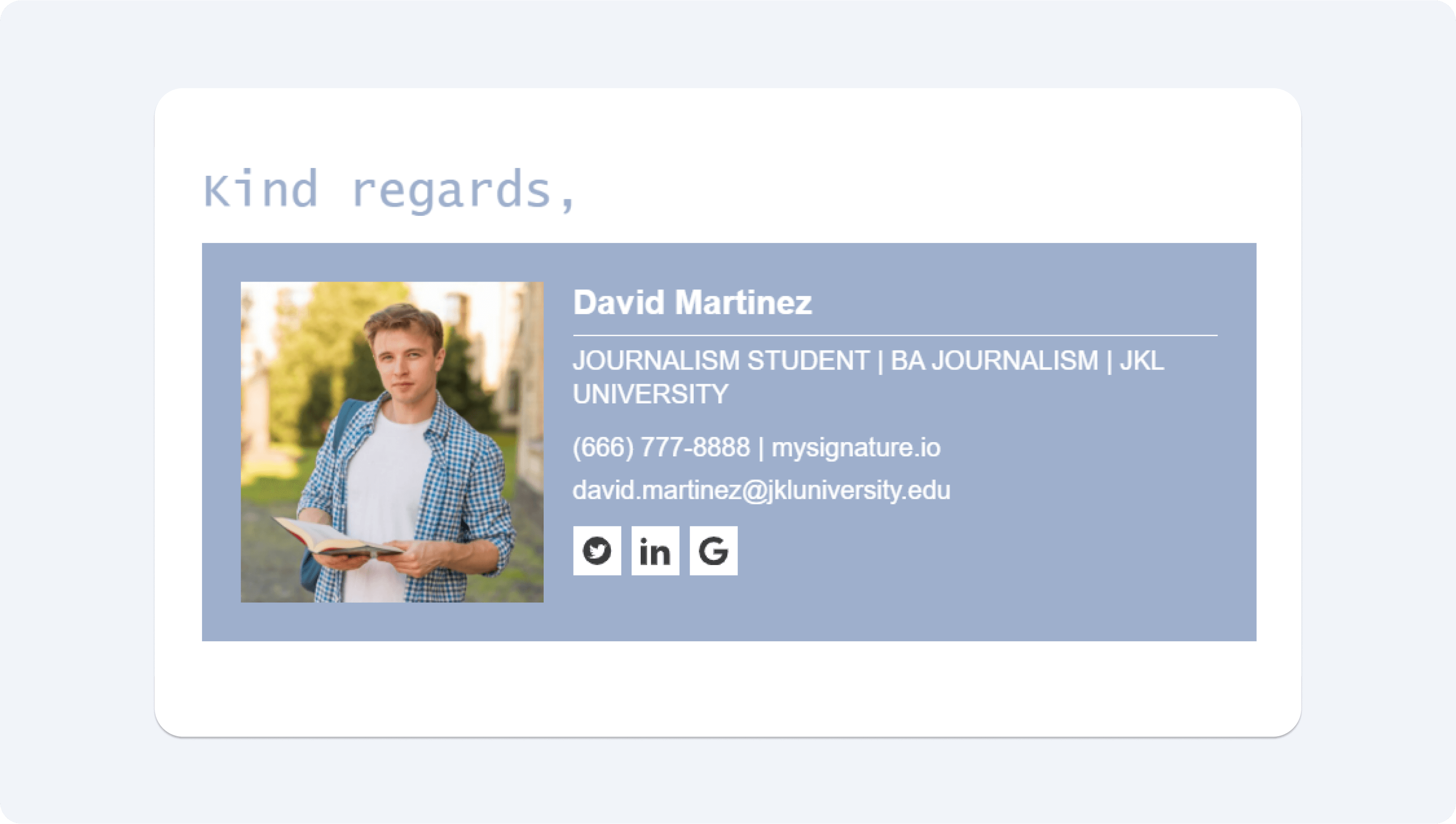
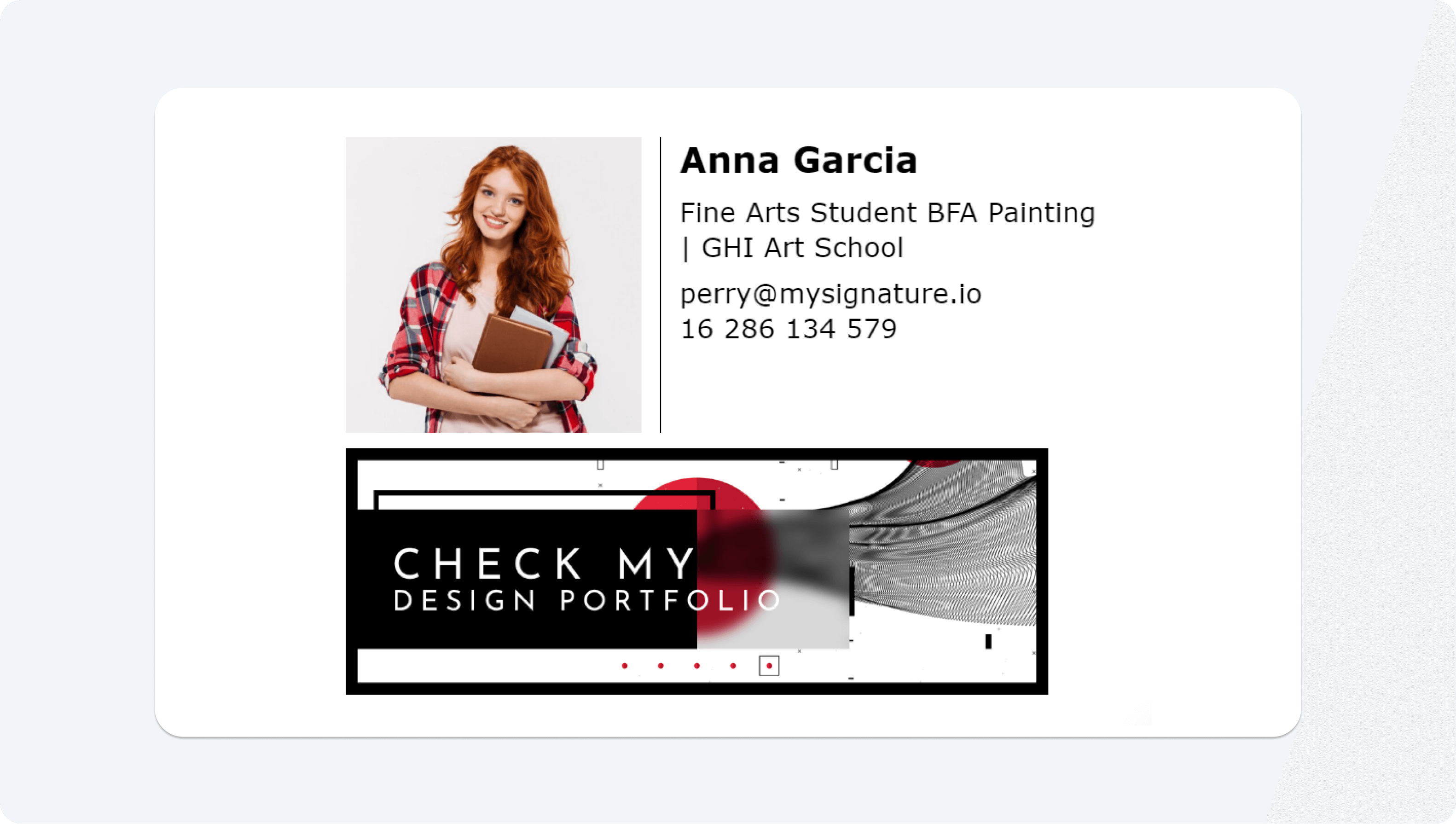
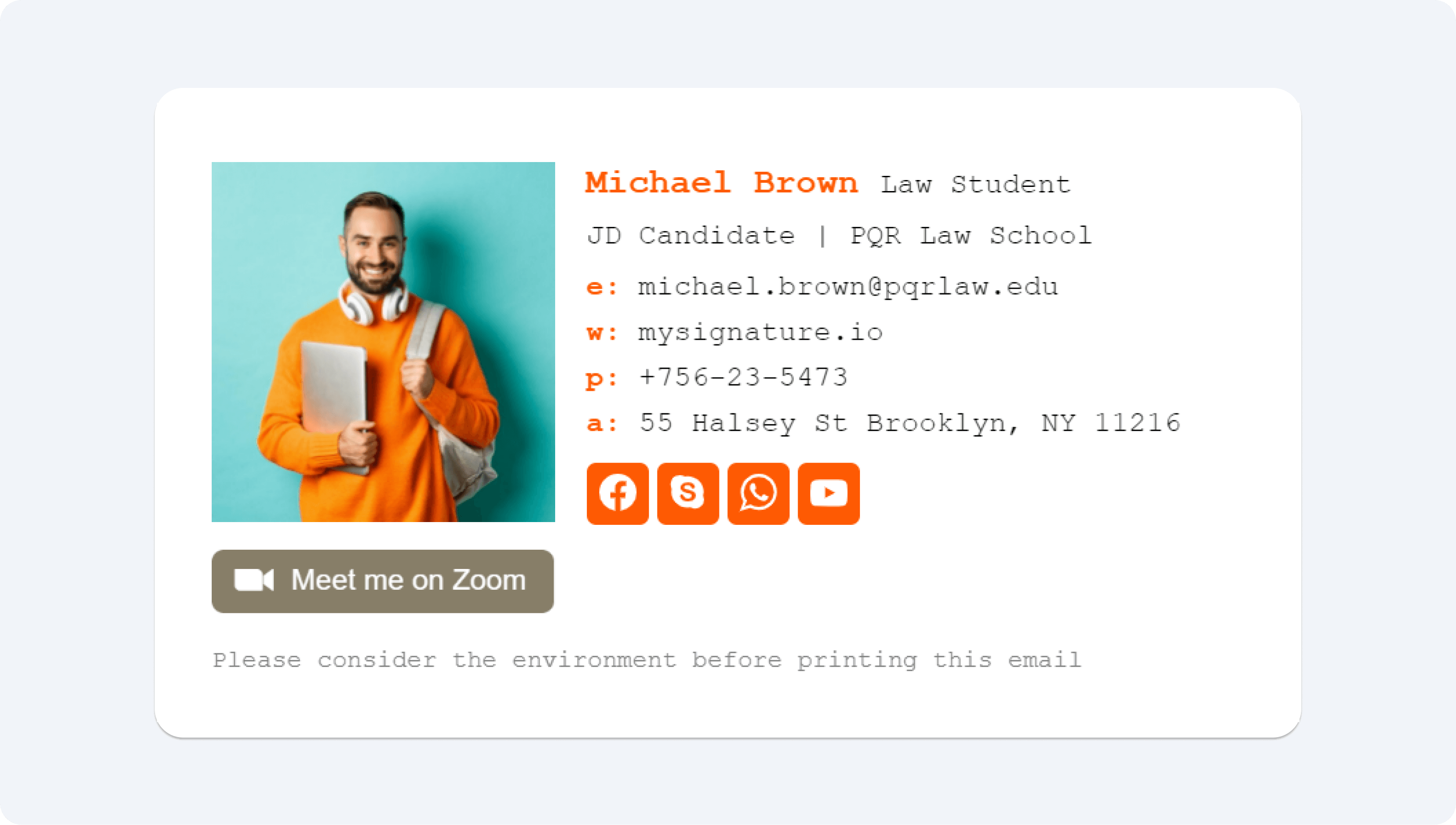
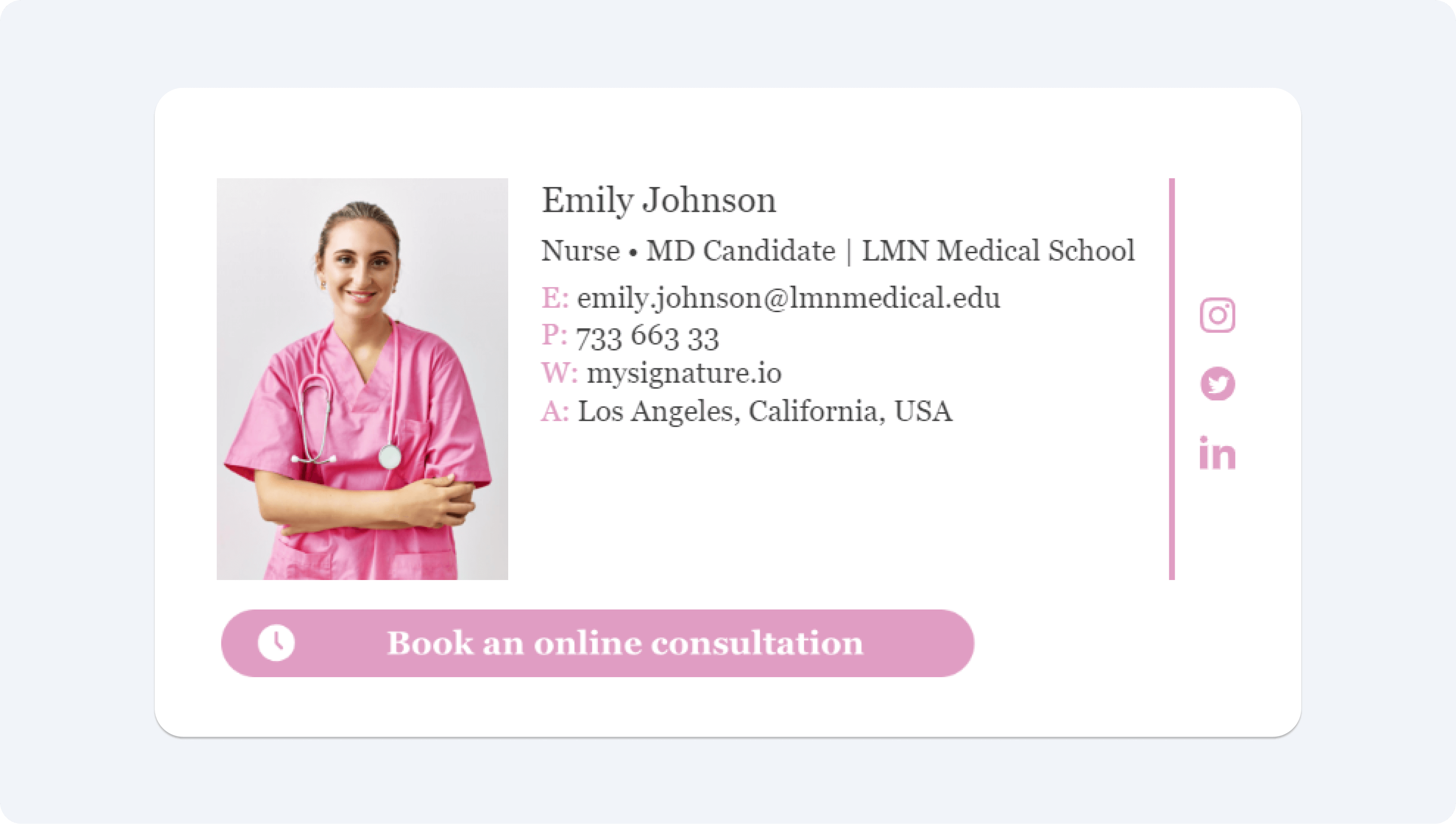
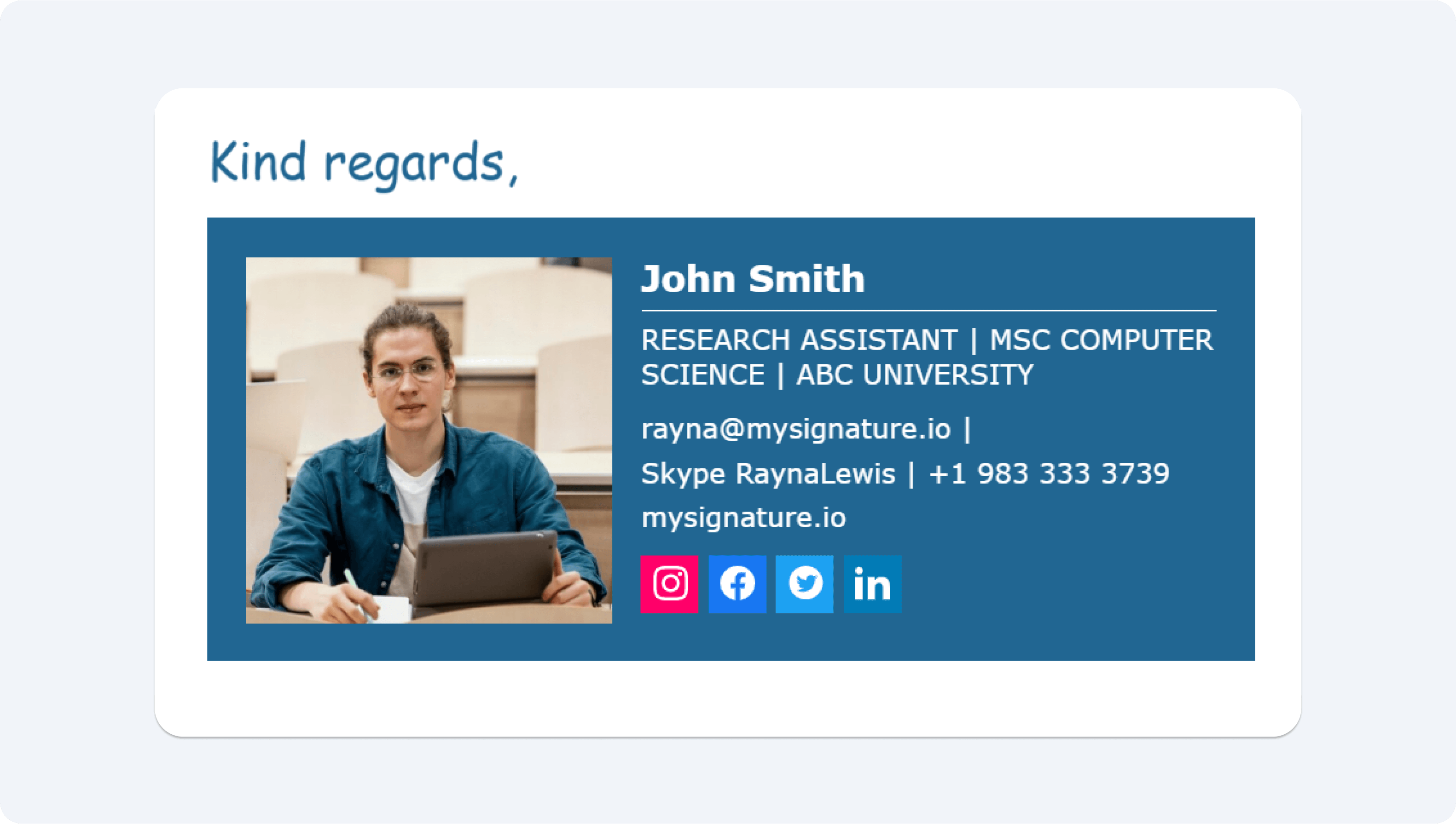
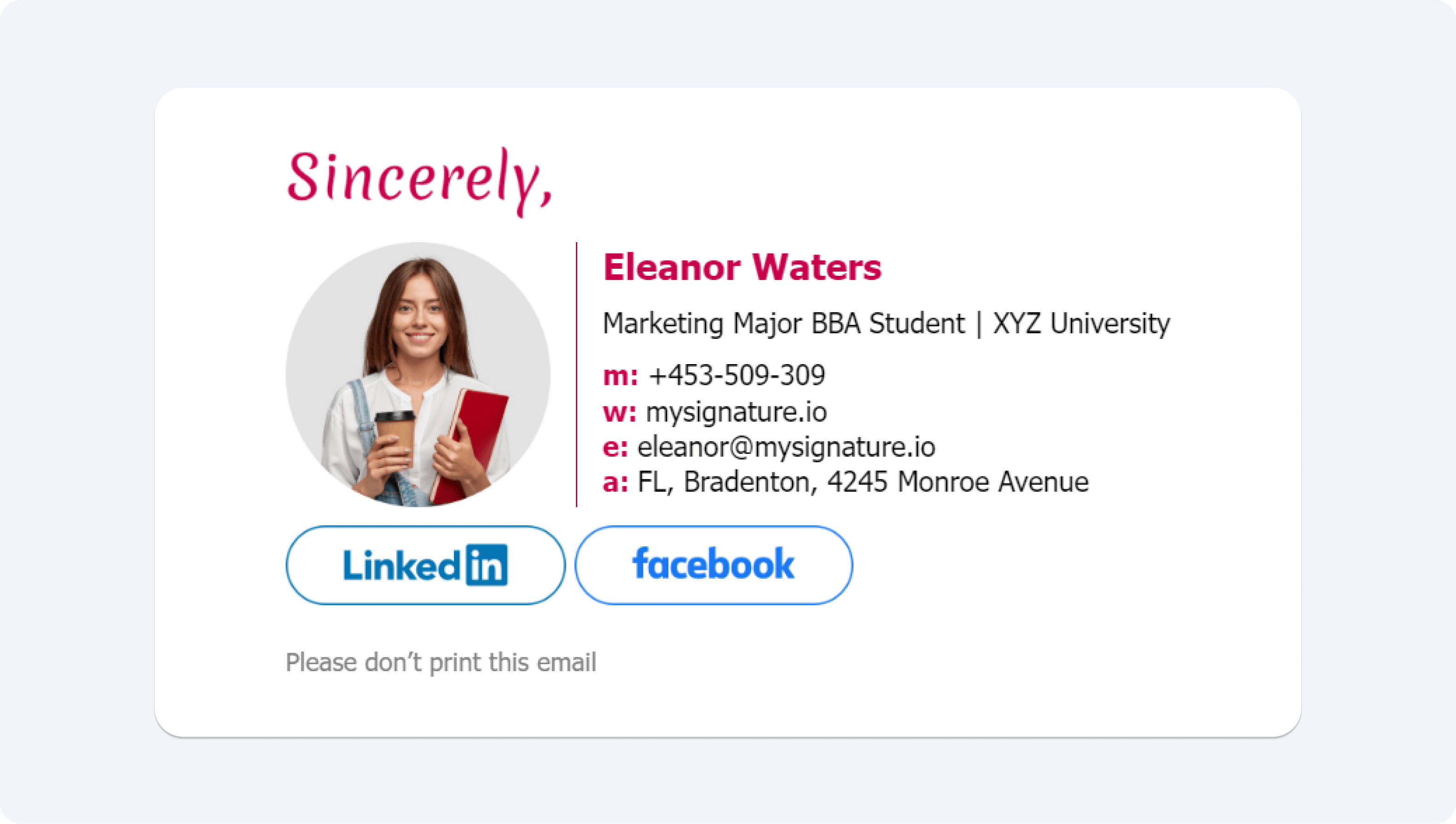
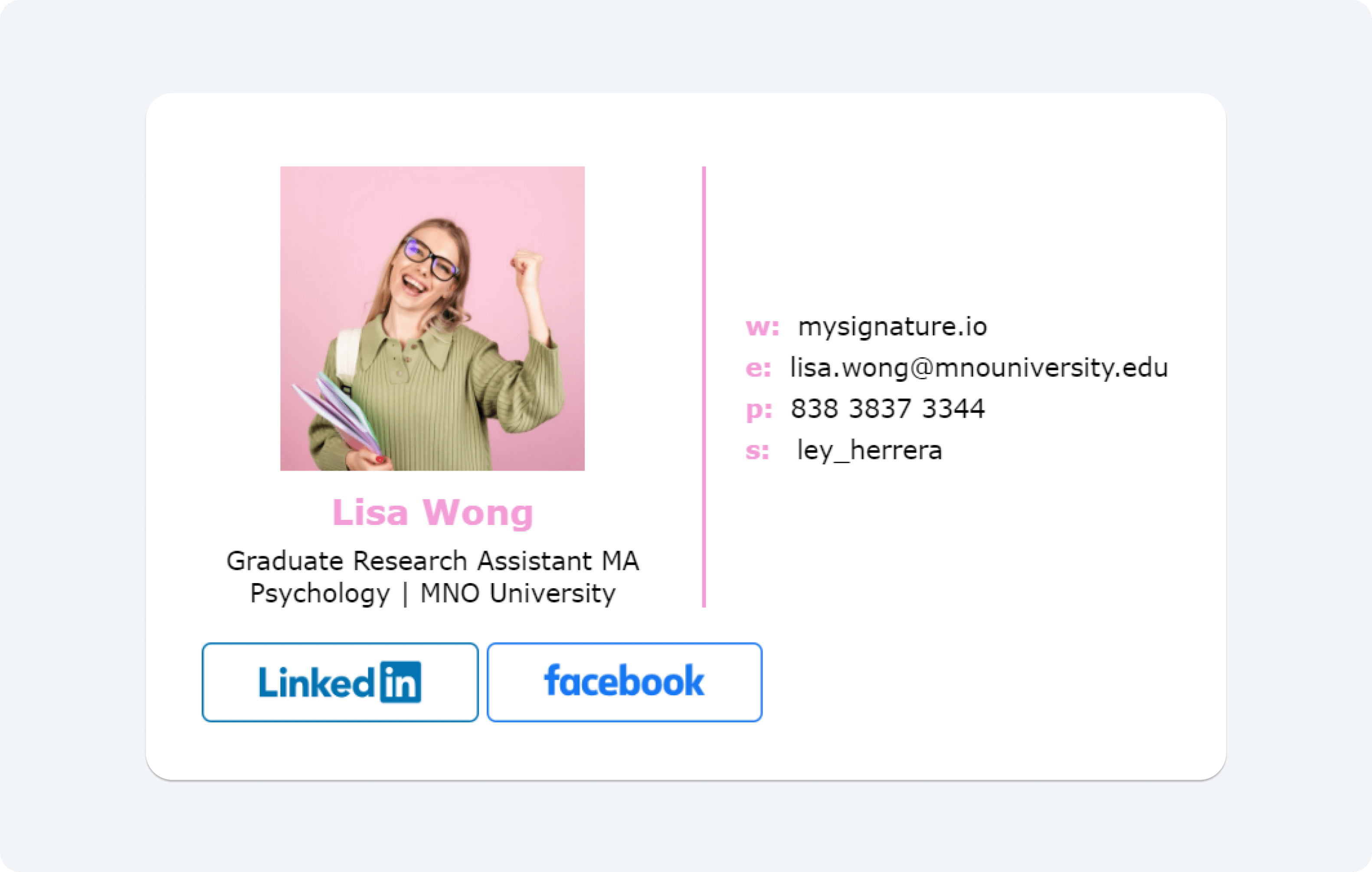
Tips for creating a perfect student signature
- Keep it short, but don’t leave out any important information. Include the necessary details, such as your name, educational institution, direct phone number, and social profiles. Consider adding your email address because messages forwarded or copied may not include that information.
- Make it relevant. Your signature is part of every message you send, so it needs to fit the situation. If you often send email messages to friends, peers, professors, and potential employers, you should make sure that your signature is appropriate for each group. You can also have multiple signatures in your email correspondence.
- Use a professional headshot. You can use a photo you took yourself if you want to, but make sure it looks as professional as possible. Take it against a simple background to reduce distractions, but make sure there’s enough contrast between your face and the background.
- Use a font and color that are comfortable to read. For example, Arial, Verdana, or Georgia. It’s best to choose from web-safe fonts.
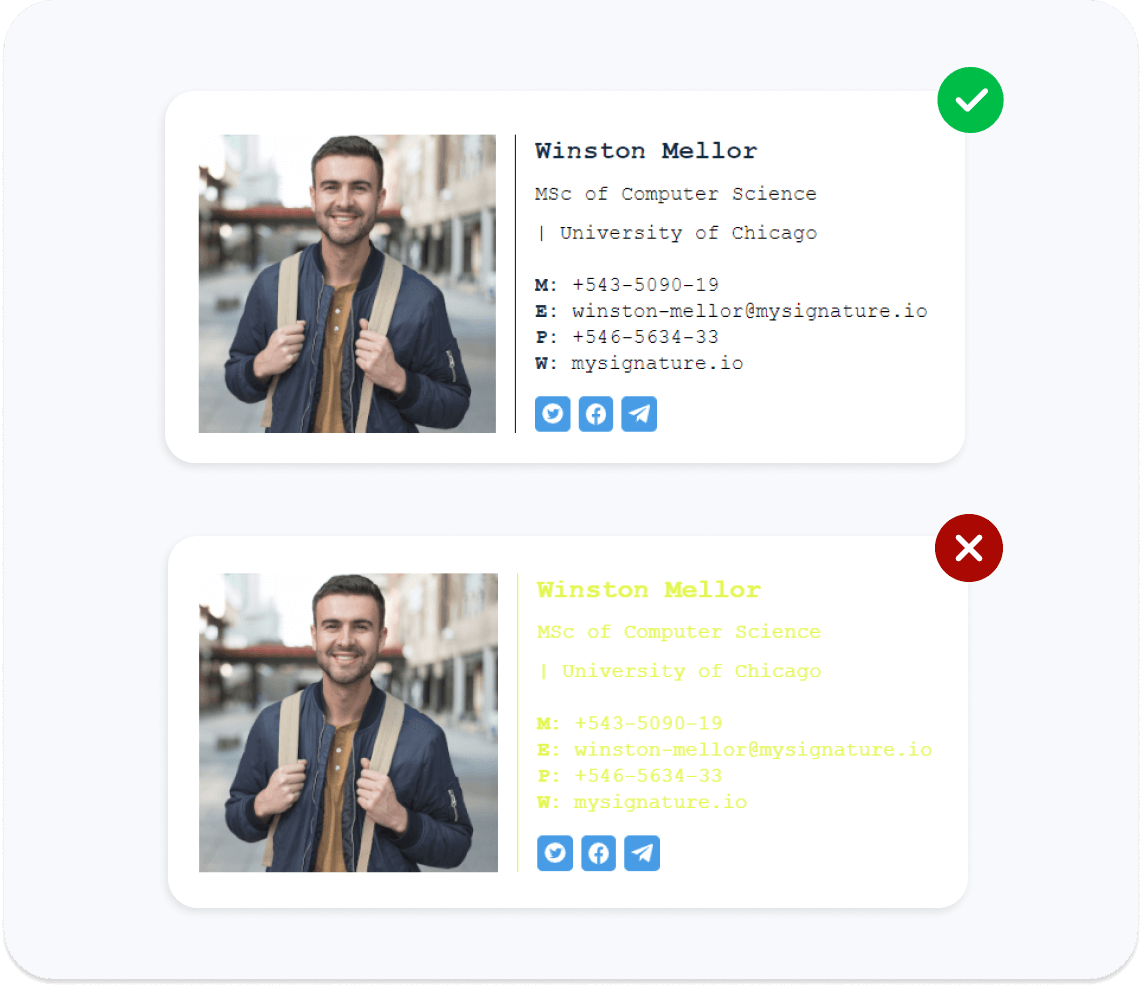
- Maintain a consistent look for your signature across all devices and email clients. This ensures it appears the same to everyone. For an email signature for college students, consider using a professional email signature generator to follow this guideline. We’ll discuss this in more detail later in the article.
Don’ts
- Do not try to fit your whole bio into your signature.
- Don’t make your signature an image. Someone who gets your email might have email settings that block images automatically. That means they will never see it if you use an image instead of your signature.
- Avoid quotes from the Bible or other religious texts that can offend people.
- Don’t give email recipients too many ways to reach you. Include one or two of the best and quickest methods.
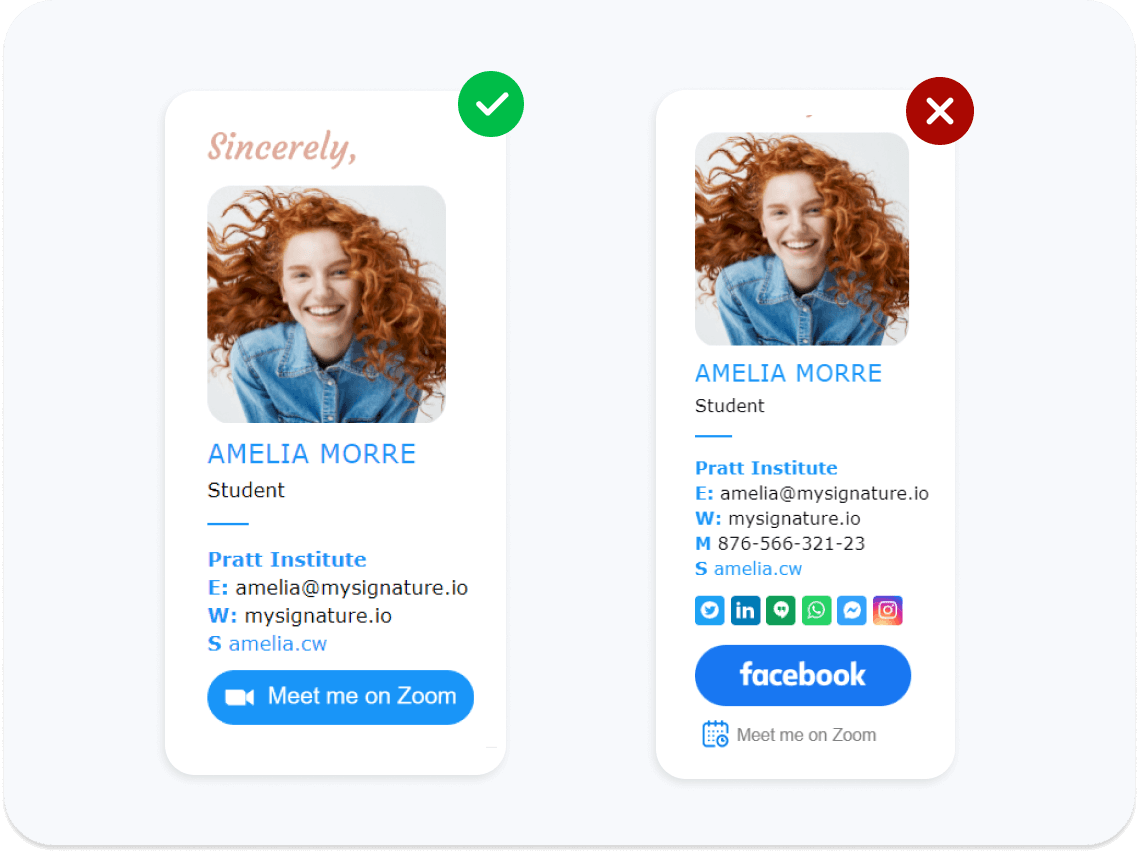
Email signature generators for creating student signature
When it comes to creating the right student email signature, the best way to get one is by using dedicated tools. They typically come with a range of customizable features, including fonts, colors, logos, and photos, allowing students to create a signature that stands out. They also have ready-made templates, meaning you don’t have to start from scratch.
Here are a few tools to design a student email signature in no time.
This email signature generator enables users to create their own professional-looking signatures for email communication with ease. You can customize your email footer with a selection of fonts, colors, images, logos, and social media icons. The signatures are fully compatible with all major email providers. Additionally, MySignature offers a variety of email templates, allowing users to quickly and easily create a signature they’re proud of. On top of that, MySignature includes a link in bio tool, which is important for conveniently sharing all your key links in one place, helping others easily connect with your content across different platforms.
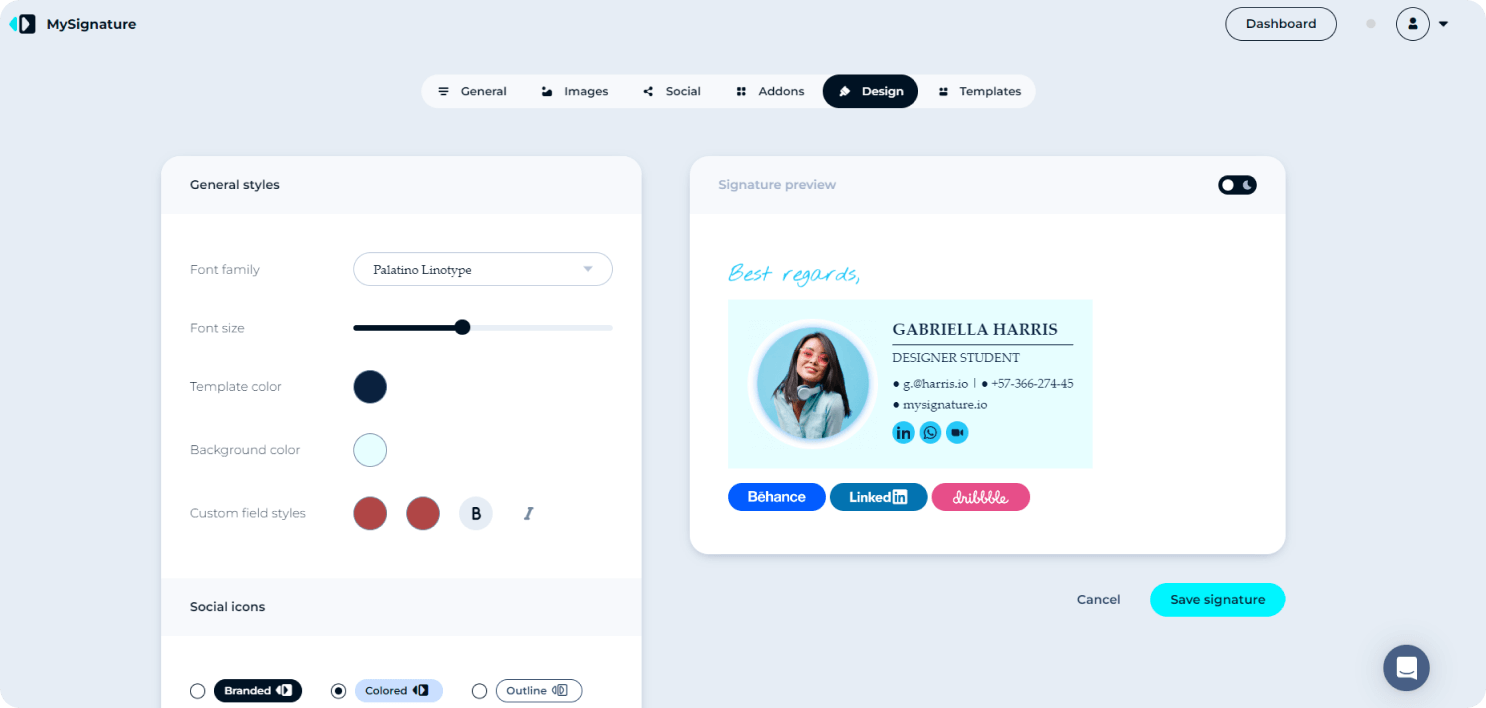
This is a tool that simplifies the way companies and individuals create, manage, and enrich their email signatures. It’s easy to use and offers a lot of awesome templates to choose from. Decide on the formatting, elements organization, and color, and make an email signature to help stand out from the crowd.
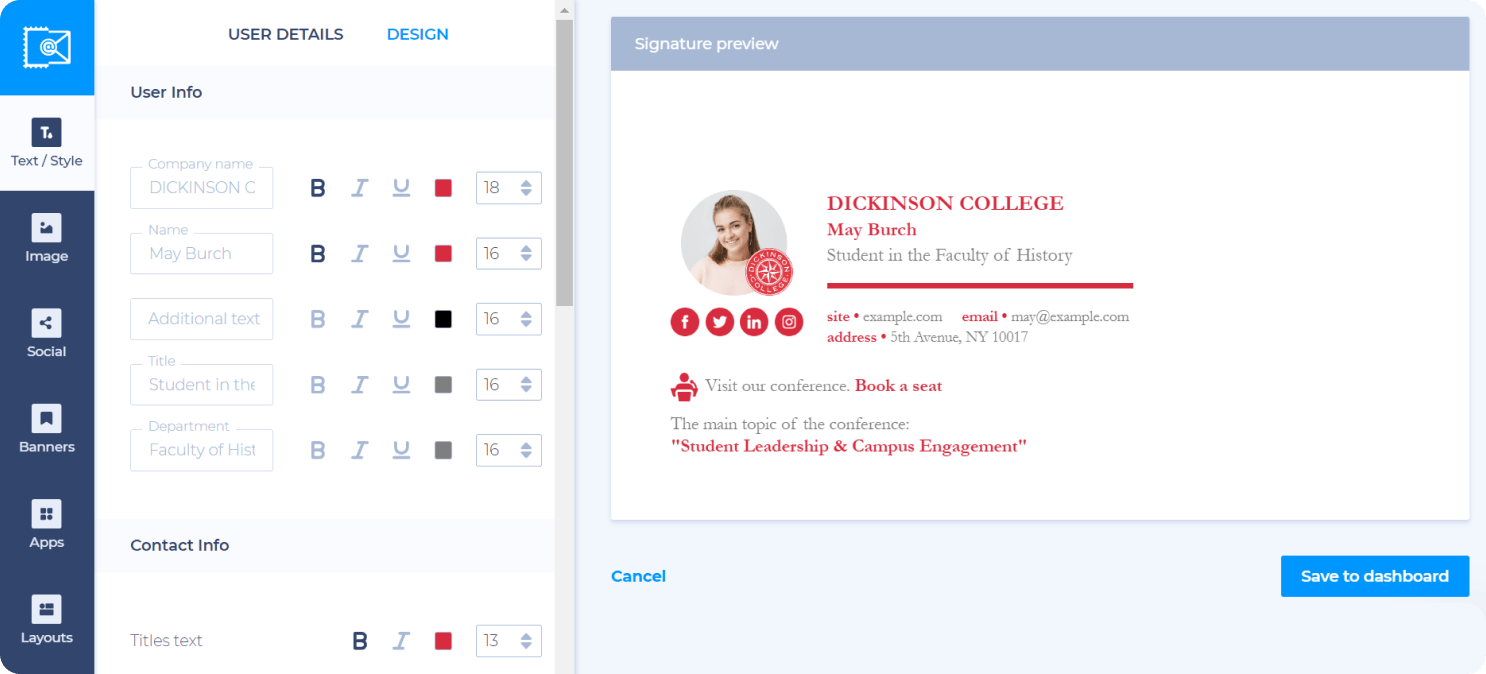
If you want something really simple, you can try a signature generator by the University of South California but keep in mind that it won’t offer you dozens of templates, banners, and even an option to upload your photo.
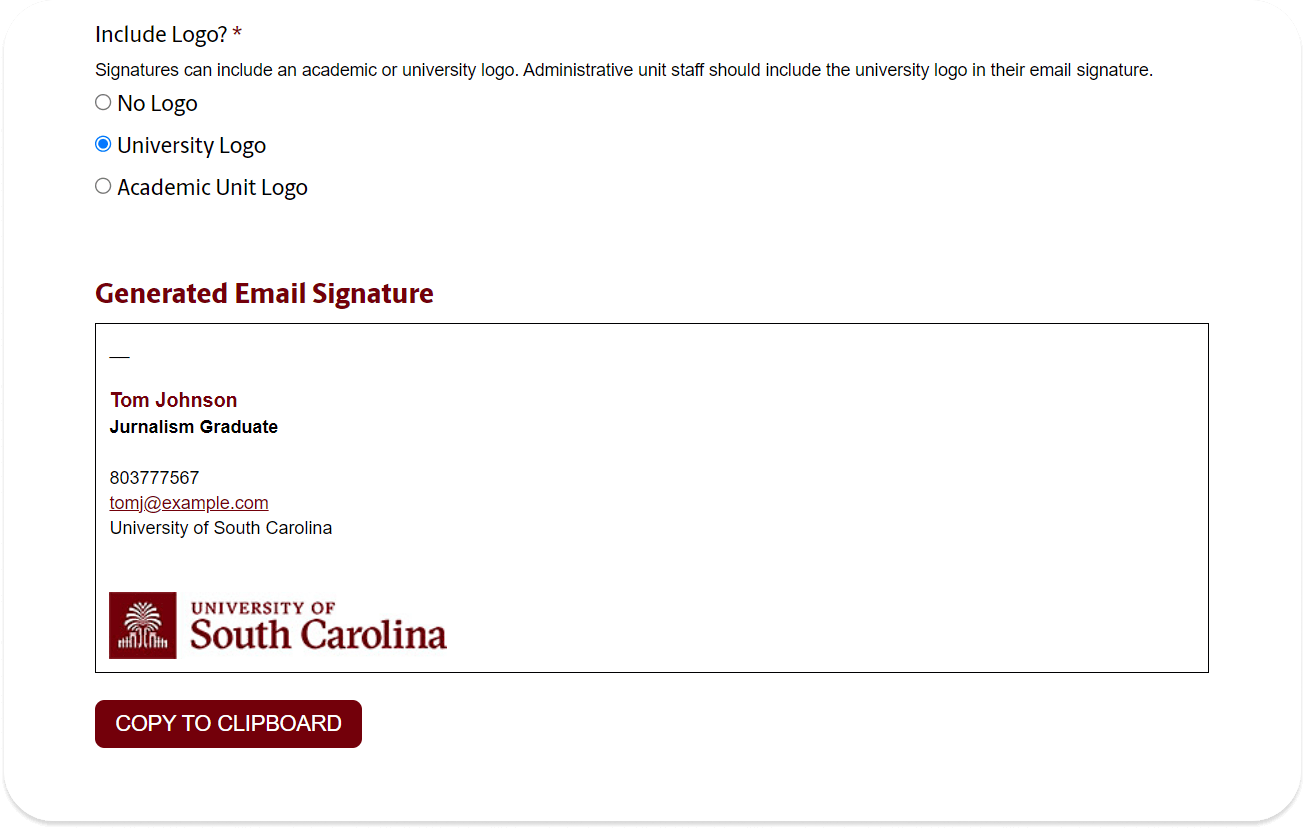
This free tool helps you create a polished, professional image in every email you send. It also transforms your contact details into an eye-catching signature that builds trust and makes networking effortless. Whether you're a business professional or a student, it ensures your digital presence remains memorable and credible while making it easy for people to connect with you across multiple channels.

Creative examples of email signature
Now, do you want some inspiration? Here are a few nice email signature examples students may like.
Example of a college student email signature
As a college student, it’s important to make a good impression. This college student email signature is one of the ways to do it.
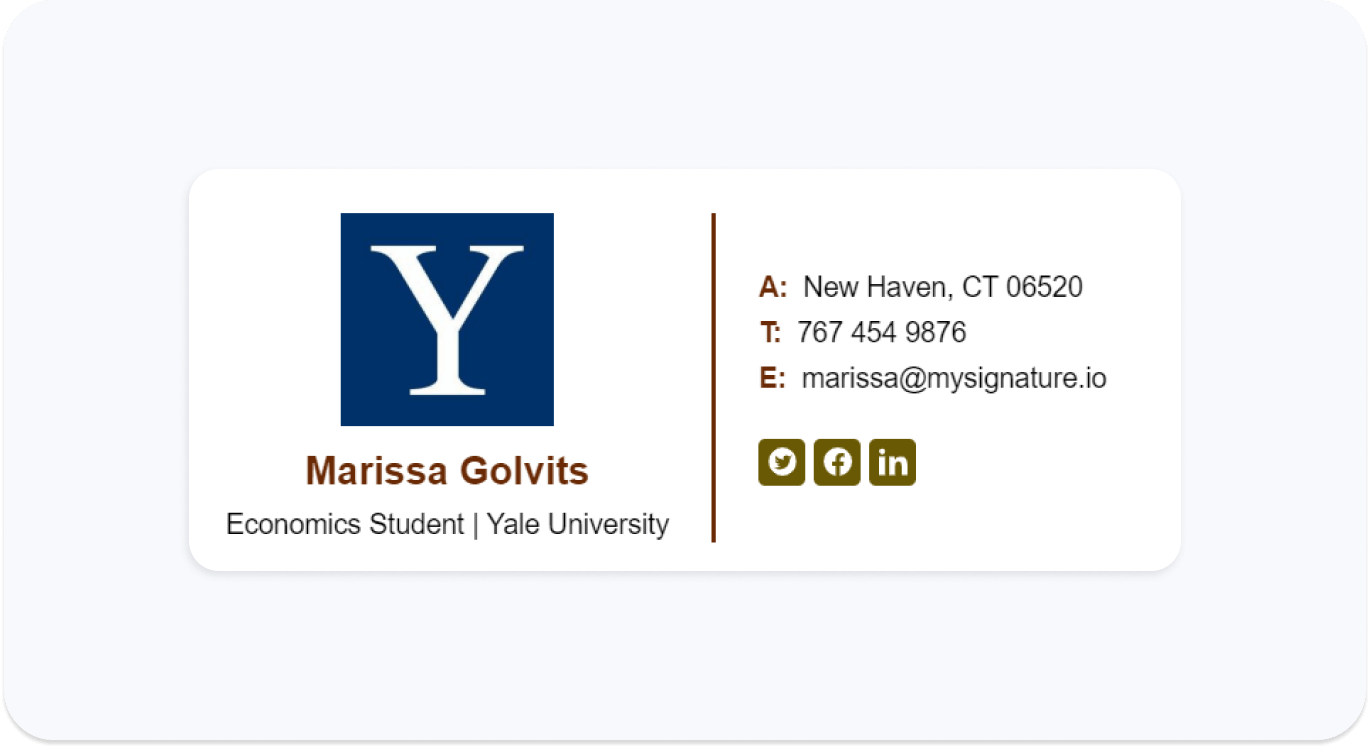
Examples of a graduate student email signature
Thinking of sprucing up your emails as a graduate student? Consider adding a grad student email signature. Here are some inspiring examples of graduate student email signatures to get you started.
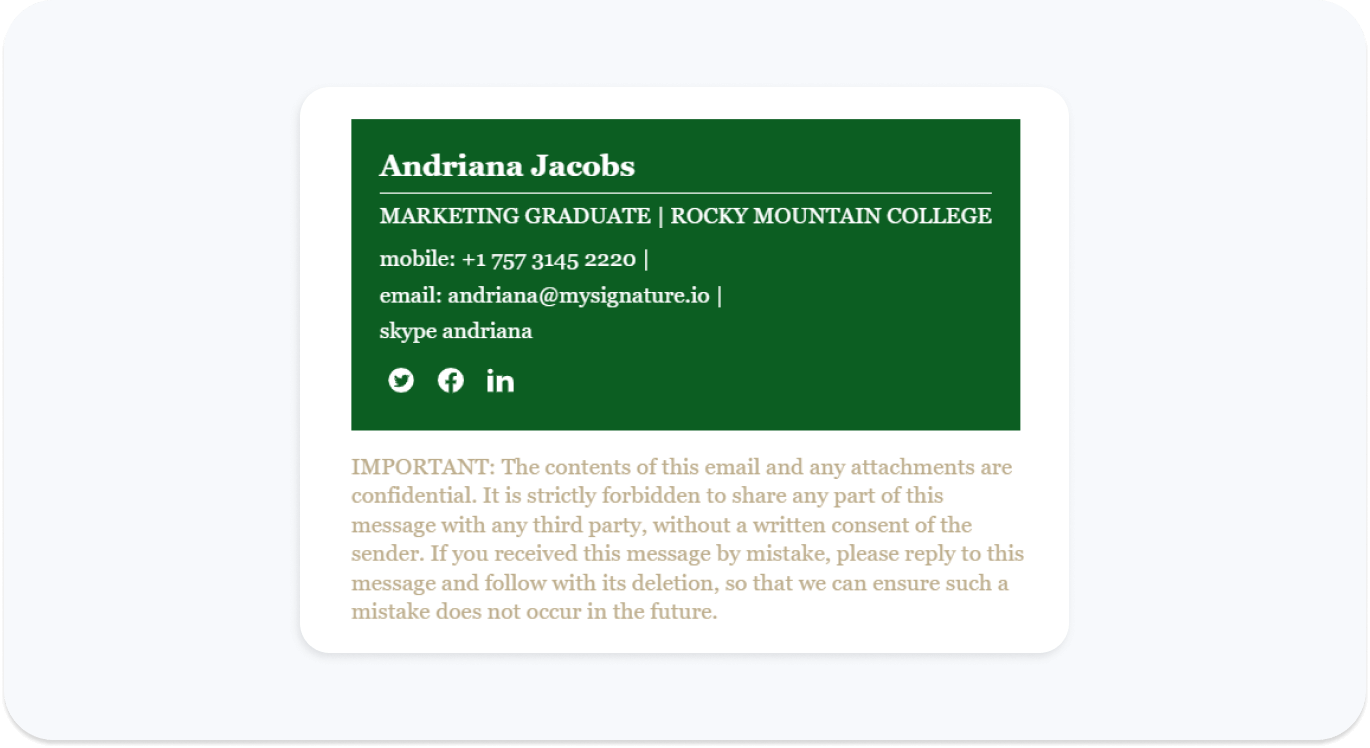
Master’s student example
Taking your first steps into the next chapter of your academic journey? Don’t forget to use the power of email signatures. When properly designed, a signature is an excellent way to give your email a professional look and attract more eyes to your blog, CV, and other stuff you think is important.
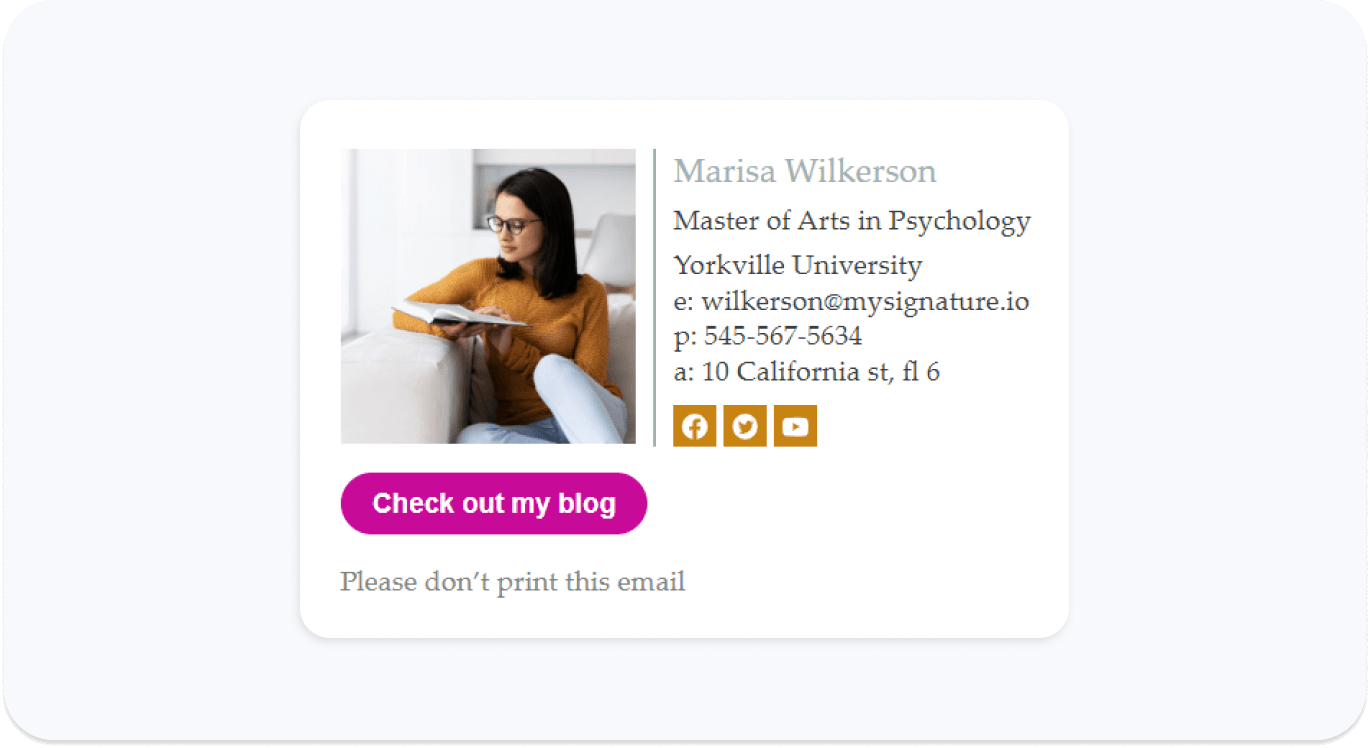
Ph.D. student example
After years of hard work, dedication, and long study sessions, you’re finally on the path to achieving your dreams. Who knows, maybe your email signature will help your potential employer know you better
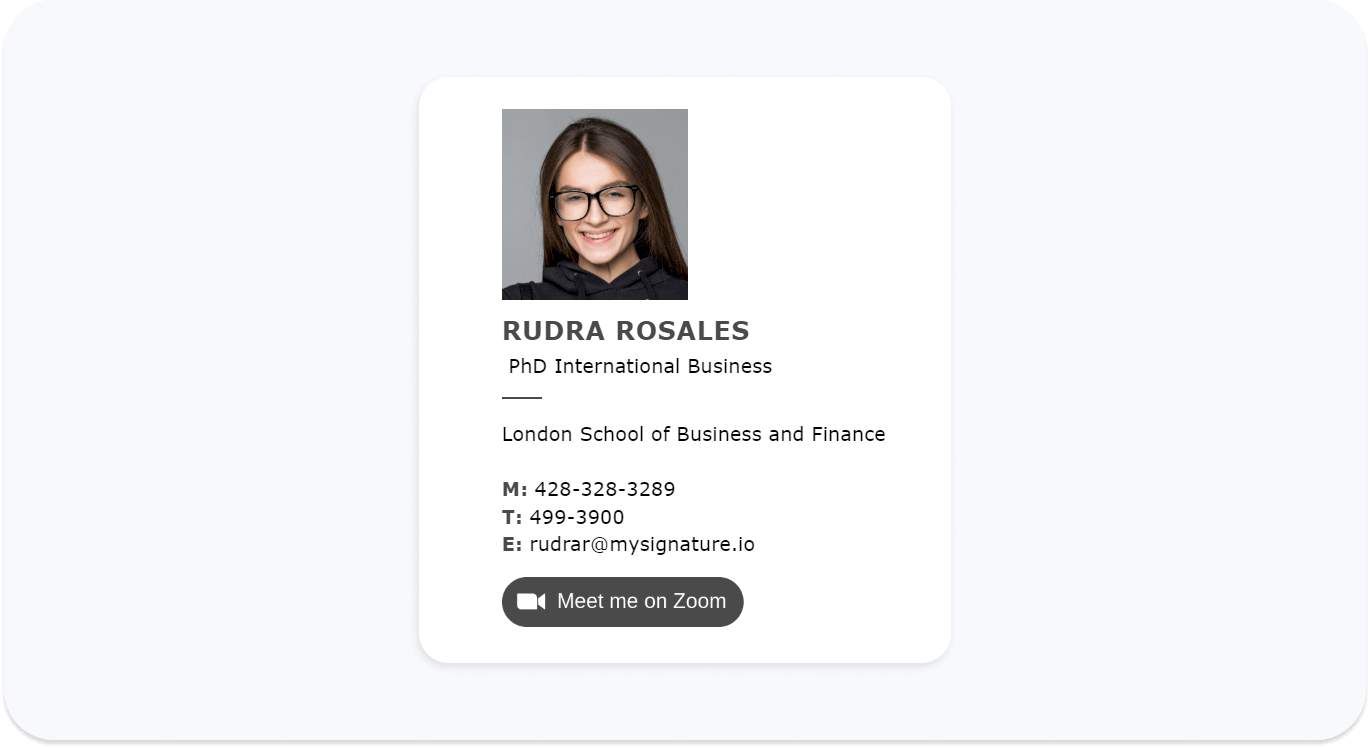
Instruction on how to create a student email signature
To set up your student email signature, start by accessing your email settings. Whether you’re using Gmail, Outlook, or Apple Mail, the process is straightforward.
In Gmail, go to Settings > See All Settings > General, and scroll down to the Signature section.
In Outlook, click the gear icon, select View all Outlook settings, go to Mail > Compose and Reply, and scroll down to find the Email signature box.
For Apple Mail, click Mail in the menu bar, choose Settings, and then click the Signature tab where you can add a new signature using the “+” button.
How to use your student email signature for job hunting
It’s challenging to look for a job, and you only get one chance to make a good first impression. Your email signature is one of the best methods to convey a sense of professionalism and authority. If you want it to work as your digital business card, you need to be as professional as possible. Here are some tips to follow:
- Use a dedicated tool to create a signature
It will allow you to add a clickable call to action, links to your social media/website, and even an email signature banner. The most important thing: their templates are already tested and proven to be displayed consistently across all major email clients and operating systems. So you can be sure your recipients see your signature as you intended.

- Link to your CV
You can use a custom button that links to your CV or a social media button that takes recruiters to your Linkedin profile. This will make it easier for a hiring manager to know more about you.
- Direct people to relevant social media
Do you write a blog? Link to your Medium profile or website. If you have any social media accounts that are relevant to the job you are applying for and would make your profile stronger, it’s a good idea to link them. Make sure, though, that these profiles are up-to-date and that the content you post on social media and include in your email signature are things you wouldn’t mind a future employer seeing.
- Use email signature with email tracking
Do you want to keep track of who opens your emails and who clicks on the links in them? Install the MySignature extension to get all the information you need to make a perfect response on time.
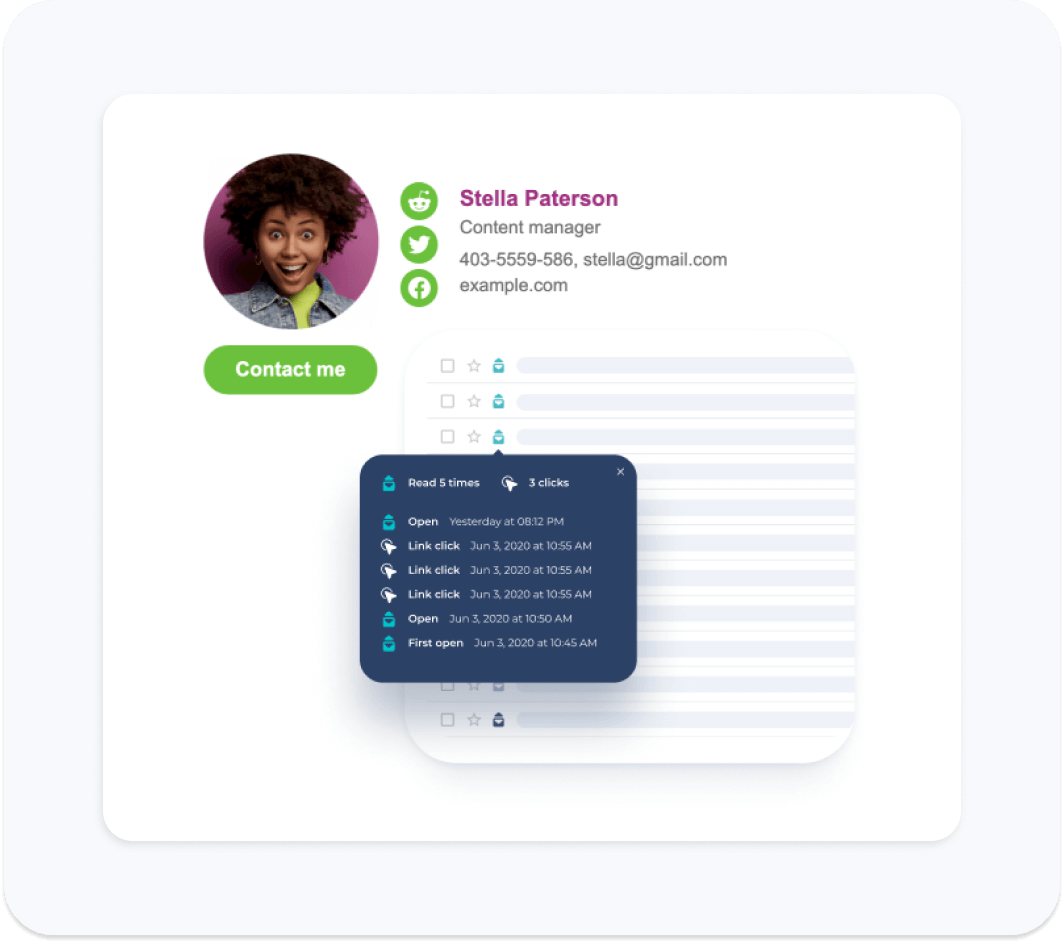
Good luck with job hunting!
Are You Ready to Create Your Student Email Signature?
MySignature makes creating a professional email signature quick and easy. It allows users to add images and links to their signatures, so you can incorporate relevant branding, contact information, or other details in your signature without having to manually code HTML or create a complicated signature design.