Digital Business Card: a Central Hub for Your Brand Presence
Create digital business cardCreate your digital card, store it on your phone, and share contact information by showing the QR code.

What is a digital business card?
Digital business cards are the perfect tool for supercharging your online marketing and networking. They're the 21st-century version of paper cards for business, providing an elegant way to share your contact details, social media profiles, and any other relevant information you want to be available in one click. Use MyCard to design the perfect digital business card for your brand and then share it anywhere and with anyone you want in seconds.
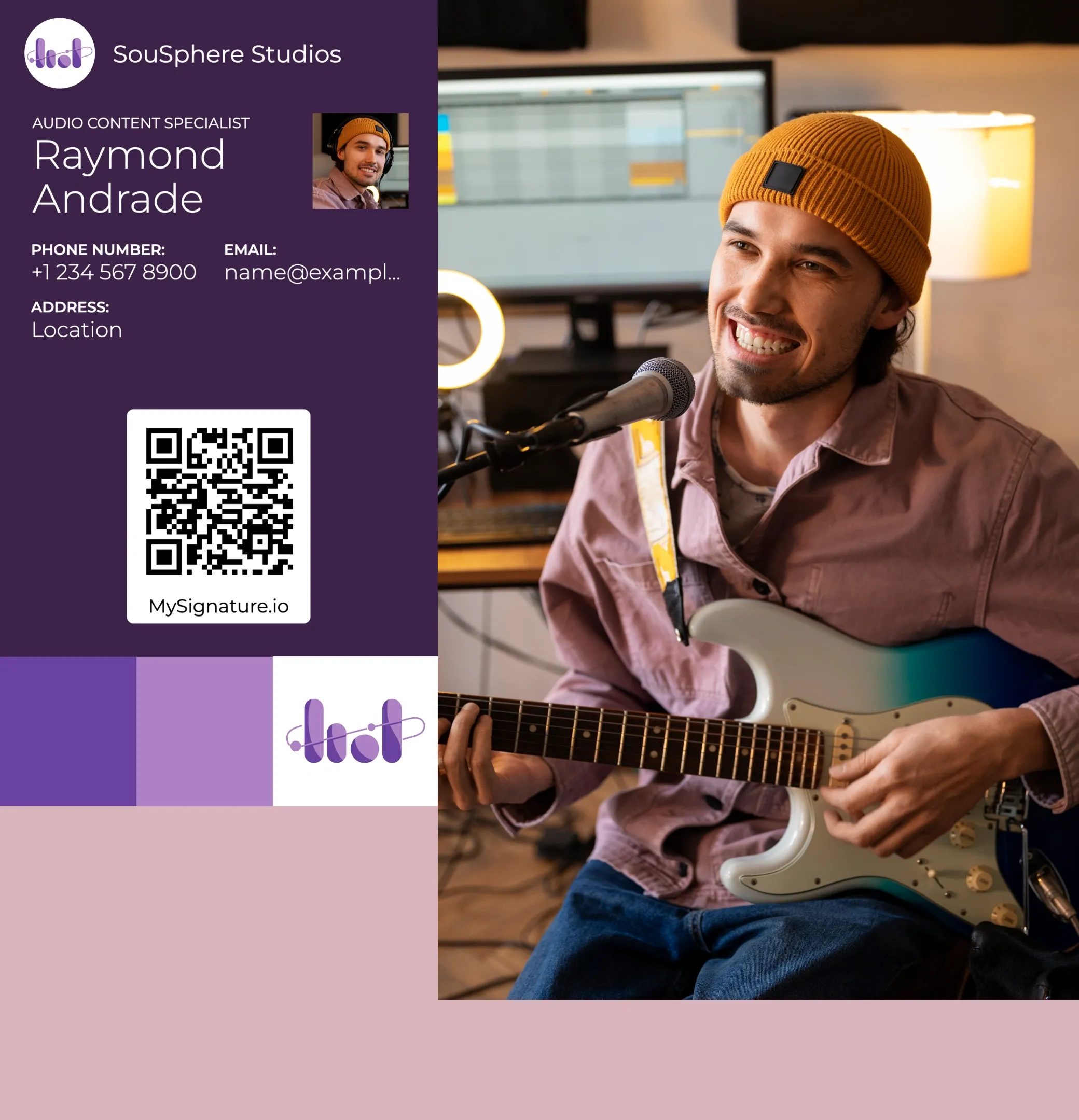
How do smart digital cards work?
Creating a smart digital card takes minutes and is completely free. If you already have a professional email signature designed using MySignature, you can automatically convert it into a digital business card online. Then, you can share your digital business card via QR code in seconds.
It's an easy way to share contacts without needing a stash of business cards — perfect for in-person meetings, online networking, and virtual events.

Advantages of using a digital business card
A digital business card is one of the most effective tools for showcasing your online presence and sharing your details with people in your audience. Here are just a few of the main advantages of using MyCard:
Easy sharing
Share your contact details instantly via QR code, NFC, or a simple link — no need for physical cards. It’s fast, efficient, and works for both in-person and online networking.
All-in-one contact hub
Include everything in one place — phone number, email, address, and more. This ensures you’re always sharing the most complete and up-to-date version of your contact info.
Always accessible
Your digital card is always on your phone, so you never have to worry about running out of cards or forgetting them. It’s perfect for spontaneous meetings and events.
Real-time updates
Update your details anytime, and the changes are reflected instantly. No more costly reprints or handing out outdated cards — your contacts always have the latest info.
Eco-friendly and cost-effective
Go paperless and save money by skipping traditional printed cards. Digital cards help reduce waste and are a more sustainable choice for the environment.
Best practices for leveraging electronic business cards
Digital business cards have a range of benefits over traditional paper business cards. But to ensure you get the most out of using a digital business card online, you need to follow a few best practices. Let's go over what you must consider when creating digital business cards below.
Include a professional photo
A vital part of a successful digital business card design is making it eye-catching and personal. And both of these things can be achieved by adding a professional picture of yourself as part of the overall design.
That will help create a stronger connection with prospects and customers that see it. And it will also serve as an attention-grabbing visual that will make your virtual business cards more dynamic and balanced.
Prioritize key contact information
There's a virtually unlimited amount of information you could add to your free digital business card. But while it's definitely one of the most powerful tools for networking, you need to consider what information matters most if you don't want to overwhelm your audience with too many options.
As a basic rule, you should include your name, business details, role, a professional profile picture, a company logo, and contact details.

Keep it updated
One of the biggest mistakes small business owners could make in their business card custom design is forgetting to update the relevant information. Because digital business cards are so easy to update, you must always stay on top of what you're sharing, reviewing the branding details, job title, contact information, and everything else.
Sharing a digital visiting card with dead links or incorrect information is one of the fastest ways to damage your reputation and ruin a potentially valuable relationship with a prospect or business partner.
The professional way to connect
Your digital business card is always with you on your phone and works seamlessly with all modern smartphones, both Apple and Android.
Simply show your QR code to share your card—perfect for in-person meetings, online networking, and virtual events.
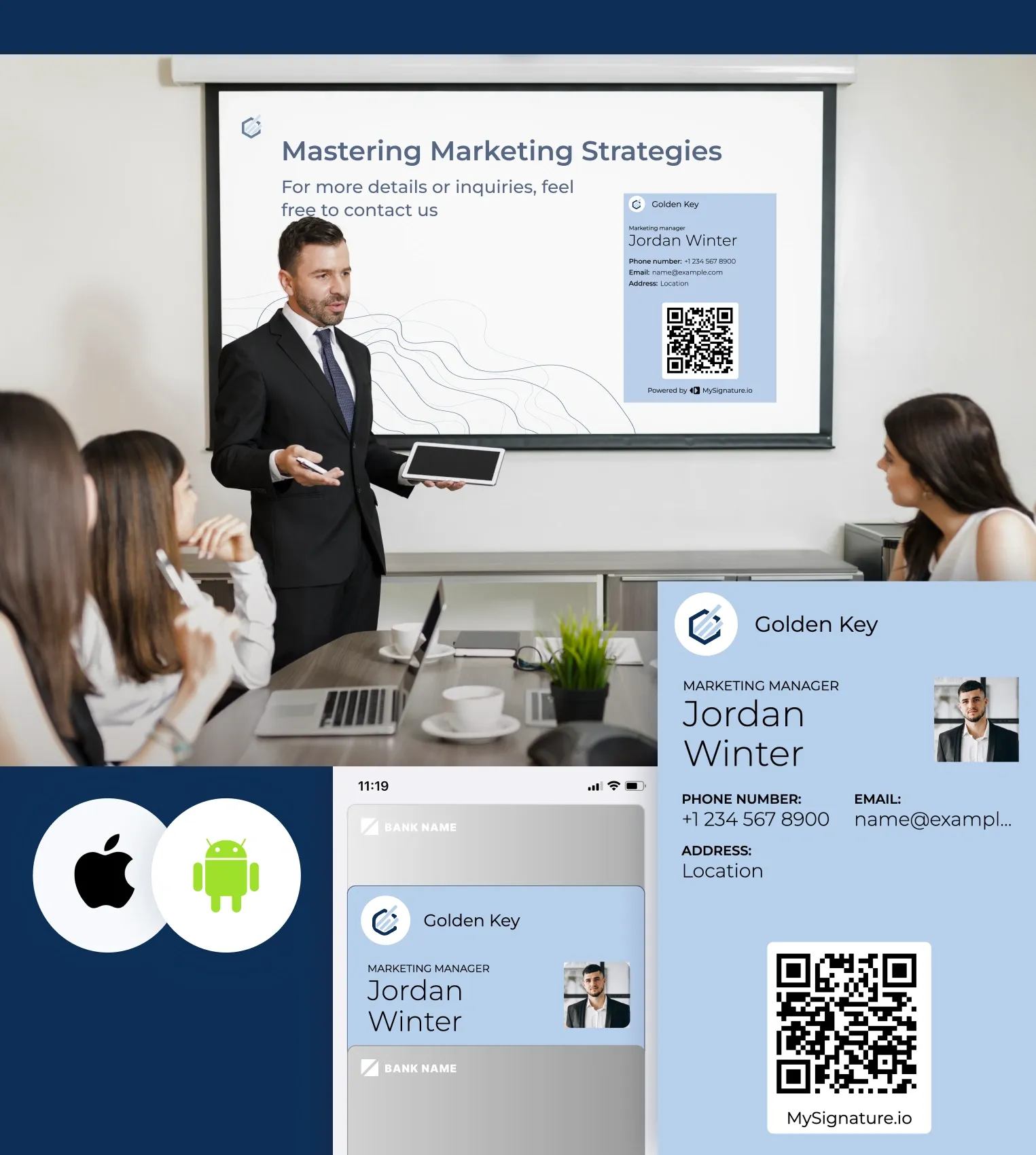
Easily share your contact without carrying business cards
From lead generation to networking, MySignature is a trusted digital business card app for professionals.
Easily create, share cards, capture leads, and grow your business right from your phone (iOS, Android).
Be professional
Business communication must follow etiquette and format rules to be effective. And that extends to the language, structure, and phrasing you use in virtual business cards. Top-performing e-business cards use clear language without weird jargon or colloquialisms and prioritize making the message as clear, concise, and action-driven as possible.
That doesn't mean you can't allow your brand voice to shine through your messaging, even if it's a custom card landing page. But be very deliberate about the words you use, and make sure that your messaging aligns with your audience's expectations.
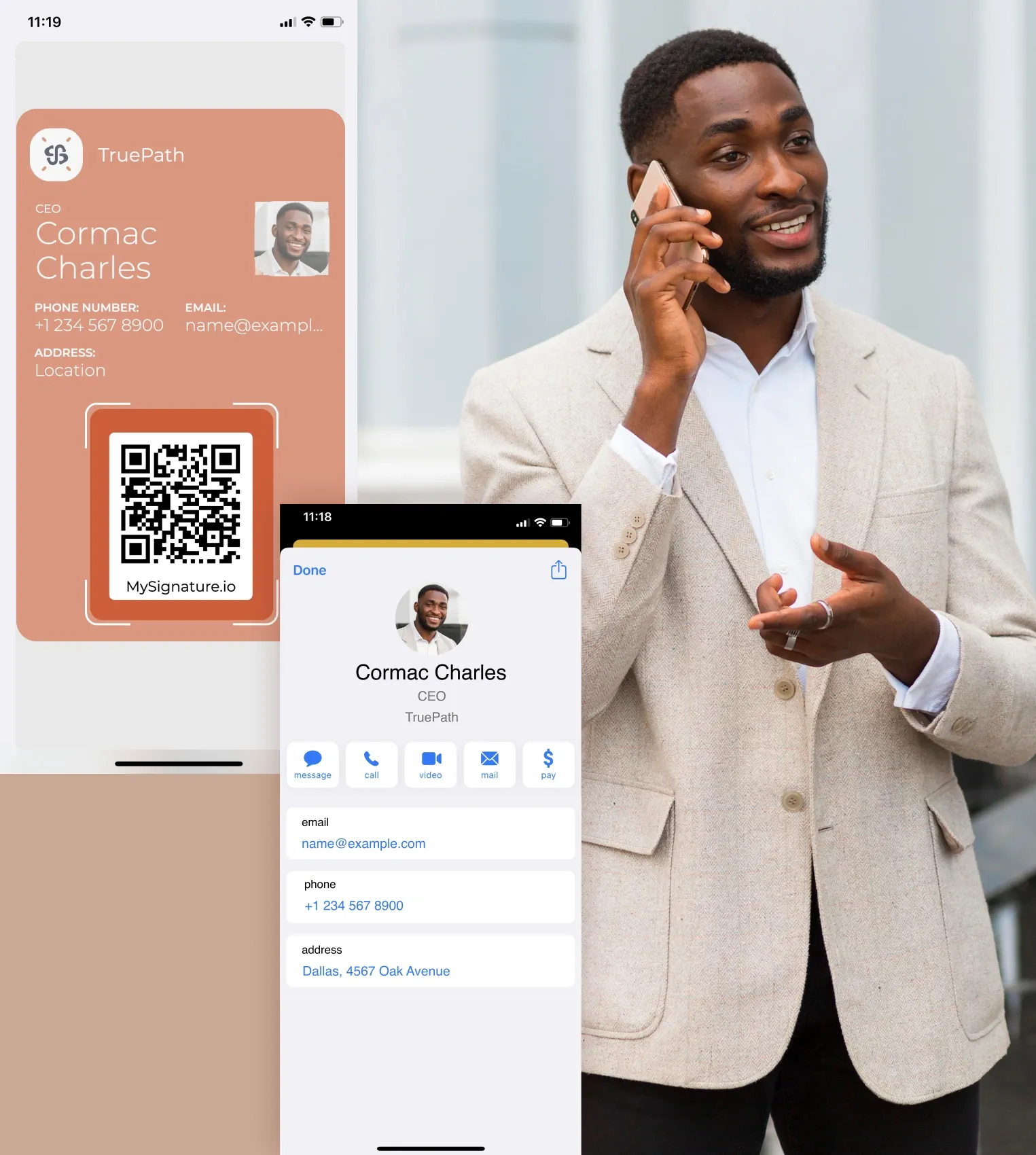
Stick to a basic color scheme
Your digital business card can act as a way to share relevant links and resources with your audience. It can be a landing page for capturing leads and building brand awareness. But it's also a representation of what your brand is about, and that includes the design choices you end up making.
Because of that, you should consider what color scheme would match your brand and aesthetic best. While you may be tempted to go with a colorful digital business card, you don't want to risk making it overwhelming. Ideally, stick to a color scheme with no more than two or three colors, and choose colors that work well together.

Meet the 3-in-1
Get stellar email signatures, business cards - all within one solution.
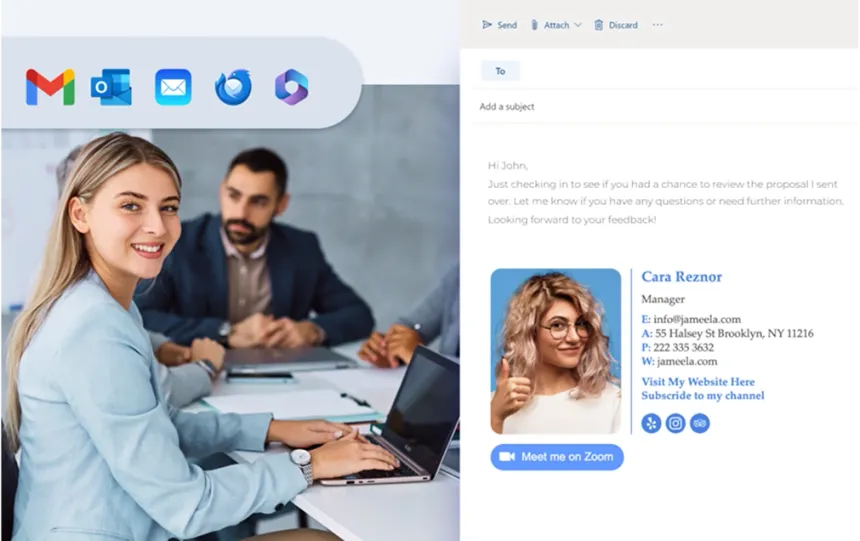
Stand out in your customer’s inboxes with a new email signature
Browse through a vast selection of industry-approved email signature templates (for Gmail, Outlook, Apple Mail, Thunderbird, and Office 365) to give your email communications a more professional appearance. Plus, you can track and enhance your email interactions thanks to detailed analytics.
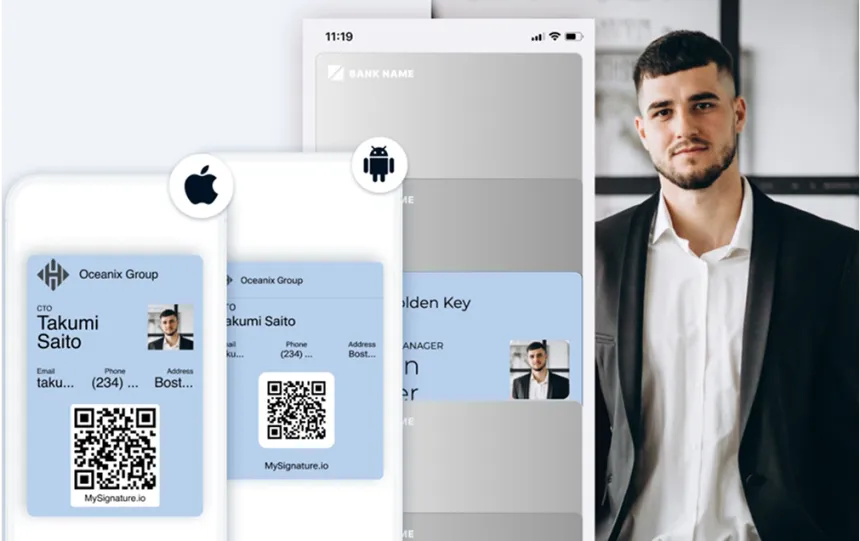
Digital business card – a central hub for your brand presence
Create your digital card, store it on your phone (iOS, Android), and share contact information by showing the QR code.
It’s an easy way to share contacts without needing a stash of business cards – perfect for in-person meetings, online networking, and virtual events.
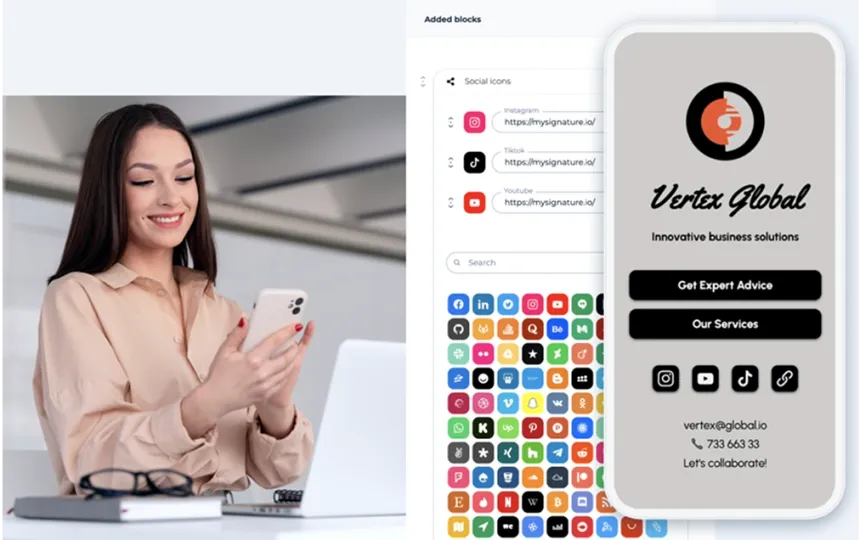
Online business cards – all your links and contact details in one place
Manage your entire online presence with a single, easy-to-share bio link for Instagram, TikTok, and more. Share your content, sell products, and grow your audience through all your social media platforms.
F.A.Q
Are "digital business card," "virtual business card" and "electronic business card" the same thing?
Yes, although you may find these and other terms online, they usually mean the same thing.
How do I attach a digital business card to an email?
If you create a digital business card using MySignature, the best way to share it in an email is to include it in your email signature.
How much does a virtual business card cost?
You can create a digital business card for free, but that may take a lot of time and make it harder to come up with a good-looking design. Therefore, for business professionals, it makes sense to invest in a professional digital business card solution like MySignature.
What is the point of a digital business card?
There are multiple reasons to create a virtual business card. You can use it as a central space for sharing your social media profiles and contact details, or you can even make it into a landing page for capturing leads, growing your subscriber list, and making sales. It’s a modern replacement of traditional business cards, and can help enhance your marketing efforts in just a few clicks.
How do I create a digital business card?
The easiest and most convenient way to create a digital business card is to use MySignature. You can use templates, add branding elements, enhance it with CTAs or banners, and track performance with Google Analytics. MySignature makes it easy to customize every digital business card detail and comes with a range of smart product features.
Can I use my phone as a business card?
When you create digital business cards, it's very easy to share them with others, even using your phone.
Is it possible to create a digital business card on an iPhone?
Yes. You can go to your dashboard and fill out your information using an iPhone.
Are digital business cards safe?
When created using a safe digital business card platform and shared transparently, digital business cards are completely secure. Just as a physical business card, they act as a convenient way to share your information.
Do you have any plans for teams and businesses?
We currently do not offer separate plans for teams and businesses. To learn more, you can check out the pricing page or contact us directly.
What can I include in my digital business card?
Some of the most important details to add to your digital business card include your name, business name, physical business address, job title, ways to reach you, social media profiles, branding, a professional photo, a call to action, and a link to your website. Many people also choose to enhance their digital card with logos and branding elements.
Create your first digital business card in minutes
Create your first digital business card nowWhether you want to build a central hub for your contact information, MyCard is the perfect tool for the job.
Create your digital card, store it on your phone, and share contact information by showing the QR code.
 4.7 rating, 170+ reviews
4.7 rating, 170+ reviews

