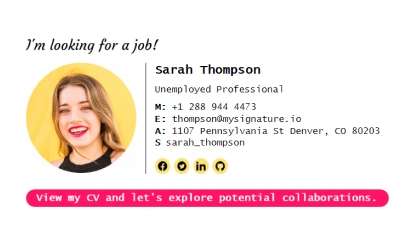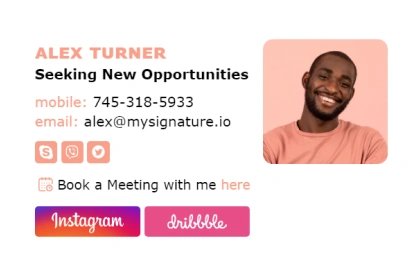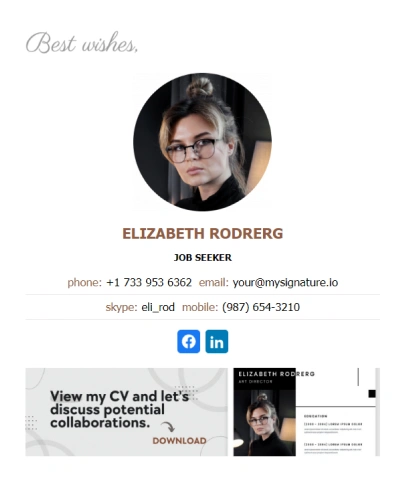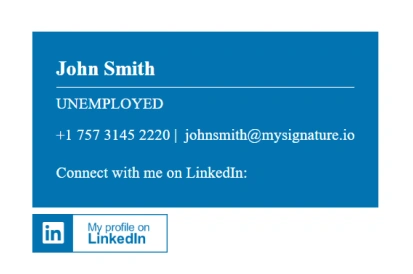How to Сreate an Email Signature For Job Seekers? [Examples]
A professional email signature is crucial for job seekers, just like a good resume and cover letter. Take a look at our tips and examples to create an effective signature that impresses potential employers.
Create an email signature![How to Сreate an Email Signature For Job Seekers? [Examples]](/nuxt/images/job-seekers/how-to-create-an-email-signature-for-job-seekers.webp)
How to create an email signature when you’re unemployed
When applying for a job, adding a professional signature on the email for unemployed is a must. Apart from lending a professional aura to your message, a signature allows you to include important information about yourself, such as contact details and links to your expert blog or social media profiles. This makes it easier for potential employers to learn more about you and your professional background. So, what do good email signatures for job seekers look like?
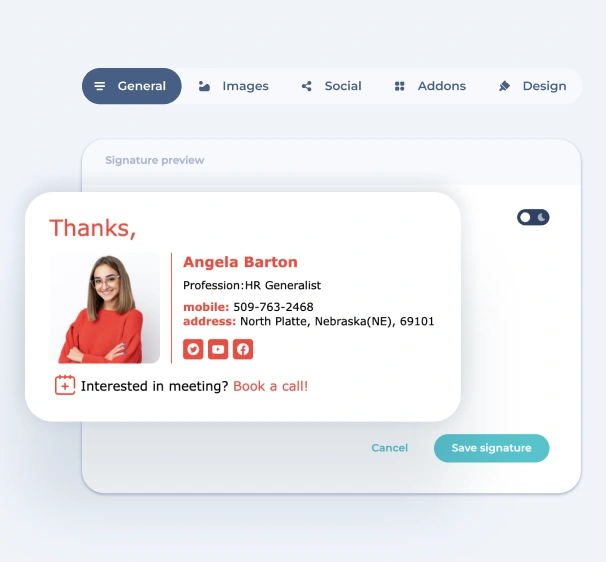
Brief and concise
Keep your email signature short and to-the-point. Avoid including too much information. It may be overwhelming or distracting.
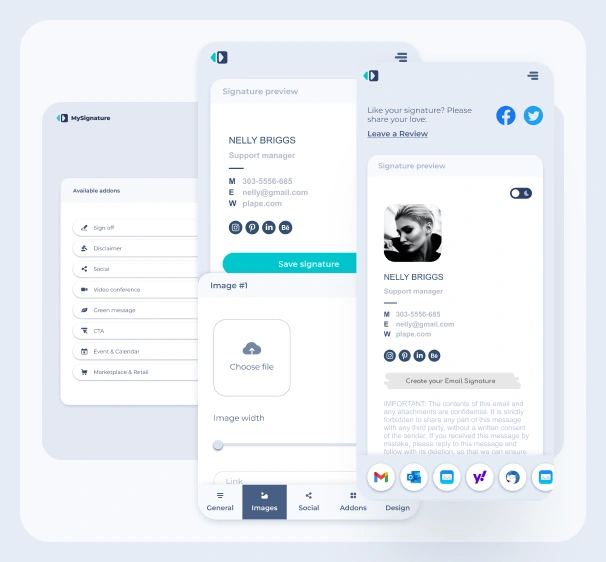
Mobile-friendly
Make sure your email signature is mobile-friendly and easy to view on smartphones and other mobile devices.
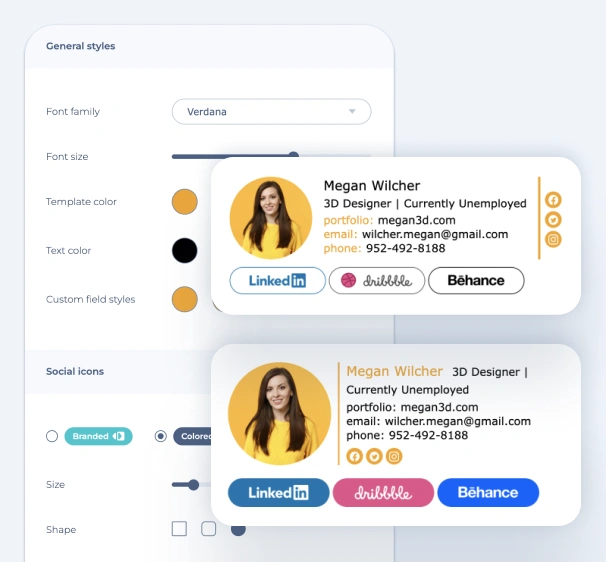
Aesthetically-pleasing
For a professional look and feel, avoid using too many crazy colors or fonts in your email signature. Stick to a simple and clean design with no more than two fonts and colors. This way, without being too distracting or overwhelming, your signature will be easy to read and understand.
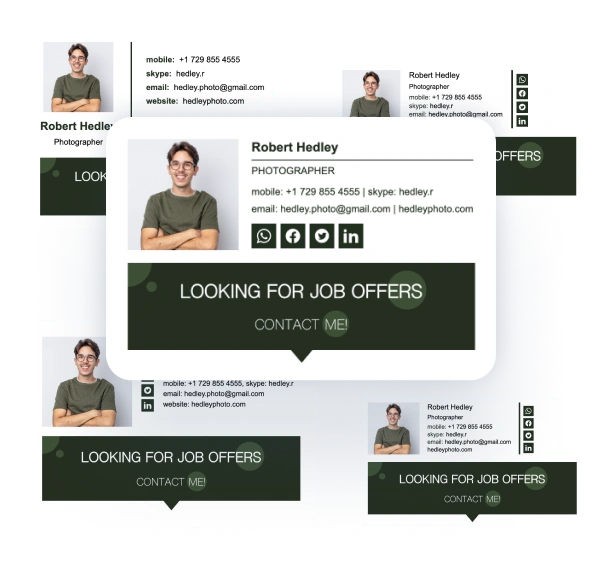
Professionally-designed
Using a dedicated email signature software can be a better option than designing your signature in Word or Photoshop because it’s easy to use, ensures consistency across your communications, and is compatible with all popular email clients. It also saves time because you don’t have to design your signature from scratch, making updates easier and faster.
Email signature templates for job seekers
Try these job seeker email signature templates. More professionally designed templates of email signature when you’re unemployed are available in MySignature.
Browse more templatesWhat to put in your signature on email when unemployed
What to write in your email signature when unemployed can depend on your individual circumstances and career goals. However, there are several main elements that can help make your signature stand out and showcase your qualifications as a job seeker. Here’s what email signatures for unemployed include:
Name
Create an email signature with your full name. Even if you forget to include your name in the email, the recipient will always have a chance to see it in the signature.
Job title
If you’re looking for a job in the same field you were working in, you can include your job title. And if you’re changing careers, it would be better to add some taglines that describe your values and job expectations.
Contact information
Appreciate the recipient’s time by including your phone number right in the email signature for unemployed. This will help them reach you immediately without having to send another email asking for more contact info.
Links to social media profiles
This makes the hiring manager’s life easier because they can quickly check your qualifications before even downloading your resume or portfolio. Use industry-specific profiles. For example, if you’re a photographer, you’ll likely want to include your Instagram. The MySignature email signature generator allows you to customize your signature with social media icons of the right size, shape, and color.
Website
If you have an online source for your portfolio, a personal website where you can share more about your valuable experience, professional and personal skills, or a blog where you publish specific articles, be sure to add the link to your job seeker email signature. Again, you will save the recruiter time by shortening the correspondence with one more email.
Photo
Adding a photo of yourself adds credibility and lets potential employers know there is a person behind the email address.
A link to a CV and/or portfolio
The best email signature for job seeker examples usually has a clear call to action with a link to a job seeker’s portfolio or resume to encourage potential employers to take a closer look at what they can bring to the table.
What information should NOT be included in the job seeker’s email signature?
Job seekers should avoid including certain personal information in their email sign off, such as:
Email address. Never add your email address to your email signature. It’s redundant. When you send a job seeker email to someone, they already see who the email sender is and know how to respond. Including your physical location is also unnecessary.
Unprofessional or inappropriate quotes or images. Effective email signatures for job seekers convey a sense of professionalism. So follow the email etiquette tips and avoid using any quotes or images that could be considered unprofessional or inappropriate.
Logo. You can easily include a color image of yourself, but do not use your former or current company’s logo. Potential employers may consider this an advertisement and choose to ignore your job search email.
Default signature. When sending email from your smartphone, turn off the default mobile signature option. It always includes the name of the smartphone manufacturer (e.g., “Sent from my iPhone”), which is also redundant and can question your professionalism.
Customer reviews and testimonials
What people are saying about MySignature
Roman Hotsiak
Email & SMS marketing
I have had a wonderful experience. MySignature is incredibly user-friendly and highly customizable! Creating a polished professional sign-off for my team was straightforward. A big shout out to the support team for their assistance in helping me set up the signature for my business emails.
Mary McGuire
Business Consulting and Coaching
I value how MySignature maximizes what would usually be empty space to deliver ample information. I particularly enjoy the design and how user-friendly it is.
KiwiOnTheSticks
Gaming Content Creator
I am a huge fan of MySignature! Setting it up is a breeze and it even integrates Canva right into the editor! I highly recommend this service to anyone who wants to give their emails a sleek and professional look.
João Mino
Translator & copywriter
I like the well-designed signature templates by MySignature! Also, your Gmail Email Tracker feature lets me track email activity after sending. For example, whether or not the customer received my invoice.
Data supplied as of 10/03/2025
How to Effectively Use Email Signature For Job Seekers – 30 Ideas
Email signatures can serve more than just including your contact information; they can be a powerful tool to promote your professional brand and achieve your job search goals.
Get a checklist for free
Try MySignature today!
MySignature makes it easy to create a professional job seeker email signature in minutes. Enjoy a variety of template options, a simple design process, and powerful features like email tracking.
Create your signature nowFAQ
Here are the quick answers to the most common questions about job seeker email signatures.
Should job seekers have email signatures?
Absolutely! Job seekers should have an email signature as it provides a simple and effective way to convey professionalism, promote a personal brand, and provide relevant contact information to potential employers. In the modern world, a well-designed signature is like some kind of professional identifier.
Is it appropriate to attach my LinkedIn URL to my signature for emails while unemployed?
Yes, even if you’re currently unemployed, it’s appropriate to include your LinkedIn URL in your email signature. In fact, including your LinkedIn profile can be especially helpful, as it allows potential employers or recruiters to easily view your professional background and personal skills. This way, you can also expand your professional network. Just make sure your LinkedIn profile is up to date and reflects you in a positive light.
What to put in your signature on email when unemployed?
A good job hunting email signature typically includes a full name, high-quality headshot, job title or university degree, contact details (do not include your email address and physical location), links to social media and other resources, such as your expert blog. You may also want to add a link to your portfolio and CV. See some email signature ideas
Is it easy to create and install an email signature?
Yes, absolutely! Anyone can create their own professional email signature with MySignature. The software builds a signature and installs it in your email. No technical knowledge or design skills are required.
Explore more email signature template categories
Want to see more templates? Here are other categories of modern email signature templates you can check out.