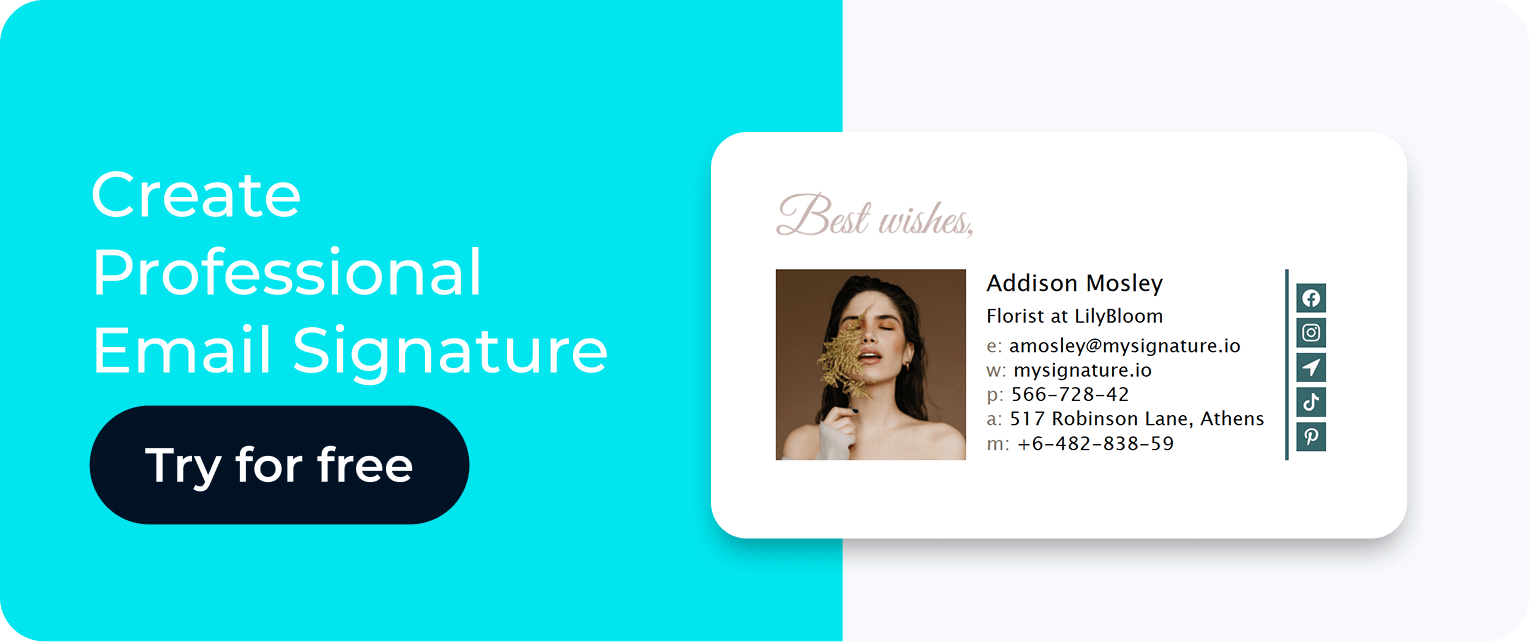Branding is a complex, never-ending activity that begins with yourself deciding to create a brand. The very first words you say about your brand start building your identity and people's perception of it.
Personal branding is a little too different from giant corporations. We have already described what a brand, branding strategy, and brand identity are:
And we could keep talking about strategies and general things, but it's the solutions you've probably come looking for. So, we know one awesome way to promote your personal brand. Hang in there!happen to know one awesome way to promote your personal brand. Hang in there!
Contents:
- What does branding have to do with email?
- Why email signature branding is a top-notch marketing?
- Email signature as your personal brand leaflet
- How to make your email signature represent your brand perfectly?
What does branding have to do with email?
Just like saying the first words about who you are when getting to know a new person, email is often the initial message you receive from a new person online.
Whether you're sending out a meet-up invite or a welcome email for your newsletter, it's always a good move to kick things off with a quick intro in your business email communication.
But wait!
Would it be wise to talk all about yourself when a recipient is expecting some value from your email? Hardly.
Your branding should be subtle and subconscious. So, one could argue that adding a personal touch to your email messages, making them stand out and look different from everything else, would be beneficial.
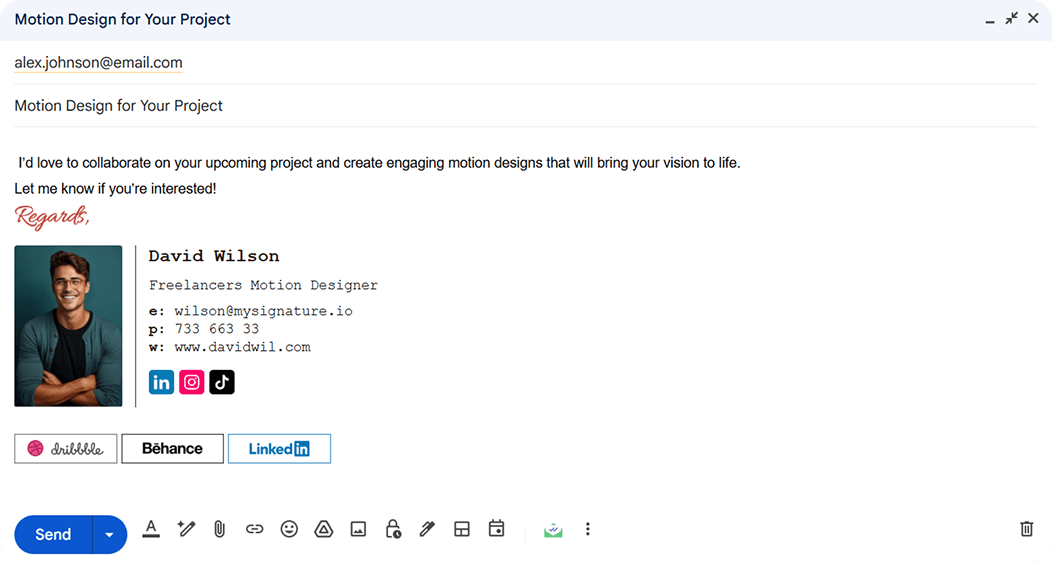
One fantastic way to enhance your professional brand image and promote your personal brand is through your email signature.
An effective signature is a powerful solution for enhancing your online presence. Including essential signature details ensures that your recipients have easy access to your contact information and credentials.
This not only fosters communication but also reinforces strong branding, as every email sent becomes an opportunity to promote your business in a digital landscape where first impressions matter. A well-crafted signature can significantly elevate your email performance.
Why email signature branding is a top-notch marketing
Keeping in mind the necessity of adding something branded to your email, consider an HTML email signature. Not the one that goes like this:
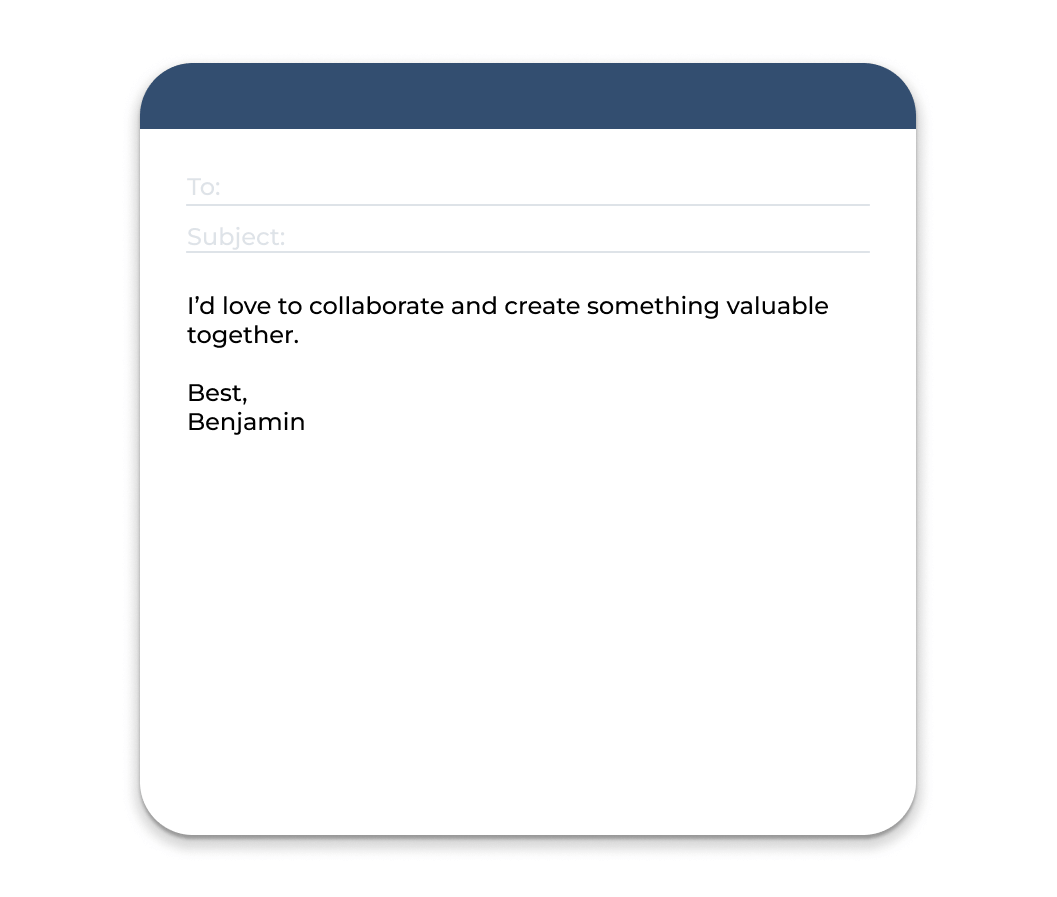
But the one that contains visuals and contact details.
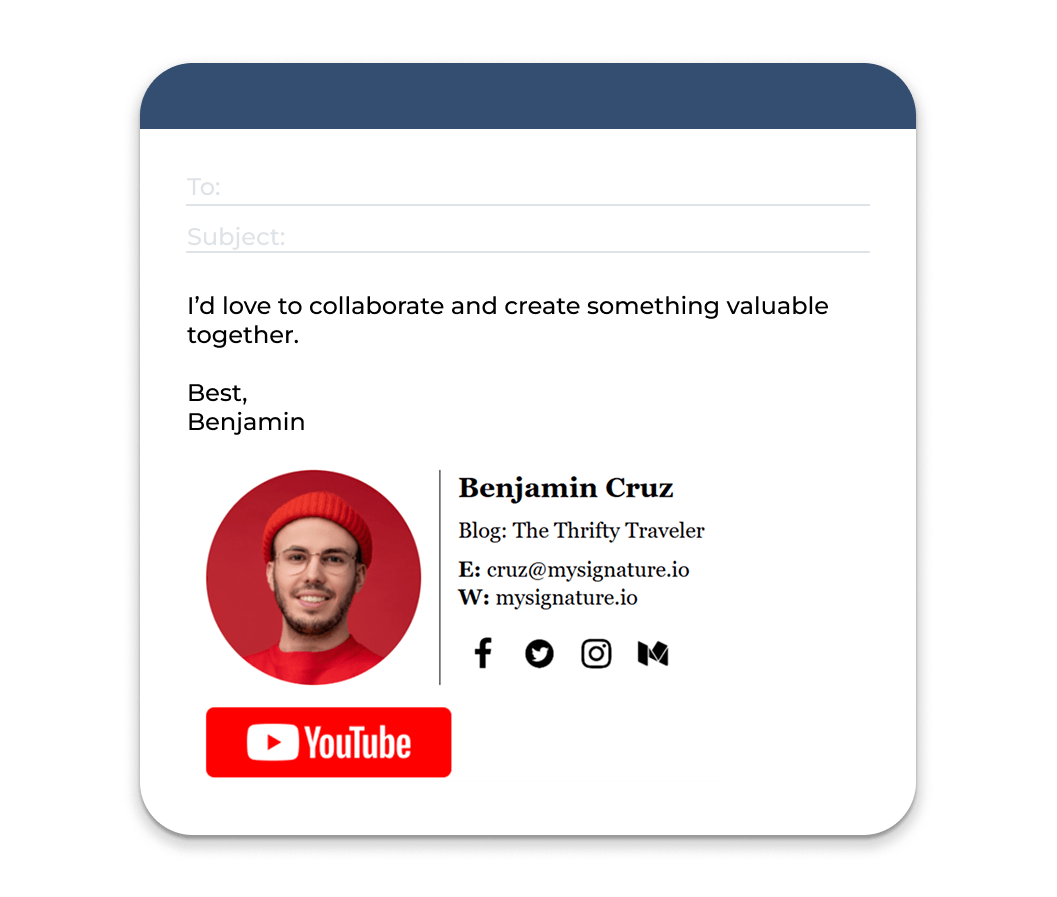
The awesome thing about any email signature is that people never perceive it as some promotional element. Subconsciously, everybody knows that a signature is always there at the end of your email. You would not change it or add it to some emails specifically.
So, this gives you the opportunity to include things about your personal brand in every email campaign without looking like you want to promote them intentionally.
Let's discover how to create brand-consistent email signatures that effectively represent your personal brand.
Email signature as your personal brand leaflet
Consider your email signature as a powerful tool that functions like a brief introduction you provide to someone you've just met. It's like they're seeing your face, learning your name, and figuring out what you're all about. You're basically swapping social profiles, handing over your phone number, or dropping your email address. It's all about making that connection.
If you're managing emails in Microsoft 365, leveraging a platform that handles signatures for Office 365 ensures your branding is unified and impactful across all communications—no matter the sender or device.
When you follow email signature branding guidelines, you ensure that every email you send is like a mini business card that does all this for you.
That's a short answer to the essential elements to incorporate into your email signature marketing.
Personal information
When it comes to the email signature basics, it's recommended to include business details such as your name, job title, the company you represent, your phone number(s), and your email address. This approach is both practical and effective.
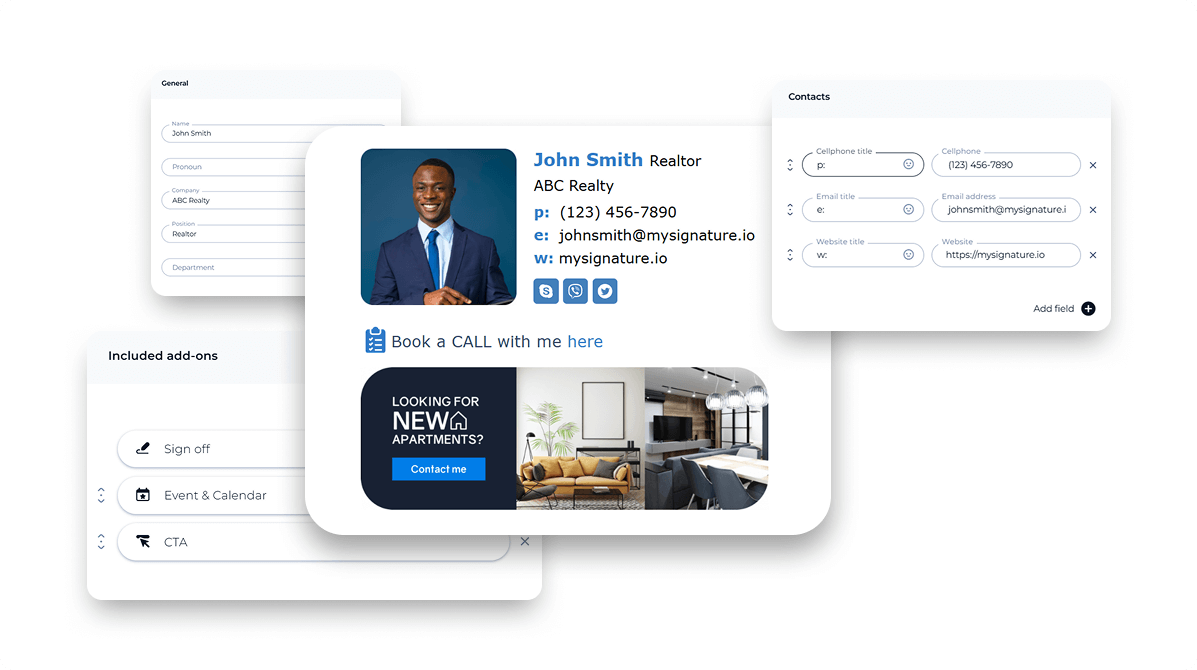
Apart from knowing your name, the email recipient would like to have more than one way to reply. A phone number or another email address added to a signature shows that you trust the person and want to connect closer.
You can also include your website in the signature. Why not promote it and let people learn more about your work?
Social icons
So, what if the person wants to learn more about you? That's what social media accounts are for.
Add up to four social media icons linked to your profiles. Ensure they're not something like an Instagram profile you update once per year. A professional email signature should contain relevant and useful information only. That’s especially easy to manage if you're using a google workspace signature template, which ensures that everyone on your team presents the same polished, branded appearance in every email.
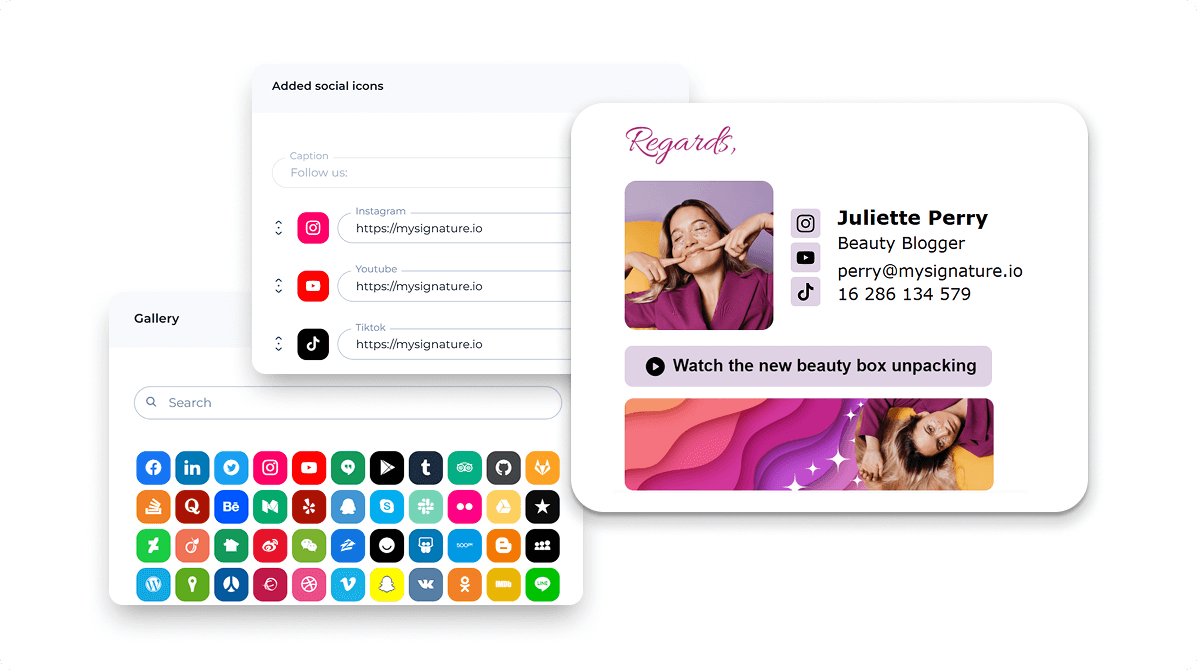
For example, a designer could add Dribbble and Behance profiles to their signature. A professional blogger needs YouTube and Instagram promoted. And a CEO may add LinkedIn, Google MyBusiness, and stuff like that to their CEO email signatures.
Visual elements
A photo is what makes your polished email signature truly pop. Think of your signature as a mini social network profile. That picture is your personal identifier, especially when you're building a personal brand. Including a high-quality image alongside your information helps to reinforce essential branding elements.
And if you're looking for inspiration, check out some professional email signature examples to see how others are doing it:
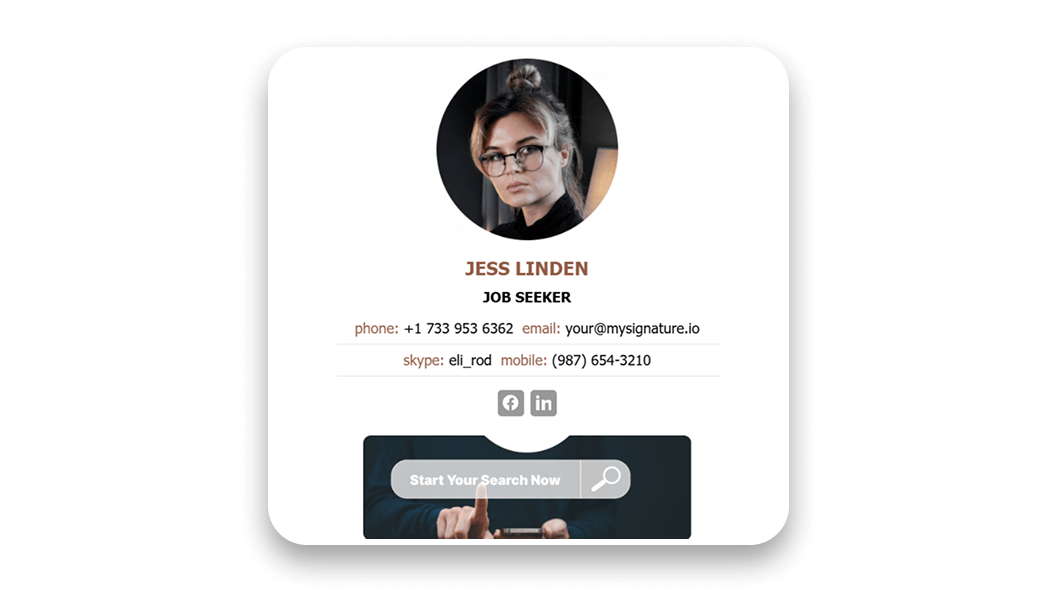
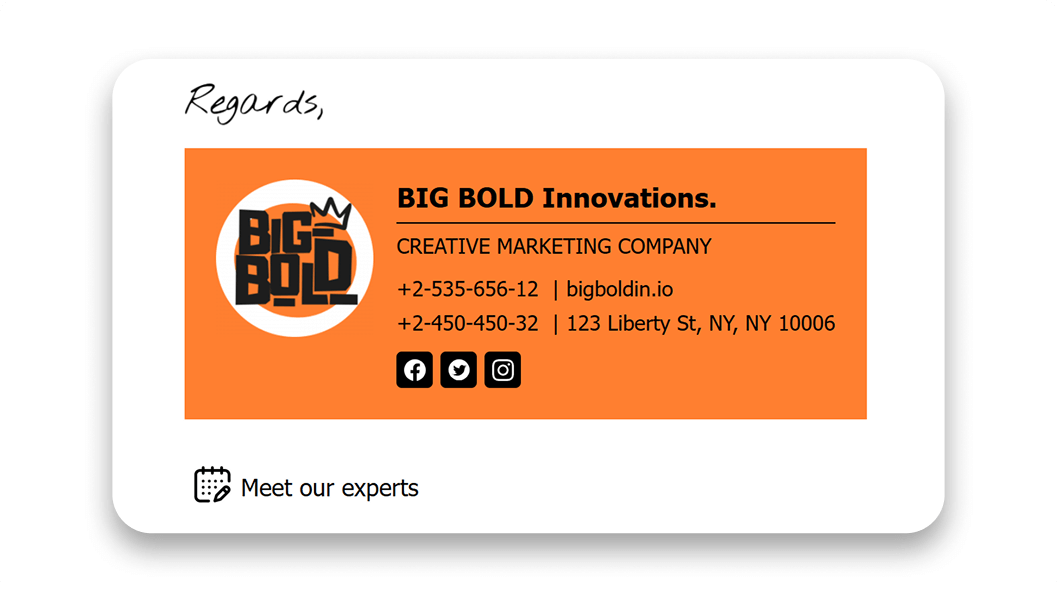
Another crucial aspect of your branded email signature is the inclusion of custom signature banners.
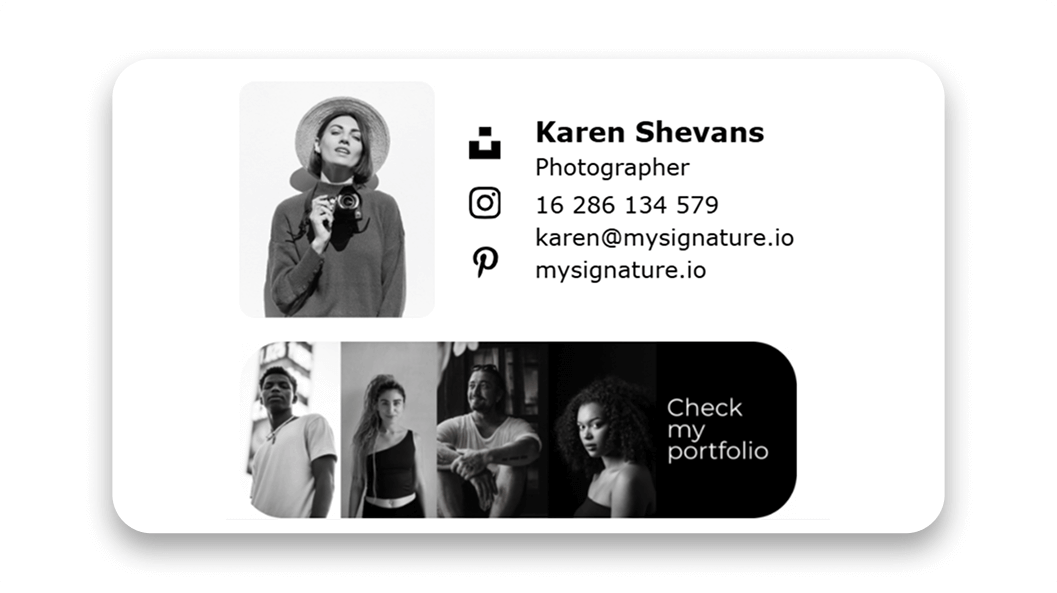
For instance, Karen emphasized how much she wanted the recipient to check his portfolio.
She could have added a website link but decided to use a whole banner instead, which made for a few benefits.
- People will definitely notice the banner, as it stands out from the rest of the signature.
- The banner contains a call to action in the words "Take a look," which makes people want to click it subconsciously.
- When creating the banner, Karen used the same colors her portfolio website was designed with. Therefore, it helps people get used to his unique style right from the start of their cooperation. What is a cookie banner? These are popups that help businesses comply with data regulations and help track user behaviour. Make sure that your cookie banners are on brand, along with all your other marketing materials.
- Adding the banner to her professional email signature design made Karen look like an outstanding professional. From now on, people will probably take him more seriously than they could without it.
And there's more...
In addition to logos and promotional banners in your email signature, you can go further by including something special. MySignature email signature editor has lots of different add-ons you can use. Let's take a closer look.
Sign-offs
Here, Jason added a sign-off to his signature. It adds up to a more friendly look and pays regard to an old way of using 'Kind regards' instead of a visual email signature.
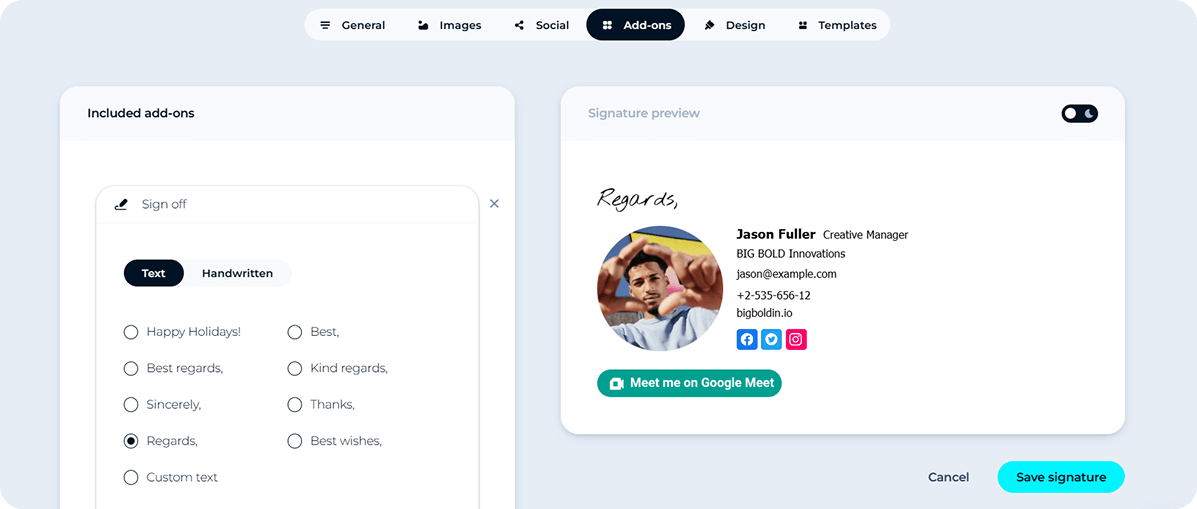
Regarding your branding, you should think carefully about which buttons to use in your business email signature. If you check out the functionality, you'll see that the possibilities are endless.
Legal disclaimers
It's also possible to add legal disclaimers to your email signature, which can help protect not just you but the entire company as well. For distributed teams, using downloadable templates to map team competencies can make compliance checks faster and more consistent. Incorporating an email legal disclaimer serves to clarify the boundaries of your communication, ensuring AI in regulatory compliance while safeguarding your brand against potential liabilities. This practice is highly recommended and contributes to a professional image while minimizing risks.
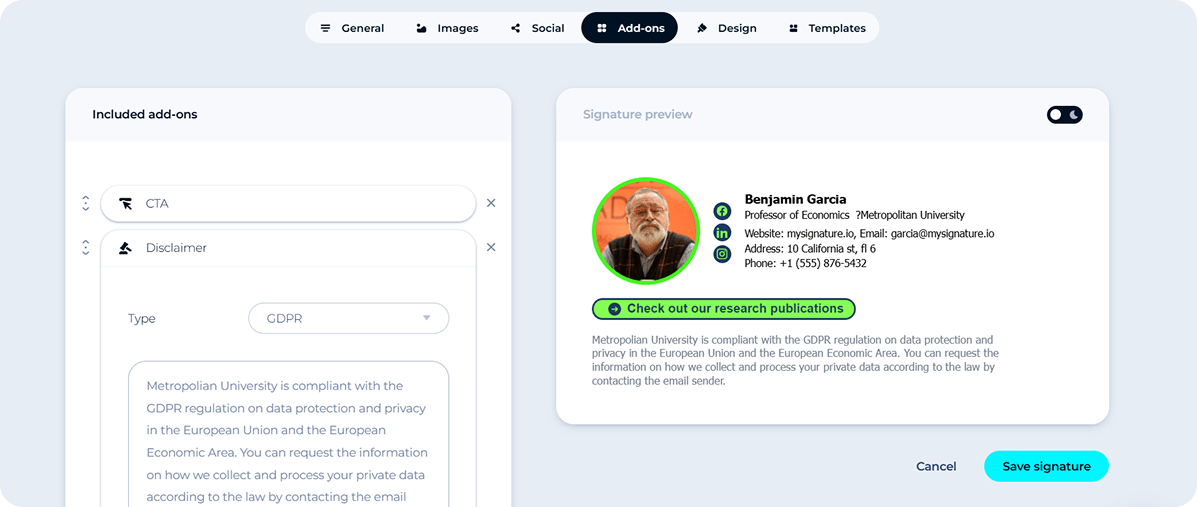
However, it's essential to use these elements thoughtfully and purposefully. When creating your signature, consider using email-safe fonts to ensure that your text displays correctly across different email clients. Additionally, be mindful of using high-quality images at an appropriate image size. Low-quality images can detract from your professional appearance.
How to make your email signature represent your brand perfectly?
- Create your own personal brand guidelines (or brand book) that you will follow, ensuring consistency with your company email signatures to reinforce your brand identity.
- Following your personal style and common fonts, adjust the colors of your signature accordingly. You can even try to make a photo that fits your brand colors.
- Add 3-4 social media links to your email signature. Ensure they are important and lead to pages that interest new visitors.
- Include a CTA banner or button that highlights your most significant content. Ensure that you direct your email recipients in a way that maximizes recipient engagement, benefiting both them and yourself.
- Add your custom email signature to all the email providers to ensure consistency across your marketing channels and maintain a professional appearance at all times.
- Consider utilizing email signature management software to streamline this process and ensure consistency across your professional communications.
That sums it up. Always treat your branding email signature as the first thing people will see when they get to know you. So, if you're aiming to create a lasting impression, take a moment to consider what you want to say (and what to leave out) and how you'll say it.
Explore MySignature, the ultimate email signature generator, and discover the multitude of features it offers. Start promoting your brand effectively today!