Professional Apple & Mac Mail Signature Generator
Create Apple Email SignatureSay goodbye to boring emails and hello to stunning signatures in just a few clicks. Use MySignature to design beautiful signatures and add them to your Apple Mail client.
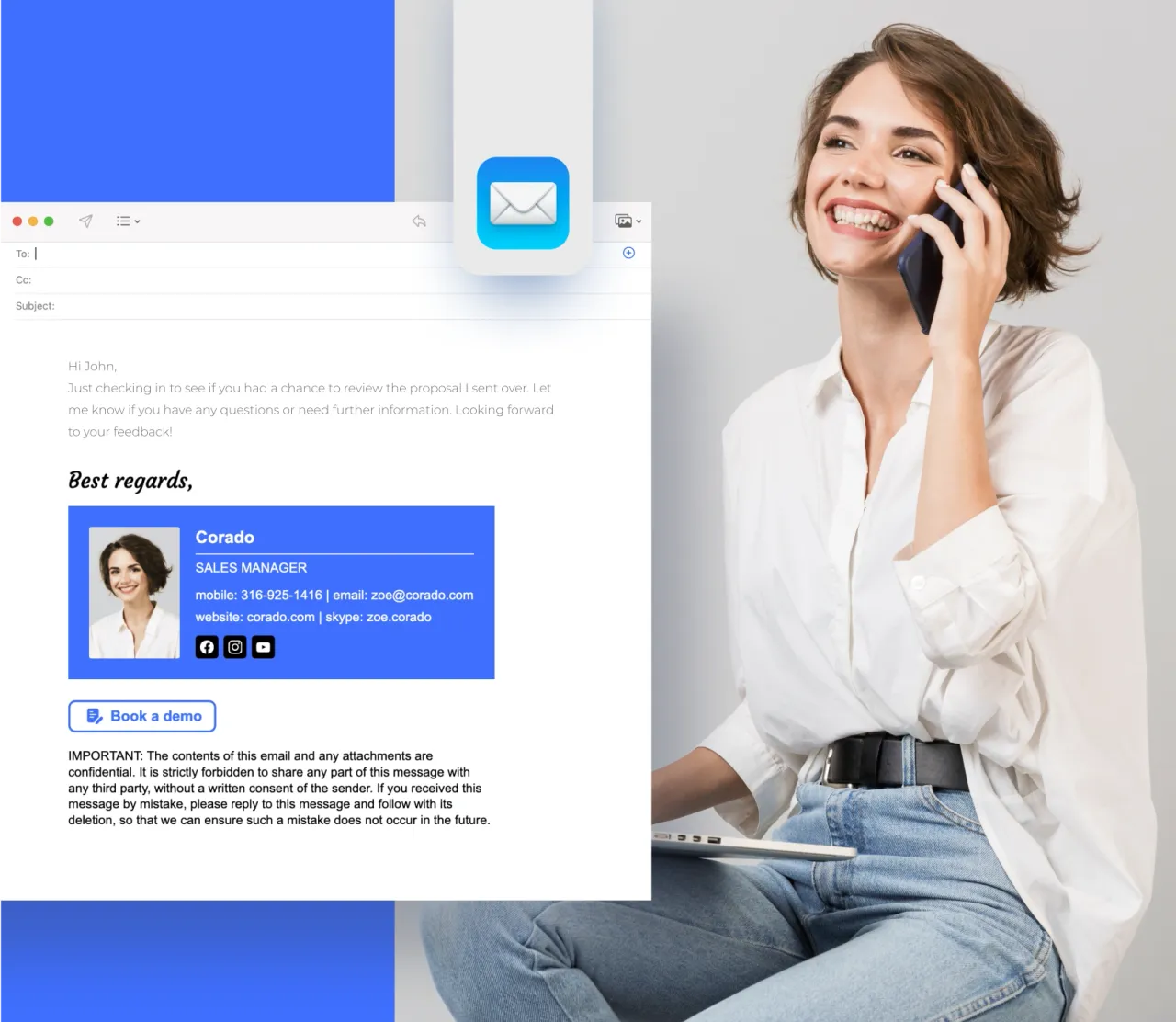
Templates
Unique layouts
Add-ons
Social icons
The choice of small and large innovative businesses










The Only Apple Mail Signature Generator You'll Ever Need
Even if you have no experience with designing or coding, the MySignature Apple signature generator will turn your signature into a powerful branding and email marketing tool in minutes.
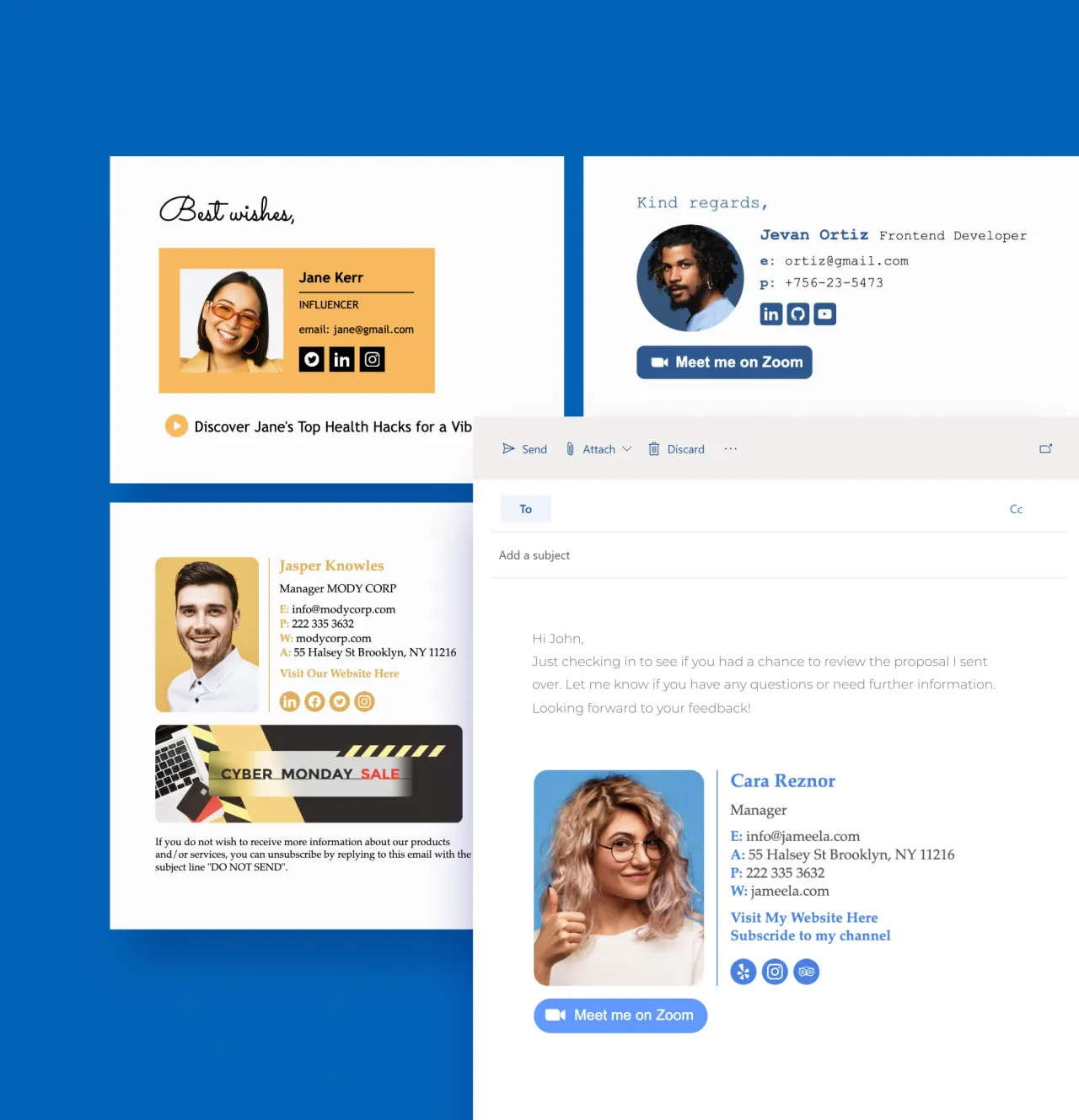
How to Create a Signature in Apple Mail
Create a beautiful signature for your Apple email account in just a few simple steps:

Log in to your MySignature account or sign up if you're a new user.

Go to your Dashboard and click the New Signature button to start creating.

You'll be able to fill in the required data, such as your name, business name, job title, and phone numbers. You'll also be able to add images, social media icons, disclaimers, and visual elements.

Finalize your signature and click Copy to Clipboard. Use Chrome or Mozilla browsers to preserve the correct email signature formatting.

Add a new email signature to Apple Mail.
Full Compatibility with Apple Mail
No more worrying about formatting issues or compatibility problems. With the right email signature generator for Apple Mail, your emails will always look professional and consistent, no matter who you communicate with. One signature for all email clients!
MySignature Features
Here's what you get when you choose MySignature:
Professional Signature Templates
Create Your Signature Now!Choose from dozens of professional templates created by experienced designers. Start with a proven framework and enhance your HTML email signature using marketing banners, custom fields, integrations, and add-ons.
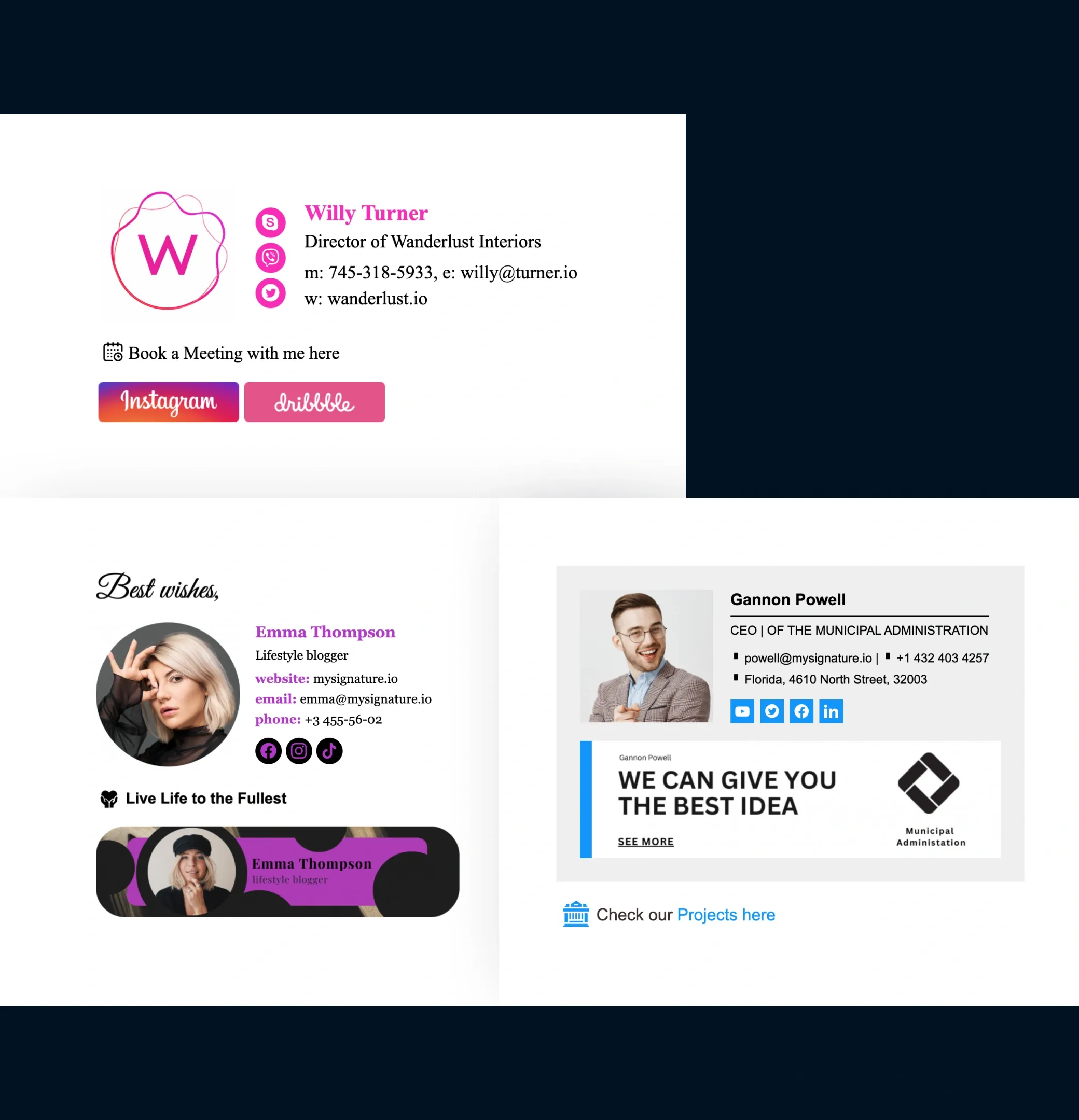
Full Compatibility with Email Clients
Create Your Signature Now!Be confident that your email signature will look great no matter which email client you use. MySignature is compatible with various email services, such as Gmail, Outlook, Apple iCloud Mail (iPhone, iPad, Mac), Thunderbird, and Office 365.
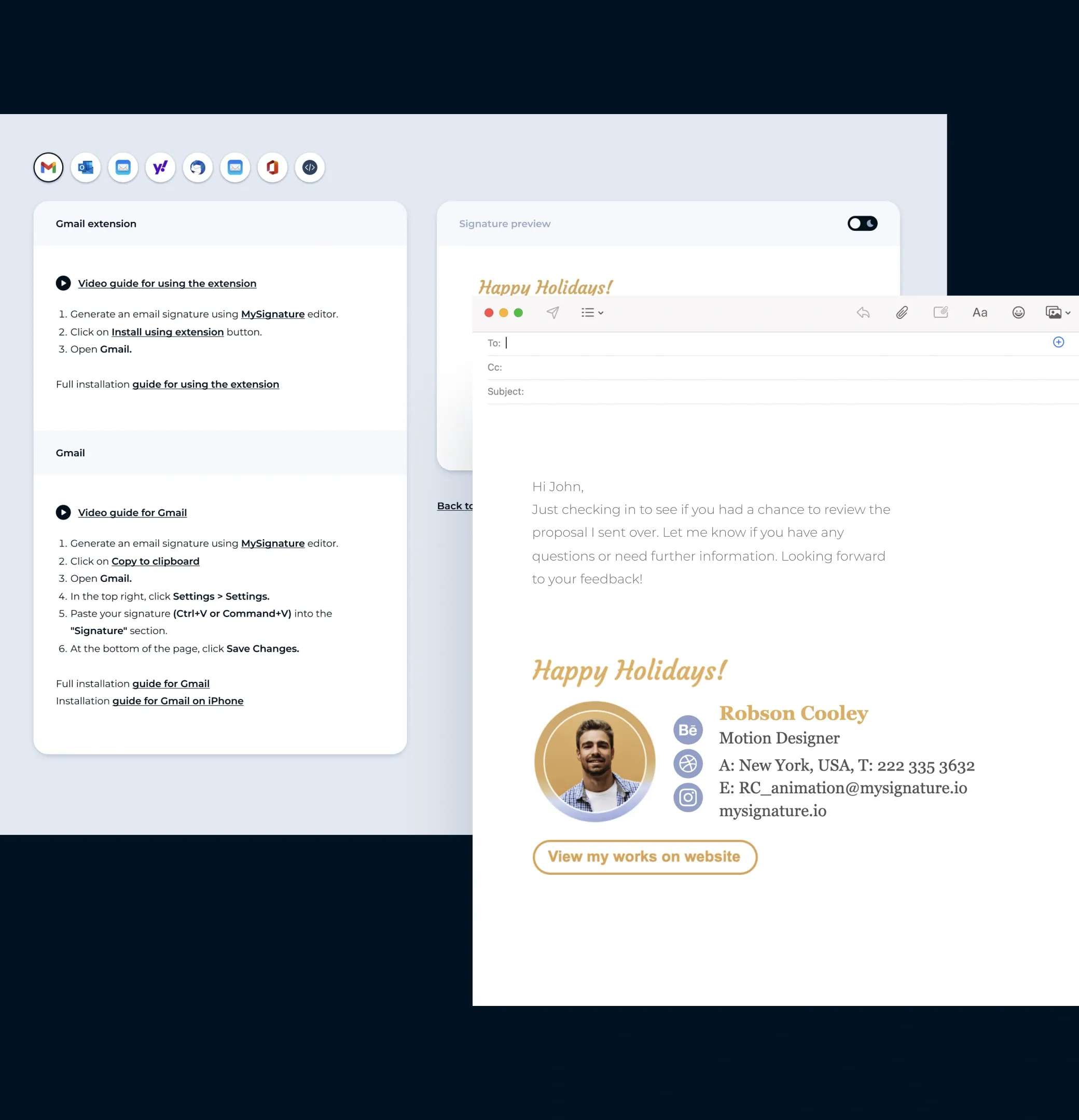
Customize to Showcase Your Brand
Create Your Signature Now!Put your personal brand on display using banners, logos, photos, and other visual elements. Personalize the signature to match your style and the image you want to create.

Easily Manage All Email Signatures in Your Dashboard
Create Your Signature Now!Easily manage email signatures by keeping all the information in one place. Use the Dashboard to edit your existing signatures or send them to your email client for preview and installation.
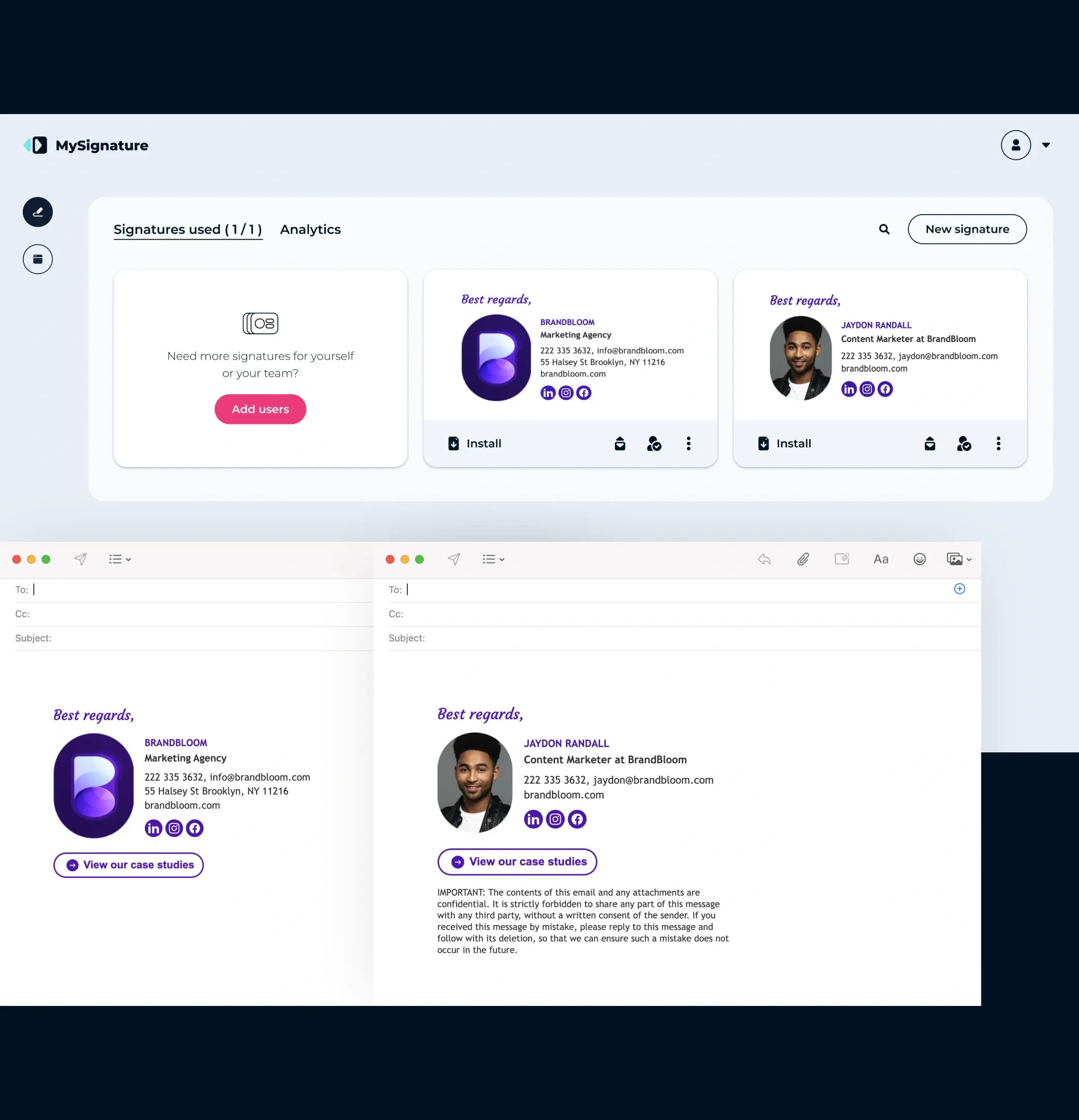
The first truly AI-powered email signature generator
Try AI EnhancementEnhance your email signature with AI-powered design improvements. Just open the signature editor and click “Enhance with AI” to get optimized signature designs with improved layout and colors.
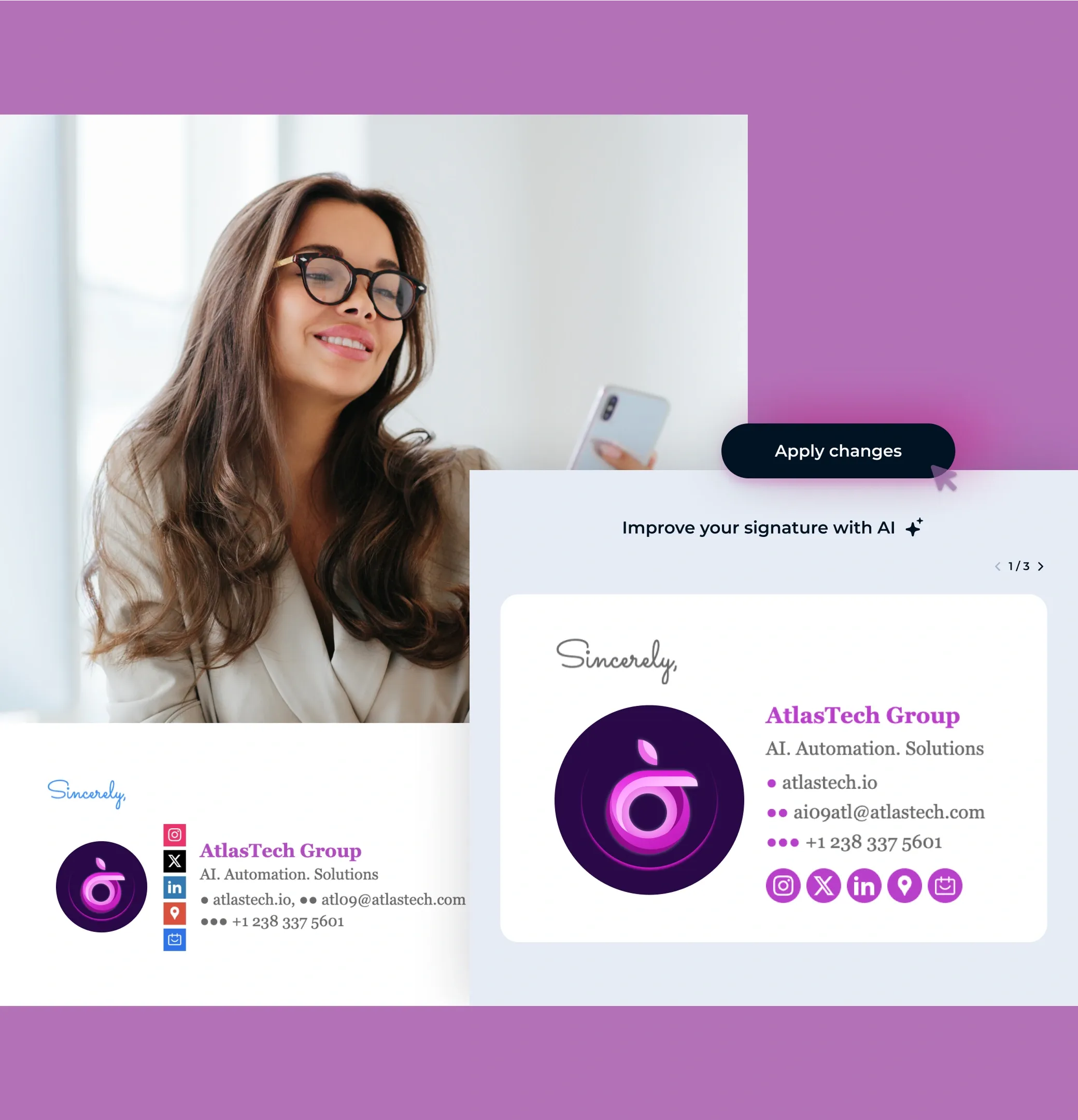
Consistent design. Everywhere. Especially on mobile
Easily create and manage email signatures for any number of employees, ensuring consistency across all devices, including iOS.
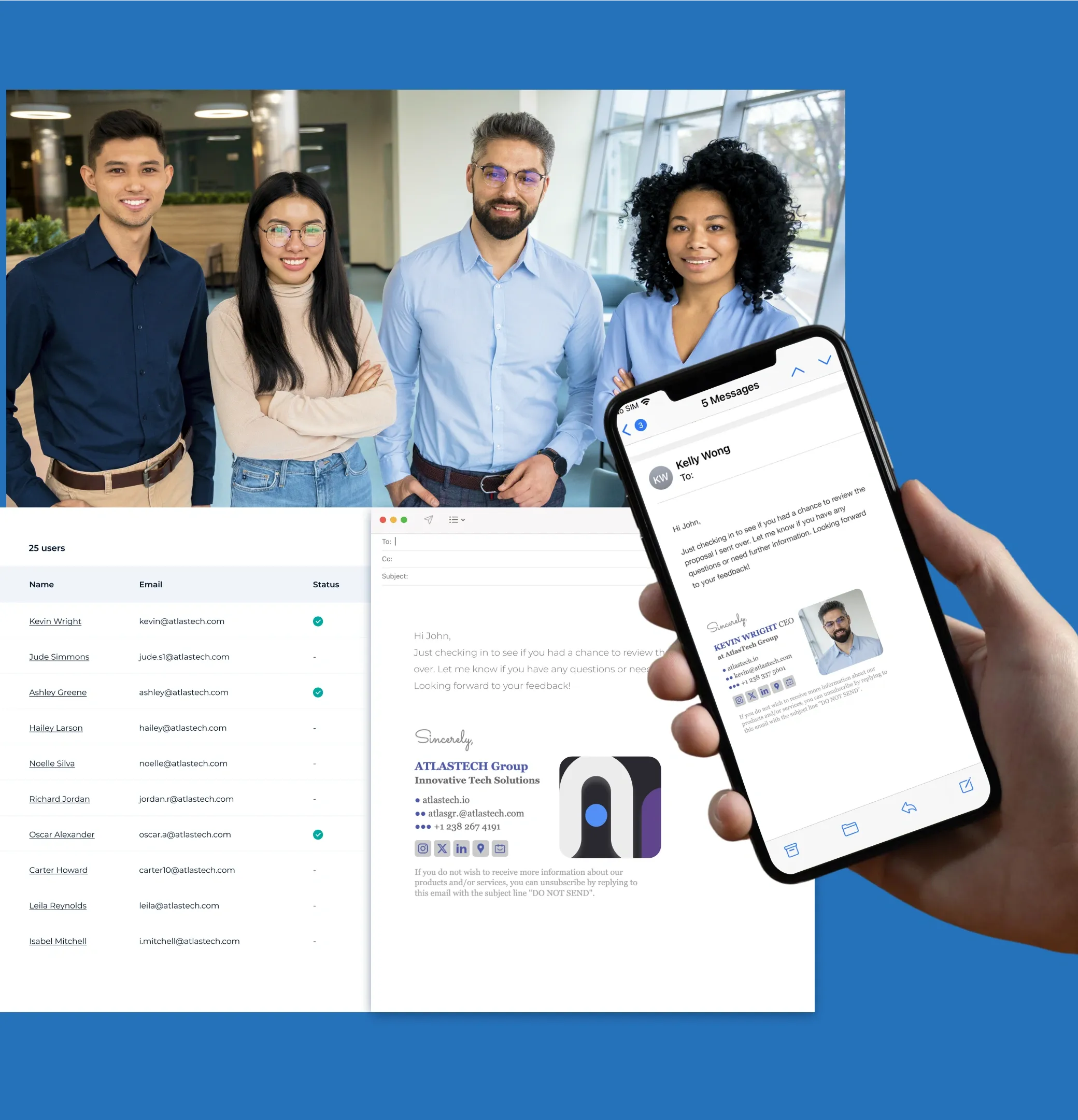
Pro Tips to Make a Professional Mac Mail Signature
MySignature makes creating a professional custom signature on Apple Mail incredibly easy. Consider these expert tips to fully leverage what the professional email signature creator offers.
Create an HTML SignatureFocus on One Goal
There are many different ways to use email signatures to promote your business. To achieve the best results, make sure your email signature focuses on a single goal. That way, you will avoid overwhelming the reader and increase the likelihood of them clicking your CTA.
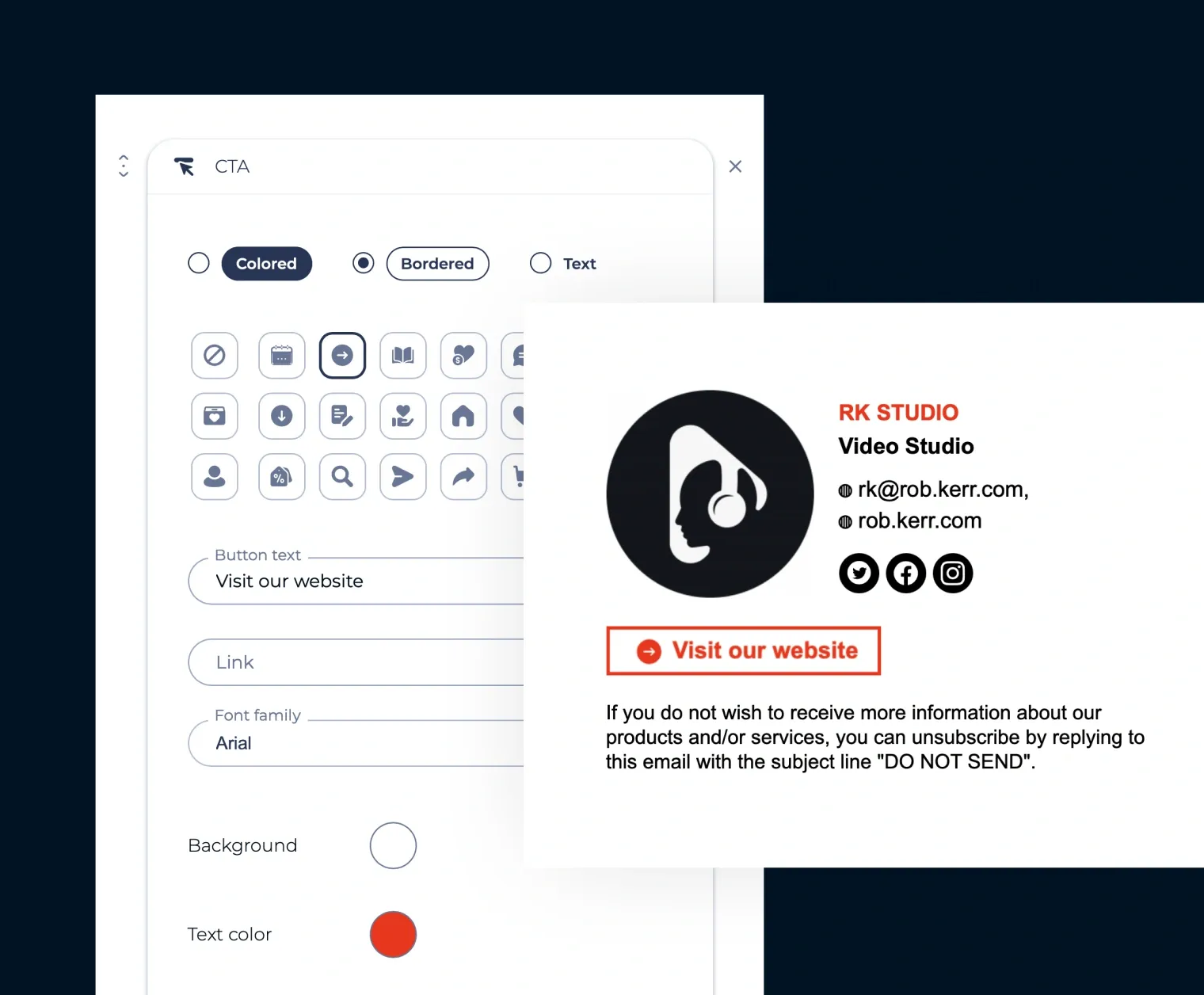
Make It Clear
Stick to a Color Scheme
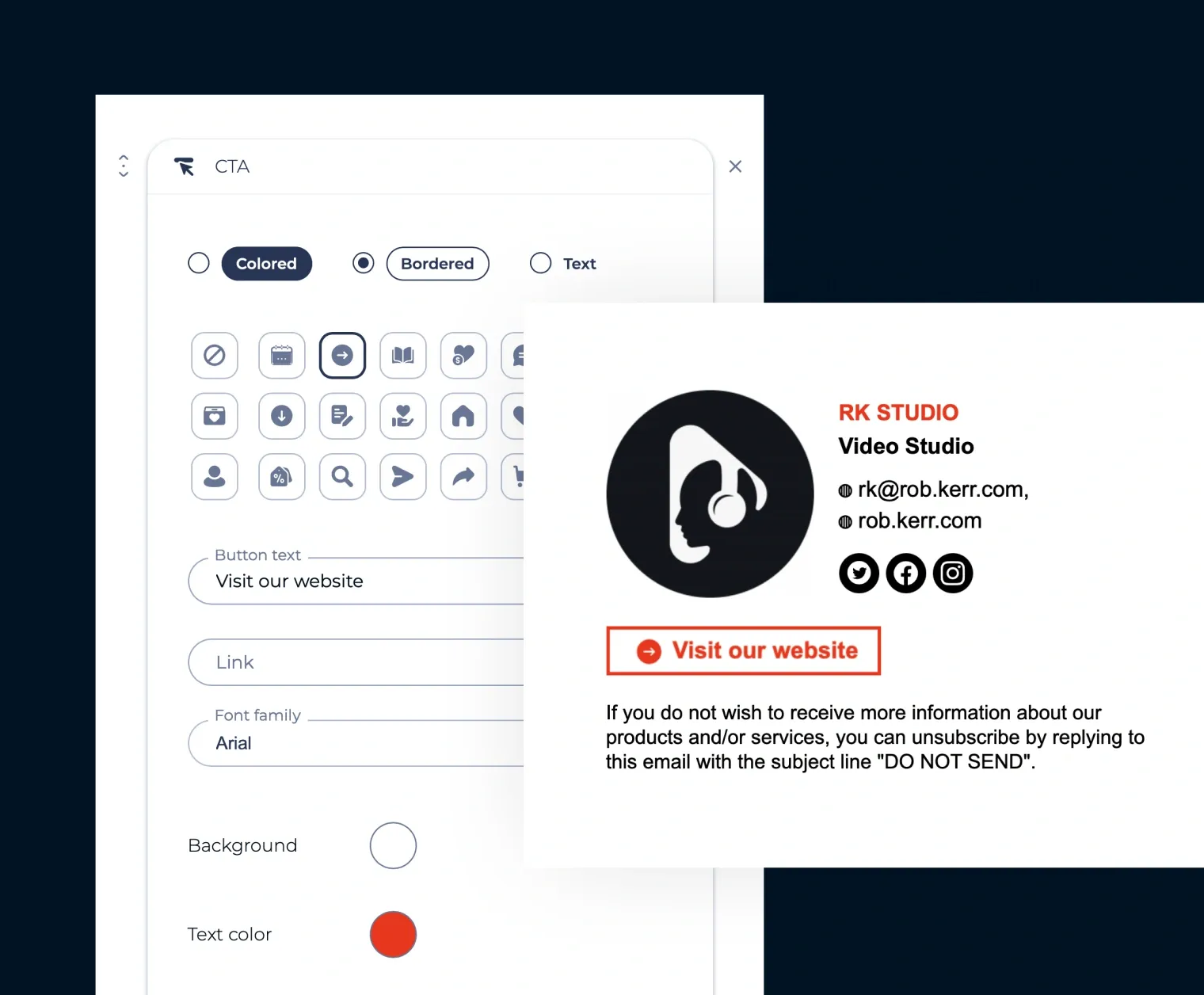
Add Your Email Signature to Apple Mail in Minutes
Video Instruction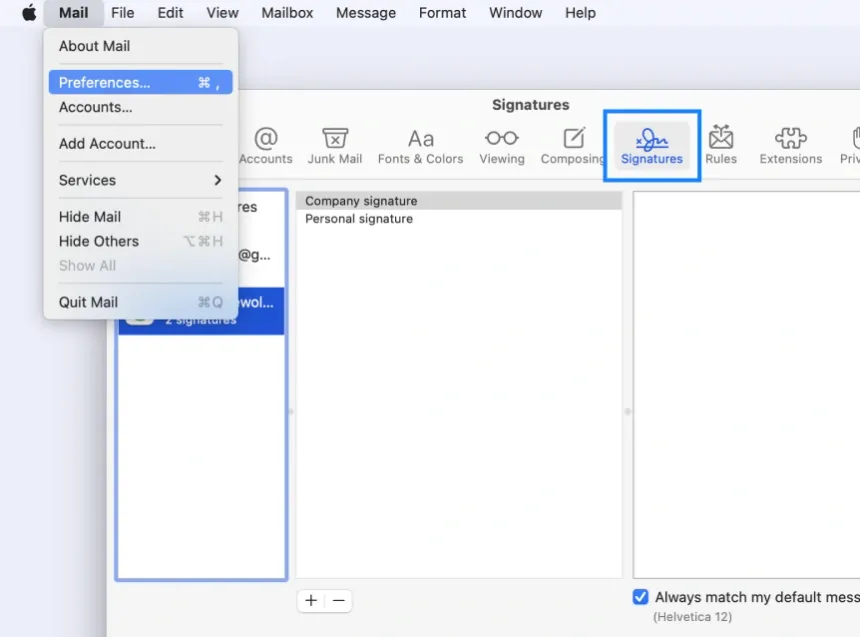
Step 1
In the Mail app on your Mac device, go to Mail > Settings > Signatures.
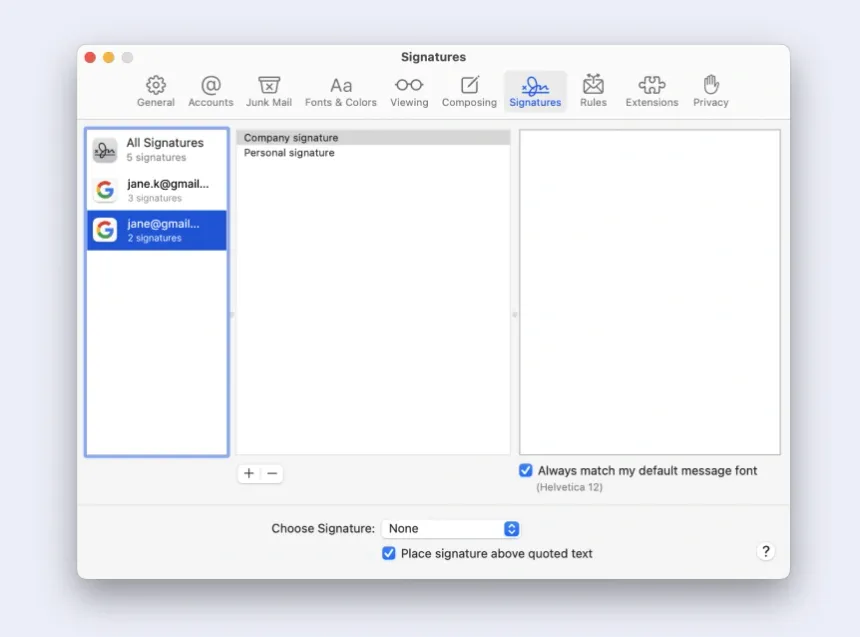
Step 2
Choose an account you want to create an email signature for.
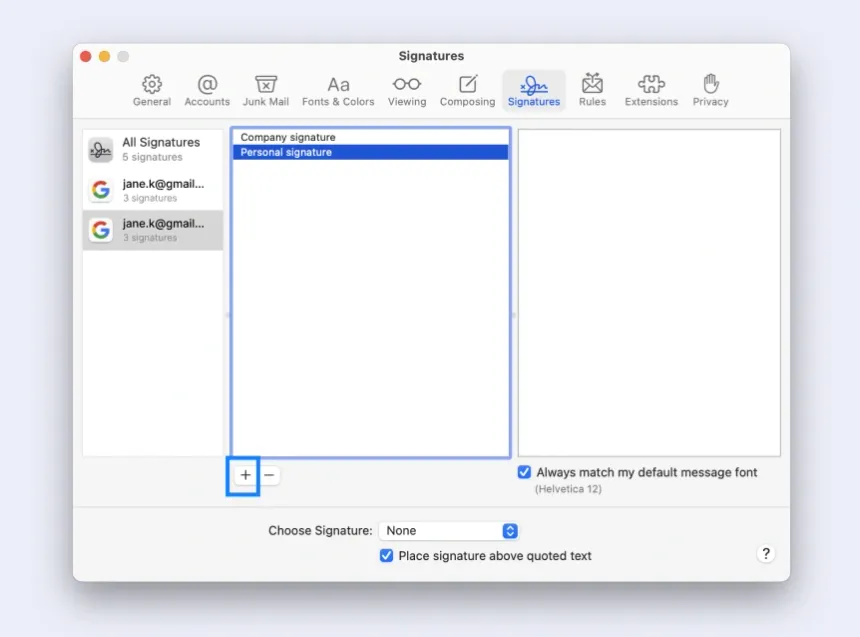
Step 3
Click the Add button and type the name of the signature.
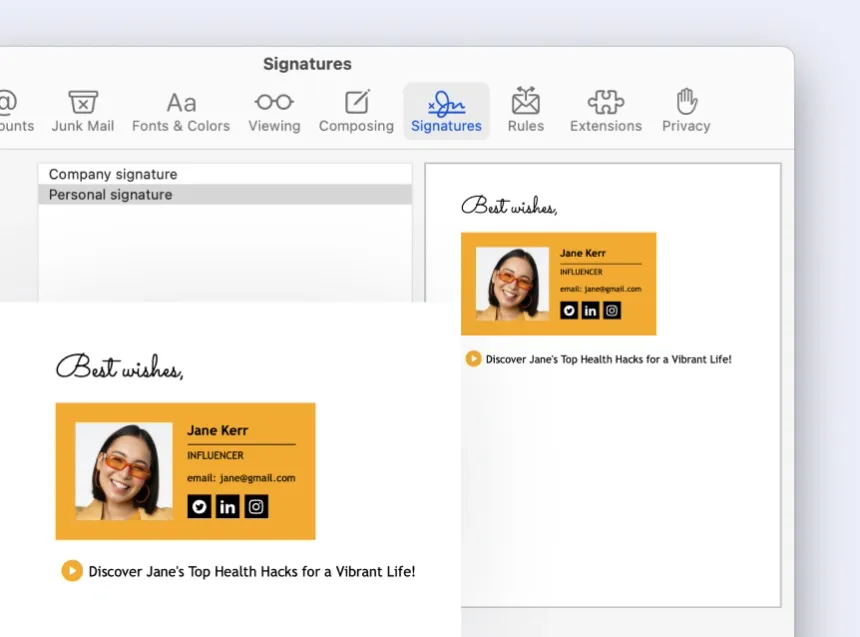
Step 4
In the right column, you'll be able to edit your text, add formatting, and even add images.
F.A.Q
How do I create an email signature in Mac Mail?
Use the MySignature email signature maker to create unique and professional email signatures for your Apple Mail.
Create a free email signature for your personal use or subscribe to our plan to design an email signature for every team member.
Why is the email signature missing from Apple Mail?
Here are a few possible reasons:
- The signature needs to be set up.
- The signature is not enabled in the email account settings.
- A technical issue or bug with the Mail app might be preventing the signature from displaying.
- The email account might be set up to not include a signature by default.
- The signature might have been accidentally deleted or modified.
To resolve the issue, try creating or setting up the signature, enabling it in the email signature settings, checking for updates to the Mail app, or restoring a backup of your email signature if it was accidentally deleted or modified.
Will Gmail signatures pull through to Apple Mail?
Yes, if you have set up your email signature in Gmail, it should pull through to Apple Mail if you have your Gmail account set up on the Mail app.
Can I add a gif to the Apple mail signature?
Yes, you can add a gif to your Apple Mail signature, but there are some limitations to consider. Apple Mail supports only adding images to signatures, so you'll need to save your gif as an image file first (such as a .gif). Additionally, not all email clients support animated gifs, so your recipient's email client might not display the gif as intended.
Can I create an Apple Mail signature on my iPhone?
Yes. Because MySignature is a mobile-friendly email signature generator, it allows you to create your Apple Mail email signature anytime and from anywhere.
How do I make an HTML Apple Mail signature with an image?
With MySignature, a free email signature generator, you can easily generate an email signature for Apple Mail with an image.
Insert a company logo to build trust with your target audience or add a banner to promote your services or products.
Can I adjust the Apple Mail signature formatting?
For sure. In the MySignature editor, you can select the format of your email signature. You can also choose from multiple templates designed by our experienced email signature specialists.
Why is MySignature the best Apple Mail signature tool?
MySignature is an easy-to-use and intuitive tool for generating email signatures. Here's what makes it the best:
- You can start using it without installing any additional software or plugins.
- Creating a professional-looking signature takes minutes.
- Our proven templates help turn your signature into a powerful marketing tool.
 4.7 rating, 170+ reviews
4.7 rating, 170+ reviews



