Email Tracking for Gmail: How to Track Your Emails Like a Pro
Get real-time insights on who reads your emails and who’s ignoring you. Install the MySignature Gmail Tracker to access unlimited tracking of opens and clicks!
10 000+ users / 4.75 rating in Chrome Web Store
Install Tracker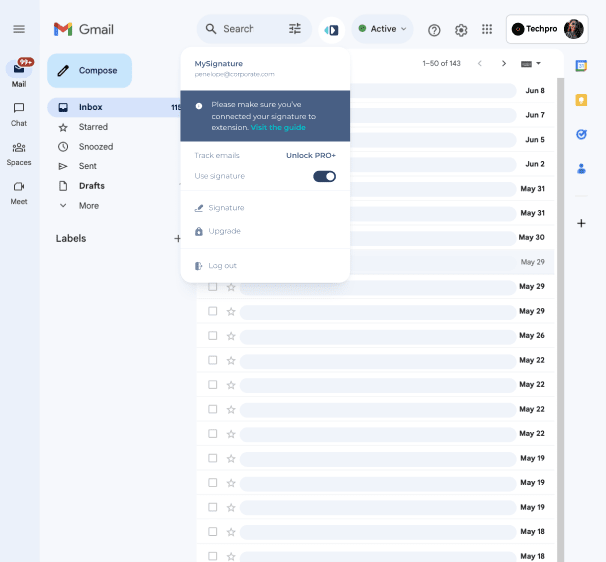
MySignature email tracker software
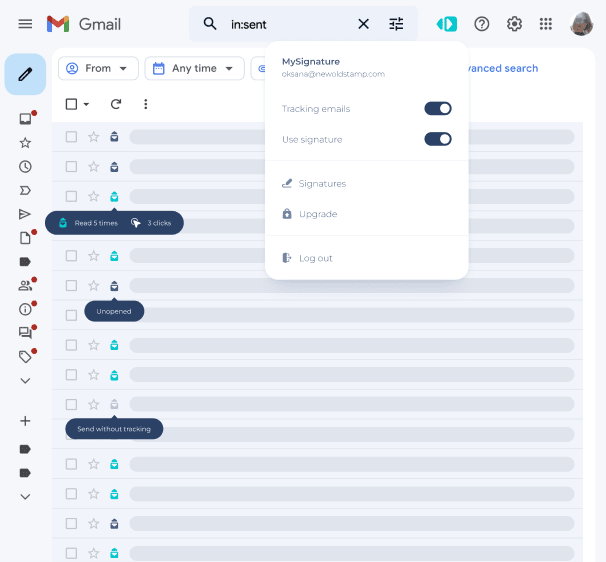
Unlimited email tracker
Find out when a recipient opens your email and prepare a perfectly timed follow-up. Use the link tracking feature to find out how often, when, and what links in your email have been clicked.
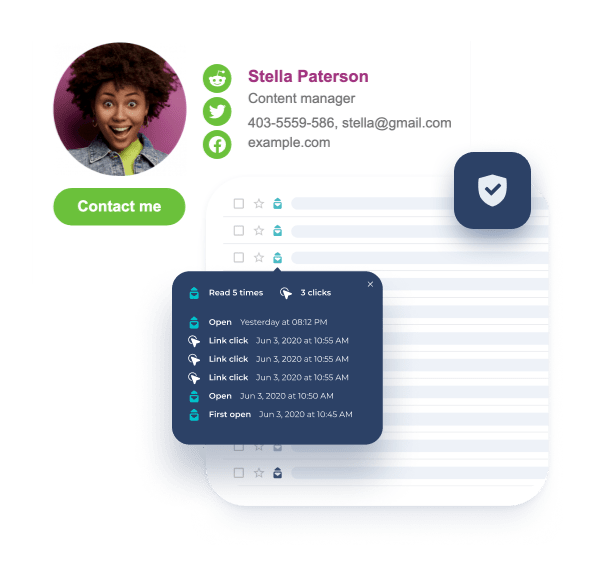
Protect your data
We value your privacy and don’t store any personal data. MySignature tracking emails are fully GDPR compliant and take great care to protect your data.
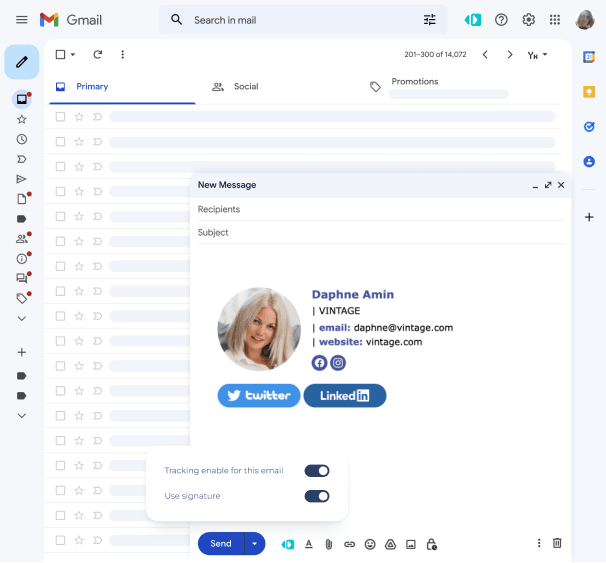
All-in-one solution
You don’t need to set up and manage different tools to improve your emails. Save time, effort, and your budget by having email signatures and email tracking with Gmail together.
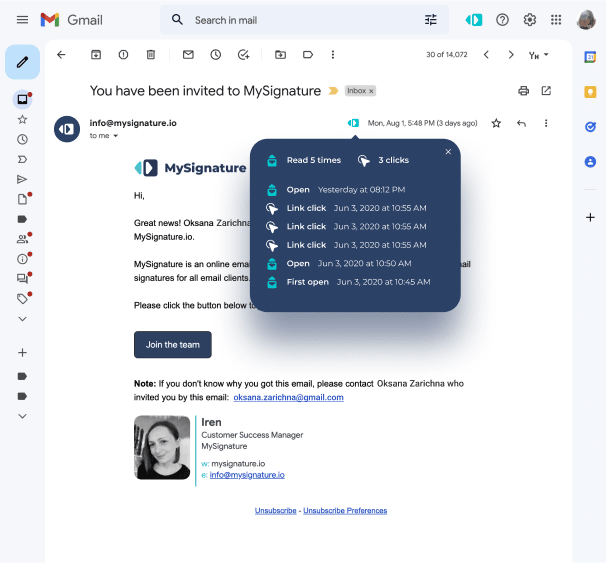
Get direct to the inbox
MySignature Tracker has a small impact on email deliverability, so you can use it for cold email campaigns and outreach. Read more
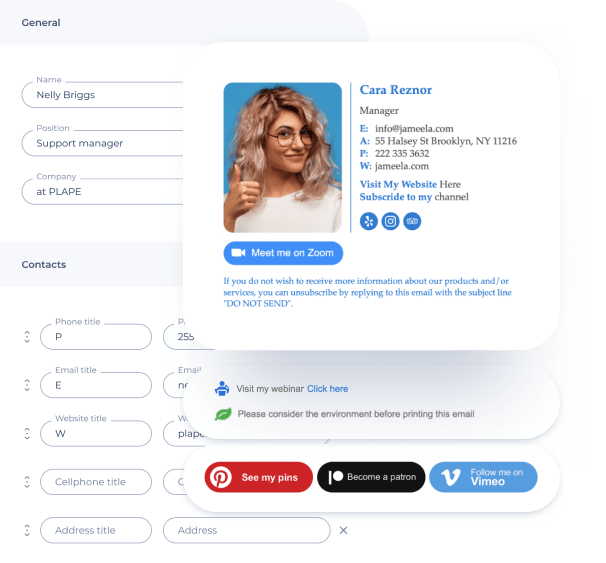
Create a personal email signature
Help your brand stand out with a professionally designed email signature. Use the MySignature generator to quickly create and customize email signatures according to your needs.
Who is it for?
Marketing & sales teams
Sales and marketing teams can stay on top of every customer interaction and know who opens your email messages and who ignores you completely. It’s the perfect tool for doing outreach campaigns to potential clients, allowing you to track every aspect of your cold email marketing campaign performance.

Small business
Showcase your brand, provide links to your offers or reviews pages, and find out what emails work best with your audience. Quickly launch banner campaigns and track email link clicks to measure how they’re working.

Freelancers
Every email can be a marketing opportunity if you use it effectively. By setting up a professional email signature, you can immediately establish your expertise and engage leads with links to relevant content, offers, or your appointment scheduler. Plus, with access to email tracking, you’ll know whether your clients receive your appointment requests, invoices, or proposals with real-time notifications.

Why our customers love MySignature
Roman Hotsiak
Email & SMS marketing
I had a great experience. MySignature is very simple and very customizable! I can easily create a nice professional signature for my team. Thanks to the support team for helping with the set up of a signature for my business email.
Mary McGuire
Business Consulting and Coaching
I like the amount of information that can be conveyed in what would otherwise be wasted space. Particular like the design and easy to use.
KiwiOnTheSticks
Gaming Content Creator
I love using Mysignature! It's super easy to set up, even allowing you to use Canva within the editor! I love this service and recommend it to anyone looking to add a clean and professional touch to their emails.
João Mino
Translator & copywriter
I like the well-designed email signature templates by MySignature! Also, your Gmail tracker gives me the ability to track email activity after sending. For example, whether or not the customer received my invoice.
Data supplied as of 28/02/2024
FAQ
How does email tracking work?
A few technologies can be used to track emails . These include read receipts, tracking pixels, and link tracking.
MySignature email tracking software uses a tracking pixel that is added to each email. It allows you to see exactly what happens when the email is received, including whether an email has been opened, how many times it was opened, and when it was opened. In addition, we offer link tracking, which lets you know if, when, and how many times your email links have been clicked.
How can I track email delivery?
The easiest way to get email tracking information is by using the MySignature email tracking feature. After you install the extension from the Chrome Web Store and add it to your browser, you can track every email you send. The process takes just a few minutes and can be automated after the initial setup.
How can I avoid being tracked when I open a tracked email?
There are a few different ways to prevent your emails from being tracked. If you're using Gmail, go to Gmail account Settings -> General tab and select "Ask before displaying external images."
For Microsoft Outlook, go to Settings -> General -> Privacy and data and scroll down to External images. Select "Always use the Outlook service to load images."
For Apple Mail, go to Mail -> Preferences. In the Viewing tab, unselect "Load remote content in messages."
However, when it comes to tracking emails with MySignature tracking software, you can rest assured that your data and email activity is secure and protected in accordance with the European data regulations (GDPR). We do not store personal data and we don't have access to your email content.
How do email opens get tracked?
Email opens are tracked using a tracking pixel, which is an invisible image that is attached to an email. When the email is opened, the pixel is automatically downloaded, allowing MySignature to register the email as open and the exact time it happened.
Are email trackers illegal?
The important thing to understand about tracking emails using Gmail email tracking tools is that they do not track personal information or the contents of your emails. Instead, they track only the recipient's actions, such as opens and clicks.
In most cases, email tracking tools are fully legal in the United States. In Europe, under the GDPR, there is some discussion about whether all forms of email tracking without consent are legal. However, MySignature takes care to ensure that the privacy of all parties is protected according to the regulations.
How does an email tracker for Gmail work?
An email tracking feature for a Gmail account works by adding a Chrome extension to your browser. Then, once you sign up for MySignature, an email pixel will be created in every email you send. This will make it easy to track opens and when they happen, enabling you to improve the performance of your campaigns, send follow-up emails at the right time, and develop better strategies for the future.
Email signature management and secure email tracking for Gmail
MySignature makes creating signatures and tracking your emails easy. Start creating your first email signature and setting up email marketing tracking in just a few minutes.
Install Chrome extension now





