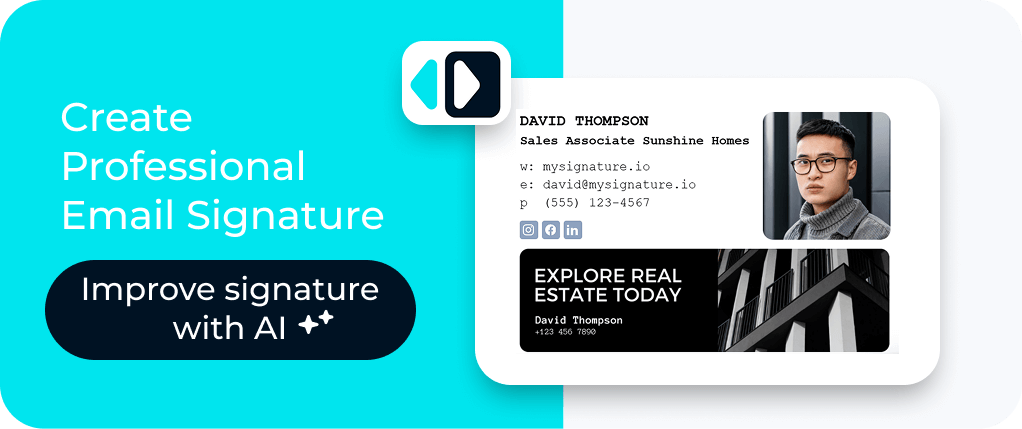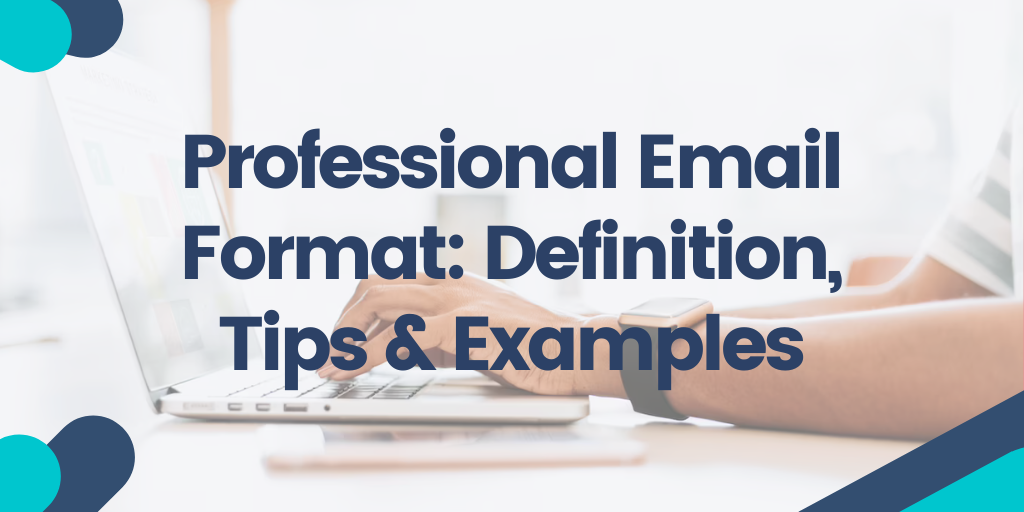You wrote a polite, well-worded email. You checked grammar twice. And still no reply.
In most cases, the problem isn’t what you wrote. It’s how your email is structured.
Many people still believe a professional email must be formal, long, and polite.
In reality, those habits are exactly why emails go unread in 2026.
Your email format matters more than your grammar!
Let’s explore what an email format is, the structure of an email writing format, how to write an email, and finally review the best email format examples.
Contents:
- Why email formatting matters
- Practical tips for writing a professional emails in 2026
- Examples of Professional Email Structure
- Formal vs. informal email format: how to choose the right tone
- FAQ
Why email formatting matters
Professional email communication matters now more than ever. Most people read emails on their phones.
In 2026 mobile devices accounted for a large share of email opens, often over 40–55% of all email opens happen on smartphones and tablets. If your first two or three lines don’t quickly explain why you’re writing, your message is likely to be ignored, deleted, or archived.
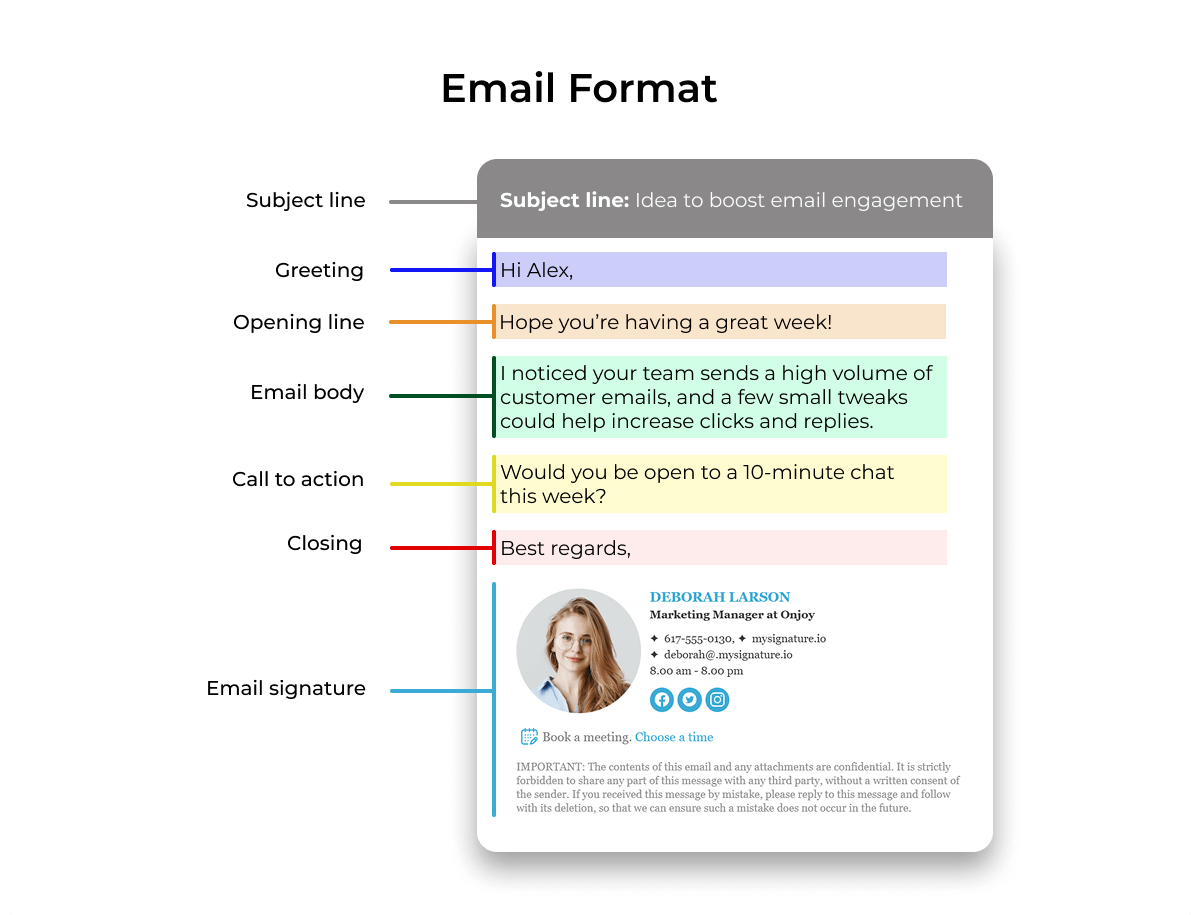
A strong professional email structure helps your reader understand your message fast. While the purpose of an email can change how it is written, every professional email should follow a clear format, stay concise, and respect the reader’s time.
This is especially important when writing to people who check email on the go, nearly three-quarters of users check email on their mobile devices each day.
Practical tips for writing a professional emails in 2026
Writing a professional email format is not about sounding formal, it’s about being clear, readable, and respectful of the reader’s time.
Structure and formatting matter just as much as the words you choose. The tips below focus on what actually works in real-world email communication.
One email, one goal
Trying to cover multiple topics in a single email reduces response rates. Each professional email should focus on one clear objective and one action you want the reader to take.
Start with a clear reason for writing
Your reader should understand why you’re emailing within the first sentence. If the purpose is buried under greetings or filler phrases, the email is likely to be ignored or archived.
Keep the email format simple
A professional email should follow a clean structure:
- A clear subject line without buzzwords
- A short greeting
- One main purpose per email
- A clear request or next step
- A clean, professional sign-off
- Emails should sound human, not scripted!
One Reddit user put it simply: “If your email requires scrolling, it’s usually too long.”
The ideal length for a business email is generally considered to be less than 200 words.
Focus on clarity, not formality
Overly formal language can make emails harder to read and feel impersonal. Short sentences, plain words, and white space make your message easier to scan and understand.
Dos and don’ts in professional email format
| ✅ Do | ❌ Don’t |
| Focus on one goal per email | Cover multiple topics in one email |
| Start with a clear reason for writing | Hide the purpose behind filler text |
| Use a clear, simple structure | Write large blocks of text |
| Keep emails under ~200 words | Send long, scrolling emails |
| Use clear, human language | Use outdated or overly formal phrases |
| Add a clear next step or CTA | Leave the reader guessing what to do |
| Use a professional, updated signature | Skip the signature or use an outdated one |
| Check grammar and spelling | Send emails with typos or errors |
These issues consistently hurt email responses:
- Large blocks of text
- Vague or missing subject lines
- Outdated greetings like “Dear Sir or Madam”.
I stopped using ‘Dear Sir or Madam’ and suddenly people replied like humans again.
- Vasyl Holiney, Product Marketing Manager at MySignature.
- Small formatting fixes often improve replies without changing the actual message.
- No email signature or an outdated one.
Small formatting fixes and an up-to-date email signature can significantly improve email responses, and tools like MySignature make it easy for professionals and teams to create consistent, branded signatures with logos, contact info, and social links, while allowing centralized management across multiple employees for a polished and professional communication style.
Make the next step obvious
End every good professional email with a clear next action. Don’t assume the reader knows what to do next.
If I can’t tell what you want from me by the end of the email, I’m not replying
- Helga Zabalkanska, 500 Startups backed/Exit co-founder/Seeds of Bravery beneficiary
Use your email signature to build credibility
A clean, up-to-date email signature reinforces trust and professionalism. It quietly supports your message without adding extra text to the email body.
Use AI tools
MySignature study shows that using AI for drafting and replying to emails can cut writing time by up to 40%, especially for repetitive or routine messages. This helps professionals focus more on decision-making instead of wording.
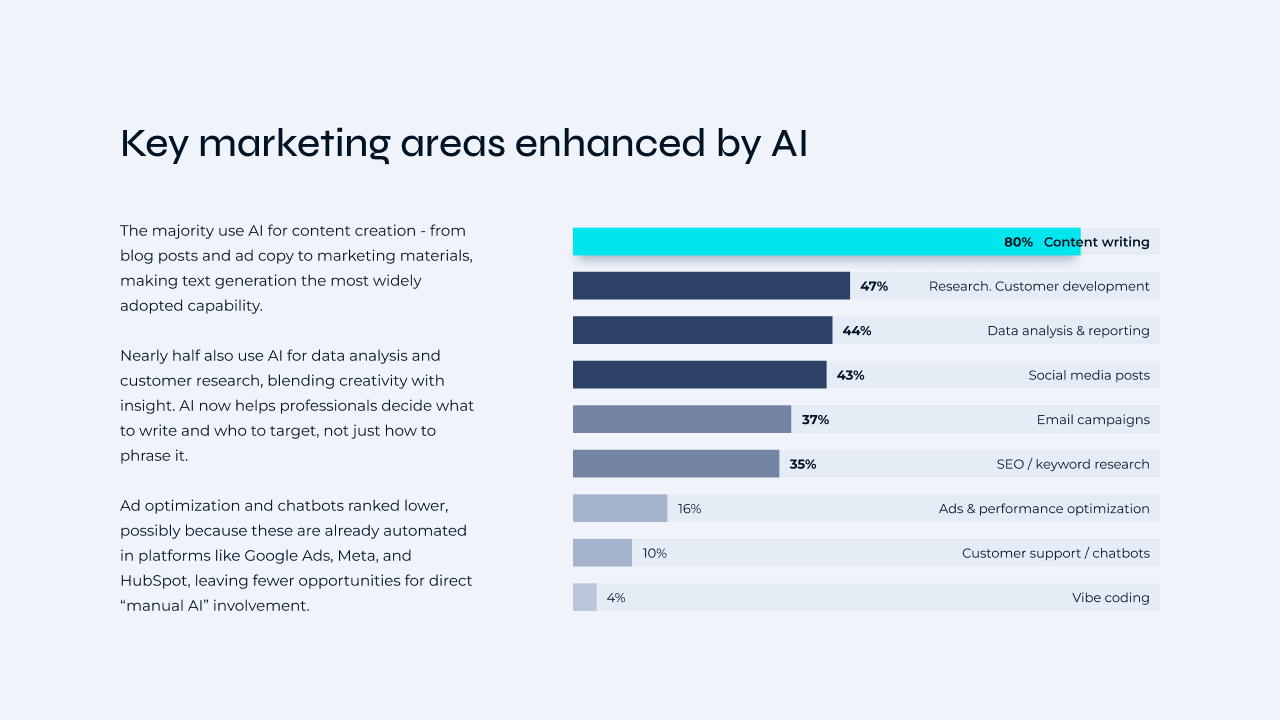
Structure of a Professional Email
A recruiter once told me my email was ‘technically correct but hard to read.’ That feedback changed how I write emails.
Below are the core elements of a professional email format that work consistently across email clients, industries, and platforms.
Subject line
64% of email recipients decide whether to open or delete a message solely based on the subject line.
The subject line is the first filter your email must pass. It should clearly state the reason for the message so the recipient can decide whether to open it right away or come back later.
Vague or generic subjects are often ignored because people can’t quickly prioritize them. A clear subject helps your email stand out in a crowded inbox and sets expectations before the message is even opened.
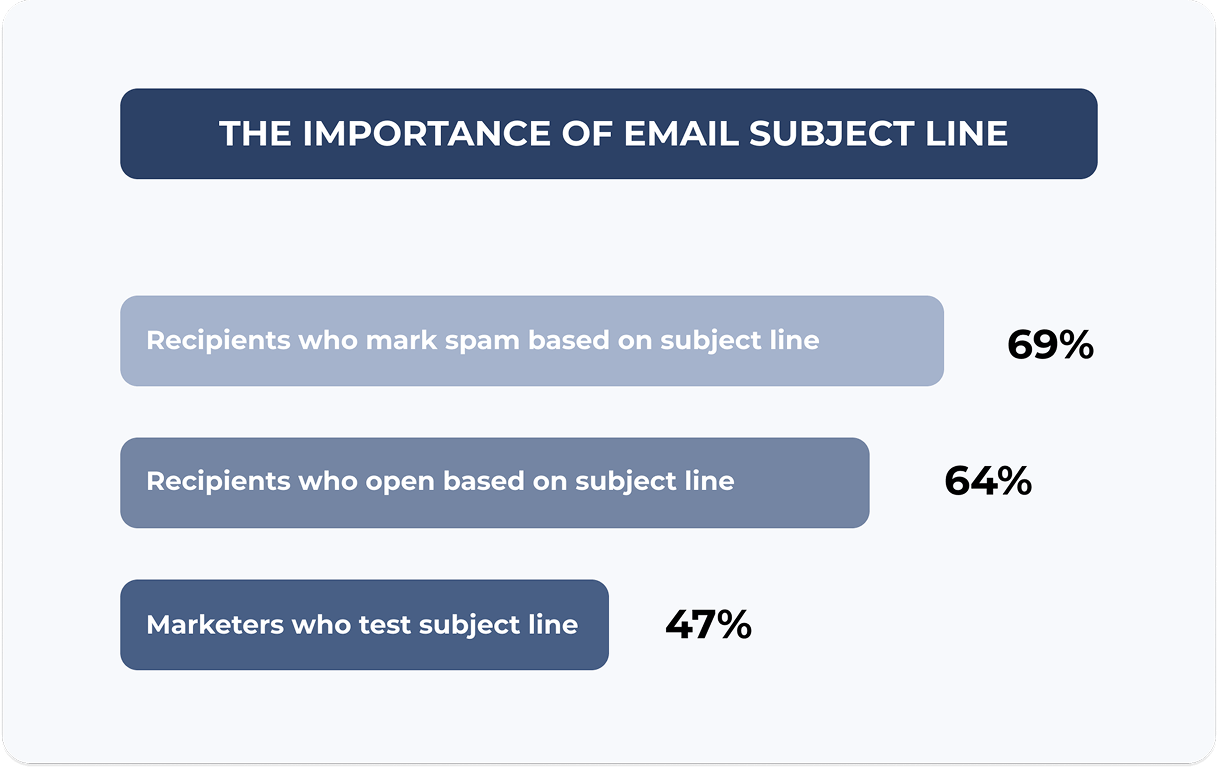
source: Wordstream
Greeting
Using a proper greeting is generally preferred, especially in professional communication. Whether you choose a formal or casual tone depends on the relationship, but skipping the greeting entirely can feel abrupt to many readers.
The choice of salutation can depend on several factors, including how well you know the person and the nature of your relationship.
Opening Line
Many professionals avoid long pleasantries and go straight to the point. The faster the reader understands the purpose, the more likely they are to keep reading.
Email body
The body of the email will be the lengthiest part, and the structure will largely depend on how much information you want to convey, what you want to emphasize, and if there are questions or actions you want the recipient to take.
Use short paragraphs, bullet points, and white space to make the email easy to scan
That means using clear, short sentences, splitting the text into shorter paragraphs, and even using bullet points to convey the most crucial information. You can use an AI paragraph generator to write a compelling body paragraph about yourself.
Call to action
A call to action, or CTA, is the part of your email that tells the reader precisely what you want them to do next.
When emails don’t include a clear action, response rates drop. Readers should never have to guess what you expect from them.
Closing
The closing remark, often referred to as your sign-off, brings your message to a polite, professional end. This is where you choose a phrase such as “Best regards,” “Sincerely,” or “Kind regards,” depending on the level of formality required. You can add it manually each time, or include your preferred sign-off directly in your email signature for a consistent, automated closing.
Email signature
An email signature is the block of information that appears after your sign-off. Unlike a short closing phrase, it acts as your professional ID: usually your name, job title, company, and contact details. Many people also add a logo, headshot, or social media icons so recipients instantly understand who they’re communicating with. A well-designed signature doesn’t just add clarity, it elevates your communication.
Today, signatures help build your personal or business brand, provide quick context, and can even promote content, offers, or a link to schedule an appointment.

Tools like MySignature make this easy with ready-made templates that let you include essentials such as your phone number, website, social media profile, call to action, professional picture, or even a banner leading to your latest offer or content. This keeps your emails consistent, polished, and trustworthy across every conversation.
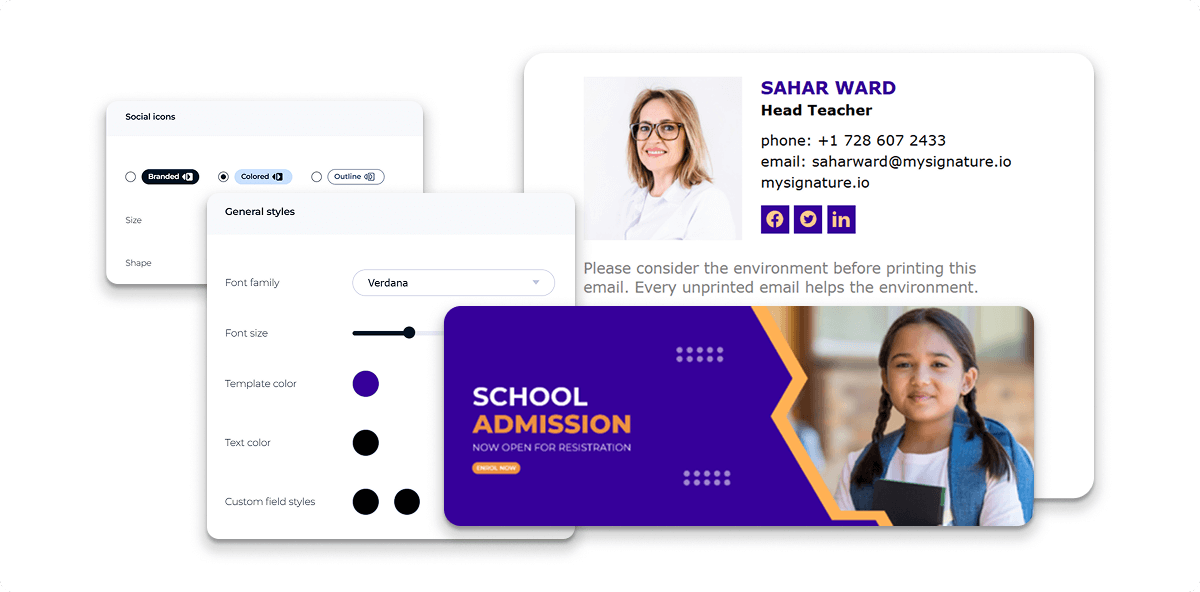
Examples of Professional Email Structure
Looking at examples of business emails in action can really clarify how the principles we've discussed fit together. The format, tone, and content will change depending on your goal and the recipient, but the basic structure remains the same: a clear subject line, a fitting greeting, a concise body, and a professional closing.
Here are three typical examples to demonstrate how to structure emails for different situations.
Job application email example
Subject: Application for [Job Title] at [Company Name]
Dear [Mr./Ms. Last Name],
I am excited to apply for the [Job Title] position at [Company Name]. With [X years] of experience in [your field], I have developed skills in [key skills relevant to the role] and have successfully [brief achievement or measurable result].
I am confident that my experience in [specific area] and my ability to [key contribution] would allow me to make a meaningful impact on your team.
I would welcome the opportunity to discuss how my background aligns with your team’s goals. Please find my resume attached for your review, and let me know if we can schedule a time for a conversation.
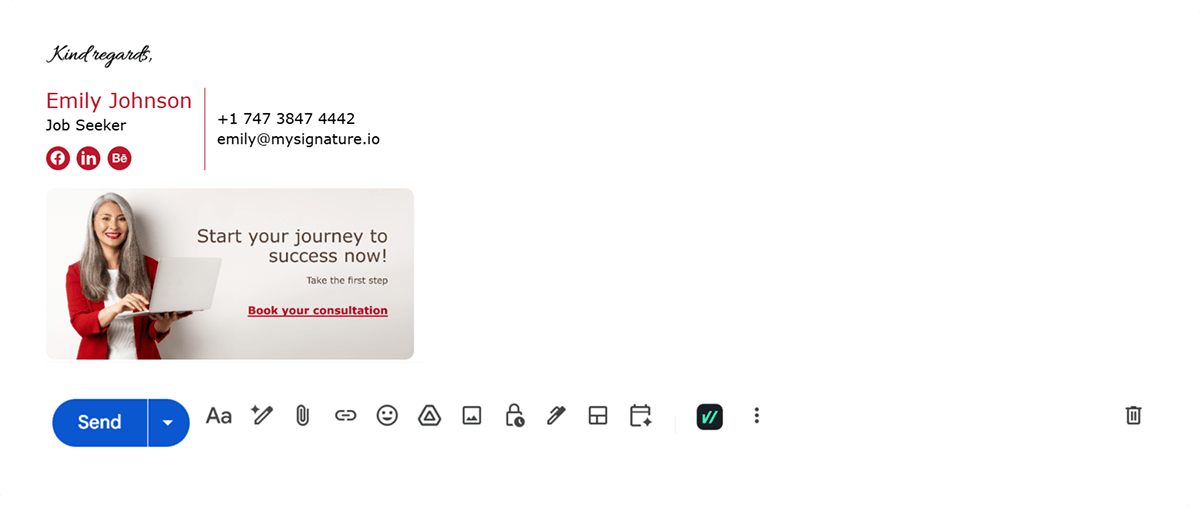
This example demonstrates a concise, professional approach that highlights your qualifications while keeping the email easy to read and actionable.
Business proposal email example
Subject: Proposal for [Project/Service Name]
Dear [Client/Recipient Name],
I hope this email finds you well. I am reaching out to propose [brief description of project or service], which could help [specific benefit or goal for the recipient].
The proposal includes [key points or deliverables], and I would be happy to discuss the details further at your convenience. Could we schedule a meeting next week to review the proposal and answer any questions?
Thank you for your time and consideration. I look forward to your feedback.
Best regards,
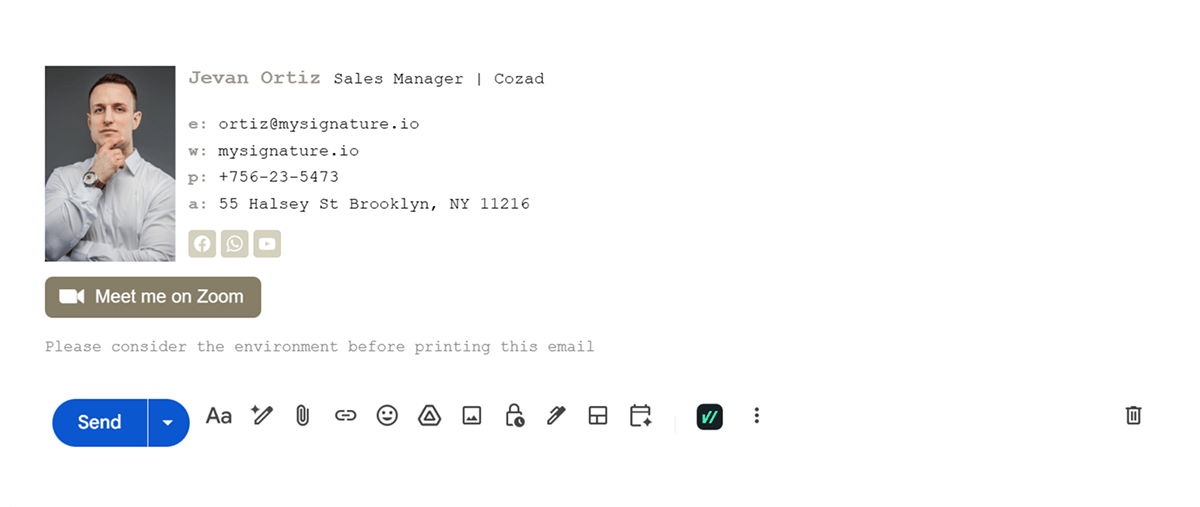
This email keeps the message professional, structured, and clear while inviting the recipient to take action.
Follow-up email example
Subject: Follow-up on [Previous Email/Meeting Topic]
Dear [Recipient Name],
I hope you are doing well. I wanted to follow up on my previous email regarding [topic or request] and see if you had any updates or questions.
Please let me know if additional information would be helpful or if we can schedule a time to discuss this further. Your feedback is greatly appreciated.
Thank you again for your time, and I look forward to your response.
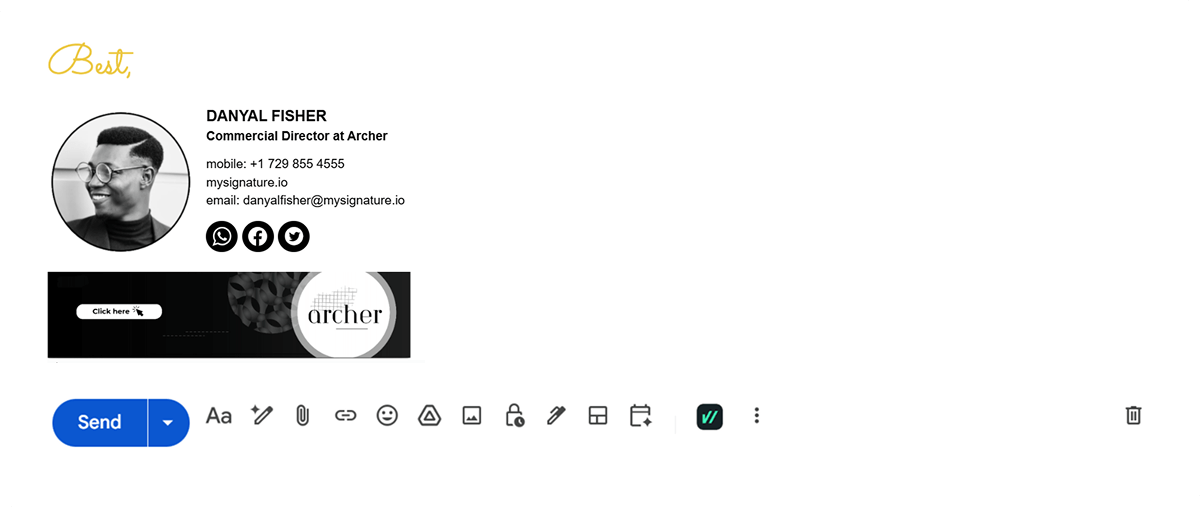
Follow-up emails should be polite, concise, and clear about the next step, helping maintain professionalism while encouraging a response.
Email format for students
Subject: Question Regarding [Course/Assignment Name]
Dear [Professor/Instructor Name],
I hope this email finds you well. I am writing to ask for clarification regarding [course topic, assignment, or academic requirement].
I would like to confirm [briefly state question or concern]. Understanding this will help me ensure that my work aligns with the course expectations and learning objectives.
Thank you for your time and support. I look forward to your guidance.
Best regards,
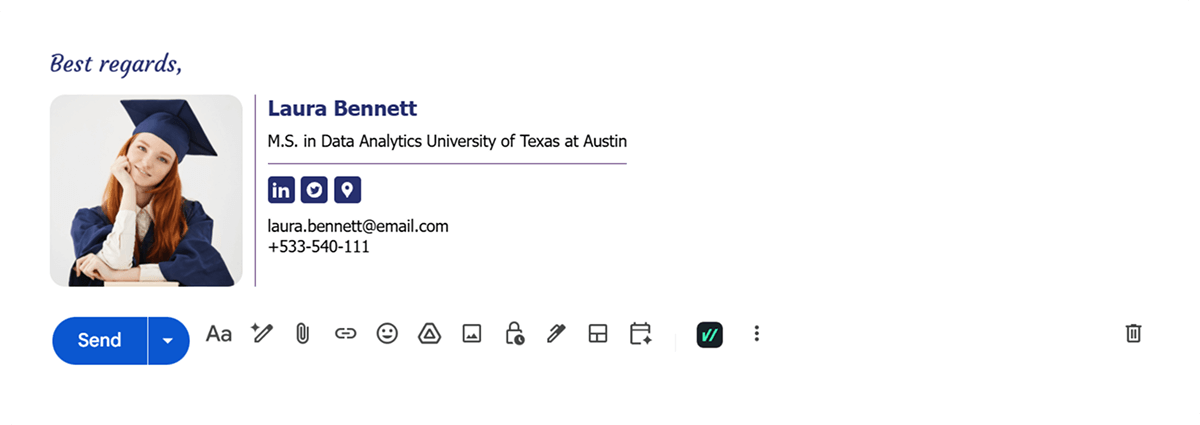
This email shows that keeping your request short and polite makes it easy for the professor to reply.
Meeting email example
Subject: Meeting Request to Discuss [Topic/Project Name]
Dear [Recipient Name],
I hope this email finds you well. I am reaching out to see if you would be available for a meeting to discuss [topic/project]. I believe it would be valuable to review [key point or goal] and explore potential next steps.
Would you be available sometime this week or next? Please let me know a time that works best for your schedule.
Thank you for your time, and I look forward to speaking with you.
Best regards,
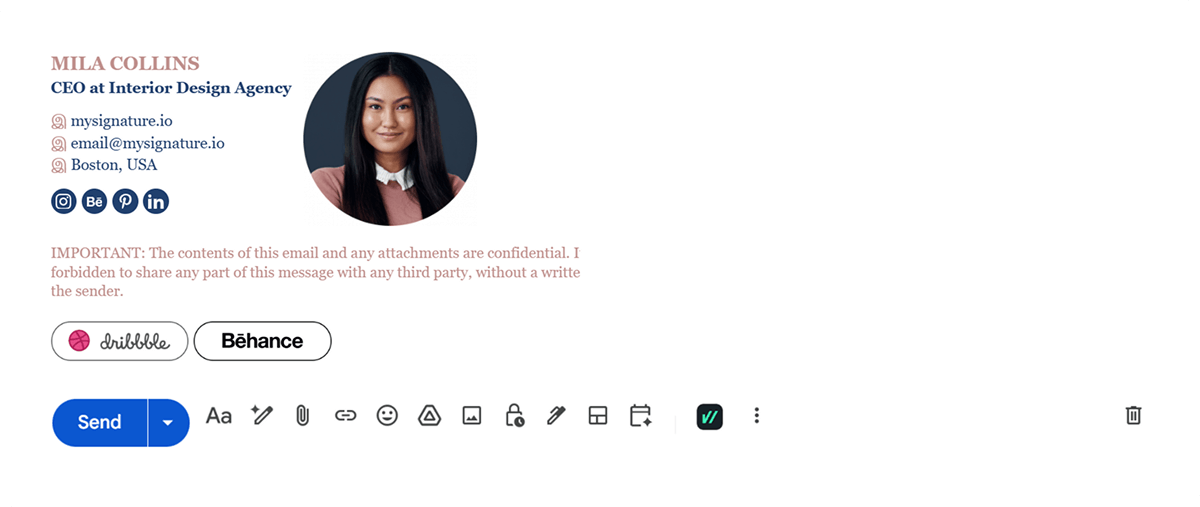
Clearly stating the purpose and suggesting flexible timing increases the chances of scheduling a productive meeting efficiently.
Formal inquiry/request email example
Subject: Inquiry Regarding [Service/Product/Information]
Dear [Recipient Name],
I hope you are doing well. I am writing to request additional information regarding [service, product, policy, or topic]. Specifically, I would like to learn more about [briefly mention details or questions].
This information will help me [explain purpose or intended outcome]. Please let me know if there are any materials, documents, or next steps I should review.
Thank you in advance for your assistance. I look forward to your response.
Sincerely,
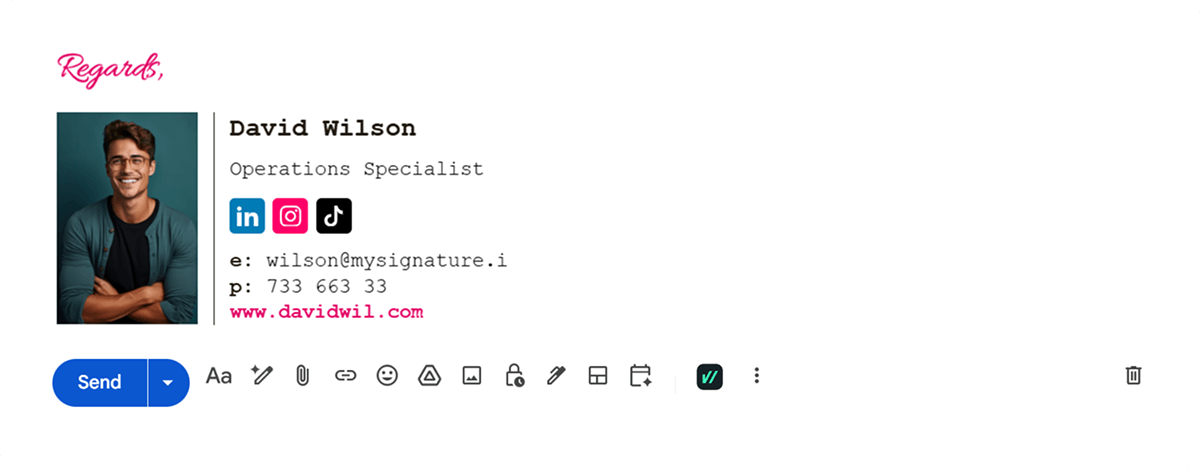
Being specific about the information needed and explaining its purpose helps the recipient provide a precise and useful response quickly.
Formal vs. informal email format: how to choose the right tone
When to use a formal email format
A formal email format is expected when professionalism, clarity, and accuracy matter most. It’s commonly used when writing to people you don’t know well or in situations where the message has business or career impact.
Formal emails are typically used:
- When contacting clients, partners, or external stakeholders
- When emailing managers or senior leadership
- For job applications, official requests, or important updates
- When the situation is sensitive or business-critical
A formal email usually follows a clear structure, uses professional language, avoids slang or contractions, and ends with a proper sign-off and full contact details. This structure helps prevent misunderstandings and sets the right professional tone from the start.
Example:
Subject: Confirmation of Project Deadline for [Project Name]
Dear [Client/Colleague Name],
I hope this email finds you well. I am writing to confirm the deadline for [Project Name] and ensure that all deliverables are aligned with your expectations. Specifically, I would like to verify [key detail, e.g., submission date, scope, or format] to prevent any misunderstandings.
Please let me know if there are any updates or additional requirements we should consider.
Thank you for your time and guidance.
Best regards,
Emily Smith
Project Coordinator
When an informal email format works better
An informal email format is more conversational and relaxed. It works best when there is an existing relationship and expectations are already established.
- Informal emails are often appropriate:
- When emailing teammates you work with regularly
- For quick internal updates or follow-ups
- When the overall communication style in your team is casual
Informal emails use simpler language, shorter sentences, and a lighter tone. Greetings and signatures may be shortened, especially in ongoing email threads where context is already clear.
Example:
Subject: Quick Check on [Project Name] Deadline
Hi [Client/Colleague Name],
Hope you’re doing well! Just wanted to double-check the deadline for [Project Name] and make sure we’re on the same page about [key detail].
Let me know if anything’s changed or if there’s anything else we need to include. Thanks!
Best,
Emily
In short, formal emails are structured and polite, while informal emails are relaxed and conversational. The best choice is the one that fits your audience.
FAQ
What is an email format?
Most professionals define that “email format” is:
- A way to surface the main point quickly
- A visual layout that is easy to scan
- A structure that respects the reader’s time
- Rather than following rigid templates, users focus on whether an email feels clear, direct, and easy to act on.
What are the core elements of a professional email format in 2026?
- Subject line that clearly states the reason for the email.
- Short greeting to set a professional tone
- Opening line that explains the purpose immediately
- Concise body with short paragraphs or bullets
- Clear next step or request
- Simple sign-off and signature to reinforce credibility
Emails that follow this structure are perceived as more professional—even when the language is simple.
What are mistakes in email writing format?
- Vague subject lines that make emails hard to prioritize
- Long paragraphs that hide important details
- Over-formal phrasing that feels outdated or impersonal
- Missing or unclear calls to action
- Typos and grammatical errors that confuse the reader
These problems are structural, not linguistic. Even well-written emails fail when the format works against the reader.
With MySignature, creating the perfect signature is simple. Whether you’re an entrepreneur, business owner, teacher, or lawyer, you can choose from specialized templates, fill in your details in minutes, and ensure your signature displays correctly across all devices — for yourself or your entire team. This small addition can instantly elevate every email you send and leave a lasting impression.