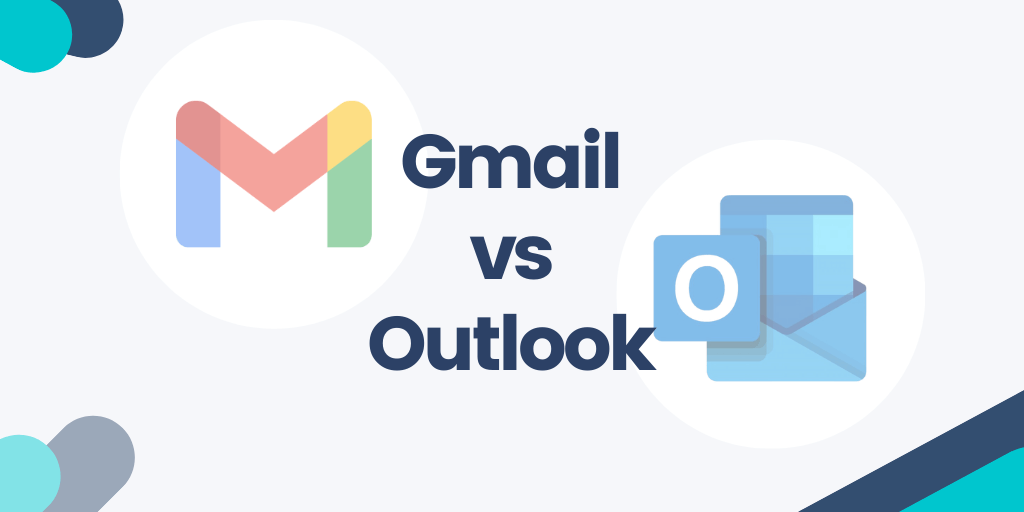In the crowded arena of email services, two titans stand head-to-head: Gmail vs Outlook. It's like the classic showdowns we've all seen in the movies, but instead of capes and superpowers, it's about features, user experience, and which service better manages our digital lives.
In this article, we'll dive into a friendly face-off between these giants. Think of it as an in-depth comparison, not just a skim of their features, but a real dive into what makes each service tick and how they stack up against each other. So whether you're Team Gmail or Team Outlook, or you're still deciding which team to join, let's unravel this together.
If you want to streamline your email workflow, explore the Office 365 integration for Outlook.
Key Takeaways:
👉 Gmail uses labels for flexible email categorization, unlike Outlook's folders.
👉 Gmail's clean, minimalist design emphasizes simplicity, appealing to personal users and small businesses.
👉 Outlook integrates seamlessly with Microsoft apps like Word, Excel, and Teams, ideal for users in the Microsoft ecosystem.
👉 Both offer strong security, including two-factor authentication, phishing protection, and encryption.
Before we dive in, here are the most popular email clients by Litmus for February 2022: Apple, Gmail, and Outlook.
These platforms dominate the market due to their widespread use and robust features:
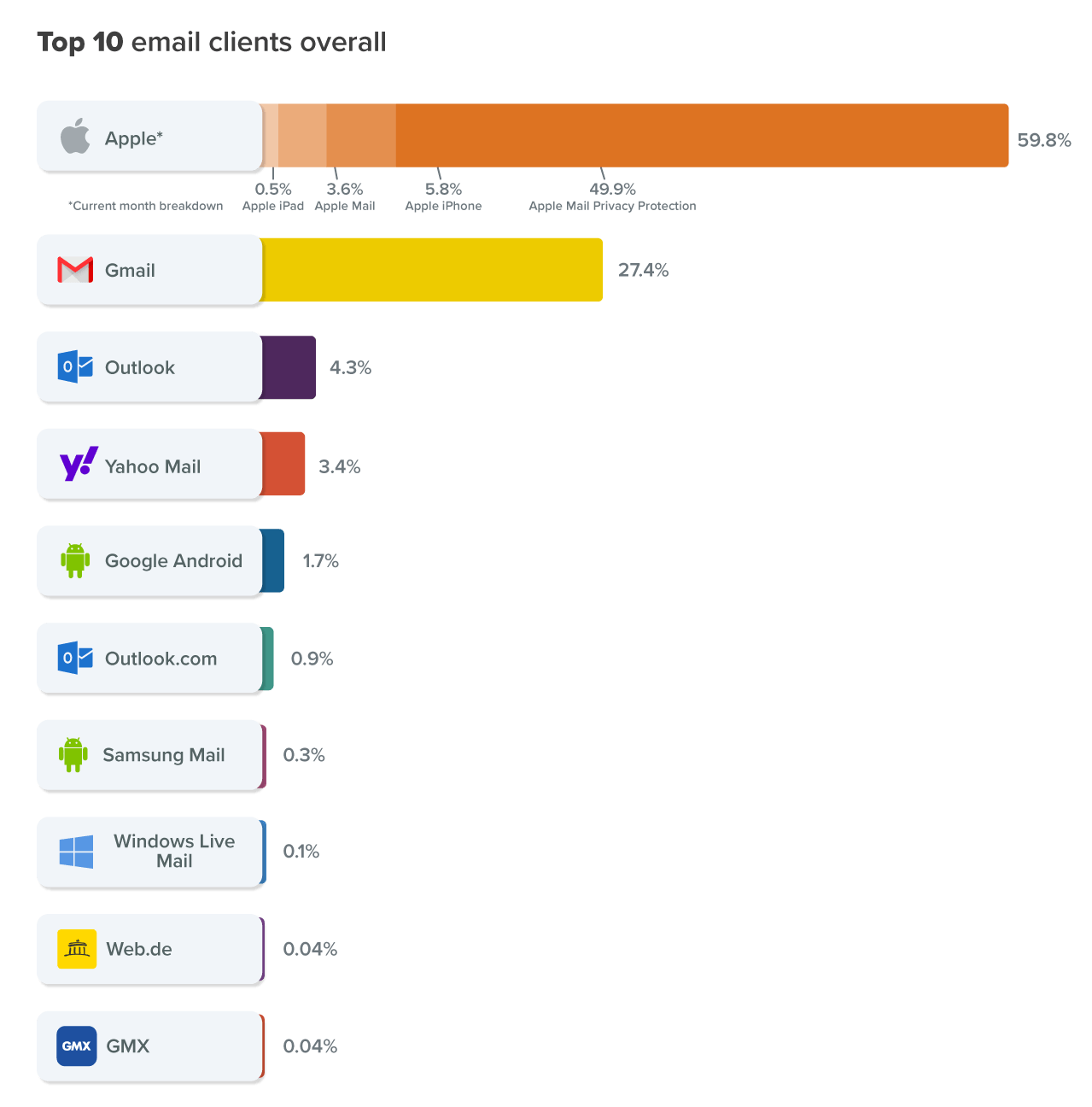
Principal differences between Outlook and Gmail
At first glance, it might seem like Gmail and Outlook are just two different addresses for the same email experience. But dig a little deeper and you'll find that they each bring their own flavor to the email table.
For starters, Gmail's minimalist design focuses on simplicity and speed, and it integrates seamlessly with other Google services for a unified Google ecosystem experience.
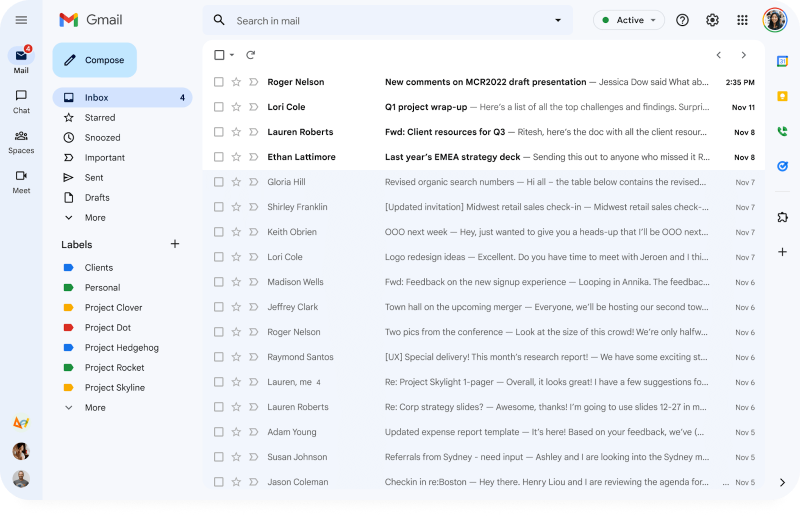
Outlook, on the other hand, offers a more feature-rich environment that is deeply integrated with the Office suite, making it a powerhouse for those who live in their calendars and task lists.
Gmail thrives on its powerful search capabilities and an ever-evolving set of smart features like automatic email categorization.
Meanwhile, Outlook's strength lies in its robust organizational tools and customizable interface, which appeal to those who crave control over their inbox layout and workflow.
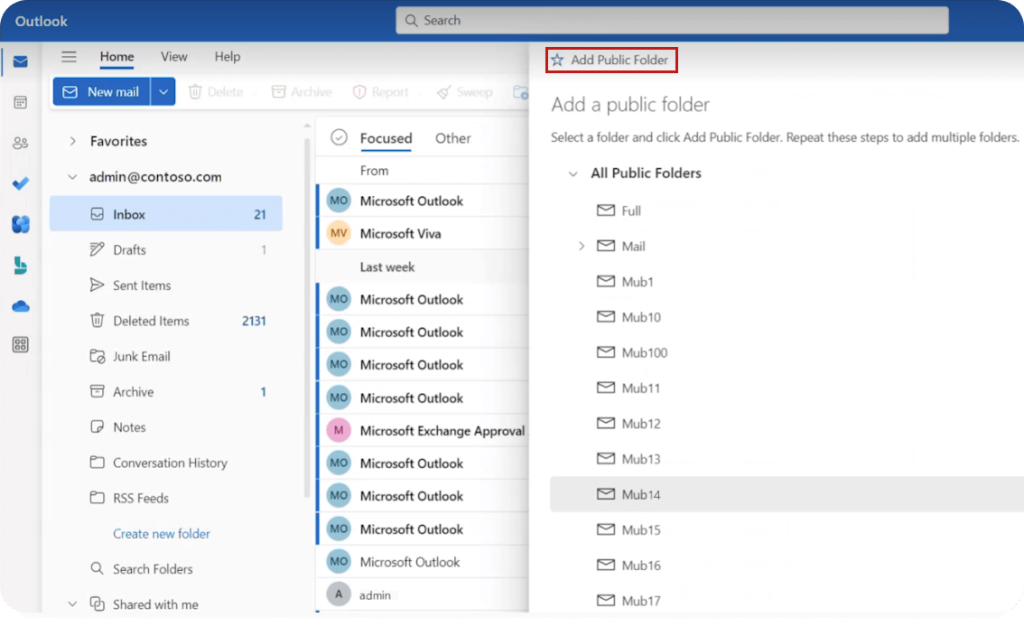
🏆 The choice really comes down to what matters most to you: tight integration and simplicity or rich features and customization.
Outlook vs Gmail: Which is better for personal use?
Now, let's take a closer look at various aspects important for making an informed decision. So, what should you choose: Gmail vs Outlook for personal use?
User interface
When evaluating email service providers, the user interface and overall ease of use are key factors to consider. Let's delve into the user experiences of Outlook and Gmail to see which might be the better fit for you.
Outlook boasts a structured interface, featuring a left-hand navigation panel for email folders and categories, along with additional widgets like weather and calendar in some versions. Its advanced features, however, may give it a somewhat outdated appearance to some users.
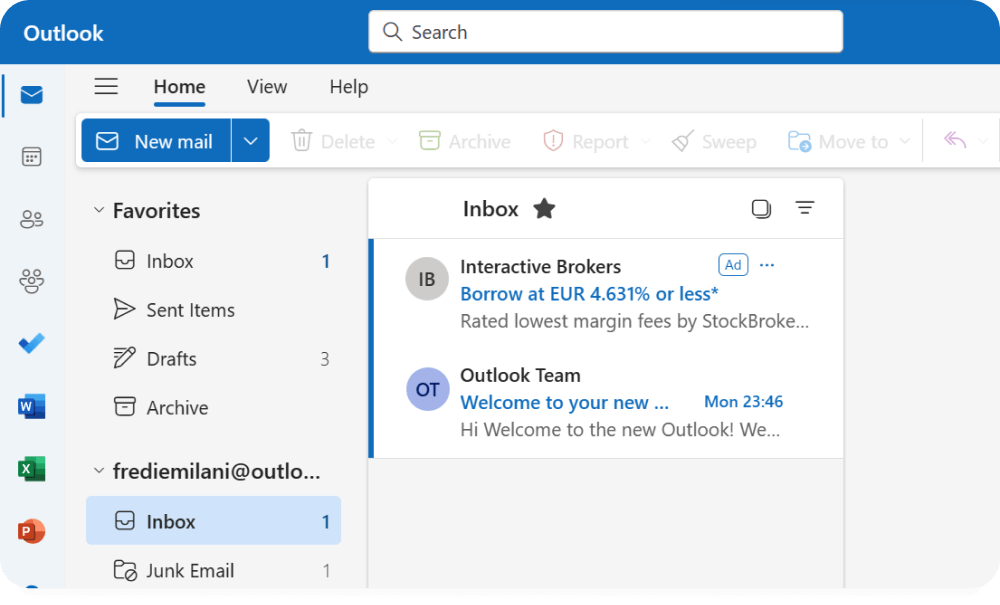
Gmail, on the other hand, opts for a cleaner, more streamlined design that allows for customization. It utilizes recognizable icons over text, reducing unnecessary clutter and making the platform approachable and intuitive for new users.
Outlook's array of features aids in managing emails effectively, offering powerful filtering options. Yet, its wealth of features can be daunting for beginners, who might find the interface too complex.
Gmail's design is notably user-friendly, perfect for those new to email management, though its simplicity might not meet the needs of more experienced users looking for additional options.
When it comes to searching emails, Outlook provides a robust search functionality that includes the ability to search by keyword and date range.
Gmail's search is more focused, offering specific search filters, but it doesn't offer the same level of versatility as Outlook's search features.
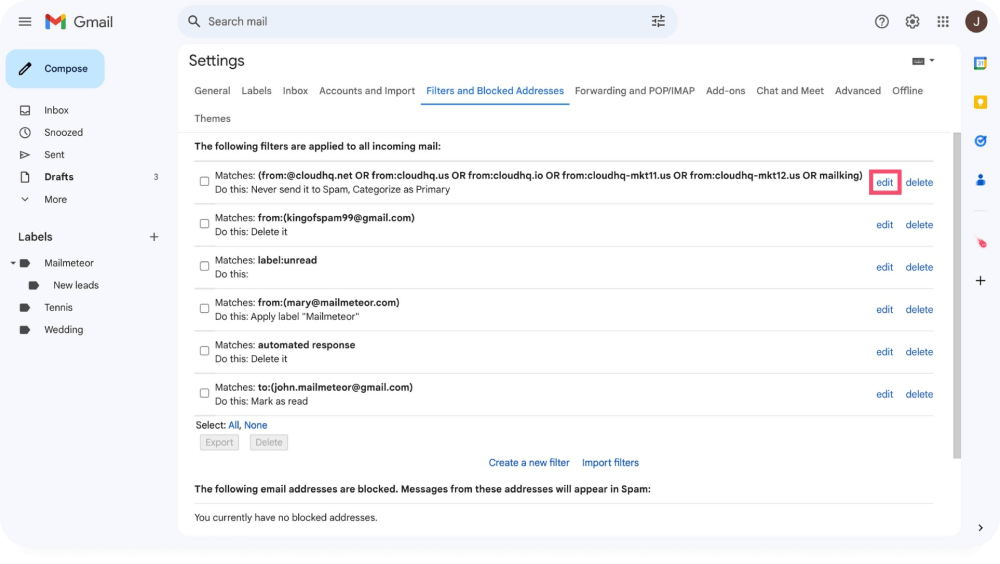
🏆Winner: Gmail
Cost
Both Gmail and Outlook offer their basic email services for free to individual users, with certain limitations.
To unlock the full capabilities of Outlook through its application, subscribing to Office 365 is necessary, which costs about $60 annually. This subscription not only grants access to Outlook's app but also includes the entire suite of Office tools like Word, Excel, and PowerPoint.
Create Your Custom Email Signature for Gmail or Outlook 🚀
Make your emails stand out in any inbox - Gmail, Outlook, or Yahoo! Gain access to hundreds of professional templates and customize your signature to include logos, images, banners, social icons, company links, and more.
Create Your Signature
On the flip side, Google Workspace, previously known as G Suite, presents Google's suite of productivity tools. While businesses need to pay for premium features, individual users can enjoy many of Google's essential services and their main functionalities at no cost. When comparing the two for individual use, Gmail pulls ahead due to its broader access to free services.
🏆 Winner: Gmail
Storage and attachment limits
Opting for a free account, Gmail provides 15GB of storage, but it's important to note this space is shared among Google Drive, Gmail, and Google Photos. So, if you're using up most of the space for photos alone, your email space might be tight.
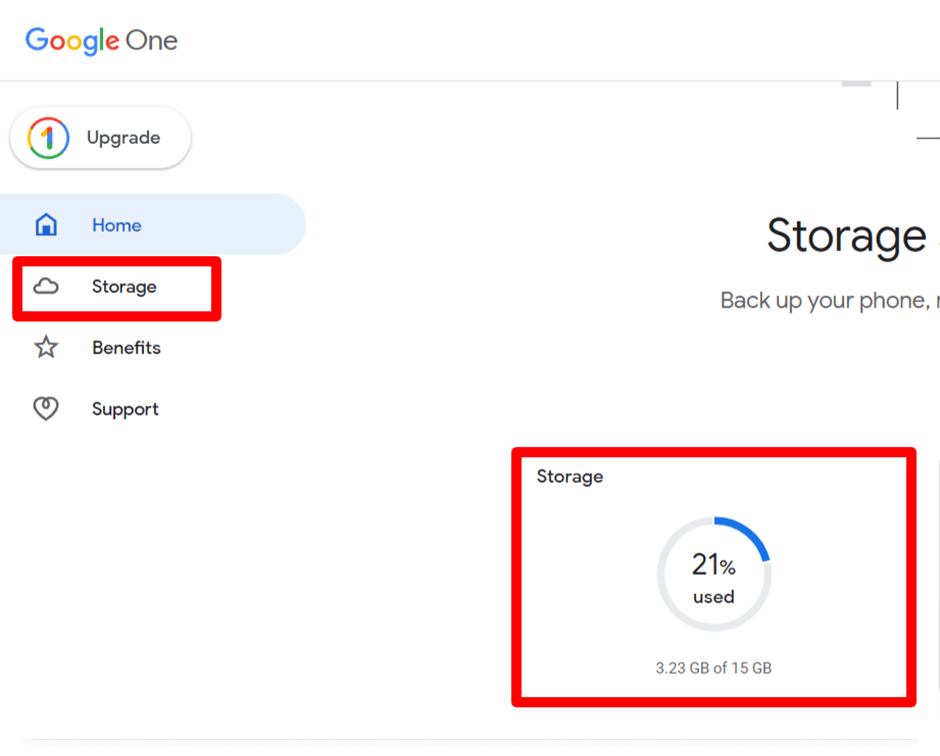
On the flip side, Microsoft Outlook also starts you off with 15GB of storage, with opportunities to expand this limit as time goes on. Both platforms allow for storage upgrades at extra costs.
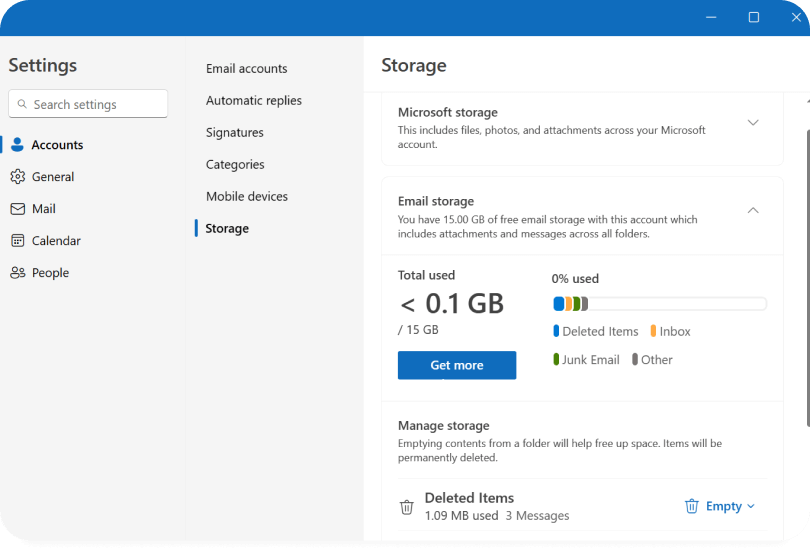
Outlook only allows 20MB, while Google Mail limits attachments to 25MB.
🏆 Winner: Tie
Chat
For those times when a quick chat is more efficient than a lengthy email chain, both email services provide instant messaging solutions.
Gmail offers a seamless experience with its built-in Chat feature, ready to use without leaving your inbox.
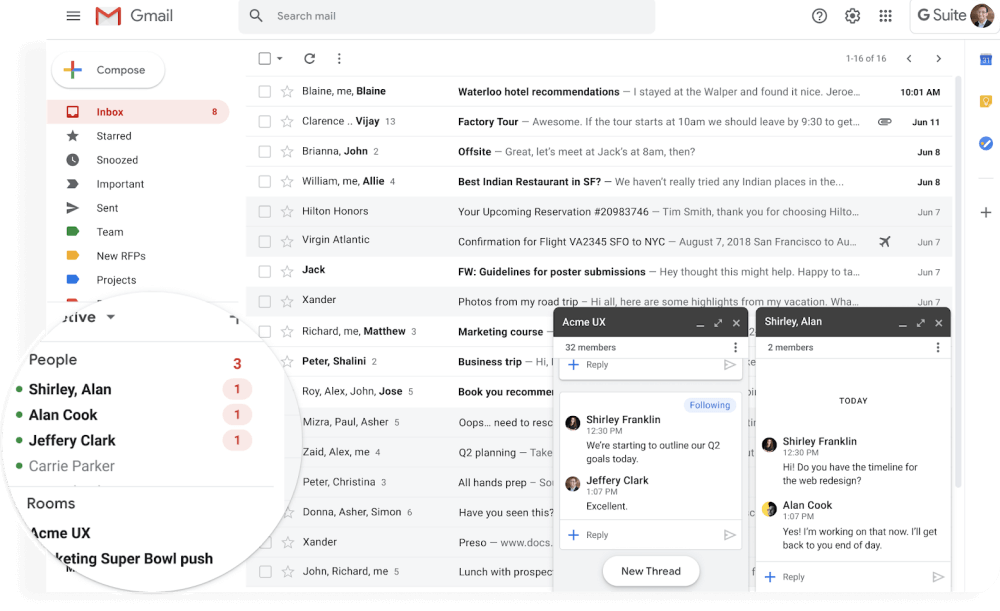
Outlook, meanwhile, requires integration with Skype for instant messaging, adding an extra step to the process.
🏆 Winner: Gmail
Customizability
When we talk about customizability, which is better: Outlook or Gmail? Let's find out.
Gmail sets the bar high for customization, allowing users to adjust nearly every aspect of their inbox experience – from the layout and design to the functionalities they prefer to use. It offers an extensive range of settings, including those that are less obvious but can significantly enhance productivity and user experience. Additionally, Gmail supports numerous add-ons, and tools like Clean Email can further enhance the experience by helping users declutter their inboxes and manage emails more efficiently. The only hiccup might be finding your preferred username, given Gmail's widespread use.
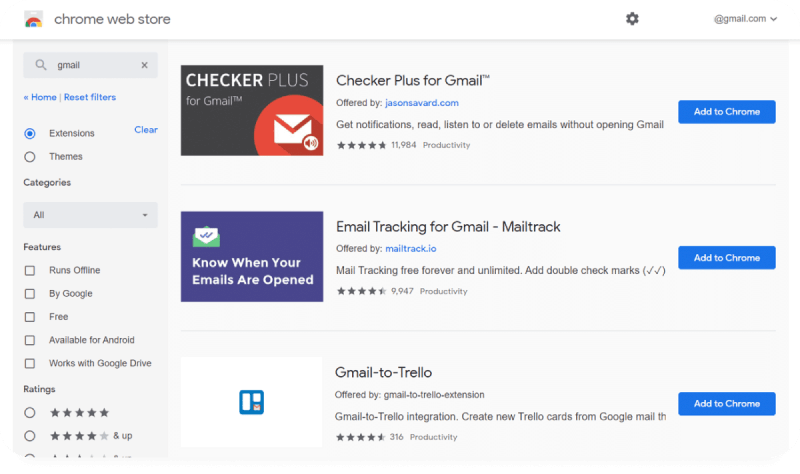
Conversely, Outlook permits users to alter the app's appearance with a selection of themes, both preset and custom. It also offers some flexibility in inbox organization. However, when compared to Gmail, Outlook's customization options are somewhat limited, even though it provides a solid, user-friendly experience.
🏆 Winner: Gmail
Sending limits
Both Gmail and Outlook have their specific ways of handling email sending limits.
For Gmail email accounts, users are typically limited to sending 500 emails per day. This limit is designed to prevent spam and ensure the service's reliability. When this limit is exceeded, users may be temporarily blocked from sending more emails.
Outlook has a daily sending limit as well, which is designed to prevent spam. While Microsoft doesn't publicly disclose the exact number, it's generally understood that Outlook's limit is in line with industry standards to prevent abuse. Users exceeding this limit might also face temporary sending restrictions.
🏆 Winner: Tie
Adding email signature
Email signatures are super important for making your emails look professional. They're like your digital business cards, packed with your contact information and a little bit of your brand flair. Both Gmail and Outlook make it easy to add these signatures, so you can spice up your emails with your own style. However, these signatures are often too basic.
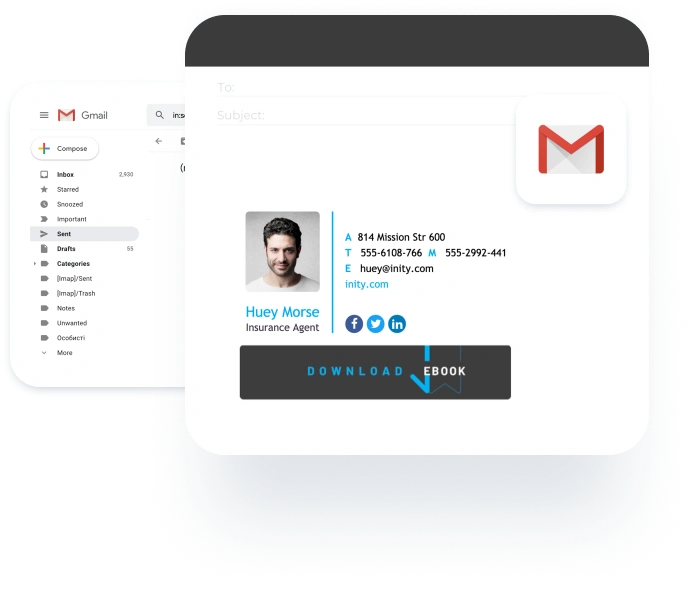
If you're looking for something a little fancier, MySignature is a cool tool to check out. It lets you create custom email signatures that really stand out, and you don't have to be a tech whiz to do it. With MySignature, you can make sure all of your emails have a consistent look and feel, so your brand looks tight and professional. Plus, it's a breeze to update your signature in all your emails, and it's easy to integrate with Gmail or Outlook.
👉 Here’s a quick guide on how to change your email signature in Outlook for Mac, just in case you need a step-by-step walkthrough.
Try MySignature to add a little extra polish to your emails with very little effort now.
Watch the videos on how to add a signature to Gmail and Outlook!
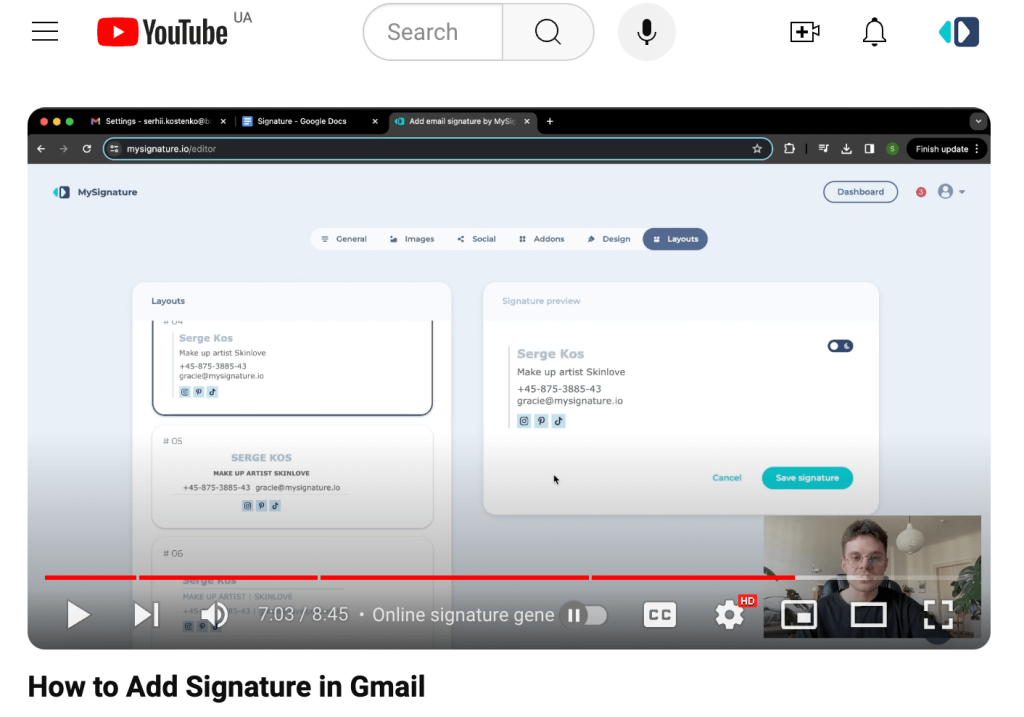
Summarizing the key differences between Gmail and Outlook for personal use:
| Feature | Gmail | Outlook | Winner |
| Cost | Free basic service; Google Workspace for extra features without cost for individuals. | Free basic service; Office 365 subscription needed for full capabilities (~$60 annually). | Gmail |
| Storage & Attachment Limits | 15 GB shared across Google services; 25 MB for attachments. | 15 GB storage; 20 MB for attachments. | Tie |
| Chat | Built-in Chat feature within the inbox. | Requires integration with Skype. | Gmail |
| Customizability | Highly customizable inbox and support for numerous add-ons. | Some customization with themes; less flexible than Gmail. | Gmail |
| Sending Limits | Limited to 500 emails per day to prevent spam. | Daily limit not disclosed, but in line with industry standards. | Tie |
This table illustrates that while both Gmail and Outlook offer robust email services for personal use, Gmail edges out as the more favorable option due to its cost-effectiveness, superior attachment limits, integrated chat feature, and greater customizability. However, the choice between Gmail and Outlook ultimately depends on individual preferences and requirements, such as the need for integration with Office tools or preference for Google's ecosystem.
Is Gmail or Outlook better for business?
While Outlook and Gmail both provide essential email services, their differences could significantly affect your business's email usage and preferences.
When choosing between Outlook vs Gmail for business purposes, it's crucial to weigh the advantages and disadvantages of each. This analysis covers various aspects to help you make an informed decision.
Top features
Both Gmail and Outlook provide essential business tools, but the choice between them depends on your work style and the need for specific features.
Outlook shines with its advanced email management, superior security options (available in its top-tier pricing plan), and easier meeting and task creation directly from the app. It offers extensive email filtering and rule-setting capabilities, making it ideal for those needing sales and billing email automation. For instance, with Outlook you can create new issue templates from emails – and access Jira issue information in your Office tools.
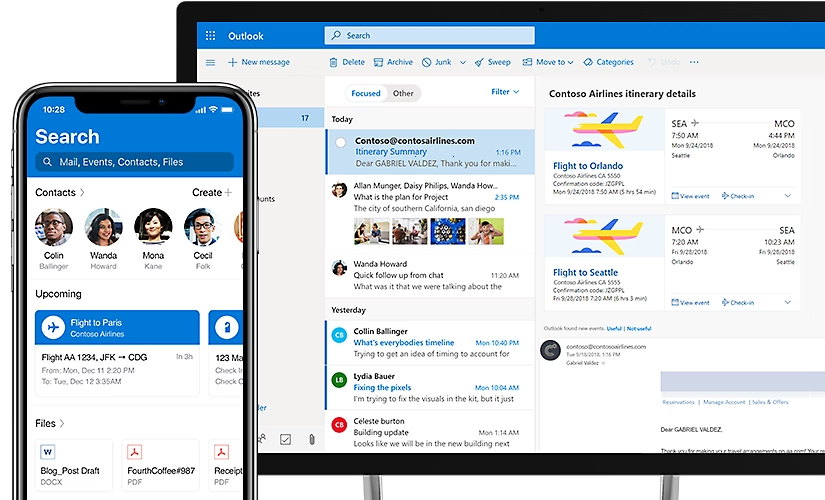
Gmail excels in collaborative features, such as automatic work notifications and smart functions that enhance team project coordination. Unique to Gmail are the abilities to send/receive money via email, built-in language translation, and dynamic emails that let recipients take action directly within the message – greatly benefiting global and collaborative teams.
Both platforms include team collaboration apps with video conferencing and messaging, though Microsoft provides higher participant limits at lower price points, while Google's highest plan offers the largest video meeting capacity.
Access to these comprehensive tools comes with a subscription, also unlocking additional software like Teams and Meet.
In summary, Outlook (and Microsoft 365) leads for its extensive business email functionalities and automation tools, making it the top choice for business email needs.
🏆 Winner: Outlook
Cost
Cost-wise, both Outlook and Gmail provide free email services for individual users, each offering 15GB of inbox storage. For more demanding email needs, such as businesses with extensive email traffic, both offer paid plans that enhance storage limits and functionality.
Outlook's premium desktop app is priced at $129.00 USD annually, increasing inbox storage to 50GB and including features like advanced task management and automation capabilities, which are not part of the free package.
Gmail's premium service, through Google Workspace (formerly G Suite), starts at different price points: $6, $12, and $25 per user per month, offering varied features. The base plan boosts storage to 30GB and allows for scalability, custom email domains, additional security options, and around-the-clock support.
For businesses managing large volumes of emails, both platforms' paid versions are advantageous, with Gmail's Google Workspace providing a slightly more flexible solution due to its scalable storage and comprehensive admin controls.
🏆 Winner: Gmail
Storage and attachment limits
For business use, Outlook (part of Microsoft 365) and Gmail (part of Google Workspace) elevate storage and attachment limits beyond their offerings for personal accounts, tailored to fulfill business demands for increased space and larger file sharing options.
In the business setting, Outlook's storage capacity is contingent on the Microsoft 365 subscription plan chosen.
Typically, Microsoft 365 Business Basic and Business Standard plans provide each user with 50 GB of mailbox storage, whereas the Microsoft 365 Business Premium plan and higher tiers offer a more substantial mailbox storage of 100 GB per user.
When it comes to attachments, Outlook is quite generous, permitting files up to 150 MB in size, though this limit might be set lower by default and can be adjusted by an organization's administrator.
Gmail, within the Google Workspace suite, also varies its storage offerings based on the subscription level. The Business Starter plan allocates 30 GB of combined storage for Gmail and other Google services per user. Moving up, the Business Standard plan includes 2 TB of cloud storage per user, and the Business Plus plan further extends this to 5 TB per user. For enterprises, Google may offer even more, potentially unlimited, storage, depending on the size of the organization and the details of the agreement with Google.
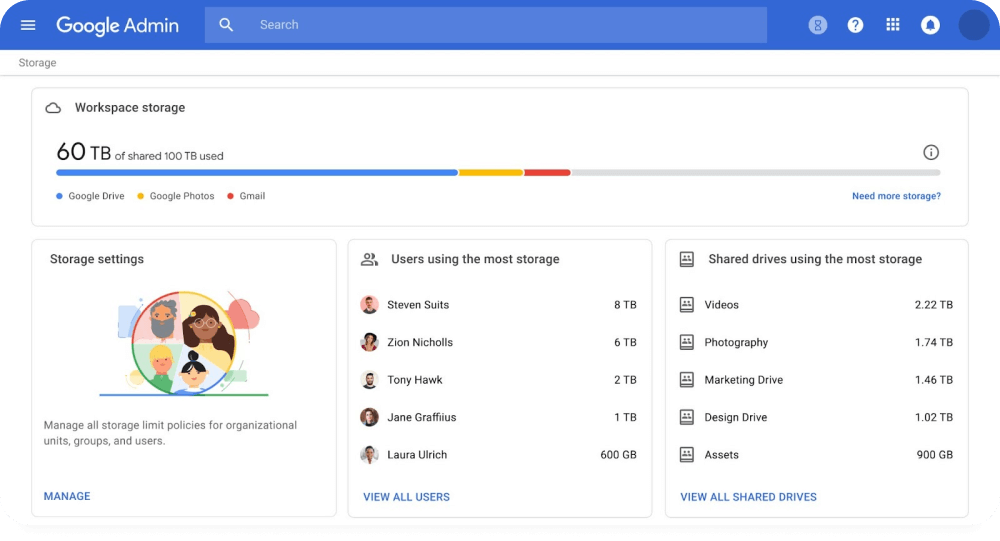
For email attachments, Gmail caps the size at 25 MB for direct email attachments. However, for larger files, Gmail leverages Google Drive, allowing files up to 5 TB to be shared via links in emails, provided the user's Google Workspace account has enough Drive storage.
Both platforms adapt to the varying needs of businesses for email storage and file sharing. While Outlook often provides larger mailbox sizes in its higher subscription tiers, Gmail offers a seamless integration with Google Drive for sharing large files, making it a versatile option for businesses that need to share hefty documents or files regularly.
🏆 Winner: Gmail
Sending limits
Outlook and Gmail implement daily sending limits to reduce spam, which affects a company's ability to mass communicate with a large workforce.
Outlook allows up to 10,000 recipients per day, but limits a single email to 500 addresses. Gmail allows sending 2,000 emails per day, with a single email limited to 2,000 recipients and a total daily recipient limit of 3,000. These limitations can make it difficult to use Outlook or Gmail to distribute bulk email within an organization.
Managing mail
Outlook provides sophisticated email organization tools, including the ability to create rules and filters that automatically sort incoming mails into designated email folders based on their priority, alongside other functionalities. It also boasts powerful advanced search capabilities that enable quick retrieval of specific emails.
Conversely, Gmail offers a more straightforward approach with its label system. This method is user-friendly, directly addressing the user's needs without adding complexity or confusion.
🏆 Winner: Gmail
Security
Gmail and Outlook both provide essential encryption services for email security. However, Outlook distinguishes itself with its end-to-end encryption, ensuring that only the intended recipient can decrypt and read the message.
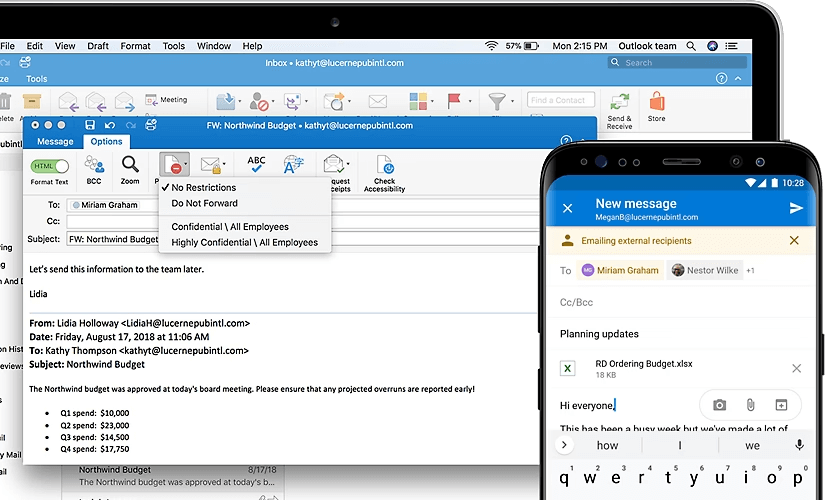
For safeguarding account access, both platforms support two-factor authentication, adding an extra layer of security against unauthorized login attempts. They also feature sophisticated spam filtering capabilities, allowing users to tailor their inbox settings to effectively reduce the influx of potentially harmful incoming emails.
While both Gmail and Outlook offer robust security measures, Outlook's addition of end-to-end encryption gives it a slight edge in ensuring the privacy of your communications.
🏆 Winner: Outlook
App library
The major difference between Gmail and Outlook lies in their offerings of apps and plugins. Gmail boasts a wide range of applications available through the Google Workplace Marketplace, significantly enhancing Gmail's capabilities. In contrast, business email via Outlook presents a more restricted range of plugins, with a comparatively limited array of apps available through Microsoft 365.
🏆 Winner: Gmail
Use MySIgnature generator to create a professional Outlook or Google Workspace email signature.
Summarizing the key differences between Gmail vs Outlook for business:
| Aspect | Gmail | Outlook | Winner |
| Top Features | Excels in collaborative features, smart functions, and integrates unique abilities like sending/receiving money and built-in language translation. | Advanced email management, superior security options, and direct creation of meetings and tasks. | Outlook |
| Cost | Offers scalable plans starting at $6, $12, and $25 per user per month with varying features. | Requires $129.00 USD annually for premium desktop version, enhancing storage and features. | Gmail |
| Storage and Attachment Limits | Starts with 30 GB storage on the base plan, up to unlimited storage on higher plans. Allows for 25 MB email attachments, with larger files shared via Google Drive links. | Offers 50 GB to 100 GB of mailbox storage depending on the plan, with attachments up to 150 MB. | Gmail |
| Sending Limits | Allows sending 2,000 emails per day, with up to 2,000 recipients per email and a daily recipient limit of 3,000. | Permits up to 10,000 recipients per day, but a single email is limited to 500 addresses. | Gmail |
| Managing Mail | Uses a straightforward label system for email organization, making it user-friendly. | Provides advanced email organization tools and search capabilities. | Gmail |
| Security | Offers essential encryption services and two-factor authentication. | Adds end-to-end encryption to robust security measures, ensuring private communications. | Outlook |
| App Library | Has a wide range of applications available through the Google Workplace Marketplace. | Offers a more restricted range of plugins and a limited array of apps through Microsoft 365. | Gmail |
This comparison highlights that while Outlook leads in top features and security, Gmail is the overall winner in aspects crucial for business operations, including cost-effectiveness, storage and attachment limits, sending limits, mail management, and app library availability. Therefore, the best choice depends on the specific needs and priorities of a business owner and their employees.
Pros and cons of using Outlook vs Gmail
Finally, let's weigh the pros and cons of Gmail vs Outlook for email management.
Gmail's pros:
- Offers a wide range of third-party app integrations
- Known for its intuitive, user-friendly and clean interface
- Excels in collaboration tools like shared calendars and documents
- Provides a generous free version with ample storage
Gmail's cons:
- Less customizable in appearance and settings than Outlook
Outlook's pros:
- Seamlessly integrates with Microsoft Office and other services from Microsoft
- Features comprehensive quality tools for email organization, editing, and management
- Strong on security and privacy controls
- Offers a broad range of customization options to tailor the experience.
Outlook's cons:
- The cost of premium business plans can be higher compared to Gmail
- Some users find the interface to be cluttered and less intuitive.
- Limited in terms of third-party app integration
In conclusion, Outlook and Gmail have their pros and cons, and the best email service for you depends on your individual needs and priorities.
Create Your Custom Email Signature for Gmail or Outlook 🚀
Make your emails stand out in any inbox - Gmail, Outlook, or Yahoo! Gain access to hundreds of professional templates and customize your signature to include logos, images, banners, social icons, company links, and more.
Create Your Signature
Which email service users prefer?
When comparing Gmail and Outlook, their appeal often varies based on different user categories and their unique needs. Here's a more focused comparison based on user ratings and categories:
Gmail: Preferred by a broader audience
- Why?: Gmail's interface is streamlined and intuitive, making it accessible to a wide range of users, from students to professionals. Its integration with Google's ecosystem, including Google Drive, Google Docs, and Google Calendar, makes it a convenient choice for personal use and collaborative projects.
- User ratings: Generally, users appreciate Gmail for its simplicity, reliability, and seamless experience across Google services. Its spam filtering is highly rated, as is its generous 15 GB of free storage that's shared across Google services.
- Ideal for: Individuals and businesses looking for a cost-effective, user-friendly email solution that integrates well with collaboration tools. It's particularly favored by startups and educational institutions that leverage Google Workspace for collaboration.
Outlook: A stronger fit for business users
- Why?: Outlook's deep integration with Microsoft Office Suite (Word, Excel, PowerPoint) and its advanced email management features make it a powerful tool for businesses. Its calendar and task management functionalities are built into the same platform, enhancing productivity for professionals.
- User ratings: Business users often rate Outlook highly for its organizational tools, such as folder management, rules, and scheduling features. The ability to integrate with Microsoft Teams for communication and collaboration further adds to its appeal in professional settings.
- Ideal for: Enterprises and professionals who rely on the Microsoft ecosystem for their daily operations. Outlook's advanced features support complex email management needs and integration with CRM systems, making it suitable for sales, marketing, and administrative roles.
To finish our comparison of Gmail vs. Outlook, we would like to mention a comment from Michael DeVault of FitSmallBusiness:
Overall, the choice between Gmail and Outlook may come down to specific user preferences and needs. For instance, businesses looking for advanced security and organizational tools might prefer Outlook, while those prioritizing collaboration and search functionality might lean towards Gmail.
FAQ
Is it better to use Outlook or Gmail?
Choosing between Gmail and Outlook depends on your preferences for organization, integration, and services. Gmail excels at search and third-party integration, and offers a versatile labeling system for categorizing email. Outlook is tightly integrated with Microsoft Office, offering traditional folder-based organization and robust calendar features. Both platforms offer solid security measures, but they differ in their approach to email management and additional features such as chat options. Ultimately, it comes down to which ecosystem better suits your day-to-day needs and workflow preferences. For a quick comparison, consider Gmail for its simplicity and user-friendliness and Outlook for its integration with the Microsoft ecosystem.
Which is safer, Gmail or Outlook?
When comparing the security of Gmail and Outlook, both popular email services rank among the top for their robust security measures, leveraging the vast technological resources of Google and Microsoft, respectively. These companies are renowned for maintaining the security of some of the most heavily trafficked websites globally. Note that Gmail has faced scrutiny for scanning user emails to tailor advertisements, a practice not employed by Microsoft for Outlook. Nonetheless, Microsoft does engage in other forms of user data monetization. Thus, while both are secure email services, their approach to user privacy and data utilization differs.
What are the disadvantages of Outlook over Gmail?
Outlook's more complex interface and feature set can be overwhelming for users seeking simplicity, making it less intuitive than Gmail for personal use and quick tasks. In addition, while Outlook integrates seamlessly with Microsoft products, it may not offer as straightforward an experience with third-party applications as Gmail's broad compatibility. This can limit users who rely heavily on a wide range of web-based tools and services outside the Microsoft ecosystem.