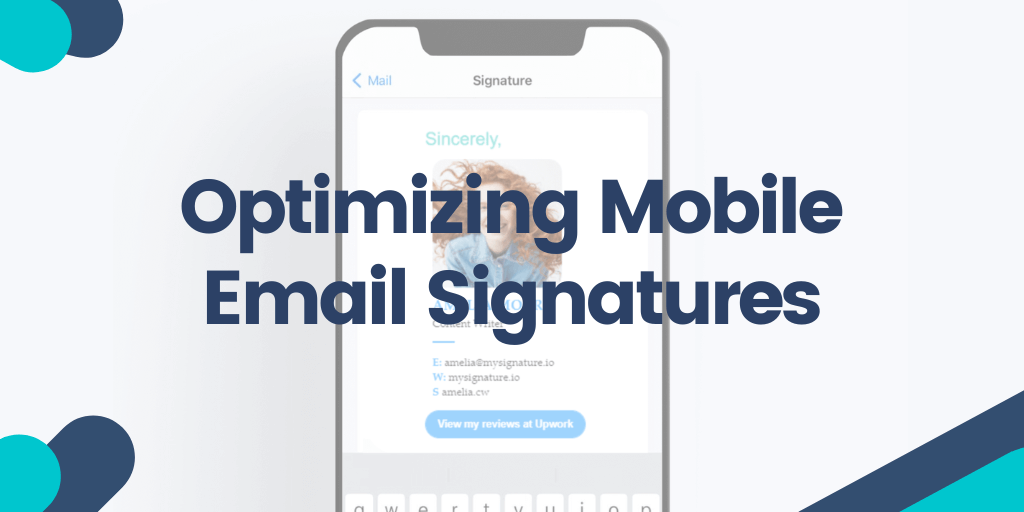Email signatures are a common thing in businesses; we all know that.
But what makes it challenging is how to make it optimized and give users the seamless experience they need.
Now that users prefer mobile devices, it is good to know that it has become an integral part of technology, even in email signatures.
How are they important? They play a significant role in the following:
Professionalism: They give off an air of formality and expertise. A well-written email greeting on a mobile message shows that you paid attention to the details and care about the person you are writing.
Branding: Email signatures are a way for companies to strengthen their brands. They can have names, brand colors, and other things that help people recognize a brand.
Contact Information: Ever forget to leave your contact info in an email and worry the recipient will have to play detective to find you? That's where email signatures come in handy! They're like little billboards for your info at the bottom of your message. Phone number, email, address, even your favorite social media links - all readily available.
These signatures become even more important on mobile devices, where screens are smaller and thumbs do the tapping.
But, nobody wants to squint and decipher a fancy, font-filled signature on one’s phone. Keep it clean, simple, and readable. No one wants to play hide-and-seek with one’s contact information.
Remember, the goal is to make it easy for anyone to get in touch. With a clear and mobile-friendly signature, you'll never have to worry about leaving someone in the dark again.
They'll have everything they need right at their fingertips, ready to connect. So go forth and craft yourself a signature that's as friendly and approachable as you are!
To sum up, mobile email signatures can improve the experience for users if they are well-designed, flexible, and include helpful information. However, if they are not done well, they can have the opposite effect, making people angry and giving them a wrong impression.
Are you ready to learn more about the best practices for an optimized mobile email signature? No worries; this blog will tackle more of them.
But first, let us walk through some of the mobile email signature limitations.
Understanding mobile email signature limitations
While mobile email signatures are rampant and are used by many today, they pose limitations, too. This is the same with cheap online degrees, which are useful but have drawbacks.
And what are these limitations? First, let us define the difference between desktop and mobile interfaces.
| Category | Desktop | Mobile |
|---|---|---|
| Screen Size and Display | It has a bigger screen, which lets you see more material, graphics with more details, and more complicated layouts. Users can easily see more than one window or app simultaneously. | The screen is smaller, so less information can be seen at once. The style should be more focused and straightforward. |
| Input Method | It primarily uses a keyboard, mouse, or trackpad for input and movement. This gives you precise control and lets you do complicated things like right-clicking and dragging and dropping. | Touch-based input means that the touch objects must be more extensive and accessible. People often use gestures like pinching, swiping, and clicking. |
| User Interface (UI) Elements | Due to the bigger screen, it can fit a broader range of user interface elements, such as long menus, multiple toolbars, and large buttons. | UI parts need to be made simpler and bigger for a touch screen. Often, options are squished into easier-to-use shapes, like dropdown or hamburger menus. |
We will present some limitations or common challenges faced when using email signatures.
- Limited Space: Mobile screens are smaller than desktop screens, so they don't have as much room to show the same information. The signature's information must be carefully chosen and ranked to do this.
- Formatting Issues: The screen sizes and email clients on mobile devices differ significantly. This can make the layout weird, so a signature that looks good on one app or device might look jumbled or impossible to read on another.
- Image Rendering: Adding pictures, like company names or social media icons, to a signature can make it look better. Images may only sometimes appear appropriately on all email clients and devices, which can cause images to break or take a long time to load.
It's essential to make mobile email signatures that are simple, adaptable, and tested on various devices and email clients to ensure they look the same and are easy to read.
Overcome these challenges by applying the following best practices, which you will find as we go through this blog.
Best Practice #1: Keep it simple and concise
According to MySignature research, 28.8% of people send between 11 and 25 emails daily. 11.7% of people send more than 50 emails daily, which is a lot.
Because many people send emails daily and because of the way mobile devices are designed and how people use them, mobile email signatures need to be clear and to the point.
These traits are essential for the following reasons:
- Limited screen space
- Clear and readable
- Quick communication
- Professional
- Consistent across devices
- Faster loading times
- Easy maintenance
- Adaptable to different viewing modes
- Accessible
But how do you apply simplicity and conciseness?
There are a few main things you can do to make things simple and clear, especially when it comes to mobile email addresses, website design, and communication:
Focus on essential information
Figure out what information is most important and get rid of the rest. This could be your name, position, business, and contact information in an email signature. Use only a few images, links, or text already there.
Use clear and direct language
Pick your words carefully to get your point across quickly and clearly. Refrain from using jargon, hard-to-understand words, or long answers. It is easier for people to understand and use simple, direct words.
Optimize layout and design
Ensure the style is clean and uncluttered for things you can see, like websites or email signatures. Use white space well to set off different parts and make the text easier to read. Pick a font and color scheme that can be easily read on different devices and screens.
Adopt a mobile-first approach
Start with the mobile version when designing for digital platforms. The small screen size pushes you to focus on the most essential parts. Then, make it bigger for more giant screens.
Best Practice #2: Create a responsive design
There are a few steps and things to think about when making a responsive mobile email greeting that looks good and works well on all devices:
- Start with essential information
- Include your name, job title, the name of your company, and a way to reach you (phone number, email address).
- You can add your business's website, address, or social media links if helpful.
- Keep it concise
- Try not to put too much text or images in the signature.
- Put the most crucial information at the top of the list to ensure it's easy to read on small computers.
- Design for responsiveness
- Check your signature on different devices and email apps (like Gmail, Outlook, and Apple Mail) to ensure it looks good on all of them. For tips on how it appears on smartphones, take a look at our gmail mobile signature guide.
- Keep accessibility in mind
- Make sure the text is available and easy to read, taking into account people who are blind or have poor vision.
- Make the font size and color difference easy on the eyes.
Follow these steps and think about these things. You can make a professional and valuable mobile email signature that works well on all devices and email apps.
Best Practice #3: Have minimalistic formatting
Focusing on clarity, usefulness, and simplicity is essential when using a minimalistic format approach in mobile email signatures. This ensures the signature is effective and professional without being too crowded.
Here is a quick guide to help you do that:
A simple layout will do
Lay out the information clearly and simply. Use a vertical style so that it's easier to read on phones. Align the text to make it look neat. Most of the time, left alignment is best for reading.
No unnecessary graphics
If you add a brand or picture, ensure it's simple, small, and works well in different sizes. Large images may load incorrectly on some devices or look right on others. Think about whether a picture adds something. Text alone is often enough and more accurate.
Avoid complex HTML or CSS
Use only a little code. Complex HTML or CSS can make emails look different on different clients, which is called "inconsistency."
Here’s a sample for your reference.
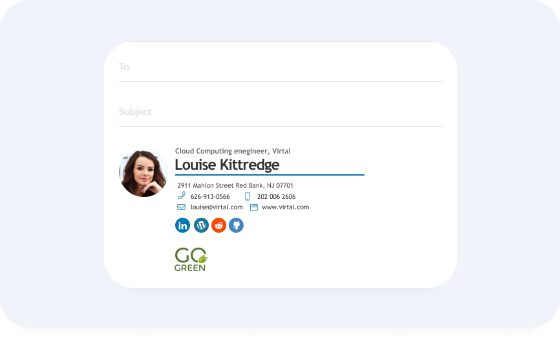
Best Practice #4: Optimize images
Ensuring the images look good, load fast, and work on various email clients and devices is part of optimizing images for mobile email signatures.
Here are a few tips for you to do it correctly:
- Pick a suitable format: For photos, use web-friendly picture formats like JPEG, and for graphics with transparent backgrounds, use PNG. These types let you get a good mix of quality and file size.
- Resize: Change the image's dimensions to match the size needs of the signature. The width of most images in email signatures is between 300 and 400 pixels. Remember that bigger pictures take longer to load and can look bad on smaller screens.
- Compress: Cut down on file size without affecting quality too much. Some tools can help, such as Adobe Photoshop, TinyPNG, or web compressors. Keep the size of the file under 100 KB; the smaller, the faster it will load.
- Alt text: Add alternative words to the picture. This makes the site more accessible to people who use screen readers and shows text when the email client can't load the image.
Keep these in mind, and you will surely achieve a better and optimized image for your email signature.
Best Practice #5: Use signature management tools
When managing email signatures across a company, using signature management tools is an excellent way to keep things consistent, professional, and quick.
According to KoMarketing, not surprisingly, 48% of marketers use email signatures to get more people to visit their websites. This is why brand consistency matters.
And this is how you should use these tools correctly:
Centralize signature management
Use the tool to make it easier for everyone in the company to handle their email signatures in one place. This keeps branding and message consistent and saves time compared to making changes by hand.
Choose a suitable signature management tool
Pick a tool that works for the size and goals of your business. Check if it works with your email tool, is easy to use, lets you make changes, and can grow as needed.
Automate deployment
Use the tool to immediately send the signature template to all users' email clients. This means employees don't have to set up or change their marks by hand.
Integrate with directory services
Many tools for managing signatures can work with directory systems, such as Microsoft Active Directory. This lets the directory automatically fill in the signature fields with information about the person.
Organizations can keep their email interactions professional, ensure consistency with their brand, save time, and stay in line with regulatory requirements by using a signature management tool.
Give users a seamless experience with optimized mobile email signatures
Who wouldn’t want a seamless experience with mobile email signatures? I know I do. Now that you know these best practices, today is the best time to apply them!
Always remember that the key to optimized mobile email signatures is to be clear and direct. Regardless of your representation, your brand must stand out with all the necessary information about your organization.
And take note: less is more.