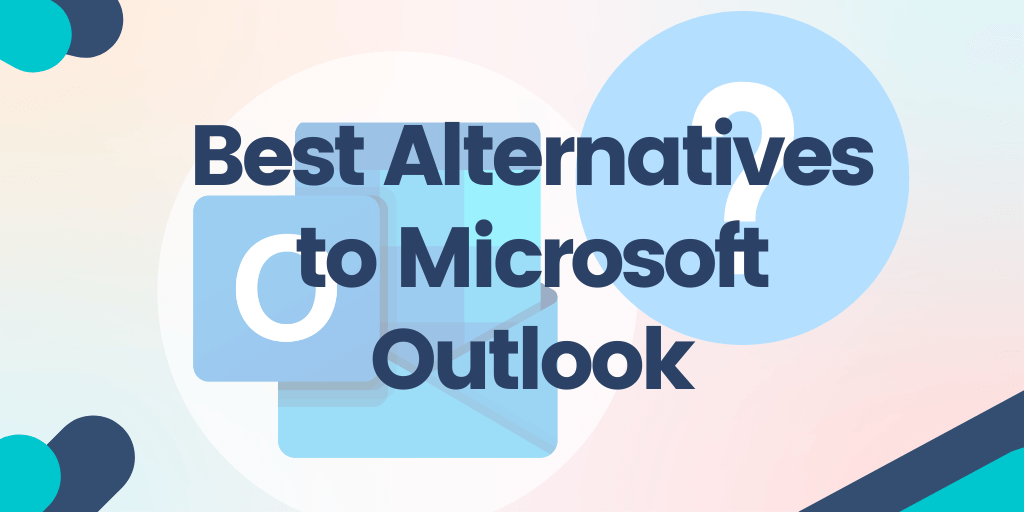Microsoft Outlook remains one of the most popular email clients in the world, boasting an impressive 400 million active users. With powerful features such as calendar sharing, email scheduling, message filtering, and advanced security, it's easy to see why so many people choose it over the wide selection of other email providers.
But with that being said, Microsoft Outlook isn't for everyone. And that's why many people are looking for alternatives to Outlook that offer better functionality and suit their needs.
To help you figure out if you need to switch from Outlook, this guide will provide you with a long list of alternative solutions. But first, we'll explore why it makes sense to look for alternatives to Outlook Mail in the first place.
Need better productivity tools for Outlook? Check out the Office 365 integration!
[ Article navigation ]
10 Best Alternatives to Microsoft Outlook to Try in 2024
Why Choose an Outlook Alternatives?
Top 10 Outlook Alternatives for 2024
Mac alternatives to Outlook
Free Alternatives to Outlook
What’s the Best Alternative to Outlook?
Why Choose an Outlook Alternatives?
Before looking at specific email client alternatives to Outlook, it's a good idea to understand why you may want to. And there are many reasons why different users decide that Outlook doesn't match their needs and start looking for free alternative solutions.
Here are some of the main reasons why people are exploring paid or free alternatives to Outlook:
- Frequent Errors. Microsoft is generally known for creating reliable business solutions that have few issues. But when it comes to Outlook, many users report errors and crashes, especially when using the desktop version. For people who run into these issues regularly, seeking alternatives to Outlook may be the only choice.
- Too Many Features. The range of features can sometimes be a drawback in itself. If you want simplicity and ease of use, navigating a complex email solution like Outlook may not be your best option. Today, more minimal and lightweight alternatives to Outlook mail can offer core functionality, an easy-to-use layout, and a more transparent privacy policy.
- Security Issues. Even though Microsoft takes security seriously, there have been significant issues that have left Outlook users vulnerable. For example, a recent critical Microsoft Outlook security vulnerability allowed hackers to remotely steal passwords by simply receiving an email. These situations can cause many users to consider whether they want an email service provider with a better track record of keeping user data secure.
Top 10 Outlook Alternatives for 2024
If you want to explore alternatives to Outlook, there's an abundance of options for you to choose from. Whether you want more privacy, a lower price, or specific features that Outlook lacks, here's a comprehensive list of ten email client alternatives to Outlook.
Gmail/Google Workspace
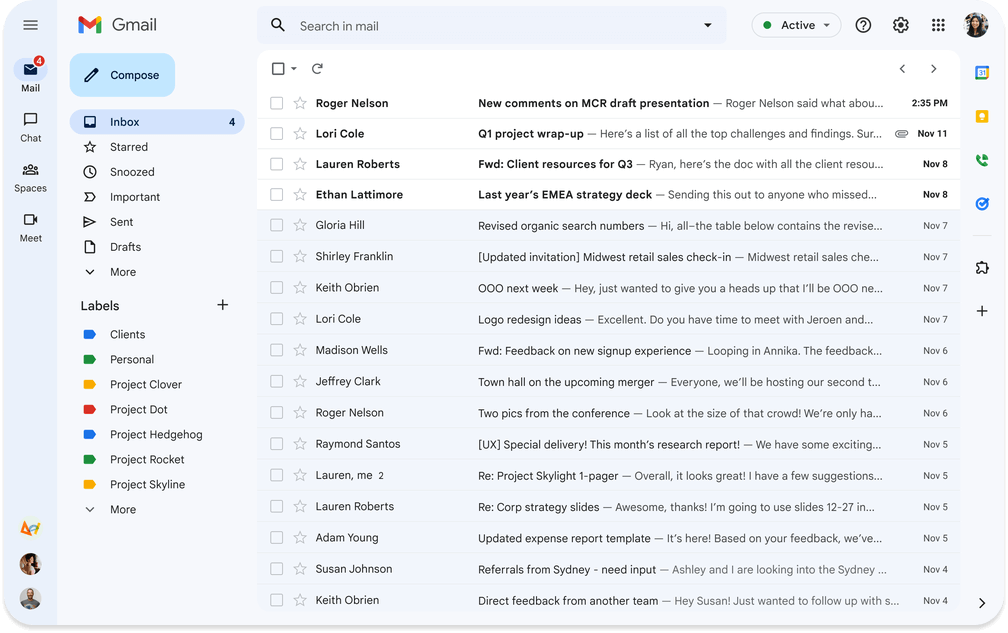
Any worthwhile list covering Outlook alternatives needs to begin with Gmail, or its paid version, Google Workspace. The abundance of Google services that seamlessly integrate into email, excellent accessibility, and an intuitive email search feature make it a good option for most personal and business users.
Key Features
- Pretty good 15GB of free storage. 30GB+ for paid plans.
- Powerful search features
- Integrations with various Google services, including Google Meet, Google Calendar, and Google Drive
- Easy access on any device
Integrations
- Google Drive, Google Calendar, Google Docs, Sheets, and Slides, Grammarly, Asana, and many others.
Pros
- Robust free version
- Plenty of storage
- Easy to use
- A range of integrations
- Good spam filtering
Cons
- Not easy to use offline
- Not very customizable
- Concerns over data privacy
User Reviews
Pricing
- From $6/month/user
Platform
- Web-based, can be accessed by any device
- Has mobile apps for Android and iOS devices
Verdict
In many ways, Gmail offers a similar range of features to Outlook. But a few reasons it may edge out Outlook are its excellent spam filtering, a more intuitive and straightforward interface, and the selection of Google integrations.
Rating
- Pricing - 4 Stars
- Security - 4 Stars
- UX & UI - 4 Stars
- Integrations - 5 Stars
- Overall Score - 4.5 Stars
Neo
Neo has emerged as a standout choice for small business owners, startups, and freelancers seeking an alternative to Microsoft Outlook. One of Neo's key advantages is its streamlined setup process, which simplifies what can often be a complex and time-consuming task. Small businesses, in particular, benefit from solutions that minimize downtime and technical complications, allowing them to focus more on their core operations.
Additionally, Neo offers a comprehensive package that includes email services, domain registration, and a one-page website. This bundled approach is especially advantageous for new or small enterprises establishing an online presence. Instead of managing separate providers for email, domains, and hosting, businesses can consolidate these needs with Neo, simplifying management and potentially reducing costs.
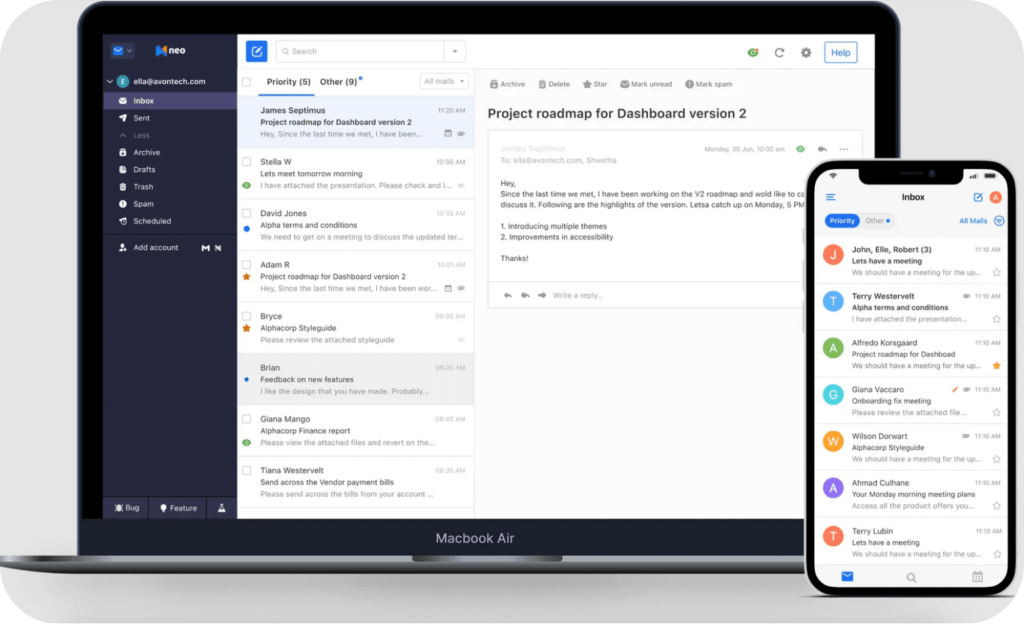
Key Features
- Email and Calendar: Up to 100GB of storage in a powerful, user-friendly interface.
- Free Domain and Website: Every account has a free domain name and a simple one-page website.
- Advanced Email Tools: Includes an AI-powered email composer, email open tracking, a signature designer, and follow-up reminders.
- Business Growth Tools: Features tailored for expanding customer reach like email marketing, appointment scheduling, contact groups, and customizable email templates.
Pros
- Affordable pricing with essential features included even in the starter plan.
- AI-enhanced features aid in effective communication and marketing.
- Cross-platform support ensures accessibility on all devices.
Cons
- Limited to basic website capabilities may not suffice for businesses needing more complex websites.
- As a relatively new player, it might lack some advanced features provided by established competitors.
User Reviews
Pricing
- Starter: $1.99 per mailbox per month, billed yearly
- Standard: $3.99 per mailbox per month, billed yearly
- Max: $7.99 per mailbox per month, billed yearly
Platform
Neo is available on iOS, Android, and web platforms, ensuring users can manage their communications effectively from any device. The user interface is consistently praised for its cleanliness and ease of navigation.
Verdict
Our hands-on testing of Neo's setup and email services confirms its superiority as an alternative to Outlook. The platform's user interface is intuitive, making it accessible even to those with minimal technical expertise. Moreover, Neo's email service has proven reliable and efficient, crucial for maintaining professional communication and workflow continuity. Based on these evaluations, Neo is a top choice for those searching for an effective, integrated email solution.
Rating
Given its features, pricing, and user feedback, Neo would likely score around 4.5 out of 5 stars, reflecting its business tool's robustness and high user satisfaction.
Mozilla Thunderbird
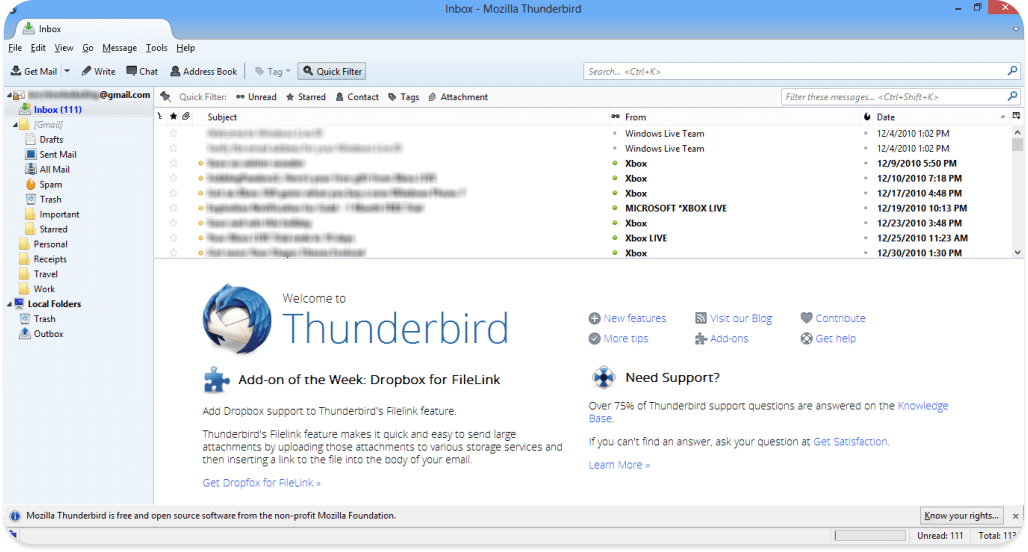
Mozilla Thunderbird is an open-source email client developed by the Mozilla community. For people who like having their email offline, a range of customization options, robust data protection and privacy features, and a browser-like tab-based navigation, Thunderbird can be an excellent Outlook alternative to consider.
Key Features
- Many customization options
- A range of add-ons
- Message templates
- A reliable search function
- Message filtering
Integrations
- Extensive collection of add-ons created by the Mozilla community
Pros
- Completely free and open-source
- Can customize the layout and functionality in countless different ways
- Add multiple email accounts
- Customize your email filtering
Offline email encryption
Cons
- The user interface is a bit outdated compared to Outlook
- Users report occasional bugs
- Limited support
It takes time getting used to
User Reviews
Pricing
- Mozilla Thunderbird is completely free
Platform
- Available for Windows, Mac, and Linux operating systems
Verdict
If you want more control over where and how you receive and send your emails, Mozilla Thunderbird can offer a range of features through its add-ons. But for those who want a more intuitive and easy-to-use interface, Outlook might be better.
Rating
- Pricing - 5 Stars
- Security - 4 Stars
- UX & UI - 3.5 Stars
- Integrations - 3.5 Stars
- Overall Score - 4 Stars
Mailbird
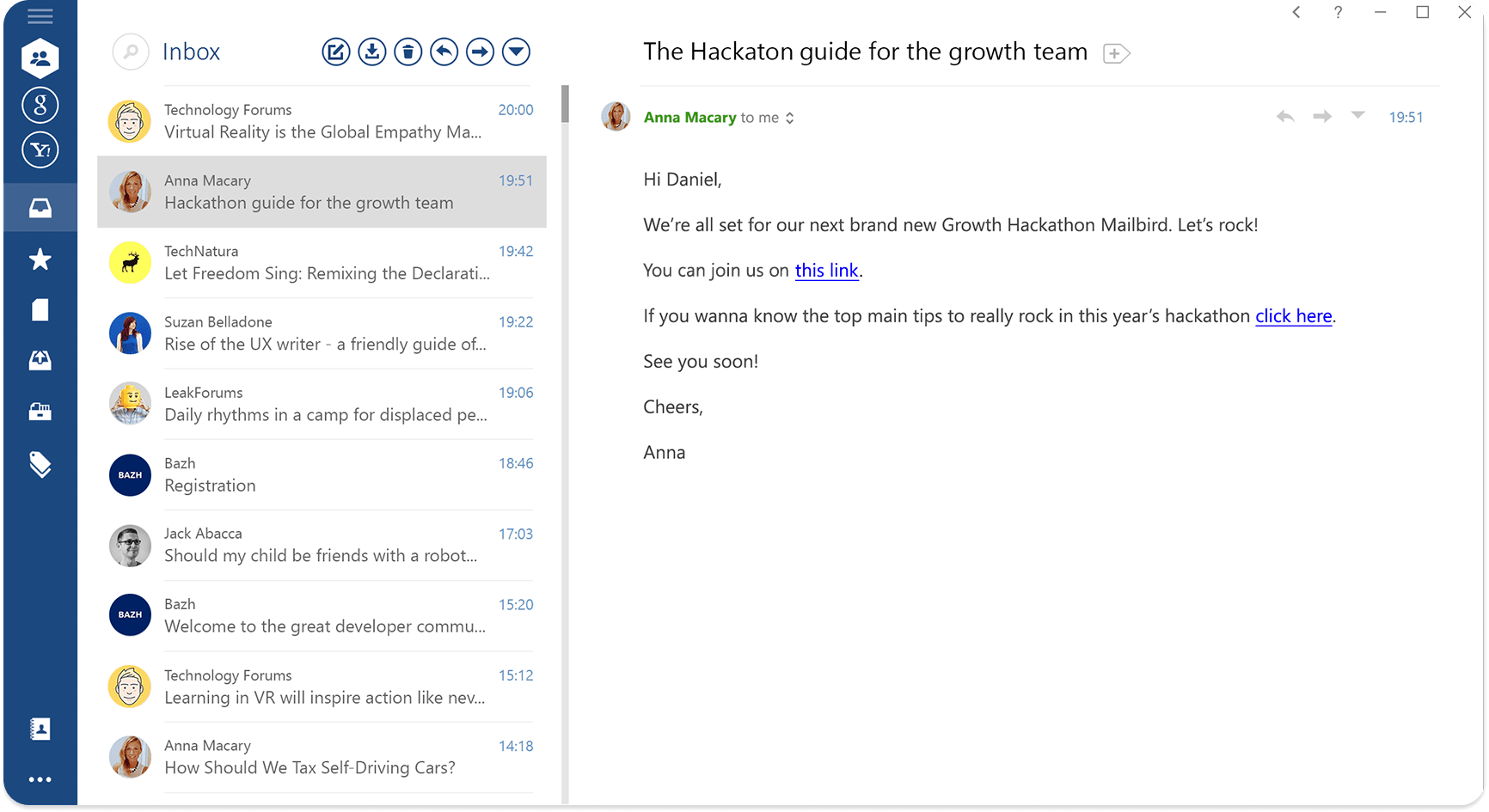
Mailbird is a Windows-based email client with a user-friendly interface, a wide range of integrations, and customization options that allow users to get the most out of the solution according to their needs.
Key Features
- Unified inbox
- A wide range of integrations
- Email snooze
- Attachment search
Integrations
- Mailbird can integrate with Google Docs, Whatsapp, Dropbox, Twitter, Evernote, Slack, Google Calendar, and other popular apps.
Pros
- Beautiful interface
- Have all your emails in a single inbox
- Customize your email experiece using shortcuts and integrstions
Find specific files using the attachment search
Cons
- Only available on Windows
- No way to filter emails
- Doesn't offer a mobile app
No free plan
User Reviews
Pricing
- From $2.28/month/user for the Personal plan.
- From $4.03/month/user for the Business plan.
Platform
- Mailbird is only available on Windows
Verdict
If you're looking for alternatives to Outlook for Windows and want a unified email solution that easily integrates with your communication and other tools, Mailbird can be a great option. However, unlike Outlook, it doesn't have a free version.
Rating
- Pricing - 3.5 Stars
- Security - 3.5 Stars
- UX & UI - 4.5 Stars
- Integrations - 5 Stars
- Overall Score - 4 Stars
Zoho Mail
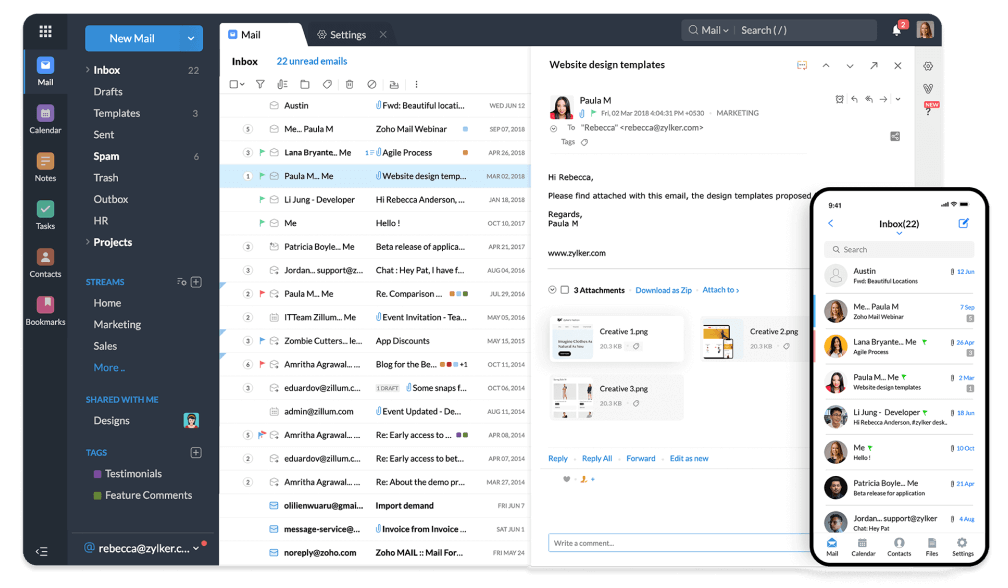
If you're looking for a secure business email for yourself or your organization, Zoho Mail can be a great Outlook alternative. It offers a clean and functional interface, the ability to add a custom email address, and an extensive control panel to customize your team's email experience.
Key Features
- Beautiful interface
- Industry-leading security and encryption
- Native mobile apps on Android and iOS
- An innovative way to replace email threads using Streams
Integrations
- You can integrate Zoho mail with various Zoho apps, such as Zoho CRM, Projects, and Calendar. There are also third-party integrations with Google and other apps.
Pros
- Custom domains and branding
- Excellent email filtering to keep your inbox organized
- Premium security infrastructure for peace of mind
- Easy to access on the go with mobile apps
- Built-in suite of Zoho apps for enhanced functionality
Cons
- Sorting and labeling emails is not as convenient as Outlook or other leading providers
- Limited storage in the free plan
- Might be too complex for personal users
User Reviews
Pricing
- Paid plans start at $1/month/user
Platform
- Zoho has a convenient web browser version and can also be accessed through the Android and iOS apps.
Verdict
Zoho Mail is one of the most comprehensive email client alternatives to Outlook on this list. It offers a suite of built-in business tools and a convenient user interface to make the transition easy for you and your team. But if you're used to using Microsoft Office products, Zoho Mail doesn't have the same level of integration, even if it offers plenty of alternatives.
Rating
- Pricing - 4 Stars
- Security - 5 Stars
- UX & UI - 4 Stars
- Integrations - 4 Stars
- Overall Score - 4.5 Stars
ProtonMail
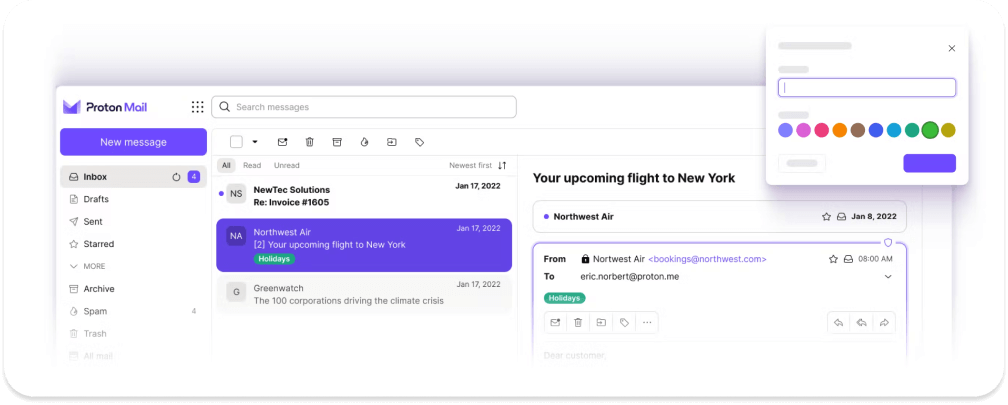
ProtonMail is another strong alternative to Outlook if security is a top priority. While it doesn't offer a unified email experience like some of the other email clients on this list, it's an email provider that will give you end-to-end encryption and a secure email account with robust security features.
Key Features
- End-to-end encryption
- Self-destructing messages
- Completely private data
- Good-looking interface
- Built-in app integrations
Integrations
- Besides the native apps for Calendar, VPN, cloud storage, and more, you can also integrate with third-party email solutions like Outlook, Apple Mail, and Thunderbird.
Pros
- Unmatched security, with the entire app built around ensuring privacy
- Easy-to-use interface
- Easy access using Android and iOS mobile apps
- Can add custom domains
Cons
- The subject lines are not encrypted
- The paid can be pricey
User Reviews
Pricing
- Paid plans start from $7.99/month/user
Platform
- ProtonMail can be accessed through the web browser or using the Android and iOS apps.
Verdict
It's hard to find a more trustworthy email service provider than ProtonMail. It's built for people who want to be sure that no one is accessing their data, and that's where it clearly comes out ahead compared to Outlook, which is owned by Microsoft. But when choosing ProtonMail, you may miss some of the key features and integrations offered by Microsoft and its line of apps.
Rating
- Pricing - 3.5 Stars
- Security - 5 Stars
- UX & UI - 4 Stars
- Integrations - 3.5 Stars
- Overall Score - 4 Stars
Shift
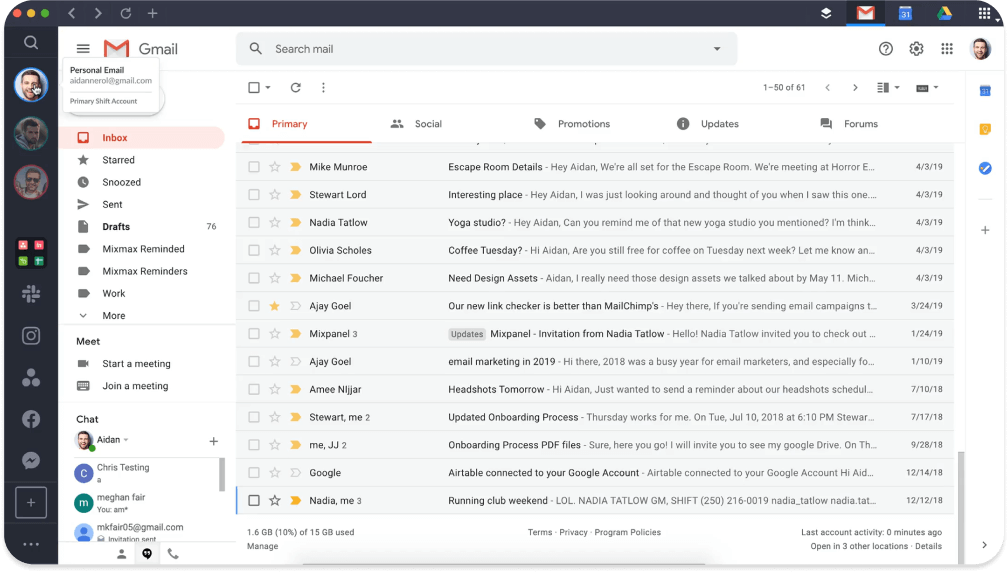
Shift is not an email provider but rather an email client that also serves as a productivity workstation for you and your team. It offers a unified inbox that combines various email accounts, Slack, and even Facebook Messenger in one place.
Key Features
- Unified inbox for email and communication apps
- Range of integrations
- Interface customization options
- Tab-based display
- Shared workspaces
Integrations
- Shift integrates with a wide range of apps, including Facebook, Asana, Trello, Slack, ActiveCampaign, and more.
Pros
- Great for creating a unified space for all your communications
- Various productivity apps help boost performance
- Multiple ways to help users stay focused on avoid distractions
- The different integrations with email and communication apps make it a viable option in many situations
Cons
- It can take time to set up and start getting the most out of what Shift has to offer
- If you want more advanced features, the premium plans are quite pricey.
- Some integrations don't work as well as you might like
User Reviews
Pricing
- Paid plans start at $149/year/user
Platform
- Shift has desktop platforms for Windows, Mac, and Linux operating systems.
Verdict
Shift's unified solution can be an excellent option for teams that want to increase productivity, streamline communication, and have everything they need to work in one place. But setting everything up takes time, and you don't get the same simplicity and convenience as you can expect with Outlook.
Rating
- Pricing - 3.5 Stars
- Security - 4 Stars
- UX & UI - 3.5 Stars
- Integrations - 4 Stars
- Overall Score - 3.5 Stars
eM Client
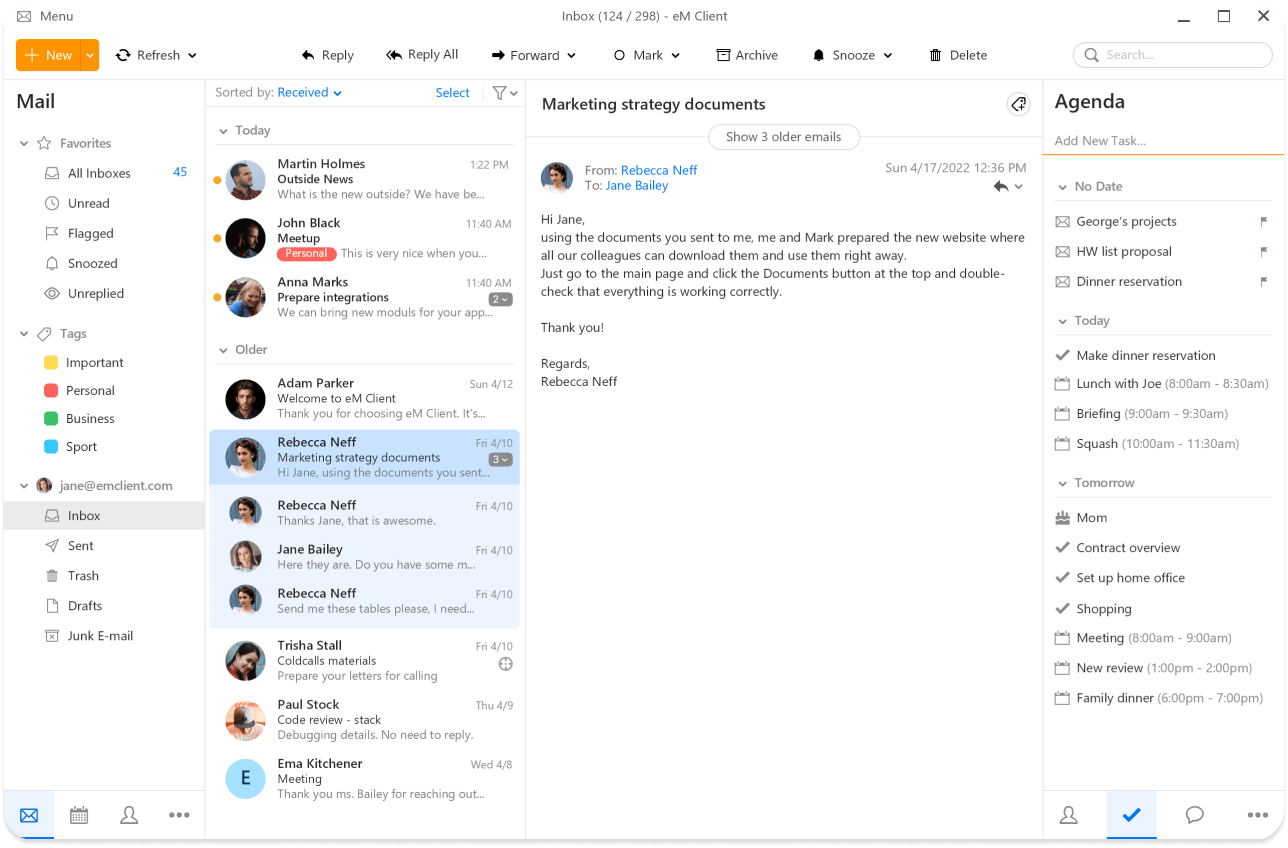
As the name implies, eM client is not an email provider but rather an email client. Available as a Windows desktop app, it offers users a unified way to access all their email accounts in one place. It also has calendar and contact management, advanced notification management, and more.
Key Features
- Unified inbox for all your email accounts
- Integration with Google Workspace, Office 365, and more
- Simple import process
- Unique sidebar for contextual information about communication history
Integrations
- Google Drive, Gmail, Dropbox, Google Meet, Google Calendar, and many others
Pros
- Manage all your email accounts in a single place, switching between them in an instant
- Keep track of appointments and schedule with built-in tools
- Customize the interface to maximize productivity and convenience
Cons
- A complex interface may take time to get familirized with
Many of the more advanced features come only in the premium plans
User Reviews
Pricing
- Paid plans start at $49.95
Platform
- Available on Windows and Mac as a desktop app
Verdict
If you have multiple email accounts and want a neat way to organize them, eM Client can be a good option to consider. It has a few unique features, such as the Sidebar view, which can help provide context and improve productivity. Plus, it offers a range of integrations. Unfortunately, it doesn't have a reliable mobile app for now, but the iOS and Android apps are in the Beta testing stage.
Rating
- Pricing - 4 Stars
- Security - 3.5 Stars
- UX & UI - 3.5 Stars
- Integrations - 3.5 Stars
- Overall Score - 3.5 Stars
Front
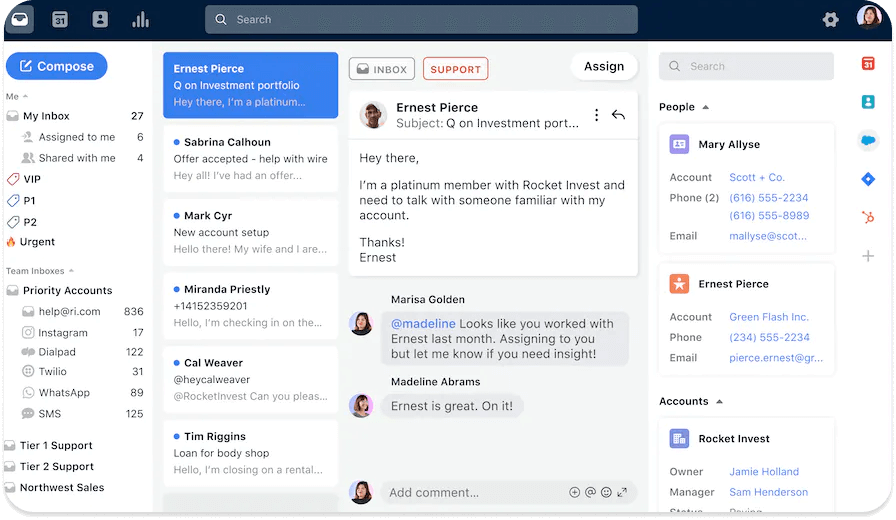
Front calls itself a customer communication platform, but it offers a lot of the same functionality as some of the email clients and providers on this list. It's a shared inbox solution that helps your team manage email, chat, social media, and SMS marketing in a single, convenient platform.
Key Features
- Shared inbox for a central communication hub
- Powerful collaboration tools
- Analytics and reporting
- A long list of integrations
Integrations
- Front integrates with many popular solutions, including Asana (recognized as one of the best project management tools in Cloudwards’ expert reviews), HubSpot, Salesforce, Slack, and others.
Pros
- It makes collaboration easy by using a variety of tools and integrations
- It is designed to boost productivity and help provide better customer service
- Easy to set up integrations with your favorite apps
Cons
- One of the more expensive options on this list
- It can be tough to figure out initially
User Reviews
Pricing
- From $19/month/user
Platform
- Front is available on the web, as well as on Windows and Mac. It also has mobile apps for Android and iOS
Verdict
If you want a convenient way to stay on top of all your business communications across different channels, Front can be a great option to boost productivity and improve performance.
Rating
- Pricing - 3.5 Stars
- Security - 4 Stars
- UX & UI - 4 Stars
- Integrations - 5 Stars
- Overall Score - 4 Stars
Spike
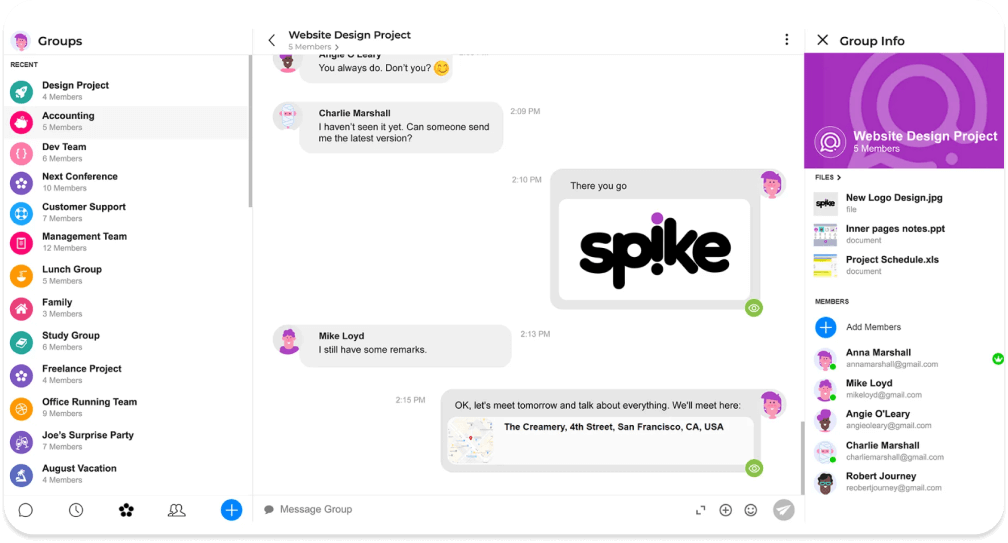
Spike is one of the most innovative email solutions today. It's reimagining how email communication should look and making it easier to combine email, chat, share inbox, collaboration, and even analytics in one place.
Key Features
- Conversation-based email layout and format
- Combine messaging and chat functionality
- Reminders, email scheduling, and email snoozing
Integrations
- Spike integrates with Asana, Google Cloud, Zapier, and AWS, while also offering a range of built-in tools as alternatives to popular communications tools.
Pros
- A unique take on email communication for individuals and teams
- Beautiful and intuitive interface
- A range of intelligent email features to simplify your inbox management
Cons
- It doesn't have many integrations
- It doesn't offer the traditional email experience
User Reviews
Pricing
- Paid plans start at $5/month/user
Platform
- Spike has a web browser version and apps for Windows, Mac, iOS, and Android.
Verdict
If you want to completely revamp your email communication and management, Spike is one of the most intriguing options that has already built a loyal fanbase.
Rating
- Pricing - 4 Stars
- Security - 4 Stars
- UX & UI - 4.5 Stars
- Integrations 3.5 Stars
- Overall Score - 4 Stars
Spark
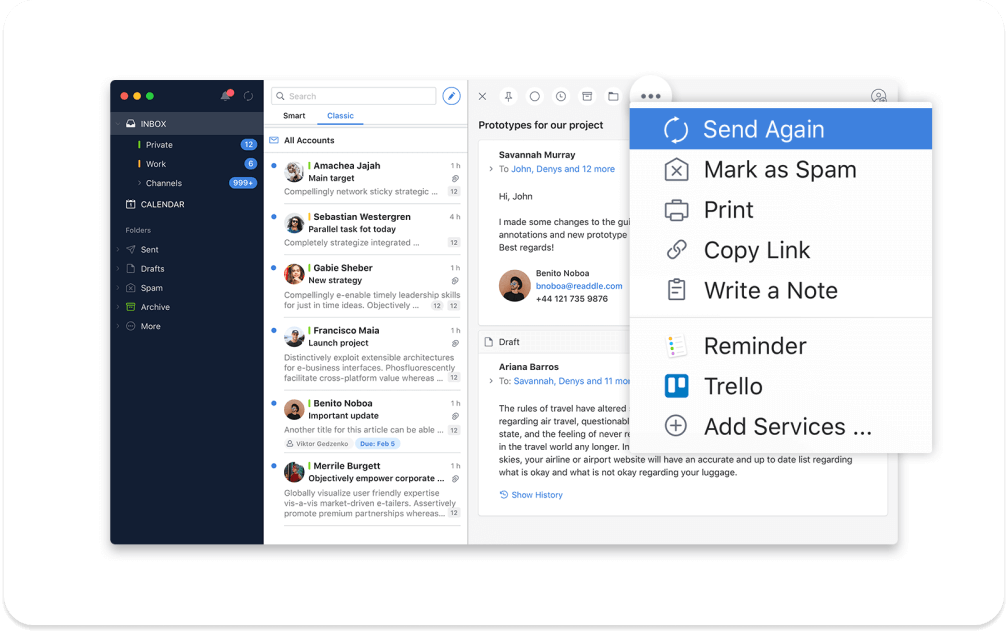
Spark used to be a Mac-only email app, but it has recently expanded to Windows and developed an app for Android, making it a much more accessible and appealing choice for people who want a range of smart email features like reminders, collaboration tools, and a smart inbox.
Key Features
- Advanced email categorization and sorting
- Easy reminders and follow-ups
- Powerful mobile app
- Can add multiple email accounts
Integrations
- It supports Dropbox, iCloud Drive, OneDrive, Evernote, Google Drive, and more.
Pros
- Minimal design makes it easy to get started
- Smart inbox allows you to sort and categorize your emails
- Filtering that helps eliminate clutter and maintain inbox hygiene
Cons
- It isn't very customizable beyond email filtering
- Some users report bugs when using the mobile app
User Reviews
| | 4.6 |
 | 4.7 |
Pricing
- Paid plans start at $4.99/user/month.
Platform
- Spark is available as an email app for Windows, Mac, iOS, and Android.
Verdict
Spark is one of the best alternatives to Outlook because of its minimal and uncluttered design, great productivity features, and customization options that help users customize what they see first when they open their inbox.
Rating
- Pricing - 4 Stars
- Security - 4 Stars
- UX & UI - 4 Stars
- Integrations - 4 Stars
- Overall Rating - 4 Stars
Mac alternatives to Outlook
If you're a Mac user and you're looking for an alternative to Microsoft Outlook, there are several options available to you. Here are three popular alternatives that you might want to consider:
- Spark
- Gmail
- Mozilla Thunderbird.
Spark
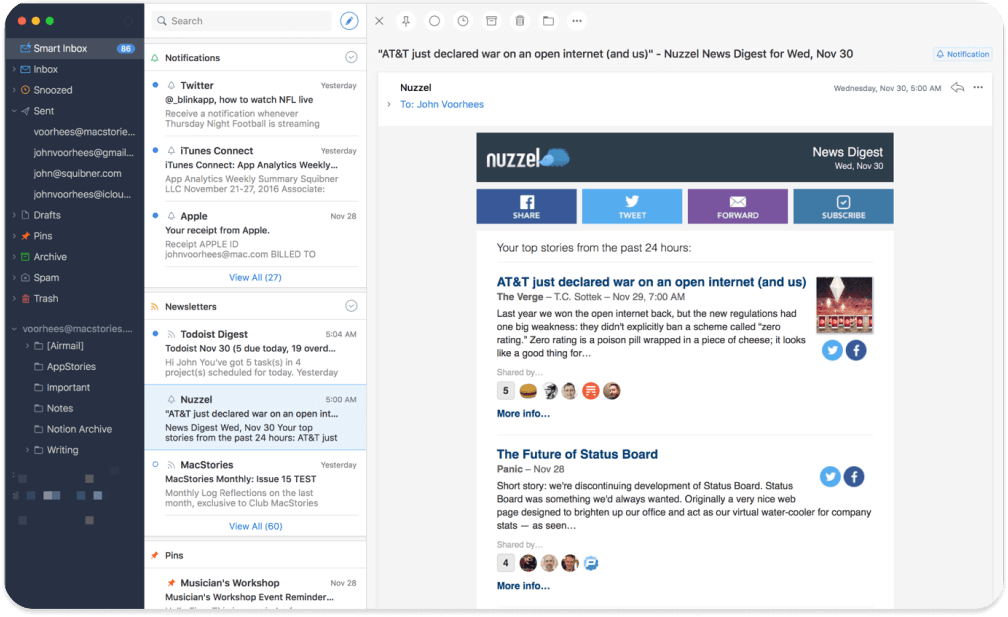
source: MacStories
Spark is a popular email client for Mac that offers a number of features that make it a great alternative to Outlook. One of the biggest advantages of Spark is its user-friendly interface. It's easy to navigate and has a clean, modern design that makes it easy to read and compose emails.
Spark also offers a number of productivity features that are designed to help you manage your inbox more effectively. For example, it has a smart inbox feature that automatically categorizes your emails into different folders based on their content. This can help you prioritize your emails and stay organized.
In addition, Spark also offers a number of collaboration features that are great for teams. You can share email drafts with your colleagues, assign tasks, and even discuss emails right within the app. All of these features make Spark a great alternative to Outlook for Mac users.
Gmail
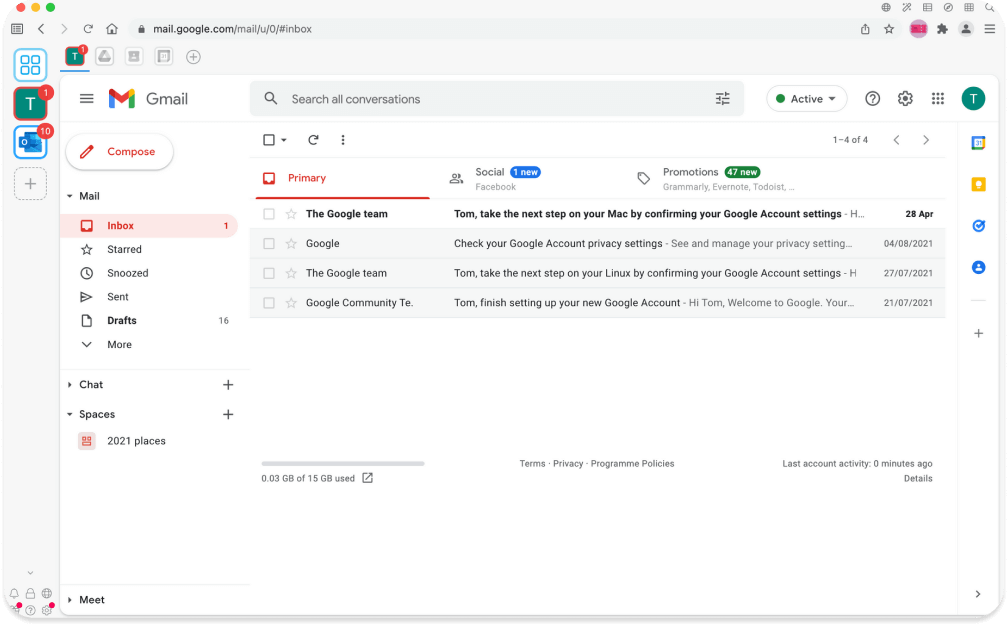
Gmail is a web-based email client that is available to all Mac users. While it doesn't offer all of the advanced features of Spark or Outlook, it's still a great option for anyone who wants a simple, reliable email client.
One of the biggest advantages of Gmail is that it integrates seamlessly with other Google products, such as Google Drive and Google Calendar. This can make it easier to manage your schedule and share documents with colleagues.
Gmail also offers a number of powerful search features that make it easy to find specific emails. For example, you can search for emails by sender, subject, or keyword, and Gmail will return all relevant results.
Mozilla Thunderbird
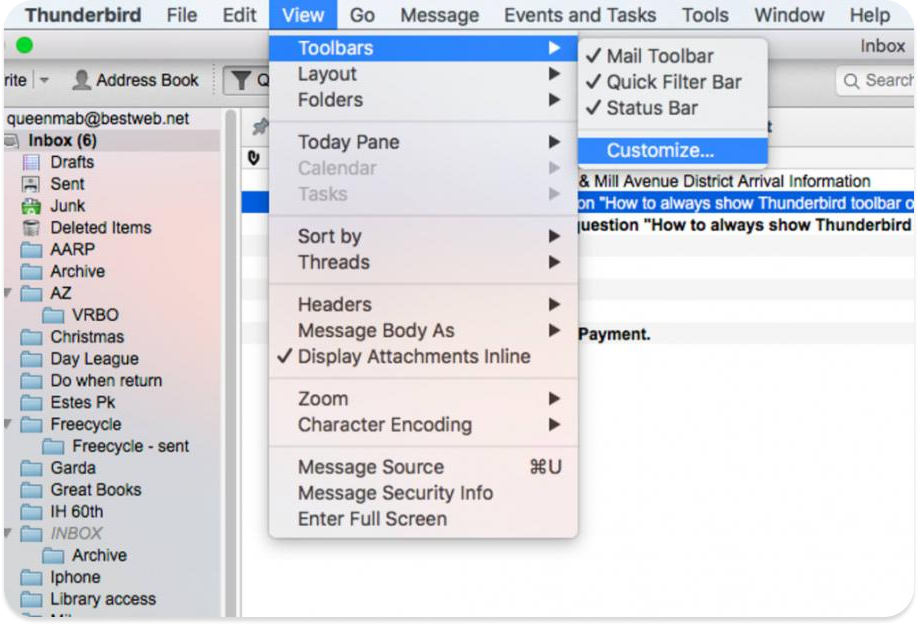
source: Peatix
Mozilla Thunderbird is a free, open-source email client that is available for Mac, Windows, and Linux. It offers a number of features that make it a great alternative to Outlook, including support for multiple email accounts and a customizable interface.
One of the biggest advantages of Thunderbird is its security features. It includes built-in spam filters and phishing protection, which can help keep your inbox safe from malicious emails.
In addition, Thunderbird also offers a number of productivity features, such as a calendar and task manager. You can use these tools to keep track of your schedule and manage your to-do list.
Overall, these three email clients are great alternatives to Microsoft Outlook for Mac users.
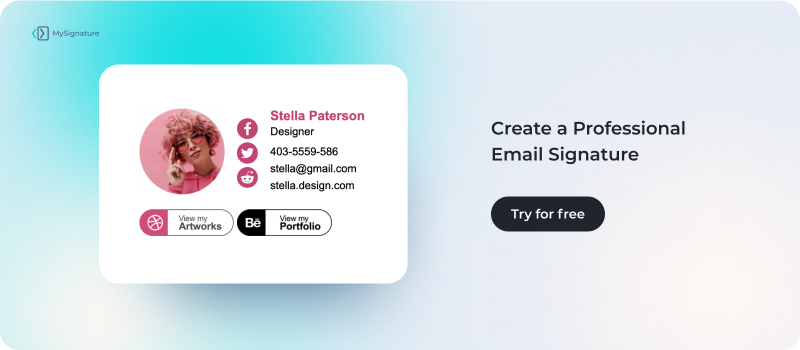
Free Alternatives to Outlook
Mozilla Thunderbird is a great choice if you're looking for a free alternative to Outlook.
First, it's important to note that Thunderbird is a free email client available for Windows, Mac, and Linux. It's developed by the same team that creates the popular Firefox web browser, so you can be confident that it's a high-quality and reliable piece of software.
One of the biggest advantages of Thunderbird is its versatility. It supports multiple email accounts, so you can manage all of your email in one place.
What’s the Best Alternative to Outlook?
Depending on your needs and preferences, you may find one of these alternatives better fits you than Outlook.
Mozilla Thunderbird is a great choice if you're looking for a free option. It's a versatile and reliable email client that offers a range of customization options and supports multiple email accounts.
Other popular alternatives include Spark and Gmail, both of which offer user-friendly interfaces and a range of productivity features. Ultimately, the best alternative to Outlook will depend on your individual needs and preferences, so it's worth trying a few different options to see which works best for you.
| Alternative | Pricing | Security | UX & UI | Integrations | Overall Rating |
|
Gmail |
⭐⭐⭐⭐ |
⭐⭐⭐⭐ |
⭐⭐⭐⭐ |
⭐⭐⭐⭐⭐ |
4.5 |
|
Mozilla Thunderbird |
⭐⭐⭐⭐⭐ |
⭐⭐⭐⭐ |
⭐⭐⭐★ |
⭐⭐⭐★ |
4 |
|
Mailbird |
⭐⭐⭐★ |
⭐⭐⭐★ |
⭐⭐⭐⭐★ |
⭐⭐⭐⭐⭐ |
4 |
|
Zoho Mail |
⭐⭐⭐⭐ |
⭐⭐⭐⭐⭐ |
⭐⭐⭐⭐ |
⭐⭐⭐⭐ |
4,5 |
|
ProtonMail |
⭐⭐⭐★ |
⭐⭐⭐⭐⭐ |
⭐⭐⭐⭐ |
⭐⭐⭐★ |
4 |
|
Shift |
⭐⭐⭐★ |
⭐⭐⭐⭐ |
⭐⭐⭐★ |
⭐⭐⭐⭐ |
3,5 |
|
eM Client |
⭐⭐⭐⭐ |
⭐⭐⭐★ |
⭐⭐⭐★ |
⭐⭐⭐★ |
3,5 |
|
Front |
⭐⭐⭐★ |
⭐⭐⭐⭐ |
⭐⭐⭐⭐ |
⭐⭐⭐⭐⭐ |
4 |
|
Spike |
⭐⭐⭐⭐ |
⭐⭐⭐⭐ |
⭐⭐⭐⭐★ |
⭐⭐⭐★ |
4 |
|
Spark |
⭐⭐⭐⭐ |
⭐⭐⭐⭐ |
⭐⭐⭐⭐ |
⭐⭐⭐⭐ |
4 |