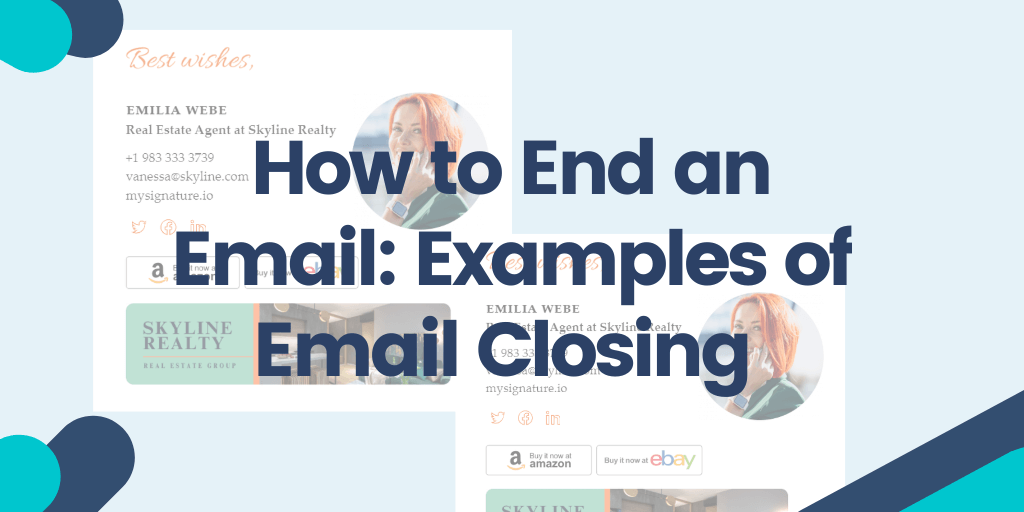Contents:
- The two main ways to end an email
- Examples of how to close an email
- Tips on ending an email professionally
- Email closing phrases
- Email endings to avoid in a professional setting
Ending an email may seem like an afterthought. But it's actually a crucial part of the message, especially in business communication.
The way you end an email can make a positive impression, convey essential information that gives more context to the entire message, and can even act as a powerful marketing or sales tool that grows your business on autopilot.
But what are the main ways to end emails? And how to end a professional email to align it with your brand and goals?
Key Takeaways:
👉 Enhance communication and support marketing goals with a well-designed email signature.
👉 Keep signatures clean, mobile-responsive, goal-oriented, and updated. Add a personal touch.
👉 Choose formal ("Sincerely"), semi-formal ("Best"), or informal ("Cheers") based on the email's context.
👉 Avoid unprofessional language, mismatched tones, lengthy signatures, broken links, and poor mobile optimization.
Let’s explore these and other essential questions about how to end an email professionally below.
The two main ways to end an email
The good news is that while there are many possible variations, most professional email endings can be boiled down to a couple of types. Before getting into the specific email strategy for ending emails, it's a good idea to gain a better understanding of the types of conclusions you can consider.
1. Sign-off. The most common email ending is a casual sign-off like “Best Regards” or “Sincerely,” followed by the sender's name and possibly their job title. While once standard, these signatures now miss opportunities for added context, networking, and business growth.
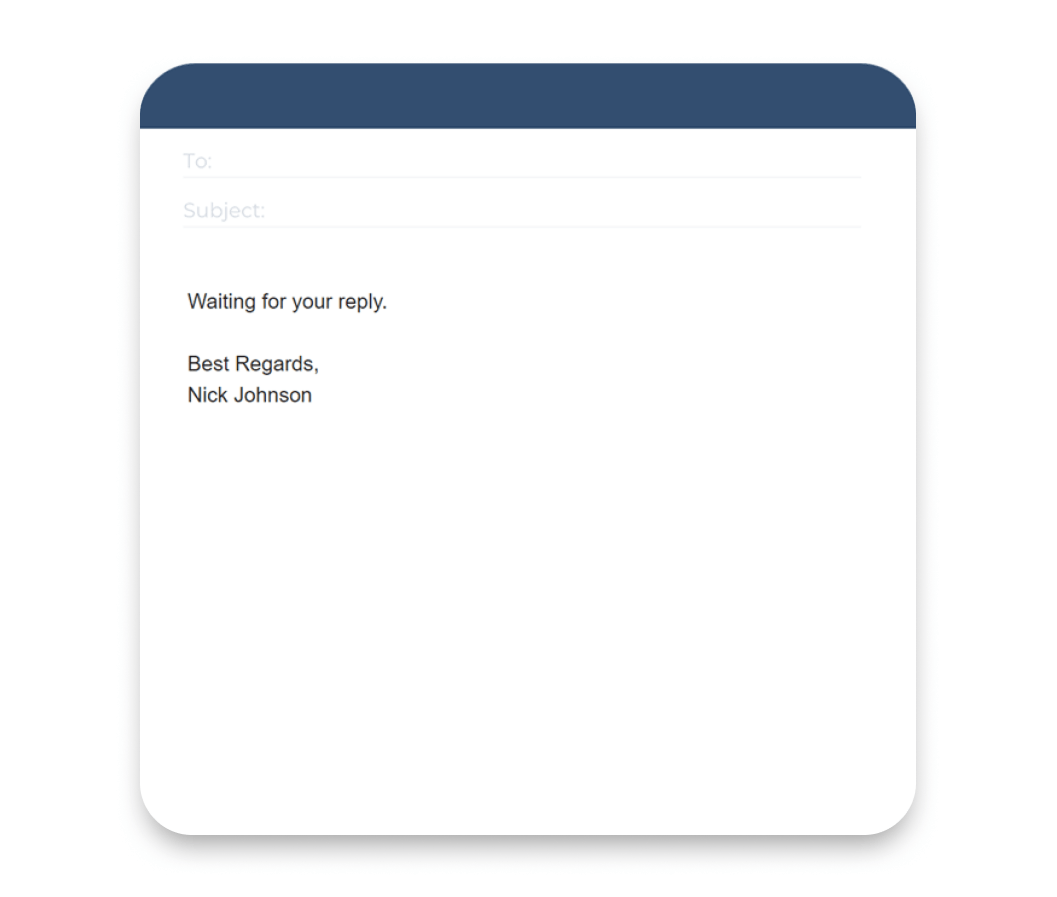
2. A professional email signature. With accessible email signature tools, individuals and businesses increasingly maximize their emails. A well-designed signature includes essential contact info, useful links, disclaimers, social media, logos, professional photos, and promotional banners.
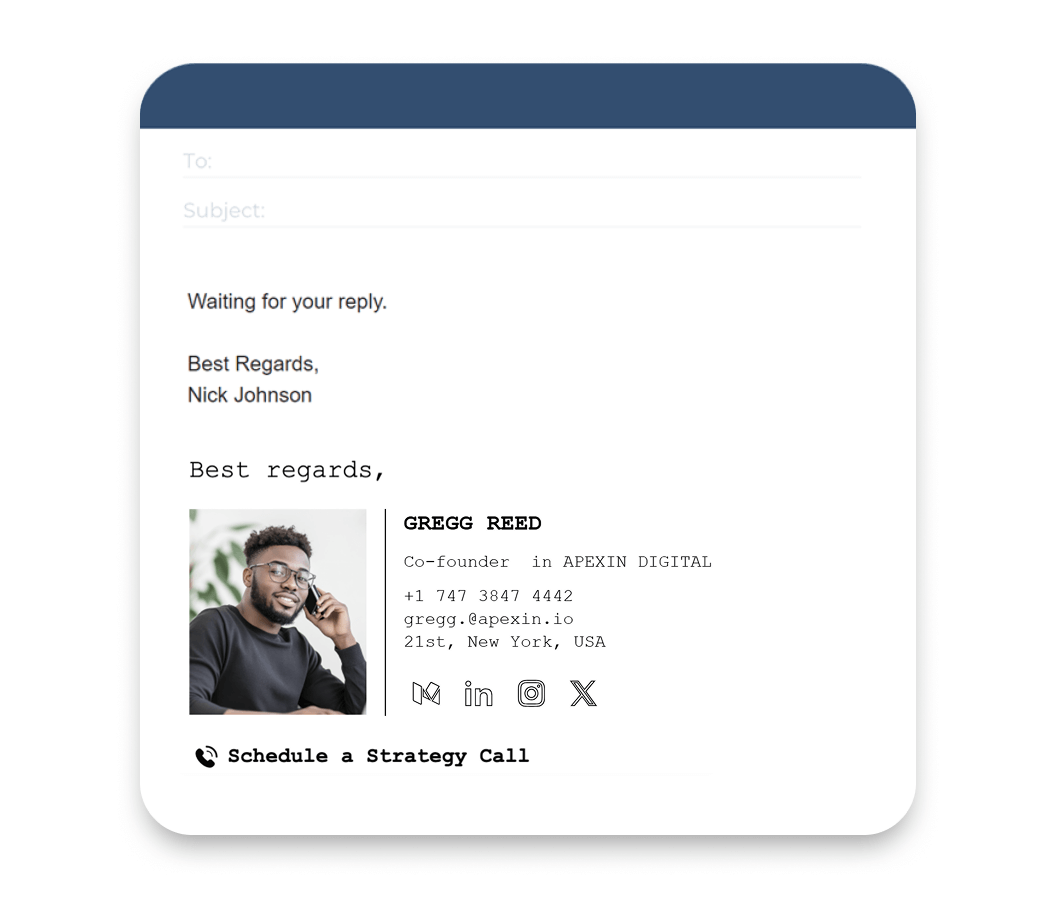
Examples of how to close an email
One of the standout benefits of utilizing email signatures for effective email conclusions is their ability to be tailored to fit nearly any scenario. Regardless of your industry or the objectives you aim to achieve, customizing email examples with unique closing line examples can help fulfill your needs. This approach allows you to accomplish goals that go far beyond merely identifying yourself.
Here are a few examples of email signature layouts that show how different details can be combined to achieve your goals.
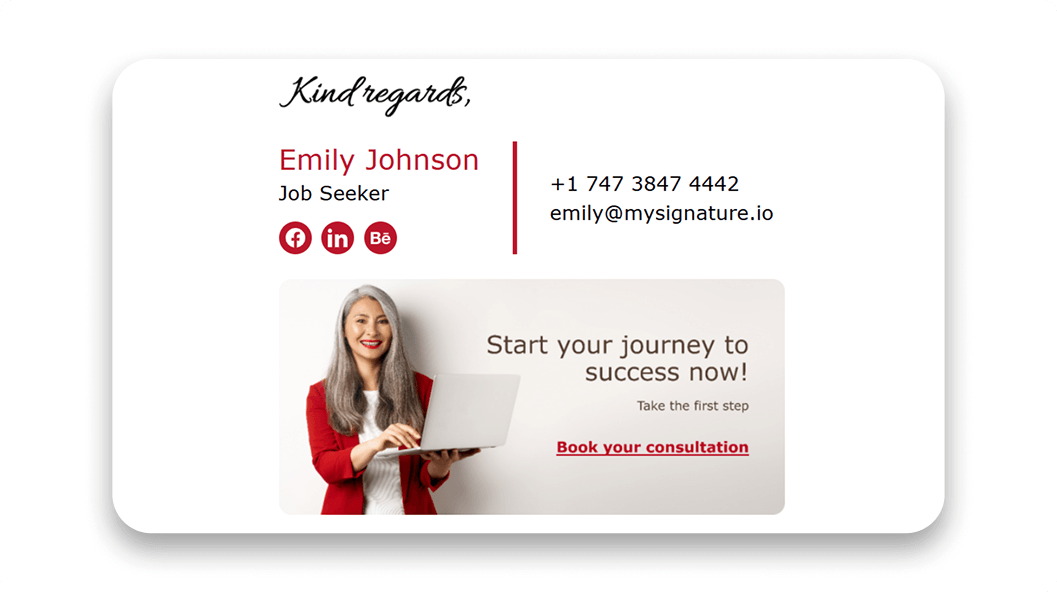
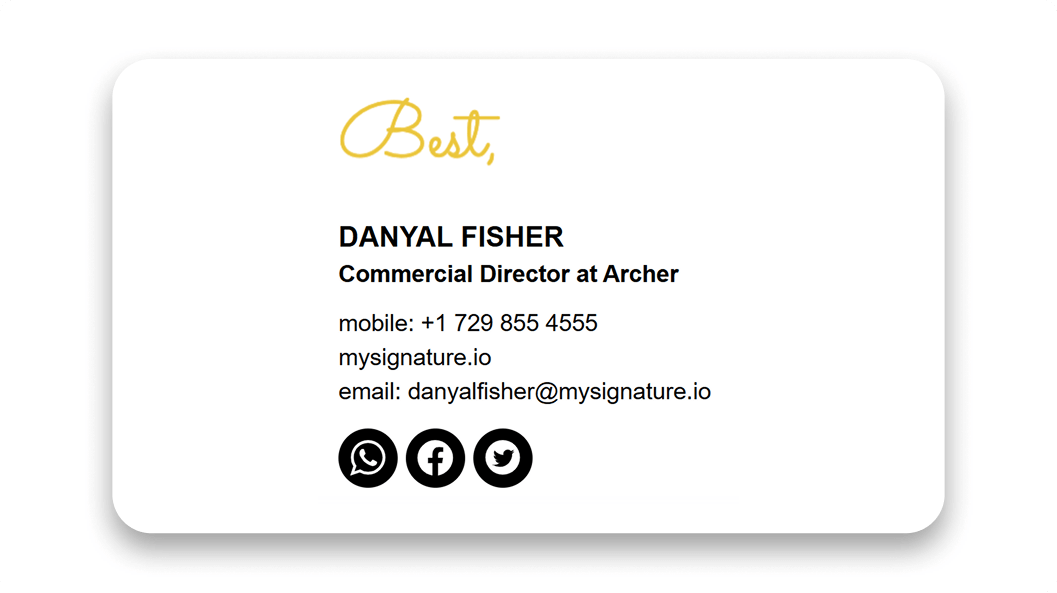
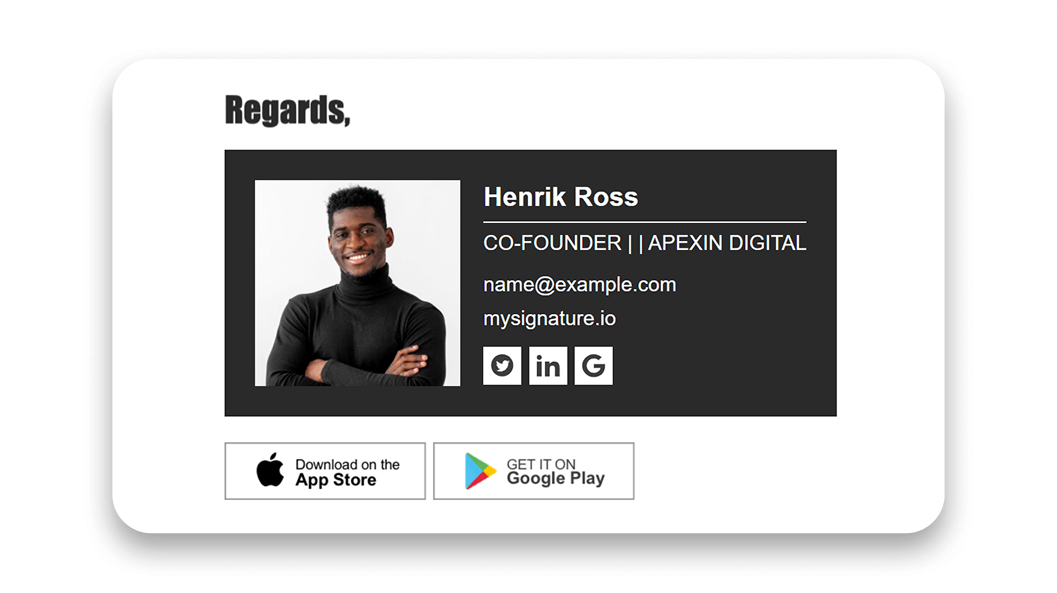
Tips on ending an email professionally
Using email signatures is a great way to end any professional email. But if executed poorly, an email signature can also become a distraction that takes away from the main email topic of the email message or even creates issues that distort the entire message.
That's why you need to follow the best practices of proper email closing, which include principles in design, presentation, and alignment with goals. Let's explore these email etiquette tips below.
Keep it clean and concise
But that doesn't mean that having more things at the end of your email is always a good idea. Leading email signature tools make it easy to incorporate various elements into your effective email ending. It’s best to prioritize the key elements in your email signature first, then enhance it with additional details that offer value or support your business goals.
Using a reliable email signature tool gives you access to professional templates designed to meet best practices. These templates ensure your signature looks great on any device while helping you achieve your business goals.
"Very fast to get going, easy to use and it's no problem managing my own signatures across multiple email accounts and it's been great at providing signature solutions for clients."
Prioritize mobile responsiveness
Over 40% of email opens are mobile, so your emails must be visually appealing on all devices. A simple signoff is safe, but a complex email signature may not display correctly if not optimized for various devices.
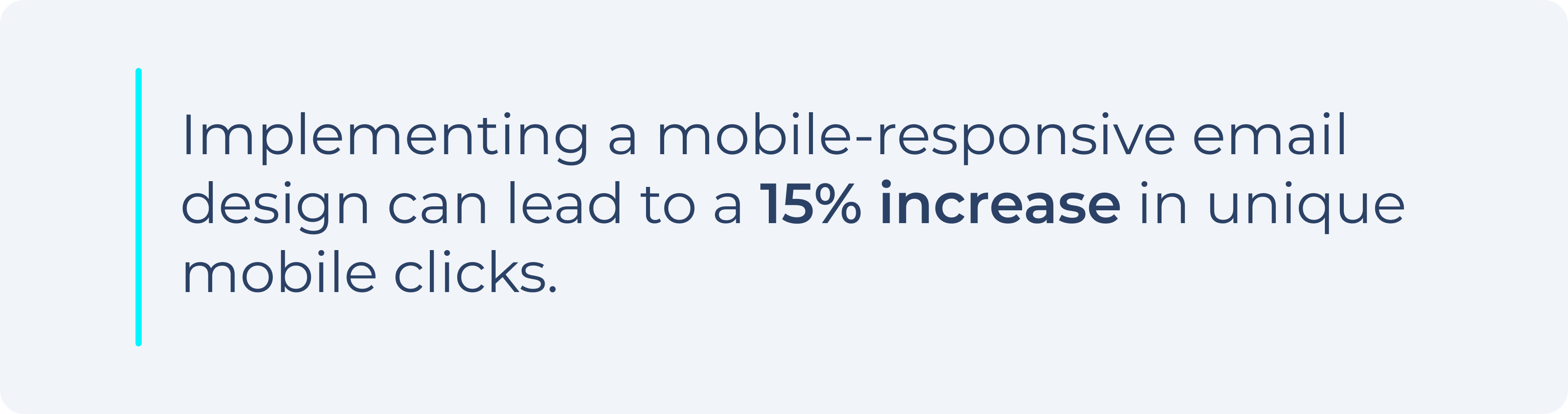
source: mailmodo
The good news is that email signature tools have signature templates and design tools that ensure you get an HTML-based email signature that can adapt to different screen sizes.
Of course, you should still test your email signature on different devices and email potential clients to ensure that it looks the way it should and loads quickly.
Consider your goals
If you're not sure where to start, you should consider what you want your email signature to achieve. Endings of business emails are excellent opportunities to showcase not just share relevant information but also nudge people to become your customers and explore your services, especially if you can make that offer appealing.
So, think about what you want to accomplish - do you want more traffic to your website? Maybe you need more social media followers? Want to book consultations with leads? Include a call to action to promote a new hot product?
Craft Your Perfect Email Signature Today! ✨
Elevate your email endings with a professional signature that leaves a lasting impression. Customize your signature with essential details and promotional elements. Access a variety of templates and create a signature that enhances your communication and supports your goals.
Design Your Signature
Update regularly
An email signature is only as effective as the information it contains. Otherwise, it can actually become harmful, providing customers and business partners with wrong details that can lead to misunderstandings and even result in a lack of professionalism in your communications.
Even with a great email signature, consider updating it every few months. You don’t have to redesign completely, but review details, refresh offers, and use collected data to improve results.
Make it your own
Emails don't offer many opportunities to stand out. That's why email signatures are your best bet for adding a bit of personality to your emails, which can help form stronger relationships with your audience and make your messages instantly recognizable.
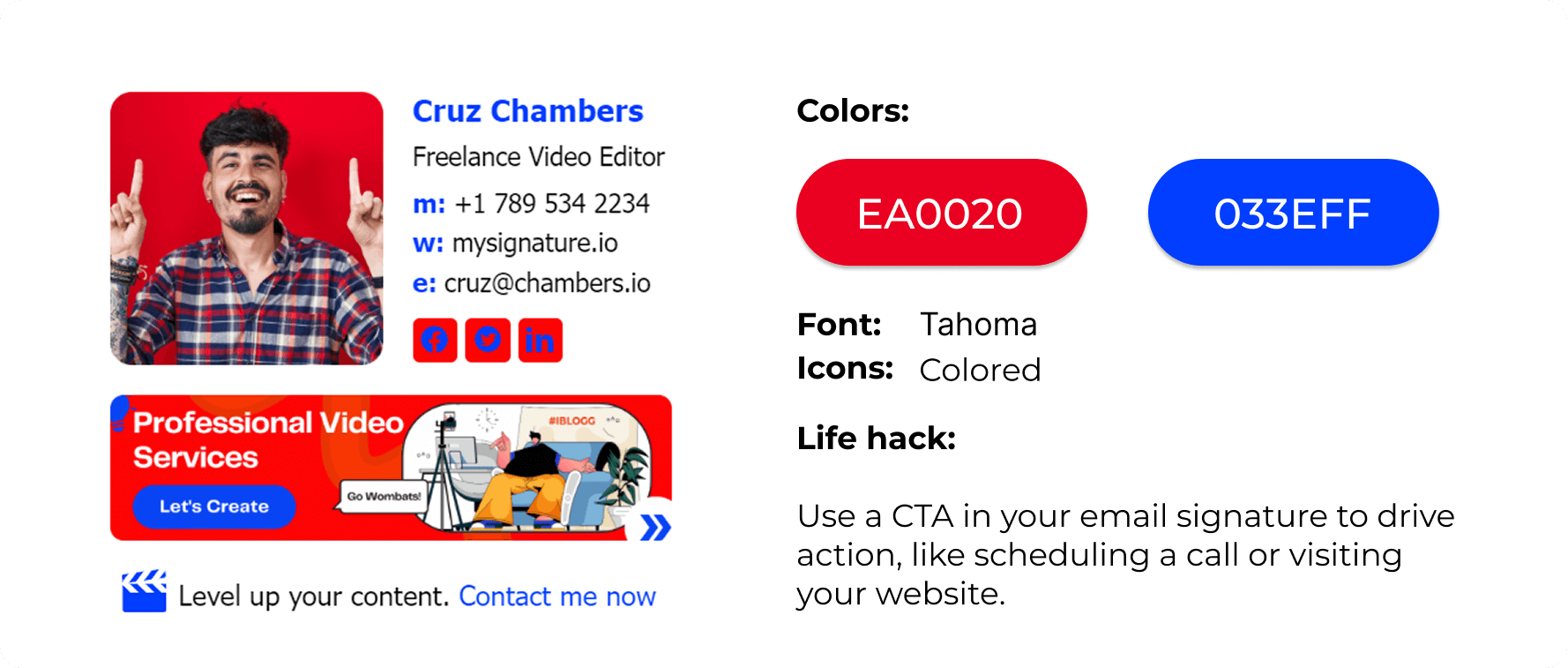
Today’s email signature tools make it easy to incorporate logos, photos, and even links to your social media accounts, allowing you to effortlessly add personal elements to your signature template. This not only enhances your professional email sign-off but also adds a distinctive touch that personalizes your emails.
If you want to take it a step further, you can even customize various elements in your email signature to match your brand colors, providing a unified experience throughout your website, social media, and email communications.
Email closing phrases
When seeking effective methods to conclude an email, incorporating signatures can provide significant benefits in the realm of professional communication, particularly in formal business contexts. However, it is essential to pair email signatures with compelling email sign-off phrases that indicate the conclusion of your message and are suitable for the recipient's level of familiarity.
Here are some options to consider for various situations:
Formal
In formal emails, maintaining a formal tone is essential, particularly in business settings. For formal email sign-offs, phrases such as "Sincerely," "Best Regards," and "Best Wishes" are typically reliable choices. These expressions are especially appropriate when you are unfamiliar with the email recipient and seek to convey respect and professionalism, such as in the context of a cover letter or a potential business deal.
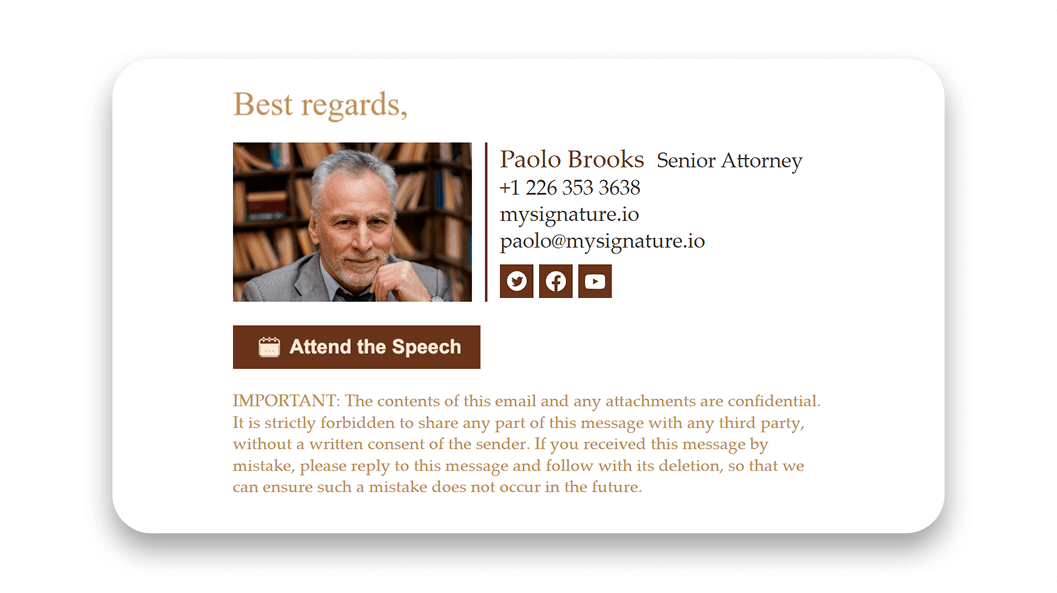
Using these formal email sign-offs helps to establish a courteous atmosphere and presents you as a professional who values effective communication.
Less Formal
In a professional context, when you're emailing clients or colleagues with whom you have an acquaintance but not a close relationship, it's best to maintain a polite email closing sentence that reflects the appropriate level of formality. Phrases like Best, Many thanks, or even Take care strike a balance, allowing you to keep a casual tone while still being respectful.
Informal
When it comes to personal emails, especially during informal exchanges with friends, close colleagues, or regular clients you have a good rapport with, adopting a relaxed tone is key. Using informal email sign-offs such as "Cheers" or "Talk soon" can enhance the friendliness of your communication.
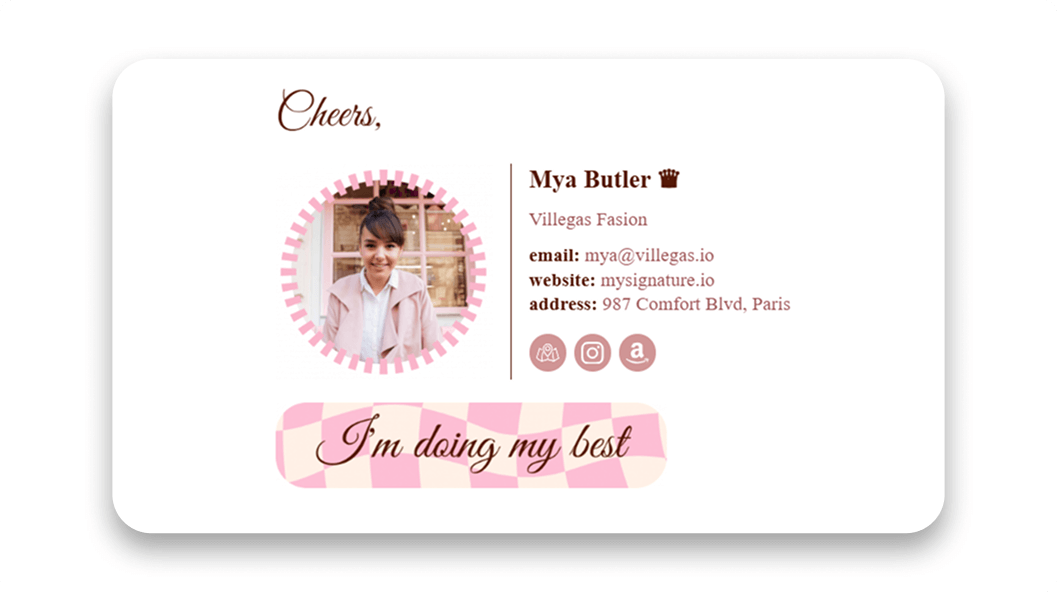
Additionally, if you're feeling playful, a funny email sign-off can also convey your friendly intent while keeping the conversation light-hearted and enjoyable.
Email endings to avoid in a professional setting
An unprofessional closing can undermine even the most timely and useful email, highlighting the importance of basic email etiquette. There are several mistakes to avoid when ending an email, as these can create confusion and leave a negative lasting impact on your relationship with the recipient.
To help avoid these situations, let's look at some of the biggest mistakes to avoid when ending emails.
Using only your full name
Even though signing off with just your first name or full name is still relatively common, it can be particularly inappropriate in a professional context, especially when dealing with limited relationships. In cases such as cold emails, providing the correct contact information, including your full name and job title, is crucial.
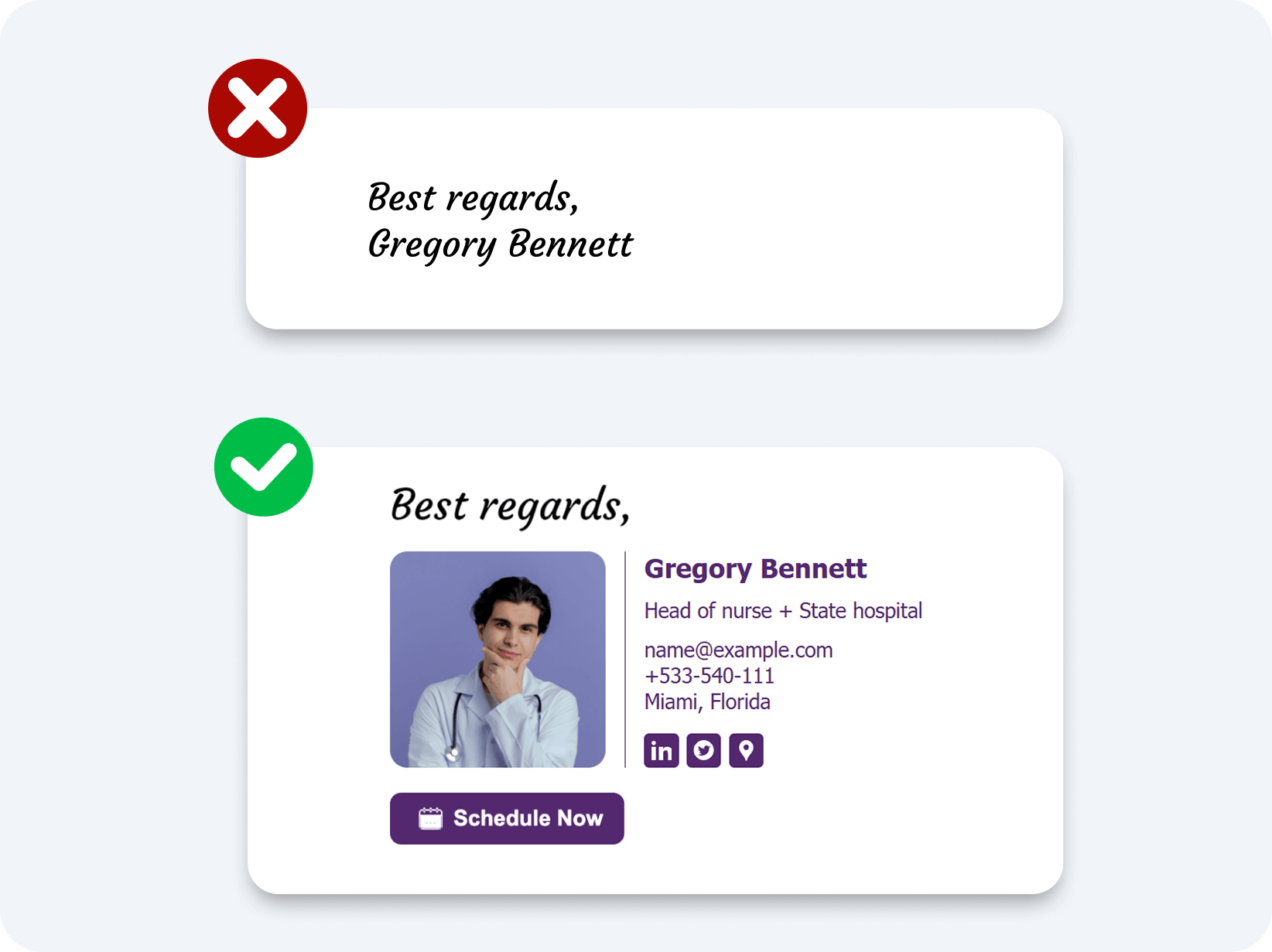
Email recipients expect some context about who is reaching out to them, and without this clarity, they may hesitate to respond or even overlook your message entirely. Additionally, if you have alternative contact details—such as a secondary email or phone number—consider including that information to facilitate communication.
Unprofessional language
A big mistake when concluding an email is the use of informal language that doesn't align with the formality level required for the email body. In formal business communication, it's essential to refrain from slang, emojis, and excessive exclamation points, which should be reserved for correspondence with friends or less formal contexts. Tailoring your sign-off to suit the expectations of the contact person is crucial to maintaining professionalism.
Mismatched closing phrases
While it's not a huge mistake, using the wrong tone in your professional closing line can put off some people you're communicating with, especially if you have little to no prior communication and haven't built trust yet. For example, when reaching out to someone for the first time, avoid using “Cheers” or “Best” as your closing phrase, and instead go for a more formal and safer option such as Best Regards.
Overly long signatures
As mentioned before, email signatures can come in all kinds of shapes and sizes. And with HTML, you can design elaborate signatures that contain not just your details, but also social media icons, banners, and images. However, while these elements can be useful, it’s important not to add too many elements to your signature, as that can cause readability issues.
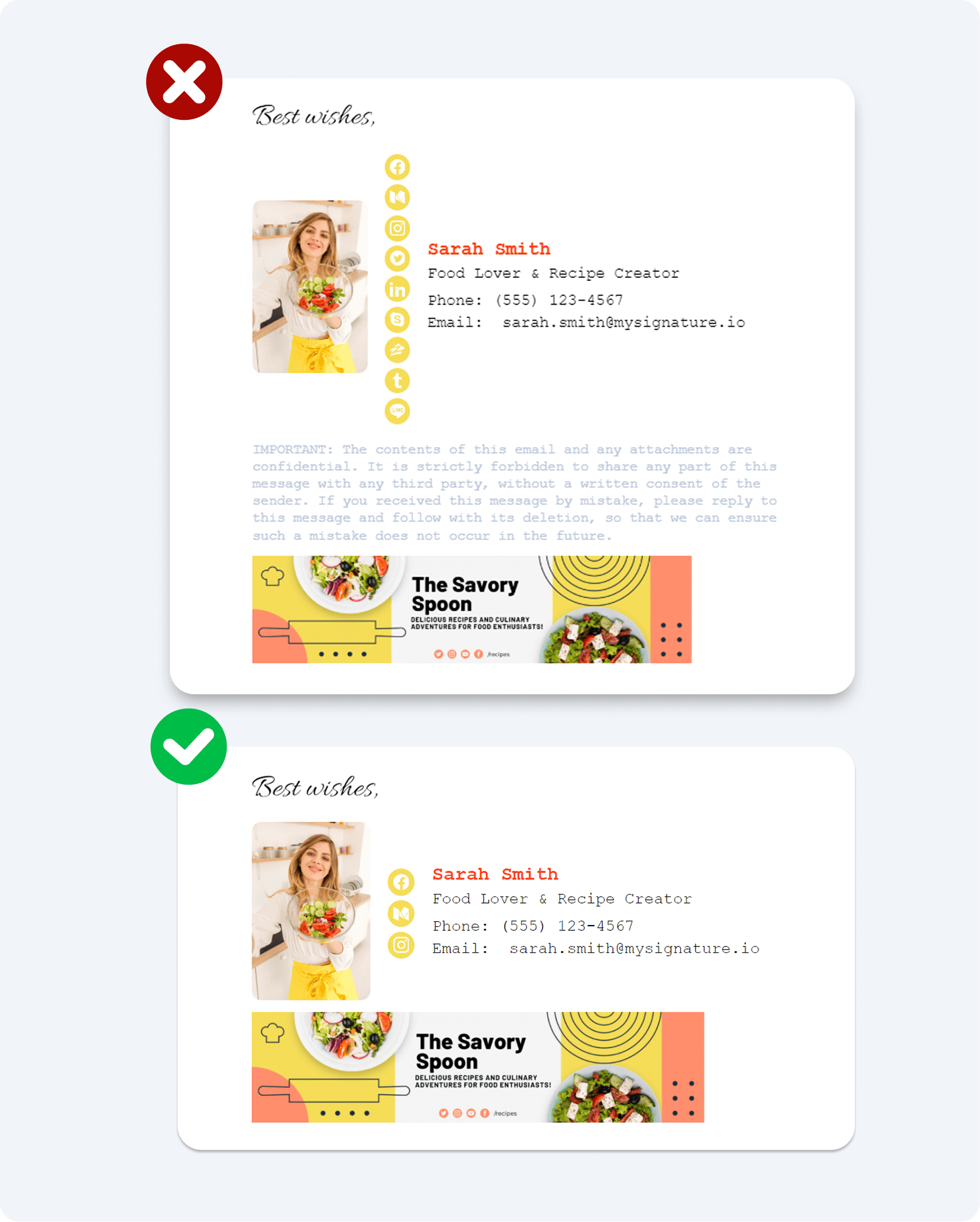
Broken links or images
Adding links, banners, and images can be a great idea if they're part of a professionally-designed email signature. However, it's crucial to regularly check if all the links and images are working and displaying correctly. Otherwise, your signature will not only look unprofessional but can even cause irritation to the recipient, souring your friendly relationship with them. In some cases, you might even encounter an error message like "Gmail Signature is Too Long", especially if your signature includes too many elements.
Poor mobile optimization
Since such a significant percentage of emails are opened on smartphones, it makes sense that the email signature needs to look good on any device. And yet, many signatures that are not created with a professional email signature solution end up being distorted on various screen sizes. Sometimes, it's better to stick to a simpler design if that means it will look better in portrait mode on a mobile phone.
Bottom line
A sign-off is not just something you need to put at the end of your email. It's an important communication tool that provides context about who you are, shows respect to the recipient, and sometimes even plays a significant role in achieving your marketing goals.
By using a professional email signature solution, you can leverage an intuitive design process and a variety of templates to create an email signature that matches your brand, business goals, and preferences.