Remote work has steadily gained popularity in the past decade, thanks to the emergence of online collaboration tools and digitized platforms. Esteemed companies now offer remote work as a perk to their full-time staff, aiming to promote work-life balance and reduce attrition rates, balancing the need for face-to-face collaboration with organizing in-person events relying on corporate travel solutions. Additionally, remote work has been found to increase productivity by 13%! However, some firms are still hesitant about remote work due to concerns of potential misuse.
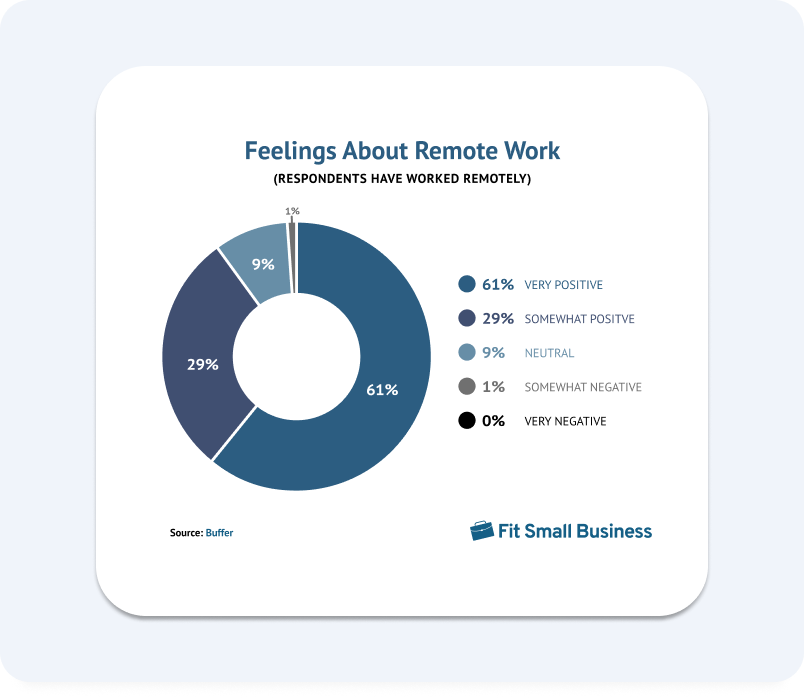
Tools for Secure Remote Work
One important concern for businesses is the security risks associated with remote work. However, there are suitable tools for this too.
#1 1Password
1Password functions as a password manager and generator, creating robust and distinctive passwords, securely storing them, and enabling one-click access to your preferred software and websites from any device. It also serves as a secure digital vault, form filler, and digital wallet, combining multiple features into a unified platform.
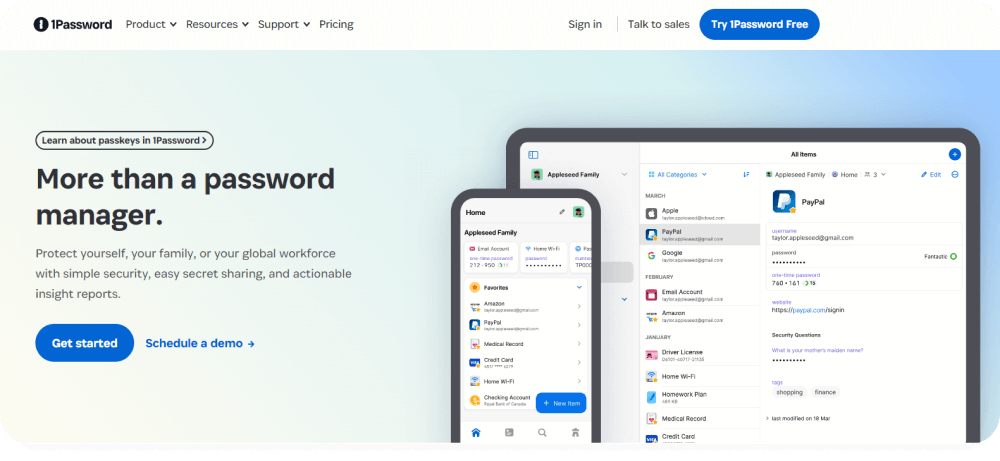
#2 VeePN
VeePN is a powerful VPN service that offers its products for various platforms. With VPN for Mac, you can change your IP address, protect yourself from the disclosure of personal information, and move freely across different virtual regions. This is the best choice for choosing a VPN for Mac users thanks to its security features, 2500+ high-speed VPN servers, and strong data encryption. There are VPN apps for almost all platforms, so even if your employee connects to Wi-Fi in a cafe from his smartphone, he will be protected.
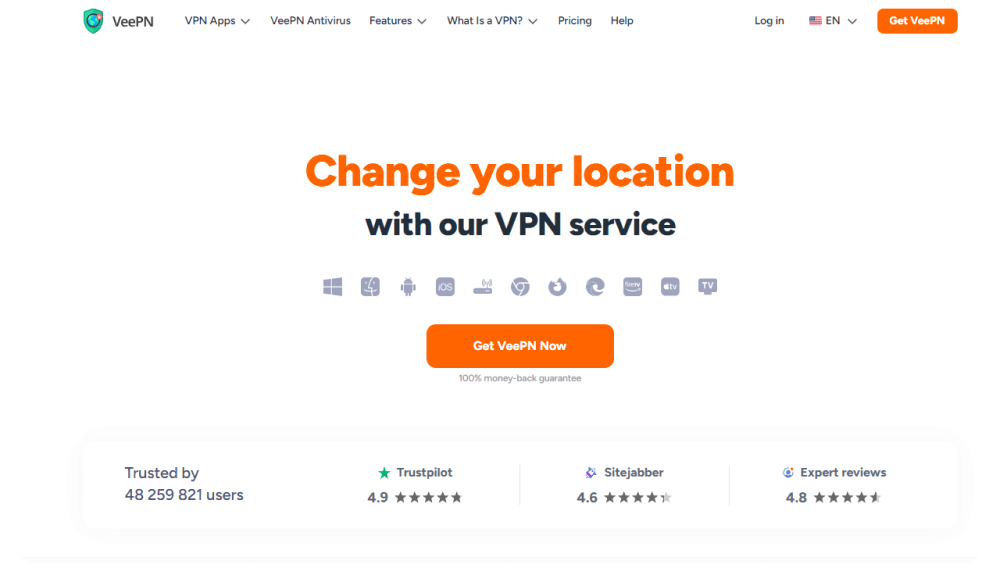
#3 Dropbox
Dropbox, a cloud-based file hosting service, allows users to store their data in one convenient location and share it with whomever they choose. It serves as an online library for organizing and managing various file types like documents, photos, videos, and music. Dropbox is compatible with multiple devices and can be accessed from both computers and mobile devices.
The free version of Dropbox provides 2 GB of cloud storage space, but if you require more, consider their paid versions starting at $8.25 per month.
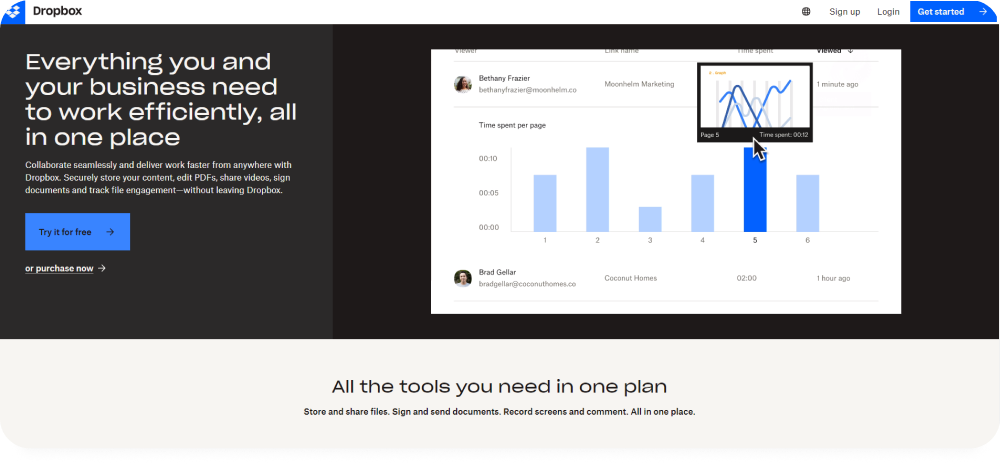
#4 Google Drive
If you continue storing work-related files on your local computer, you're taking unnecessary risks of startup disk getting full. Google Drive, a remote work tool, enhances team communication and securely stores all your files in the cloud.
It serves as a cloud-based storage solution that centralizes your project files. With Google Drive, your virtual teams stay synchronized. You can upload files, create directories, and easily share them with others.
Additionally, Google Drive offers a robust set of office tools for creating and editing documents, spreadsheets, and presentations. Real-time collaboration allows you to track edits made by collaborators, accept or reject suggestions, and tag individuals in comments and notes.
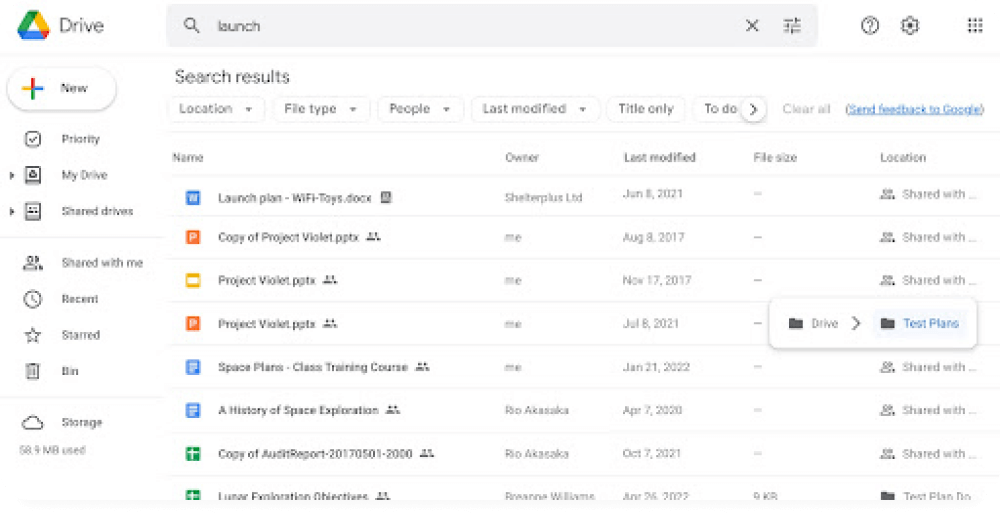
#5 Nommi
Remote work can be seamless even in areas with slow or no Wi-Fi connectivity using a Wi-Fi extender. Connect up to 10 devices simultaneously. Nommi connects securely to public Wi-Fi, giving access to personal or work accounts. With an eSIM, Nommi operates in over 150 countries worldwide. Keep your devices charged during travel with Nommi's high-capacity 10000 milliampere-hour power bank, which lasts up to 48 hours.
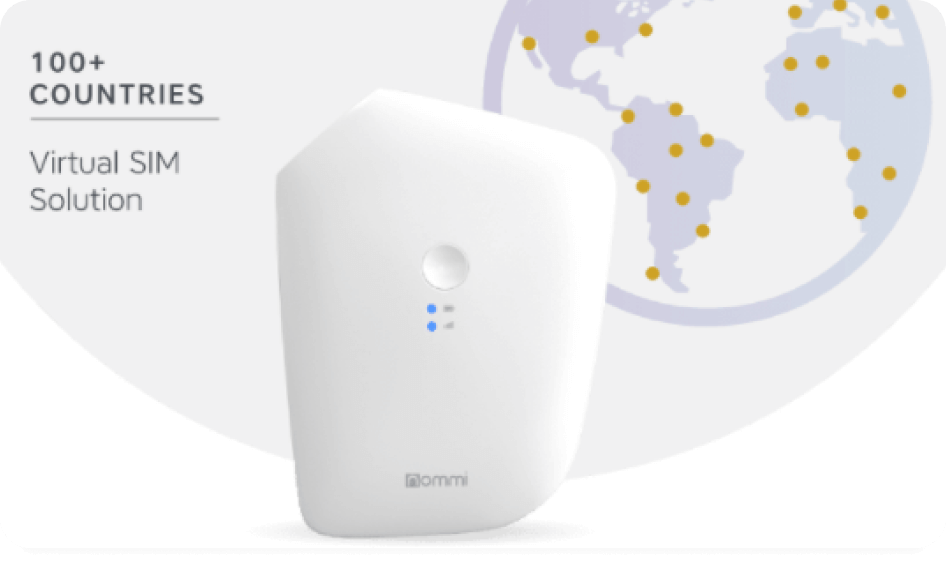
#6 Psono
Psono is an open source password manager designed to provide secure storage for sensitive data. It supports both individuals and teams, offering password sharing and multi-factor authentication for added security. Users can manage their credentials across devices, making it convenient for daily use. The platform also includes features like end-to-end encryption, ensuring that no unauthorized party can access your information.
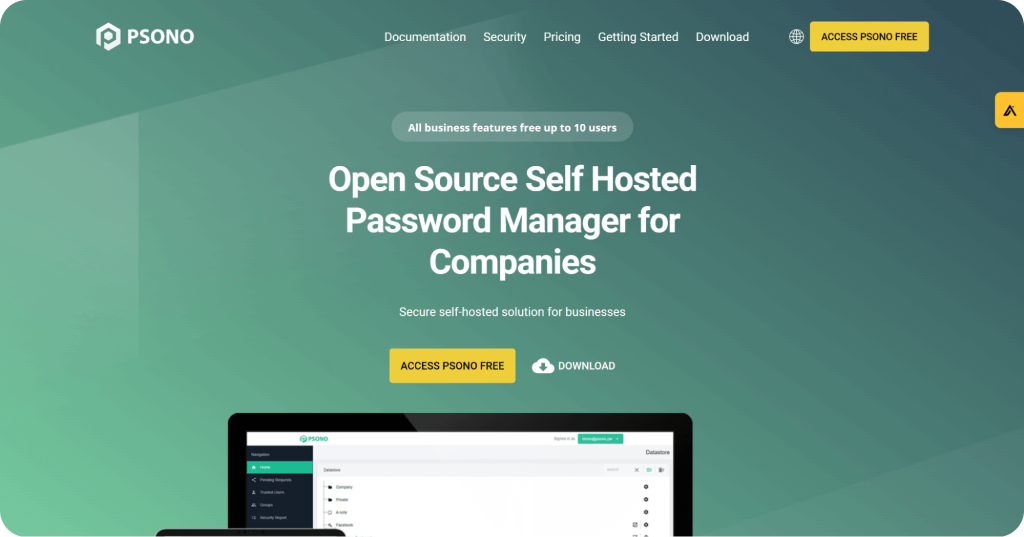
Best Tools to Manage Remote Employees
#1 Scoro
Scoro, an online work management software, integrates project management, billing, sales, support, and employee collaboration tools. You can not only oversee your remote teams and run your entire business from anywhere—home, office, or on the road—but Scoro also combines time tracking with project management and CRM. This unique combination supports effective business practices for remote teams, facilitating collaboration, streamlining business processes, and enhancing productivity all in one centralized platform.
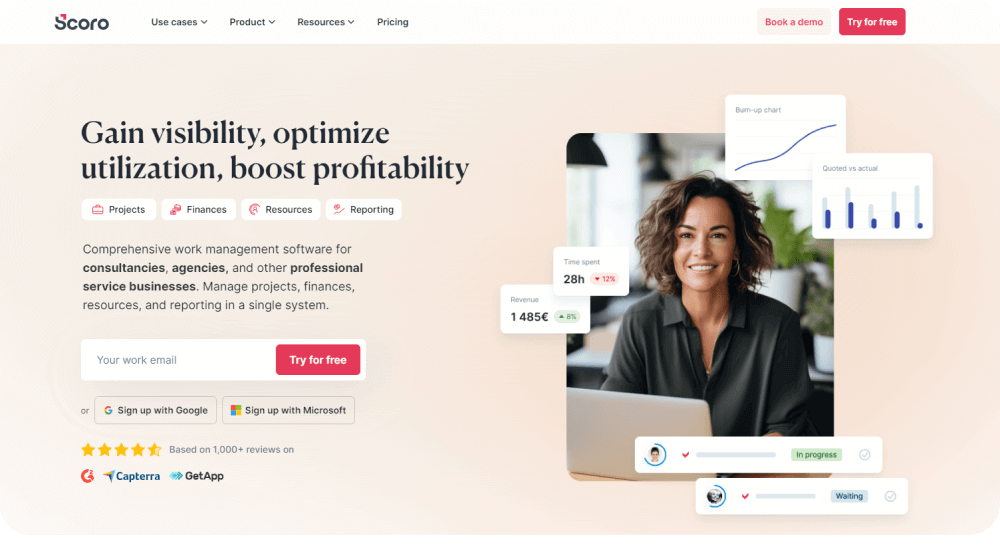
#2 Timeular
Timeular offers the ultimate solution for teams in search of effortless and precise time tracking. Boost productivity, monitor billable hours, and generate meticulous client reports with ease. This integrated platform seamlessly combines intelligent timekeeping methods, enabling you to track time effortlessly in just seconds a day.
With Timeular, your team can work more efficiently, applying top time management techniques. Tracking time becomes effortless as the software automatically records the time spent on various tasks and activities, based on app usage, visited websites, and scheduled calendar events.
Different team members can choose from a variety of intelligent time-tracking methods, ensuring each person finds the most convenient approach.
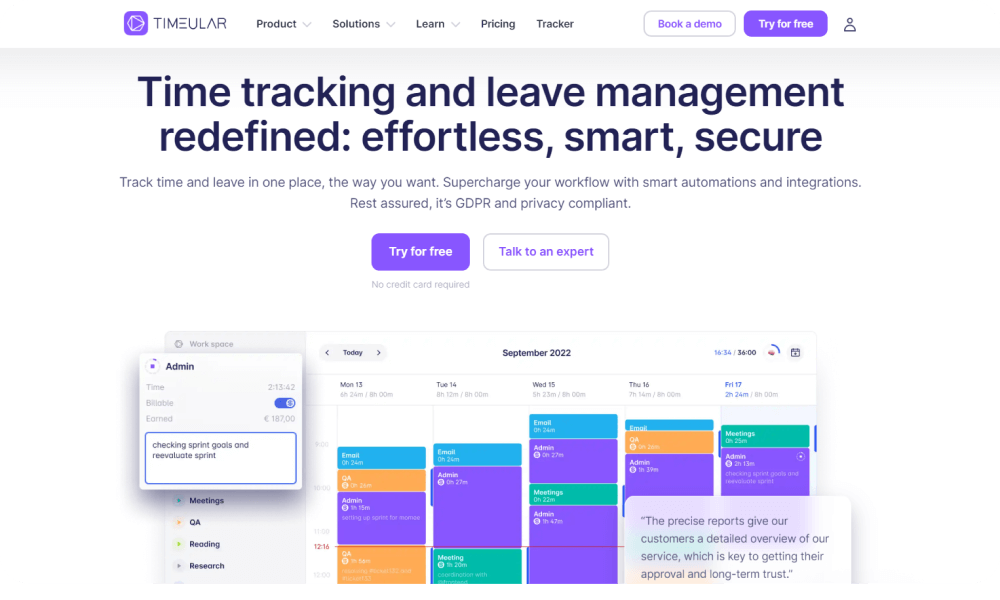
#3 Slack
An easy-to-use chat/channel communication tool, Slack keeps everyone connected through its user-friendly interface. It seamlessly integrates with other popular products like G Suite, Dropbox, and Adobe Creative Cloud. Boosting team morale, fun Slack bots offer birthday reminders and team reports. It's hard to imagine a remote team without Slack, a communication essential for project management. With its tagline "Where work happens," Slack is available in both mobile and web versions, enabling collaboration from any location.
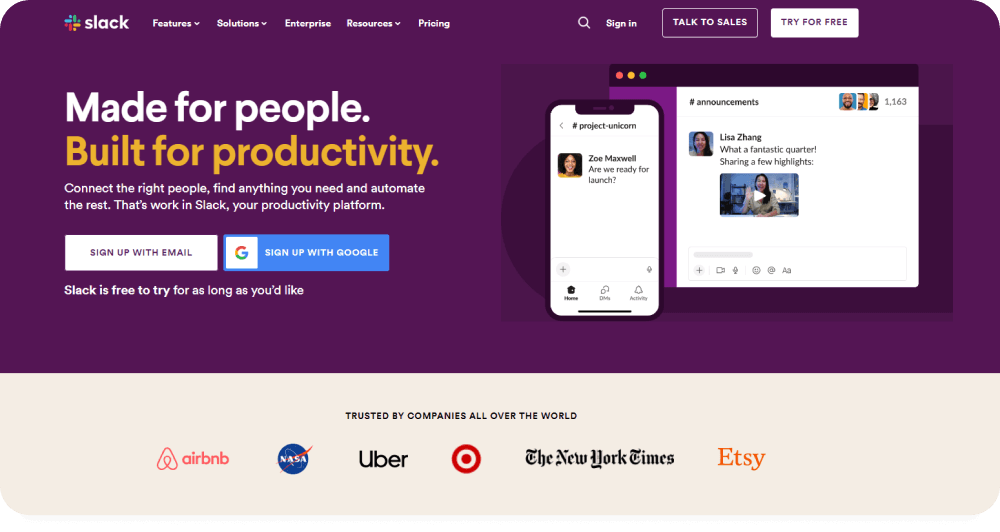
#4 Xero
With Xero, you can effortlessly track and pay bills with just a click. It allows you to claim expenses, approve and reimburse claims, and monitor your spending.
You also have the convenient option to connect the app to your bank account for automatic importation of transactions. You can manually categorize and reconcile bank transactions or set up rules to enable Xero to do it automatically.
Furthermore, Xero supports the creation of invoices and facilitates online payments. It also offers the capability to generate various reports for thorough analysis of your business' financial performance.
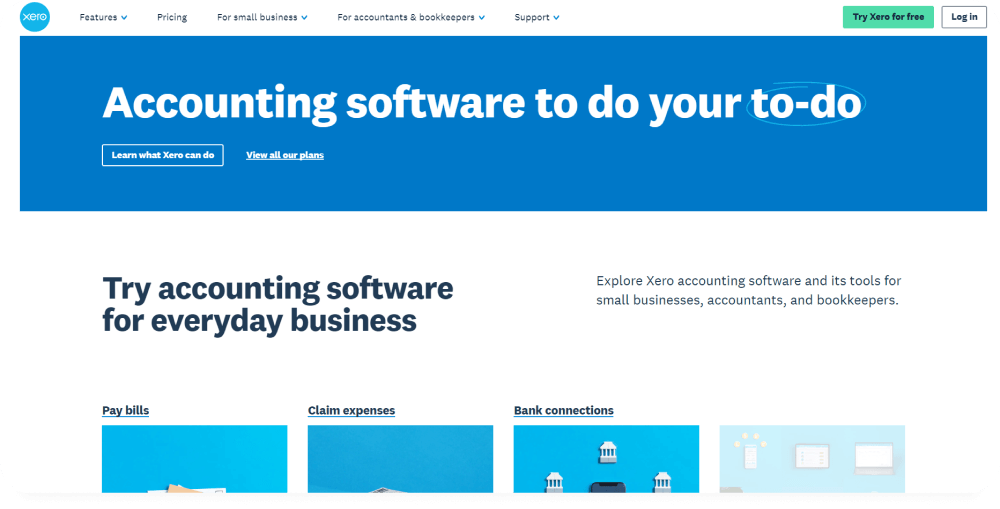
#5 Trello
Trello, a beloved startup tool, offers a versatile and user-friendly project management solution based on the Kanban system. Its customizable lean process empowers managers to effortlessly create cards and guide them through the workflow.
Trello's popularity stems from its intuitive visual list creation tool, enabling users to easily observe project progress. By generating task cards and rearranging them, assignments can be delegated, progress can be tracked, information can be stored, and work processes can be efficiently planned and organized.
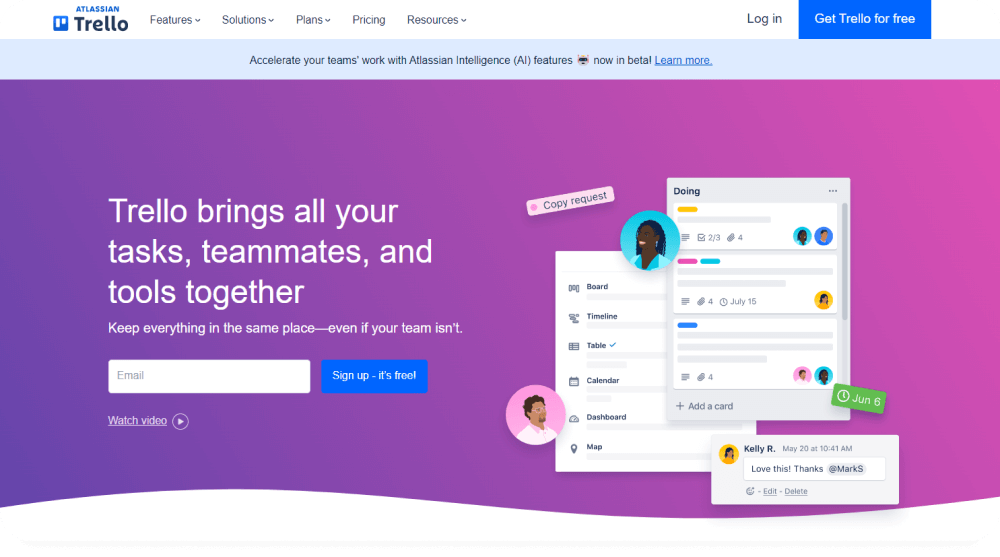
#6 Harvest
Harvest, a highly efficient time tracking software, prioritizes and streamlines tasks for teams and managers. Like many modern time tracking apps, it automates less crucial tasks to ensure valuable time is not wasted. This all-in-one time and expense tracker allows you to effortlessly start and stop timers while remaining aware of the passage of time. Capture and store receipts easily with its built-in camera. Harvest seamlessly integrates with various third-party applications, making it an invaluable component of your workflow.
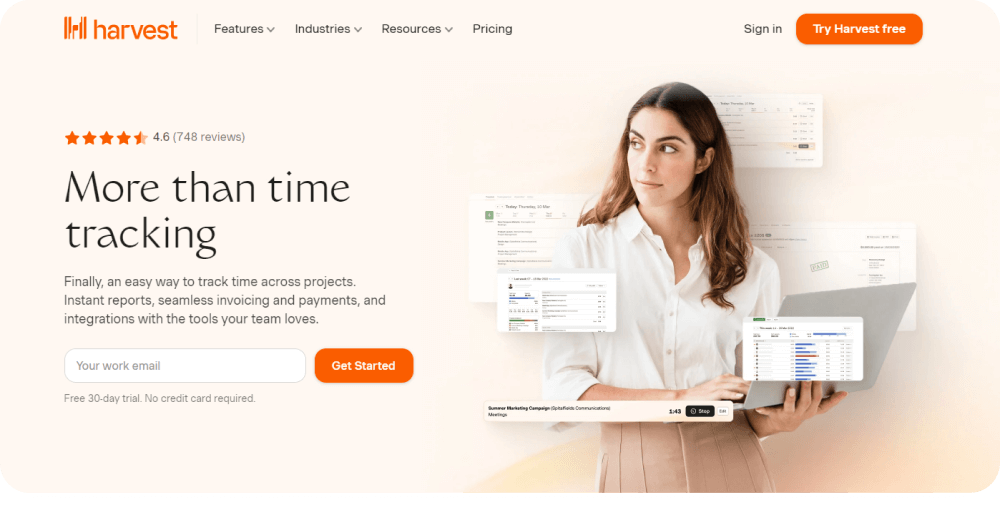
#7 Freshdesk
Having a remote support team offers a significant advantage in terms of "24-hour coverage". Freshdesk, a cloud-based customer support software, enables consistent support through email management by employees located in London, Tallinn, Helsinki, and other team locations.
What makes Freshdesk intriguing is that agents can involve colleagues in ticket discussions and maintain visibility, even when another team is actively addressing the ticket. This allows teams to divide tasks and work on them concurrently.
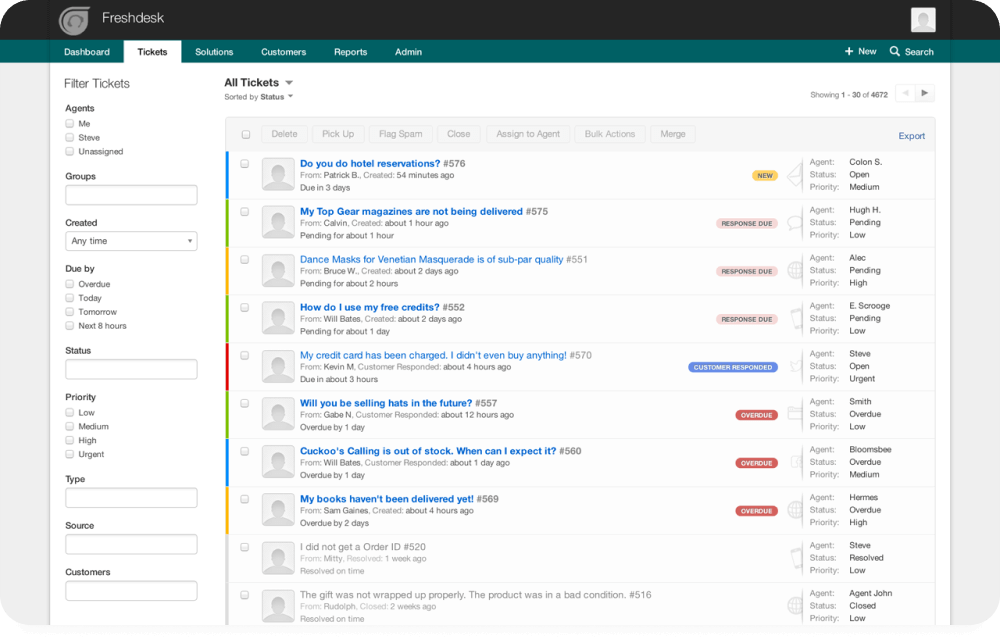
#8 PukkaTeam
PukkaTeam, the virtual water cooler, is a video calling tool that helps you stay connected with your team. It takes periodic screenshots of everyone (or upon your request) to keep your colleagues informed about your availability. This unique tool focuses on creating a visual bond with the people you interact with all day, rather than being a formal communication platform.
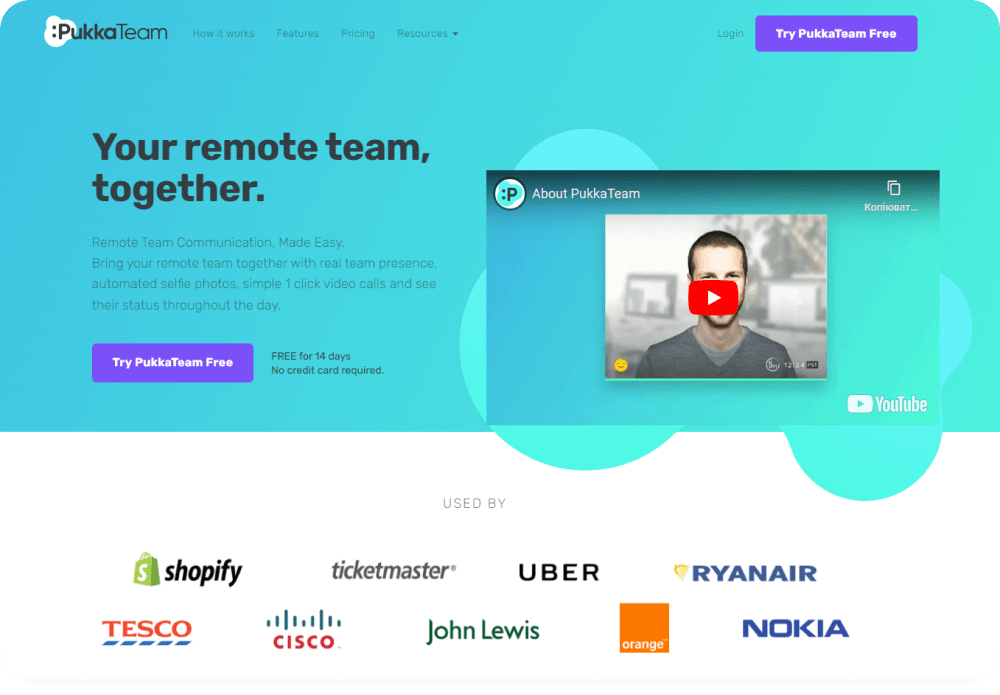
#9 Milanote
Milanote facilitates the organization of creative projects into visually captivating boards. By default, Milanote provides a private space for personal ideation, while enabling seamless collaboration through shared workspaces with just a click. Its user-friendly drag-and-drop interface ensures intuitive visual organization.
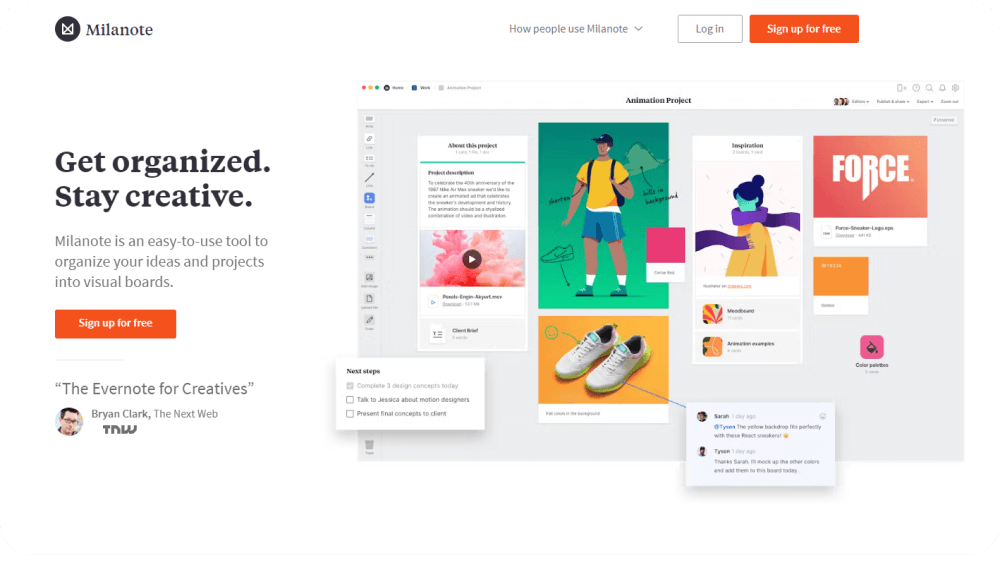
#10 Evernote Business
Evernote Business is like the note-taking app Evernote but with the added capability of sharing ideas with large teams. This collaboration tool functions as a virtual whiteboard, enabling everyone to contribute their knowledge and ideas seamlessly. What makes this tool intriguing is that it allows for quick contribution of the team's best ideas. Afterward, the entire team can review the topics using the presentation mode.
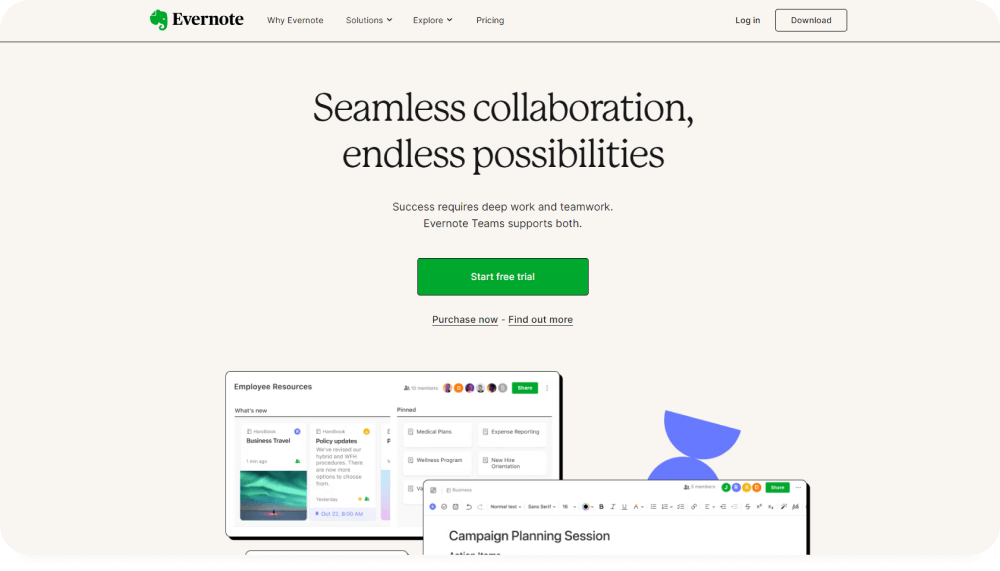
#11 Hubstaff
Since you're working remotely now, you'll need an app to help you monitor work hours and progress, just as if you were in the office. Hubstaff can assist in this regard. Hubstaff, created by a remote team for remote teams, is a time-tracking and work management app designed to maximize productivity, foster trust, and promote accountability.
The lightweight desktop apps for Mac, Windows, and Linux (along with web and mobile versions) simplify time tracking with a single click to start or stop the clock. Hubstaff seamlessly integrates with over 30 apps, ranging from project management and accounting software to help desk and CRM solutions.
With Hubstaff, you and your team's working hours are automatically recorded, complete with accountability features that allow you to monitor app and URL usage, among other things. You can also enable optional screenshots and idle time reminders in case team members forget to pause the timer.
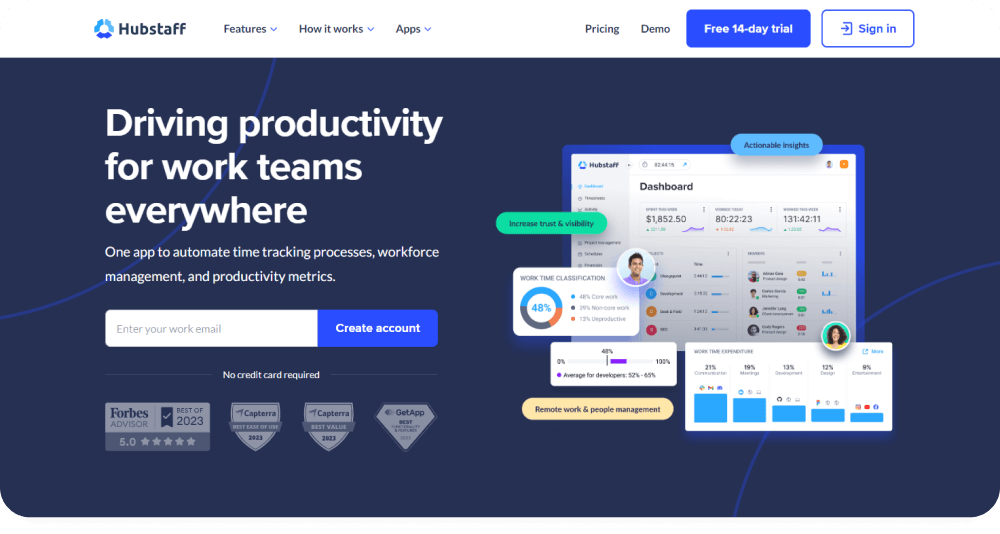
#12 Apploye
Apploye is one of the prominent remote team productivity tools of recent time. It enhances remote work for team leaders and managers with its wide array of features.
Whether you are handling multiple clients yourself or managing several projects as a remote team leader, Apploye ensures you remain organized and in charge.
The app provides functionalities like monitoring remote staff through screenshots, tracking their work hours, productivity level etc..
It also includes features like project budgeting, basic accounting, and creating invoices to make a smooth workflow with comprehensive reports and effective tracking of tasks and time.

#13 Time Champ
Time Champ is a workforce intelligence platform that provides organisations with clear insights into how work is executed across their remote and hybrid teams. You can gain visibility into how work is done and where time is spent, supporting better productivity management and goal alignment.
If you manage distributed teams or handle multiple projects, Time Champ helps you stay organised without frequent check-ins. You can track work progress and team performance without interrupting daily tasks.
Time Champ also has features such as automatic attendance capture, time tracking, activity tracking, workforce analytics, productivity insights, and clear reports. Its simple dashboards help teams manage their workloads, improve their accountability, and help remote employees with greater visibility.
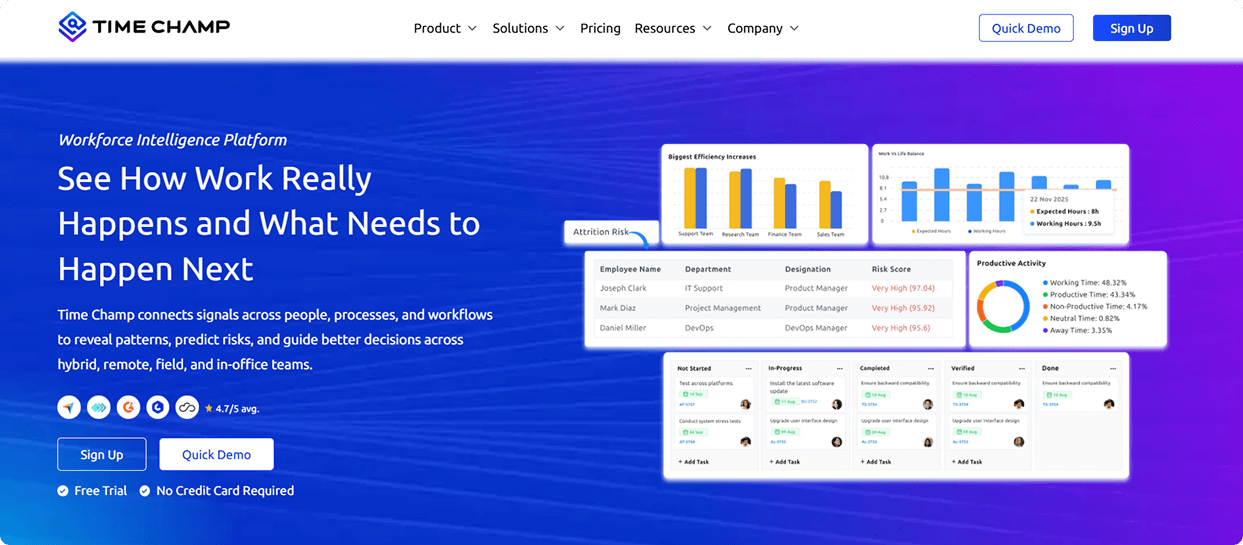
Conclusion
It's challenging to determine the better option for your specific case since each business is unique. However, based on our experience, keeping most of the information in a single place is advisable when your team operates from different locations. This approach ensures that every team member, whether working from the office or remotely, remains on the same page. Additionally, many remote-first businesses choose to get a virtual office to maintain a professional business address, manage mail, and support legal or registration needs without needing a physical office space—helping streamline business operations across distributed teams.

