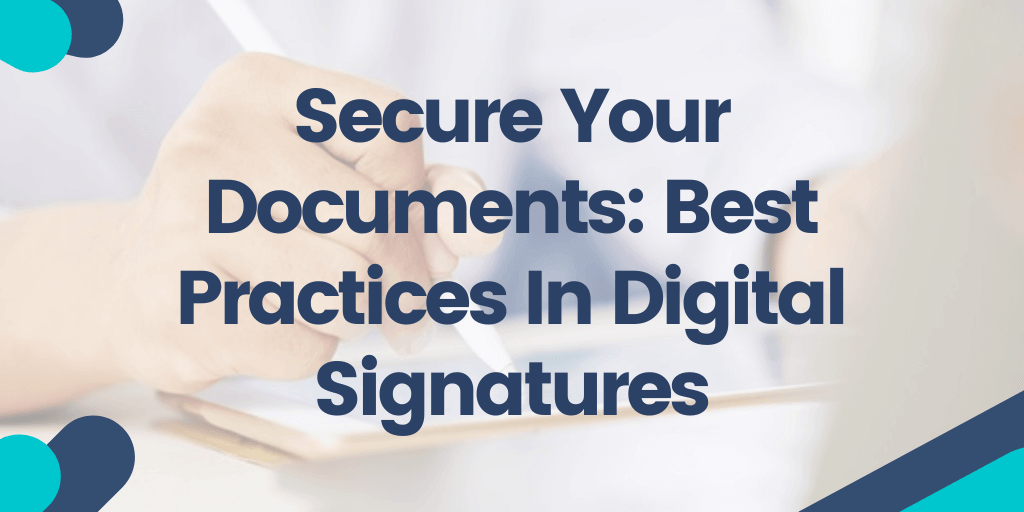You know how it seems like we hear about a new data breach almost every week? As data from Statista shows, breaches in businesses have been rising steadily over the years and have been at an all-time high in 2021 and 2022.
It's pretty concerning, right? Especially if you own or manage a business yourself. All that sensitive customer, financial, and company data potentially at risk. Luckily, there are steps you can take to better protect your business docs and data. One easy but powerful tactic? Digital signatures.
They basically act like those handwritten 'John Hancocks' we're all familiar with, but digital - allowing you to verify who signed what and confirm nothing got tampered with.
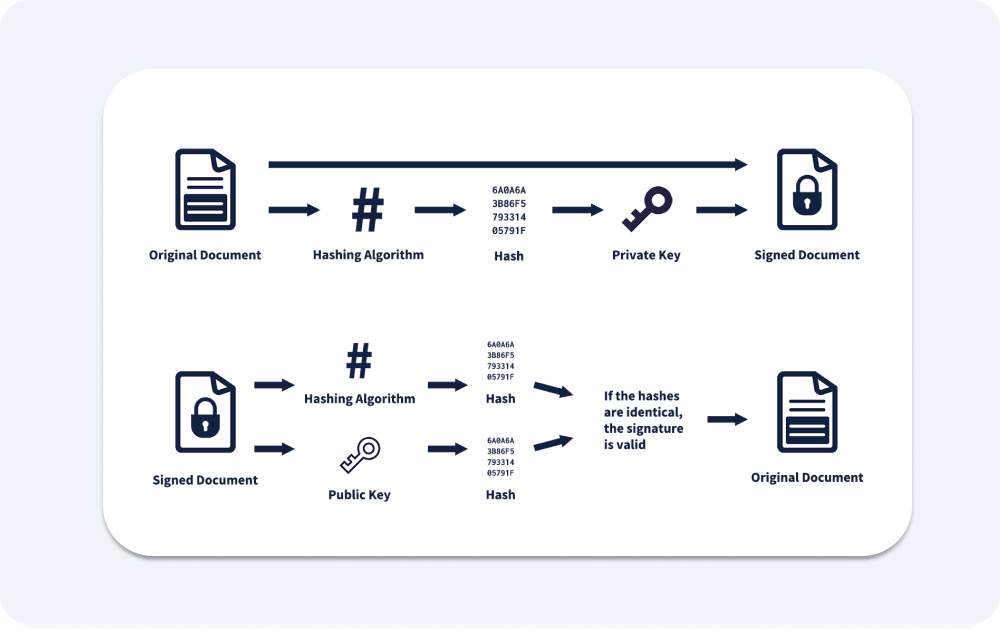
source: Techterms
Of course, to make the most out of digital signatures, you need to know the best practices. So let's talk about the best ways to implement digital signatures to lock down those crucial company documents. Sound good?
Use Trusted Digital Signature Software
When it comes to digital signature software, it's not just about picking the most user-friendly option, but also ensuring it's secure and legally compliant. Here's why this is crucial:
- Seamless Workflow Integration
The best digital signature software integrates seamlessly into your existing workflow. This means it should work well with other tools you use, like document management systems or CRM platforms. The easier it is to integrate, the smoother your processes will be.
- Adaptability To Different Use Cases
A good software adapts to various scenarios – whether you’re signing a legal contract, a sales agreement, or an internal document (invoices, purchase orders, contracts etc.). The flexibility to handle different types of documents and use cases is a big plus.
- Compliance With International Standards
Software that aligns with standards like the eIDAS in the EU or the ESIGN Act in the US gives you a safety net. These regulations are like a seal of approval that the software meets high security and legal standards.
- Industry Recognition
If a software is well-regarded in the industry, it's a good sign. It means that many have tested its robustness and trust it.
Using trusted software like this free pdf editor or others you prefer can ensure that your signatures hold up legally and are less likely to be compromised.
Maintain A Secure Private Key
Your private key is like the secret ingredient to your signature's security recipe. Here's how to keep it under lock and key:
- Hardware Security Modules (HSMs)
These are physical devices that safeguard and manage digital keys. They're like a digital vault for digital business cards, making it extremely difficult for unauthorized users to access your private key.
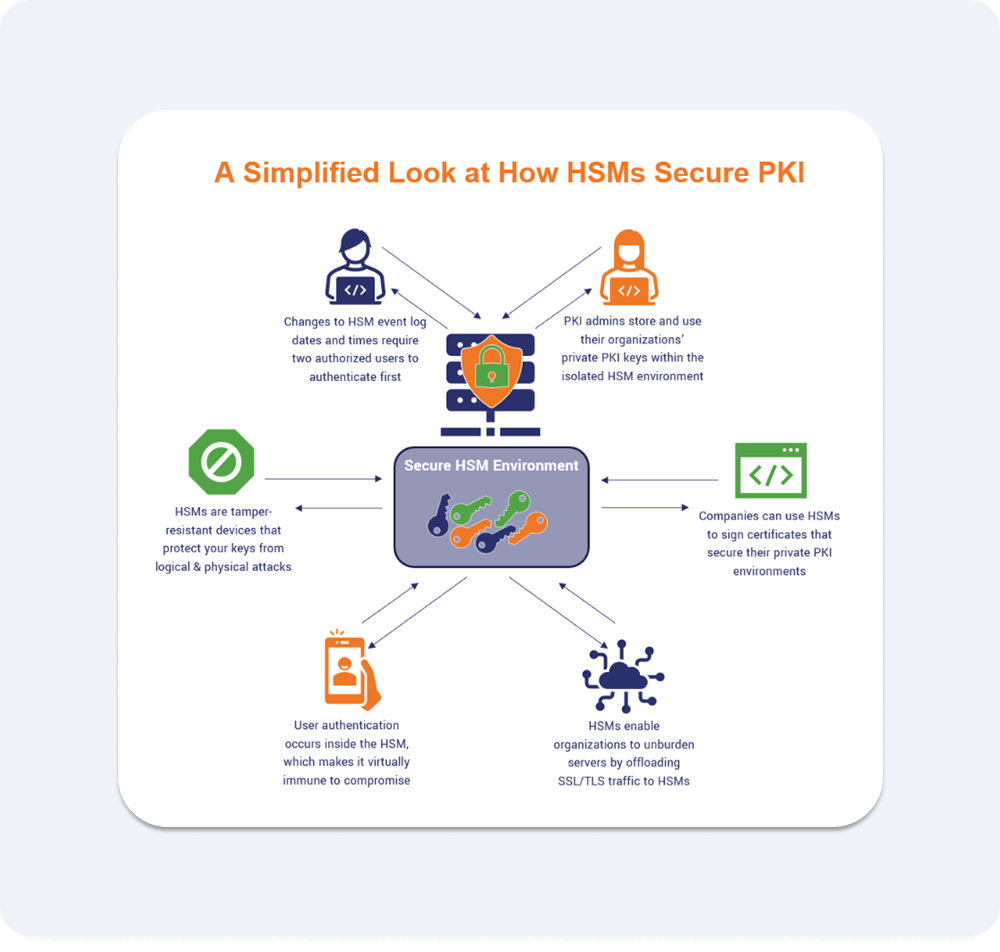
source: Thesslstore
- Trusted Platform Modules (TPMs)
These are integrated into your computer and provide a similar level of security for your keys.
- Regular Key Updates
Updating your private keys at regular intervals is a smart move. This practice reduces the risk of your key being compromised over time.
- Strong Access Controls
Only those who absolutely need to use the key should have access, and their access should be monitored and controlled. It's all about ensuring that only the right people, under the right conditions, get to use or even see your private key.
It's important to note that while private keys are essential for creating digital signatures, they only guarantee the authenticity of the signed data. To ensure secure transmission of the signed data between the sender and receiver, SSL/TLS certificates are also necessary. These certificates encrypt the communication channel, protecting it from eavesdropping and tampering.
Regularly Update Security Measures
Just like you regularly update your phone to keep it running smoothly, your digital signature tools need regular updates too. Here's why:
- New Threats On The Block
For one, hackers are always changing up their tactics and finding new ways to slip past security defenses. So if you don’t install the latest updates that patch potential weak spots? You're leaving yourself wide open to attacks like ransomware, identity theft and phishing.
Another smart move is to understand how your connection is protected and what tools actually safeguard your data. Knowing the difference between proxy and VPN can help you choose the right level of privacy and security for your online activities.
- It's Not Just Software
t’s not just the software you need to update either. If you use any physical devices for digital signatures - like an HSM or TPM - they need to stay updated too. Treat them like you would your iPhone or iPad, make sure to monitor storage and learn how to clear space on Mac to ensure your digital signature devices continue to work without interruptions.
- Evolving Compliance Standards
Another reason to update regularly: rules and regulations for digital signatures evolve over time. So even if your tools were fully compliant in the past, they can get outdated real quick. Staying current keeps you legit in the eyes of the law.
- Enhanced User Trust
Updating reinforces trust and confidence with your clients! It shows them you take security super seriously around here. And that peace of mind can go a long way in their decision to stick with your biz and share sensitive info.
- Optimizing Performance
Regular updates often come with performance enhancements. They're not just about security; they also ensure that your digital signature tools are running at peak efficiency.
It's easy to hit 'remind me later' on updates, but in the world of digital security, procrastination can be costly. So while updating stuff is about as exciting as watching paint dry (blah!) , just remember - it’ll save you major headaches down the road!
Verify The Signer's Identity
The goal here is to make absolutely sure that the person signing the document is who they claim to be. It's like checking the ID at the door, but more high-tech.
- Multi-Factor Authentication (MFA)
You need more than just a password (something you know). You might also need a phone or a fingerprint (something you have or something you are). This makes it much harder for an imposter to sneak in.
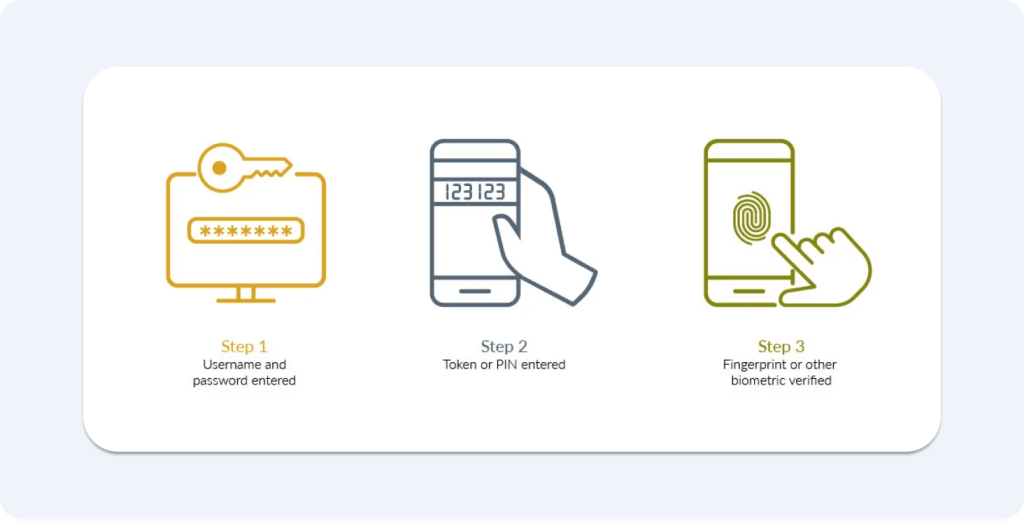
source: RSA
- Biometric Verification
Biometrics can include fingerprint scanning, facial recognition, or even voice analysis.
- Document Analysis Tools
Some systems can analyze the document and its signing process for any unusual patterns or anomalies, adding an extra layer of scrutiny.
Ensure Time-Stamping
Time-stamping is like putting a date stamp on a letter but in a way that can't be tampered with. It's crucial for maintaining the integrity of the document over time.
- Secure Time-Stamping Service
These services record the exact time a document was signed and seal it with their stamp. It's like having a trusted referee who says, "Yes, this happened at this time."
- Audit Trail
This includes a detailed log of all actions related to the document, including when it was accessed, viewed, and signed.
- Legal And Historical Proof
Imagine if someone tried to claim that a document was signed last year when it was actually signed yesterday. Time-stamping prevents such scenarios as it makes it clear when the event actually happened.
This ensures that every action on the document is historically accurate and legally defensible.
- Consistency Across Time Zones
It's a global world. Documents cross borders and time zones, so having a standardized time reference is a great idea. Time-stamping services usually use Coordinated Universal Time (UTC), ensuring that the timestamp is consistent, regardless of the parties' location.
Use Certificate-Based Signatures
Think of this as getting an official wax seal from a king or queen. A Certificate Authority (CA) is like this royal figure in the digital world. They prove the signer’s identity and the authenticity of their signature.
- Check For Compliance With Legal Requirements
When we talk about digital signatures, it's not a one-size-fits-all scenario. The legal landscape is pretty diverse. Here's what's interesting:
- Regional Variations
In the U.S., the ESIGN Act and UETA provide the legal framework, while in Europe, it's the eIDAS. Each region, sometimes each country, has its own rules.
For instance, in some places, a simple electronic signature is enough for most documents, but in others, you might need a more advanced or qualified electronic signature, especially for legal or governmental documents.

source: Fill
- Industry-Specific Regulations
If you're in healthcare, finance, or government sectors, there might be additional layers of compliance. HIPAA is non-negotiable in healthcare, making it essential to choose the best EMR for small practice such as curemd emr to meet these requirements.
On the other hand, Electronic Signatures in Global and National Commerce Act (E-SIGN) provides the legal framework for electronic signatures in the federal government.
They ensure that e-signatures are as legally binding as their handwritten counterparts, provided they meet certain criteria.
- Updating With Changes
Laws aren't static, right? They evolve. So, keeping up-to-date with the latest legal changes is crucial. It's a bit like chasing a moving target, but it's essential.
Educate Users About Best Practices
Now, this is where human factors come into play. Technology is one part of the puzzle, but people are another significant part. Here's the deal:
- Awareness Is Key
Most users might not know the gravity of a digital signature. It’s like a handwritten signature but in the digital world. So, treating it with the same level of seriousness is important. Whether you're signing contracts online or using digital platforms to get courier jobs, understanding the significance of digital signatures is crucial.
- Private Key, Private Matter
The private key is like the key to your house. You wouldn't just hand it out to anyone, right? Users need to understand that sharing their private key is a big no-no.
- Implications Of Signing
Sometimes people might just click 'sign' without thinking. They need to understand that a digital signature holds legal weight. It's like saying, "Yes, I agree, and you can hold me to this."
Regular Audits And Reviews
Think of this as a health check for your digital signature processes. It's not just a one-time setup and forget scenario. Here's why it’s crucial:
- Evolving Threats
Cyber threat patterns are like viruses; they evolve constantly. So, continually reviewing your security measures is like getting your regular health check-ups to stay ahead of new and emerging attacks.
- Policy And Procedure Review
It’s not just about the tech. Look at how the whole process is managed. Are the policies still relevant? Are the procedures foolproof?
- Tech Updates
Are you using the latest version of your digital signature software? Is your hardware still up to par? Keeping tech updated is as essential as updating your phone or computer.
In Closing
There you have it! Now you're armed with the inside scoop on making the most of digital signatures to keep those sensitive docs under lock and key. So why not put that new knowledge into action ASAP?
Shop around for an affordable e-sign platform that has all the necessary features we talked about. Many have free trials so you can test drive first. Once you pick one, try it out on a few non-critical docs and see how you like it. Before long, you'll be securing important company info left and right.