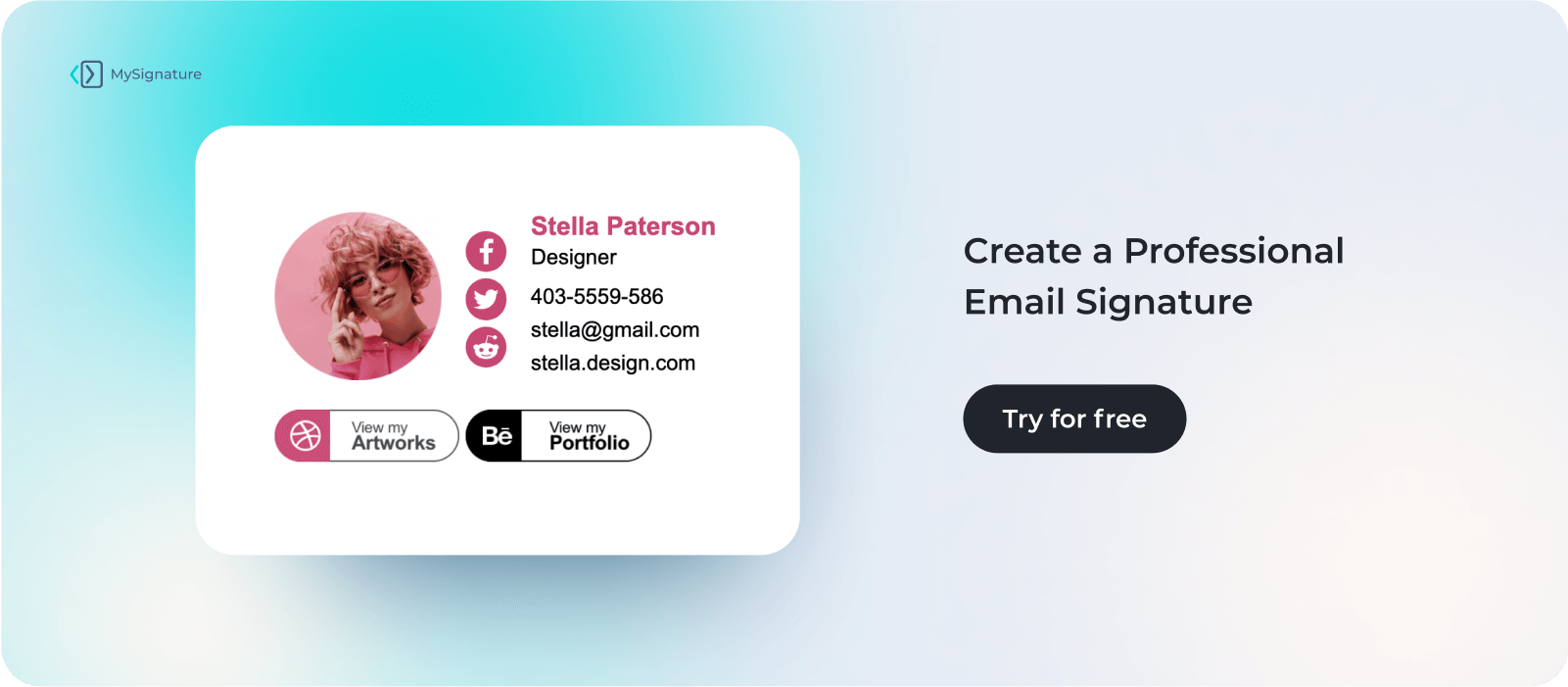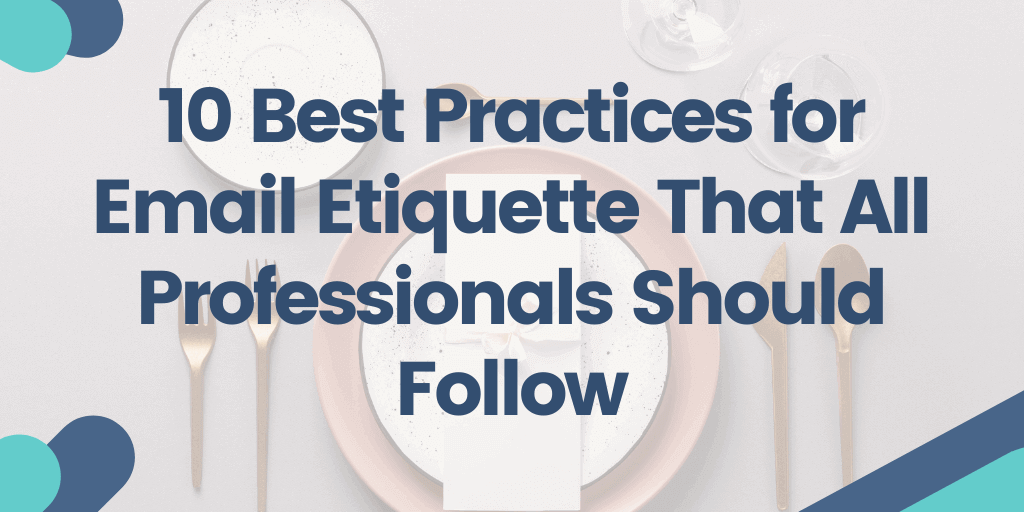The most crucial part of effective email communication is being clear and communicating the most relevant information. But while it’s hard to overstate the importance of your message, the way you craft it and approach different email etiquette situations can make a big difference in the response you get.
For example, you may be unsure how to send emails during off hours, how soon to follow up, and how to address a senior or a new prospect. There are many instances where you may hesitate or make crucial email etiquette mistakes that cause issues.
The good news is that by understanding what email etiquette is and its main principles, you can stay ahead of email communication challenges and ensure that you don’t stumble into the most common mistakes.
In this guide, we’ll go through an extensive list of best practices and helpful tips you can apply in your emails.
10 Best Practices for Email Etiquette That All Professionals Should Follow
What is email etiquette for business?
Why is email etiquette important?
10 email etiquette tips and examples for your business
Email etiquette trends: past vs. present
What about sending attachments?
Frequently asked questions
What is email etiquette for business?
When looking into the definition of email etiquette, one of the most important distinctions is that it really only matters in business or professional communication. After all, when you email a friend or family member, you don’t need to worry about sentence structure, grammar, or subject lines; your relationship with the person on the receiving end allows you to throw all rules out the window.
But in business, the key part of communication is using the right tone, maintaining good grammar, and having a logical structure. And many of the etiquette decisions you make are situational, which means you will need to decide how to write based on who you’re emailing, when you’re sending the message, and a few other factors.
Why is email etiquette important?
Maintaining good email etiquette is not just polite. It comes with a range of benefits crucial to your business and professional image. Here are a few of the main reasons why it’s so vital to maintain professional email etiquette:
- Maintain a professional image. If you want to be taken seriously, you must maintain a professional image that aligns with your audience’s expectations. And a big part of that is knowing how to approach different situations in email communication, remaining respectful, polite, and tactful with every person you communicate with.
- Avoid miscommunication. Clarity is a key part of business email communication. And by following proper email etiquette, you can minimize the risk of miscommunication or confusion that could damage your relationship with the person you’re communicating with.
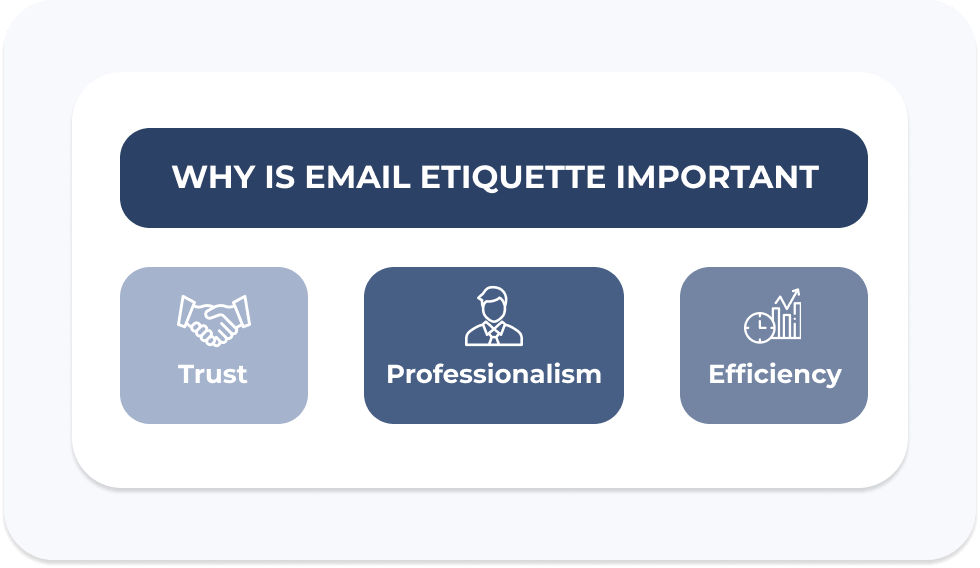
source: Yesware
- Increase efficiency. An added benefit of good email etiquette is that your messages will become more effective. Following email best practices will ensure your emails are informative and to the point.
10 email etiquette tips and examples for your business
Email etiquette for business communication can be tricky. A lot of it comes down to knowing the rules and understanding how to apply them to different situations. Because of that, we’ve compiled a comprehensive list of tips for email etiquette, together with examples that will help you stay on top of your business communication.
Let’s dig in below.
Start with the subject line
All emails begin with the subject line. And that’s why it’s the first thing you should focus on when considering your email etiquette for work-related communications.
You may be tempted to spice up your subject line or add a bit of mystery to entice an open, but that strategy will likely backfire. People want to know what to expect when they open an email, so you need to focus on making your subject line as clear, transparent, and specific as possible.
Maintain a professional tone
Tone can be a tricky thing to nail when communicating with different people. A tone that might be completely fine with a colleague you know well could seem unprofessional or even offend a new client or prospect.
Unless you're completely sure about the strength of your relationship, it's always safer to keep things professional. This really matters when you're writing thank-you emails after donor meetings—you want your message to feel warm and sincere, but still reflect your nonprofit’s values. It’s okay to be friendly, just avoid using too much jargon or getting overly familiar.
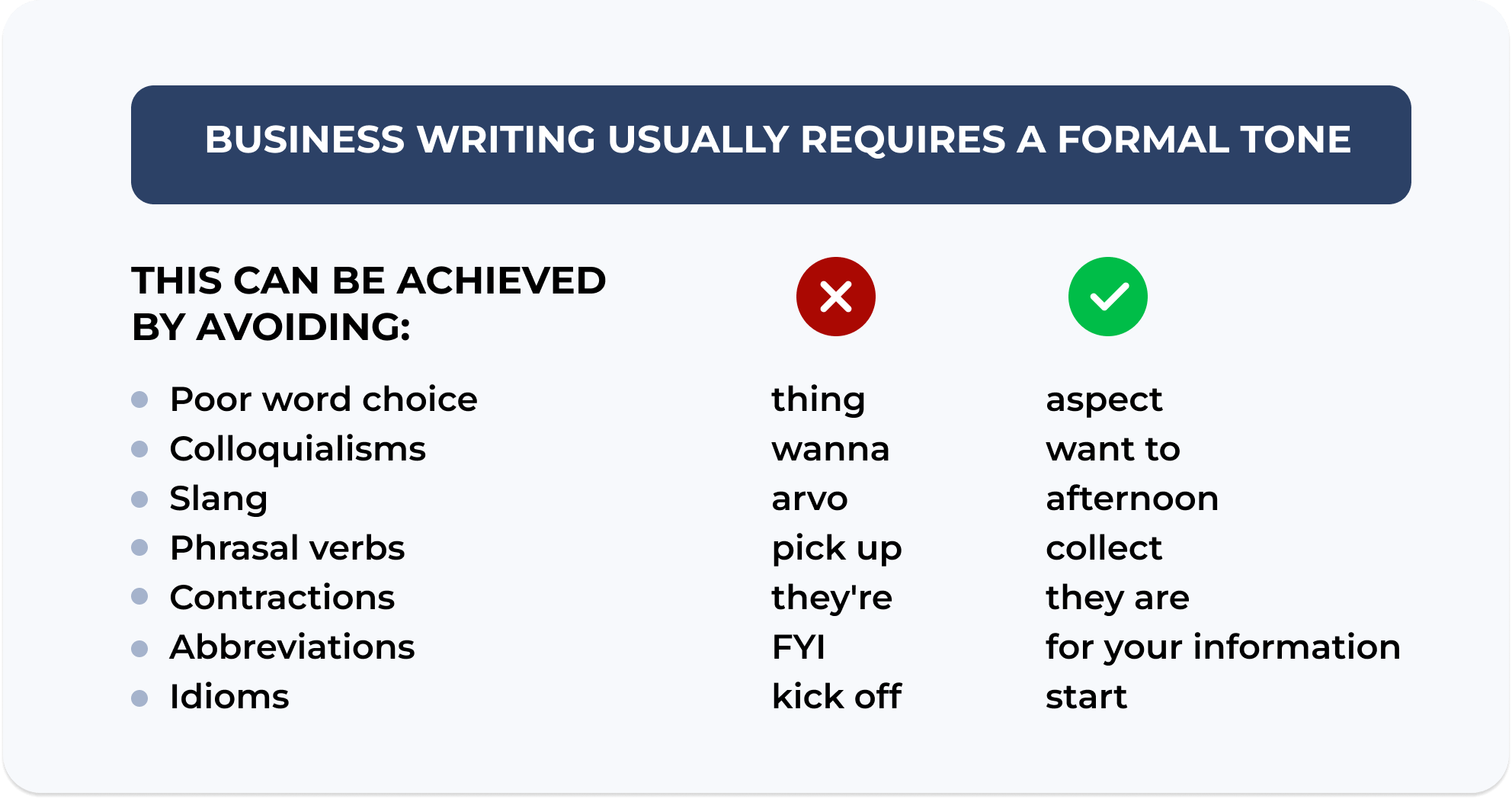
Keep your emails brief
Another crucial part of writing professional emails that are received well and get you responses is to be concise. In business, you’ll usually be dealing with busy people, so your best bet at achieving your goals is to boil down the message to only include what matters most.
That doesn’t mean you can’t write longer emails, as sometimes that’s the only way to ensure everything is covered. But at the same time, it’s better not to go off on tangents and focus o a single idea in a single email, leaving everything else for a separate conversation or at least mentioning it only briefly.
Know who to include
If you want the people you’re communicating with to treat your messages seriously, you must value their time. And a big part of that is only including them in conversations that they need to be part of and that are relevant to them.
In practice, that means being mindful about when you should click Reply vs. Reply All. In some cases, it’s important to keep the conversation visible to everyone in the group email so that there are no information bottlenecks.
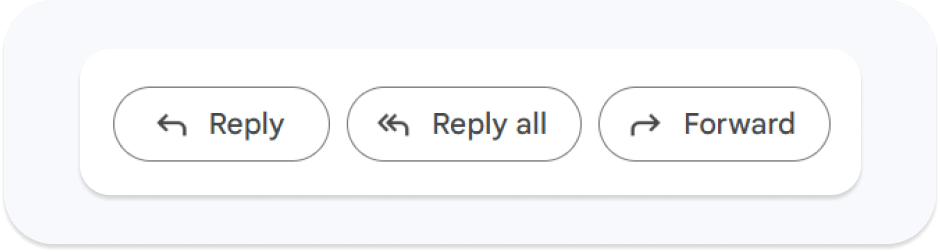
That’s when hitting the Reply All button makes much more sense. But in situations where you may want to address someone personally and ask something only relevant to them, email etiquette CC dictates that there’s no need to continue the chain of email replies with the entire group of people.
Proofread every message you send
One of the fastest ways to instantly hurt your credibility is to send an email with glaring grammatical mistakes. That’s because when you send an email without proofreading, you show the person on the other side that you don’t value their time and aren’t taking the conversation seriously.
There are a few ways to ensure you never send an email with big issues. One is to use grammar-checking tools like Grammarly, which can be added to your browser as an extension and spot any mistakes you make. Another is to read through your emails out loud to spot any structural issues or ways you could make the email clearer.
Use a professional email address
Together with the subject line, the first thing the recipient sees when they receive an email is the name and email address of the sender. Therefore, when it comes to email etiquette for students or people in business, the email address is an important consideration.
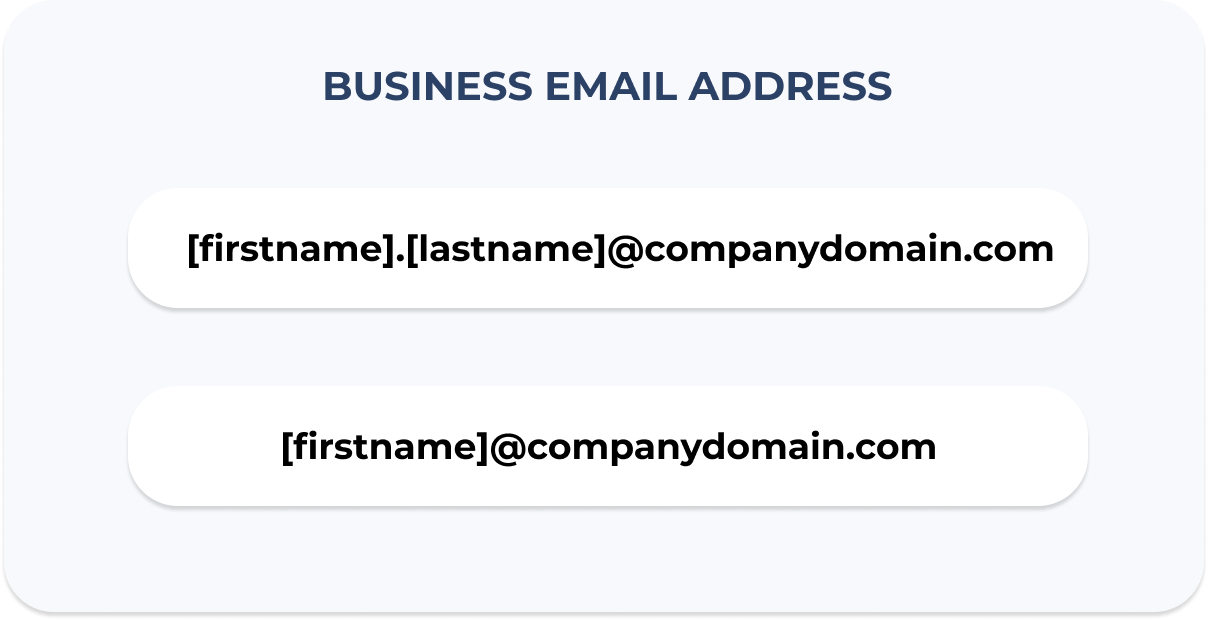
Ideally, you want to use a business or school email account with a custom domain. That will allow the recipient to know the institution or organization you’re representing, making it much more likely they will respond. Also, avoid using email addresses that contain nicknames or random symbols. Many people use an email checker to verify email addresses of their recipients.
Warm up your email address
If you’re sending emails from a new domain or email address, always warm it up first with the help of automated email warm-up tools. This means gradually increasing the number of emails you send daily to build a good sender reputation and avoid spam filters.
Use a logical email format
Email etiquette is not just about your tone and how you present yourself. It’s just as much about the structure and format of your email. You need to stick to a basic framework that people are used to so that they can quickly grasp the essential details of your email without getting confused about the order.
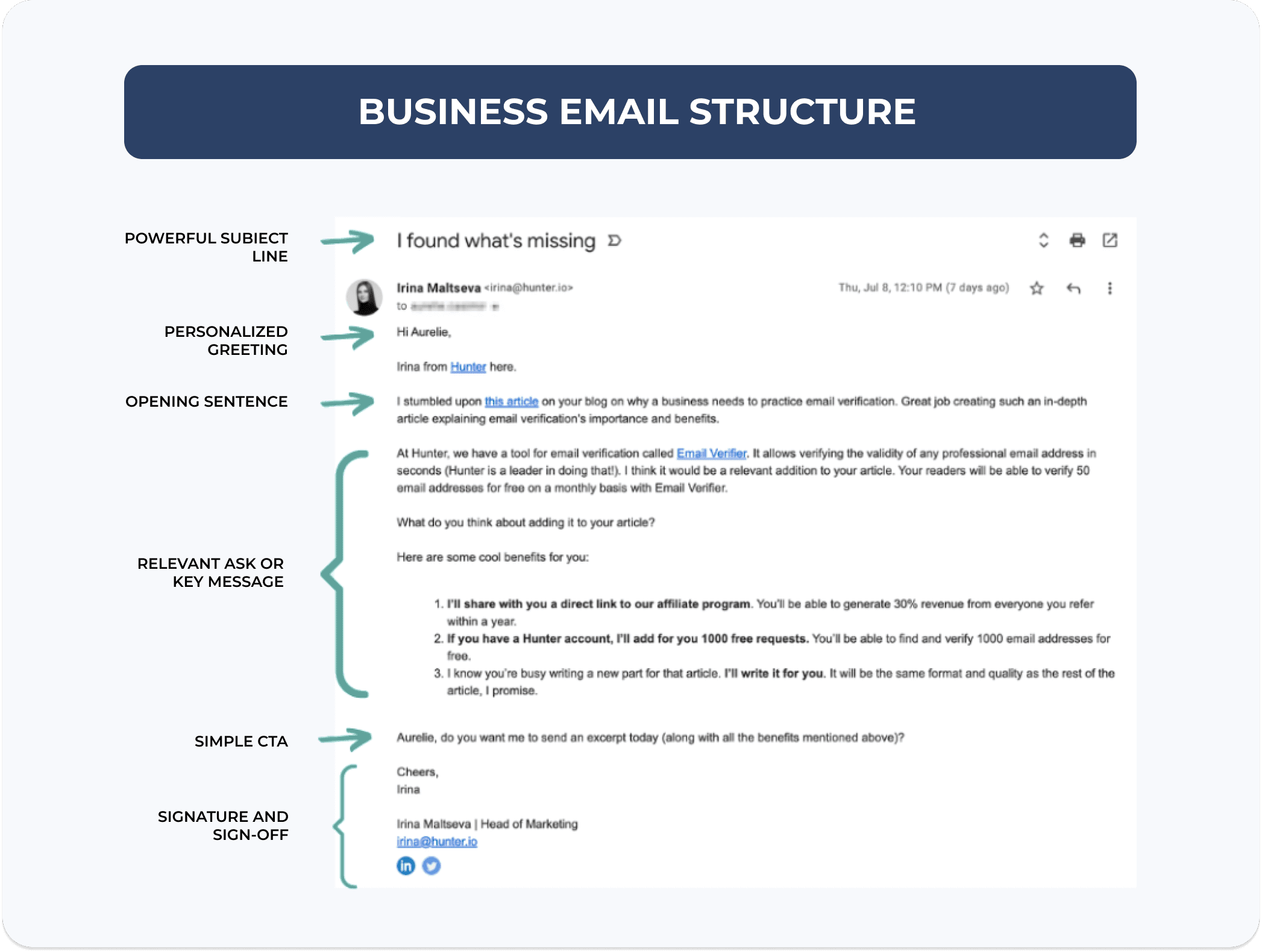
A typical professional email format consists of the subject line, the greeting, the body of the email, and the signoff. In the body of the email, it’s also important to quickly introduce yourself (if necessary) and the primary purpose of your email.
Stick to classic fonts
Every unnecessary detail in your email ends up being a distraction. Therefore, workplace email etiquette best practices dictate you should avoid using unusual fonts that might take focus away from what you’re trying to communicate.
That means sticking to 10- or 12-point Times New Roman, Arial, or Calibri fonts. While some of the other choices can be okay, too, there’s no reason to deviate from what most people are using, as the only thing that should draw attention is the contents of your email.
Introduce yourself to people who don’t know you
If you’re emailing a colleague or someone you have a relationship with, there’s no need for introductions. But often, you’ll send emails to people you don’t know or haven’t communicated with before. And that’s when including a brief but thorough introduction will be crucial to your email’s success.
The introduction helps make a good first impression and provides important context about why you are reaching out. A good email etiquette example for introductions is to start with your name, position, and (if applicable) the person who referred you. For example, it could look something like:
Dear. Mr. Johnson, My name is John Smith, Sales Rep at ABC Company. I was referred to you by Ms. Richards.
It’s also a good idea to use a professional email signature, which can provide all the crucial details about who you are, how to reach you, and the company you are representing.
Address your recipient correctly
The way you address the person you’re emailing will set the tone not just for the conversation but for the entire relationship. That’s why it’s crucial to take the time to figure out the correct way to address them so that there’s no confusion and frustration.
Ideally, you should find out the first name, last name, and title of the person you’re emailing. Then, when you have all the necessary information, you can change your email greetings as your relationship progresses, going from “Mr. [first name][last name]” to something like “Hello [first name] as you become more familiar.
Use AI Tools for improvements
A sales email is supposed to be effective and professional. Right?
The best way to achieve this goal is to use Artificial Intelligence (AI) tools to proofread, find the improvement spots, and refine the quality of the text.
The first tool you can use is AI Email Generator by AI Summarizer. If you get stuck when writing the sales email, use this tool to generate a copy according to your purpose and subject.
Prepare as many email templates as you want and learn from each. If you find a piece of text better than yours, you can use that, too. You can even set the right tone as per the targeted audience as well as length for maximum response rate.
Want to create another copy of the existing sales email to A/B test or target a different customer’s set? If so, a paraphrasing tool, such as Paraphrasing.io, can help you with this.
With this tool, you can improve the tone and style of manually written email copies, as well as their readability, conciseness, and vocabulary for engagement.
Once you complete writing your email, proofread it for any errors. For this, use GrammarCheck.ai and generate a detailed report in seconds.
From the report, right-click the errors to see the suggestions. Select the most suitable suggestion to get rid of the error. This way, you end up with polished, error-free, and professional emails.
Email etiquette trends: past vs. present
Email etiquette has been evolving ever since the first email message was sent in 1969. So it’s not surprising that some of the rules which may have been firmly in place a decade or two ago are now being reshaped by new business email habits and expectations.
But what types of email etiquette situations have evolved? Here are a few examples:
- Greetings. As mentioned before, it’s important to be deliberate about the way you start your email. But while “Dear” and “Hello” are timeless and still popular, “Hi” and “Hey all” can be appropriate in situations where you already know the person on the other end.
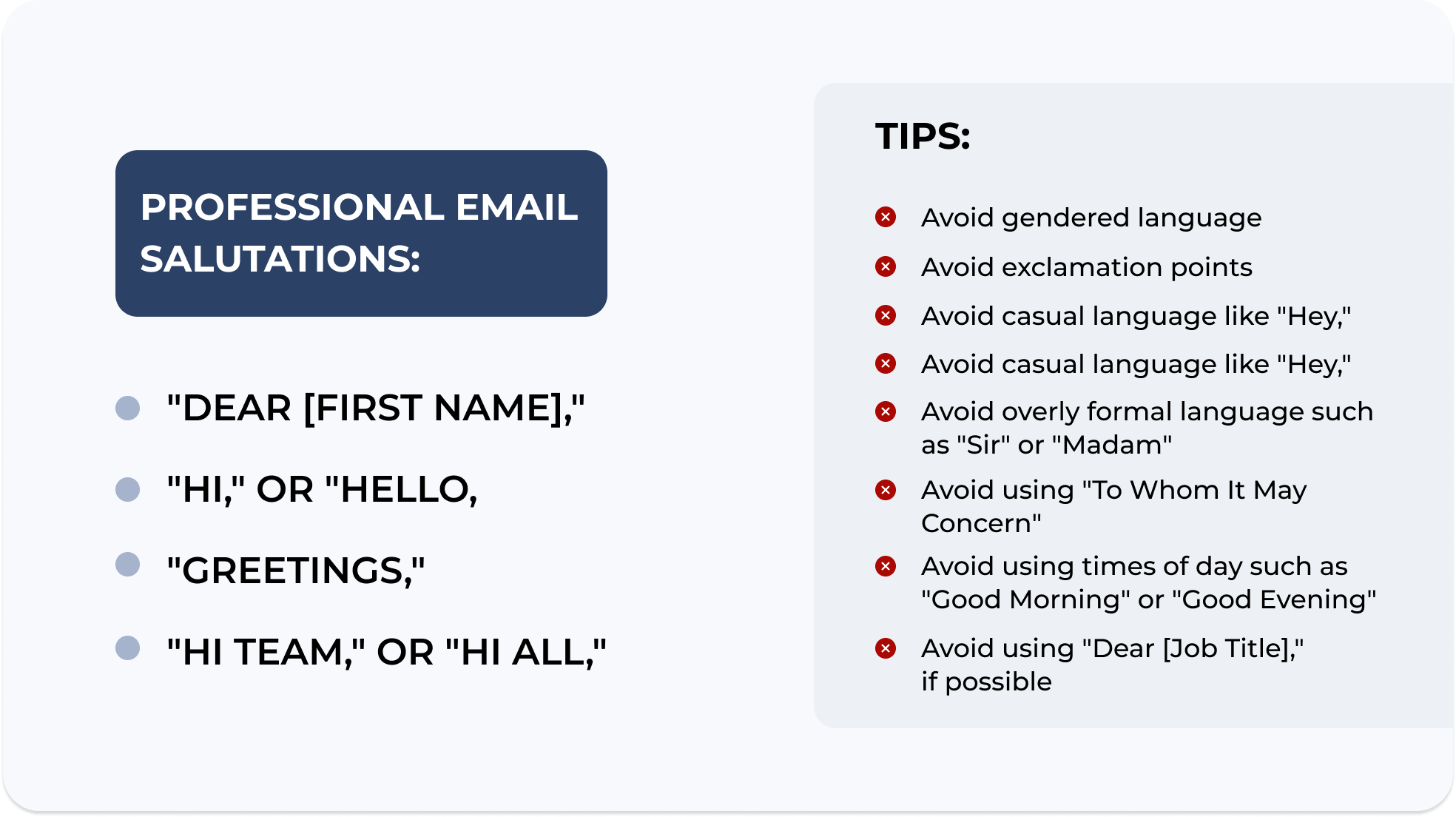
- Signoff. In recent years, “Yours Sincerely” has become less frequent and might be too formal for most situations. You can use “Sincerely,” “Regards,” or even a more casual “Cheers” instead.
- Emojis. The rise of communication platforms like Slack has reshaped how people write. And some of that has spilled over to emails as well. More and more people are using emojis to enhance their email communication, with more familiar emails even featuring GIFs. Not too long ago, using an emoji in a professional email would be an example of bad email etiquette, but that may no longer always be the case.
What about sending attachments?
When sending business emails, you’ll often need to send attachments as well. But how should you approach that from an email etiquette perspective?
Well, here are a few quick rules to follow:
- If you’re reaching out for the first time, you should not add any attachments. For one thing, an attachment from an unknown sender can seem very suspicious. And what’s more, the email client may mark the message as spam.
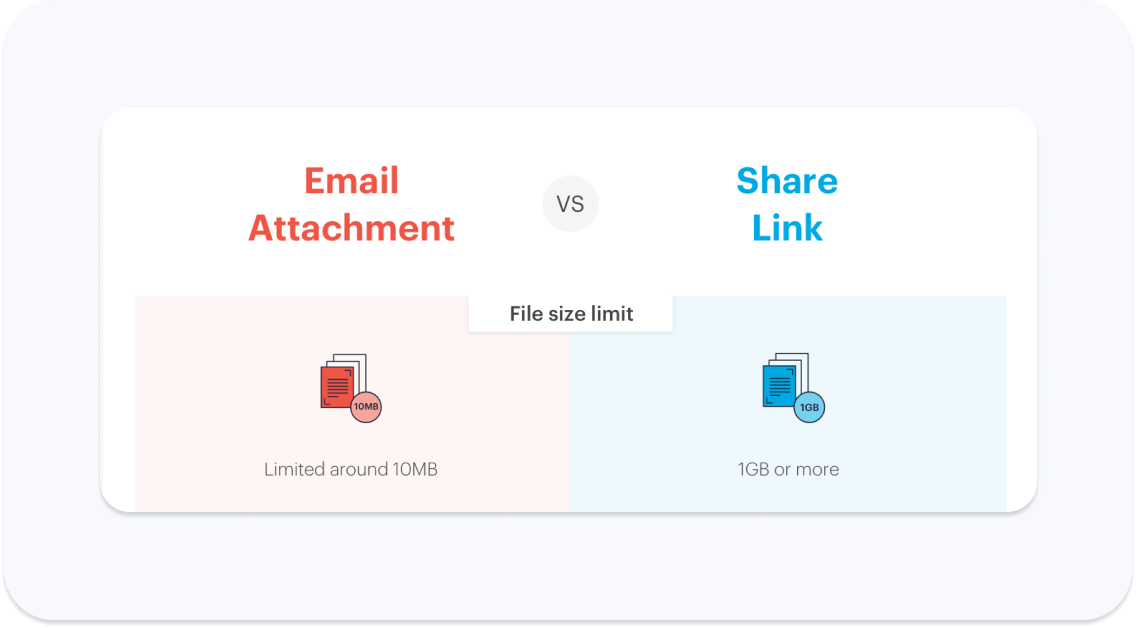
source: Tresorit
- It’s also important to limit the size of your attachments. If you need to send large files or multiple attachments, consider using a cloud storage link.
- Let the recipient know that you’re attaching files and provide the reasons for doing so.
Frequently asked questions
-
What is the difference between email etiquette and netiquette?
The main difference between email etiquette and netiquette is the scope. Email etiquette is the set of guidelines and rules for email communication, while netiquette includes not just email but all online behavior.
-
What does email etiquette mean?
Email etiquette is a set of guidelines and best practices that help to remain respectful and courteous when communicating through email.
-
What is proper email etiquette?
There are many different rules that go into proper email etiquette. But they all come down to being mindful of who you are sending the email to, as well as being clear, concise, and professional.
-
What are the five rules of email etiquette?
There isn’t a universal set of rules for email etiquette. However, here are five essential rules:
- Be mindful of who you’re sending to.
- Properly address the recipient.
- Use a clear and specific subject line.
- Proofread your emails.
- Follow a professional email format.
-
How to teach email etiquette?
The best way to teach email etiquette is to introduce the main rules and principles and then provide guidance on specific situations with the help of examples and feedback.
Make your emails more professional with email signatures
Following email etiquette best practices is an essential part of communication. And following the best practices in this guide will help you stay on track and tackle different situations with confidence.
But if you want to ensure every email is consistent and that the people you contact have all the information they need, it’s a good idea to create a consistent and professional-looking email signature that’s a well-rounded representation of your business image.
MySignature makes creating an email signature a simple and convenient process. You can take advantage of countless professional templates, customize your signature to fit your brand, and add it to your email in seconds.