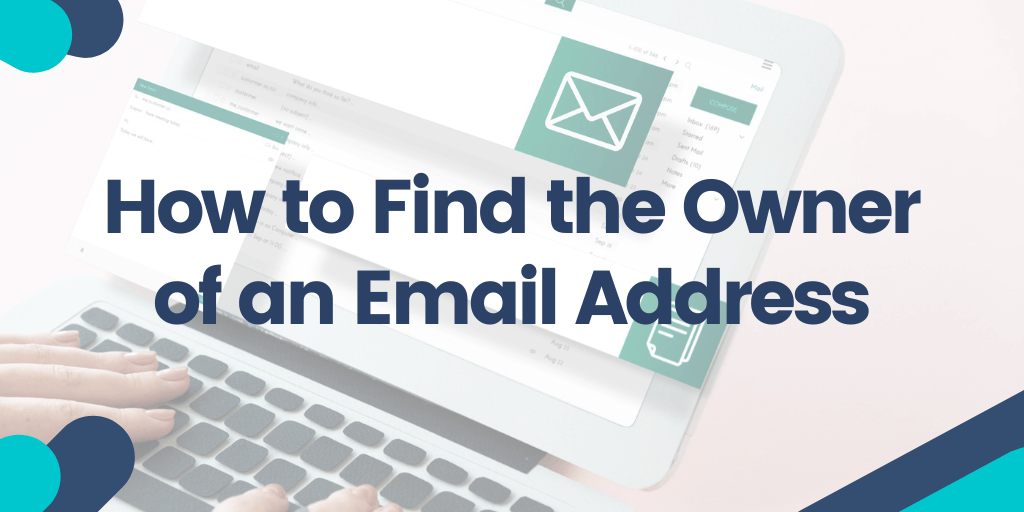Ever open your inbox and spot an email from a total stranger? Maybe it looks shady, like it’s trying to trick you. Knowing who’s behind that email can solve a lot of problems. You might confirm if it’s legit, dodge a scam, or just settle your curiosity about the sender.
So, how do you track down the owner? There’re a bunch of ways to do it. Let’s dive into the simplest and most useful methods to uncover the info you need.
Why Bother Finding an Email’s Owner?
You might think, “Why go through all that trouble?” Well, there’re plenty of good reasons to dig into who owns an email.
Spotting Scams or Suspicious Emails
Every day, scammers flood inboxes with millions of fake emails. They’re often after your personal info or trying to sneak malware onto your device. When an unknown email pops up, you’ve got to stay sharp. Crooks love pretending to be banks or big companies to trick people into spilling sensitive details. Figuring out the email’s owner can tell you if it’s real or a phishing scam. If it’s fake, block the sender and report it to stay safe.
Reaching Out to Old Friends
People swap email addresses all the time, and it’s easy to lose touch. Maybe you’ve got an old email for someone you want to reconnect with, but they don’t use it anymore. Searching that email could lead you to their current contact details, helping you get back in touch.
Checking Business Emails

Got an email claiming to be from a company? Hold off on replying until you’re sure it’s legit. Scammers often pose as businesses to steal data. Learning how to identify the sender can save you from falling for a fraud.
Protecting Your Privacy
Hackers use emails to snoop on people or break into accounts. If you think someone’s trying to mess with your privacy, investigating their email can give you the info you need to protect yourself.
What Exactly Is Email Fraud?
Email fraud is when someone uses email to deceive you. It comes in all sorts of forms and is one of the biggest scams online. Here are some common types:
- Phishing: These emails trick you into clicking bad links or sharing private info.
- Spoofing: Scammers fake an email address to make it look like it’s from a trusted source. Use EasyDMARC dmarc lookup to check if your domain has a valid record, its policy (none, quarantine, or reject), and how well it protects against misuse.
- Business Email Compromise (BEC): Crooks pretend to be company bosses or vendors to trick employees into sending money.
If an email seems off, take a moment to figure out who sent it.
Ways to Track Down an Email’s Owner
Ready to learn how to find out who’s behind an email? There’s a bunch of online tools and tricks to help you get the details.
Try an Email Lookup Tool
One of the easiest email lookup methods to find an email’s owner is with a service like Searqle. This tool pulls info from public records, social media, and websites to create a detailed report about the email’s owner. It’s super quick—usually just a few minutes—and anyone can use it.
How Searqle Gets the Job Done
- Type the email address into Searqle’s search bar. You can also try a name, phone number, or address if you have it.
- Let Searqle dig through its sources to gather info.
- Check out the report, which might include stuff like the owner’s address, job, or even court records.
Searqle does the heavy lifting, so you don’t have to search all over the internet yourself. It’s a fast way to get answers.
Search with Google

Google’s a great place to start when you’re trying to identify an email sender. Just put the email address in quotes—like “[email protected]”—and hit search. Google will show you exact matches from websites, forums, or profiles.
Tips to Make Google Work Better
- Toss in words like “profile” or “contact” to narrow down the results.
- Try searching just the username part of the email (the bit before @).
These tricks can lead you to blogs, social media, or company pages tied to the email.
Check Social Media and Professional Sites
Lots of people link their emails to social media accounts. That makes platforms like Facebook or LinkedIn great for finding out who owns an email.
How to Search Social Media
- Facebook: Pop the email into the search bar to see if it’s tied to a profile.
- Twitter: If you know the user’s handle, search “from:[handle] email” to find tweets where they might’ve shared their email.
- LinkedIn: Professionals often use their work email on LinkedIn. Search the email to see if it connects to a profile.
These platforms can reveal the owner’s name, job, or even hobbies.
Look at Email Headers for Clues
If you think an email might be a scam, checking its headers can help. Headers show technical details about where the email came from, which can expose fakes.
How to Find Headers
- Gmail: Open the email, click the three dots in the top-right corner, and select “Show original.”
- Outlook: Open the email, click the three dots, then go to “View” and pick “View message source.”
How to Read Headers
- Look at the “From” field to see if the sender’s email looks legit.
- Check the “Received” fields to trace the email’s path through servers. Weird delays or sketchy servers can be red flags.
- Use online tools to track the sender’s IP address or email provider for more info.
Headers can help you spot phishing emails or confirm if the sender is who they claim to be.
More Ways to Find Out Who Owns an Email

You’ve already tried search engines like Google and Searqle, and maybe even checked social media. But there are still more tools that can help you figure out who sent an email. Let’s break down a few more strategies that might give you helpful clues.
Use WHOIS for Emails With a Website Domain
When an email comes from a domain like "[email protected]" instead of something like Gmail or Yahoo, there’s a method that might help. It’s called a WHOIS search. This tool lets you find out who owns the domain name part of the email—basically, everything after the "@" symbol.
Websites like WHOIS.net or ICANN Lookup allow you to type in a domain and check its registration info. Sometimes, this search shows you the name of the person or business that owns the domain, along with contact details like an address or phone number. Not everyone makes this public, though. Some people hide it for privacy. But if the data is there, it’s a solid lead—especially for business-related emails.
Check the Email Provider for Clues
Not all email addresses come with a custom domain. If the email’s from Gmail, Yahoo, or something similar, you can still try to learn more. Take the username part—what’s before the "@gmail.com"—and search for it online. People often use the same usernames on different sites. A simple Google search could lead you to a social media profile or account that matches.
Some email addresses link to a Google or Yahoo profile, and if they’ve made that public, you might see their name or photo. It’s not always guaranteed, but it’s worth a quick search.
Try Just Asking
Sometimes, the easiest move is just to ask. If the message doesn’t look like spam or anything dangerous, you could reply and politely ask who they are. Say something like, “Hey, I got your message, but I don’t recognize the address. Can you tell me who this is?” That works well when reconnecting with old friends, former classmates, or coworkers. Just remember—don’t give out your own private info or click links until you know they’re not sketchy.
Stay Smart and Stay Safe
Even if you’re just trying to figure out who emailed you, you’ve got to be careful while doing it. Scammers can be tricky, and one wrong click could mess up your day. Here’s how to protect yourself while investigating:
- Never click suspicious links. If something looks off, don’t risk it. Malicious sites can steal your info or infect your device.
- Stick with trusted tools. Use sites like Searqle, not random websites you’ve never heard of. Some sites are traps themselves.
- Limit what you share. When using lookup services, don’t give away personal details unless it’s absolutely necessary. If possible, use a separate email account just for stuff like this.
- Always double-check. Information from lookup tools isn’t always right. Check multiple sources—social media, Google, etc.—before trusting the results.
When to Take Action Against a Suspicious Email
If you’re pretty sure the email is a scam or fake, don’t just delete it. Report it. That helps stop scammers from reaching other people.
- In Gmail, click the three-dot menu and choose “Report phishing.”
- On Outlook, mark it as phishing or junk using the toolbar.
- Other providers usually have a similar way to report bad emails—look for “Report spam” or “Report phishing.”
- In the U.S., you can also report fraud to the Federal Trade Commission (FTC) by visiting ReportFraud.ftc.gov.
Scams get reported, and that helps email companies plus government folks nab crooks, keeping the internet safer for everyone.
Why Those Annoying Scam Emails Won’t Stop
It’s so irritating, right? Scam emails flood inboxes all the time. They keep coming because sending them costs next to nothing. One scammer can shoot out millions of emails super fast, with barely any work. If just a couple of people bite, the scammer’s already cashing in.
Tracking these jerks is tough. They hide with fake email names, use servers in far-off places, and erase their digital footprints. That’s why it’s smart to learn how to trace the origin of suspicious messages using tools like a digital footprint checker.
Keep Your Inbox Safe and Sound
While you’re playing detective with weird emails, don’t skip protecting your own account. Stay safe with these tricks:
- Make your password tough. Use a long mix of letters, numbers, and weird symbols. Never reuse passwords across websites.
- Turn on 2FA, or Two-Factor Authentication. Even if a hacker snags your password, they’d need a code sent to your phone to get in.
- Watch where you give out your email. Some sites sell your info, landing you on spam lists.
- Update your apps and devices. Old software is like an open door for hackers to slip through.
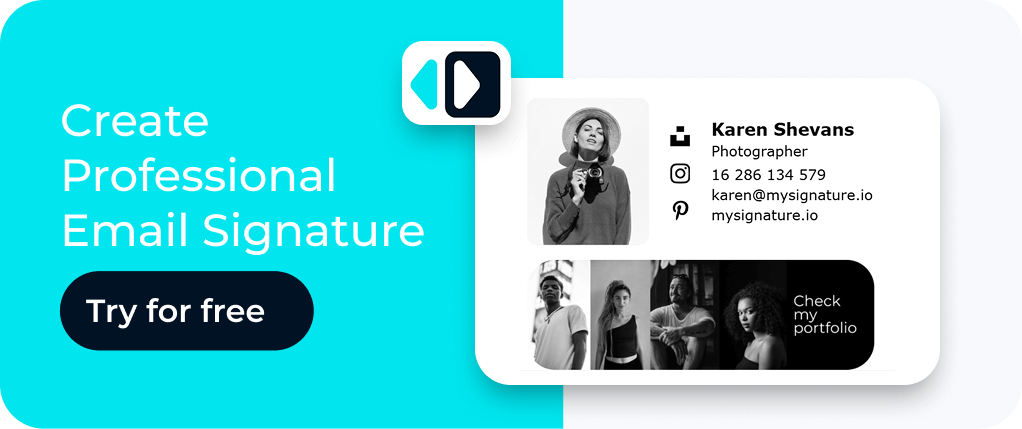
Wrapping It Up
Now you’ve got the tools to figure out who’s behind an email address. Don’t stay in the dark—use these methods to uncover the truth and stay ahead of scammers. Try a tool like Searqle to make it quick and easy. It’s perfect for reconnecting with old contacts or verifying who’s emailing you. You never know what you might discover!