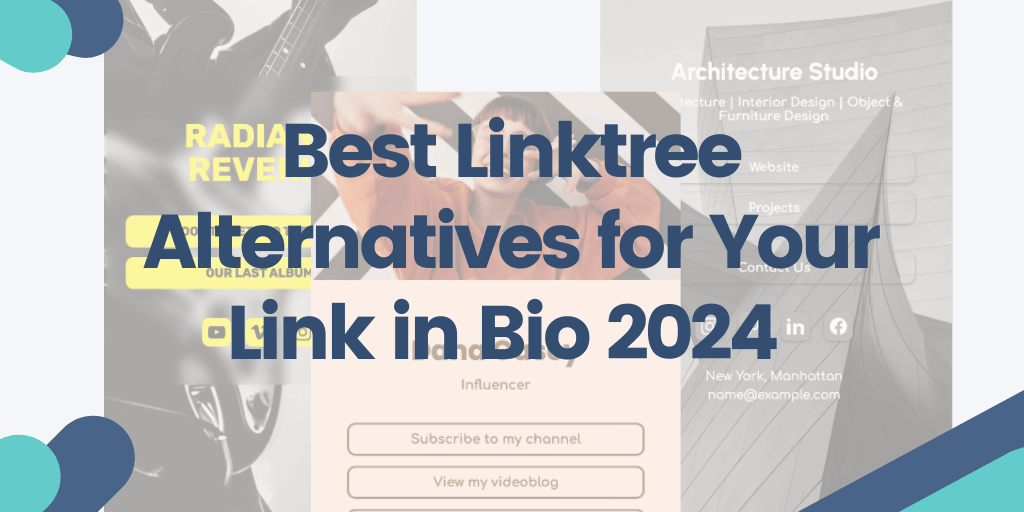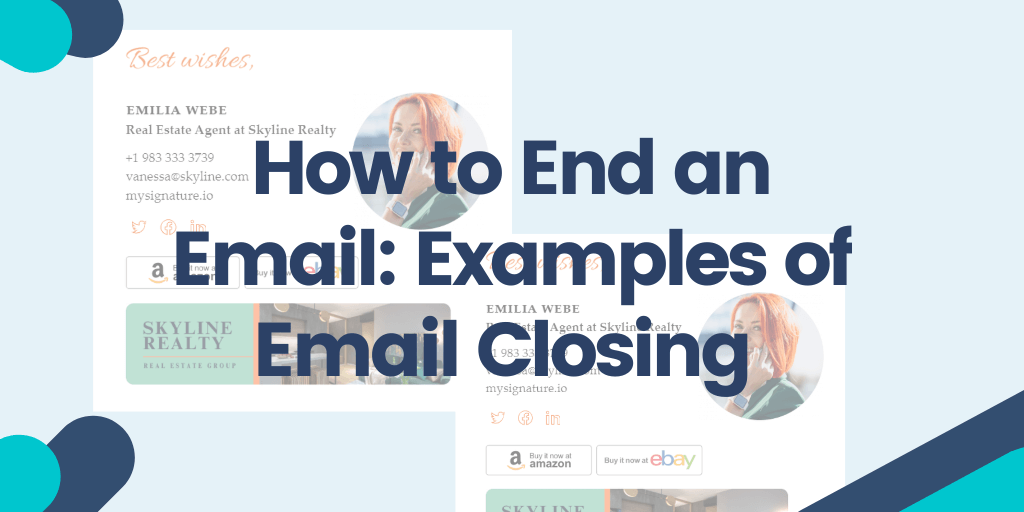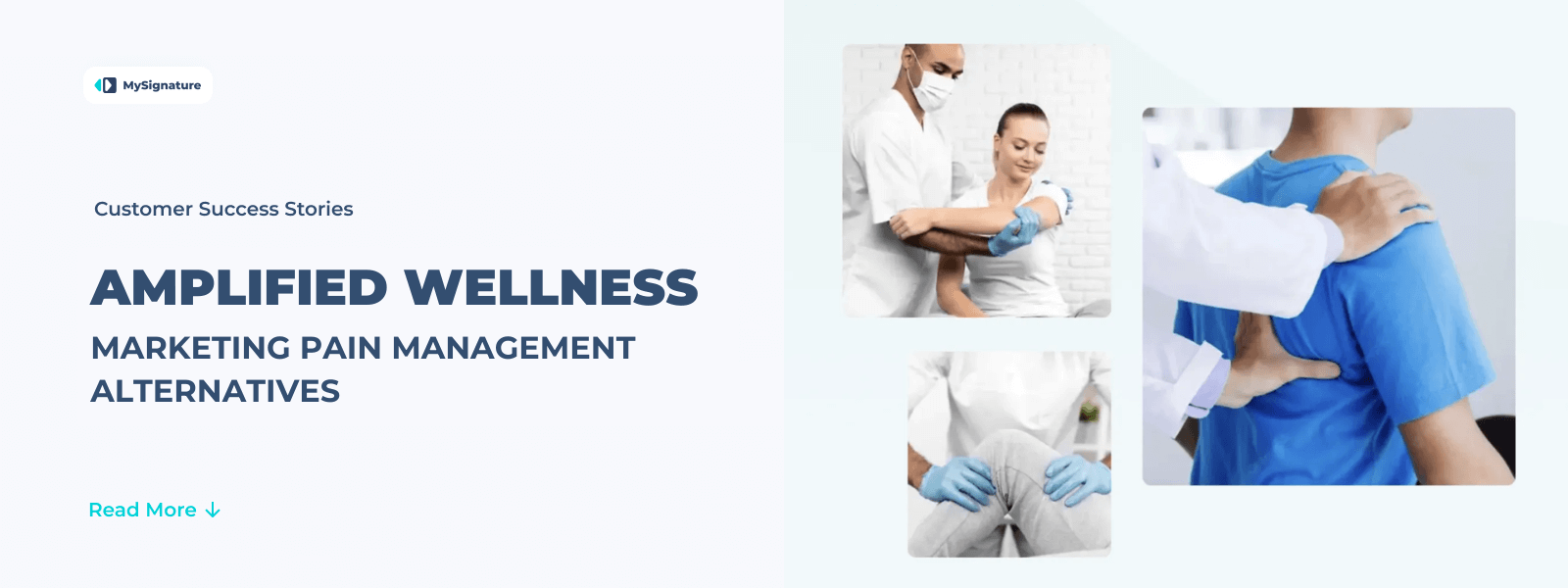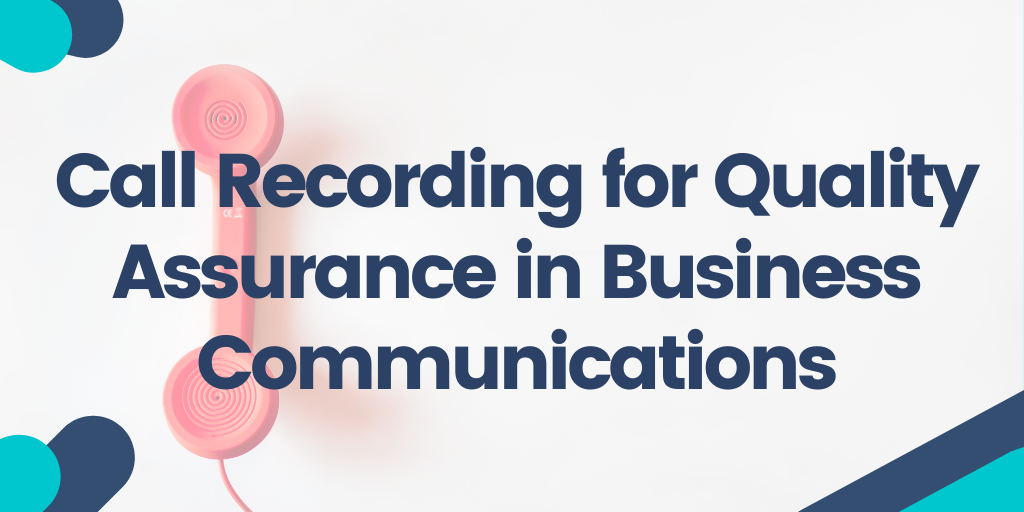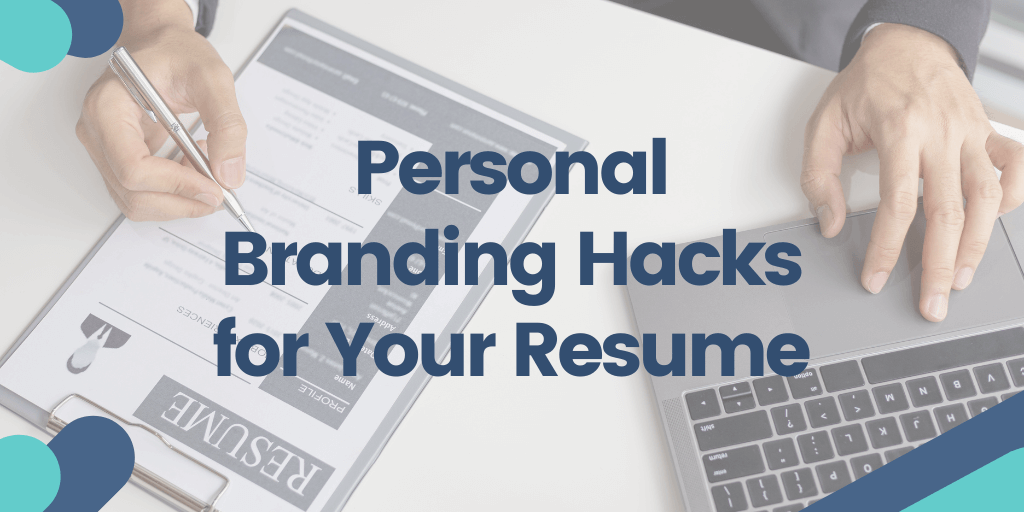Struggling with limited bio space on social media platforms? Most of them only allow a single link, making it hard to share everything.
In 2016, Linktree changed everything by allowing you to collect multiple links in one place. This simple idea has now become a must-have tool for creators. However, Linktree isn’t a perfect solution.
Continue reading "Best Linktree Alternatives for Your Link in Bio 2024 "