Key takeaways
👉 Digital business cards are versatile and eco-friendly, enabling quick and hassle-free sharing of contact details without physical cards.
👉 Multiple sharing methods such as QR codes, email signatures, NFC, and URLs make networking effortless and adaptable to any situation.
👉 Keep your card professional and updated to ensure it leaves a lasting impression and remains relevant for your contacts.
👉 Email signatures boost visibility, providing an easy way to share your card in everyday communications.
Contents
- How to share your digital business card using a QR code
- Easily share on iPhone and Android devices
- How to send a digital business card via text message
- Share a digital business card using email signatures
- Leverage social media to share your digital business card
- Use NFC technology to instantly send your digital business card
- Share your digital business card with a simple URL
- Important tips for sharing digital business cards effectively
- Expand your network with MySignature digital business cards
Digital business cards are a convenient way to quickly share your contact information. They're important for networking because they help you connect with people effortlessly without the need for physical cards. Whether you're meeting someone new or following up with a colleague, a digital business card makes the process easier. Here's how to share yours. If you're curious about exploring industry-specific options, like digital business cards tailored for realtors, check out this article about how professionals can optimize their cards for maximum impact.
How to share your digital business card using a QR code
Using a QR code to share your digital business card is a fantastic option. Imagine you're at a networking event and meet someone who might be interested in your services. Instead of fumbling for a paper card, you can simply show them your QR code on your phone. They can easily scan it and get all your details right away.
When you use MySignature as your digital business card solution, you get the option to generate QR codes for sharing your card hassle free.
Another convenient way to share your digital business card is by using GS1 QR codes, which are designed to store structured information in a globally recognized format. When someone scans the code, they can instantly access your contact details, website, or any additional resources you want to share.
Easily share on iPhone and Android devices
You can easily add your virtual business card to your Apple Wallet on iPhone or Google Wallet on Android. Here's how:
- Sign in to MySignature.
- Click Business cards.
- Choose the card you created or start creating a new one.
- Then, click Share on the card.
- You'll see three options: Add to Apple Wallet, Add to Google Wallet, and Download. Just switch between the round icons at the top.
How to send a digital business card via text message
Want to share your digital card via SMS? No problem.
Open the card in MySignature and click Share. You will see three icons. Click on the third icon (Download). You'll get a PNG image of your card.
Next, you'll need to attach the picture of your card to the new message.
Use the paper clip or the Attach button to find the PNG of your card and add it to the text message. Send your business card.
You can also share the card on WhatsApp or Facebook Messenger similarly.
Share a digital business card using email signatures
With MySignature, you can also share your business card with a custom email signature.
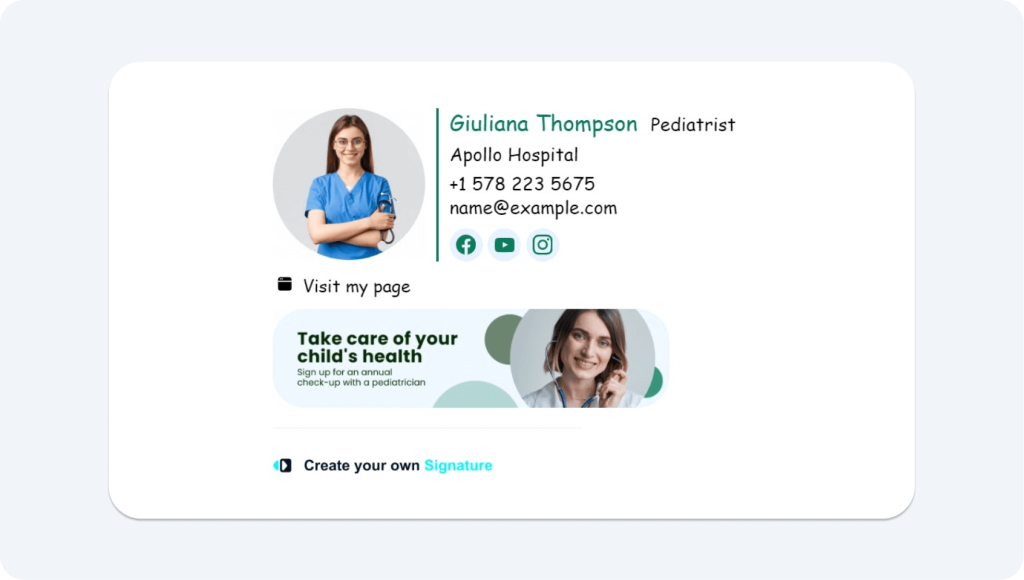
Email signatures are super important for marketing and connecting with others online.
But here's the thing – while we all use them, they have one big issue: there's only so much space to share important info. If you try to cram in too much beyond your basic contact details, you might just end up overwhelming your reader with a messy signature.
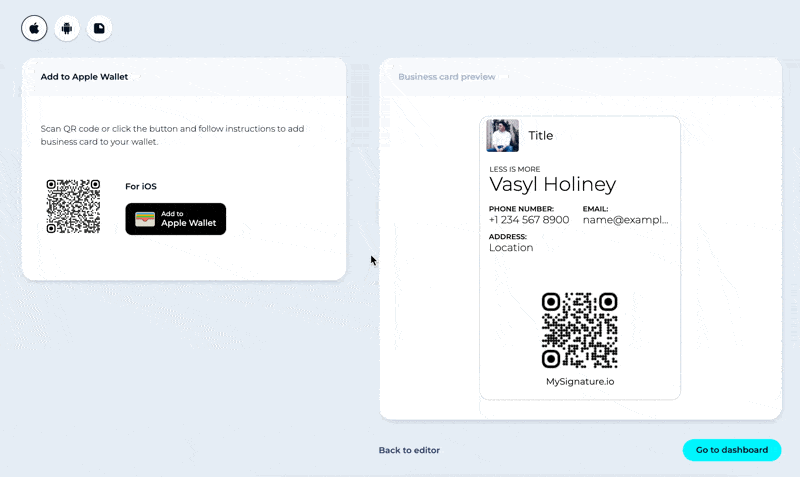
A clever way to tackle this space challenge and make your email signature more effective is by including a virtual card. Let us show you how to share a digital business card in email signatures:
- Sign in to MySignature.
- Click Signatures.
- Create a new signature or choose the one you already have.
- When you choose the signature, click Add-ons at the top.
- Choose Business cards from the list.
- From there, you can add your card to your signature.
Leverage social media to share your digital business card
Some digital business card makers on the market allow you to share your card via social media platforms like Facebook or LinkedIn. You can do that right from the dashboard by clicking the share button. This increases your visibility and networking opportunities by reaching a broader audience.
Use NFC technology to instantly send your digital business card
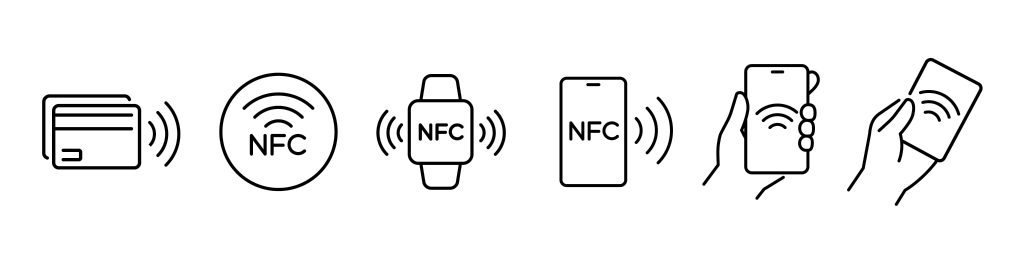
NFC (Near Field Communication) is especially useful when you want to share your digital business card quickly and without needing to scan a QR code image. It's ideal in situations where you might not have internet access, or when you want to make a connection with minimal effort, like at networking events, conferences, or casual meetups. It saves time and eliminates the hassle of carrying physical business cards.
Share your digital business card with a simple URL
How to send a digital business card quickly? You can share it with a simple URL. For instance, if you're at a networking event and meet someone you want to connect with, you can simply send them the link via text messages or email. This way, they can quickly access your contact information without having to scan a QR code or exchange traditional paper business cards.Share your digital business card with a simple URL
Important tips for sharing digital business cards effectively
Now that we looked at the most popular sharing options, let's see how you can take advantage of digital cards in practice. Below are our six tips on how to send digital business cards, make a good first impression, and take the most out of your networking events. Important tips for sharing digital business cards effectively
1. Make it look good
When you create digital business card, keep things simple and professional. Choose easy-to-read fonts, stick to a nice color scheme, and use sharp images. A card that looks great makes a great impression and helps people understand your info quickly.
2. Keep information up-to-date
Regularly update your card with relevant contact information, job title, and social media links. Outdated data can lead to missed connections.
3. Utilize various channels for sharing
Offer multiple ways for recipients to get your card, including email, text message, and social media. This variety caters to different preferences and situations, enhancing the likelihood that others will interact with your card.
4. Make it mobile-friendly
Ensure that your digital business card is easily viewable on mobile devices. Most networking happens on smartphones, so a mobile-friendly design is crucial. Many dedicated tools offer previews on various devices to help you confirm that your card looks good and functions properly across different phones' screen sizes, ensuring a seamless experience for anyone who views it.
5. Include a digital business card in your email signature
One effective way to share your digital business card is by adding a link to it in your email signature. This modern approach allows anyone you communicate with via email to access your contact information effortlessly with just one click.
6. Share during virtual meetings
Don't forget to share your digital business card URL during virtual meetings or webinars, and consider using AI meeting transcription to capture key details discussed. You can not only use the chat function to send the link directly to participants but also add an image of your card to your presentation slides. This allows attendees to see your contact information visually, making it easier for them to remember you and follow up after the meeting, enhancing your networking efforts in online environments. Using the best AI presentation generator can also help you create professional, visually engaging slides that highlight your digital business card effectively.
Expand your network with MySignature digital business cards
Looking to make networking a breeze? Check out MySignature! Expand your network with MySignature digital business cards
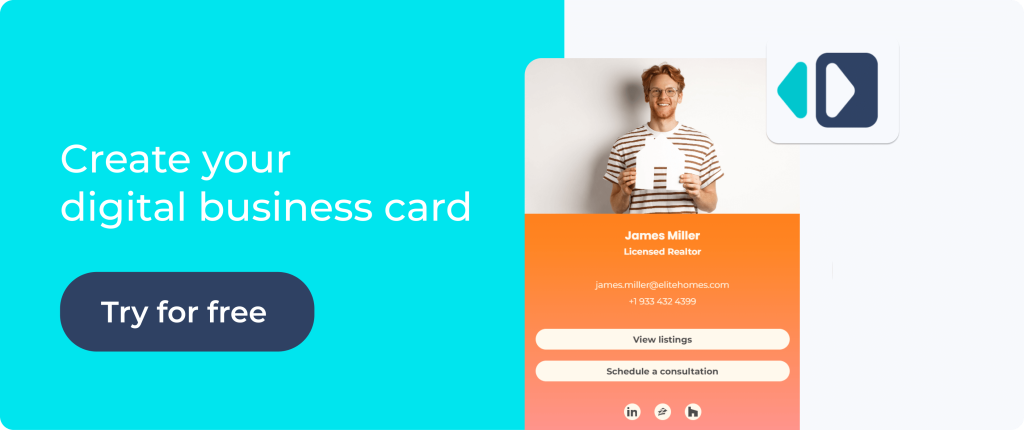
With its help, you can easily create a digital card and keep it right on your phone. This means no more fumbling with stacks of traditional cards. It's a great way to share your contact info during in-person meetings, online chats, virtual events, or conferences.
"I have had a wonderful experience. MySignature is incredibly user-friendly and highly customizable! Creating a polished professional sign-off for my team was straightforward. A big shout out to the support team for their assistance in helping me set up the signature for my business emails."
— Roman Hotsiak, Email & SMS marketing
Being able to create and share digital business cards quickly is super important for making the most of your networking opportunities. Thanks to MySignature's easy card-sharing features, sending your card is simple for both you and the person receiving it. And when you share it in an accessible way, you're likely to get more engagement from others. So why not give digital business cards a try with MySignature and step up your networking game today?


