Ah, the humble email signature. Most people don’t think twice about this small block of text at the end of an email.
But expert marketers—people who seek to use every ounce of space and text as wisely as possible—know it holds so much marketing potential.
If your email signatures have just been your usual bland, run-of-the-mill block of contact info, then here’s how you can transform them into a game-changing, business-growing marketing tool!
Why are email signatures important for digital marketing?
If you’re a small business owner, you should already know how crucial digital marketing is. For various reasons, many would even say small business owners should focus on digital marketing methods rather than traditional ones.
Email marketing is a core pillar of digital marketing, and email signatures, despite occupying a small block of space in your email, are also a core pillar of your email marketing campaigns.
Your email signature can be used as a versatile and non-invasive mini-advertisement of sorts. Studies show that doing so can lead to significantly more clicks and other benefits:
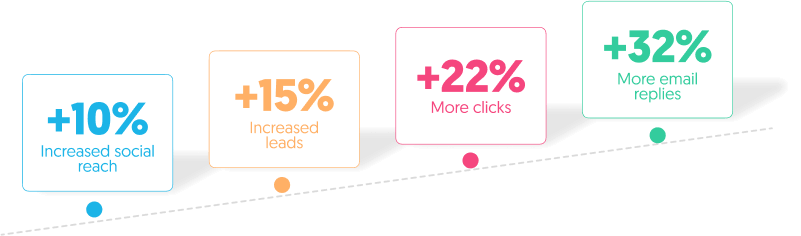
After all, think about it: your email signature is the very last part of your email.
If someone reads your email all the way through to see your email signature, then that means they’re probably already interested in your business.
Your email signature is essentially how you seal the deal and get them deeper into your funnel. Imagine if you lose the opportunity to hook them in with a boring, non-engaging email signature!
And how many emails do you send in a day? Dozens? Hundreds? You could be losing that amount of potential conversions if you fail to seal the deal with a good email signature!
Elements of an Effective Email Signature
A great email signature will, generally speaking, have the following elements to it:
- Name and job title;
- Company name and logo;
- Contact information (phone number, website, email, etc.);
- Social media icons with links;
- A call-to-action (CTA) or promotional element.
Getting all these elements together into a concise yet visually appealing and engaging layout is all you need to do to craft a killer signature email. Let’s look at them in detail.
A Compelling Call-to-Action (CTA)
Most people include their contact details in their email signature, but not many include a CTA. In fact, some studies even show that only 32% of businesses have a CTA in their email signature.
If I were to guess, most people don’t include a CTA because they feel that it might be too pushy.
But here’s the thing: it’s no different from a CTA anywhere else.
And if you feel like your CTA is too pushy, that’s a copywriting problem—not a placement problem.
Again, your email signature is the very last thing people read in your email. If they read your entire email to see your email signature, then they’re probably interested in your business.
So, if there’s anywhere a CTA should be placed in an email, it’s your email signature!
You don’t need to get super fancy with it, either. Something catchy and straight to the point is usually more than good enough, like:
- "Check out our summer sale - 30% off!"
- "Get our free e-book on [relevant topic]"
- "Book a free call today."
- "Join our upcoming webinar on [date]"
- “Read our latest blog article on [relevant topic].”
Social Proof
Incorporating social proof is copywriting 101. It’s one of the most reliable ways to build credibility and trust. And yes, you can include it in your email signature!
But you have to be careful. Email signatures are meant to be brief and catchy. You can’t include an entire customer review.
Instead, you can include it as part of your CTA. For example:
- “Join 1000 other gym members…”
- “Take part in our fifth installment…”
- Try [prodct] - trusted by over 10,000 businesses worldwide.”
Social proof can be particularly effective for freelancers and solopreneurs looking to establish some form of authority in their niche.
Regularly Updating Your Email Signature
This one’s also for you freelancers or solopreneurs—don’t forget to update your email signature!
You might forget to do it if you’re doing everything alone, but it can be pretty awkward for somebody to click on your CTA’s summer sale link if it already ended last month!
According to our study, 44.4% of people change their email signatures around 2-4 times a year.
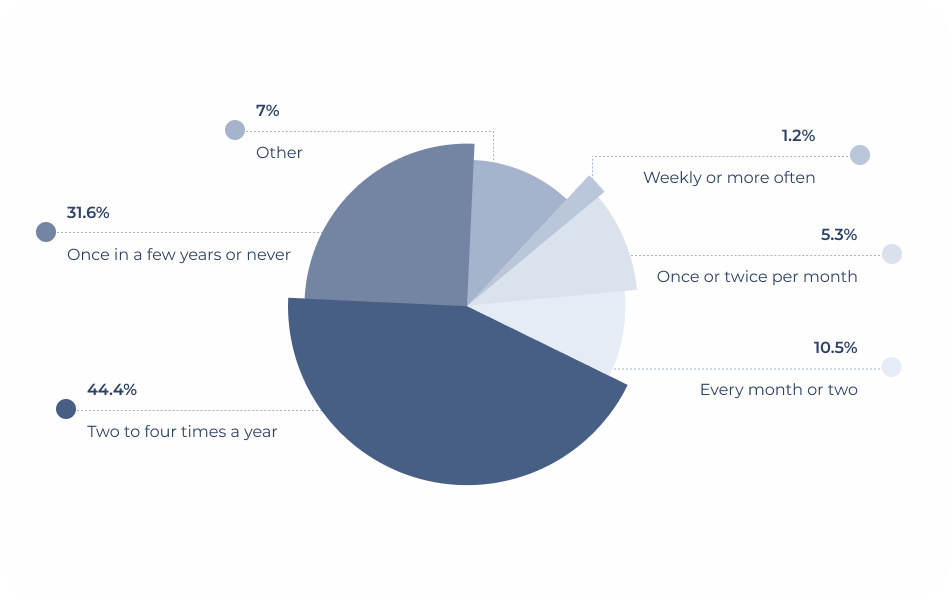
This makes sense, given that most marketing campaigns run for a few months at a time.
In general, you should regularly update your email signature to reflect your current offers, priorities, and brand image. After all, it’s also a great place to showcase your latest products, services, and events.
Alternatively, you can also change it up according to the current trends or seasons. For example:
- Holiday greetings or seasonal offers;
- Back-to-school promotions;
- Industry-specific events or awareness months;
- Your company's anniversary or milestones.
This is a great idea if you want your brand to be hip and personable!
However, we also see that up to 31.6% of people rarely or never change it. This is only acceptable if the nature of your products or services never changes!
Visuals
Plain text just isn’t eye-catching. That’s why the most effective email signatures are stylized in accordance with their brand’s image and identity.
It doesn’t need to be an artistic masterpiece either. You just need to use the proper visual elements and lay them out neatly and properly.
In addition to your name and contact info, some visual elements you can use include:
- A professional headshot of you—it can get you up to 32% more replies;
- Your company logo;
- Highlighting your CTA with color;
- Using icons of social media platforms as links to your social media pages;
For example, take a look at this signature below. It catches your eye, but everything is laid out neatly, and all elements can be digested in a single glance.

Keeping It Short and Sweet
No one wants to read an essay in your email signature. So, no paragraphs, okay?
As we can also see in the example above, it contains everything we need to know about this person—but also nothing more.
It’s also why most people use the icons of social media platforms rather than spelling out “Facebook” or “Instagram”—it’s just clutter.
Also, note that she only links to relevant social media icons.
Aside from LinkedIn, she links to Instagram, Behance, and Pinterest, which are image-focused platforms. This is because she works in interior design, a creative field where people want to see photos of her work above all.
So don’t bother linking to your Facebook page if you haven’t used it in two years!
Optimizing for Mobile
Did you know that people use mobile devices to open emails the most? Up to 41% of emails are viewed with a phone, with 39% being opened on desktop and 20% with other devices.
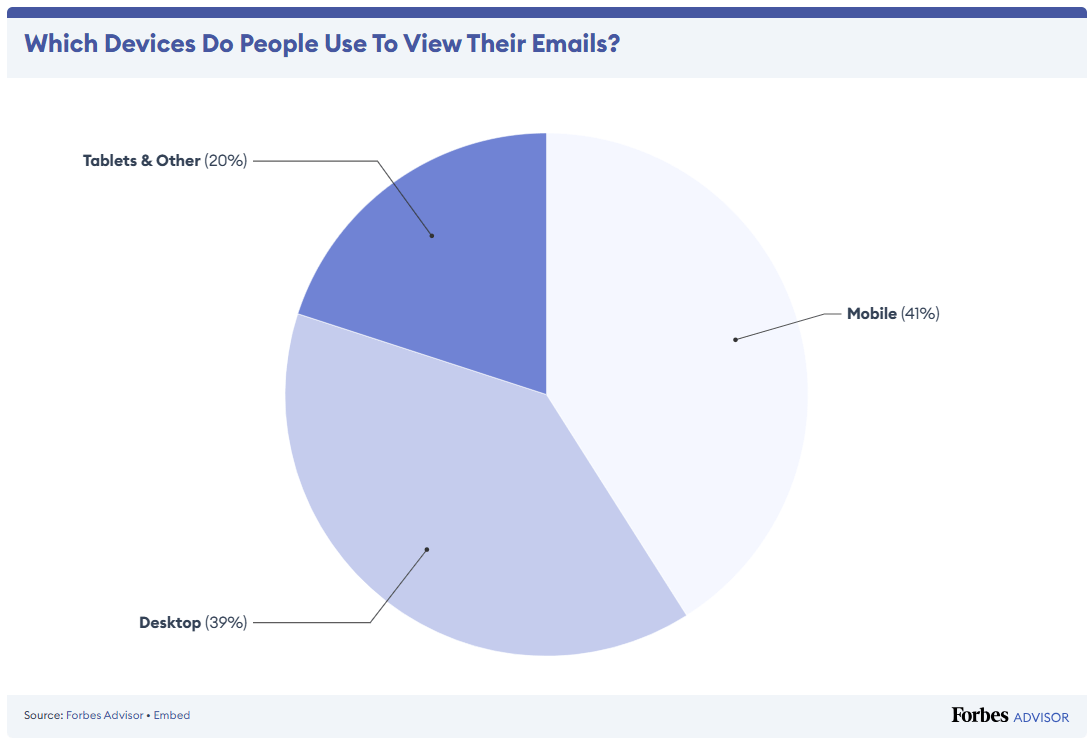
An email signature—or email in general—that isn’t optimized for mobile will look clunky, if not outright unreadable. Most people won’t even bother.
So imagine losing up to 41% of potential conversions from poor mobile optimization!
Here are a few tips for making your email mobile-friendly:
- Use a responsive design that adapts to different screen sizes
- Limit the signature width to 320-500 pixels
- Ensure text is large enough for small screens
- Test your signature across various devices and email clients
Testing Your Signatures
Very rarely do your very first ideas work out. Like any marketing tool, your email signature can greatly benefit from A/B testing.
Create two—or more—versions of your signature with slight variations (e.g., different CTAs, images, or layouts) and use them alternately. Track which version(s) generates more clicks and conversions!
Then, refine your signature based on these insights.
This can put you ahead of the competition—after all, only 28.7% of people test their email signatures!
Other Underdiscussed Email Marketing Tips
While we’re on the topic of email signatures, an under-discussed aspect of email marketing, here are some other email marketing tips that are easy to forget.
1. Ensure Legal Compliance
If you work in heavily regulated industries like finance or healthcare, make sure to include any necessary legal disclaimers. Be aware of any other data protection laws as well and follow them to a tee to avoid legal headaches.
2. Prioritize Cybersecurity
Email phishing scams and data breaches are everywhere. Beyond basic protective measures like VPNs, organizations should implement comprehensive exposure management practices to proactively identify vulnerabilities that attackers might exploit through email-based threats. Protect your information (and that of your email subscribers!) by using a VPN. Alongside this, using a phishing link checker adds another layer of security by identifying and blocking malicious URLs before they can cause harm.
You don’t have to be super techy to do so. They’re now incredibly easy to use—I didn’t have to do much other than remember my Surfshark login details.
3. Avoid Spam Triggers
Unfortunately, many advertising buzzwords are associated with spam. Overusing words like “urgent” or “guaranteed” may lead your email to go straight to the spam folder.
Avoid excessively using attachments, punctuation, or all caps as well.
Conclusion
Email signatures are some of the most underutilized tools in your email marketing arsenal. As minor as it may seem on the screen, it can be an effective—if not crucial—promotional asset.
Admittedly, it can be quite tricky to craft a good email signature. It needs to be precise and concise while showing personality. It needs to be small but terrible, short but sweet.
A lot of people talk about crafting catchy intros or witty subject lines. But as the last thing people read in your email, consider it just as important for sealing the deal.


