Key takeaways
👉 Digital business cards modernize networking by offering eco-friendly, customizable, and instantly shareable contact solutions.
👉 Incorporating multimedia elements, like videos and clickable links, transforms your card into an engaging and memorable networking tool.
👉 Call-to-action (CTA) buttons such as “Schedule a consultation” or “Download our guide” enhance user engagement and lead generation.
👉 Cross-platform integration with email signatures, social media, and CRMs extends your card’s reach and impact.
Contents
- Intro
- Best digital business card providers in 2024
- Benefits of digital business cards
- Digital business cards vs. paper business cards
- Tips to help you create a digital business card for effective networking
Want an easy way to share your contact details with people while networking? Digital business cards are a great solution. They let you share your info without the hassle of paper cards. Whether you’re at an event or just meeting someone new, they make connections simple. In this article, we’ll look at the best digital business cards for 2024 and share tips on how to use them. Let’s dive in.
Best digital business card providers in 2024
With the rise in popularity of digital business cards, many providers have come forward to help you easily create and share your contact information. In this section, we will examine some of the best digital business card apps for 2024.
1. MySignature
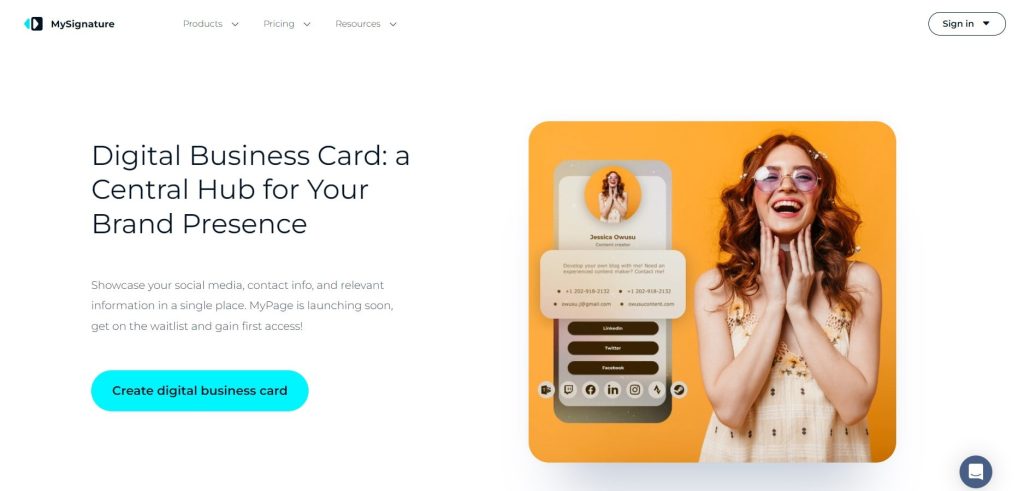
If you're looking for a digital business card maker that combines ease of use with powerful features, MySignature is a top choice. This tool for networking enables you to create a personalized digital business card that showcases all your essential contact details and social media links in one easy-to-share format. With MySignature, you can design a professional-looking card in just minutes – no design skills required. You'll benefit from instant sharing capabilities via QR code, and you can even capture leads directly through your card. Plus, with analytics integration, you can track how your card performs and see how effectively you're connecting with others.
Key features
- Instant sharing via QR code
- Versatile templates
- You can create digital business cards + a signature and a bio link, ensuring everything maintains brand consistency
Pros
- Easy to use and pleasant interface
- Easy sharing using QR code
- Affordable pricing
Cons
- Some features are only available with a paid plan
Pricing
- Free plan available
2. Wisery
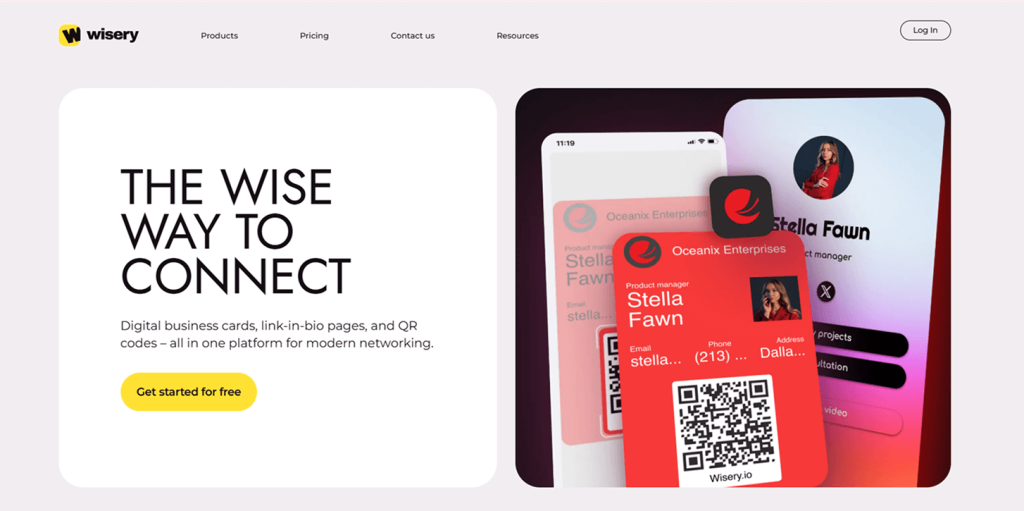
Wisery provides an easy solution for creating and sharing digital business cards. Rather than using traditional paper cards, you can create a digital version that features your contact information, social media links, and other essential details. With the ability to share via QR code and a design optimized for mobile devices, Wisery simplifies the process of connecting both in person and online.
Key Features
- Allows you to share your digital business card via QR code or direct link
- Ensures any changes you make are automatically reflected across all shared links
- Offers a variety of design options to match your brand
- Works on any device, no app needed
Pros
- Easy to use, no design skills needed
- Updates automatically when you make changes
- Works across different devices and platforms
- A more sustainable alternative to paper business cards
Cons
- Some advanced features require a paid plan
Pricing
- Free plan available
3. Wave

Wave provides an intuitive platform to quickly create beautiful digital business cards. You can customize your card with different layouts and colors to match your style. This electronic business card software also lets you store your cards online, making it easy to share them with a simple link or QR code. Plus, its easy-to-use interface means you don’t need to be tech-savvy to create a professional-looking card.
Key features
- Lets you include key contact information, social media links, and videos
- Lets you share your e-business card via QR code, SMS, email, or create a virtual backdrop for Zoom meetings
- Integrates with popular CRM systems such as Zoho, Hubspot, Salesforce, and Zapier
- Provides accurate analytics to track how many people view and interact with your card
- Allows you to scan physical cards to add to your digital collection
- Includes a Teams option with branded templates for employee networking efforts
Pros
- Intuitive and user-friendly design makes it easy to navigate
- Multiple ways to share your card increase convenience
- CRM integration simplifies contact management and follow-up
- Analytics offer valuable insights into engagement
Cons
- Limited customization options on the landing page may not appeal to everyone
Pricing
- Free plan available
- Pro plan: $4.99 per user per month
- Teams plan: Custom pricing
4. HiHello
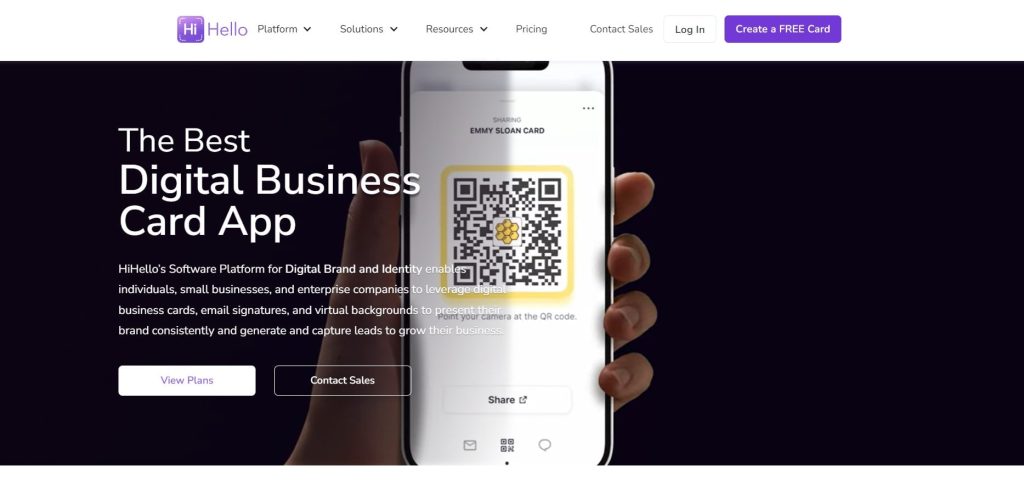
HiHello is an affordable and easy-to-use digital business card tool suited for businesses of moderate size. It’s great for in-person networking, team management, and multimedia content customization.
Key features
- Easy-to-use dashboard for creating and managing digital business cards
- Multiple card-sharing options (social media, email, QR code, text, etc.)
- Ability to hide mobile numbers and use a HiHello number instead
- AI-powered business card scanner to digitize physical cards
Pros
- User-friendly interface
- Diverse card-sharing capabilities
- Useful business card scanning feature
Cons
- Basic analytics compared to competitors
- Limited security features
- Bulk creation and advanced integrations only in Enterprise plan
- Reports of frequent platform downtimes
Pricing
- Free plan available
- Professional plan: $6 per user/month
- Business plan: $5 per user/month
- Enterprise: Custom pricing
5. Blinq

Blinq focuses on using NFC technology to let you share your digital business card with just a tap. The best part? Blinq digital business cards are easily customizable. You can also track how many times your card has been shared, which is great for understanding your network reach. Note that an app is required to use their service, which means that people you want to network with will need to download it as well. For a detailed comparison, check out our Blinq vs Popl review.
Key features
- Lets you share your contact information via QR code, text, email, or even through virtual backgrounds in Zoom meetings
- Lets you set up a widget on your smartphone or Apple Watch for quick access to your digital card anytime
Pros
- Simple and straightforward interface, focusing on essential information without unnecessary extras
- Versatile sharing methods make it easy to connect virtually anywhere, whether at a convention or a coffee shop
- Generous free version allows users to explore features without immediate commitment
Cons
- The digital card interface is quite basic, lacking the advanced features offered by some competitors
- Some users may find the simplicity limiting if they want more customization options
Pricing
- Free plan available
- Business plan: $6.99 per user/month
- Premium plan: $7.99 per user/month
- Enterprise: Custom pricing
6. Popl
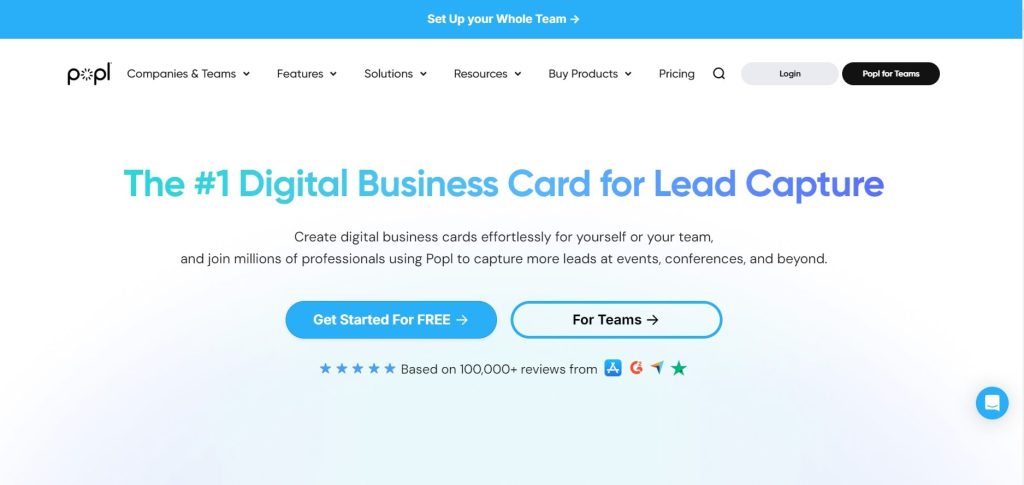
Popl is a standout option in the market of the best virtual business card solutions, offering a variety of customizable options for users. It has such great features as the ability to create an email signature that links right to your digital business card. While its features are impressive, the pricing may be a consideration for potential customers.
Key features
- Offers a variety of NFC tags, including cards, wristbands, and badges
- Allows users to design their own landing pages with engaging elements like videos and payment options
- Enables the creation of email signatures that link directly to your digital business card
- Provides the ability to create Zoom backgrounds with the embedded QR code of your digital business card
Pros
- Lots of choices for your NFC tag: cards, wristbands, even badges
- Design your own landing page with cool features like videos and ways to pay
Cons
- Can save only 5 contacts on the free tier
Pricing
- Free plan available
- Pro plan: $7.99 per user/month
- Pro+ plan: $14.99 per user/month
7. Uniqode

Uniqode is a top digital business card solution that offers a range of powerful features to help you create, customize, and share your digital contact information.
Key features
- Editable card layouts and templates with customizable details
- Multiple card-sharing options (URL, social media, QR Code, Google/Apple Wallet)
- Direct lead collection through two-way contact sharing
- Trackable digital business cards with in-depth analytics
- Enterprise-grade security features (GDPR, SOC 2 reporting, password protection, etc.)
- Bulk card creation capabilities and integrations with CRMs and automation tools
Pros
- Highly customizable digital business cards
- Convenient card-sharing options, including wallet passes
- Robust lead collection and tracking capabilities
- Strong security measures for data protection
- Efficient bulk card generation and automation
Cons
- No NFC card option available
Pricing
- Free Forever plan available
- Paid plans start at $9.99/month for individuals
- Enterprise-level pricing available for teams and businesses
8. Knowee

Knowee is our next candidate on the digital business card comparison list. This app is useful for basic networking, providing a simple digital business card that can be scanned or shared via URL. While it offers ease of use and some essential security features, the limited sharing options and higher pricing compared to competitors may hinder its effectiveness for users looking for a robust digital business card solution.
Key features
- Quick setup that allows users to enter their details and create a digital business card in minutes
- Multiple card designs for customization
- Basic security features including GDPR compliance, SSO login, URL masking, and identity verification
Pros
- Quick to get started; enter details and create your card in minutes
- Meets basic security requirements to ensure user data safety
Cons
- Limited sharing options, primarily sharing via a URL which restricts networking at in-person events
- Poor analytics; only tracks the number of views without additional insights
- Expensive pricing for Teams plans at $0.52 per user/month, significantly higher compared to competitors.
- Lacks integration features, no bulk creation capabilities, and does not support direct lead generation through contacts.
Pricing
- Free plan available
- Teams plan: $0.52 per user/month
- Companies plan: Custom pricing
9. Haystack
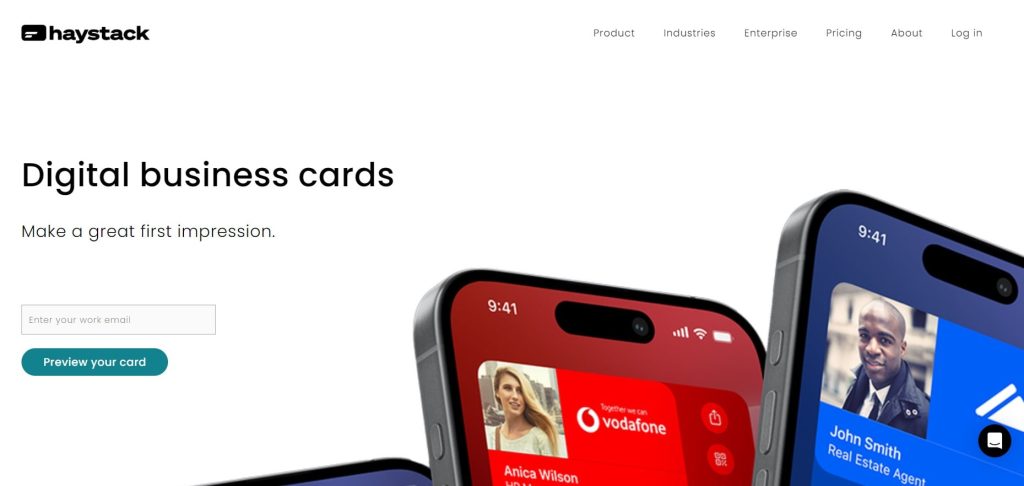
In a world where simplicity and sustainability matter, Haystack offers a user-friendly platform to digitize your business card experience with ease. Simplify networking by sharing your digital card via QR codes, boost marketing efforts by linking it to your online presence, and support a greener future with their tree planting initiative for paid users. Haystack is suitable for freelancers and individual users looking for a simple digital business card solution, but it may not be ideal for larger teams or enterprises due to its limitations and lack of advanced features.
Key features
- QR code sharing for effortless distribution
- Marketing tools to enhance your company’s branding
- User-friendly interface for easy navigation
- CRM and app integrations (HubSpot, Zoho, Slack, etc.)
Pros
- Simplistic and easy-to-use app
- Convenient snap-and-send feature for quick sharing of contact information
- Environmental sustainability with tree planting initiatives for paid users
Cons
- Basic features may not meet all advanced business needs
- Limited integrations compared to other platforms
- Potential for lack of customization options for more complex branding strategies
Pricing
- Free plan available
- Business plan: $4.95/month + $2.29 per user/month (billed annually)
- Enterprise plan: Custom pricing
10. SwitchIt
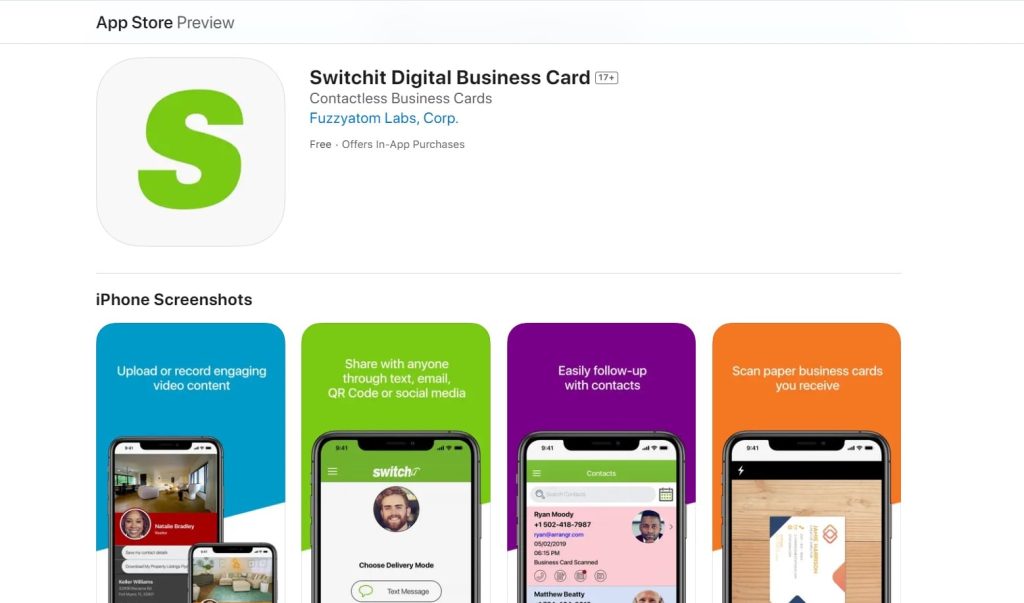
SwitchIt is also among the best digital business card options in the market, offering innovative features that help creative people stand out. By including videos on your card, you can effectively showcase your product, introduce yourself, or present an overview of your services, capturing attention in a unique way.
Key features
- Lets you include videos to showcase products or services
- Customizable designs with logos, colors, and fonts
- Lets you convert your card into a digital business card QR code
- Shareable via email, text message, or social media
- Automatic contact management and details saving
- Syncs with Google or Microsoft accounts
- Contact capture features
- Comprehensive address book function
Pros
- Engaging multimedia features that enhance customer interactions
- Intuitive design makes it easy to create and manage cards
- Offers cohesive branding options for a professional look
- Efficient contact management reduces manual data entry errors
Cons
- May have a learning curve for users unfamiliar with digital tools
Pricing
- Free plan available
- Pro plan: $6.99/month
11. QR TIGER
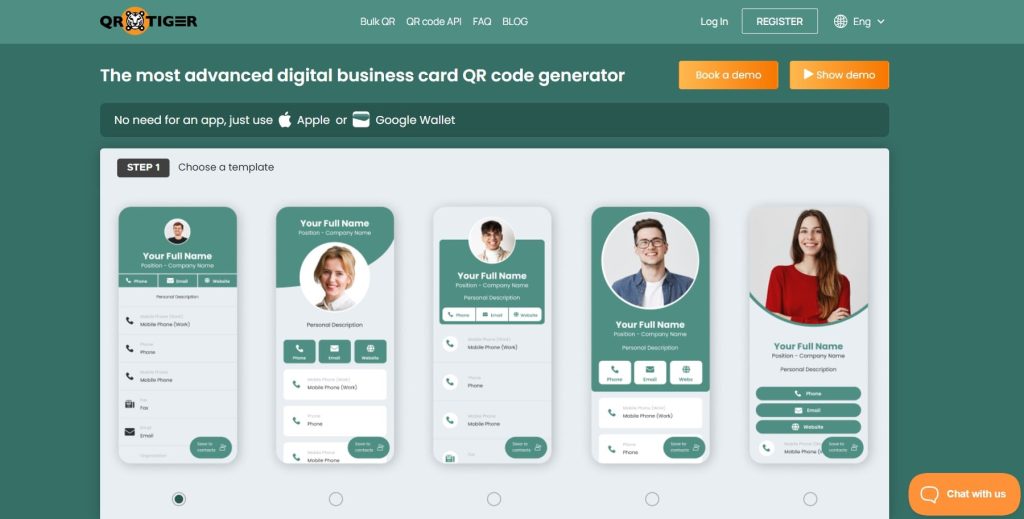
QR TIGER stands out as a top choice for anyone looking to simplify business networking through digital business cards and QR codes. This powerful online tool makes it easy to create a personalized vCard that can be easily shared, allowing you to connect with others quickly. Its standout features, such as seamless integrations with popular apps like Canva and HubSpot, the ability to create digital wallet cards for Google and Apple, and real-time tracking and analytics, set it apart from other similar tools. Plus, with a free plan to get started, you can explore its capabilities without commitment. If you’re looking for an efficient way to modernize your networking, QR TIGER is an excellent option worth trying.
Key features
- Instant scanning and saving to contacts feature
- Integrations with popular apps like Canva, HubSpot, and Zapier
- Ability to create Google Wallet and Apple Wallet business cards
- Support for 46 social media links
- Comprehensive tracking and analytics with marketing engagement
- 24/7 dedicated customer service
Pros
- Versatile features cater to both individual and corporate needs
- A wide range of templates with beautiful designs
Cons
- Users could face a learning curve if unfamiliar with digital tools
Pricing
- Free plan available
- Regular plan for individuals: $7/month
- Advanced plan for individuals: $16/month
- Premium plan for individuals: $37/month
- Advanced plan for individuals: $16/month
- Premium plan for businesses: $37/month
- Professional plan for businesses: $89/month
- Enterprise plan for businesses: Individual cost
Benefits of digital business cards
Let’s dive into the reasons why digital business cards are transforming networking. They make it incredibly simple to share your contact information and offer a range of benefits that traditional paper business cards lack. From being more sustainable to allowing for quick updates, these cards modernize the way we connect. Here are the key advantages you won’t want to overlook.
- Eco-friendliness
Digital business cards reduce paper waste since you don’t need to print new physical business cards when your information changes. They contribute positively to the environment by using less paper.
- Instant sharing
Sharing your contact info is a breeze. A simple QR code lets others save your details with just one click, eliminating the need for manual entry.
- Easy updates
You can keep all your information current without hassle. Whether it’s contact details or business hours, any changes are instantly reflected on your digital card.
- Customizable links
Add links to your social media profiles, products, or websites, allowing potential clients to access more information easily. Each link appears as a clickable button on your card.
- Space-saving
No more carrying a stack of paper business cards. Digital cards keep your pocket or wallet free from clutter, especially handy during networking events.
- Analytics
Gain insights into how your digital card is used with built-in analytics. You can track how many times it was scanned and what actions users take, helping you understand your audience better.
Digital business cards vs. paper business cards
Digital business cards offer a range of advantages, including convenience and flexibility, while traditional business cards have their own classic appeal. In this section, we’ll compare the two to help you understand which option might work best for your networking needs. Let’s take a closer look!
| Aspect | Digital business cards | Paper business cards |
| Eco-friendly | Yes | No |
| Update easily | Yes, can edit anytime | No, must print new ones |
| Sharing method | QR Codes, NFC, email, app sharing | Physical exchange only |
| Storage issues | No, stored digitally | Can clutter wallets and business cards |
| Tracking information | Yes, with analytics | No |
| Tangible reminder | No | Provides a physical item that can be kept as a reminder |
Tips to help you create a digital business card for effective networking
If you’re looking to create an impactful digital business card for teams and individuals, here are some valuable tips.
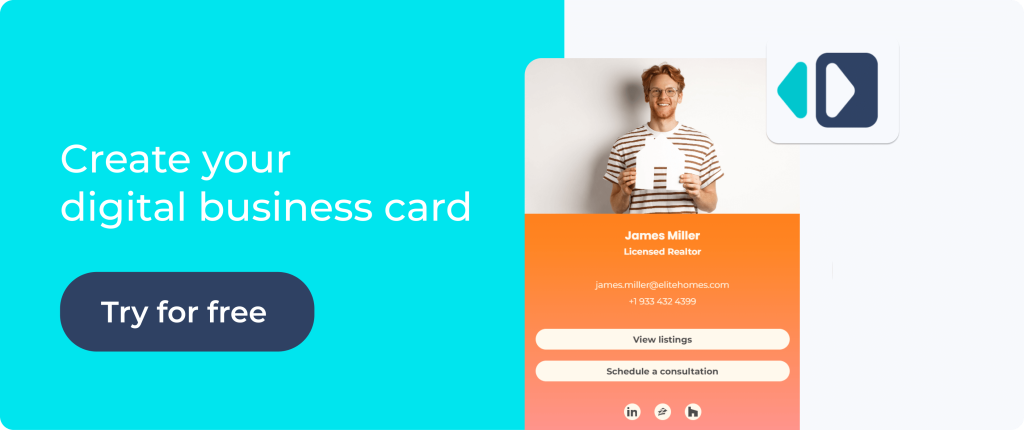
1. Define your goal
Before creating your digital business card, it’s important to think about what you want to achieve. Consider the main purpose of your card – are you looking to network with business partners, promote your business, or simply share your contact details?
Additionally, think about who your audience is. Understanding your target audience will help you tailor your design and message to effectively connect with them. For instance, if you aim to reach a younger demographic, you might want to incorporate a modern design and include links to your social media profiles.
2. Prioritize information
You can add a lot of information to your digital business card, but it’s important to focus on what’s truly essential. To avoid overwhelming your audience, think about the key details that matter most.
At a minimum, make sure to include your name, business information, job title, a professional photo, your company logo, social media links, and contact information. Additionally, you might consider adding marketing materials like banners, calls to action, branding elements, and links to your website to further enhance your card.
3. Be professional
To be effective, business communication must adhere to principles of etiquette and format. This includes the wording, structure, and phrasing you use on virtual business cards. The best smart business cards use plain English, without jargon or colloquialisms, and focus on making the message as clear, concise, and action-oriented as possible.
Tha’'s not to say you can’t let your brand voice shine through your messaging, even if it’s on a unique card digital landing page. However, be very selective in your choice of words, and make sure your message meets the expectations of your target audience.
4. Keep it updated
One important thing to remember about using digital business cards is the need to keep your information fresh. It’s easy to update, so make a habit of checking things like your website link, job title, and professional profiles regularly.
For example, imagine you meet someone at a networking event and hand them your digital card. A few weeks later, they try to connect with you but find that your email address has changed and your website link is broken. This could leave a bad impression and you might miss out on valuable opportunities.
5. Choose a simple color palette
Your digital business card is not just a tool for sharing links and resources; it also reflects your brand’s identity. The design choices you make, especially regarding color, play a big role in how people perceive your business.
To create a strong representation of your brand, choose a color scheme that complements your overall aesthetic. While it might be tempting to use a lot of colors, it’s best to keep it simple. Try to stick to two or three colors that work well together. This will help ensure your card remains visually appealing without being overwhelming.
6. Use a high-quality photo
When designing your card, one of the best ways to make it stand out and feel personal is by including a high-quality photo of yourself. A friendly, professional image creates a connection with the people who will see your card, making them feel more at ease and likely to remember you.
7. Add social media links
By adding social links, you’re not just giving out contact info; you’re encouraging others to follow you and check out your content. As you share your card, you might notice your follower count increasing, which can really help boost your social media presence over time. So, it’s an easy way to expand your network and engage with more people.
8. Promote your most popular content
Creating great content, whether it’s a video, article, brochure, or infographic, takes time and effort. To ensure your audience sees it, you need a solid strategy for sharing. By incorporating promotional banners and calls to action into your digital business card, you can effectively direct people to your latest content.
9. Include compelling calls to action (CTAs)
Add strong and clear calls to action on your business card to encourage engagement. For example, freelancers can use “Schedule a free consultation,” while business owners might say “Download our latest product guide.” Realtors could try “View available properties now.”
To create a sense of urgency, phrases like “Book your spot – limited spaces available!” work well. Make your CTAs visually stand out with bold text and contrasting colors. Offering value, such as “Get your free trial” or “Receive a free market analysis,” can enhance interest. Finally, test different CTAs to see which ones resonate most with your audience for better engagement.
10. Maximize your card’s reach
A digital business card can be a powerful tool in your networking strategy, but its effectiveness hinges on how widely you share it. Once your card is ready, make sure to incorporate it into your online presence. Add it to your Google wallet or social media bios, include it in your email signature, and feature it prominently on your website. Also, don’t forget to share it with people at events. By doing so, you ensure that others can easily find and connect with you, strengthening your networking efforts across various platforms.
Final thoughts
After experimenting with several digital business card tools and diving into customer reviews, we chose some standout options for effective networking.
MySignature is one of the top choices, as it allows you to create not just a digital business card, but also a professional email signature and a link in bio page, providing comprehensive branding solutions.
"MySignature has made it easier to connect with us via social media and schedule a call. It eliminates the need to send our scheduling links out separately because it is already in our signature. We are delighted with MySignature with regard to aesthetics, ease of use, and cost."
— Tiffany E. Slater, PhD, HR Consulting
Another excellent option is HiHello. One of its standout features is the AI-powered business card scanner, which allows you to easily digitize physical cards and get in touch with your connections seamlessly.
Finally, SwitchIt is another fantastic digital business card tool that offers unique features to enhance your networking experience. One of its standout capabilities is the option to include multimedia elements, such as videos and images, on your digital business card, allowing you to create a more engaging and memorable introduction.
Ultimately, the best tool for you will depend on your specific needs, whether it’s brand consistency, ease of use, or advanced sharing options. Consider trying out these top options to find the perfect fit for your goals. Happy networking.


