Hotels, restaurants, online stores, realtors, photographers, food bloggers, musicians, and other people with passion need websites to establish their online presence and showcase their talents to the world. And while businesses, as a rule, can afford to hire a professional web developer to create a website of any complexity, many entrepreneurs and bloggers are tight on budget.
Does it mean they should forget about a website until they accumulate enough money to hire a developer? Of course, no.
Today, you can choose from plenty of builder options tools that will let you create almost any site without coding or designer skills (unless you think of building a new Facebook).
Contents:
- What is a website building tool?
- Why should you consider using website building software?
- How to choose a website builder?
- List of best website building tools and platforms
What is a website building tool?
Website building tools are crafted to be intuitive and accessible, making it easy for both newcomers and experienced designers to create a website quickly. These platforms often feature a drag-and-drop builder, enabling users to streamline the design process effortlessly. With built-in features that simplify complex tasks, you can set up a blog or a full-fledged site by simply dragging elements and dropping them into place, making the entire user experience feel seamless and user-friendly.
And as we already mentioned, no coding knowledge or experience is required. The entire website building process might be as easy as moving file icons on your computer.
Why should you consider using website building software?
For most people, especially those who are just starting out with their own business, website builders are a good option. They are affordable or even free. You can add a website link to your email signature so that everybody knows about it.
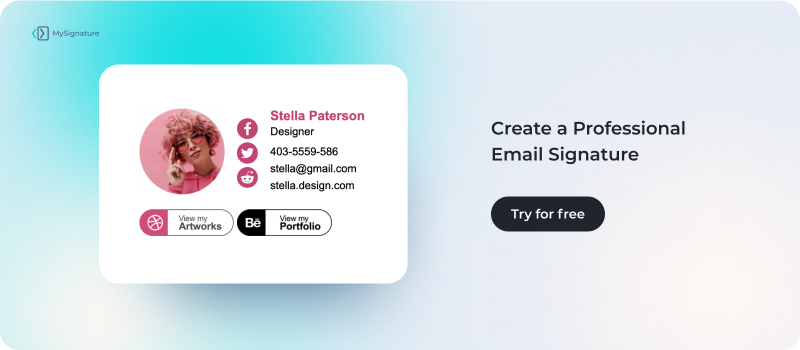
Website builders allow launching a “good enough” page in a few days, though there are those, like GoDaddy, that provide comprehensive website solutions, including hosting services. Most of them provide 24/7 support. Furthermore, you can avoid the stressful hiring process and wondering if you have made the right choice.
So, let's talk about the best website building tools to use in 2023. But before we jump right into comparing the website building platforms, it’s crucial to determine a set of criteria you should examine.
How to choose a website builder?
So, what to look for when choosing the right tools for website building from scratch?
When selecting website building tools, consider key factors. Look for platforms with custom integrations for your needs and modern template options for easy design process. Access to tons of integrations is beneficial for seamless connections. Lastly, ensure built-in features enhance functionality, saving you time in developing your online presence.
Customization
Is it possible to add custom text, images, change colors, or fonts? Can you change templates without losing content management or even exporting content from one website to another?
When selecting a website builder, it's essential to assess whether it offers a wide range of features that suit your needs. For instance, you should check if the platform allows you to easily add custom text, images, and adjust style settings, including colors and fonts. When choosing a website builder, consider factors such as customization options, third-party app integrations, customer service, pricing, and ease of use. Companies like Netcorp, Software Development Company, for example, advise focusing on platforms that offer robust integrations and user-friendly design tools to help you build a professional website quickly and efficiently, with the flexibility to scale as your needs grow.
Lastly, consider the availability of content generation tools and robust marketing features to enhance your website’s functionality and effectiveness. Template options should also be diverse enough to ensure your website aligns with your brand identity.
Third-party apps integrations
Are there any integrations available, such as Amazon, YouTube, or Google Analytics, that can enhance your website's design process? Can tools like Google Sites and email marketing tools be implemented to add essential features to your website?
Additionally, it's important to consider a wide range of social media integrations to broaden your site's reach. A straightforward design editor can also make it easier to customize your website while leveraging these tools effectively.
Customer service
Does the vendor offer 24/7 support or provide a wealth of helpful tutorials and beneficial resources?
This aspect is particularly important for business owners, as it ensures they have access to assistance whenever needed. Such support can serve as a beneficial resource, helping them navigate the builder review process and optimize core functionalities of their website. With this in mind, business owners should primary focus on platforms that prioritize customer service.
Pricing
Is it affordable? Does it have a free plan? Should you pay monthly, bi-monthly, or annually?
When considering a website builder, it's essential to examine the pricing structure and the various builder plans available. Look for options that provide a cheapest plan, especially if you're just starting out or working with a limited budget. Many platforms offer eCommerce plans tailored for online stores, which often include access to premium features that can significantly enhance your site's functionality.
Additionally, explore the variety of premium templates provided, as they can elevate your website's design. Overall, pricing ranges are typically flexible, allowing you to choose a basic plan that meets your needs without compromising on quality.
Ease of Use
When selecting a user-friendly website builder, it's crucial to prioritize ease of use, particularly if you lack coding experience. A drag-and-drop editor allows you to effortlessly assemble your site, utilizing standard features without the need for technical skills. This type of interface enhances user experience by enabling even novice users to create attractive and functional websites.
Moreover, many platforms offer advanced tools that can be integrated into your site as you gain confidence and expertise, ensuring you can scale your website's functionality as your needs evolve.
List of best website building tools and platforms
Wix
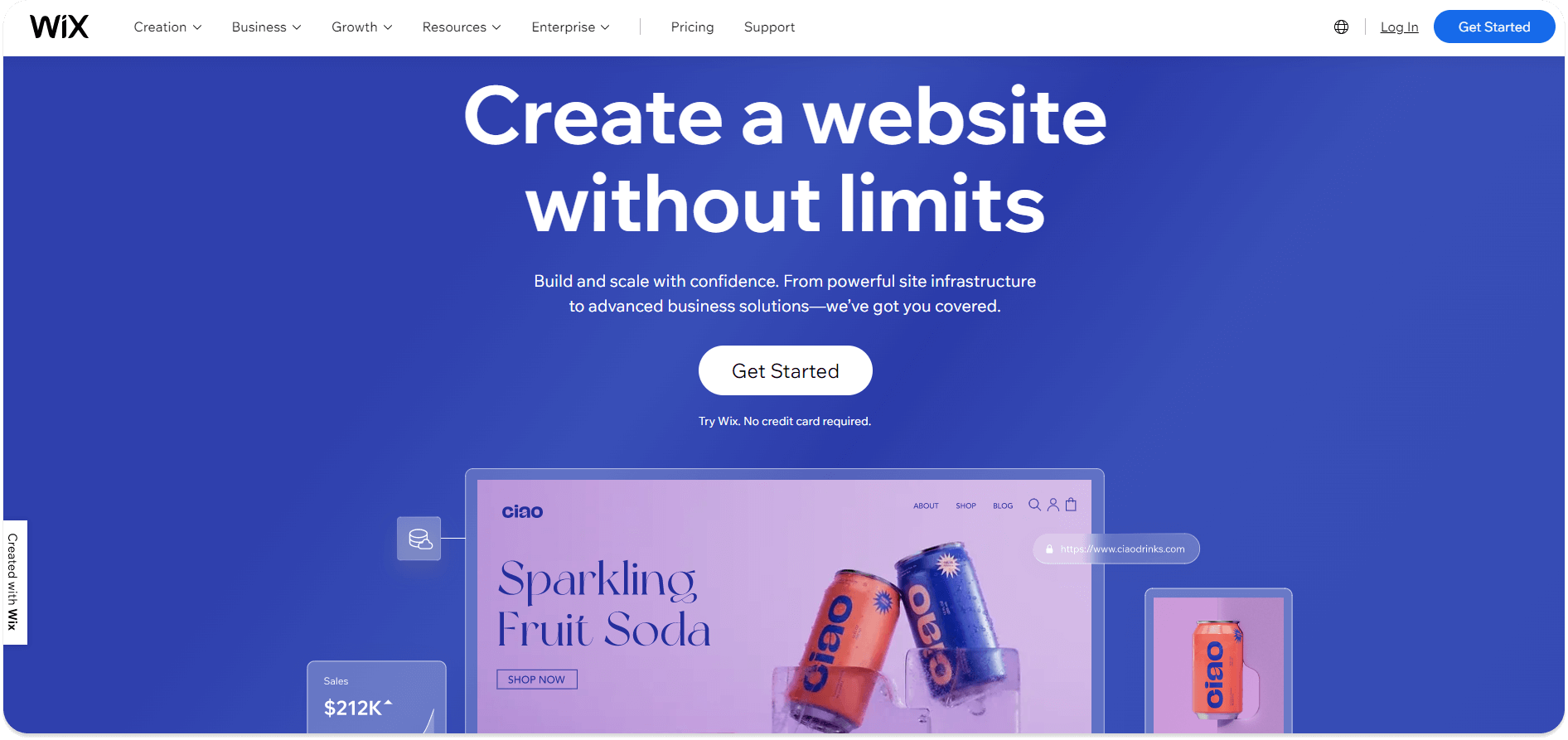
Advantages:
- intuitive site-building interface;
- hundreds of template options that are both unique and professional-looking;
- all the templates are fully editable and can be adapted to your needs through a flexible drag-and-drop editor;
- suitable for both eCommerce features and blogging;
- a free limited version;
- wide range of free and paid applications you can use to improve your website;
- excellent customer service and a vast help database.
Disadvantages:
- if you choose a free or the cheapest plan, Wix will display its branded ads on your website;
- no option to switch themes once you have picked one;
- the process of moving your site from Wix to another platform is complicated;
- Wix's premium plans are fairly expensive compared to competitors.
Pricing: from $4.50 to $24 per month.
Free version: Yes.
WordPress
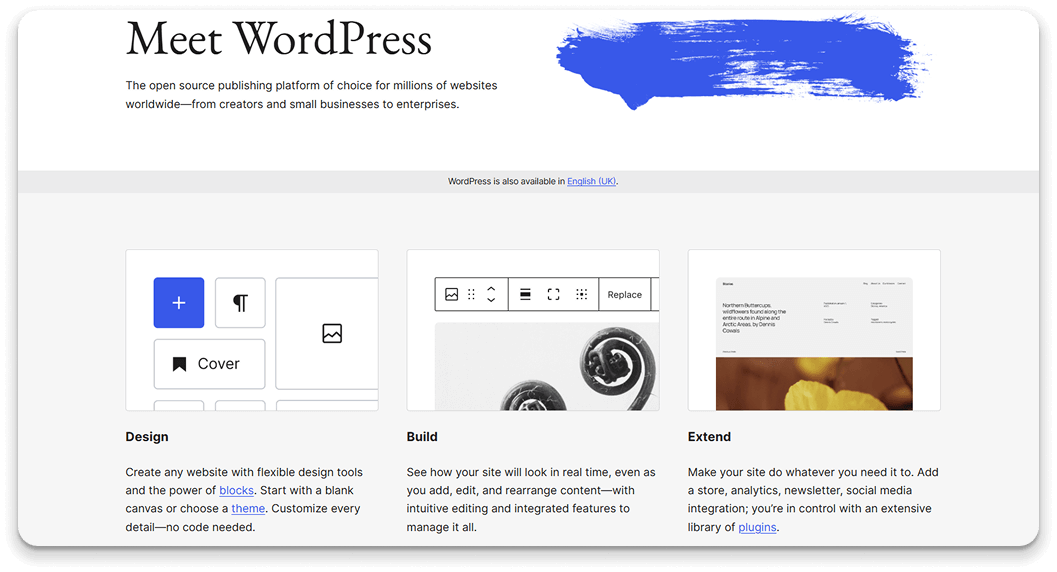
Advantages:
- WordPress is free;
- wide range of free themes;
- tons of free extensions;
- suitable for both eCommerce features and blogging;
- it is highly customizable;
- you can change your theme whenever you want;
- unlike many other business website builders, WordPress gives you complete control of your website.
Disadvantages:
- No built-in drag-and-drop website builder.;
- it has to be updated manually;
- many plugins can be out of date and don't work with the newest WordPress;
- you still need some coding experience to be able to work with WordPress.
Pricing: free.
With all of these mentioned, if you choose WordPress you should also be careful with your hosting service. Although good hosting can make your website building even easier, a bad one can potentially ruin your page. Because this business website builder is so popular, there are a lot of WordPress hosting types that function on it and the loading times as well as the overall speed and security of your wordpress site are largely influenced by the choice of hosting provider.
SendPulse
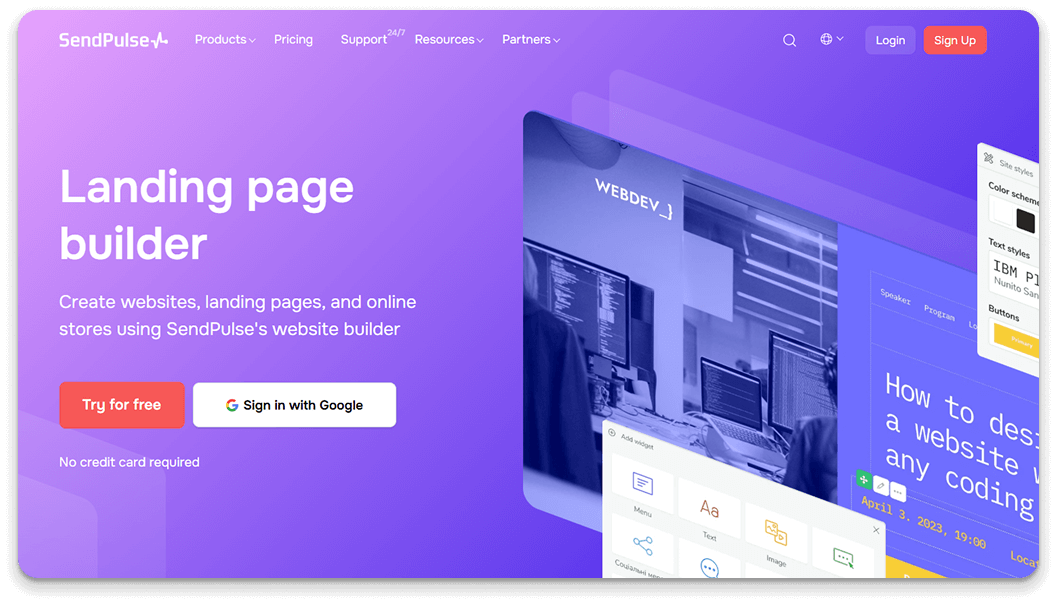
Advantages:
- user-friendly drag-and-drop editor;
- industry specific premade website templates;
- multichannel integration with marketing features and automation capabilities (email,chatbots, SMS);
- sales CRM.
Disadvanages:
- limited advanced features compared to well-established platforms;
- 1 website on a free plan;
- 10 000 views per month with a basic plan.
Pricing: from $6 per month.
Free version: Yes. 1 free website with up to 50 pages.
Weebly
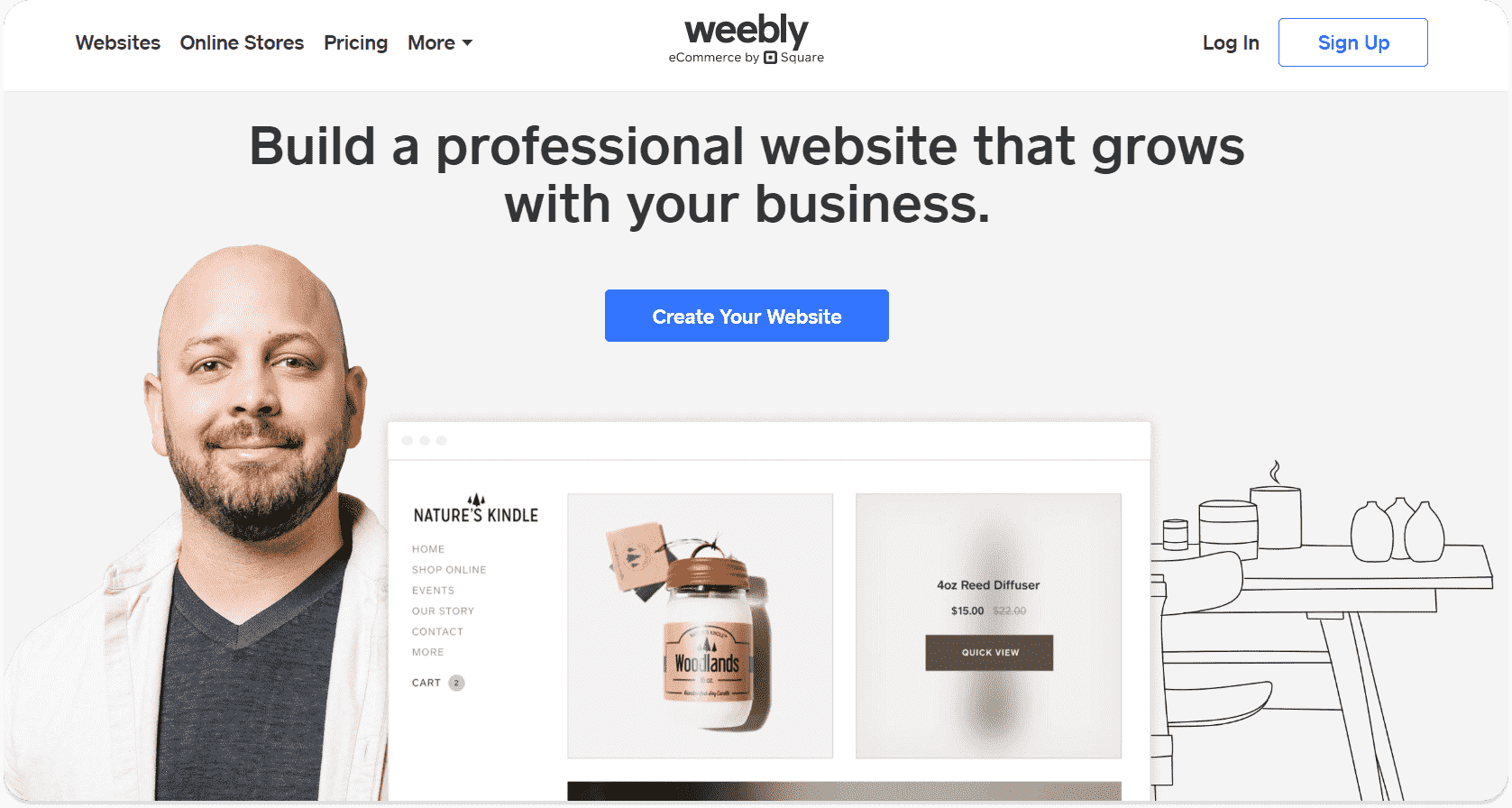
Advantages:
- ease of use;
- a wide range of attractive themes;
- large app market;
- suitable for both eCommerce features and blogging;
- you can change your theme whenever you want;
- has a free plan;
- Weebly offers a wide range of features and beneficial resources, including the Weebly support center, a blog, an inspiration center, contact forms, developer documentation, and access to the Weebly community.
Disadvantages:
- Weebly charges 3% transaction fees for every purchase made in your online store. The fees don't apply to users with business plans;
- the platform is a bit more limited in terms of design process and customizability compared to competitors;
- old-fashioned free images.
Pricing: from $10 to $29 per month.
Free version: Yes.
3dcart

Advantages:
- unique Dropshipping plan for just $9.99/month;
- no transaction fees;
- 60+ free mobile-ready themes ;
- 24x7x365 technical support via phone, chat, and email;
- over 100 payment integrations to choose from;
- built-in marketing features, including newsletter, autoresponders, and loyalty points.
Disadvantages:
- no visual editor for templates requires editing html and css;
- no option for multi-currency;
- plans have a limit on staff users, you can buy additional ones if needed;
- there is a learning curve due to a large number of features included.
Pricing: from $9.99 to $229 per month.
Free version: For developers only. There is a 15-day free trial.
GoDaddy
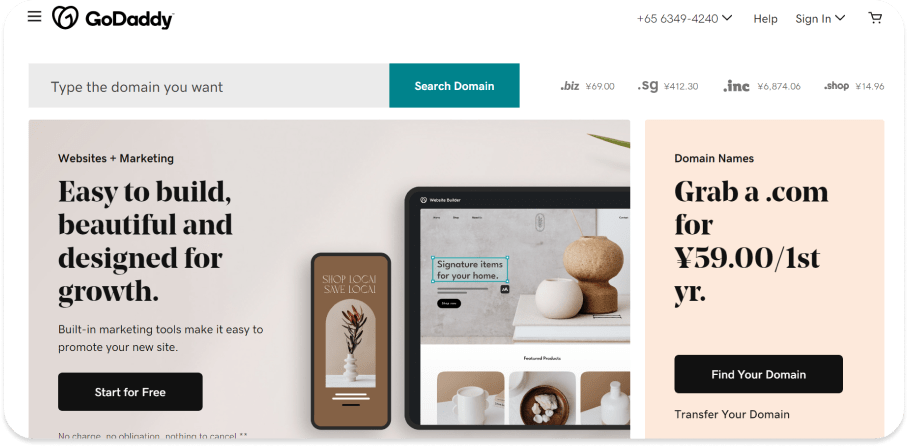
Advantages:
- all-in-one: domain, hosting, and business website builder;
- eCommerce features friendliness;
- mobile-optimized designs;
- editorGoDaddy website builder is easy because of a well-structured editor;
- 300+ themes and template options;
- it's free to get started.
Disadvantages:
- It's impossible to switch between the themes without losing your content management;
- limited layout customization and photo editing.
Pricing: from $6 per month.
Free version: Yes.
Web.Com
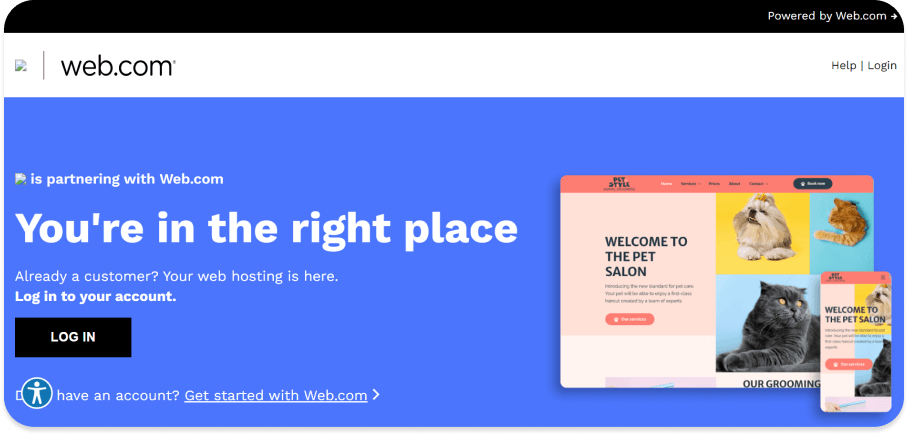
Advantages:
- simple and straightforward editor with clean interface;
- over 1200 template options;
- free email services and built-in SEO tools.
Disadvantages:
- lack of third-party apps integrations;
- limited eCommerce features options;
- no free version;
- If you decide to cancel the plan, you will need to pay a domain refund.
Pricing: from $4 per month.
Free version: No.
Jimdo
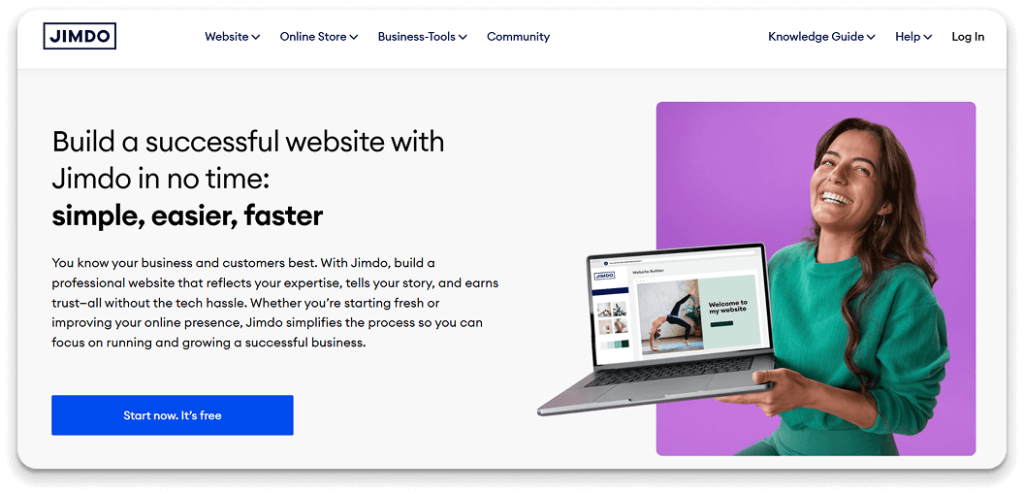
Advantages:
- simple and straightforward drag-and-drop editor;
- ideal for those whose goal is to share their passions online;
- you can edit the HTML and CSS of your website;
- it allows switching between templates quickly and easily, without losing content management.
Disadvantages:
- customer support is limited to email and is not available 24/7;
- no support included with a basic plan;
- Jimdo will display ads on websites created using a free plan;
- it's impossible to import or export content or digital products;
- poor eCommerce features functionality;
- no app market.
Pricing: from $10 per month.
Free version: Yes.
Duda
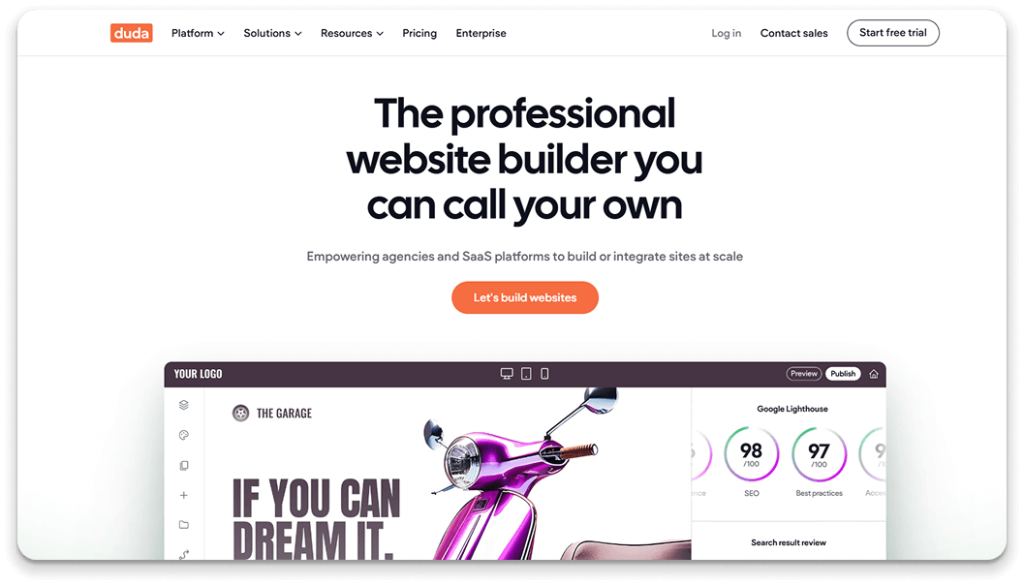
Advantages:
- It's one of the easiest tools for website building for beginners;
- the ability to work on a website design process together with your team;
- about 100 beautiful template options designed to look good on any device;
- Duda also offers blank template option that you can design to your taste.
Disadvantages:
- the $10-plan allows you to have only ten digital products in your store;
- it's not the best choice for blogging, as it doesn't include a newsletter marketing tool;
- lack of an app market;
- Duda has one of the highest starter prices on the market, especially considering its more expensive plan options.
Pricing: from $19 to $99 per month.
Free version: No. There is a 14-day free trial.
Voog
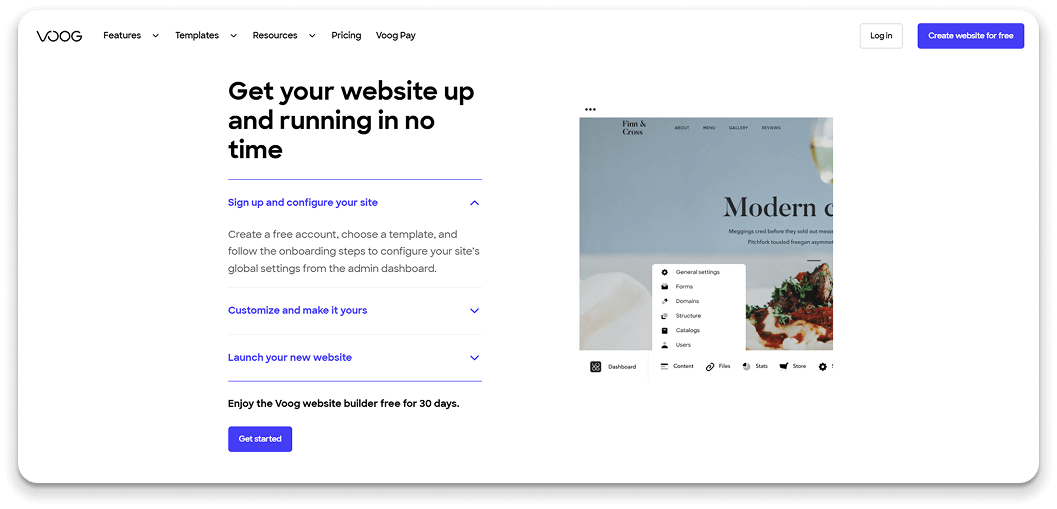
Advantages:
- Voog is available in ten languages;
- there are powerful tools for developers to expand the features of Voog;
- 24/7 customer service.
Disadvantages:
- poor selection of templates and themes;
- just like Weebly, Voog charges 3% transaction fees for every purchase made in your online store;
- the fees don't apply to users with the highest plans.
Pricing: from $19 to $99 per month.
Free version: No. There is a 14-day free trial.
Constant Contact
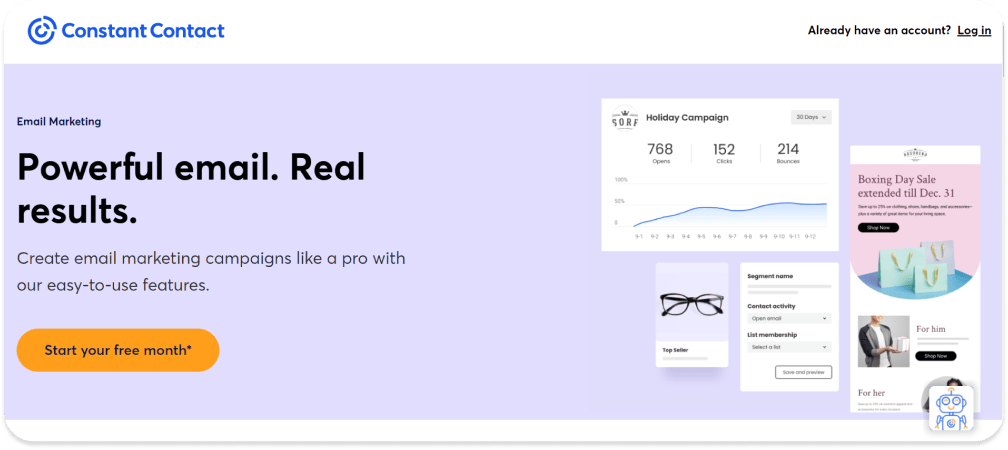
Advantages:
- the tool features built-in AI tools that allows creating a beautiful custom website based on your Facebook Business Page in minutes;
- excellent 24/7 support by phone, email, or live chat;
- a generous basic plan;
- great selection of royalty-free images.
Disadvantages:
- no third-party apps extensions.
Pricing: from $10 per month.
Free version: Yes.
Site123
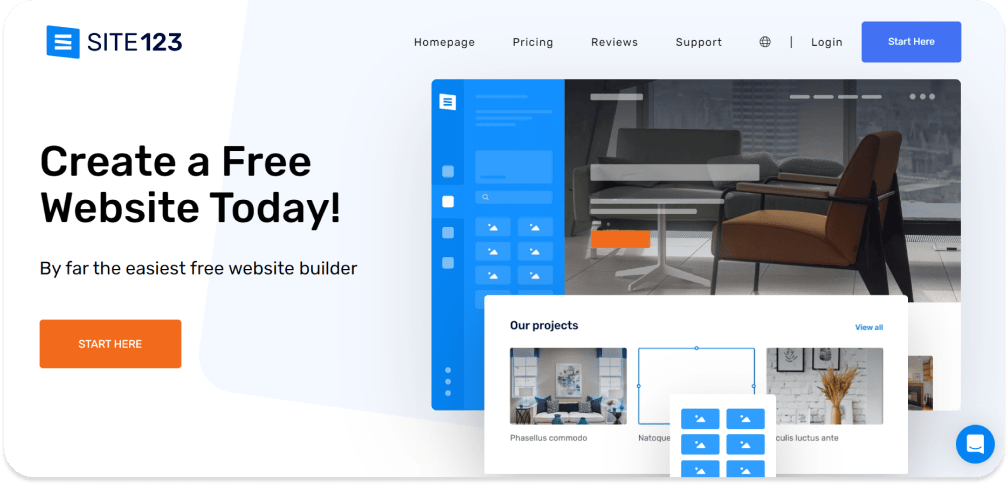
Advantages:
- Site123 is available in more than twenty languages;
- the business website builder is extremely user-friendly;
- a wide range of integrations;
- 24/7 customer service.
Disadvantages:
- no access to the code;
- no option to import/export site content;
- too basic eCommerce features options.
Pricing: from $7.80 per month.
Free version: Yes.
HostGator
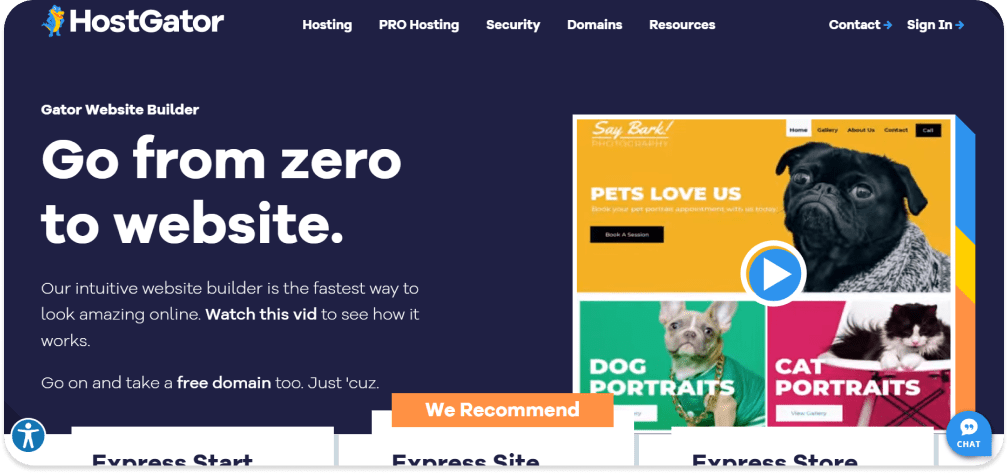
Advantages:
- 200+ professional website design templates;
- you can edit the templates;
- 24/7/365 support;
- ease of use.
Disadvantages:
- no basic plan and no free trial;
- limited app market;
- limited eCommerce functionality.
Pricing: from $3.84 to $9.22 per month.
Free version: No.
Webs
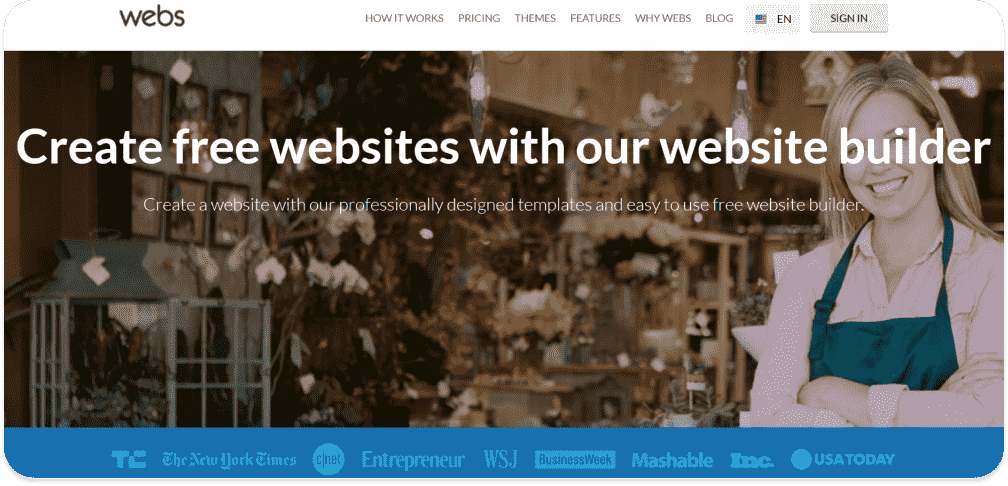
Advantages:
- straightforward blogging editor;
- nice customer service options.
Disadvantages:
- outdated themes;
- no option to modify HTML/CSS code;
- long loading times.
Pricing: from $5.99 per month.
Free version: Yes.
WebSite X5
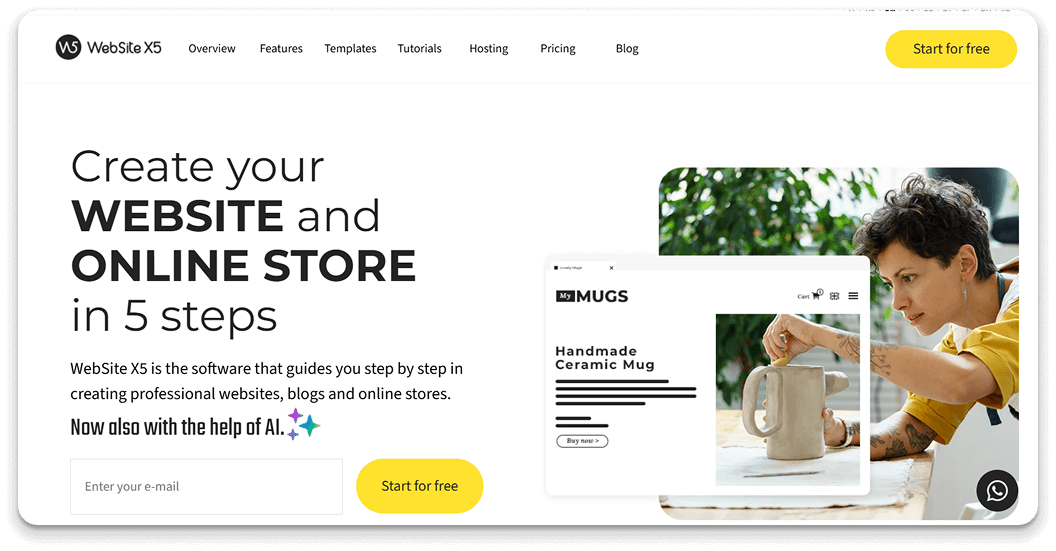
Advantages:
- straightforward design editor;
- a WebSite X5 license never expires;
- it is possible to customize every aspect of the design and layouts;
- free support for all plans.
Disadvantages:
- the cheapest plan offers very limited options;
- very basic templates in the free version, lacking standard features.
Pricing: from $79.99 as a one-time payment.
Free version: Yes.
Сoffeecup
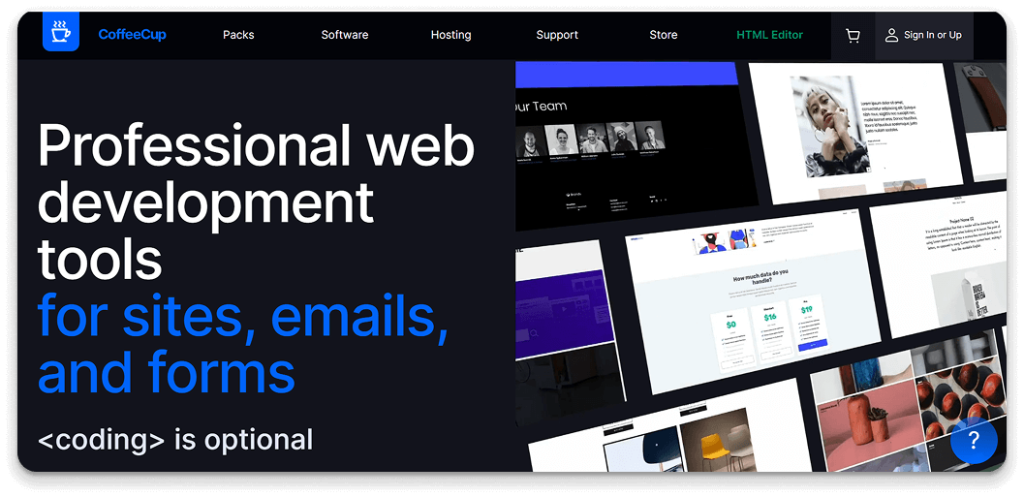
Advantages:
- ideal as a builder for beginnerseditor;
- lots of template options to choose from;
- it is possible to create your own templates.
Disadvantages:
- Templates are not high quality by today's standard website feature;
- Many management features require additional payments.
Pricing: $99 as a one-time payment.
Free version: No.
Format (is focused on online photography portfolios)
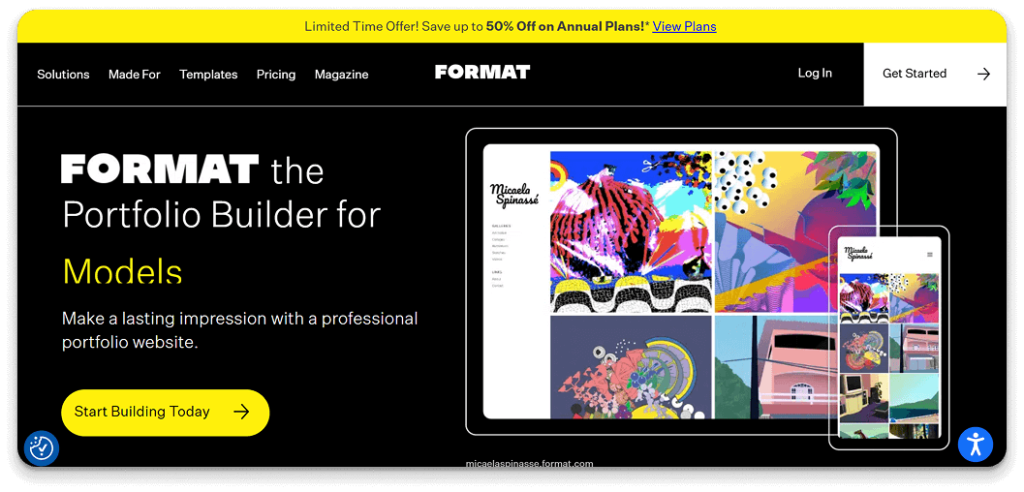
Advantages:
- mobile-friendly, modern design template options;
- it is possible to customize without coding experience;
- free apps to update your website.
Disadvantages:
- confusing user interface;
- the basic plan lacks advanced features.
Pricing: from $6 to $25 per month.
Free version: No. There is a 14-day free trial.
uKit
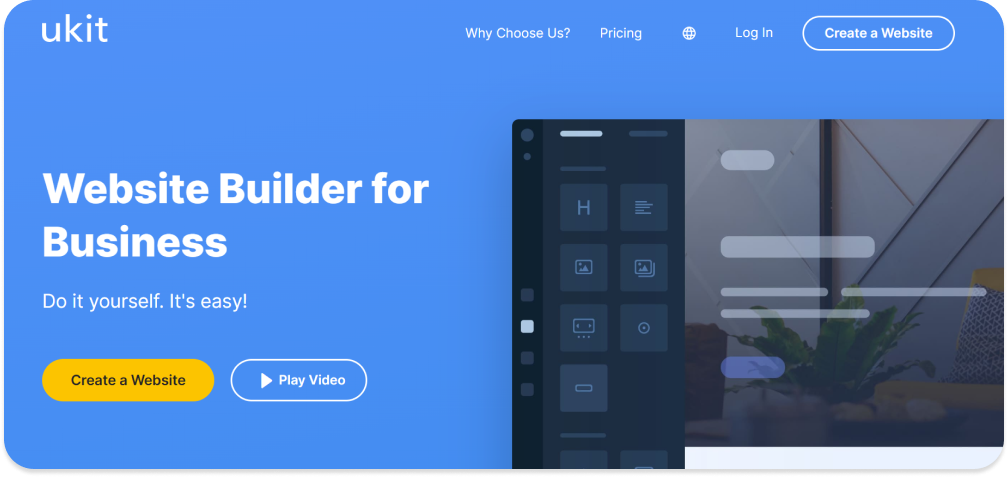
Advantages:
- eye-pleasing and mobile responsive designs;
- it is possible to turn a Facebook page to a website;
- reliable email support;
- user-friendly website builder;
- supports over 45 languages.
Disadvantages:
- most themes look quite similar;
- it isn't the best option if you need a large advanced featured website or web store;
- there is no basic plan.
Pricing: from $5 to $15 per month.
Free version: No. There is a 14-day free trial.
Launch.Joomla
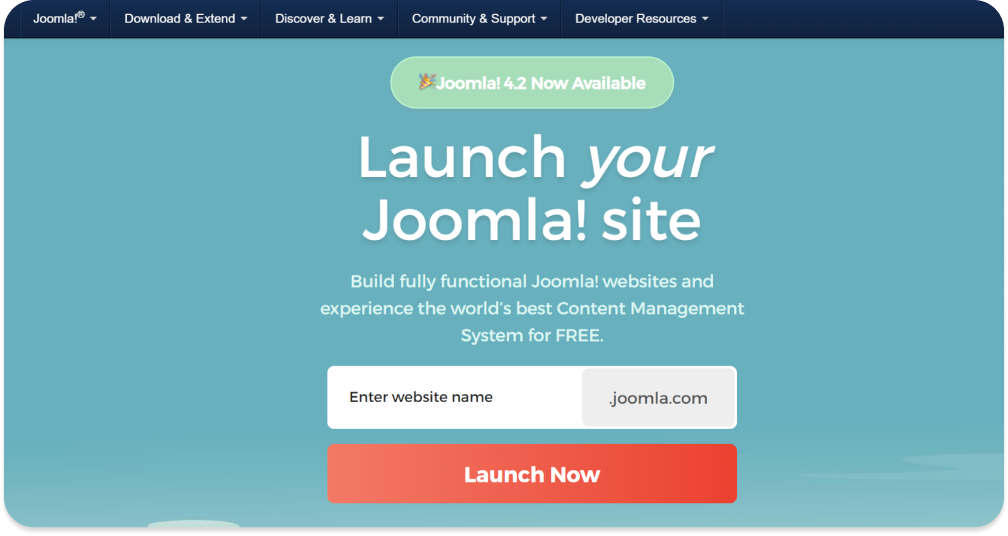
Advantages:
- Joomla is free;
- it offers many free template options and over 8,000 extensions;
- there are free video training classes and tons of beneficial resources available on the Internet;
- over 70 translation packs for multilingual content.
Disadvantages:
- Joomla is quite complex for complete beginners;
- paid plugins can be considered expensive plans for non-developers;
- some of Joomla plugins can have compatibility issues.
Pricing: free
Shopify
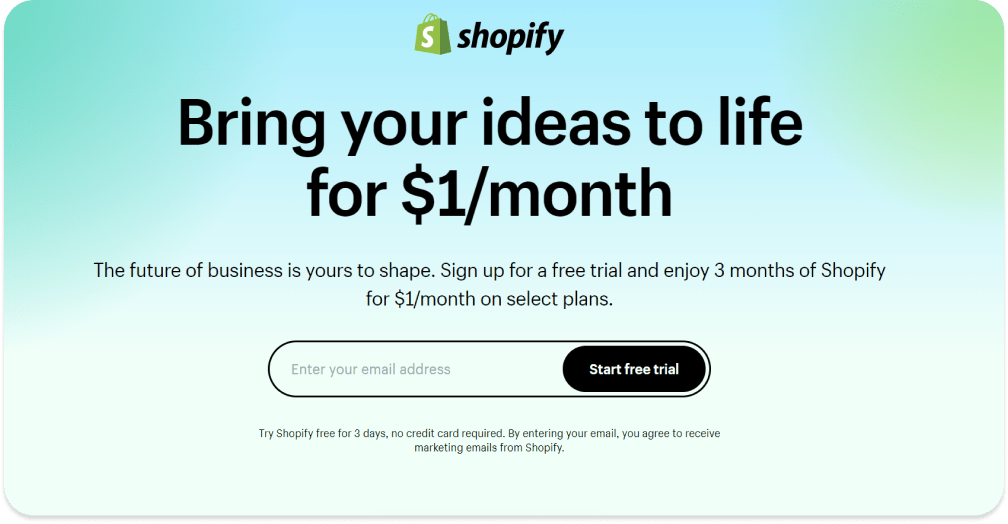
Advantages:
- Shopify is an ideal solution for creating a web store, particularly for drop shippers, as it is specifically designed for eCommerce focus and offers dedicated ecommerce resources to help users build and manage their online businesses effectively.
- ability to integrate Shopify with WordPress oradd a blog to Shopify using other apps;
- wide range of apps and tons of integrations;
- headless commerce capabilities;
- reliable support.
Disadvantages:
- limited templates;
- paid apps can bring up the cost drastically;
- the high cost of hosting your website;
- if you want to customize your store, keep in mind that Shopify uses its own programming language, which can make it hard to find a programmer, especially if you lack coding experience.
Pricing: from $29 to $299 per month.
Free version: No. But we know one trick. Many people keep it a secret because they earn a commission for sign-ups. But since we are awesome, here is a cool method on how you can use Shopify for free until you get fifty sales. Sign up to the Shopify developers platform and take as much time as you need: no trials, no fees. The only downside is if you want to connect paid app market, you need to upgrade to a paid plan. Still, it is a nice option to try out the platform for free. Check out an in-depth Shopify review here.
Bigcommerce
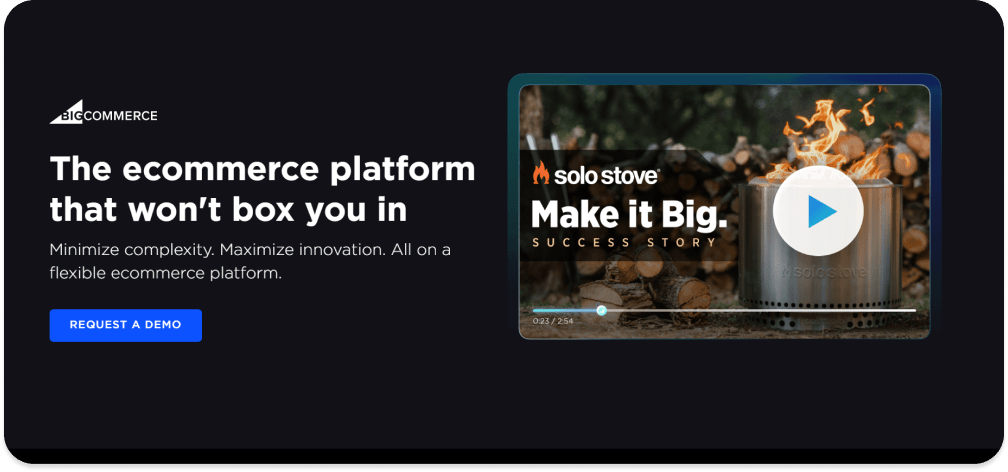
Advantages:
- no transaction fees;
- it is possible to download the theme files and edit them offline;
- plenty of self-help how-to advice and excellent customer service;
- additional features are easy to use without any design development experience.
Disadvantages:
- Poor selection of free templates to use for your business site;
- no option to create a multilingual store without the assistance of advanced tools or a developer;
- annual sales threshold (you have to choose a more expensive plan if you surpass the yearly sales threshold);
- expensive templates (from $145 to $235);
- It might be overwhelming for non-developers, so you'll need to use bigcommerce development services.
Pricing: from $29.95 to $249.95 per month.
Free version: No. There is a 15-day free trial.
Strikingly
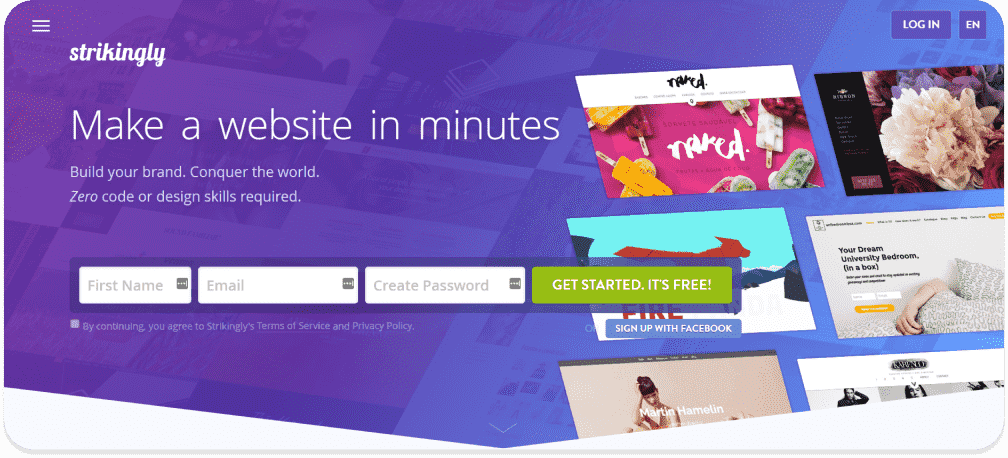
Advantages:
- 24/7 support even for a basic plan;
- it is perfect for one-page websites;
- option to modify style settings for templates.
Disadvantages:
- a limited selection of numerous payment gateways;
- a limited amount of digital products per site;
- you can create only one-page websites with a free version;
- extremely limited customization options.
Pricing: from $12 per month.
Free version: Yes.
Imcreator
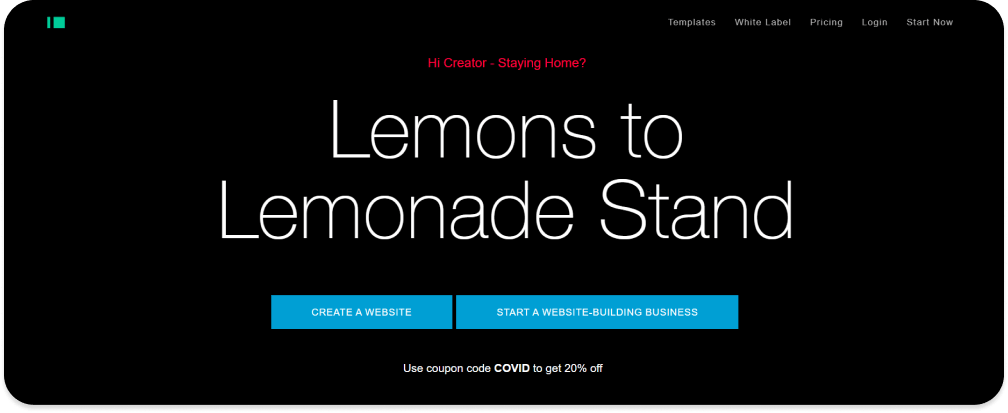
Advantages:
- even a free version is ads-free;
- simple yet sleek template options;
- it is easy to customize;
- user-friendly website builder;
- you can host your website in many different languages.
Disadvantages:
- a free version is only available for students, artists, and non-profit organizations;
- lack of drag-and-drop functionality;
- it might be a little confusing for complete beginners lacking builder knowledge.
Pricing: from $8 per month.
Free version: Yes.
Webnode
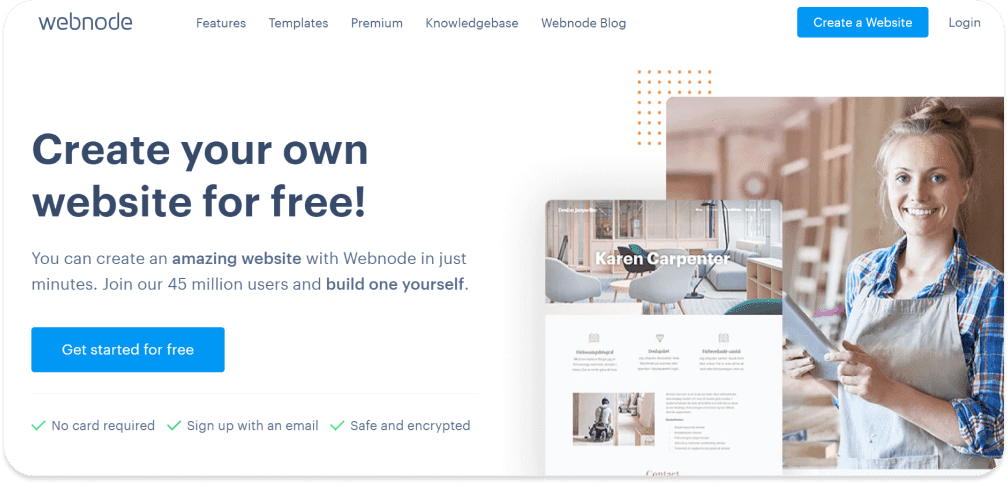
Advantages:
- it is possible to build a website in multiple languages;
- great for SEO, featuring built-in SEO tools for enhanced visibility;
- a great selection of customizable templates;
- design process focusing on modern and responsive designs;
- range of features for reformatting templates;
- no ads on free Webnode sites.
Disadvantages:
- no app market;
- limited blogging functions;
- lack of eCommerce functionality.
Pricing: from $3.95 to $19.95 per month.
Free version: Yes.
Mozello
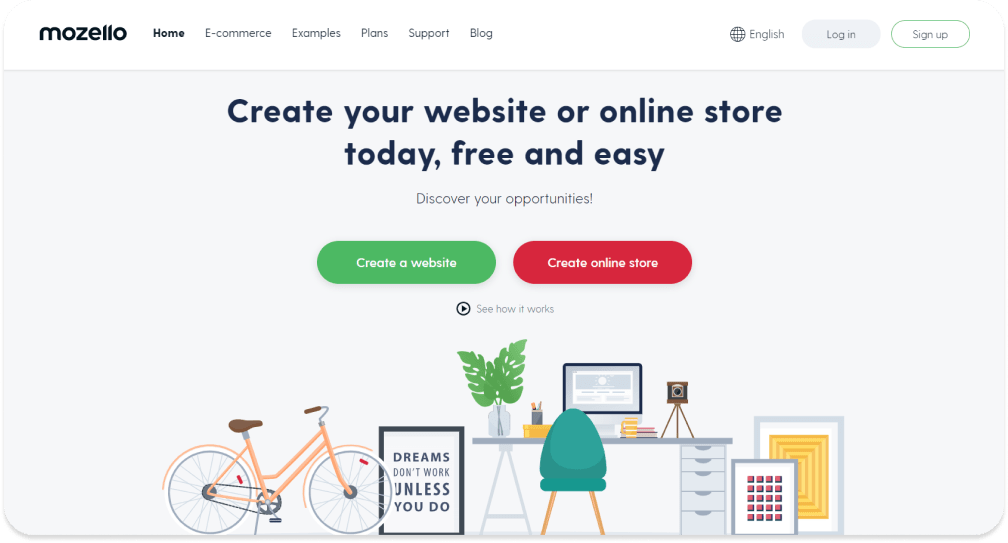
Advantages:
- a basic plan includes eCommerce functionality;
- it is possible to build a multilingual website for free;
- good selection of free template options;
- nice customer support service.
Disadvantages:
- limited design customization and style settings;
- poor selection of third-party apps integrations;
- lack of a drag-and-drop editor feature.
Pricing: from $7 per month.
Free version: Yes.
Mobirise
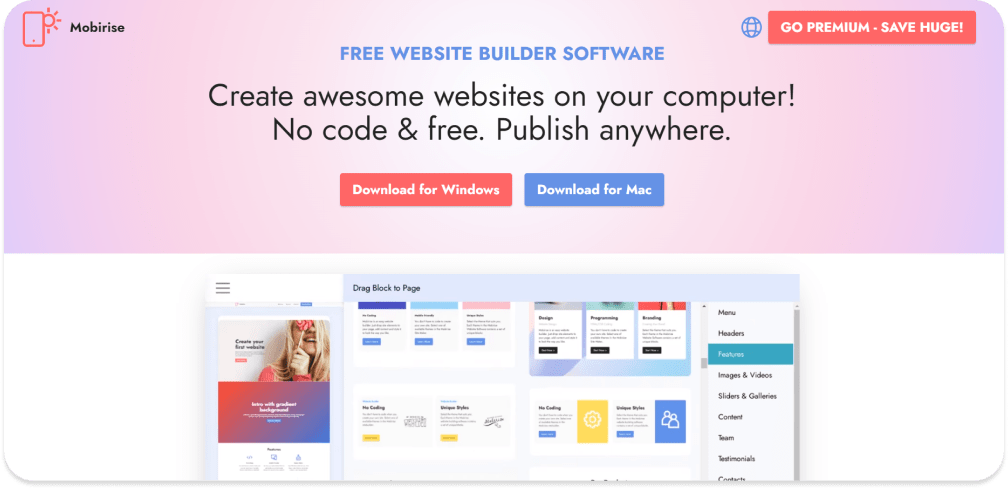
Advantages:
- user-friendly website builder;
- mobile-friendliness;
- free for both personal and commercial use;
- available on Windows and Mac;
- a wide range of customizable templates and extensions.
Disadvantages:
- no hosting options;
- it's impossible to change the format of template options blocks;
- according to user reviews, Mobirise support replies only once in a while.
Pricing: free. You only pay for premium designs or extensions.
Free version: Yes.
Tailor Brands
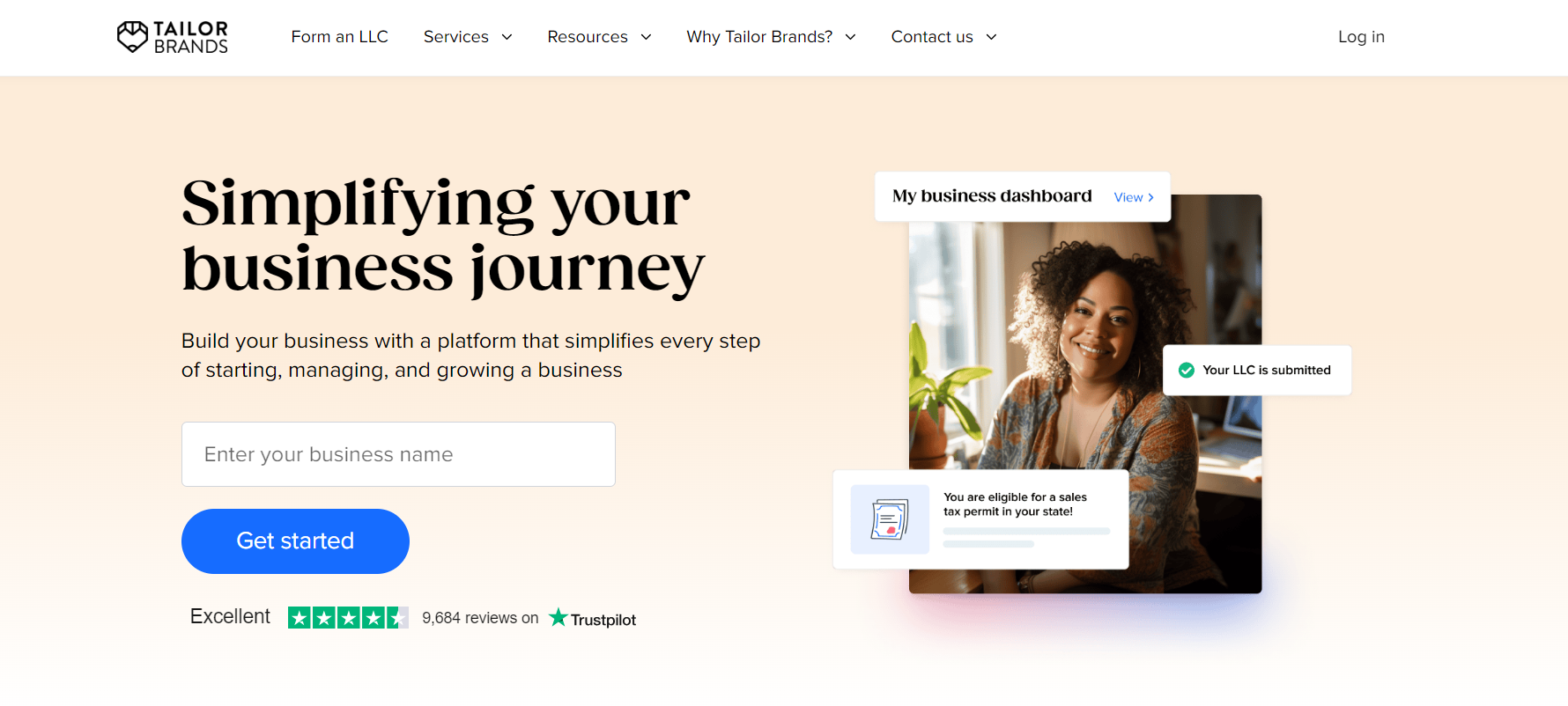
Advantages:
- Great value business formation services (LLC registration, registered agent services, compliance, EIN, etc.) available
- Offer business training
- Beginner-friendly drag-and-drop website editor
- One dashboard for managing your entire online presence
Disadvantages:
- Limited design flexibility compared to more advanced builders
- Templates offer less customization
- Some key features require upgrading to higher-tier plans
Pricing: Plans start at approximately $3.99/month, with additional options for free LLC formation services or paid formation plans that also include the website builder, compliance, and additional services.
Free version: there’s a basic LLC registration plan for which you only pay the required state fees. There’s no fully free website builder plan, but limited feature access is available before subscribing.
Conclusion
When it comes to creating a new website, these days we have plenty of builder options to choose from. There are dozens of companies that provide website building tools for a reasonable price, and you don't even need to hire a developer. Also, there is a wide range of free online website building tools on the market. In this article, we provide a brief review of the most popular builders so that you can get an idea of what they have to offer, what they are good at, and what makes them weak.
If you still find it difficult to choose from the 25 best website creation sites, this shorter list might be of help to you.
- Choose Squarespace if you want to use fresh, modern, beautiful themes or hundreds of templates at a time.
- Consider Weebly if you're looking for an easy-to-use platform without feeling tech-savvy, while still having access to advanced features that can help enhance your website.
- Shopify is known as the best eCommerce features website builder.
- Strikingly i s perfect for one-page websites.
- Use Voog if you need a multilingual website.
- Want to showcase your portfolio? Take a look at Format.
- Website building with WordPress is possible if you are already familiar with website design process. However, it is a perfect choice if you want complete control over your site.

