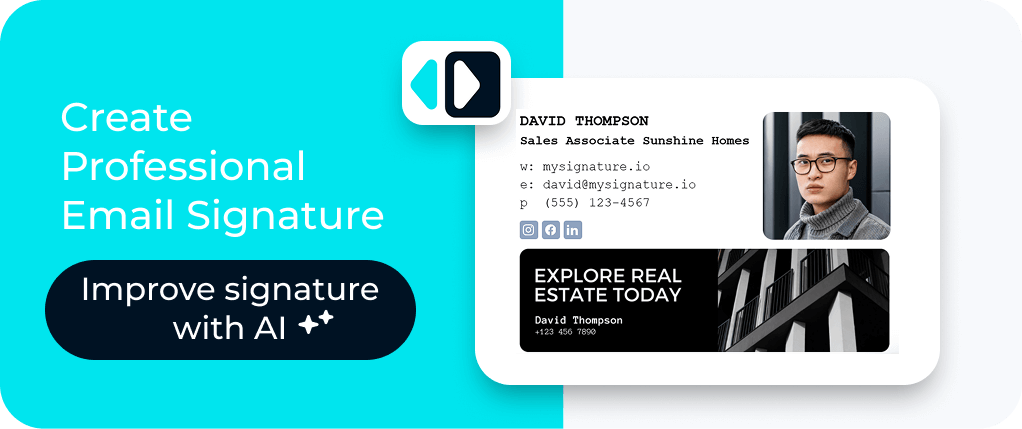Signatures in emails are not merely email-signing. They are some sort of mini-billboards of your brand but they are loaded with links, banners, or buttons that may attract people worldwide and make them take an action. Each email your team sends is the opportunity to communicate with clients or leads in other countries. In order to make these signatures maximize their impact, you need to monitor their performance. Checking out how people click and interact in different locations, you can adjust designs, different words, and encourage more people to sign up or purchase no matter where they may be.
This guide will venture into how to track email signature campaigns when communicating beyond borders. You will learn how to quantify what is working, compare it with other marketing gimmicks, and customize it in relation to various audiences in diverse parts of the world. And we will add how a VPN can save you the trouble of putting your signatures through their paces in other countries (to ensure that you are on target in each and every one).
Contents:
- Why Bother Tracking Email Signature Campaigns?
- What to Measure in Email Signature Campaigns
- 5 Ways to Track Your Email Signature Campaigns
- MySignature for World Campaigns
- Tips for Tracking Globally
Why Bother Tracking Email Signature Campaigns?
Every email you send is stamped with your email signatures and it reaches individuals at every corner of the globe. Monitoring them will tell you what is clicking and that is figuratively and literally. You learn:
- The number of people that click those links or banners or buttons. Which nations are crazy enough about your signatures.
- When clicks can be converted into actual activities, such as visiting your site, completing forms or purchasing products.
- Which aspects of your signature are doing well in specific areas that you should make a lot better. In case you target audiences all over the world, this information is precious.
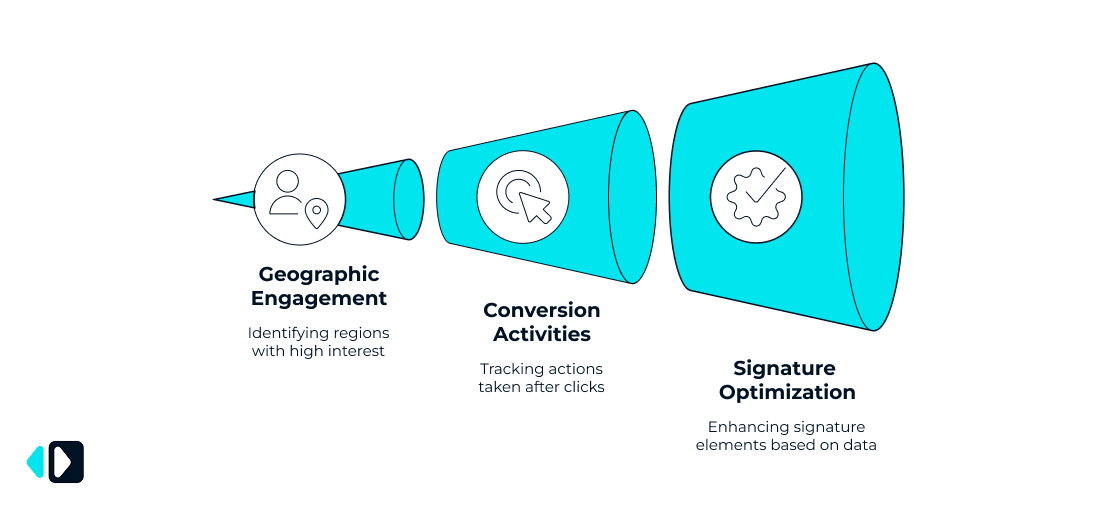
Inhabitants of other countries prefer different styles or words. Tracking supports you to make intelligent decisions to personalize signatures, so they feel correct at each location and deliver the optimum outcomes.
What to Measure in Email Signature Campaigns
To figure out if your signatures are killing it, keep an eye on these things:
- Click-Through Rate (CTR): How many people click your links out of everyone who sees them.
- Impressions: How often your signature pops up in opened emails.
- Conversions: Stuff people do after clicking, like signing up or making a purchase.
- Where Clicks Come From: Which countries or regions are clicking the most.
- What’s Getting Attention: Which links or banners people love.
- Bounce Rate: How many clickers ditch your site fast, showing if something’s off.
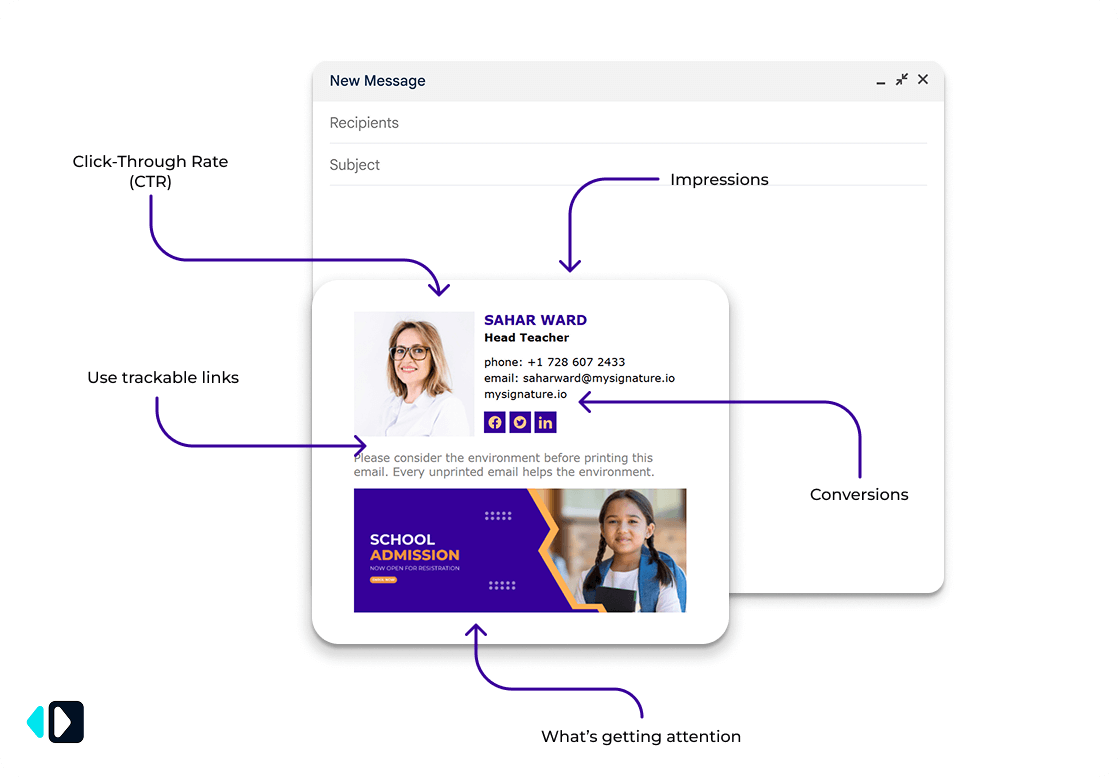
These insights reveal what drives results across global campaigns and explain how an email tracker works.
5 Ways to Track Your Email Signature Campaigns
1. UTM Codes with Analytics Tools
UTM codes are little tags you stick on links to track where clicks come from. They’re awesome for seeing how your signatures do worldwide, especially when you use a tool like Google Analytics 4 (GA4).
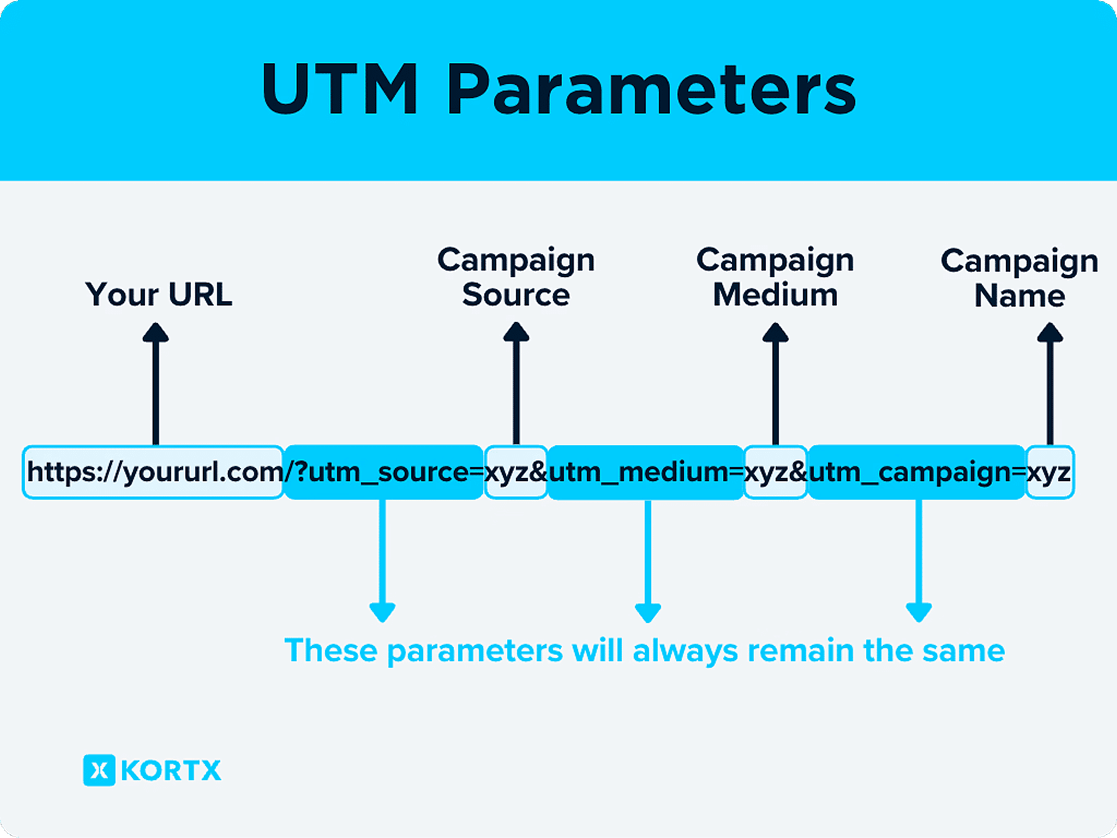
- To make UTM Links, grab a tool like Google’s Campaign URL Builder. Keep names the same every time for clean tracking across countries.
- Swap out regular links in your email app (like Gmail or Outlook) for these UTM links. Make sure the text people see stays nice, like “Check Our Site.”
- Head to GA4’s Reports, then Acquisition, and pick Traffic Acquisition. Choose “Session source / medium” and “Session campaign” to see your UTM info. Filter by your campaign name to focus on signature clicks. Dig into the “Explore” tab for reports, like what pages people visit or what they buy, split by country.
- GA4 shows where clicks happen, so you can make signatures that vibe with places like Europe or Asia. Want to test how it looks in other countries? Pretend to be clicking in some other country such as Brazil or Japan by downloading a VPN. This verifies whether GA4 understands the location correctly and the email apps in those locations work well.
Pros:
- You obtain in-depth information as to what people do once they click such as the length of stay or purchase.
- Compare signatures with other stuff such as advertising in Google or social media.
- Divide the information by countries and create signatures that suit every location.
Cons:
- You have to learn some basics about GA4 and create those UTM codes by yourself.
- When the number of individuals clicking is not that high, there are delays in obtaining quality data.
2. Short Links for Easy Tracking
Short links are an instant feature of viewing who is clicking your signatures. They readily come in handy when you need super-fast outcomes or to make signatures for teams all over.
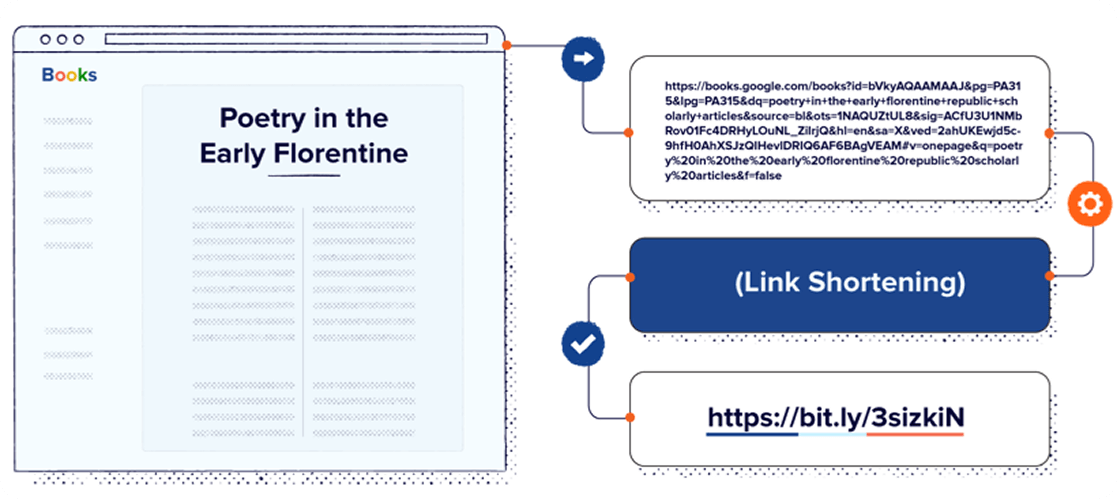
source: bitly
- Use a link shortener’s website to make tiny URLs. Get branded links (e.g. yourbrand.link/sale), this makes them look professional and removes the chances of being considered spam.
- Put these short links in your signature, such as your site, Twitter, F-book, banners etc. Name links the same way for campaigns in different places.
- Go to the dashboard of the shortener to see the number of clicks, where individuals visit, and why they go there. Break it down by campaign or link type.
- View top geographic data click countries. Branded links assist in bypassing severe spam filters, such as those in Europe.
Pros:
- Very simple to install, zero technological abilities required.
- Global audiences find branded links sharp.
- You also get click details instantly in order to make quick tweaks to campaigns.
Cons:
- Only tracks clicks, not what people do after.
- Fancy features like branded links might cost extra.
3. MySignature’s Own Analytics
MySignature gives you an easy, private way to make and track email signatures, perfect for campaigns crossing borders.
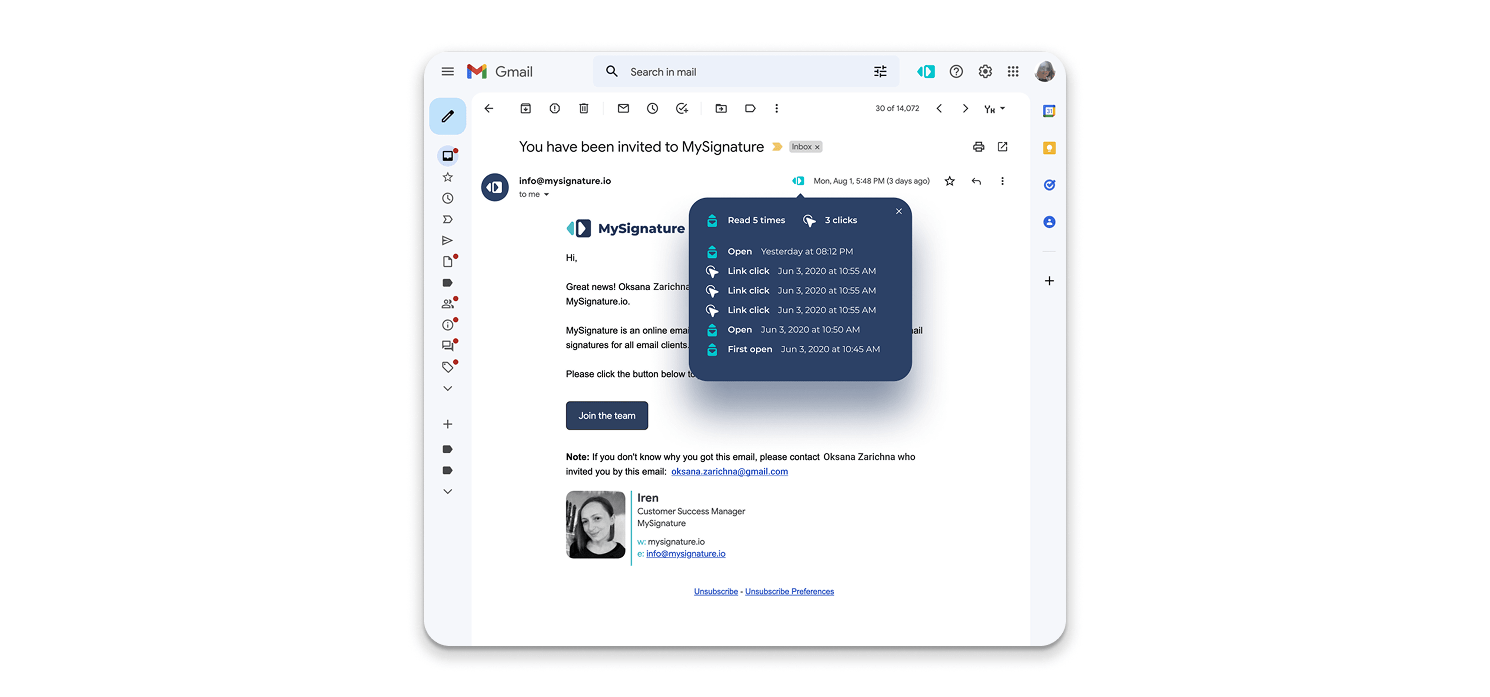
- You can create your own or pick from templates that work with Gmail, Outlook, Apple Mail, or Thunderbird. Add links you can track to things like text, pictures, social icons, logos, or buttons.
- Pop signatures in manually or use MySignature’s Chrome extension.
- Look at daily or monthly click reports in MySignature’s dashboard. It shows the first signature’s data for the last 28 days, but you can pick other dates. Track all links; shared signatures show total clicks for teams.
- Spot which regions click most. Make signatures for specific places, like special banners for Asia or Europe. It follows GDPR rules for Europe and keeps emails from getting stuck in spam, great for global outreach.
Pros:
- No extra tools needed for tracking.
- Keeps data private, which global users love.
- Handles team signatures easily.
- Doesn’t mess with email delivery, good for all markets.
Cons:
- Mostly tracks clicks, not deep stuff like what people do next.
- Extra tracking needs a Gmail-only Chrome extension.
4. Email Tracking for More Info
Tracking emails themselves shows you who opens them and clicks, giving you a bigger picture of how signatures do in different places.
- You can get the Chrome extension for Gmail to track opens and clicks as much as you want. Check timestamps and details in the MySignature dashboard.
- You can see open rates by place, like more opens in the US than Asia. Mix with click data to figure out CTRs for each country.
- You can use open data to explain low clicks, like if not many people see the email. Find out if some countries’ email apps block trackers.
Pros:
- Shows both opens and clicks for a full view.
- Spots how different places use email.
Cons:
- Only works for Gmail with the extension.
- You got to install that extra bit.
5. CPC Equivalence to Compare with Ads
CPC equivalence turns your signature clicks into a dollar value, like what you’d pay for ads, so you can see how signatures stack up globally.
- You can use UTM codes, short links, or MySignature to get click numbers.
- Check click costs for ads, like Google Ads ($0.10–$2 per click). For instance: 500 clicks at $1 each = $500 in ad value.
- Ad costs change by country, like more in the US than smaller markets. See how signatures perform where ad prices differ.
- Look at what clicks lead to, like leads or sales. For example, if Europe gets more sign-ups that boosts your signature’s value.
Pros:
- Shows signatures’ worth in money terms for global teams.
- Lets you compare with paid ads.
Cons:
- Needs good click and action data.
- Ad costs vary a lot by place and business type.
Things to Think About for Global Campaigns
Going global with signatures means dealing with:
- Varied Cultures: What works as a rock star in the US may work as a wash-out in Asia, where the Learn More button will be more acceptable. Make changes by checking analytics.
- Languages: Sign in local languages, such as Spanish, in Mexico, and monitor the results.
- Spam Rules: Places like Europe have tough laws. Apply signatures that are not spam filters.
- Time Zones: Individuals read mails at varying time. Use data to send email at the most appropriate time.
- Tech Problems: The email applications in some countries (such as in China) may block trackers or pictures, tampering with your information.
MySignature for World Campaigns
MySignature is designed on worldwide campaigns with:
- Custom Templates: Create signatures which accommodate each country style or language.
- Simple Analytics: No need to use additional tools to track clicks, which comes in handy when being used worldwide.
Team Features: The team features include managing country-based team signatures. - Privacy and Delivery: Follows guidelines for Europe and keeps emails deliverable everywhere.
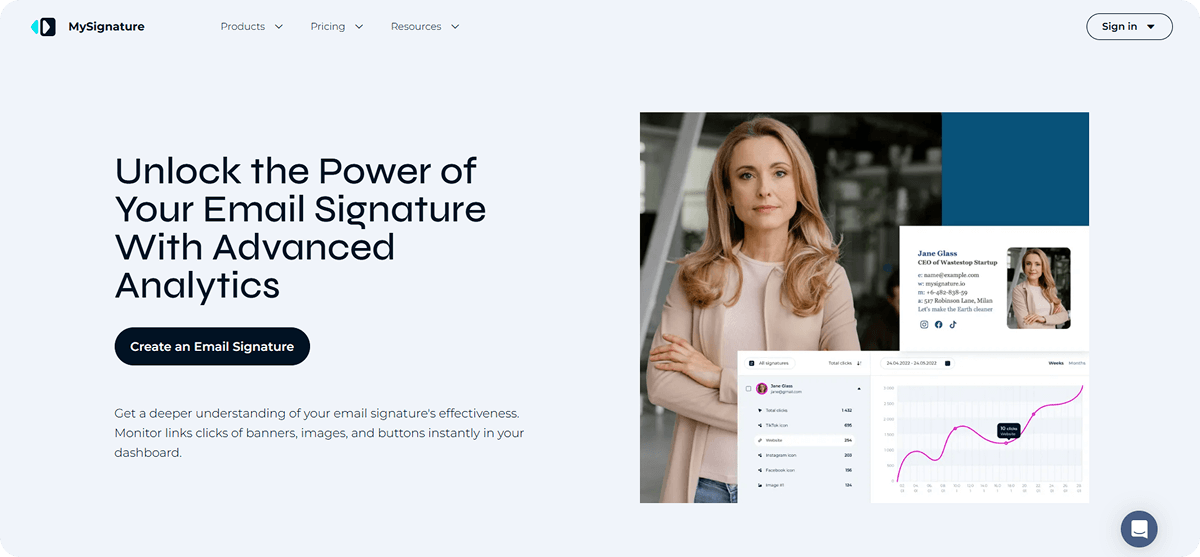
In order to make the best out of it:
- Use the Chrome extension for Gmail to track opens and clicks.
- Monitor daily or monthly reports to obtain country specific results.
- To receive more clicks, customize signatures to different markets.
Tips for Tracking Globally
- Keep Tracking Consistent: Copy-paste UTM code names or link names across all the platforms to give clear data.
- Break Down country wise: To identify the finest locations, look into clicks country by country.
- Find Local Vibes: In every location, switch buttons or languages.
- Test Worldwide: Check tracking and delivery by using a VPN to pretend you are clicking in various countries to see whether it is working correctly.
- Mix Tools: Track using MySignature with GA4 to get in-depth data or use my short links to make branded cool links.
- Keep Emails Deliverable: Make signatures light so they don’t get caught in spam traps.
- Keep Improving: Try new designs or buttons based on what your data says.
Wrap-Up
Tracking your email signature campaigns across borders makes them a game-changer for marketing. With UTM codes, short links, MySignature’s analytics, email tracking, and CPC tricks, you can see how people engage, what they do next, and where they’re from. MySignature’s easy platform, with private analytics and delivery smarts, is perfect for small businesses or teams going global. Use these tips, tweak for local tastes, and test worldwide to make your signatures shine, whether in London, Sydney, or anywhere else.