Email is also one of the most effective ways to establish professional relationships and generate leads today. However, people often overlook one of the easiest assets they already utilize daily — their email signature. When done intentionally, it can be a lead engine that operates unconsciously in the background. Combine this with lazy prospecting strategies on platforms like LinkedIn, and your result is a system where every email—from initial cold outreach to final reply—is a chance to connect.
This article will guide you through progressing from identifying the ideal contacts on LinkedIn to nurturing them with signature-based calls to action that generate replies, clicks, and conversions.
Contents:
- Why LinkedIn Remains a Lead Source
- From LinkedIn Search to an Email List
- Moving from Outreach to Replies
- Automating the Signature Workflow
- Common Pitfalls to Avoid
- Advanced Tactics for Better Results
Why LinkedIn Remains a Lead Source
LinkedIn remains the premier platform for professional networking. It has more than 1 billion members globally, and with filters by industry, role, company size, and region, it can be used to dial in on exactly the kind of professional you want to connect with. Just think – recruiters, sales teams, and business development reps are all using LinkedIn searches to create filtered lists of prospective partners or customers.
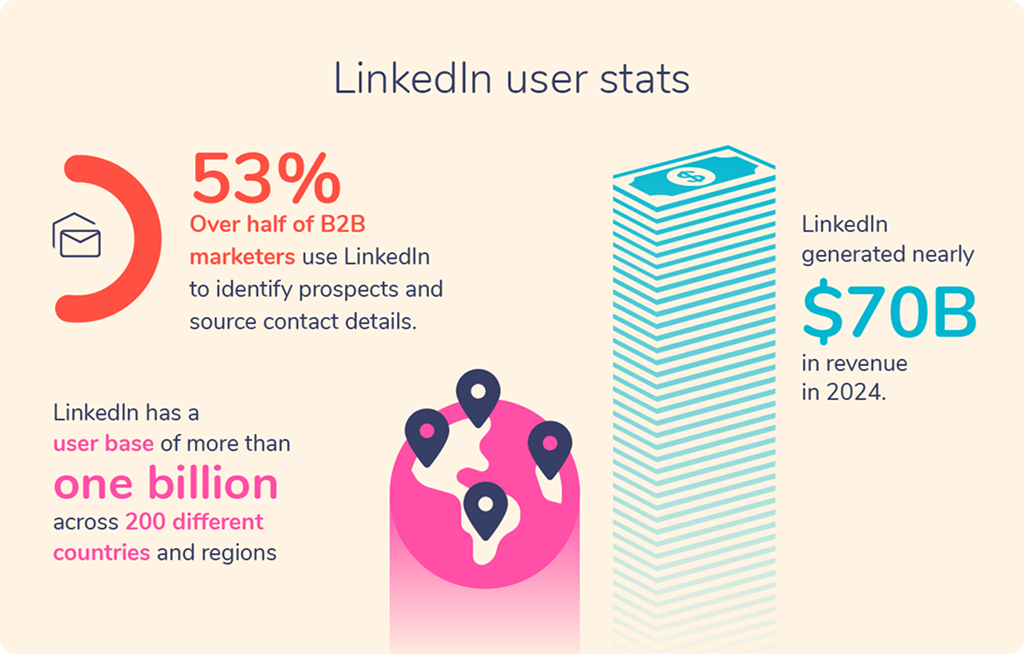
source: sopro.io
But there are downsides to using LinkedIn messaging alone. InMail doesn’t always result in a response, and connection requests can be denied. Which is why many professionals attempt to verify the authenticity of the contact information they receive, so they can follow up off-site. You can try using tools like SignalHire here to help find work emails and phone numbers of LinkedIn users. Those contacts can then be harvested, directing outreach from jam-packed LinkedIn inboxes to more direct and personal email channels.
From LinkedIn Search to an Email List
There are several pragmatic steps that can turn a LinkedIn search into an actionable email list:
- Run targeted searches: With LinkedIn’s filters, you’re able to drill down prospects by role, industry, or region.
- Compile contact info: Record everything you can, and if necessary, use software to leverage a sure-to-be-verified list of emails.
- Clean and organize: Place all data into a spreadsheet or CRM, removing duplicates or entries that have been invalidated.
- Segment by persona: Categorize contacts by their potential interests or pain points to ensure your outreach is as relevant as possible.
By the end of this process, you have a focused contact list ready for email campaigns, done with a Linkedin search — where your signature can play a big role.
Why Email Signatures Are Lead Engines
The typical professional adds his or her name, job title, and phone number to an email signature. But that’s the tip of the iceberg. A signature can also be used as a mini advertising banner, arousing the interest of addressees and encouraging them to take action. Since it automatically includes itself in all your outgoing emails, it provides regular exposure with minimal effort.
Ways you can maximize your signature for lead generation:
- Include a distinct CTA like “Book a call,” “Download our guide,” or “Get a demo.”
- Use trackable links to measure engagement.
- Feature the social proof, such as a bite-sized testimonial, rating, or industry award.
- Make it mobile-friendly, as most emails are read on phones.
- Rotate offers on a monthly or bi-monthly basis to prevent banner fatigue.
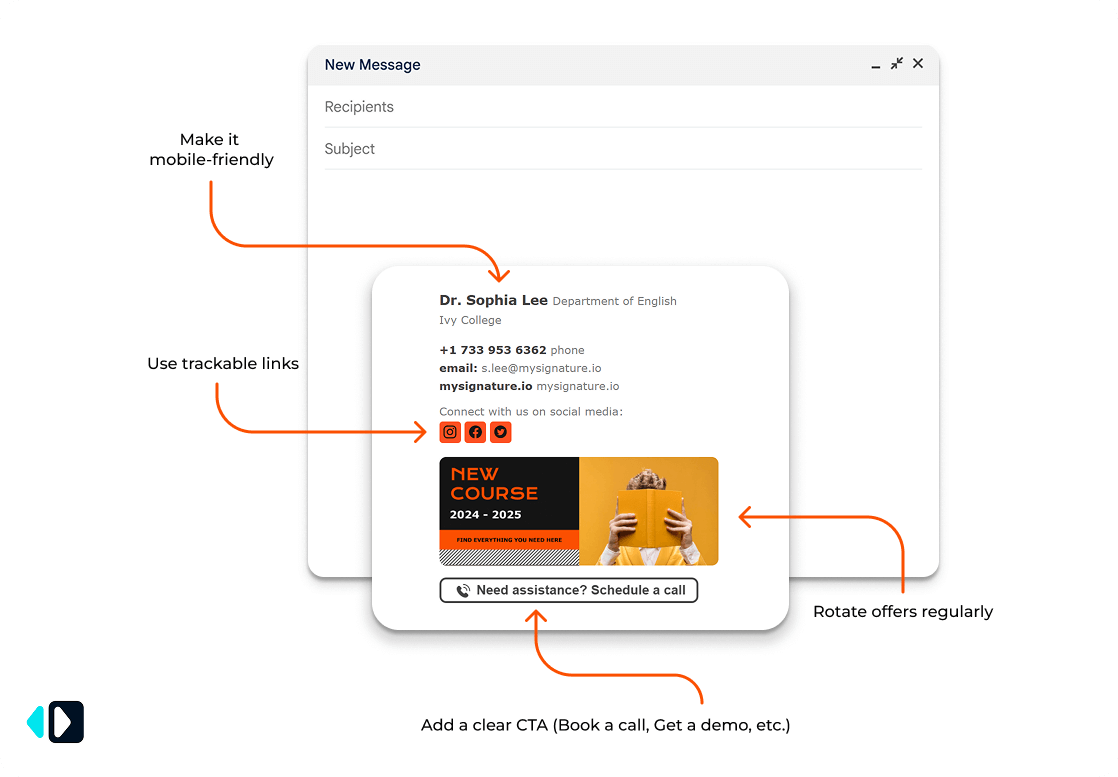
Along with well-crafted outreach emails, your signature serves as a persistent push. Even if the body text is ignored, your footer link may still be clicked.
Moving from Outreach to Replies
Once you’ve prepared your list and sent the outreach emails, the next step is to deal with the replies. This is typically where all the signatures shine. Each time you have a conversation, your call-to-action is automatically placed at the bottom, so you don't have to type it into the body every time. It helps build a rapport over several touches.
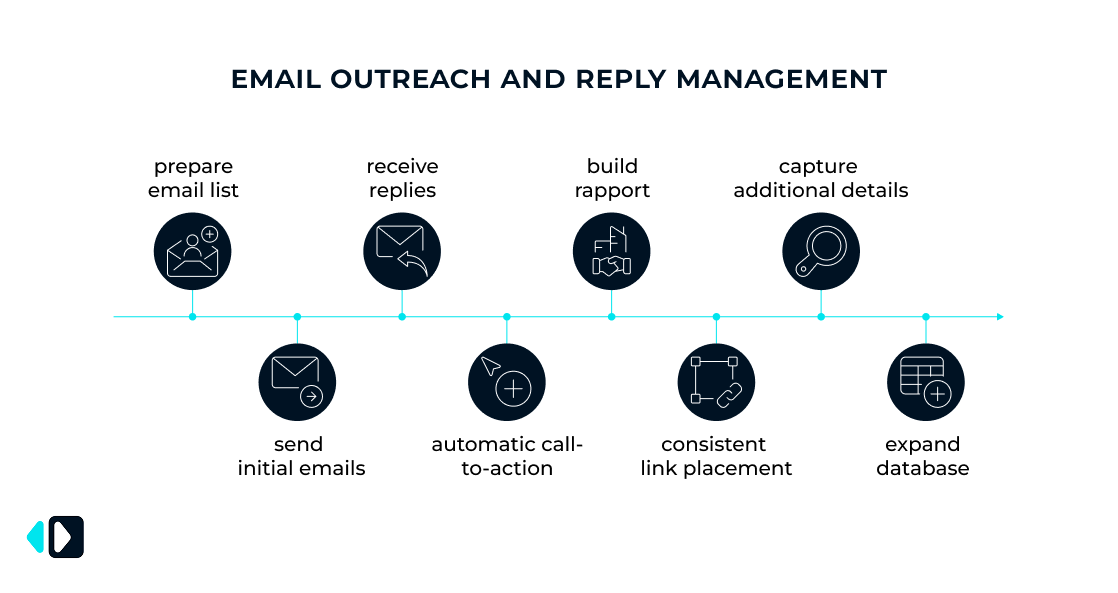
If you’ve dropped a link to book a call, it appears not only in your initial cold email but in every follow-up and reply. That constancy makes it more likely that they will eventually do something.
There’s also another side: the signatures in the replies you’re receiving. Some leads may provide additional details, such as the job title, direct phone number, or alternate email address in their own signatures. By capturing and keeping track of this information, you expand your database and enhance the context for future conversations.
Automating the Signature Workflow
If you do everything by hand, it takes 5-10 minutes to gather this information from each reply, especially if you have dozens of new contacts in your inbox every day. Crucial information, such as phone numbers, job titles, or company names, can fall through the cracks in the process when it is managed manually. Some teams automate this process with email parsing tools that read through incoming messages, scrape contact information from signatures, and store it in a CRM or spreadsheet.
This doesn't just save time — it also eliminates human error and keeps your contact lists tidy and current. When you automate this process, it allows for effortlessly gathering new leads and developing relationships without any additional work.
On the other side of the coin, as a user, you can use software platforms like MySignature to actually create and manage professional signatures for entire teams. A well-designed signature serves as a mini marketing channel, complete with consistent call to actions, links to social media, banners, or meeting booking buttons.
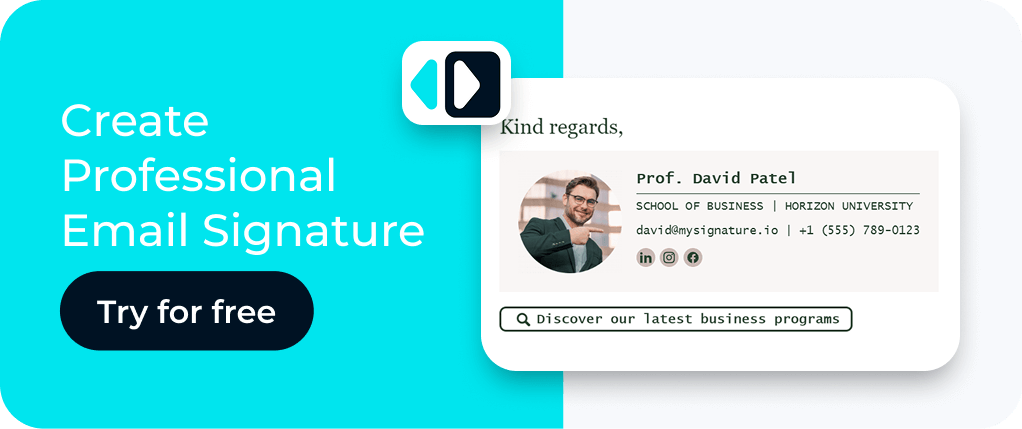
With centralization, updates to branding or promotions can be instantly displayed across your company, ensuring every employee communicates a consistent professional look. What this does is it establishes a consistent brand reputation and because this signature is included on every email that you send, instantly turns each sent email into a discreet lead generation.”
Combined with a targeted email list from LinkedIn searches (SignalHire provides digital contacts hub), this creates a repeatable lead-generation system.
Common Pitfalls to Avoid
And while it’s a simple idea, there are some common mistakes that can hamper the success of email signature lead generation:
- Cramming the signature with too many links or big images makes it weigh down the email and seem spammy.
- Mobile optimization aside, it can make the signature unreadable.
- Using old links that redirect to dead pages, abandoned, or outdated offers.
- Not testing variants and losing valuable information about what performs best.
- Non-compliance, especially if linking to commercial activities in regulated industries.
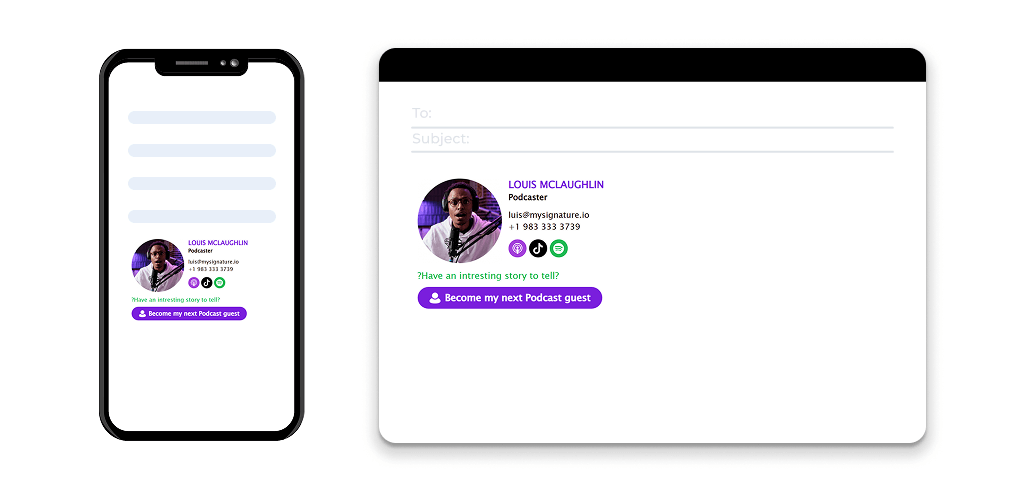
By avoiding these mistakes, you can continue driving success and professionalism through your email signature.
Advanced Tactics for Better Results
After you’ve set the fundamentals, there are interesting things you can do to squeeze even more out of your signatures:
- Include dynamic banners that switch with the campaign or season.
- Use region-specific CTAs that point readers to local pages.
- Use A/B tests to try different wording and see which gets the most clicks.
- Track performance of signatures across teams to see which types convert most successfully.
Smaller gains at length add up, making signatures an actionable source of pipeline.
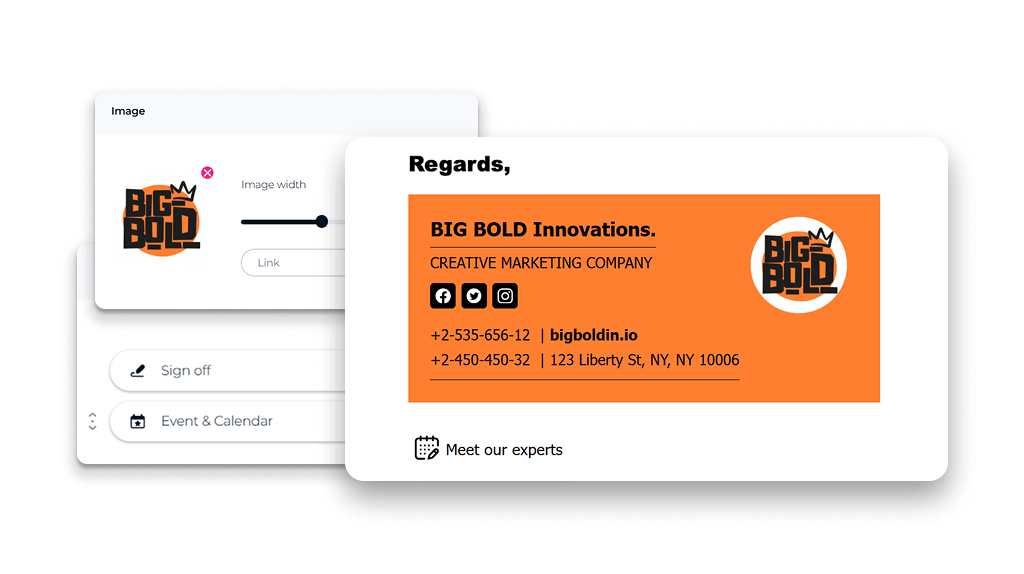
Conclusion: From Search to Signature-Driven Success
Prospecting and conversion are two sides of the same coin. By initiating targeted LinkedIn searches, enriching contacts with a tool like SignalHire, and incorporating smart email signatures into every message, you can generate a steady stream of opportunities.
The beauty of this system lies in its simplicity. Every email you write, whether it's a cold outreach or a reply weeks later, comes with an implicit yet potentially provocative invitation to take it further. With time, this transforms your daily writing into a highly effective lead-generation machine.
Ready to turn your own email signature into a lead engine? Create yours with MySignature.


