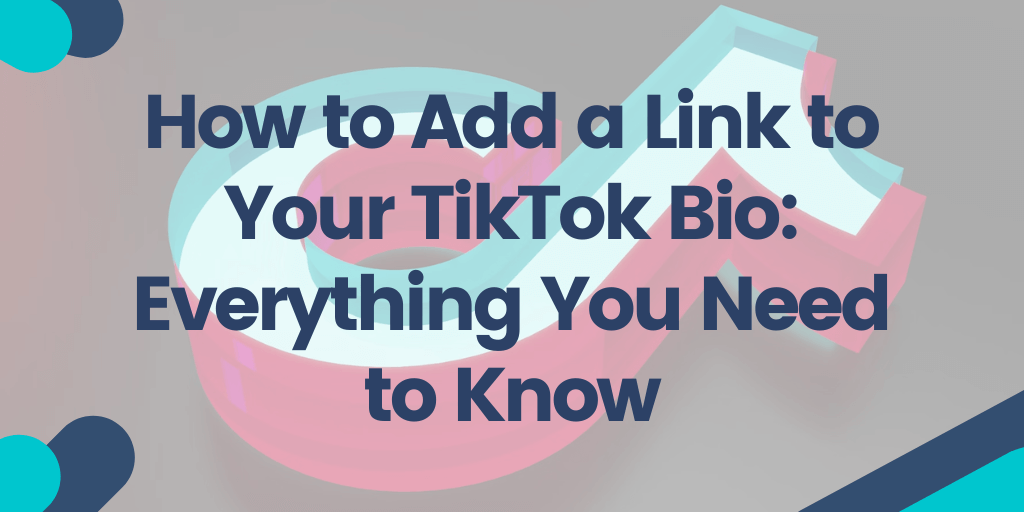Your TikTok bio is the first thing people see when they hit your profile. It provides essential context about who you are and what you do. But it’s also one of the biggest opportunities to promote your business on the popular platform and drive traffic to your website or offers.
By adding a link to a TikTok bio and optimizing it for best results, you can engage your TikTok audience and drive traffic to your site, where you can capture leads, make sales, and supercharge your online presence.
But how to put a link in a TikTok bio? And why does it matter if you add a clickable link to a TikTok bio at all?
Let’s answer these and other questions below in this step-by-step guide. But first, let’s define what a TikTok bio link is.
What is a TikTok Bio Link?
If you have a presence on TikTok, or even if you like to browse the platform, you’re probably familiar with the section below the username that contains a short description of the profile.
But while a text description can be useful, it doesn’t convey everything about the channel or the person behind it. That’s why when someone wants to learn more, adding a link to a TikTok bio can be a very effective way to provide more context and allow you to get more people into your marketing funnel.
In essence, a link in bio on TikTok is a single link that people can click to go to a designated landing page that contains more information about who you are and where you can be found.
If you use a comprehensive link in bio tool for TiKTok like MyPage, you can customize that link to match your brand, featuring other places you are active online and showcasing your best offers.
Benefits of Adding a Link to Your TikTok Bio
Even though figuring out how to add a link to a TikTok bio can seem complicated, taking the time to do it is worth it. Having a link in bio offers a range of benefits that can help grow your online presence and drive traffic to your website.
Let’s look at a few of the main benefits you can enjoy when you add a link to your TikTok bio.
Drive Traffic
The most straightforward benefit of adding a link to a TikTok bio for content creators is being able to drive traffic to a website, blog post, or online store. Without having to do anything else, you can see an increase in traffic from people who otherwise would have never known your site existed, which can add up to a big difference for your business over a longer period.
Capture Leads
By getting people to click through to your website or landing page, you can capture and engage leads, getting them inside your funnel and nurturing them to become paying customers. If people are interested enough to click your link in bio, they are likely to fit your customer profile and be a good fit to eventually be interested in what you’re selling.
Establish Your Brand
Having a strong presence on TikTok is great, but it can be limiting in terms of reach and additional sales opportunities if you don’t employ a more unified strategy across your online presence.
By having a central hub for your online presence, you can create a more consistent brand experience, familiarizing people with who you are, what you do, and how they can benefit from your services, which will give you instant credibility. My Page is a landing page builder with a streamlined process for designing a link in bio landing page that encompasses your brand, social media presence, and top offers.
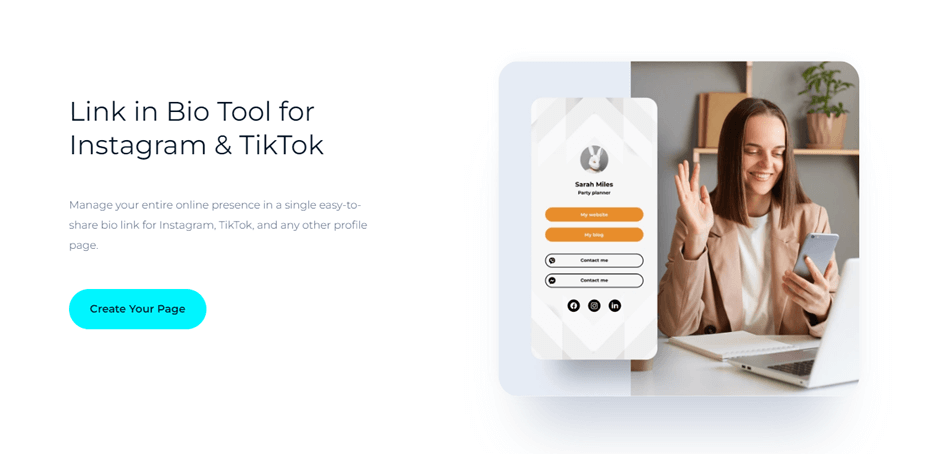
Make Sales
The ultimate goal of any business is to make sales. When you use a free tool like MyPage, you can link to your top promotions and promote your online store, which can allow you to make more sales virtually on autopilot. Once you set up your TikTok link, people who view your TikTok account will become potential customers who are just one click away from discovering your range of products.
Grow Your Audience
If you have a large following on TikTok and want to increase your presence on other social media channels, having a link in your bio that showcases your other profiles is a great way to get people who enjoy your content to follow you everywhere you’re active. This tends to have a compounding effect, with more subscribers leading to better reach and faster growth everywhere.
How to Put a Link in Your TikTok Bio
Figuring out how to add a clickable link to a TikTok bio is relatively simple. Here’s a process you can complete in a simple step-by-step process:
- Go to the TikTok app and make sure that you have a TikTok Business Account by clicking on your profile icon. If you have a personal account, go to Settings and Privacy -> Account -> Switch to Business Account.
- If you don’t have 1,000 followers yet, you will need to register your business on the social media platform. Luckily, the process is relatively simple if you have the necessary documents and personally identifiable information on hand.
- Once you’re sure the account is enabled, click Edit profile and find the Website row, where you will be able to add your website link.
Before you can add the custom link, you will also need to have a link to a landing page you can share. If you use MyPage, you can follow a simple process to design a beautiful-looking link in bio page in minutes. Let’s look at the steps on how to add the link to your account on TikTok below:
- Head to MyPage and click the Create page button to start designing your profile page.
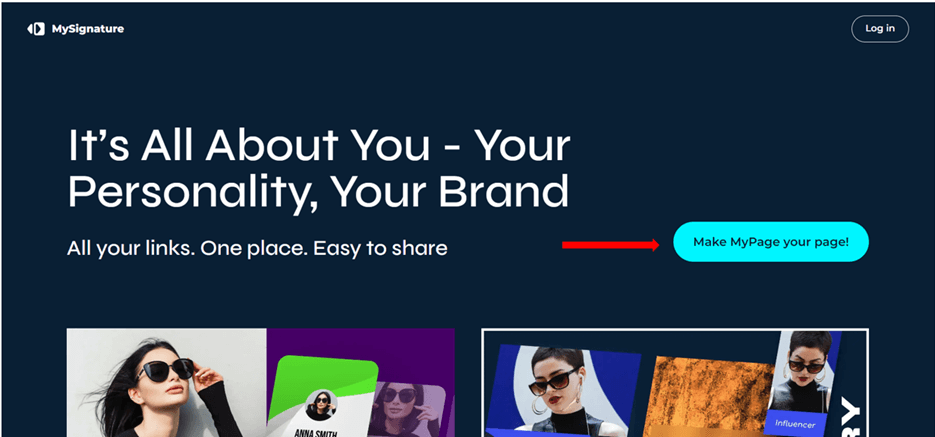
2. Add your name, industry, position name, website, and the social links of platforms you’re active on.
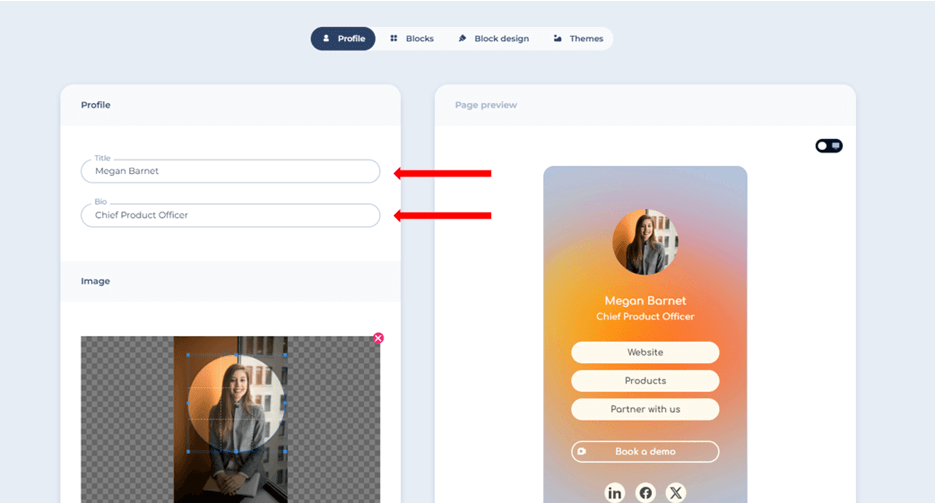
3. You’ll now see the basic layout of your MyPage, which you can then edit and customize using the interactive editor.
4. You can also add new blocks with various details such as buttons, important links, marketplaces, and more.
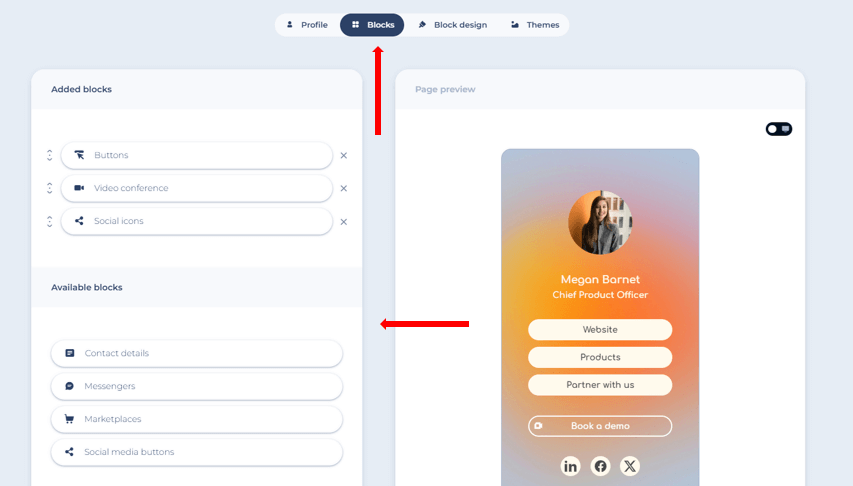
5. Before finishing, you’ll also be able to upload and edit your images, like a profile picture or a logo.
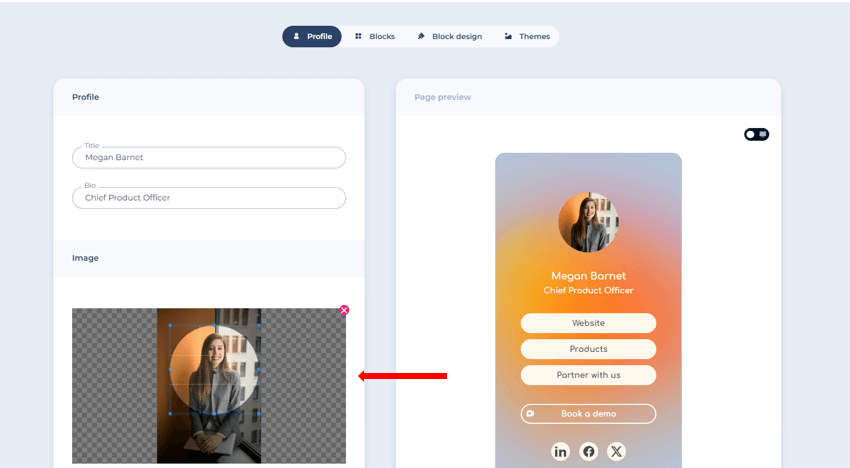
Tips for Maximizing Your TikTok Link in Bio
When you learn how to add a link to the TikTok bio section, that alone will have a dramatic impact on your social media marketing. But if you add your link according to the best practices used by leading marketers today, you can enjoy even better results that will propel your business forward.
Let’s look at a few key tips you should consider below.
Use a Clear CTA
If you want to get people to click your link, your first job is to make it clear what the link is about. Unfortunately, many TikTok profiles leave a link that’s ambiguous or doesn’t offer any context at all. Sure, some people will click it, but you would have a much better chance of getting more visitors to take action if you entice them with a strong call to action.
When crafting your CTA, start with the action you want your TikTok followers to take. If your goal is to get them to check out your other social media accounts, direct your followers with a message about your presence. If you want them to check out your store, work in the word “shop.” You can also connect the action you want them to take with a potential benefit to create desire.
Keep It Short
Your bio needs to be short and snappy if you want people to take the time to read it and take action. And that includes your link in bio, which needs to be to the point to generate interest and clicks from people who stumble onto your profile without much context.
When you shorten the link in your bio, you can ensure it gets displayed fully and isn't cut off. Plus, it will allow you to add a description, a short CTA, and some visual elements that can draw attention, without the link looking cluttered.
When you use MyPage, you can enjoy a wide range of URL options, which allows you to create a short and memorable URL that will look great as part of your bio. MyPage eliminates the need to use an URL shortening tool, allowing you to link to exclusive content from your social profile with an unlimited link that’s easy to remember.
Utilize Emojis
Emojis are an integral part of communication on social platforms, so it makes sense that using them in your bio is a good idea as well. By using emojis, you can add visual elements to your bio in strategic areas where you want to direct people’s attention. At the same time, emojis help inject a bit of personality, which can generate a positive response from your audience as the’re reading your social media posts.
One thing to remember is that you don’t want to overdo emojis if you want to keep your description neat and to the point. One or two emojis are usually enough, and you can use them as simply as pointing an arrow to your link if you want to keep it simple.
Track Performance
When you add a link to a TikTok bio, you should see an immediate boost to your website traffic, social media growth, and conversions. But if you want to see even bigger changes that increase sales, you should continually work on your link in bio and the landing page itself, tweaking different elements to see what works best with your audience and helps increase clicks to your website or product page from your TikTok profile link.
The good news is that when you use a leading bio link tool, you can count visits and know how many people click through, as well as what they do once they reach your landing page.
Over time, that will lead to better CTAs, improve your landing page’s layout, and maximize the likelihood of a click whenever someone visits your TikTok profile.
Create Your First Link in Bio Page Now!
Ready to supercharge your TikTok marketing and turn your bio into a powerful tool for marketing? Then start creating your first link in bio page using MyPage now!
In just a few minutes, you could set up your own one-link landing page for displaying social media profiles, showcasing your special offers, and driving followers to your website.
CTA: Build your first link in bio page now!
FAQ
- Can I add multiple links to my TikTok profile page?
Unfortunately, TikTok currently does not allow you to add clickable links in your bio besides the one in the website section. But if you use a link influencer marketing tools like MyPage, you can direct that link to your landing page where you can add all the other links you want to showcase.
- Is MyPage free?
Yes, MyPage can provide enhanced functionality as part of a free version that you can get started with. When you’re ready for more advanced features, you can always upgrade. With the free version, you can enjoy a limited bio link feature selection that will still allow you to create a clickable website link where you can promote digital products, increase button clicks to your offers, add affiliate links, and achieve your business goals.
- I don't have a TikTok Business Account. Can I still add a link to my bio?
A business account is required if you want to add a link to your bio. But TikTok offers a simple process for getting a business account - you either need to have 1,000 followers or to register your business on the platform.
- Can I update my link in bio later?
Yes, you can change the link whenever you want. And the MyPage bio tool makes it easy to update your URL, so you can make it as relevant to your business as possible. Plus, you can also tweak your landing page layout, customizing every detail to fit your current needs.
- How can I leverage my website link in bio to grow my email list?
While you can’t grow your email list directly, you can set up a link on your landing page leading to an email capture form. Using marketing tools like MyPage, you can create lead capture forms with every piece of content you promote, adding simple links that ask for an email address in order to access the full guide or article.
- How to add a link to a TikTok bio for free?
MyPage offers a free plan that allows you to create a customized landing page with a sharable link. However, for best results, consider trying out the paid plans that offer more advanced link in bio feature customization options.